Good Budget Option?
Review Summary
The Fifine AmpliGame AM8 is an excellent option for gamers and Twitch streamers or Youtubers seeking a high-quality microphone with a wide range of capabilities. It boasts a 50Hz-16kHz frequency response, a low noise floor, is composed of high-quality materials, and is simple to set up. Consequently, a USB or XLR cable can be used to connect the AM8 to a computer or console. Moreover, It also has a mute button, a headphone port, and RGB lighting that can be tweaked to fit your setup.

Overall
-
Sound Quality - 9/10
9/10
-
Build Quality - 7/10
7/10
-
RGB Lighting - 8/10
8/10
-
Feasibility - 8/10
8/10
-
Functionality - 8/10
8/10
Pros
- Good Sound Quality
- Easy To Use
- Sensor Tap Buttons
- Dual Connection Options
- Affordable
Cons
- Loose Knobs
- Not Many RGB Customizations
- Not Adjustable While Mounted
- Lacks Software
As a pro esports player, a headset failure mid-match can be devastating. Enter the FIFINE AmpliGame AM8 microphone, designed for a competitive edge. With a touch-mute button, I/O controls, live monitoring, and high-quality dynamic audio with RGB lighting, it ensures both performance and style.
No more headset issues hindering gameplay. The AM8 isn’t just for gamers; it caters to content creators, streamers, and podcasters, delivering pro-level clarity for various applications. After testing, I’m excited to share my review of the FIFINE AmpliGame AM8 RGB microphone.
- Why you can trust Tech4Gamers: We understand the importance of making informed decisions. That’s why our team spends significant time testing every product we review. Find out more about how we test.
Related: GLORIOUS Model D Minus Mouse Review
Key Takeaways
Specifications
| Type | Dynamic |
| Polar Pattern | Cardioid |
| Output Connection | USB type-C (mic end) to type-A 2.0 (computer end)/XLR |
| USB Power Consumption | Voltage: 5±0.25 V |
| Bit Depth/Sample Rate | 16-bit/44.1k-48k Hz |
| Frequency Response | 50-16kHz |
| S/N Ratio | >80 dB |
| Sensitivity | -50±3dB |
| Warranty | 2-Year |
The Fifine specs reveal that this microphone offers a frequency response of 50Hz-16kHz, which is different from the normal 20Hz-20kHz seen in many other microphones, but most people will be fine with this audio range. Moreover, the AM8 features a bit depth and sample rate of 16 bits and 44.1-48 kHz, which should prove sufficient for most audio recording requirements for the target audience.
Packaging
The AM8 comes in a traditional retail box with a prominent picture of the microphone on the front, as well as information about the dual audio interfaces – USB Type-C and XLR. The back of the box has two additional photographs of the microphone as well as a summary of some of the AM8’s features.
Box Contents

The AM8 comes with a USB Type-A to Type-C cable for connecting to your device. While Fifine recommends Type-C for general use, they’ve added an XLR option for professional scenarios, though no XLR cable is provided. The USB connection is essential for operating the RGB lights on the microphone body.
Overview

In today’s world, a good mic is a game-changer, whether you’re diving into streaming or just want crystal-clear audio on Discord. Luckily, companies like Fifine are making quality mics accessible. Take the AM8 model, which is part of Fifine’s impressive lineup. Fifine’s been in the mic game since 2009, known for providing value without breaking the bank.
At the same time, I researched the manufacturer and some of their other popular microphones, such as the K688, K669B, and AmpliGame series. I was looking for something that hit the “sweet spot” in terms of mic quality per money invested. And I have to say, at least for the time being, this AM8 mic has been precisely that.
A Good Read: CORSAIR HS60 Pro Surround Gaming Headset
Build Quality

First off, the AM8’s build quality impressed me. The plastic bottom keeps it lightweight, and the entry-level design, featuring matte black plastic and discreet knobs, doesn’t feel cheap. No flexing or squeaking – it’s solid. Plus, the all-black color scheme, except for the frosted light ring, seamlessly fits into any setting.
Notably, the AM8’s stands and base plate boast sturdy metal construction. The base has robust metal threads, ensuring they won’t easily strip. The side arches, controlling the microphone angle, are made of heavier metal, providing ample stability.
The swiveling microphone mount, attached to the sidewalls, works with the metal base or a microphone arm. The spherical metal base is substantial, with a rubber bottom for grip. Assembly is straightforward, making it user-friendly.
Design
Starting at the top of the microphone, we notice a detachable foam windshield that not only helps reduce plosives or excessive wind sounds but also balances out the shape of the microphone body itself. The foam material has a lovely velvety feel to it and easily slides on and off the body.
The AM8 features a dynamic pickup with a cardioid pattern, enclosed in a protective metal cage under the foam cover. This setup excels in single-target recording by capturing sound effectively while minimizing surrounding noise. The sturdy cage adds extra security to the module.
Controls
The AM8 features two knobs for mic volume and headphone output adjustments. While the headphone knob may not be necessary with a wireless headset, it can be used for recording by switching playback devices. The knobs feel somewhat cheap but are a reasonable compromise for the lower price.
On a positive note, the touch-sensitive mute button is well-designed, with color indicators for mute and unmute. It manages both mute and RGB lighting, providing a satisfying experience. Still, its placement is a bit awkward, making it essential to set your preferences before use due to the fixed microphone position.

At the bottom, there’s a USB-C port, a headphone jack, and an XLR connection. A minor hiccup is the USB-C cable, which doesn’t clear the stand, making repositioning a bit cumbersome. I’d prefer a longer cable for flexibility.
Despite this, the mounting solution lets me position the mic effectively in front of me, reducing keyboard and background noise. Once set up, this isn’t a major issue. The concern, however, lies in how well a mic at this affordable level will hold up over time with frequent use and movement.
Similar: RAZER Huntsman Tournament Edition Gaming Keyboard Review
Compatibility With Mounts and Stands
While not crafted from premium materials, the mic on the Razer Kraken BT Kitty Edition feels durable enough to withstand regular use. Its lightweight design makes adjustments easy, ideal for laid-back Discord chats. The mic’s angle is adjustable using side arms, whether on the stand or a boom arm, with universal thread sizes ensuring compatibility.
For optimal sound quality, a distance of 2 to 6 inches is suggested, but even a few inches away works well, depending on your speaking volume. Despite the loose knobs, they function well for on-the-go adjustments. While higher-quality materials would be nice, it’s a reasonable trade-off to maintain an affordable price point.
Connection Options
The AM8 stands out with dual connectors – XLR and USB Type-C, a feature not common in many mics, allowing simultaneous use for enhanced adaptability. It’s PS4/PS5 compatible via USB Type-C but not with Xbox, emphasizing PC use. Currently, I connect Type-C to a USB 3.0 port on my PC case using the provided 6.5-foot Fifine-branded cable.
While I plan to get a boom arm for flexibility, the stand’s position has become comfortable for my keyboard. The Type-C connection worked seamlessly for my upgrade from a standard microphone, requiring no professional recording equipment. It starts working as soon as you place it in.
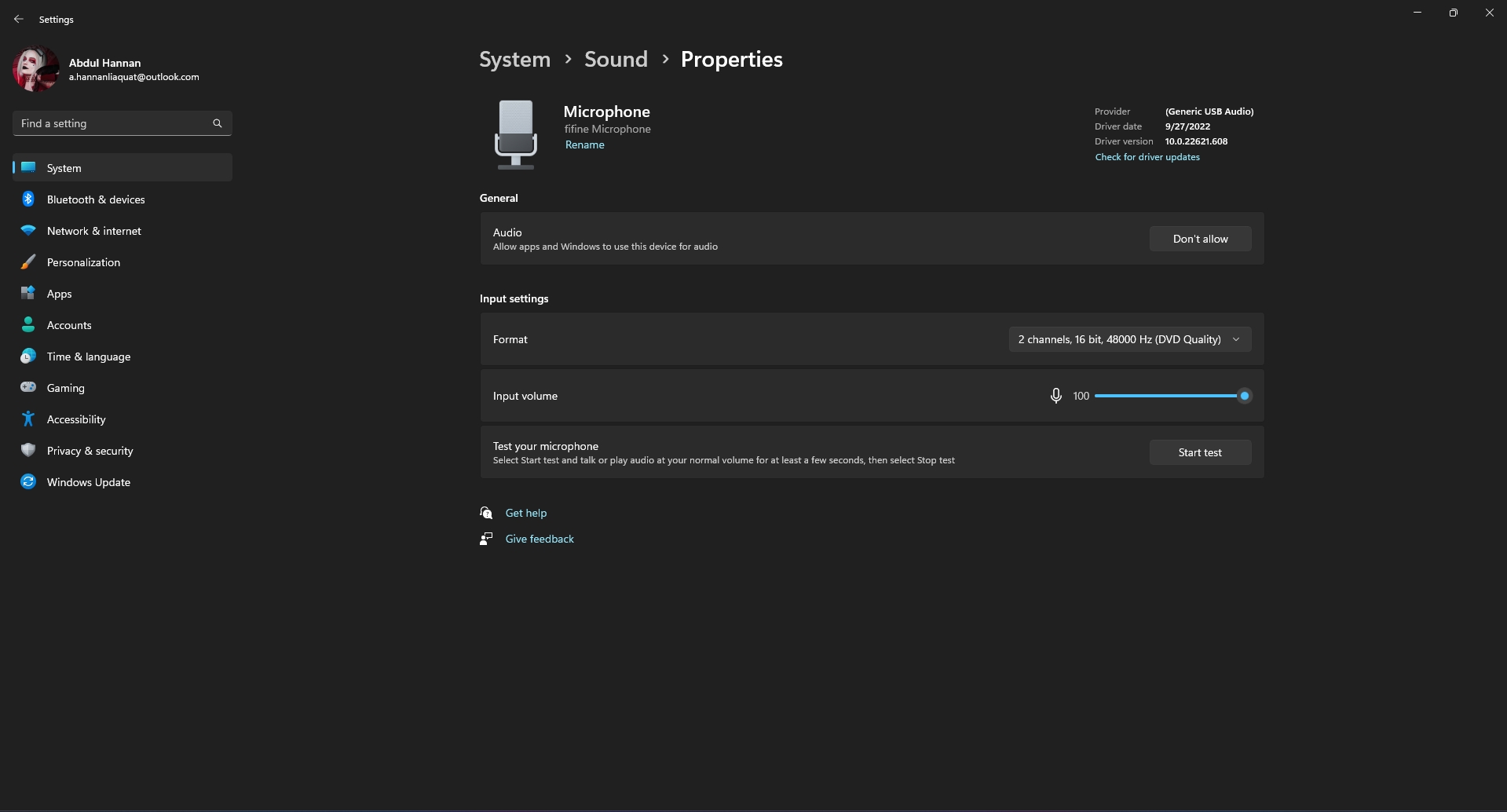
The FIFINE AmpliGame AM8 was a breeze to set up on Windows—recognized instantly. With a few clicks in Discord, Webex, and Streamlabs OBS, it became my go-to input device. Truly plug-and-play, with any further tweaks easily managed in the operating system or additional audio software. Smooth sailing for gain, mute, in-line monitoring, and lighting adjustments.
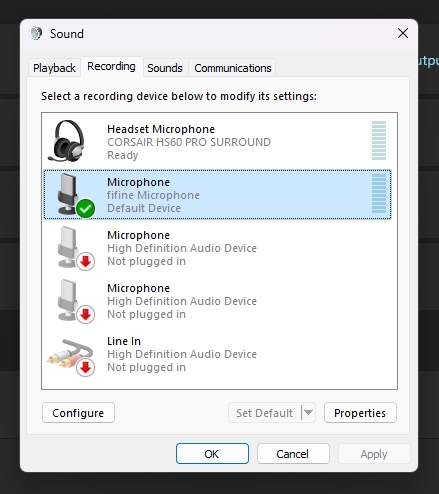
To set up the Fifine mic, go to the Recording tab, right-click the mic, set it as the default device, adjust the volume, and listen through your playback device. I kept it simple, adjusting the sound level in the control panel and the mic’s gain knob.
Around 30% gain worked well, but for more customization, a dedicated Fifine program is missing. Finer tweaks require a separate mixer or sound card. If you want a simple plug-and-play microphone, this could be the one.
Also Read: Razer Viper V2 Pro Review
RGB Lighting

The FIFINE AmpliGame AM8 has a fantastic look with a black ball pattern that fits well with my desk. The customizable RGB lighting is just right—not too bright—seamlessly fitting into my setup, which often changes with Wallpaper Engine.
The AM8’s lighting touch button offers three settings and eight static colors, including full RGB flow, breathing RGB gradient, and a static mode. While a gradual cycling option for the breathing gradient would be nice, pressing the button turns off the lights, saving your preference even if you unplug and re-plug the mic.
Performance
I’m not an audiophile, but I wanted a budget-friendly mic for better audio quality in gaming and Discord. I compared it to my HyperX Cloud 2 for applications like Discord and Teamspeak, in-game performance, and basic recording. The AM8 has a response range of 50Hz-16KHz, not the absolute best, but competitive with similar products on the market.
I have seen other microphones in the market with a comparable frequency response and degree of sound quality based on a basic understanding of mic specifications. However, I am unable to go into further detail on sound sensitivity, impedance, or practical experience with fully using the XLR connection. All things considered, I can certainly testify to how well it has performed in my own usage.
In-Game Communications
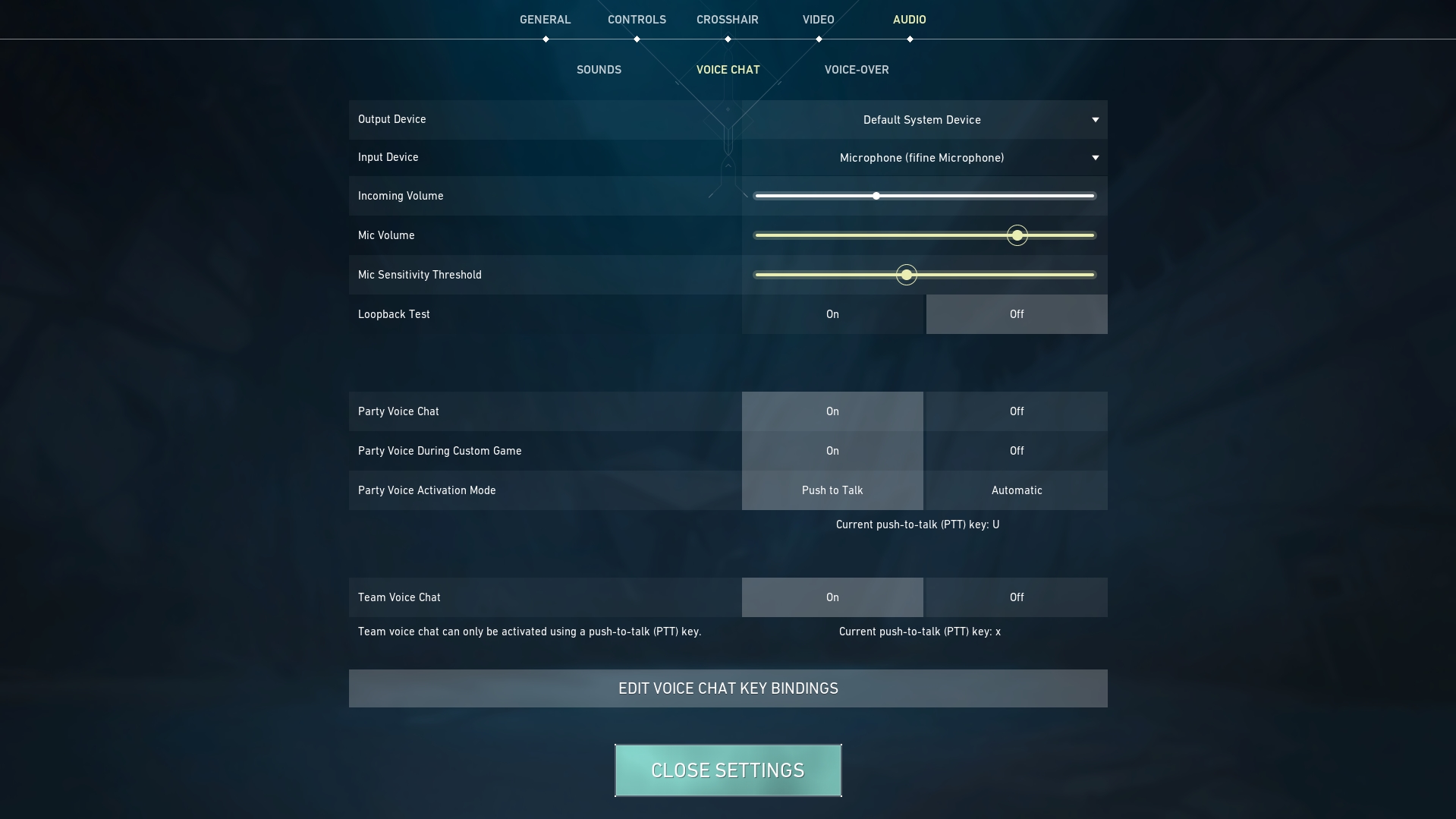
This mic nails it when it comes to sound quality, which is the real deal for me. It’s got all the features I need, easy to tweak on the fly, and comfy to use. I’ve tested it in various games with in-game voice chat, and everyone said my voice came through loud and clear.
The background noise is there but is not overwhelming, especially when I’m gaming or typing on my mechanical keyboard. I was worried about constantly adjusting my position for others to hear me, but once the mic settings are dialed in, it’s smooth sailing. Overall, it’s a winner for me!
A Good Read: Corsair Harpoon RGB Wireless Review
Chatting With Friends
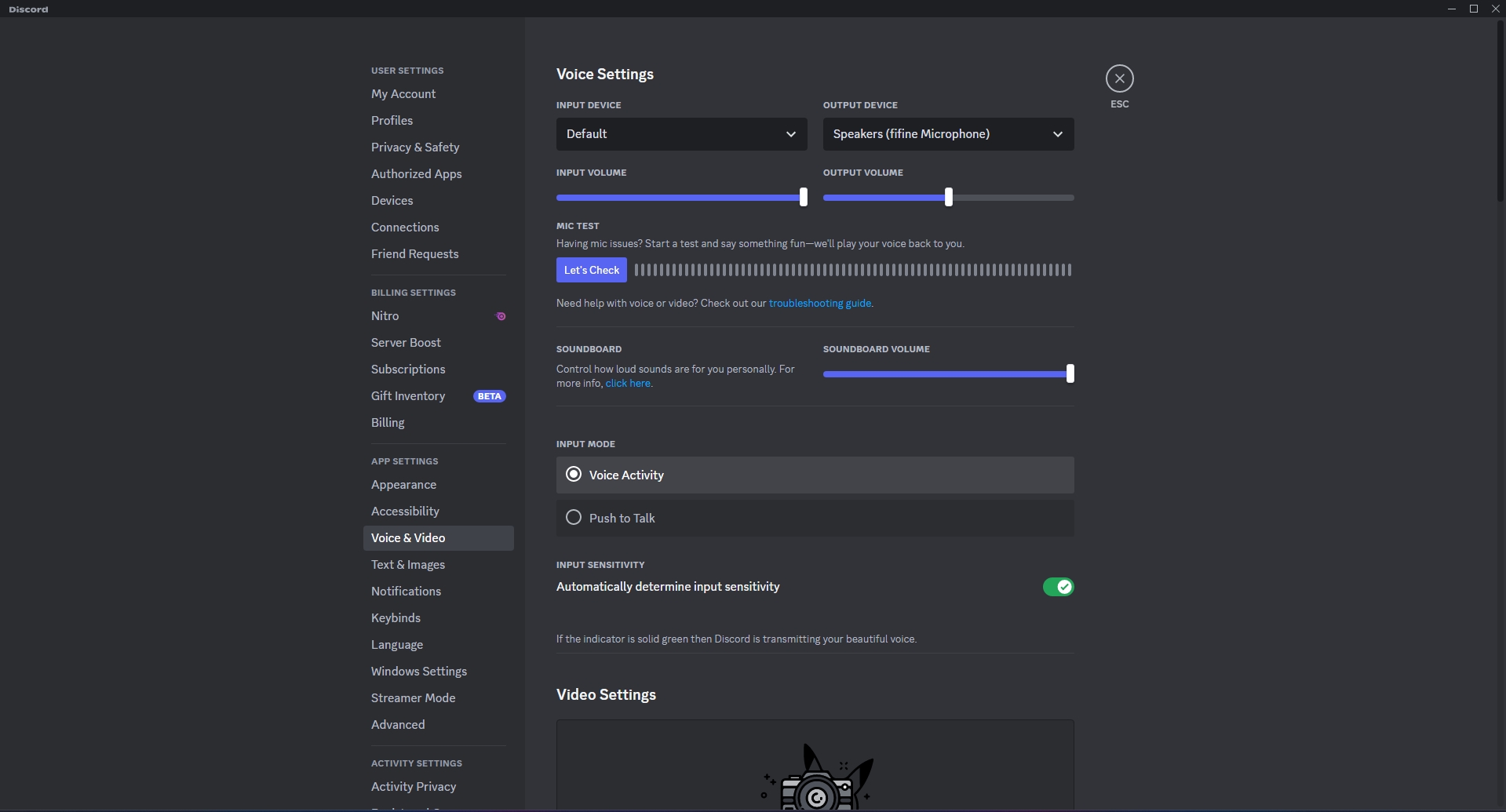
Discord’s new noise suppression is a game-changer, and adjusting input levels is easy in any voice channel. Friends didn’t need volume tweaks – Discord’s auto sensitivity and Windows sound control did the trick with my previous mic. Positive feedback on various servers highlighted a crisper, more in-person sound, just what I wanted in an upgrade.
After adjusting the gain knob and control panel settings, the AM8 sounds amazing. Fifine’s suggested 30% gain in VOIP and in-game hit the sweet spot for me. The AM8 excels in functionality and everyday use – easy to use, easy to tweak, and a pleasure to use regularly.
Recording Quality
I thoroughly tested the AM8 against my old mic using Windows Voice Recorder, adjusting levels and gain for optimal performance. The AM8 impressed me, though it showed some sensitivity in the Voice Recorder app, picking up background noise. It records well 3-4 inches away, but maxing out the volume is needed at a distance, resulting in lower quality.
It excels in streams, Discord, and meetings, offering versatility for professional setups with its XLR output, though I couldn’t test this. Note: Manual tweaking is necessary as it lacks software. The Cardioid pattern worked best directly in front, and the difference in sound quality compared to a headset is significant.
Listen to an audio sample recorded with the Fifine AmpliGame AM8 here.
Should You Buy It or Not?
Having conducted thorough testing on the FIFINE AmpliGame AM8 Microphone, we’ve gained insights into both its positive and negative aspects.
Buy It If:
✅Gamer on a Budget: If you are a gamer looking for a reliable and affordable microphone to enhance your gaming experience, the AM8 is tailored with features like the cardioid pickup pattern to focus on your voice and minimize background noise.
✅Ease of Use: If you’re not tech-savvy and want a hassle-free setup, the AM8 is a plug-and-play microphone.
✅Budget-Friendly Option: If you’re on a tight budget but still want a microphone that delivers decent audio quality, the FIFINE AmpliGame AM8 is a solid choice.
Don’t Buy It If:
❌Professional Audio Requirements: If you are a professional musician or content creator requiring top-notch studio-quality audio, the FIFINE AmpliGame AM8, while good for its price, may not meet the high standards of more expensive, professional-grade microphones.
❌Build Quality and Longevity: If you’re looking for a microphone with exceptional build quality and longevity, you might want to invest in a higher-end model.
Conclusion
The AM8’s single polar pattern suits streaming and fixed-target recording, with controls for volume, monitor volume, lights, and mute easily adjusted. While consolidating controls on one side would be more convenient, it excels in general use, offering versatility and a sleek look.
The touchless sensors and tap buttons, despite less premium materials, make it user-friendly. Despite minor trade-offs in button placement, the AM8 stands out as a winner for those seeking a low-cost RGB mic upgrade.
Ideal for beginners in audio recording, the Fifine AmpliGame AM8’s USB and XLR connectors offer compatibility and a path to more professional audio interfaces, making it an unbeatable option at this price point.
Coming Next: Corsair Ironclaw RGB Wireless Review
Recent Updates
- December 12, 2023: A few text changes to improve readability.
Thank you! Please share your positive feedback. 🔋
How could we improve this post? Please Help us. 😔
[Hardware Reviewer & Editor]
After many years of exploiting various pieces of hardware, Abdul Hannan now serves as an editor at Tech4Gamers. He’s been in the PC hardware reviewing industry for almost a decade, and his staff of passionate geeks and reviewers is second to none.
Abdul Hannan is constantly seeking new methods, you will always see him running into New Computer Courses to improve the performance of his computer components since he is an ardent overclocker. He is well-known for providing the most extensive and unbiased analysis of the newest and greatest hardware for PC gaming, including everything from GPUs to PSUs.















