Dead Silent!
Review Summary
The Blacknoise Noiseblocker NB-Multiframe M12-P Fans excel in ultra-silent cooling with innovative multi-frame technology. Crafted in Germany, these 120mm fans boast top-notch construction, featuring NB-Nano SLI bearings and NB-EKA P2 motor for reliability. With exceptional thermal performance, they outshine competitors in stress tests, making them a reference-class choice for silent PC cooling solutions.
Hours Tested: 3
Overall
-
Performance - 8/10
8/10
-
Design - 7/10
7/10
-
Features - 9/10
9/10
-
Value - 8/10
8/10
-
Build Quality - 9/10
9/10
Pros
- Ultra-Silent Operation
- Quality Construction
- Thermal Performance
Cons
- Price
Discover top-notch cooling tech from Blacknoise Deutschland GmbH, the go-to pro in fans and cooling solutions. They’re all about industrial parts and global cooling systems. Our focus today? The NB-Multiframe M12-P Fans is a cool pick from Blacknoise’s IT series. Crafted with care in Germany for gamers like you. Let’s get into what makes these fans tick – the features, how they’re built, and how they perform. Get ready for some useful insights to help you make smart choices in the world of PC cooling!
Key Takeaways
- The Blacknoise Noiseblocker NB-Multiframe M12-P Fans stand out as premium, ultra-silent cooling solutions designed with a focus on reducing body-borne sound. With innovative multi-frame technology and top-notch craftsmanship, these fans offer superior performance for PC enthusiasts.
- You Should Get the NB-Multiframe M12-P Fans if you value ultra-silent operations, quality construction with features like NB-Nano SLI bearings, and effective thermal performance.
- You Should Not Get the NB-Multiframe M12-P Fans if you’re on a tight budget.
- Why you can trust Tech4Gamers: We understand the importance of making informed decisions. That’s why our team spends significant time testing every product we review. Find out more about how we test.
The following table shows the specifications of the Noiseblocker M12:
| Size | 120x120x25mm |
| Weight | 145g |
| Rated Voltage | 12V |
| Start Voltage | 4.5V |
| Input Power | 2.04W |
| Input Current | 0.17A |
| Rated Speed (12V) | 1000-2000 RPM |
| Static Pressure (12V) | 2.870 mmH₂O |
| Air Flow | 43.0 ~ 78.3 CFM / 73.0 ~ 133.0 m³/h |
| Sound Pressure (100CM) | 12 ~ 29.3 dB/A |
| Loudness (100CM) | 1.174 Sone (N) |
| MTBF (25°C/77°F) | 130000 Std./hours |
| Operating Temperature | -10°C ~ +65°C |
| Frame Material | PBT 30%GF |
| Impeller | Bayer Makrolon (PC) |
| Connector | 4-Pin PWM |
Packaging And Unboxing
The Noiseblocker M12 fan arrives in a lively cardboard box with a vivid picture upfront. Noiseblocker M12 catches your eye on the right, along with key specs at the bottom. It’s proudly designed in Germany, and the dimensions sneak in at the bottom right.
Flipping to the back, you find the NB-Multiframe label on the left, and the Noiseblocker logo on the right. Specs and a PWM curve share the spotlight, while contact info sits neatly below.
On the left, Noiseblocker brags about their reference-class fan, backed by a solid 6-year warranty. It’s got cool features like vibration-free mounting and NANO-SLI2 Bearings. Crafted in China with German design, details rest at the bottom.
The right side emphasizes high quality with Makrolon-based blades, still with that German design flair. Model specifics close the show. The top opens to reveal dimensions and a classy “Reference Class 12V IT Fan” label. M12-P PWM is embossed, with the Noiseblocker logo beside it.
Accessories
The following accessories come in the box along with the fans:
- 4x M3 Screws
- 1x Silicon Gasket
- 1x NB Metal Badge
- 1x Fan
Closer Look
The fan’s frame is black, and made of weighted reinforced fiberglass PBT material, showcasing top-notch build quality. The design incorporates innovative features to address body-borne sounds, such as fully integrated body noise and silicone attenuators. The multi-frame technology focuses on eliminating vibrations and their impact on acoustic noise.
This technology involves:
- High-Quality Bearing and Mounting
- Engines with Higher Smooth Operations
- Weighted Support Construction
- Contact-Free Construction
- Use of Vibration-Reducing Materials
- Vibration Absorbers Coordinating with the Entire System
The four corners of the fans serve as vibration absorbers, designed to be removable from the fan’s frame. Special silicon inserts or mounts for each corner support the fan’s frame and secure it after mounting. The contact points between the fan and the target body are crucial, and the design achieves contact-free construction with the help of silicon gaskets, reducing vibrations across the entire fan body.
The fan’s Makrolon 7 transparent blades are smoke-black, made of high-quality synthetic material by Bayer with an anti-dust surface. The build quality is excellent, with no blade flex, and the motor hub has a diameter of 40mm. The fan includes a black color sticker with the Noiseblocker brand name and logo.
The fan’s frame is a silent storyteller – arrows for airflow, CE confirmation for assurance, Noiseblocker logo for pride, and German design with patented tech for reliability. The Multiframe logo at the bottom and “Patented Ultra Silent Technology” whisper a promise of efficiency.

At the back of the fan, a large sticker conceals the motor hub, bearing the PWM label on top. Below, the Noiseblocker brand name, logo, and NB-Multiframe are neatly printed. The website address is showcased under the fan’s series, with M12-P and DC 12V noted at the bottom.
The motor hub is supported by a robust 4-arm assembly, where wires are thoughtfully routed. The build quality is impressive, utilizing NB-Nano SLI2 magnetic bearings and an NB-EKA P2 motor. Each fan comes with a nicely sleeved 50cm power cable.
Testing
A big shoutout to Blacknoise for sending us three fans in each category. We put the NB-Multiframe M12-Ps to the test against Alphacool Eiswind 12 fans and other Noiseblocker IT series fans on our standard Alphacool Eisbaer 360. Testing covered airflow, PWM range, and thermal performance at 50% and 100% of rated speeds, using the Reeven Polariz fan controller.
Airflow Testing
In our first test, we try to validate the stated/rated airflow value by the manufacturer. The rated airflow value is 78.3 CFM at full speed. In our testing, the airflow value comes to 77.2 CFM The tested value is closer to the rated value though could not meet or exceed it. This is because the fans did a maximum of 1950 RPM, not the 2000 RPM.
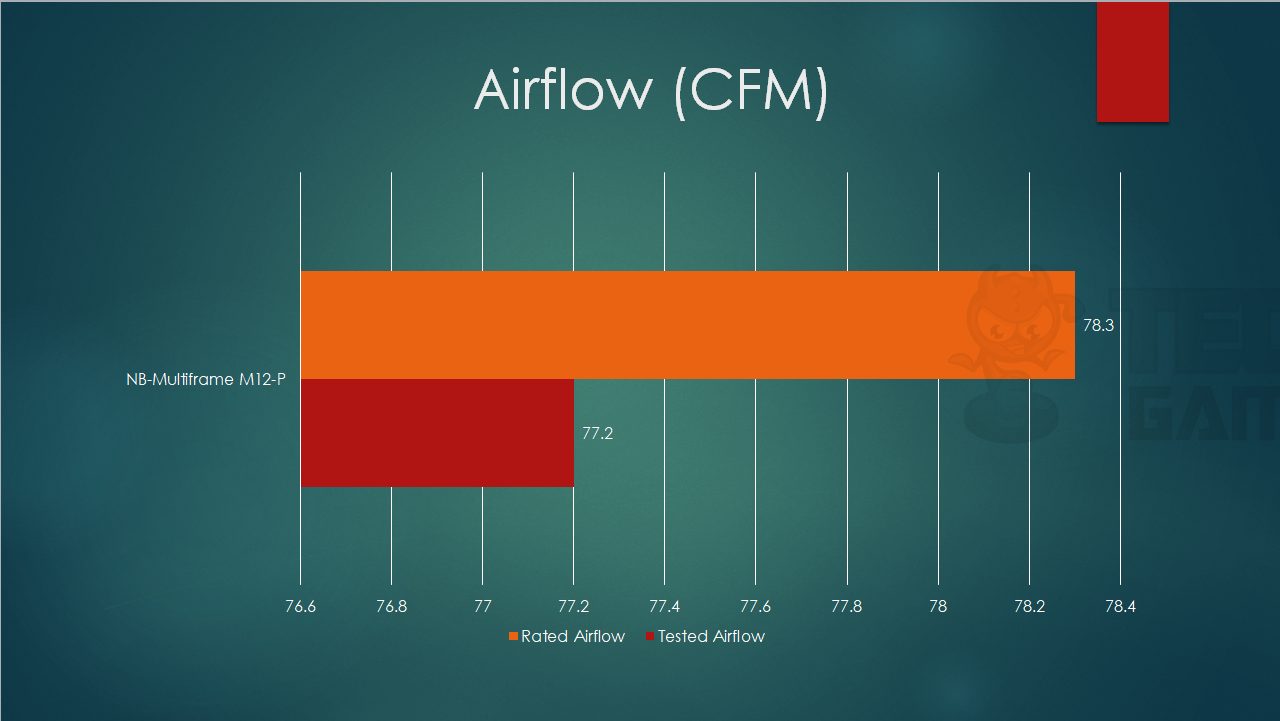
PWM Range
Next up, is the PWM range of the fan and the corresponding airflow values.
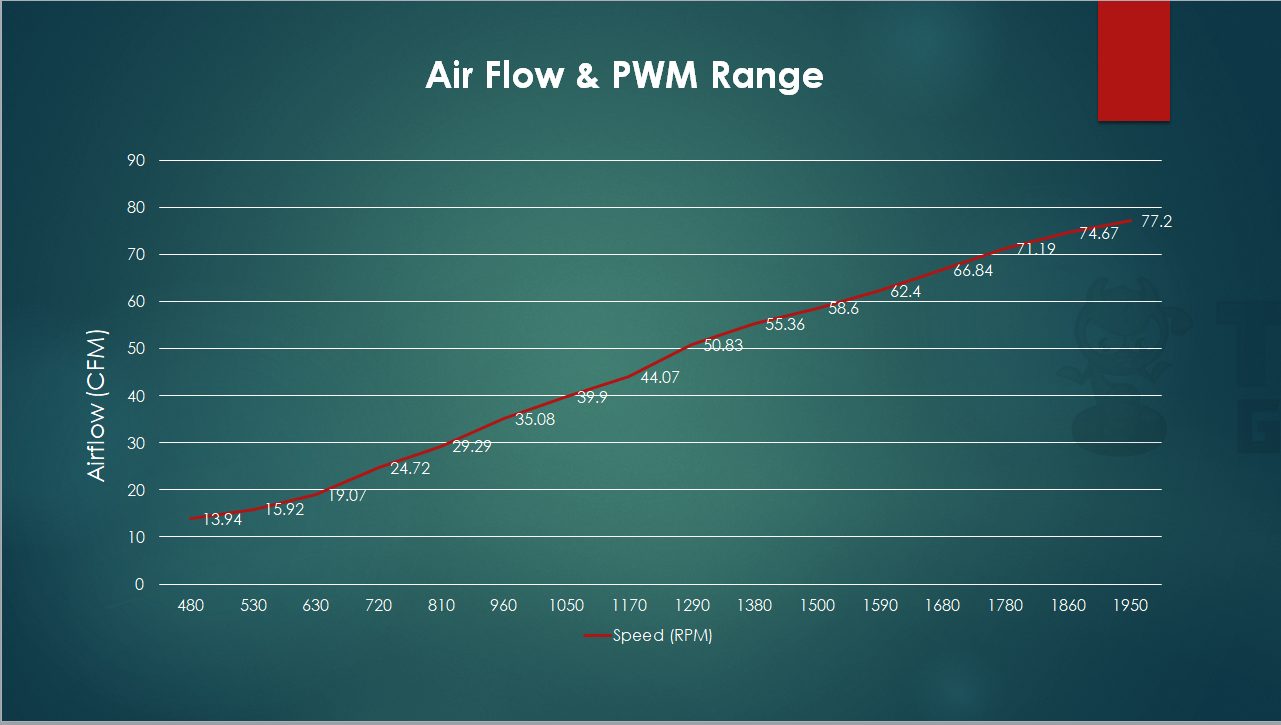
480 is the lowest RPM achieved on this fan which is below the rated minimum RPM of 1000. The maximum speed of the fan comes to 1950 RPM. The rated maximum speed is 2000 RPM. The fan stops spinning below 4.5V and starts spinning at 4.5V validating the rated starting voltage.
Thermal Performance
The thermal performance of the fan was tested on this test bench:
- Intel i7 6850k
- Asus Rampage V Edition 10
- Ballistix Elite 4x4GB @ 3000MHz
- Alphacool Eisbaer 360
- Samsung 840 EVO 250GB
- Corsair AX 1200i
Testing took place on Windows 10 x64 Professional Edition (version 1709), using Noctua NT-H1 thermal paste. Fans were run at 50% and 100% speed, while the CLC pump operated at 100% speed. Asus RealBench v1.44 stress-tested the CPU, monitored by RealTemp.
For the initial test, the CPU ran at stock clocks of 3.6GHz (turbo boost of 3.8GHz and Turbo Boost II of 4.0GHz) at 1.16V VCore, with XMP consistently loaded. Results are reported in delta temperatures, showcasing temperature variation in an uncontrolled environment.
In the overclocked test at 4.3GHz and 1.350V VCore, with XMP loaded, the stress test was repeated, and delta temperatures were recorded.
Here are the results:
Acoustics Performance
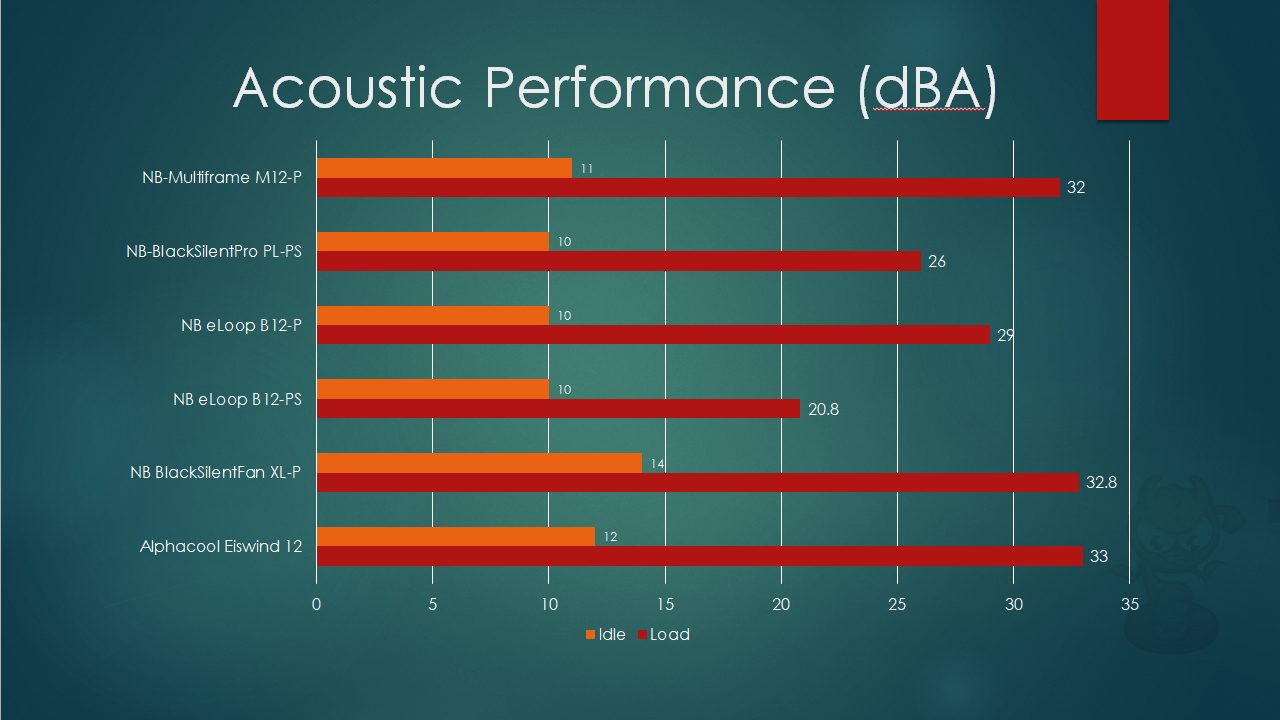
32 dBA was the reading on our Fonseo Digital Sound Meter.
Should You Buy It?
After an in-depth analysis of the Blacknoise Noiseblocker NB-Multiframe M12-P Fans, here’s my verdict:
Buy It If:
✅ Silent Operation is Your Priority: The Noiseblocker M12-P is designed with a primary focus on Ultra Silent operations. If you prioritize a quiet PC environment, this fan, with its multi-frame technology and silicone attenuators, is tailored for reduced body-borne sound and vibrations.
✅ Quality Construction Matters: Boasting a top-notch build with reinforced fiberglass PBT material and high-quality Makrolon 7 transparent blades, this fan showcases exceptional craftsmanship. The use of advanced features like NB-Nano SLI bearings and NB-EKA P2 motor adds to its reliability and longevity.
✅ Thermal Performance is Crucial: If you’re looking for a fan that excels in thermal performance, especially under stress tests, the Noiseblocker M12-P has proven effective, outperforming competitors in certain scenarios.
Don’t Buy It If:
❌You are on a tight budget: Along with the premium performance and jaw-dropping acoustics, the M12-P also comes with a premium price tag, making it not the best option for budget gamers.
Conclusion
In conclusion, the Noiseblocker M12 is a top-tier, ultra-silent fan designed for PC enthusiasts. Available in various sizes, we focused on the 120mm M12-P version. With impressive specifications, including 1000-2000 RPM, 2.870 mmH₂O static pressure, and 43.0-78.3 CFM airflow, these fans boast exceptional performance.
The innovative multi-frame technology sets them apart, addressing vibration issues through silicone mounts and gaskets. The NB-Nano SLI bearings and NB-EKA P2 motor contribute to their reliability.
In testing, the M12 outperformed competitors thermally, beating the Alphacool Eiswind 12 fans by 1.1°C under stress. However, the acoustic performance was on par. Future testing inside a chassis will provide further insights, and we look forward to updating our findings with our upcoming CoffeeLake build.
Overall, the Noiseblocker M12 stands as a reference-class choice for those seeking high-quality, silent PC cooling solutions.
Recent Updates
- December 22, 2023: A few text changes to improve readability.
Thank you! Please share your positive feedback. 🔋
How could we improve this post? Please Help us. 😔
[Hardware Reviewer & Editor]
Meet Nauman Siddique, a highly experienced computer science graduate with more than 15 years of knowledge in technology. Nauman is an expert in the field known for his deep understanding of computer hardware.
As a tech tester, insightful reviewer, and skilled hardware editor, Nauman carefully breaks down important parts like motherboards, graphics cards, processors, PC cases, CPU coolers, and more.
- 15+ years of PC Building Experience
- 10+ years of first-hand knowledge of technology
- 7+ years of doing in-depth testing of PC Hardware
- A motivated individual with a keen interest in tech testing from multiple angles.
- I majored in Computer Science with a Masters in Marketing
- Previously worked at eXputer, EnosTech, and Appuals.
- Completed Course in Computer Systems Specialization From Illinois Tech


 Threads
Threads


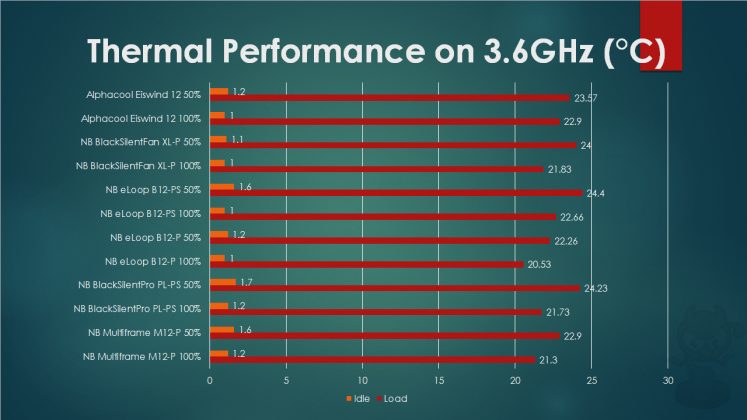
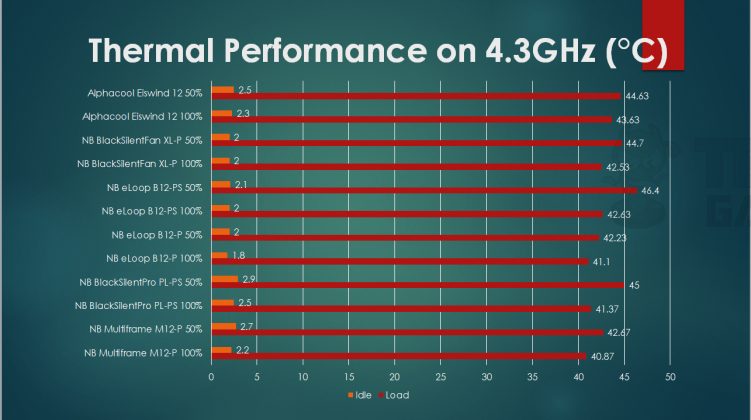



![5 BEST CPU Coolers for Ryzen 5 5600X [We Tested All] Best CPU Cooler For Ryzen 5 5600x](https://tech4gamers.com/wp-content/uploads/2022/02/Best-CPU-Cooler-Ryzen-5-5600x-1-218x150.jpg)

