Good Budget Option!
Review Summary
The AMD Ryzen 7 2700X is a cost-effective, second-generation processor with excellent multi-core performance. It features eight cores, a 3.7GHz base clock, and a turbo boost up to 4.3GHz. While its single-core performance is slightly behind some Intel CPUs, it excels in multitasking and content creation. The 2700X comes with the Wraith Prism cooler and supports DDR4 memory up to 2933MHz.
Overall
-
Performance - 8/10
8/10
-
Value - 9/10
9/10
-
Efficiency - 7/10
7/10
-
Design - 8/10
8/10
Pros
- Excellent multi-core performance.
- Good value for money.
- Includes Wraith Prism cooler.
- High turbo boost clock.
- Supports DDR4 memory up to 2933MHz.
Cons
- Slightly inferior single-core performance compared to some Intel CPUs.
- Higher power consumption.
- No integrated graphics.
- May not be the best choice for applications prioritizing single-thread performance.
I’m reviewing AMD’s high-end Ryzen 7 2700X, part of the second-generation lineup. Despite the delay, it marks a milestone in our collaboration with AMD for reviews. After testing the 2700X, I’ll set up an AMD test bench for future Intel and AMD platform comparisons. For a slightly higher budget, check out our Ryzen 5 3600 Review. The Ryzen 7 2700X features eight cores, 16 threads, a base clock of 3.7GHz (turbo boost up to 4.3GHz), and a 105W TDP. It supports up to 2933MHz DDR4 memory in Dual Channels. Note that 2933 MT/s requires motherboards with at least six PCB layers.
The X suffix indicates an unlocked chip utilizing AMD Precision Boost 2 and XFR2. It’s a binned chip with 4.8 billion transistors in a 213mm² die package. RAM compatibility is crucial, akin to first-gen Ryzen CPUs. The chip includes the Wraith Prism CPU Cooler (though our sample didn’t have it). Supported instruction sets/extensions include MMX, EMMX, SSE, SSE2, SSE3, SSSE3, SSE4.1, SSE4.2, SSE4a, AVX, AVX2, ABM, BMI1, BMI2, FMA3, AES, SHA, ADX, CLMUL, F16C, x86-16, x86-32, and x86-64.
Key Takeaways
- AMD Ryzen 7 2700X is an AMD’s second-generation lineup processor, with eight cores and 16 threads.
- This processor is useful for users who wish for an affordable, multitasking processor with a powerful cooler.
- Conversely, users who wish for a processor with more powerful single-core performance and less power consumption should explore other options.
- Why you can trust Tech4Gamers: Our reviews are based on dedicated hands-on testing by our team of experienced hardware experts. Find out more about how we test.
Specifications
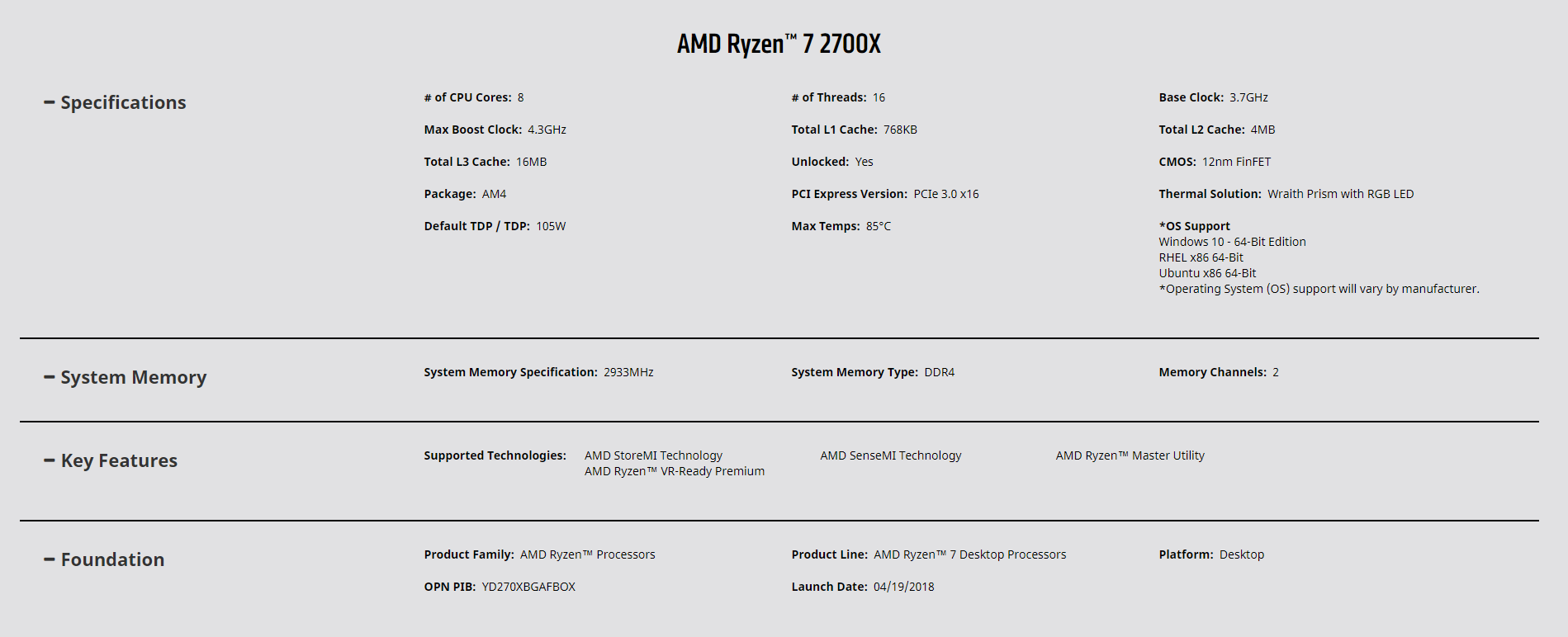
Design
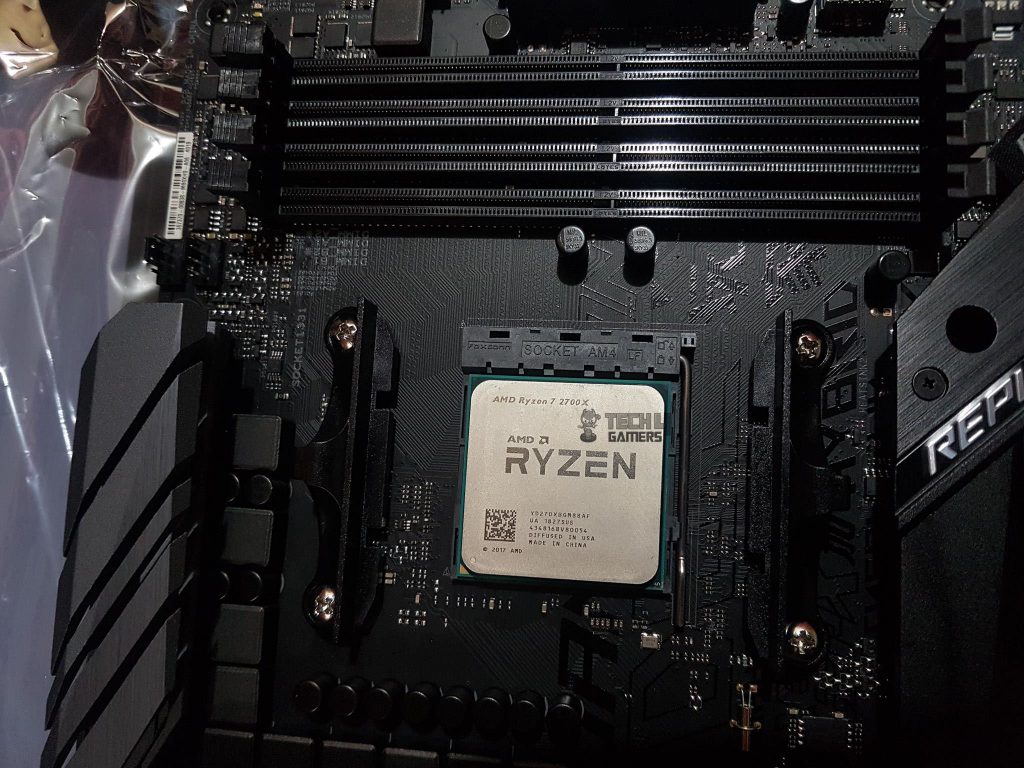
Taking a look at the IHS of the chip, AMD Ryzen 7 2700x is printed on the top left. AMD brand name and logo, along with the Ryzen brand name, are printed in the middle. 2017 AMD is printed below the scan code on the lower left side. There is an arrow indicator on the PCB in golden color. Make sure to align the arrow indicator side with the socket’s indicator side.
CPU-Z
Before moving on to the testing section, here are the pictures of the CPU-Z taken on the stock settings.
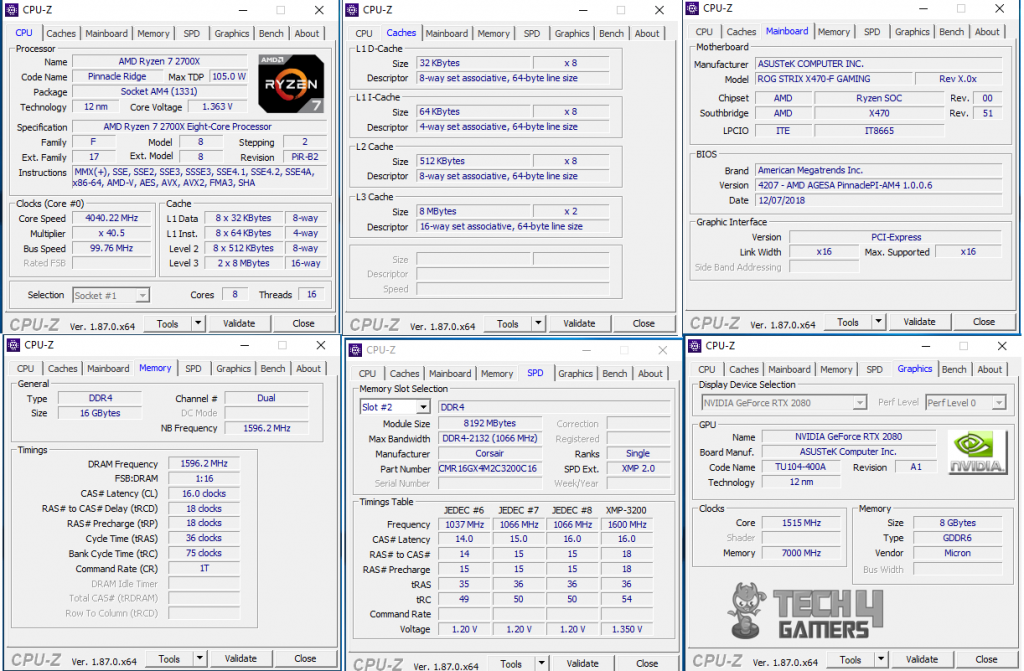
Testing
Following is the configuration of the test benches used for this content.
Intel Z390
- Intel i5 9600k
- Ballistix Elite 16GB @ 3000MHz
- Asus Strix Z390-E Gaming Motherboard
- Asus Ryujin 360 CPU Cooler
- Asus GeForce RTX 2080 O8G
- HyperX 120GB SSD
- Seagate Barracuda 2TB
- Thermaltake ToughPower iRGB 1250 Titanium-rated PSU
- Thermaltake View 71
Intel Z370
- Intel i7 8700k
- Ballistix Elite 16GB @ 3000MHz
- Gigabyte Ultra Durable Z370-HD3
- Asus Ryujin 360 CPU Cooler
- Asus GeForce RTX 2080 O8G
- HyperX 120GB SSD
- Seagate Barracuda 2TB
- Thermaltake ToughPower RGB 750 Gold-rated PSU
AMD X470
- AMD Ryzen 7 2700X
- Ballistix Elite 16GB @ 3000MHz
- Corsair Vengeance RGB 16GB @ 3200MHz
- Asus Ryujin 360 CPU Cooler
- Asus GeForce RTX 2080 O8G
- HyperX 120GB SSD
- Seagate Barracuda 2TB
- Antec HCP1300 PSU
- Primochill Praxis Wetbench
I have tried to use the same components above all three test setups where possible. The same RAM kit, storage drives, CPU Cooler, and graphics card were used to ensure the standardization. An exception is from the motherboards, which are obvious, and the PSUs.
Special thanks to Asus, Antec, Corsair, PakDukaan, PCFanatics, and Easetec for sponsoring the AMD-based test bench setup.
Methodology
The following was ensured for each test:
- Each test was done on the stock settings.
- Default tweaking/performance enhancement options were turned off in the BIOS.
- Most of the settings were left at Auto.
- XMP was loaded for each test.
- The Ballistix Elite DDR4 kit was used on all the platforms for the testing. The same was the case on the AMD platform. The same kit was to be used on these platforms for better understanding and standardization of the results. The Corsair kit was sent only for the AMD platform. It was tested with the AIDA64 Memory benchmark. All other testing was done with the Ballistix Elite kit. The AIDA64 Memory benchmark graph will show the results of both kits.
- Voltages were left at Auto.
- The pump and fans of the AIO were made to run at 100% during the testing.
- Games were benched on the stock clocks and overclock for each CPU.
- Intel i5 9600k and i7 8700k were overclocked to 5.0GHz, whereas AMD Ryzen 7 2700x was overclocked to 4.2GHz for games benching.
- The graphics card was not overclocked, but its power limit was increased to full, i.e 125% for games benching.
- Microsoft Windows x64 version 1809 was used on each test bench. After updating, the Windows Updates were paused.
- Motherboards’ BIOS were updated to their latest.
- Nvidia’s driver 417.71 was used.
- AIDA64 Extreme 599 was used to stress the CPU
- HWinfo64 was used to monitor the sensors.
- Testing on the AMD test bench was done for AMD Ryzen Balanced profile and Windows Balanced profile. Graphs will show both results unless there is one entry, which would be from the Windows Balanced profile. On Intel platforms, all testing was done on the Windows Balanced profile.
- AMD’s Cool n Quiet was disabled during the manual overclocking. It was left on Auto during the stock testing.
- Each game was tested on the maxed-out setting. As we all know, at lower resolutions, gaming is more CPU-bound than GPU; hence, only for the sake of performance testing, 720p results are also included. It only gives an idea of the CPU performance at a lower resolution. The majority of the users are gaming at 1080p or higher resolutions.
- XFR 2 was disabled during the stock testing.
CPU And Memory Benchmarks
Rendering Tests
I have run multiple rendering tests for evaluation. The results of these tests are mostly the rendering time and frames per second unless stated otherwise. Lower time and higher FPS are what we are looking for.
Potential improvements in Ryzen generations may narrow this gap, but overclocking faced stability issues with certain profiles, only stabilizing with the Windows Balanced profile. The prospect of third-generation improvements remains uncertain.
Transcoding
I have used two software, Handbrake and X264 HD Benchmark, to measure the transcoding performance of the CPU.
Gaming Benchmarks
Let’s start with the synthetic benchmarks. For this purpose, I have used 3DMark Fire Strike and Time Spy benchmarks.
As we know, the gaming is more CPU-bound on lower resolutions, so I have also tested the gaming performance on 720P. It is there only to show the relative performance measure. For true gaming performance in terms of who is playing at what resolution, 1080p and higher is where the gamers are. These resolutions are also present in the graphs. The average FPS is reported on the graphs.
Assassin’s Creed Origins
Overall, this is a comparable performance from the Ryzen 7 2700X.
Far Cry 5
Overall, despite sitting at the bottom of the graphs, the Ryzen 7 2700X was giving comparable performance metrics, and on high resolutions, this gap was becoming marginal.
Grand Theft Auto – V
Overall, the Ryzen 7 2700X is giving a comparable performance; honestly, I don’t see myself complaining at all so far.
DOOM
To have a Vulkan-based game in the total result, DOOM was benched with these chips.
Ashes of Singularity
First, let’s look at the results from the CPU benchmark. This game does not have 720p listed in the supported resolutions, so I chose the next available resolution, 1280×768.
I think this performance level in this price range is too good.
Shadow of the Tomb Raider
Shadow of the Tomb Raider is the second title in my test suite, which is DX12 enabled. At first, I planned to bench it on DX12 only, but I have also benched it on DX11.
In DX12, the AMD has stepped up the game, as is evident in the DX12 gaming benchmarks of this game.
Overclocking, Power Draw, Thermal Performance
On stock clocks, our sample AMD Ryzen 7 2700X boosted to an average of 4075MHz, occasionally reaching 4347MHz for brief periods. The chip drew voltages between 1.34V and 1.50V, slightly exceeding the recommended 1.40V threshold. Precision Boost 2 and XFR 2 adjust performance based on thermal conditions, allowing the processor to utilize headroom for increased performance up to the thermal boundaries of 60 tCase°C and 95A.
In testing, we achieved:
- 3700MHz on all cores at 1.10V
- Average turbo boost of 4050MHz
- Maximum boost clock of 4374MHz for seconds at 1.50V
- 4250MHz at 1.435V, unstable for overclocking
- 4200MHz at 1.385V (settling at 1.325V with LLC)
- Actual overclock of 4191MHz due to APU frequency settling at 99.8MHz
- Varied CPU voltage readings between HWInfo64 and AIDA64, with HWInfo64, considered more reliable due to clear LLC effects.
I have used AIDA64 to stress the CPU on stock and the overclocked chip. Here are the results:
I can’t emphasize enough that power consumption would vary from system to system depending upon the components in use and their power draw coupled with other devices like fans, storage drive(s), optical drives, PCIe devices, etc. One can’t compare the results shown in the graph with their own to draw any conclusion; hence, one must read the testing methodology and configuration of the testbed beforehand.
AMD Ryzen Master
Ryzen Master, AMD’s powerful desktop software, allows direct regulation of various Ryzen chip aspects. Despite my preference for manual BIOS tweaking, Ryzen Master proves handy in the Windows environment.
With the second-gen chips, new features include:
- Package Power Tracking (PPT%): Indicates distance to maximum power capacity.
- Thermal Design Current (TDC%): Indicates distance to maximum sustained current.
- Electrical Design Current (EDC%): Indicates distance to maximum peak/transient current.
- Fastest Core Detection: Stars represent the fastest cores, aiding in breaking single-core speed records.
- Per CCX Overclocking: Allows independent control of each CCX’s clock speed.
The “% of capacity” readouts vary based on BIOS support. Notably, Core 3 and 7 are gold-starred for tweaking single-core performance. Voltage control offers auto or manual modes. Three control modes include Auto, Precision Boost, and Manual. Five profiles, including Creator and Game modes, allow customization and can be exported/imported.
Should You Buy It?
After thoroughly testing and reviewing the Ryzen 7 2700X benchmarks, the final question is, should you buy it?
Buy It If
✅ You prefer multi-core performance: The Ryzen 7 2700X offers excellent multi-core performance, making it well-suited for multitasking, content creation, and productivity tasks. Its eight cores and 16 threads provide a significant boost in overall performance.
✅ You don’t want to purchase a cooler: The CPU comes bundled with the Wraith Prism cooler, which effectively keeps temperatures in check and features RGB lighting for those who want to add a touch of personalization to their system.
✅ You want bang for the buck: Compared to other high-end processors, the Ryzen 7 2700X offers competitive performance at a more affordable price, making it a value-for-money option.
Don’t Buy It If
❌ You want powerful single-core performance: While the Ryzen 7 2700X excels in multi-core performance, its single-core performance might lag behind competing Intel processors. This can impact performance in certain single-threaded applications and games.
❌ You want lower power consumption: The processor’s 12nm architecture can result in slightly higher power consumption than some competing processors. While this may not be a major concern for most users, those prioritizing power efficiency might find other options more suitable.
❌ You want an iGPU: The Ryzen 7 2700X, like many high-end processors, lacks integrated graphics. This means users will need a discrete graphics card for video output, which could be a factor for those looking to build a system without a dedicated GPU.
Conclusion
AMD’s first-gen Ryzen marked a comeback, followed by the Zen+ architecture in the second-gen Ryzen series. The rumored third-gen Ryzen is anticipated in 2019. The Zen architecture’s AM4 socket compatibility extends to the second-gen Ryzen CPUs.
The AMD Ryzen 7 2700X, part of the Pinnacle Ridge lineup, features 8 cores, 16 threads, and a base clock of 3.7GHz (boost up to 4.3GHz). The X470 chipset, designed for 2nd Gen Ryzen, brings updated power infrastructure and AMD StoreMI storage acceleration.
The Zen+ architecture prioritizes efficiency and higher clock speeds, reducing cache and DRAM latencies and contributing to a 3% single-threaded IPC improvement.
Performance-wise, the Ryzen 7 2700X excels in multi-threading tasks, outperforming its Intel counterpart in rendering. It lags slightly in single-core performance. Gaming performance sees AMD narrowing the gap with Intel, making the 2700X a compelling choice considering the cost of the entire platform.
In conclusion, the AMD Ryzen 7 2700X offers impressive multi-threading and gaming performance without a hefty price tag. It is recommended as a solid choice for users. Thanks to AMD for the opportunity to review this CPU.
Recent Updates
- December 11, 2023: Few text changes to improve readability.
Thank you! Please share your positive feedback. 🔋
How could we improve this post? Please Help us. 😔
[Hardware Reviewer]
Awais Khan is a Tech Geek, conscientious, reliable, and hardworking individual who pays attention to detail with excellent time management skills. Alongside that, he is an expert in PC Hardware; dealing with Benchmarks, Analysis, and testing before sharing information with readers. Whenever free, Awais occasionally shares Gaming Videos on his YouTube Channel.
Get In Touch: awais@tech4gamers.com


 Threads
Threads

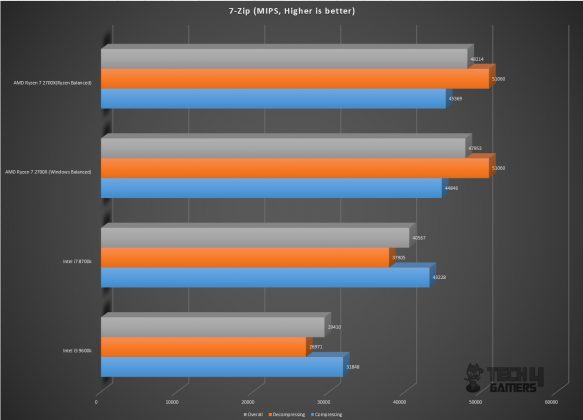
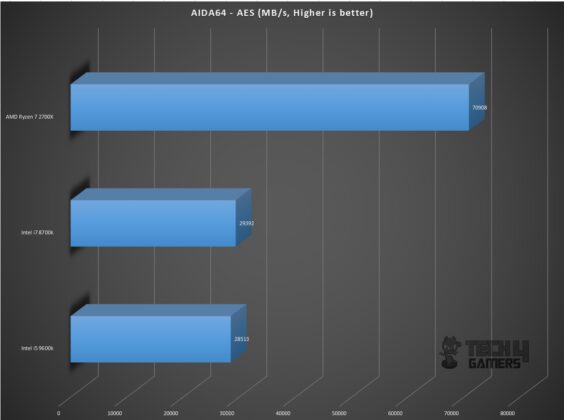
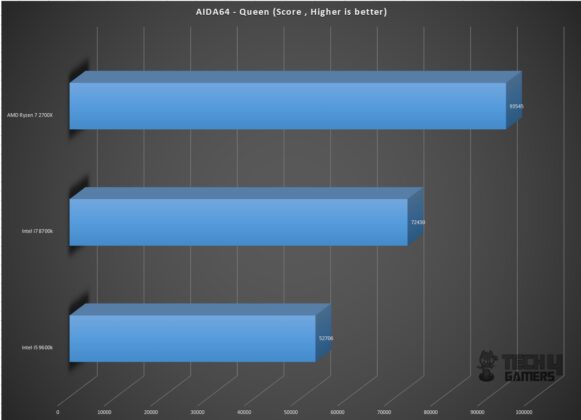
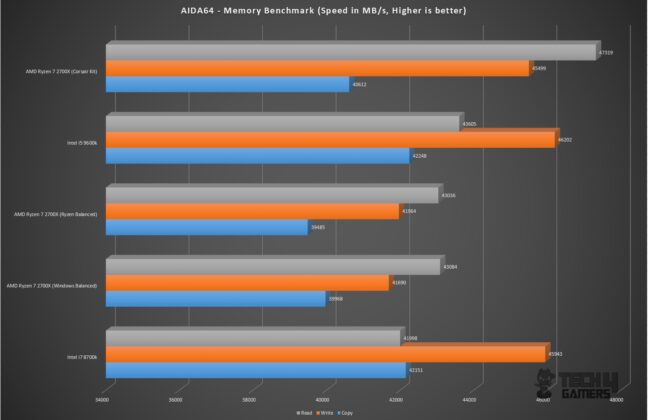
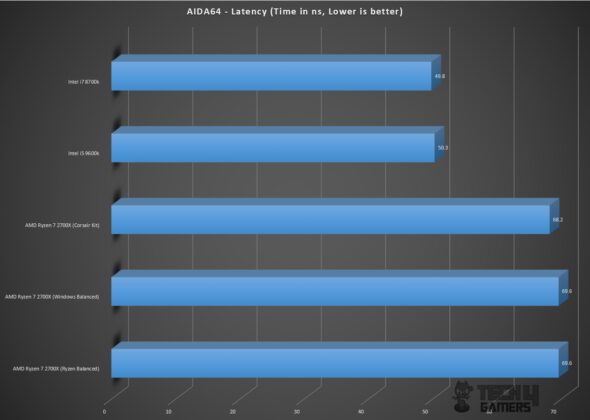
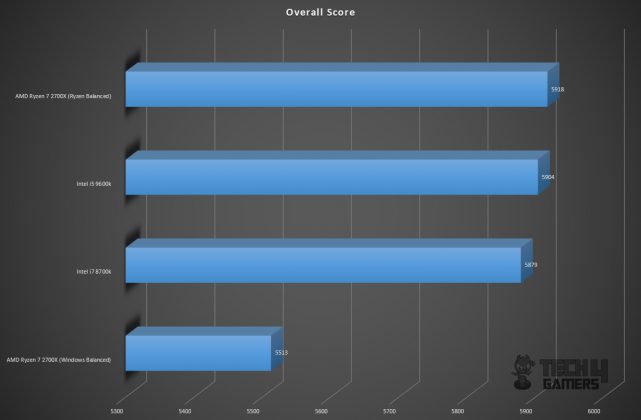
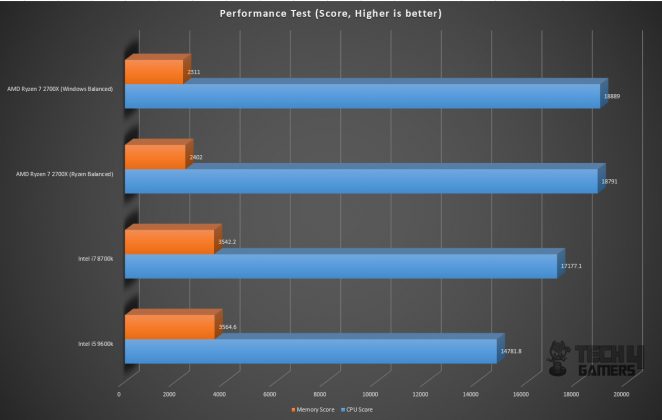
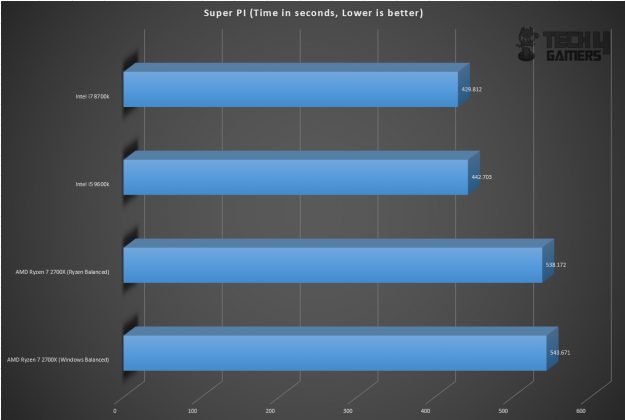
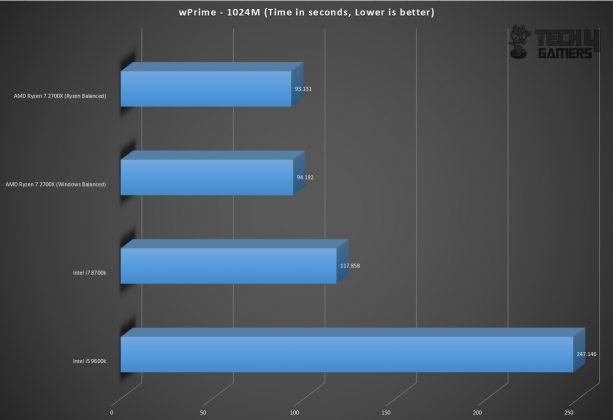
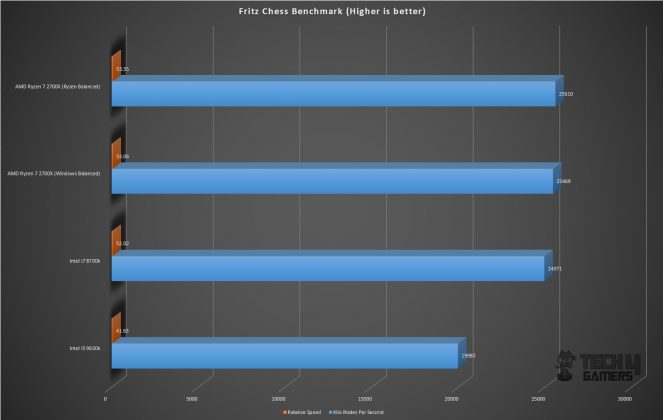
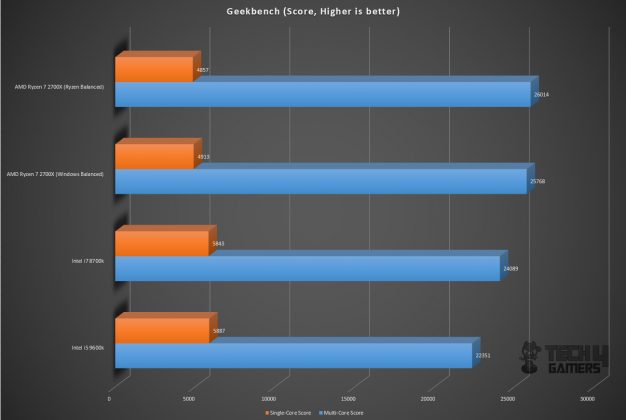
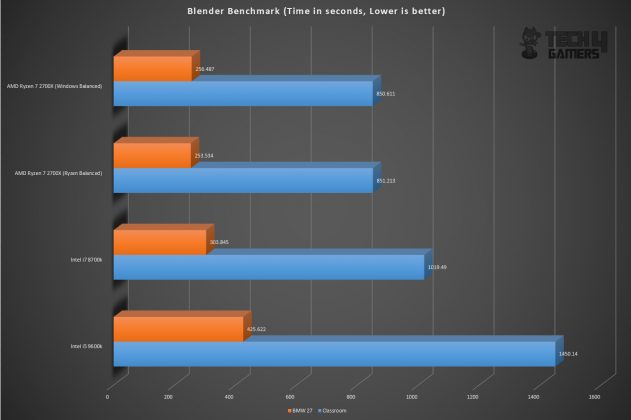
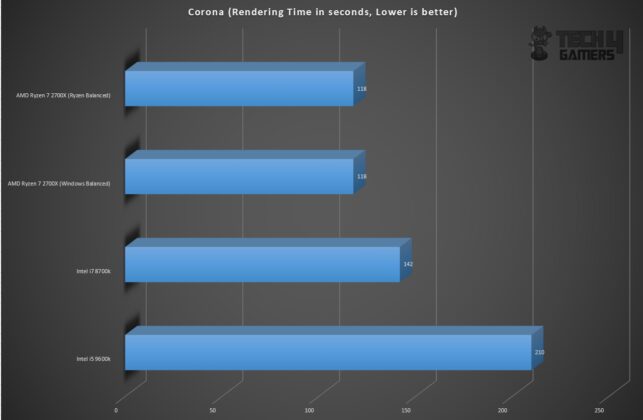
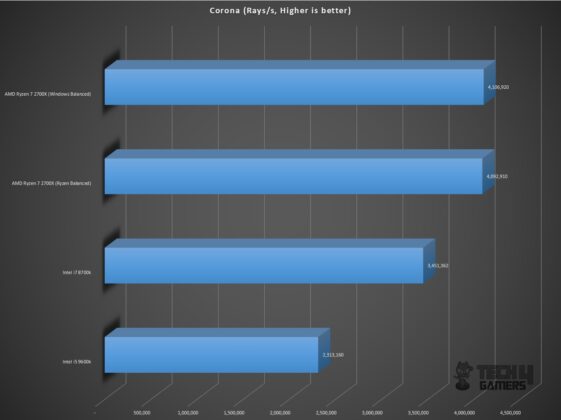
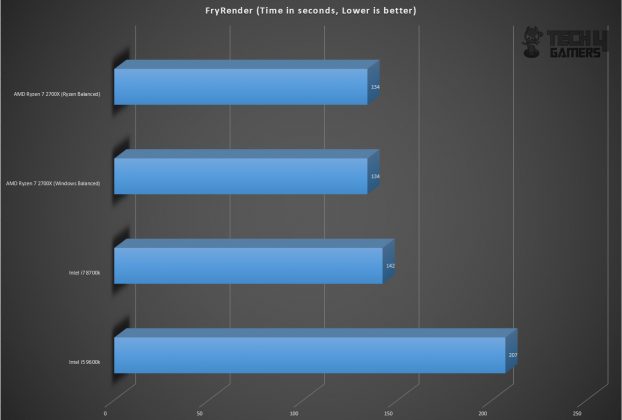
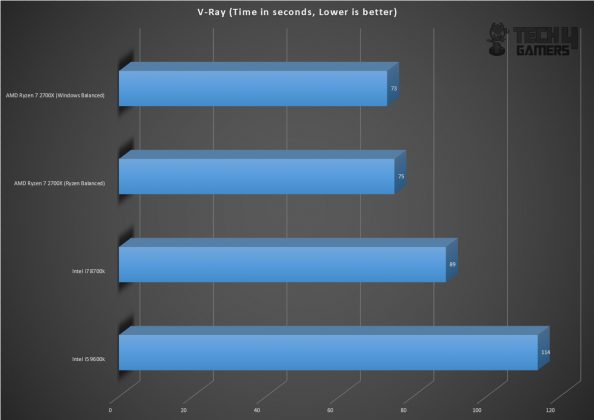
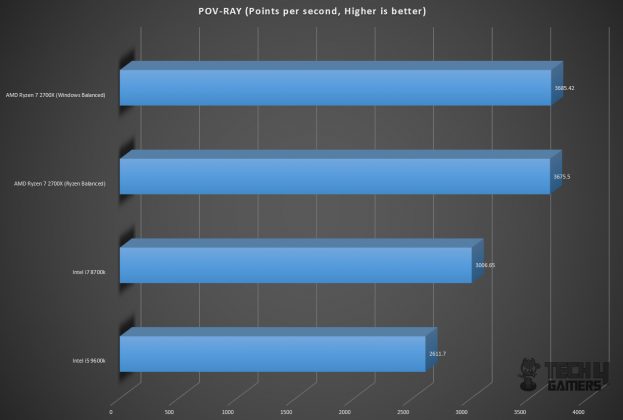
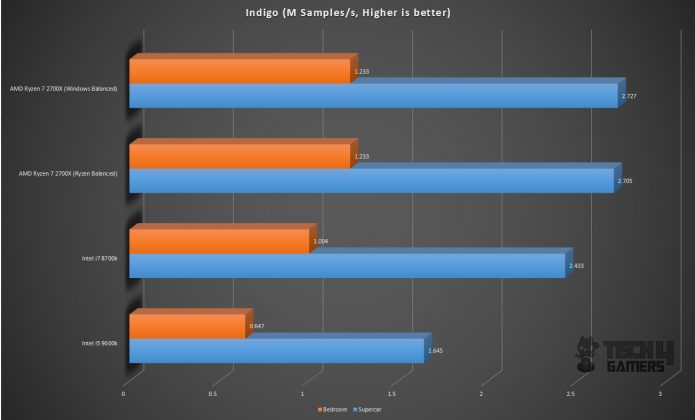
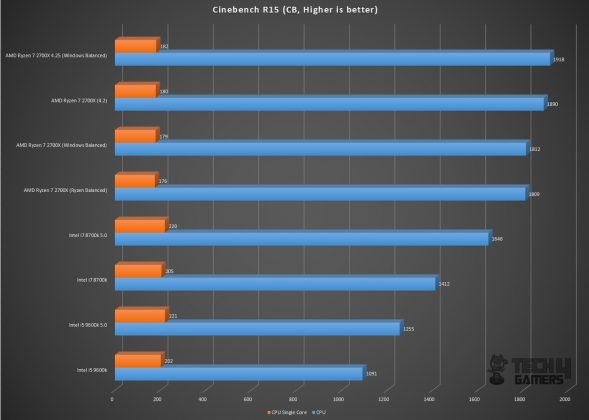
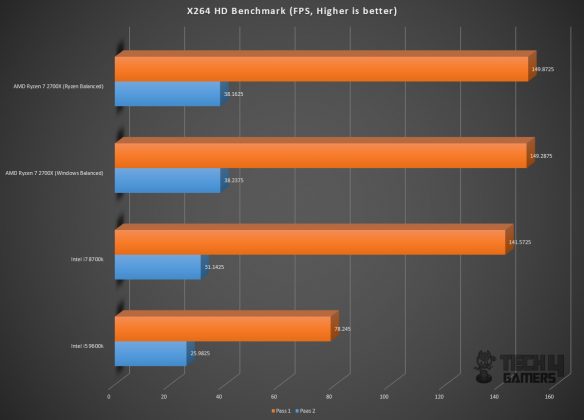
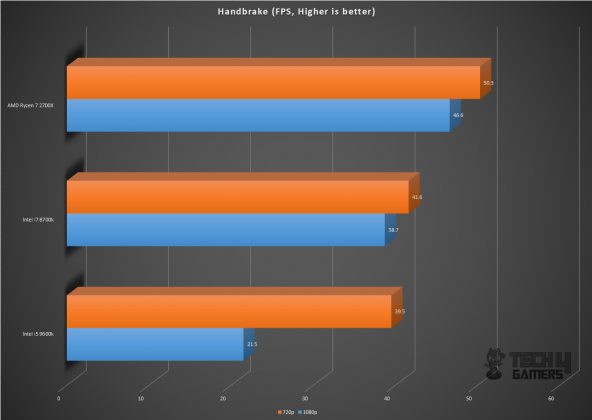
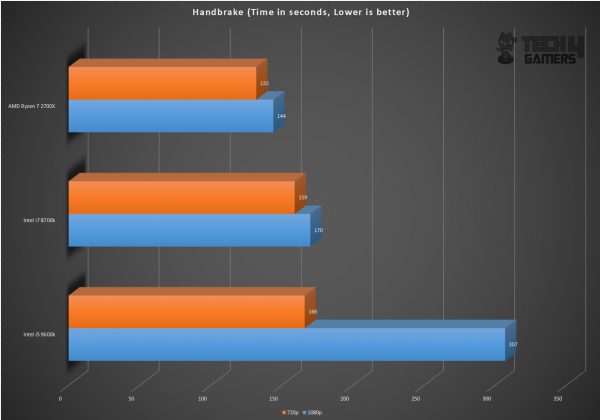
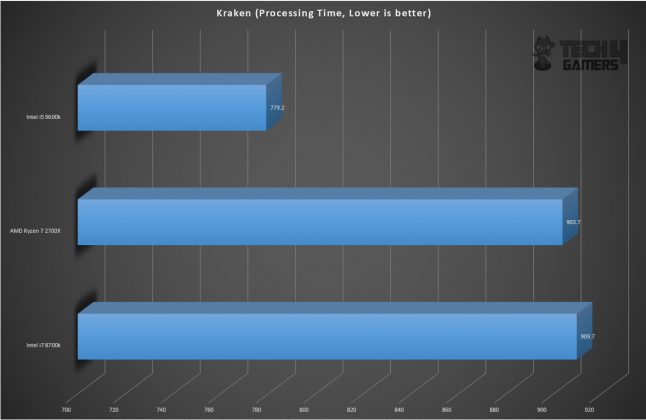
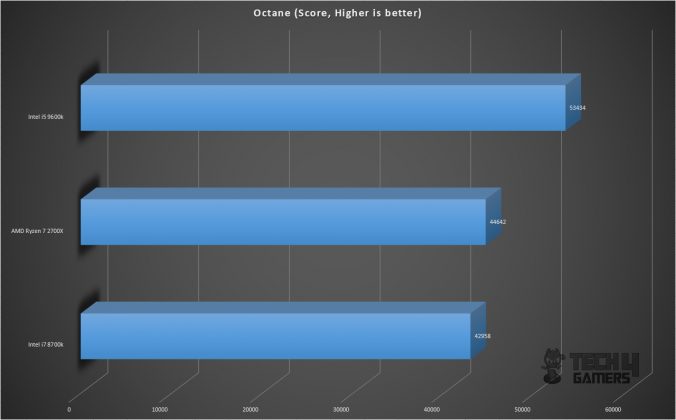
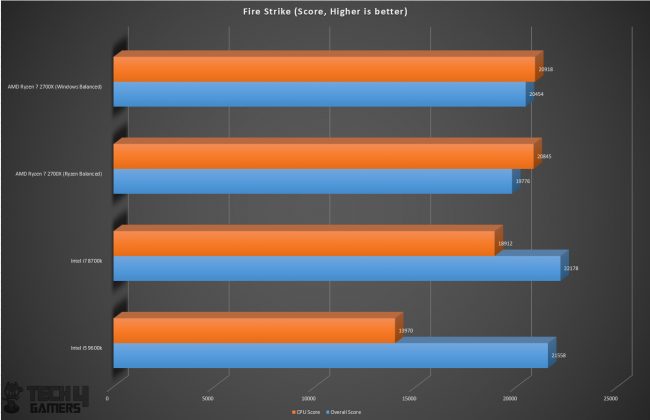
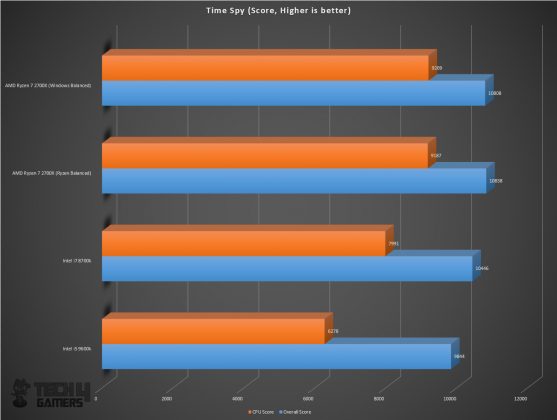
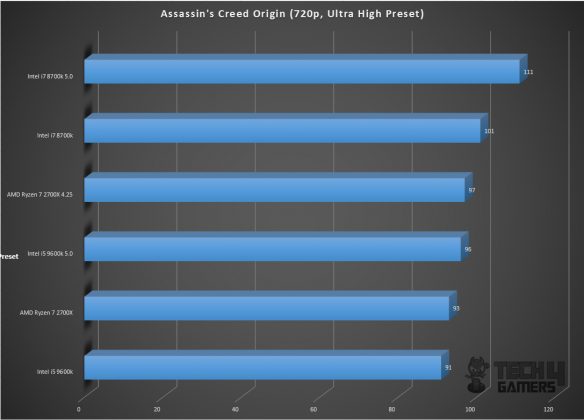
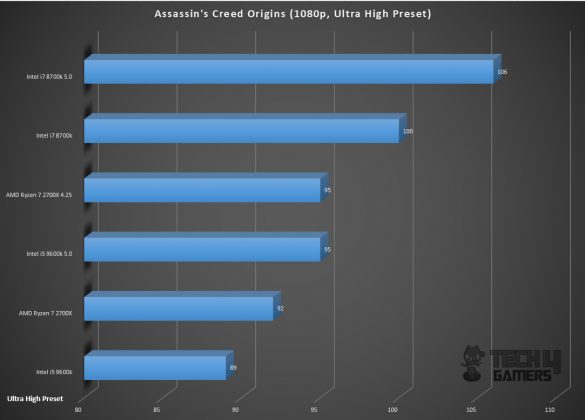
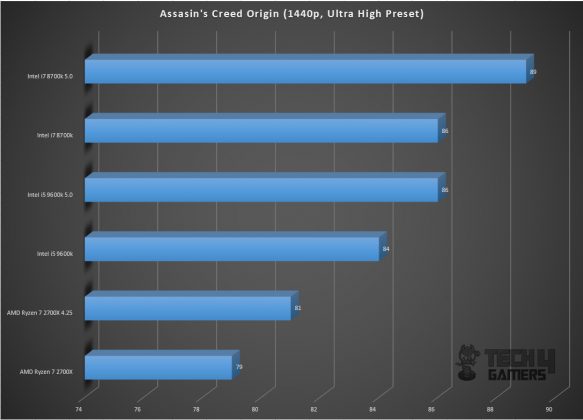
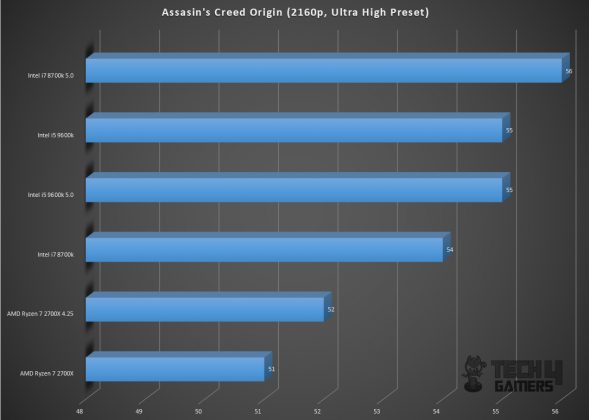
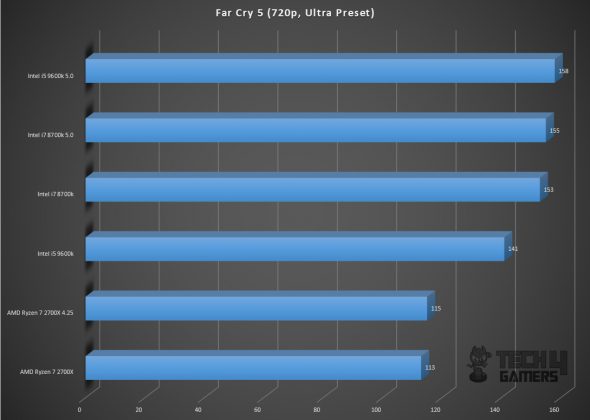
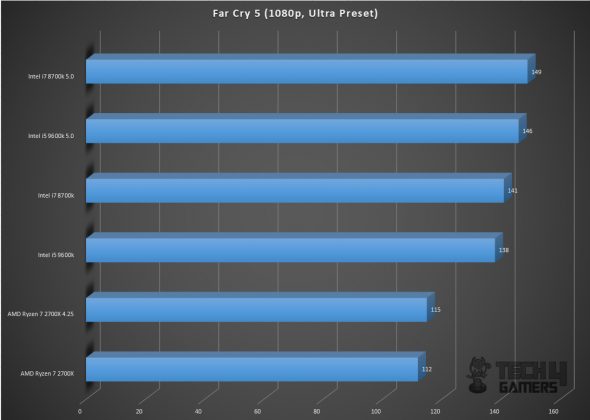
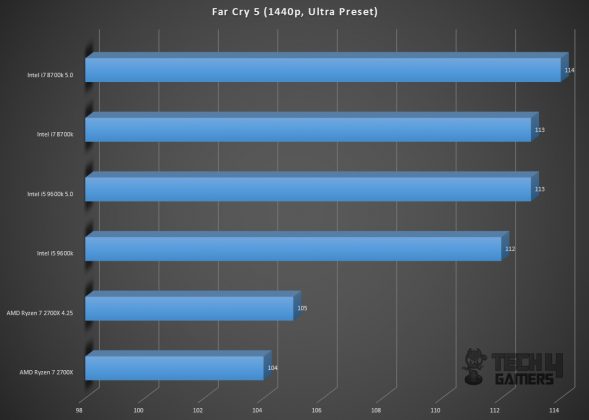
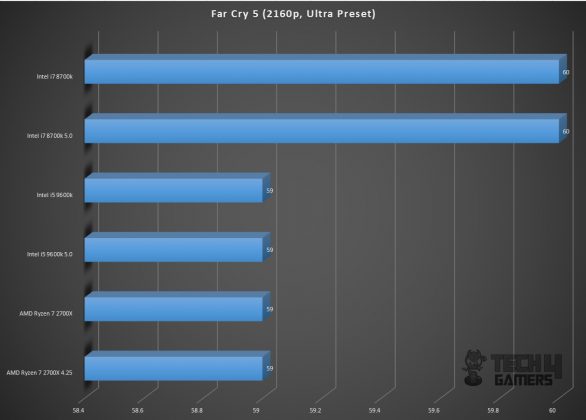
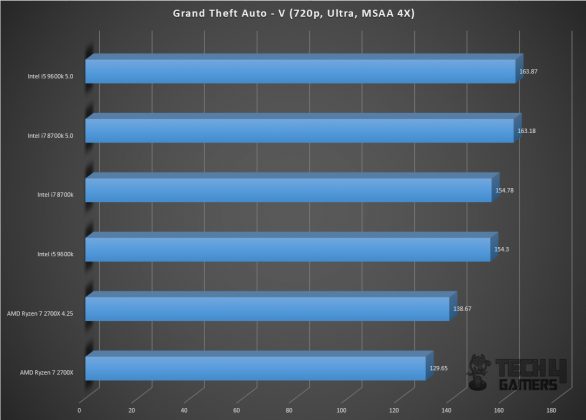
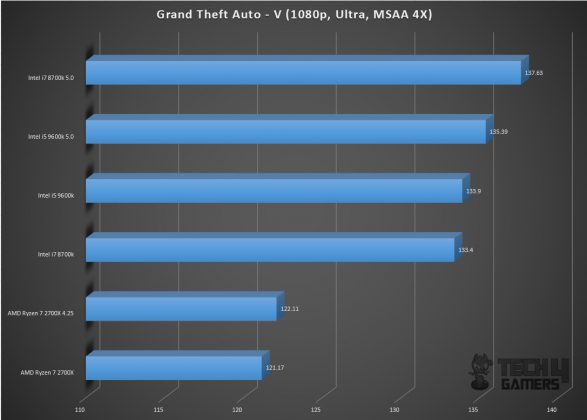
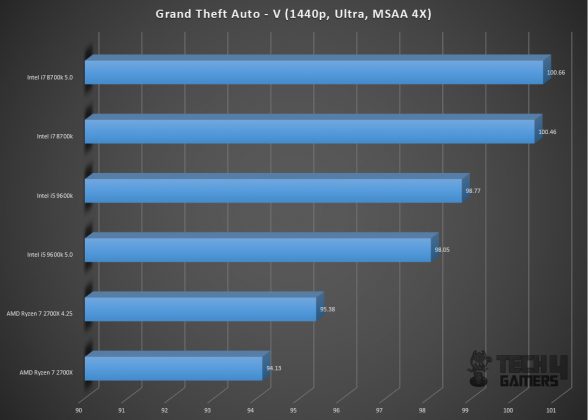
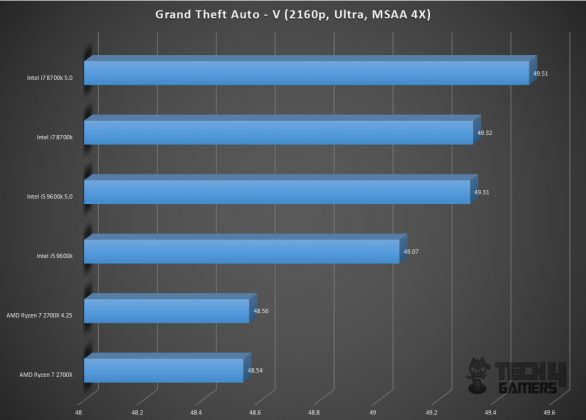
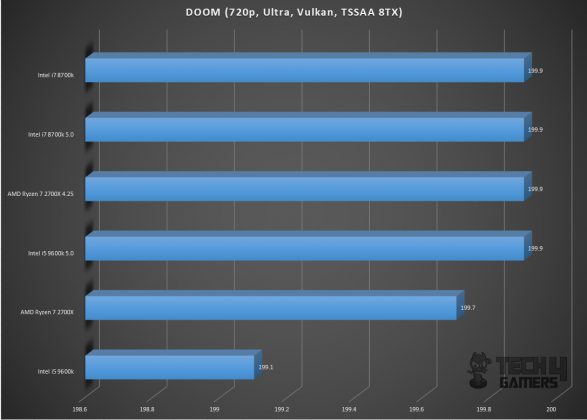
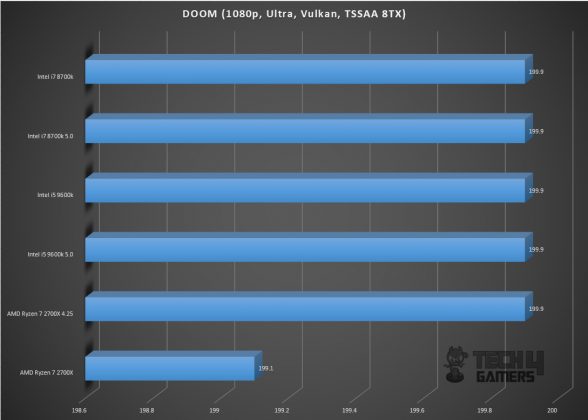
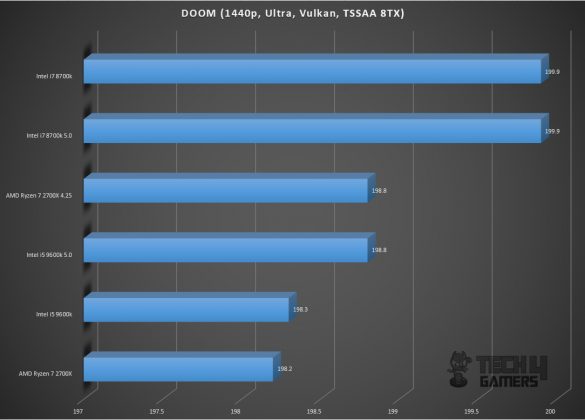
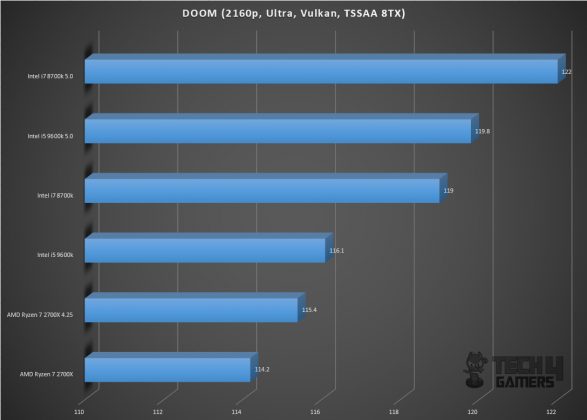
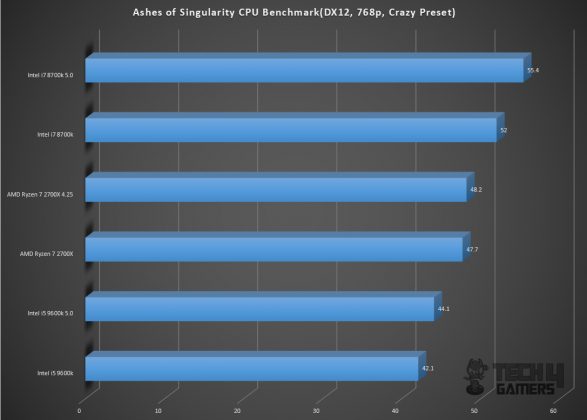
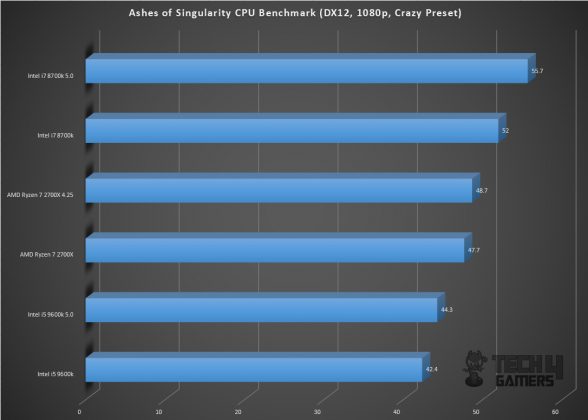
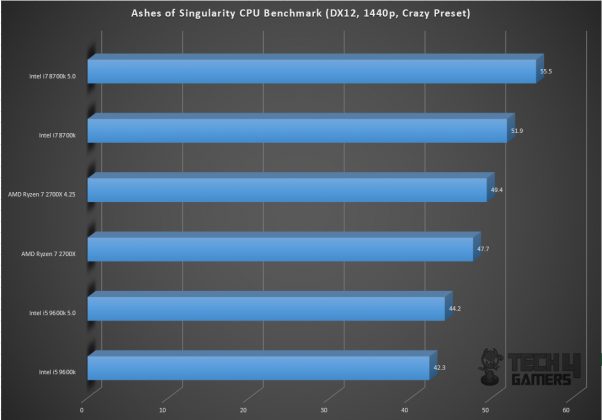
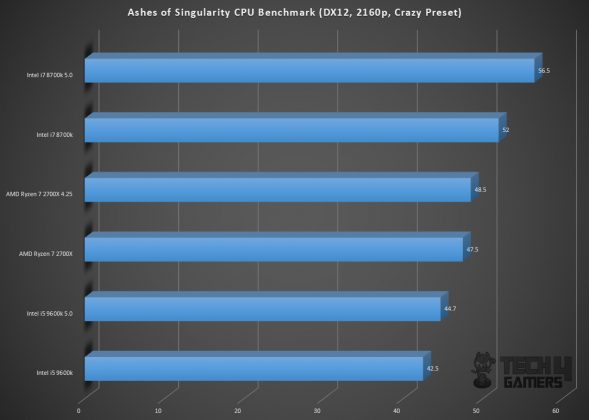
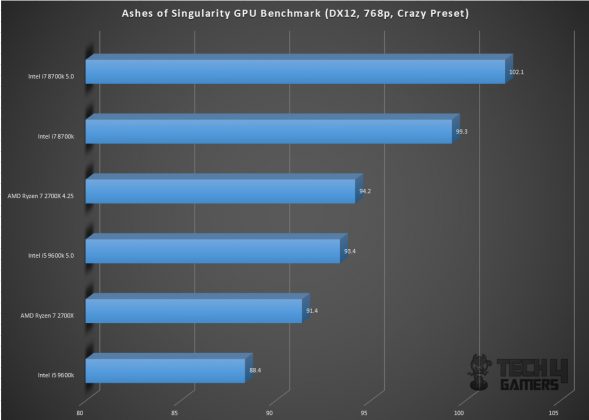
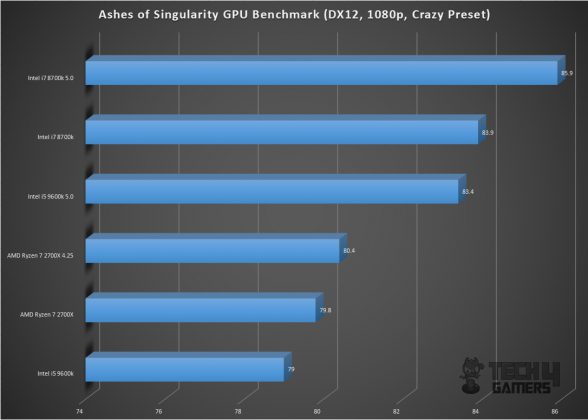
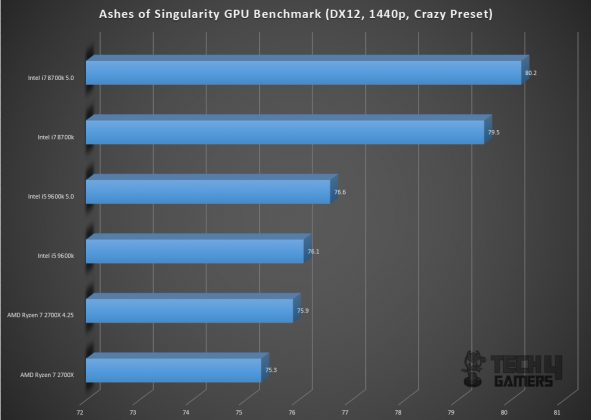
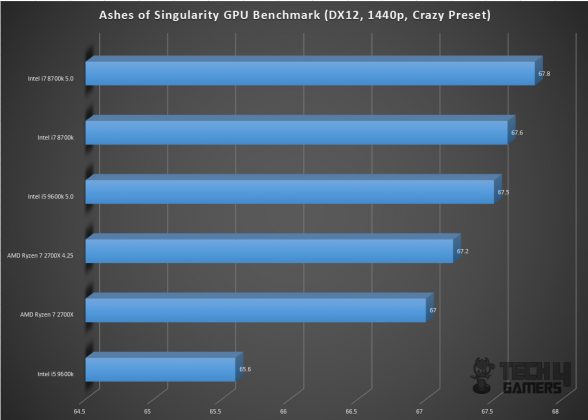
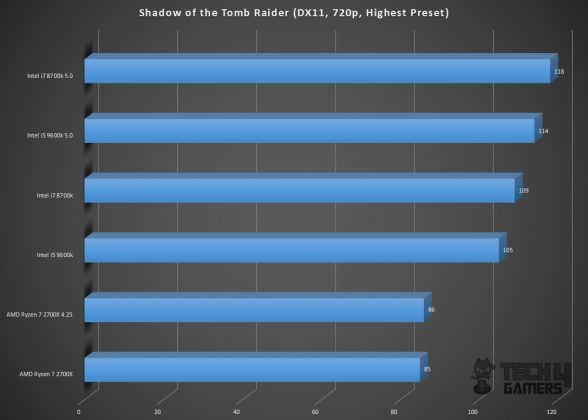
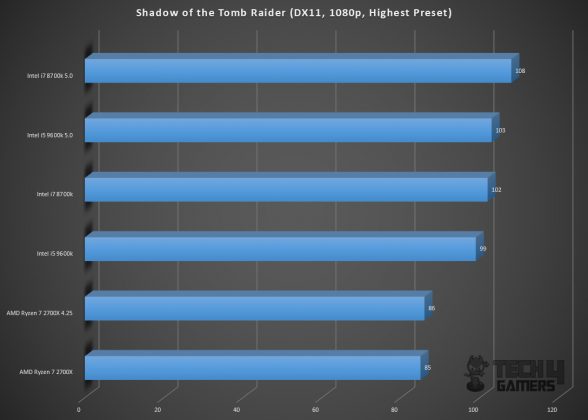
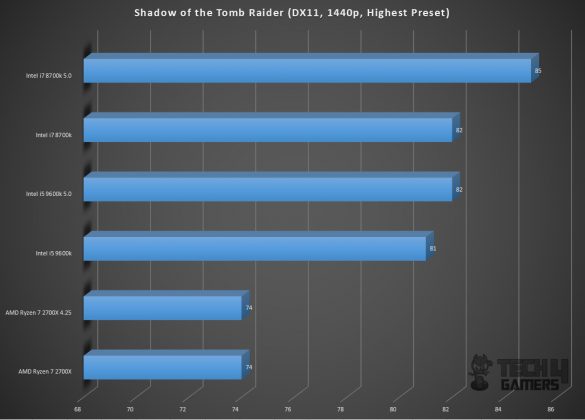
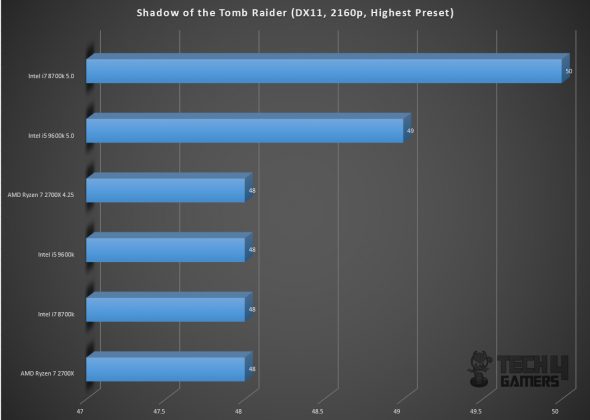
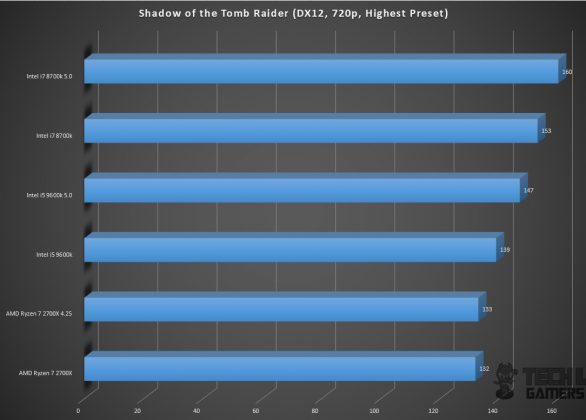
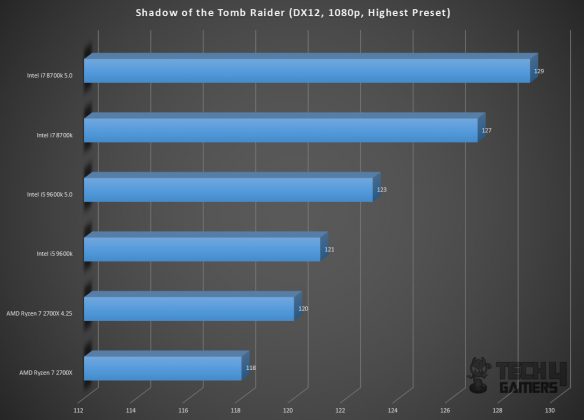
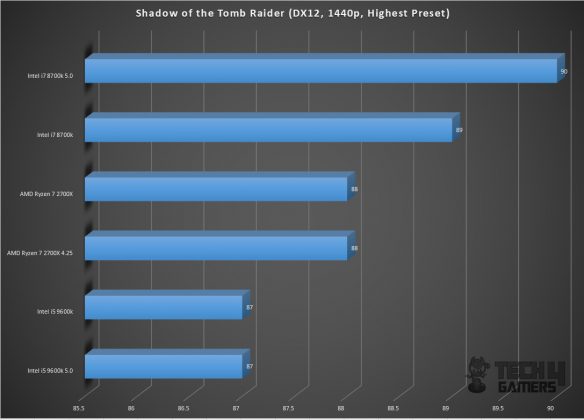
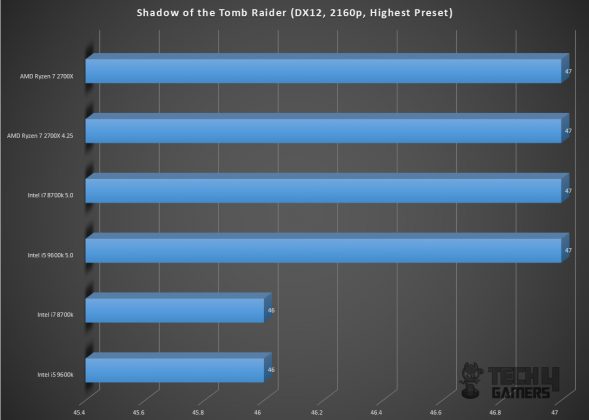
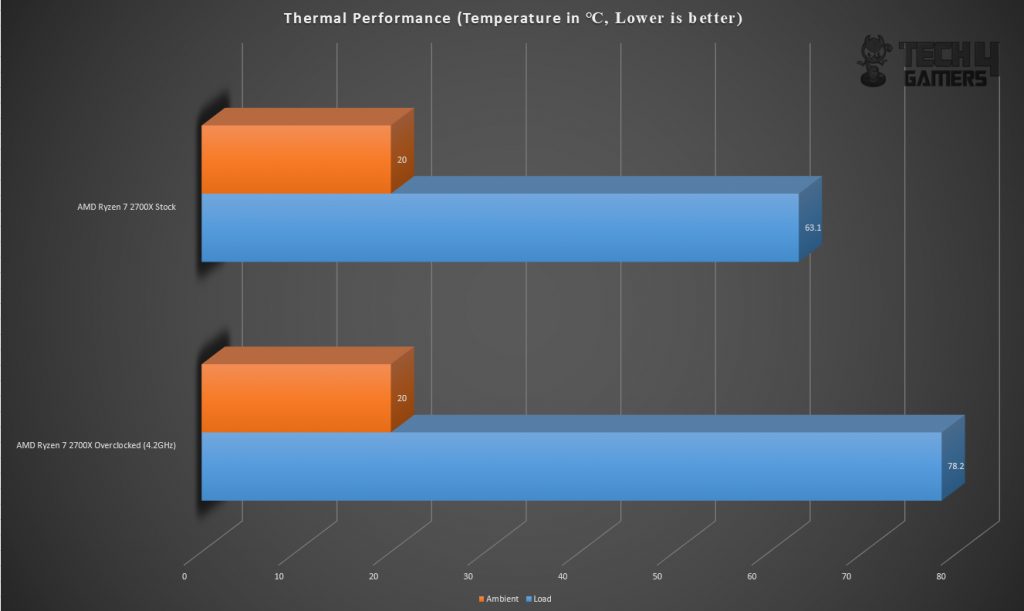
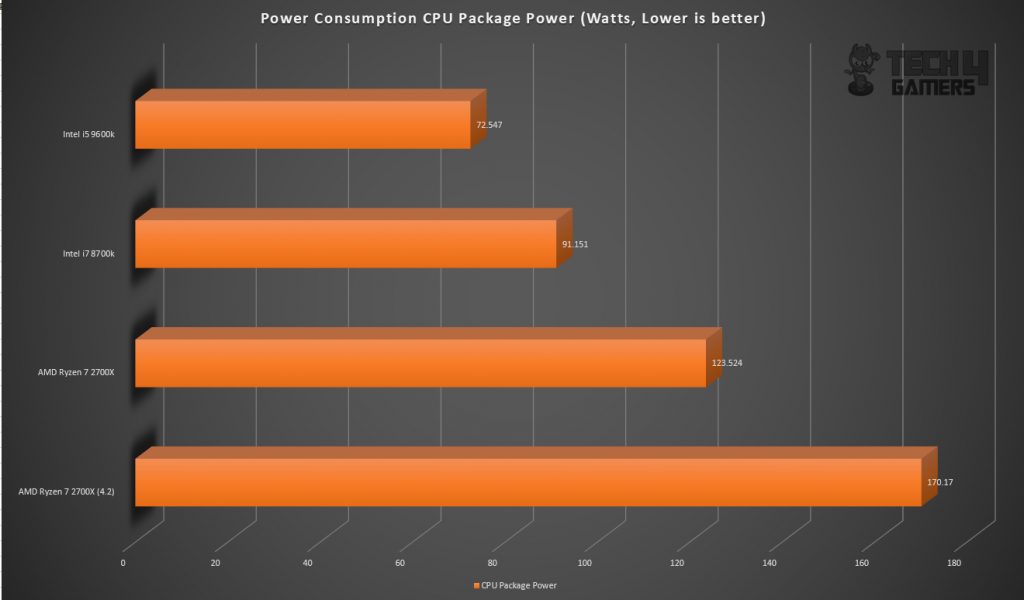
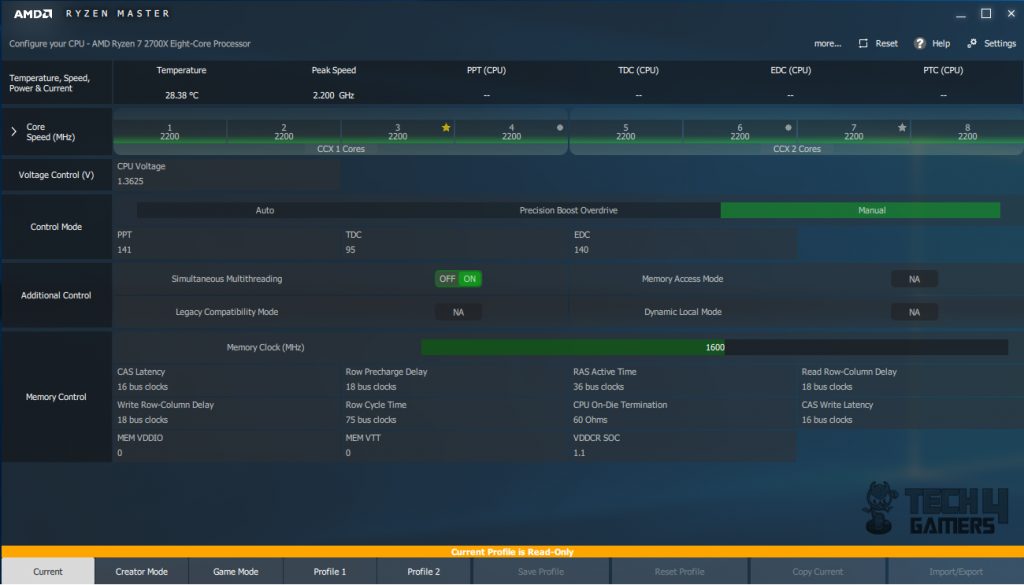

![Best CPU For RTX 4080 Super [Budget, Gaming, Performance] Best CPU For RTX 4080 Super](https://tech4gamers.com/wp-content/uploads/2024/02/Best-CPU-For-RTX-4080-Super-218x150.jpg)

![Best Budget CPUs In 2026 [With Gaming & Productivity Benchmarks] Best Budget CPUs](https://tech4gamers.com/wp-content/uploads/2023/07/Best-Budget-CPUs--218x150.jpg)
![Best CPU For RTX 4070 Super [Our Expert Picks – Tested] Best CPU For RTX 4070 Super](https://tech4gamers.com/wp-content/uploads/2024/01/Best-CPU-For-RTX-4070-Super-218x150.jpg)