Worth It?
Review Summary
The Ocypus Iota A62 is a dual-tower, 120mm air cooler offering competitive performance at an affordable price of $64.99. It has a clean white design, solid thermal capabilities, and a basic digital display that shows live CPU or GPU temperatures. Despite its limited orientation due to the display and the need for a spare USB 2.0 header, it delivers excellent value with its simple installation, support for modern sockets, and quiet operation.
Hours Tested: 4
Overall
-
Quality - 9/10
9/10
-
Design - 8.8/10
8.8/10
-
Performance - 9/10
9/10
-
Features - 8.8/10
8.8/10
-
Value - 9/10
9/10
Pros
- Thermal Performance
- White color
- Digital Display
- 2x 120mm High-Performance PWM Fans
- Simple Installation
- Intel LGA1700 Socket Support
- AMD AM5 Socket Support
- Price
- Warranty
Cons
- The display element limits the orientation of the cooler
After testing the Iota L36 White liquid cooler from Ocypus, I am taking a look at their flagship air cooler Iota A62. This cooler is a dual tower configuration in 120mm in size. It is available in black and white. I have got white cooler for review.
The salient feature of this cooler is also the digital display like on the L36 cooler. This cooler is compatible with Intel LGA 115x / 1200 / 1700 / 1851 and AMD AM4 / AM5 sockets. This cooler retails at USD 64.99 at the time of this writing.
Key Takeaways
- The Ocypus Iota A62 is a stylish dual-tower air cooler with strong performance, a live temperature display, and great value for its price.
- You should buy the Ocypus Iota A62 if you want a bang for the buck cooler that delivers good thermals while looking good.
- You should skip the Ocypus Iota A62 if your motherboard lacks a USB 2.0 header, as you need it for the digital display to function.
Let’s start with the specs:
| Dimension | 127x136x158mm (LxWxH) |
| TDP | 260W |
| Net Weight | 1110g |
| Heat Pipe | 6x |
| Fan Dimension | 120x120x25mm |
| Fan Bearing | Fluid Dynamic Bearing |
| Fan Speed | 500 to 2000 ± 10% RPM |
| Air Flow (Max) | 77 CFM |
| Air Pressure | 4.65 mmH₂O |
| Noise | ≤ 29 dB(A) |
| Rated Voltage | 12VDC |
| Rated Current | 0.2A |
| Power Consumption | 2.4W |
What Makes The Ocypus Iota A62 Different?
The Iota A62 is a perfect example of beefy cooling in a small size. This is further augmented by a basic digital display on this cooler. Despite all this, the USD 74.90 price tag of ID-Cooling Frozn A720 is hard to ignore, with top-notch performance in the same warranty period.
Packaging And Unboxing
Like the L36 liquid cooler’s packing box, the A62 has the same theme and styling. The cooler comes nicely tucked between Styrofoam pads. Mounting hardware rests in a dedicated box.

The following are included in the box:
- 1x Cooler
- 1x Intel Backplate
- 4x Intel Studs
- 4x AMD Standoff Screws
- 2x Intel Mounting Brackets
- 2x AMD Mounting Brackets
- 4x Thumb Nuts
- 1x Thermal Paste Tube
- 1x PWM Y Splitter Cable
- 1x Installation Guide
- 1x Ocypus Sticker
Design

Ocypus Iota A62 is a high-performance air cooler in the 120mm size category. This cooler is compatible with Intel and AMD’s latest consumer sockets. This cooler has a dimension of 127x136x158mm (LxWxH). The height of 158mm is just about right.
Let’s take a look at the design of this cooler.
Heatsink
Both towers have the same layout. The total aluminum fins count is 50 of which 7 fins are stepped or offset for better RAM clearance. Having 100 fins on two towers provides a good surface area for effective heat dissipation.
You can see that the outer or front side of the tower has a waveform design in an alternate manner. This is done to reduce the noise from turbulence. The inner side or back side of the tower has a straight-line pattern.
Each tower has an identical layout on the sides making the left and right sides of each tower the same. In the picture, you can clearly see the step design of the fin stack where 7 fins are offset. There are insets on each end in which the head of fan clips are inserted. The joint assembly is on the sides.
Ocypus has used a dot matrix design on the top of these towers having a glyph display. The tower with sticker has an integrated display screen to report the CPU or Graphics Card’s temperature in ᵒC or ᵒF. The covers hide the terminating heat pipes.
Both towers have an identical design. However, only one has a display screen.
You can see the idling temperature of the Intel Core i7 13700k in the picture being displayed on top of the cooler. This is a basic display with no customization.
The crossbar or the mounting plate is pre-installed over the base. It has 2x spring-loaded screws.
Each tower has 6x copper heat pipes. These have a thickness of 6mm each. The complete assembly is white color painted/sprayed. The pipes are designed to cover the maximum area inside the fin stack.
There is a nickel-plated copper base on this cooler. It has enough size to cover the IHS of the latest consumer CPUs. There is a protective cover over the base which needs to be removed during installation.
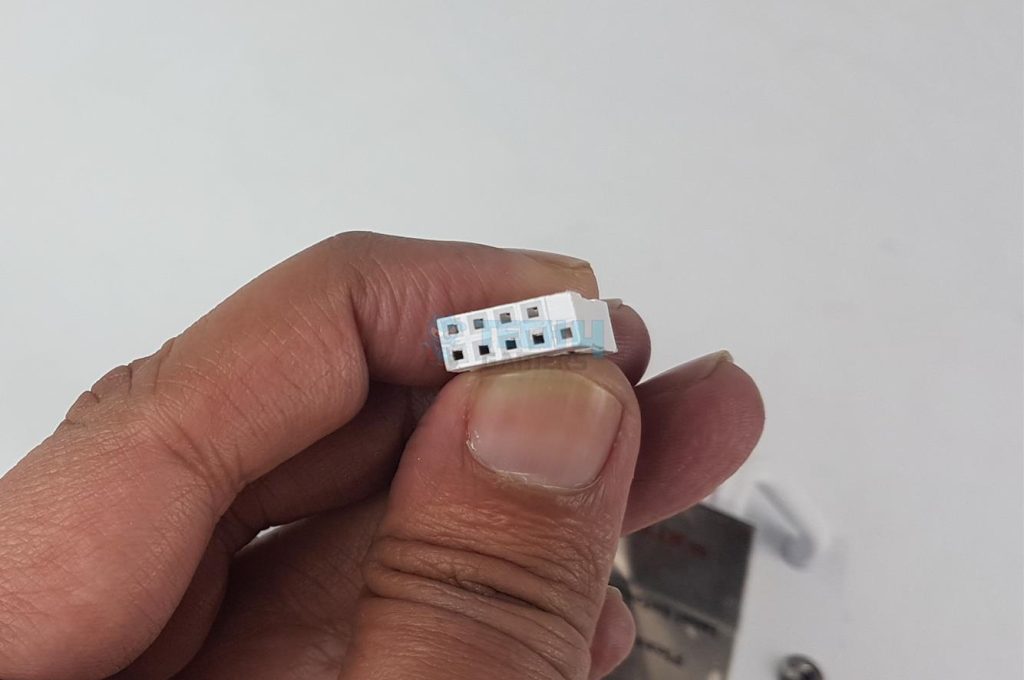
There is a USB 2.0 connector coming out from the front tower. It is needed for the display element.
A Look At The Iota F12 Fans
Ocypus has used the same non-RGB F12 fans on this cooler as are on the L36 cooler. These are 120x25mm fans. The center has a silver color stylish sticker.
Each fan has 7 blades. The motor hub has fluid dynamic bearings. You can see anti-vibration pads on the corners. The borders have a slope-down design.
The backside has a 4-arm assembly. These fans are rated for 0.2A at 12VDC consuming 2.4W power. They are made in China. One of the arms has an inset on which the wires are routed.
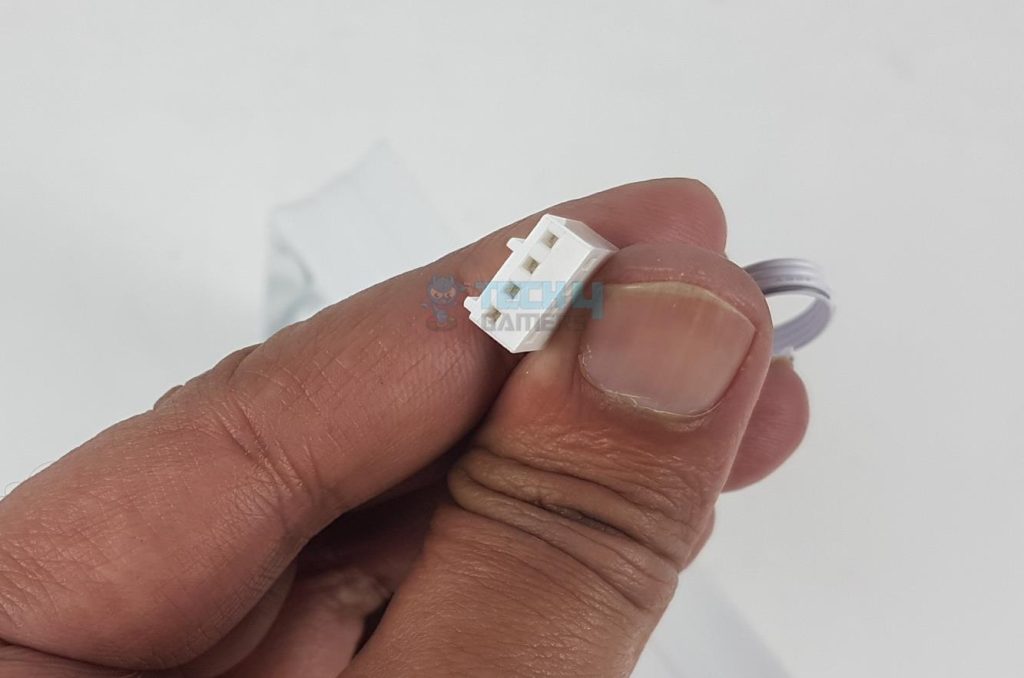
The speed of the fans is regulated via a 4-pin PWM connector which is also white.
Installation
The cooler is tested on MSI MEG Z790 ACE MAX using Intel core i7 13700k. The steps include:
- Place the Intel backplate on the motherboard.
- Secure the backplate using Intel studs.
- Place the Intel mounting brackets over the threaded portion of the standoff screws.
- Secure the brackets using thumb nuts.
- Peel off the protective cover from the base of the cooler.
- Apply the thermal paste over the CPU.
- Place the block over the CPU by aligning the spring-loaded screws with the standoffs on the brackets.
- Use a screwdriver to tighten the spring-loaded screws.
- Install fans on the heatsink.
- Connect and route the cable.
- Download and install the software from the Ocypus website.
- You are done.
Clearance
The Ocypus Iota A62 has a dimension of 127x136x158mm (LxWxH). Let’s see the clearance with respect to different elements.
You would need a PC Case with a minimum of 160mm of CPU cooler height clearance.
Software

The software is pretty basic. It does not have a standalone interface. You need to click on its icon on the system tray on the Taskbar. As you can see, you can turn on/off the display, change the unit of temperature from ᵒC to ᵒF and vice versa, and select either the CPU or GPU.
Thermal Testing
I have used the below-mentioned configuration:
- Intel Core i7-13700k [Stock, Auto]
- MSI Z790 ACE MAX
- XPG Lancer RGB 32GB @ 7200MHz, CAS 34
- GIGABYTE GeForce RTX 3060 VISION Graphics Card for Display
- Sabrent Rocket 4 Plus 2TB NVMe SSD
- Fractal Design ION+2 860W Platinum PSU
- Thermaltake Core P6 TG Snow Edition in an open frame layout
Here is the settings table for testing:
| Clock (MHz) | Auto |
| Voltage (V) | Auto |
| Power Profile | Intel Default |
| Thermal Paste | Noctua NT-H1 |
| Thermal Paste Application | Center Line |
| Test Run Time | 30 minutes |
| Idling Time | 10 minutes |
| All Fans Speed | 100% PWM Duty Cycle |
| Pump Speed | |
| Stress Software | CINEBENCH R23.2 |
| Monitoring Software | HWINFO64 |
Result
Here are the test results:
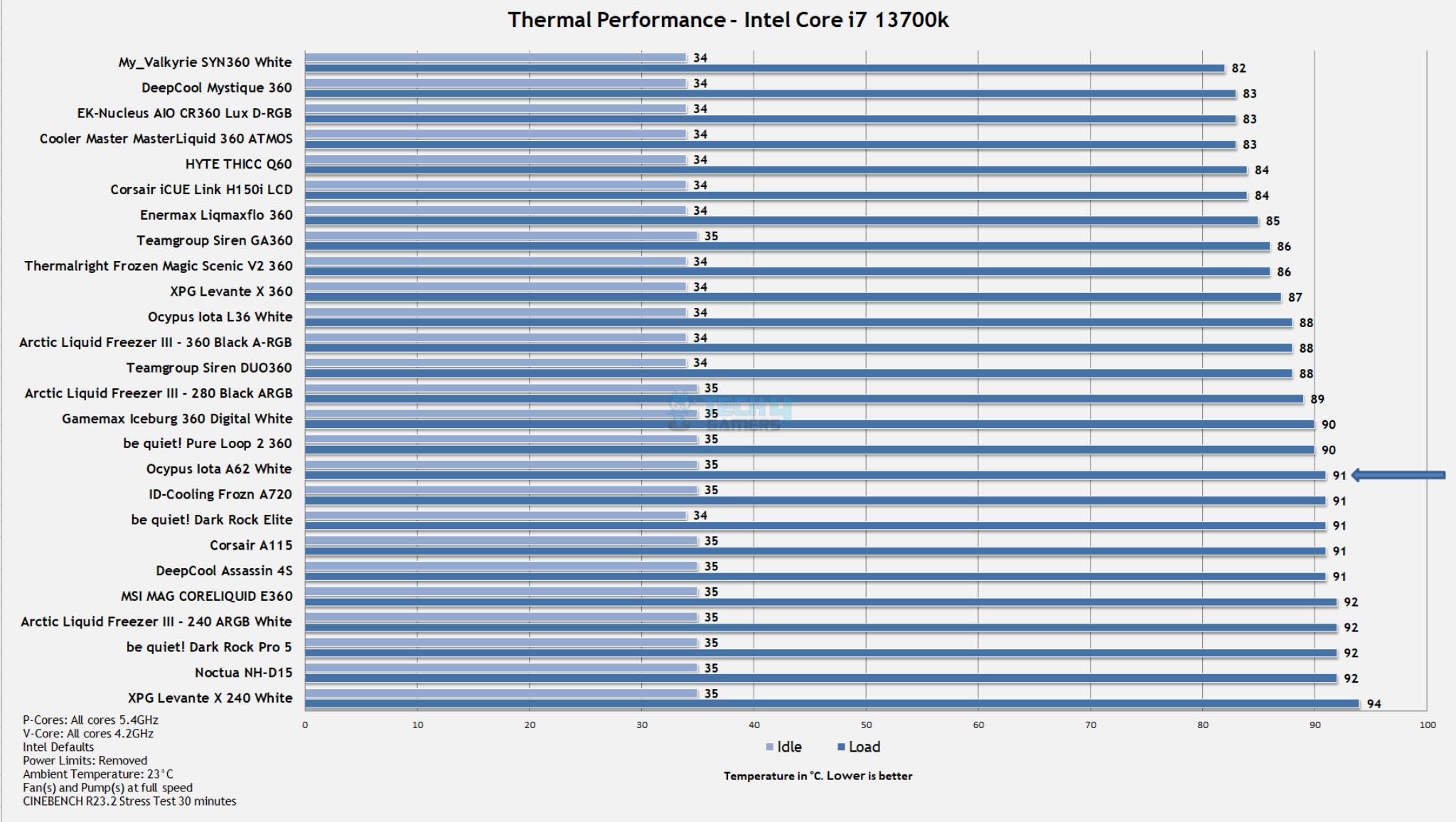
The Ocypus Iota A62 White has a competitive performance in 140mm size air coolers making it a comprehendible foe in the face of competition. The overall sound level is also decent at 42.5 dB(A).
Should You Buy It
Buy It If
✅You are looking for a white, high-performance cooler: The Iota A62 has the form that you would look for. The white color lifts its good looks. This cooler also has function making it a good proposition.
✅You want a better value from the cooler: The good performance of the Iota A62 white is coming in at USD 64.99. It is competitive.
✅Digital Display is your thing: This cooler has a dot matrix display on the top that shows the live temperature of the CPU/GPU.
Don’t Buy It If
❌You don’t have a spare USB header: The digital display needs a USB 2.0 connector. Skip this cooler if you don’t have a spare USB 2.0 header.
❌You are on an LGA20xx socket: This cooler is not compatible with the Intel LGA20xx socket. Skip it if you are still on this platform.
Conclusion
The Ocypus Iota A62 is a dual tower configuration, 120mm size cooler that is available in black and white colors. This cooler has a dimension of 127x136x158mm (LxWxH). It comes with two Iota non-RGB F12 fans. This cooler is rated for 260W TDP.
The complete assembly of Iota A62 white is white color coated. Each tower has 50 fins with 7 fins in an offset manner. The front of the fin stack has a waveform design whereas the backside has a straight line pattern. This cooler has 6mm 6x copper heat pipes. The copper base is nickel-plated though it is not mirror finish.
The mounting plate has two spring-loaded screws. The Iota F12 fans are rated for a maximum of 2000 ±10% RPM speed, generating 77 CFM maximum airflow at an air pressure of 4.65mmH₂O. These fans use fluid dynamic bearings and are PWM-regulated.
Installation of this cooler on an Intel LGA1700 socket needs 11 items in as many as 4 steps. The default RAM clearance is 37mm whereas it can be 49mm with the fan’s height adjustment. There is a digital display screen over the right tower that shows the live temperature of the CPU or GPU. This is a basic display.
This cooler has a 3-year warranty and costs around USD 64.99. It has a competitive performance against the likes of 140mm size coolers. I recommend it.
Thank you! Please share your positive feedback. 🔋
How could we improve this post? Please Help us. 😔
[CPU Coolers & RAM Expert]
Hayyan Serwer is a tech enthusiast, with a love for PC building and article writing. Hayyan specializes in writing about CPU coolers and RAM kits. Hayyan has been familiar with the tech industry for over half a decade now, and has now stepped into providing quality reviews for the latest and greatest tech.
Get In Touch: hayyan@tech4gamers.com


 Threads
Threads






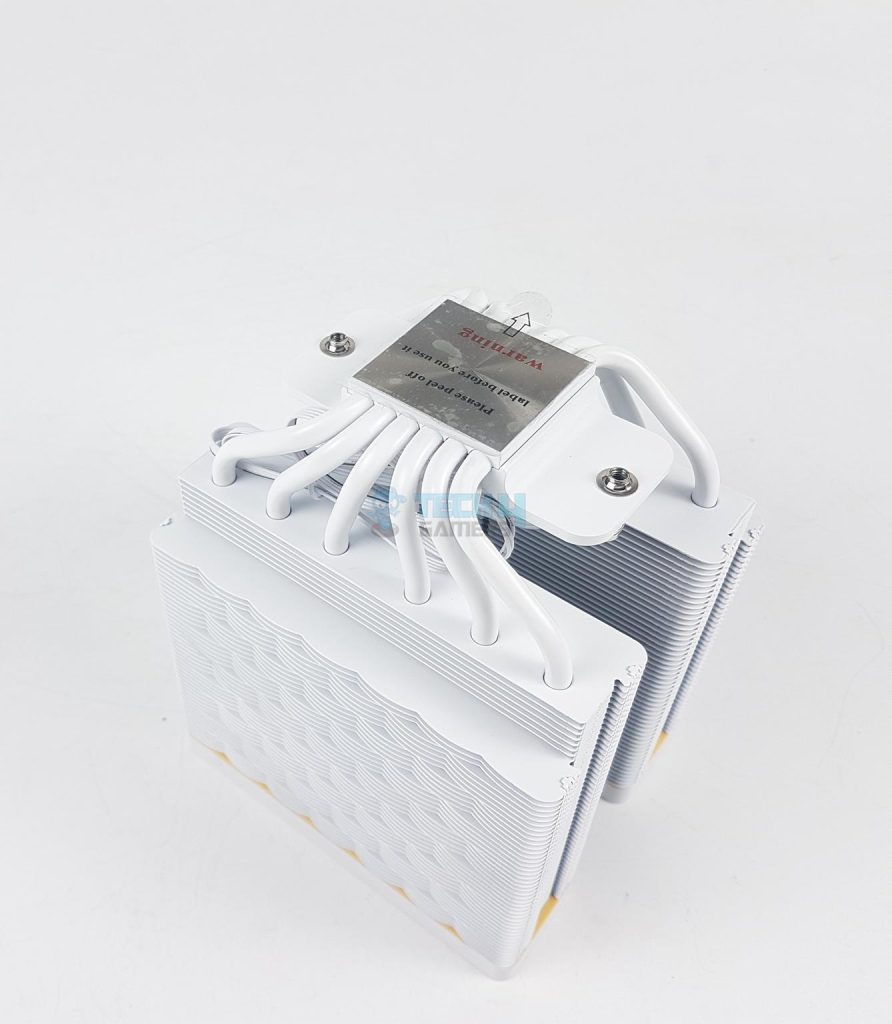






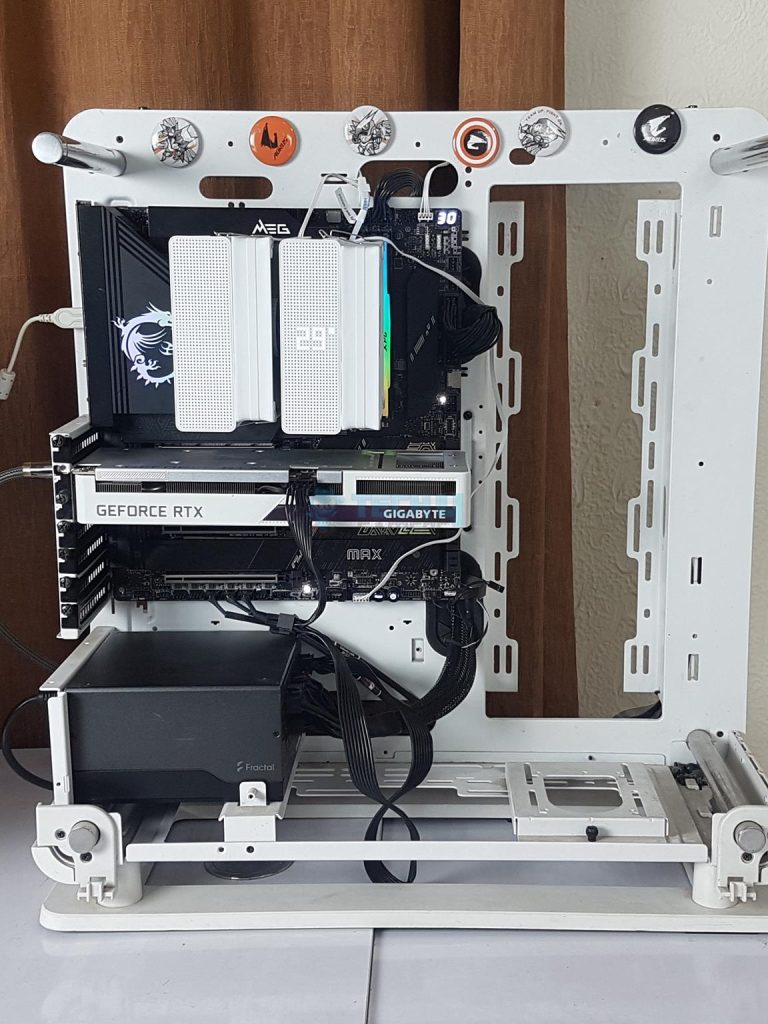
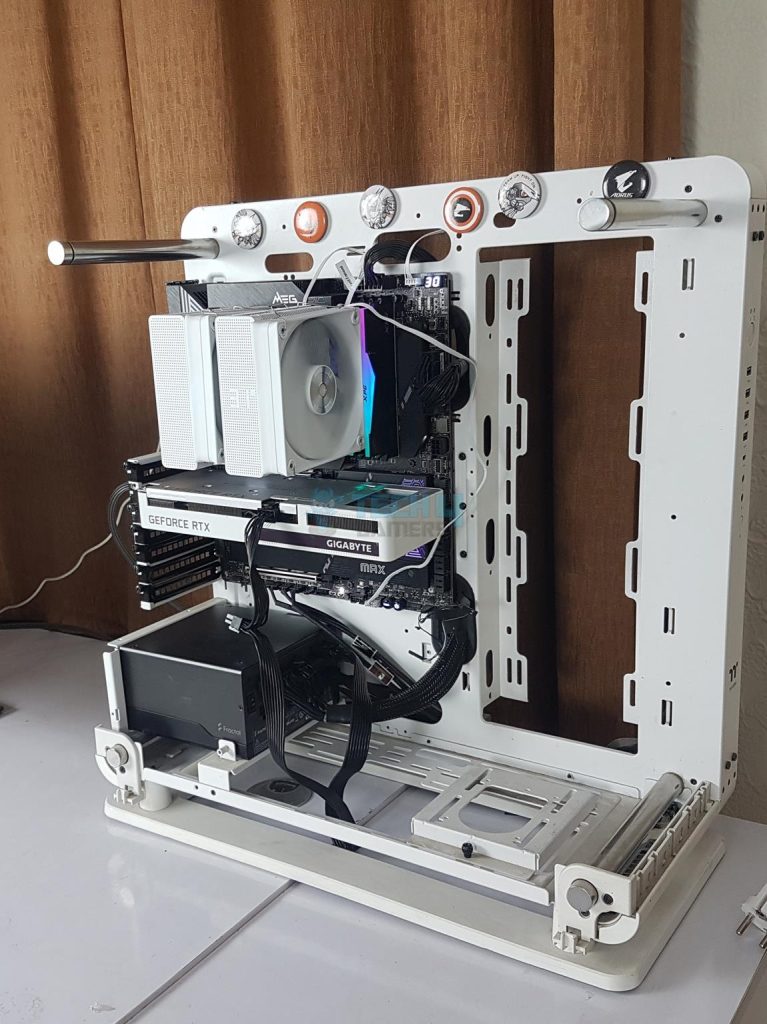
![Cryorig M9i Review [Extreme Testing]](https://tech4gamers.com/wp-content/uploads/2019/07/Pic-12-1-218x150.jpg)



