Is It Worth It?
Review Summary
The Record Alice is a great custom keyboard that opts for a clacky sound signature in the world of thock. The leaf-spring mounting, mixed with the 1.2mm PCB and polycarb plate, allows for a bouncy typing experience. Whether you’re an enthusiast looking for extras like PCB-mount stabs and VIA support or just a competitive gamer wanting to type better, this keyboard has you covered at an affordable price.
Hours Tested: 1.5 Weeks
Overall
-
Value - 8.5/10
8.5/10
-
Performance - 9/10
9/10
-
Build Quality - 9/10
9/10
-
Design - 8/10
8/10
-
Typing Experience - 9.5/10
9.5/10
Pros
- Excellent build quality and solid design
- Affordable and readily available
- Clean, neutral sound
- Lots of modding potentials
- Unique Leafmm-spring mounting
- VIA support
- Screw-in stabs support
Cons
- Imperfect stabs out of the box
- The layout will take time to get used to
- QC issues
Custom keyboards have completely shaken up the peripherals market in the past few years. While prebuilts from companies like Aula, Akko, and Epomaker are great, barebones kits still hold a special place in the market. They’re often reserved for the more seasoned enthusiast and made by brands with ample experience.
And what we have today is no different. Weikav has been in the game for quite some time now. We previously looked at the Lucky65 which was a really impressive outing from the company. This time, it’s a more unusual yet ever-so-interesting board that steps up to the podium—Record Alice V2.
Key Takeaways
- Record Alice V2 is a great ergonomic keyboard that prioritizes a clacky sound signature with a premium build.
- Buy the Record Alice V2 if you want a high-quality keyboard with a unique mounting method.
- Avoid the Record Alice V2 if you prefer a standard layout and don’t want to adjust your muscle memory.
What Exactly Is An Alice Keyboard?
Alice-style keyboards feature an ergonomic layout where the keys are split into two sections and tilted inwards to better align with the natural curvature of your hands. This style originated in 2018 with the infamous TGR Alice and, since then, has slipped into the mainstream.
There are some variations, such as models that feature arrow keys and navigation clusters, but these days, Alice has become more of a catch-all term. For instance, an Alice-style keyboard with arrow keys is technically an “Arisu” keyboard (the Japanese word for Alice), but the community often uses these interchangeably now.
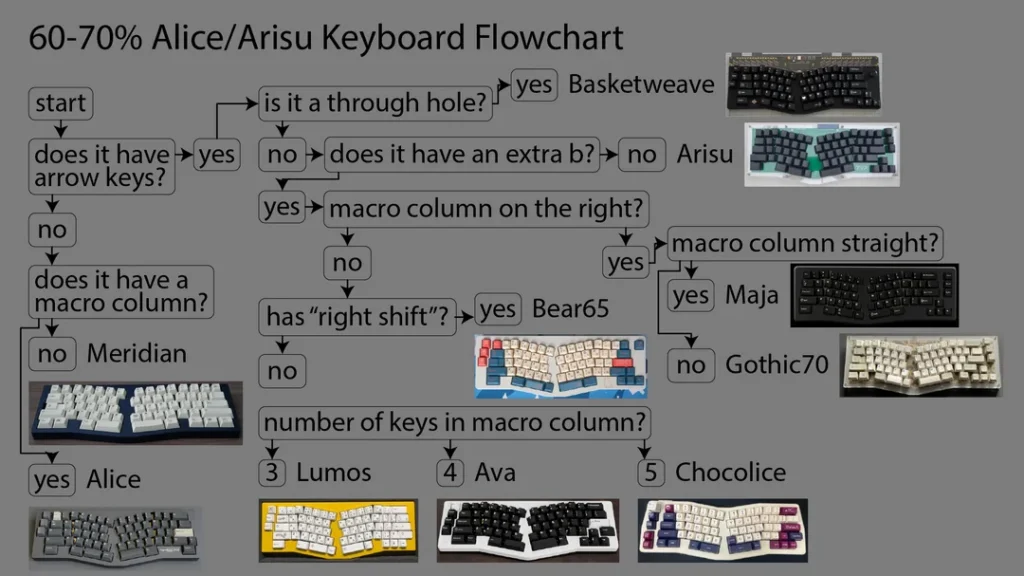
Unboxing Experience
Similar to many other budget boards, the Record Alice has an unremarkable box with tabs on either side keeping it secure. There’s some rather abstract branding all over the packaging. Inside you’ll find the board wrapped in plastic with a separate dust cover on top. And all the accessories are nicely placed in a box shoved in the corner.
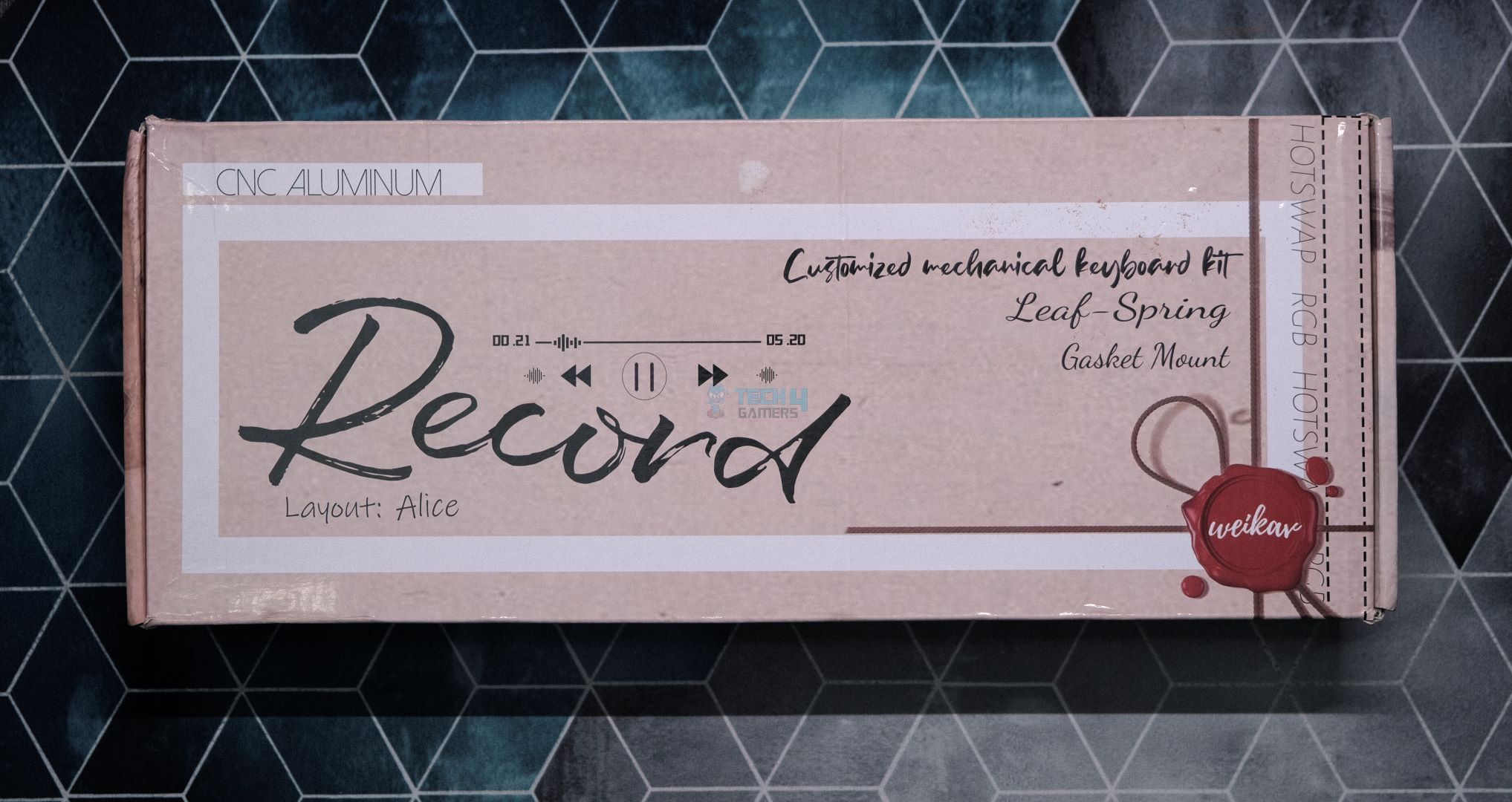
Package Contents
- 1x Record Alice V2
- 1x Manual
- 1x Keycap/Switch Puller
- 1x Screwdriver
- 6x Extra Screws
- 1x 2.4Ghz USB receiver

Design & Build
Despite being just as affordable, Record Alice is different from your usual budget custom such that it’s rocking an alice layout that’s supposed to help you type better. The slanted keys follow the natural arch of your hands, allowing for a more ergonomic experience. Instead of adjusting your hands to fit the keyboard, the keyboard adapts to you.

While that does make for a potentially healthier keyboard, and one that certainly catches the eye, it also means the keyboard takes some time getting used to. It’s been more than a month and I’m still learning. I was never the best typist, but I could average 100WPM with perfect accuracy before, now my best is down to 70.
Before I talk about anything else, let’s address the keyboard-sized elephant in the room: Record Alice is a clone of the Owlab Spring. The design is almost a 1:1 copy down to the RGB strip in the bottom corner. When you connect it via Bluetooth it shows up as “Spring” and the same goes for when it’s paired with VIA.

Later when we open up the keyboard, you’ll see how the mounting method is also duplicated to perfection but what Weikav couldn’t get right were the force break gaskets. The divots for the foams are all there in the top case, just like in the original Spring, but they forgot to actually include anything there.
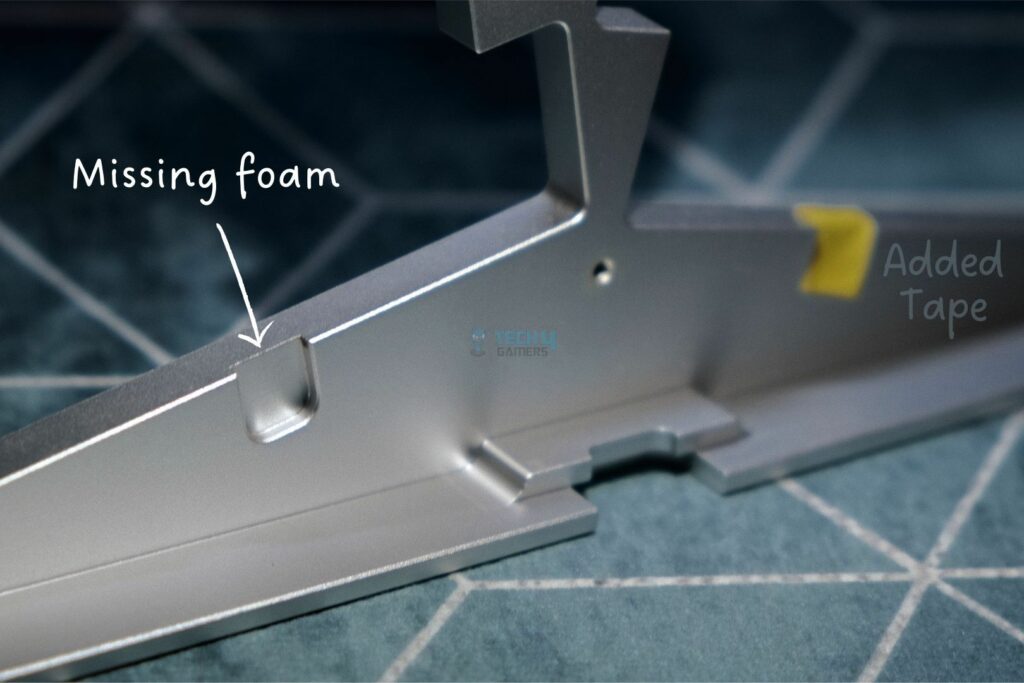
If we put the obvious IP theft aside, the board is built well. It’s pretty much exactly like the Lucky65 where the anodization is nice and smooth, a bit gritty in appearance, but with no imperfections. It’s a heavy keyboard coming in at a kilogram unbuilt, with a very simple box-on-wedge side profile that some might call boring.

It has chamfered edges across the entire perimeter and a front height of 20mm and an 8-degree typing angle. I can easily use this board without a wrist rest. The build and design, overall, are identical to the Record Alice V1 but obviously not as polished as the Owlab Spring it’s trying to imitate.

Layout & Features
Stripping away the ergonomic design, the Record Alice is a 65% custom keyboard with south-facing hotswap sockets, manufactured by JWICK. It features standard factory lubed plate-mount stabilizers with support for screw-in stabs should you choose to add them. Record Alice is also VIA compatible (but not QMK).
The PCB here is 1.2mm and it features a lot of flex cuts, just like the inlcuded polycarbonate plate. The keyboard also has per-key RGB but the lack of dedicated software makes it impossible to control that; you have to rely on the built-in effects. While the PCB is one singular piece, the plate is split into two for either side.
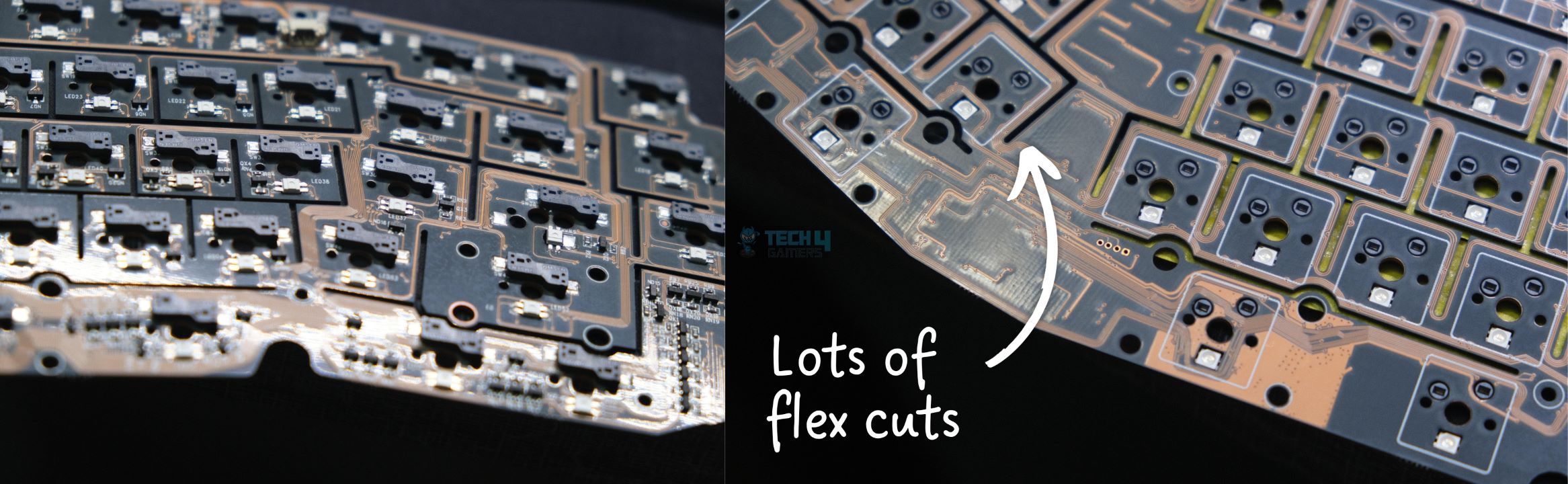
The highlight of this keyboard is its unique mounting style in which leaf springs are used instead of traditional foam or rubber gaskets. The PCB-plate assembly rests on top of these leaf springs which provide a bouncy typing feel and evenly distribute pressure around the board to create a clean sound signature.
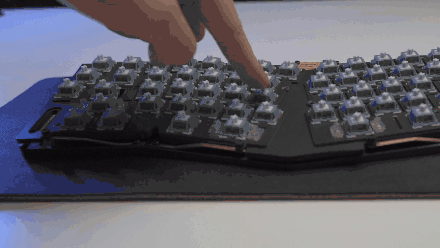
Speaking of the sound, there’s plenty of foam here as well to help with that. All the standard stuff like the IXPE sheet, case foam, plate foam and PET sheet are present. In my testing I found that the board was actually a bit too quiet for my liking without the foams and that it works best if you leave everything in and only add on top. More on this later.
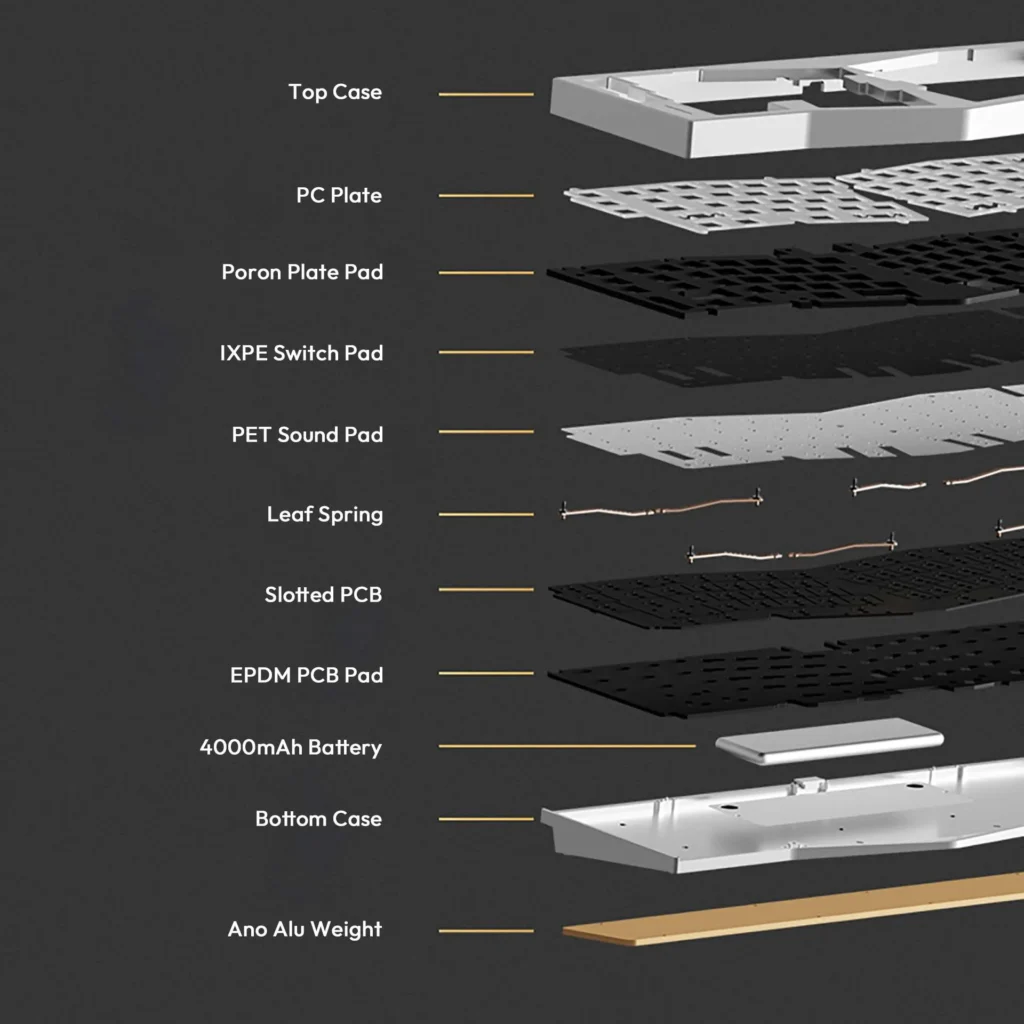
The Innards
There are only eight hex screws at the back securing the top and bottom cases, and a screwdriver is conveniently included in the box. These screws are hidden under the rubber feet which are easy to take off but very annoying to put back on without any warping. Once the board is open, you’ll see the leaf springs poking out the side right away.
I like the fact that all the screws are the same key and size so you don’t need to worry about mixing them back up. There’s a daughterboard inside connecting the battery and the USB port to the PCB with ribbon cables. You have to be careful as the main ribbon is very short so you can easily rip it off while lifting the top.
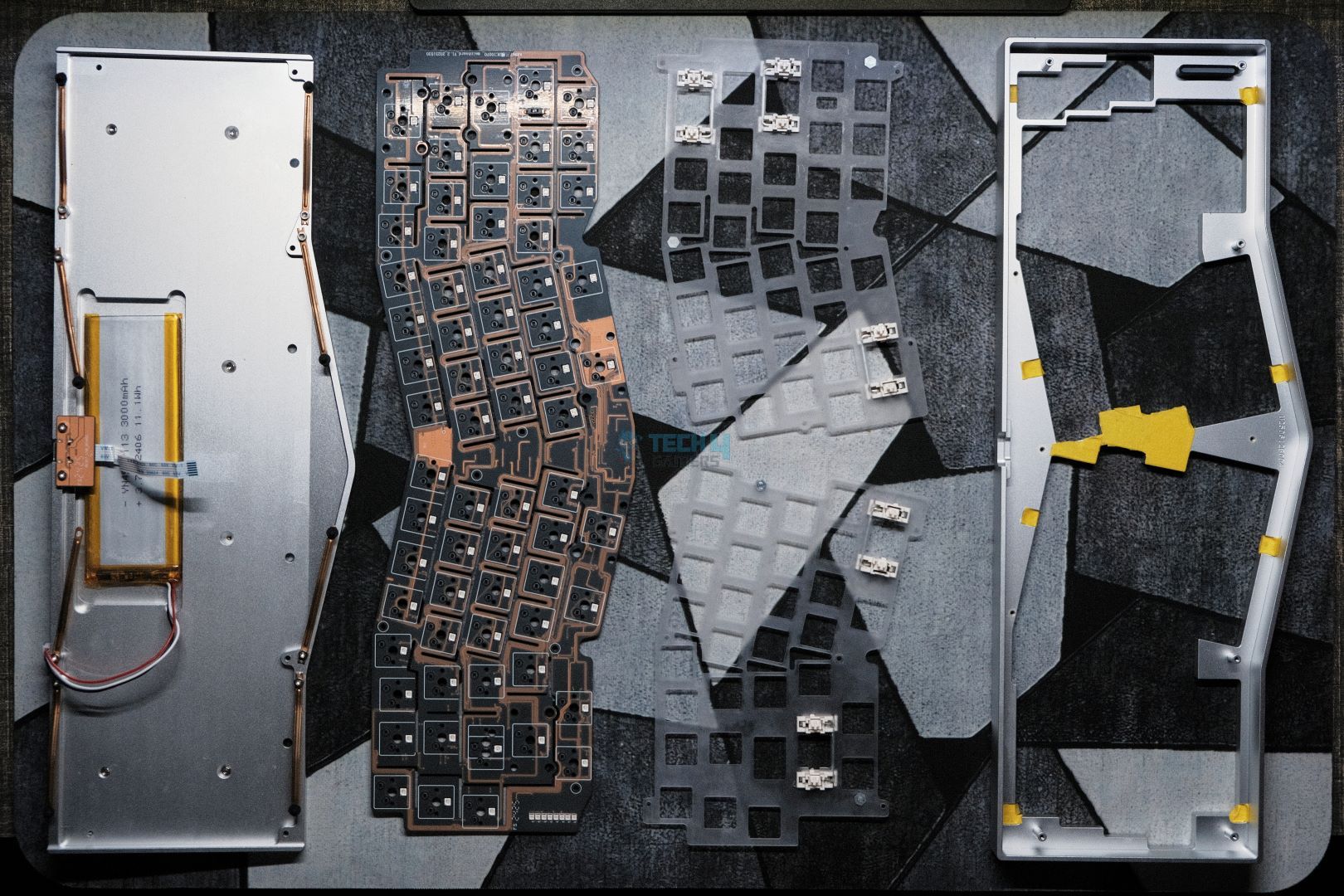
Connectivity & Performance
Record Alice has a USB-C port for connectivity and charging its 4000mAh battery. As expected, the wired performance is flawless, but in my testing with the RGB off, the keyboard easily lasts up to 2 weeks and about 2 days with RGB on. This is in line with Weikav’s own claims.

As for connectivity, Record Alice V2 is a wireless keyboard that comes with a 2.4Ghz USB receiver and Bluetooth support. I’m very happy to report that using the provided dongle, it’s perfectly adequate for even competitive gaming due to its 10ms average latency. Wired is even better at 8ms, and Bluetooth is not far off at 16ms.
I experienced no disconnection issues or any kind of lag using the keyboard about 4 feet away from my computer. Bluetooth range is much stronger and, connected to my phone, the board worked even in the next room with no misinputs. All this makes for a great overall experience with any device using any connection mode.
Typing Experience
Thanks to the leaf spring mounting, the polycarbonate plate and slim PCB, the Record Alice feels soft to type on, but not the point of being wobbly. The left Shift key is also in somewhat of an awkward spot with the arrow key right next to it. I often find myself accidentally hitting that instead of capitalizing a letter.
Now, let’s finally move on to some actual builds and their sound tests.
First Build (Stock)
Let’s start with a pretty common, run of the mill deep and thocky build. I will be using Gateron Lunar Probe linear switches paired with MT3 Susuwatari keycaps. These are tall but thick doubleshot keycaps and the switches are factory lubed to perfection. This config should produce a low-pitched, almost muted sound.
As you can hear above, the sound is nice and full of thock. The keyboard does sound a bit thin in its stock configuration and there’s some metallic resonance as well (especially around the center). Lastly, the stabs are not the best. They exhibit rattle across the board and seem a generation behind Weikav’s newer offerings—Lucky65 and Sugar65.
Second Build (Modded)
Let’s fix the issues from our stock build. I opened up the keyboard and immediately did the force break mod to kill the resonance. Then we throw some polyfill in and tape mod the PCB, ensuring to cover all the flex cuts so the sound doesn’t leak out. I removed all foams except the IXPE and PET sheets, and relubed the stabs with some Krytox 205G0.
For the switches, I put in the HMX Xinhai linears. Since we’re using a dupe keyboard, I thought why not go all in and use clone keycaps as well? So, I’m topping this off with a high-quality doubleshot set of GMK Modern Dolch clones made from ABS.
This is the config that made me endure the unfamiliarity of a new layout, just because it sounded so clean. The alphas are sharp, bright and thrive without any foam. The stabilizers also come to life and compliment the rest of the keys. There’s no hollowness thanks to the polyfil and no thin-ness thanks to the tape mod.
Getting this kind of a sound from a budget custom is impressive, but at this price point, it’s downright incredible. And the funniest part? The Owlab Spring did not sound this clean, especially in its stock config. Somehow the Chinese factories have whipped up a better sounding clone than the original.
QC Issues
Before buying the Record Alice I’d already seen a lot of people online complaining about bad units but by that point my curiosity had gotten the best of my skepticism. Sure, enough when I got mine, I thought I received a miracle unit but quickly discovered one issue: the left Control key simply didn’t work.
I tried to jump the hotswap socket with tweezers just to confirm that it was indeed broken out of the box. This was not a deal breaker for me as I’m used to a Mac layout as well, so I just remapped the Alt key to be my Control key. I use my MX Master mouse’s thumb button for Alt-tabbing so that was another issue already solved.
Regardless, it’s important to point out that QC issues like these are more prevalent than usual in the Record Alice boards. Reddit is filled with complaints like these, and my friend even bricked his unit with a firmware update (though the AliExpress seller refunded him). Record Alice V2 was supposed to fix a lot of this QC drama but seems like at least part of it is still there.
Software Experience
Record Alice has no dedicated software because it relies on VIA. This is great because VIA support is one of the easiest corners to cut and often an obvious complaint for budget customs. Unfortunately, the VIA support is somewhat shoddy here.
Weikav has a JSON file on their site you can easily upload to get started with VIA, where this board shows up as a Spring. At first glance, everything seems normal, you have the layout showing correctly with all the layers present but as soon as you try to customize anything, you start to see the shortcomings.
Most of the custom Fn key shortcuts in this board have incomplete names that read like product SKUs, so unless you have a manual by your side, it makes no sense. The RGB effects in the Lighting tab legit has hieroglyphics instead of clear labels like “Rainbow” or “Pulse”.
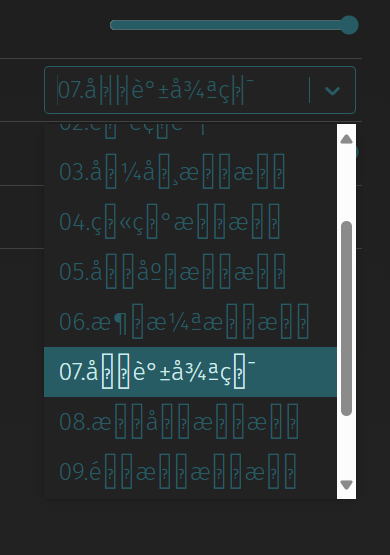
The brightness for both the RGB strip and the per-key lighting is also tied together for some reason, so you can’t independently adjust one without affecting the other. Moreover, no per-key control; you’re stuck with the effects you’re given.
That being said, setting up different layers with custom key binds and other functions like macros work perfectly fine. I was easily able to swap my Alt key for a Control key, set up volume controls on the nav keys, and configure an OBS Replay button on the second layer. So, overall, the software experience is a net positive.
Should You Buy It?
Buy It If:
✅ You want an ergonomic keyboard that can potentially make you type better—faster and healthier over time.
✅ You like a clacky sound that works without foams and stands out in the sea of foam-reliant deep sounding keyboards.
✅ You’re an enthusiast who values extras like support for PCB-mounted stabilizers and VIA, along with a unique mounting method.
Don’t Buy It If:
❌ You want a thocky keyboard that’s low-pitched and creamy out of the box no matter what switch and keycap config you go with.
❌ You don’t want to learn an alice-style layout that might take a few days to adapt at best, and a few weeks at worst.
❌ You’re stingy about clones and would rather prefer to buy the original than support any copyright infringement.

My Thoughts
While the budget keyboards of today tend to always favor the thocky sound, I’m glad that a board like the Record Alice exists to satisfy the clack enthusiast as well. This kind of clean sound is often associated with more boutique customs that are costlier, so an affordable offering in this category naturally stands out.
That alone makes this a worthwhile purchase, but the excellent build quality, performance, and the leaf-spring mounting method pushes it over the edge into a genuinely great keyboard territory that has virtually no flaws. The VIA support mixed with screw-in stabs allows for enough modding potential that won’t hold any snob back.
What Others Are Using?
Thank you! Please share your positive feedback. 🔋
How could we improve this post? Please Help us. 😔
Born and raised around computers, Huzaifa is an avid gamer and a keyboard enthusiast. When he’s not solving the mysteries of technology, you can find him obsessing over semiconductors, striving to inform the curious.
He’s been modding tech since forever and knows a thing or two about what makes a great typing experience, making him the perfect expert to rely on for your keyboard recommendations! With his IT certification from Google, you can trust him to advise you with deliberation and integrity.
- Favorite Prebuilt: Epomaker P75
- Favorite Budget Option: Tecware Spectre 75
- Favorite Custom Keyboard: TKD Cycle7 / Lucky65 V2


 Threads
Threads




