Lightweight Design With Heavy Performance
Review Summary
The Logitech G733 Lightspeed headset comes with a lightweight, comfortable design and vibrant RGB lighting, which makes it ideal for extended gaming sessions. The headset’s customizable features, including EQ settings and Blue Voice for microphone enhancements, are available through Logitech G HUB software. However, its lack of portability and wired connectivity might be drawbacks for some. If you value comfort, style, and reliable wireless performance in a gaming headset, the G733 Lightspeed is a strong contender.
Hours Tested: 1.5 Weeks
Overall
-
Design - 8.5/10
8.5/10
-
Build Quality - 8/10
8/10
-
Comfort - 8/10
8/10
-
Software - 8.5/10
8.5/10
-
Value - 8/10
8/10
Pros
- Lightweight Design
- Remarkable Wireless Performance
- Customizable Software Features
- Balanced Sound Profile
Cons
- Limited Portability
- Fit Adjustments
- Durability Concerns
- Battery Life with RGB On
Despite Logitech’s stellar track record of gaming headsets, many of the brand’s earlier, more colorful plastic models have long since needed a revision. The Logitech G733 Lightspeed is the company’s response to these market shifts. Once again, the focus is on RGB lighting and comfortable headsets. Is this lightweight wireless headset an upgrade over Logitech’s previous, less feature-rich products, or is it simply another plastic headset?
Key Takeaways
- The Logitech G733 Lightspeed headset offers a lightweight and colorful design. It is coupled with low-latency wireless performance and customizable features through the G HUB software.
- You should buy the Logitech G733 Lightspeed if you prioritize comfort, striking design, solid gaming performance, and appreciate customizability.
- You should not buy the Logitech G733 Lightspeed if you require high portability, need wired connectivity, and are sensitive to fit adjustments.
Here are the specifications:
| Dimensions | 194mm x 190mm x 83mm (L x W x D) |
| Weight | 278 g |
| Driver | PRO-G 1.57 in (40 mm) |
| Frequency Response | 20 Hz – 20 kHz |
| Impedance | 39 Ohms (passive), 5k Ohms (active) |
| Sensitivity | 87.5 dB SPL/mW |
| Microphone Pickup Pattern | Cardioid (Unidirectional) |
| Size | 0.24 in (6 mm) |
| Frequency Response | 100 Hz-10 KHz |
| Wireless Range | Up to 65.62 ft (20 m) |
| Connection Type | LIGHTSPEED wireless via USB |
| Battery Life | No lighting: 29 Hrs Default lighting: 20 Hrs |
| Warranty | 2-Year Limited Hardware Warranty |
| Compatibility |
|
How Is The Logitech G733 Lightspeed Different?
Compared to earlier Logitech models like the G933 and G533, the G733 focuses on delivering a lighter and more comfortable experience. Weighing in at just 278 grams, it’s significantly lighter than the G933, making it more suitable for extended gaming sessions. The G733 also introduces a more colorful and customizable design, part of Logitech’s new “color collection,” which includes vibrant options like Lilac and Blue alongside the more traditional Black and White.
Design

The purpose of the Logitech G733 headset is to make an impression. You can tell the Logitech G733 Lightspeed is a gaming headset the second you look at it. The inside headband can be turned around, and the ear cups are textured. This is an all-plastic, multi-colored headset with a headband strap, LED light strips, and some unusual angles.
What really makes them stand out are the RGB lighting strips around the ear cups. Although there aren’t many of them, the LEDs are brilliant. They barely cover a small portion of the headphones’ front panel. The headset is available in standard black and white and more striking colors like light blue and pastel purple.
The blue color of my review product has electric/navy contrasts and a flexible headband with an attractive “glitch” style. The lack of portability is typical for headphones explicitly designed for gaming. These over-ear headphones are inconvenient since they aren’t foldable or include rotating ear cups. For them to work, you’ll have to have their wireless USB dongle with you at all times.
Comfort

The Logitech G733 is well-fitting and comfortable. It is not very heavy, provides a supporting headband, and does not squish your head excessively. However, with just two adjustment notches on the headband and non-rotating cups, these headphones aren’t very adaptable. For my needs, they provide sufficient stability. The headset’s suspension band provides a snug yet comfortable fit that needs no adjusting.
Combined, these features enable the Logitech G733 Lightspeed to be a very comfortable gaming headset, particularly for extended periods. However, they somewhat fail when it comes to establishing a suitable seal. If you tilt your head slightly when gaming on your gaming chair, they will stay there. On the other hand, if you make a really strong movement, they may fall off.
Their placement and fit, particularly in the treble and bass spectrums, determine their audio output quality. If you wear eyeglasses or have lengthy hair that covers them up, your ears may not get the full bass response from your headphones. To get consistent sound quality with your headphones, you might have to adjust their fit and location on your head.
Build Quality

Just from their first impression, you can tell they’re well-made. While most of their build is plastic, these headphones include a cloth headband and memory foam ear cups lined with fabric. Despite its flexibility, the material has a solid feel due to the small amount of tension or movement points. However, isolation is still very limited due to the ear pads’ thickness and the material covering them.
Inadequate isolation isn’t a major concern since this gaming headset is obviously not meant for use outside. Having somewhat louder surroundings might still be challenging at times. Another flexible part is the removable microphone. Ultimately, they seem sturdy enough to withstand a few knocks and bruises, except for the plastic headband’s center and the ear cup yokes, which could be their only apparent breakage points.
Connectivity

The Logitech G733 Lightspeed isn’t hard to use. You can use this wireless headset with your PC, PS4, or Nintendo Switch while docked. There is no wired alternative, but the Logitech G733 Lightspeed is essentially a plug-and-play affair, connecting through a USB RF dongle like other gaming headsets.
These headphones are exclusively wireless. Although the included USB-C to USB-A connector is useful for charging and setting the headset on a PC, it is not capable of receiving audio. Notably, this headset’s wireless connection is fantastic. Thanks to its little latency, your game’s sound and visuals will never be out of sync.
Control Scheme

The Logitech G733’s control layout is simple but not very extensive. It includes a separate power button, an endless scroll wheel for volume control, and a mic mute button whose function can be remapped in the headset’s accompanying app. The volume dial doesn’t have a notch. So, it’s easy to increase the level unintentionally, but it beeps to notify you when you’ve reached maximum volume. Since the controls don’t provide much tactile feedback, it’s helpful that there are auditory cues to indicate when the mic has been muted or unmuted.
Software
For optimal performance, I recommend installing the Logitech G HUB software, which is compatible with these gaming headphones. However, the software is not required for basic functions. It unlocks many settings, such as a visual equalizer, audio predefined settings, button reconfiguration, auto-off timer adjustments, and an RGB lighting strip customization menu. Moreover, the Blue Voice function offers a wide variety of microphone settings.
Battery Life
Their battery life is remarkable. I observed slightly more than 20 hours on one charge at a constant output, which is the battery life that Logitech claims with the RGB lights on. So, it’s pretty much as stated. Also, they claim that turning off the RGB lighting adds around 29 hours of battery life.
Keeping the lights on can reduce the battery life by a few hours. Nonetheless, it’s not a big deal. You can maintain battery life using the headphones’ built-in auto-off timer, which you can change or disable in the accompanying software. On the downside, the headphones will need around 4 hours to charge completely, which is a little disappointing.
Audio Performance
Across the board, the Logitech G733 Lightspeed delivers exceptionally accurate sound.
These headphones are great for usual audio because of how balanced the sound is. They’ll work well for listening to music, podcasts, and more.
Their default bass response is a little underemphasized, which can be disappointing if you like the thud and rumble of music. The range is otherwise very balanced despite a lack of thud, rumble, and punch due to an underemphasized low to mid-bass.
The amount of bass you hear is mainly affected by how snugly the ear cups fit around your head, so your experience may vary. This particular sound signature works well with almost any genre of music. Notably, EDM and similar genres should sound fantastic without overpowering other sounds. The Logitech G HUB allows you to customize the default sound profile using visual equalization or audio presets.
Gaming Performance

This kind of frequency response works well in games of many genres. Even when the game becomes loud, the symphonic soundtrack should be noticeable, and you shouldn’t be concerned about the sound of gunfire overpowering other, more subtle noises, like footsteps in Valorant. Additionally, the headset is compatible with most virtual surround standards. The headset gives clear directional signals. You shouldn’t have any problem identifying the direction of explosions and shooting in Fortnite.
Microphone

The recording quality is adequate for a boom microphone. It is understandable and very clear. However, it has a weak, tinny sound. Still, the boom microphone’s noise gate helps it reasonably separate speech from harsh background noise. Nobody on the opposite end of the call will have any trouble understanding you, even if there’s a lot of background noise in your gaming area. The Blue Voice features on G Hub can make a huge difference. Turning the option on improves sound quality significantly, even before you choose a preset.
Should You Buy it?
Buy it if
✅ You Prioritize Comfort and Design: The Logitech G733 Lightspeed is incredibly lightweight at 278 grams, making it one of the most comfortable gaming headsets for long sessions. Its colorful design and customizable RGB lighting make it stand out, adding a personal touch to your gaming setup.
✅ You Want Solid Gaming Performance: Equipped with PRO-G 40mm drivers, the G733 delivers a balanced sound profile suitable for various gaming genres. The headset’s compatibility with DTS 2.0 surround sound ensures an immersive audio experience, which is crucial for identifying directional sounds in competitive games.
✅ You Appreciate Customizability: With the Logitech G HUB software, you can customize the headset’s RGB lighting, EQ settings, and microphone preferences. The Blue Voice feature enhances microphone quality, making it ideal for streamers and content creators who require clear audio.
Don’t Buy it if
❌ You Require High Portability: The G733’s design does not include foldable ear cups, making it less portable than other gaming headsets. If you travel frequently and need a headset that is easy to pack, this might not be the best option.
❌ You Need Wired Connectivity: This headset is exclusively wireless and does not offer a wired connection. If you prefer or require a wired option for zero-latency audio or compatibility reasons, you might want to consider other models.
❌ You Are Sensitive to Fit Adjustments: While the G733 is comfortable, its fit can be affected by factors such as wearing glasses or having long hair, which may impact the audio experience. If you need a headset with more precise adjustment options, you may find other models more suitable.
My Thoughts
With the exception of exceptional isolation, the Logitech G733 Lightspeed is price-competitive with other high-end alternatives from Logitech, and it delivers almost the same features, performance, and battery life as those other headsets. This is a no-brainer if you’re certain you won’t have to cancel anything more than background noise.
For quite some time, Logitech’s more vibrant gaming headphones have been waiting for a revision. This line does exactly what it has to cater to the demands of gamers and streamers. It is suitable for PC gamers who are looking for something with a comprehensive software package and lengthy battery life. Moreover, it is a lightweight, comfortable headset with options that improve audio quality.
Next: Corsair HS70 Pro Wireless Review
Thank you! Please share your positive feedback. 🔋
How could we improve this post? Please Help us. 😔
[Hardware Reviewer & Editor]
After many years of exploiting various pieces of hardware, Abdul Hannan now serves as an editor at Tech4Gamers. He’s been in the PC hardware reviewing industry for almost a decade, and his staff of passionate geeks and reviewers is second to none.
Abdul Hannan is constantly seeking new methods, you will always see him running into New Computer Courses to improve the performance of his computer components since he is an ardent overclocker. He is well-known for providing the most extensive and unbiased analysis of the newest and greatest hardware for PC gaming, including everything from GPUs to PSUs.


 Threads
Threads
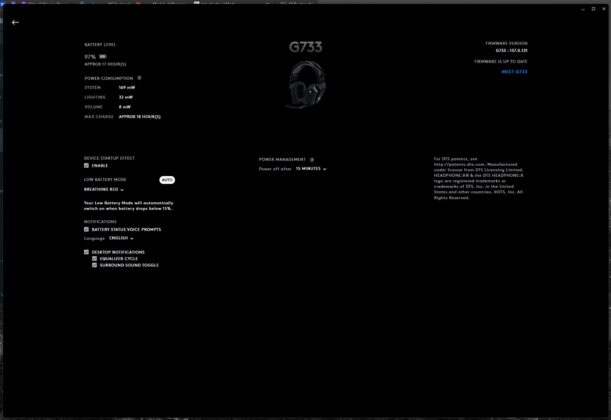
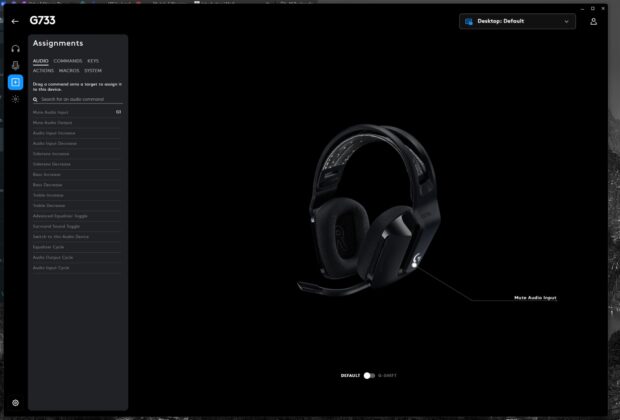
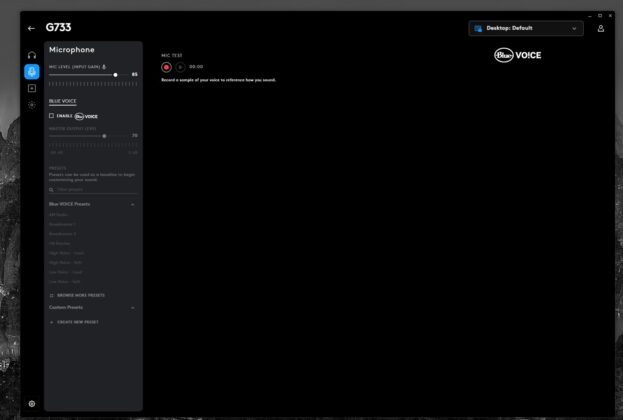
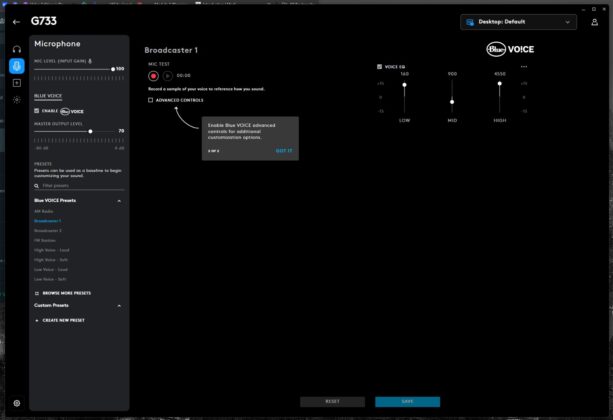
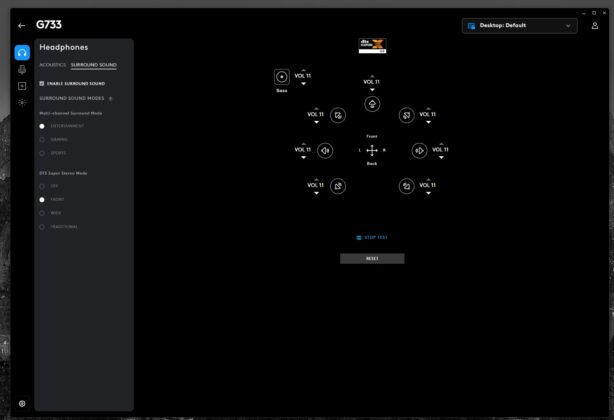
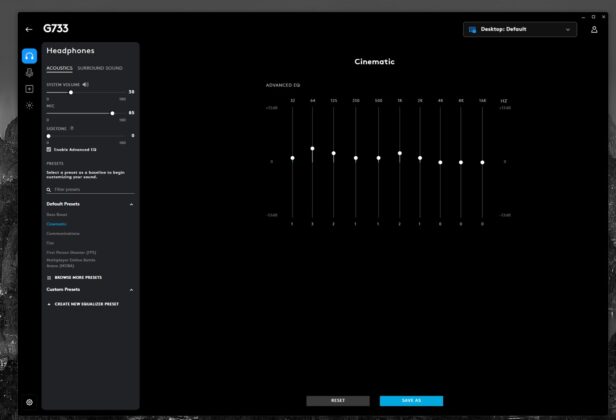



![THE 6 BEST Mouse For Fortnite [Expert Recommendations] BEST Mouse For Fortnite](https://tech4gamers.com/wp-content/uploads/2023/05/BEST-Mouse-For-Fortnite-218x150.jpg)
