Should You Get It?
Review Summary
The Creative Sound Blaster AE-9 delivers top-quality audio, perfect for gamers and content creators. It features excellent audio processing, versatile connections, and customizable sound profiles. With professional microphone inputs, it’s ideal for high-end audio tasks like gaming, music, and content creation, making it a great choice for those not limited by budget.
Hours Tested: 4
Overall
-
Design - 8/10
8/10
-
Performance - 9.5/10
9.5/10
-
Value - 7.5/10
7.5/10
-
Software - 8/10
8/10
-
Features - 9/10
9/10
Pros
- High-Quality Audio Processing
- Dedicated Headphone Amplifiers
- Professional Microphone Inputs
- LED-Compatible Stylish Design
- Comprehensive Software Control
Cons
- High Price Tag
- Internal Design Limitations
- Installation Challenges
I haven’t had a separate sound card in quite some time. I stopped buying sound cards when motherboards began to include them. For whatever reason, I always assumed that sound cards wouldn’t improve the overall sound quality. At long last, I got a state-of-the-art sound card for PCs. Launched around the original Sound Blaster’s 30th anniversary, the Sound Blaster AE-9 isn’t cheap, but it might be worth it if you’re serious about getting high-quality audio from your games and other media.
To some, adding a sound card to a computer already qualifies as a high-end upgrade from the motherboard’s audio. Is the $350 sound card going to be a suitable replacement? But that’s precisely what you get with the new SoundBlaster AE-9 from Creative: a 32-bit PCIe sound card with an inbuilt digital-to-audio converter (DAC), both right and left headphone amplifiers, and a desktop breakout box with professional microphone inputs. Let’s find out if it’s worth the investment.
Key Takeaways
- The Sound Blaster AE-9 is a premium sound card designed for audiophiles, gamers, and content creators seeking top-tier audio quality. It delivers exceptional audio fidelity with a 32-bit PCIe sound card, ESS ES 9038PRO SABRE DAC, dedicated headphone amplifiers, and professional microphone inputs.
- I liked the Sound Blaster AE-9’s high-quality audio processing, dedicated headphone amplifiers, professional microphone inputs, stylish LED-compatible design, and comprehensive software control.
- I did not like the Sound Blaster AE-9’s high price tag, internal design limitations, and installation challenges.
- The Sound Blaster AE-9 is ideal for audiophiles who demand top-notch audio quality and an impeccable listening experience with high-fidelity sound reproduction.
- Why you can trust Tech4Gamers: Our reviews are based on dedicated hands-on testing by our team of experienced hardware experts. Find out more about how we test.
Here are the specifications:
| Dimensions | Main Card: 230g, Audio Control Module (ACM): 480g |
| Weight | Main Card: 230g, Audio Control Module (ACM): 480g |
| Headphone Amp | Output Impedance: 1Ω, Supported Headphone Impedance: 16–600Ω, IEM: 16–31Ω (1.5V Rms), Normal: 32–149Ω (3V Rms), High Gain: 150–600Ω (5.3V RMS) |
| Audio Technology | Sound Core3D |
| Power | PCI-e bus power, +12V for ACM |
| Playback Resolution (Stereo) | PCM 16-bit / 44.1, 48.0, 88.2, 96.0, 192.0, 384 kHz, PCM 24-bit / 44.1, 48.0, 88.2, 96.0, 192.0, 384 kHz, PCM 32-bit / 44.1, 48.0, 88.2, 96.0, 192.0, 384 kHz, DSD64 (2.8 MHz) |
| Playback Resolution (Optical Out) | 16-bit / 44.1, 48.0, 88.2, 96.0, 192.0kHz, 24-bit / 44.1, 48.0, 88.2, 96.0, 192.0kHz |
| Playback Resolution (Surround 5.1) | PCM 16-bit / 48.0, 96.0, 192.0kHz, PCM 24-bit / 48.0, 96.0, 192.0kHz |
| Recording Resolution (Mic-in) | 16-bit / 16.0, 44.1, 48.0, 88.2, 96.0 kHz, 24-bit / 44.1, 48.0, 88.2, 96.0 kHz, 32-bit / 44.1, 48.0, 88.2, 96.0 kHz |
| AUX-in | 16-bit / 44.1, 48.0, 88.2, 96.0, 192.0kHz, 24-bit / 44.1, 48.0, 88.2, 96.0, 192.0kHz |
| Optical In | 16-bit / 44.1, 48.0, 88.2, 96.0, 192.0kHz, 24-bit / 44.1, 48.0, 88.2, 96.0, 192.0kHz |
| Connectivity Options (Main) | 1 x TOSLINK Optical In, 1 x TOSLINK Optical Out, 1 x ⅛″ Rear Out, 1 x ⅛″ Center / Sub Out, 1 x ACM Link, 1 x 6-pin PCI Express (PCI-e) Power Header (required for ACM), 2 x RCA (L/R) Front Out |
| Connectivity Options | 1 x ⅛″ Mic-in (Mono), 2 x RCA (L / R), 1 x ⅛″ HP Out (3-pole), 1 x ¼″ HP Out (3-pole) |
| DAC | 129 dB, THD+N (Stereo): 0.0001% |
| ADC | 123 dB, THD+N (Stereo): 0.0004% |
| DSP Mode | Playback Resolution (Stereo & Surround 5.1), 16-bit / 44.1, 48.0, 88.2, 96.0kHz, 24-bit / 44.1, 48.0, 88.2, 96.0kHz, 32-bit / 44.1, 48.0, 88.2, 96.0kHz |
Box Contents

- Sound Blaster AE-9 (main card)
- Audio Control Module
- Quick Start Leaflet
- Warranty Leaflets
- 2 x Stereo to RCA cables
- 1 x Optical TOSLINK cable
Sound Blaster AE-9
You need to make sure your PSU has enough juice and that the Sound Blaster AE-9 has the right connections (6-pin) for it to function properly since it is a PCI-e sound card. You should also check that there is enough room on your motherboard to install it. That delivers a substantial amount of power to the card—75 watts over the cable and an additional 75 watts over the PCIe connector. Installing the AE-9 properly might prove to be more of a challenge than anticipated, given the size and power consumption of modern GPUs.
Design
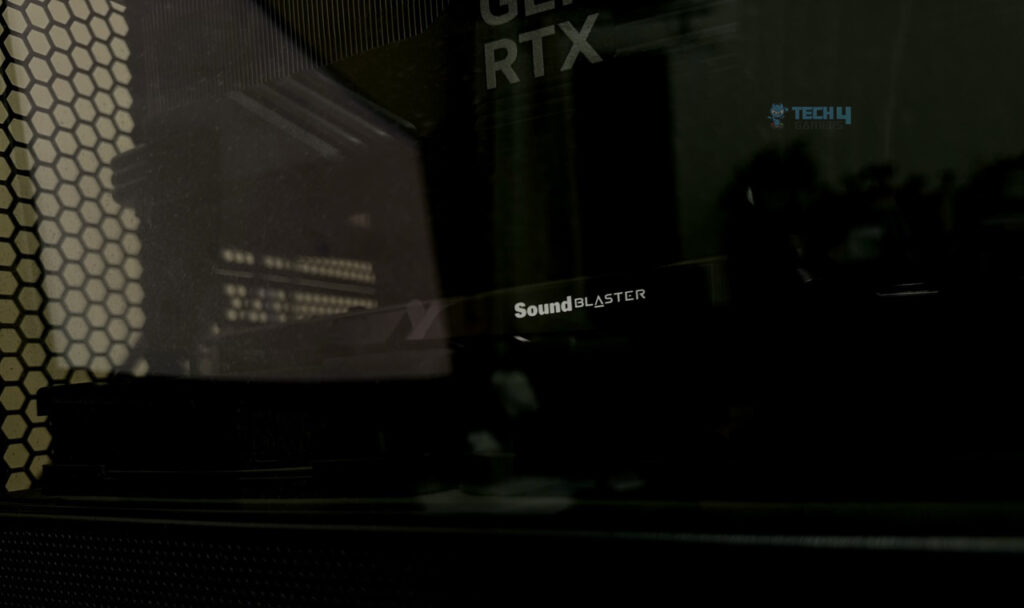
The card is stylish and practical, with a high silver finish metal case that Creative claims will help insulate against electromagnetic interference. It also looks quite badass. The enclosure has a Creative logo and covers a significant card section. Yes, it does make it seem pristine and elegant. More than that, it’s LED-compatible, so it won’t interfere with your PC’s dazzling RGB lighting. I hope your computer case has a see-through side glass since the logos on the metal housing—SoundBlaster and AE-9—illuminate beautifully.
premium design meets unparalleled sound

Several ports are located on it, including those for the front, back, center, subwoofer, optical out, optical in, and opto amplifiers (single and dual DIP, respectively). The two analog connections will allow you to put together a 5.1 setup. An additional tiny HDMI port lets you attach it to the Audio Control Module.
Features
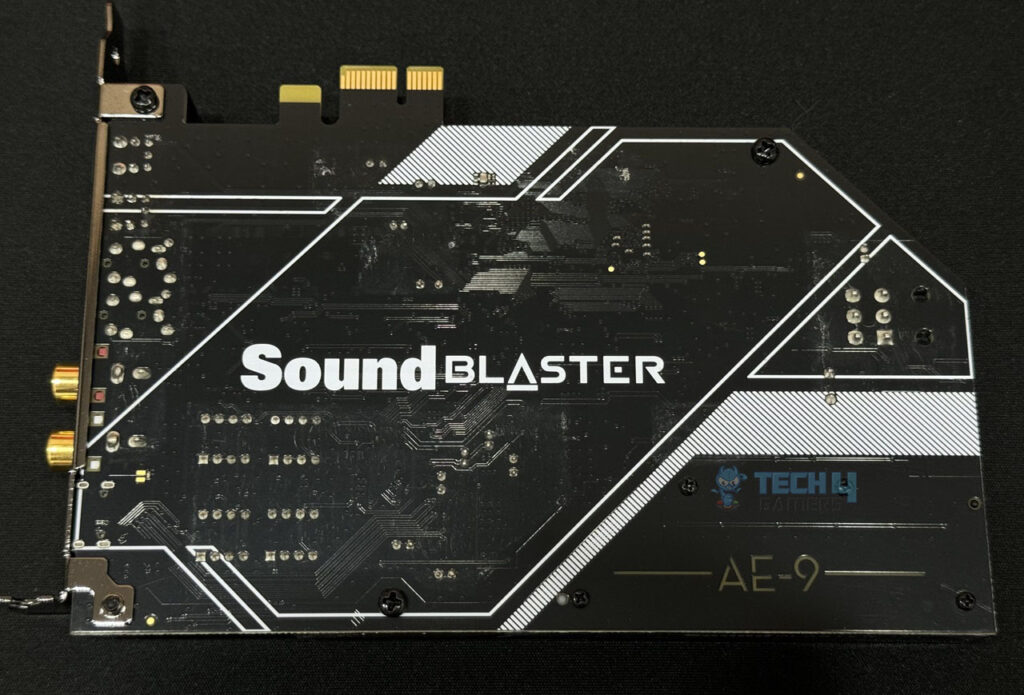
Additionally, Creative did not spare one thing in equipping the AE-9 with so many features and high-quality hardware that it practically makes up for its price. With these specifications, Creative is aiming for a top-tier sound card. With a total harmonic distortion of 0.0001% and a signal-to-noise ratio of 129 dB, it can handle eight channels with 32-bit audio at 384 kHz. That is because of the ESS ES 9038PRO SABRE DAC. The op-amps, or operational amplifiers, on the card, are responsible for driving the left and right channels of the headphones independently.
In my experience, the discrete left-right arrangement provided excellent results. It enabled the amplifiers to output significantly different levels for each ear as required, which is particularly useful in gaming as highly distinct audio events might occur in each ear at the same time. Overall, the AE-9 can provide clean, fast, and powerful audio processing independent of your motherboard and GPU, making it ideal for powering high-end audiophile headsets and theater systems at home.
Audio Control Module

An additional Audio Control Module box also houses many useful connectors accompanying the AE-9 PCI-E card. You may think of it as a desktop box with an extra set of functions and handy connectors with a digital screen. On the downside, using the external box reduces your SNR to 123 and your THD to 0.00004%, but you would not notice it. It’s large, measuring 6 inches across, 4.5 inches deep, and almost 3 inches tall. It shares the sound card’s sleek silver design and is hardly larger than the size of a box. It won’t be out of place in any setting because of its appealing appearance.
Control Scheme

It includes a 6.3 mm headphone jack, an XLR mic interface with a +48 v phantom powered switch, a 3.5 mm mic input, and a left and right AUX-in (on the back). Moreover, features such as an LED screen, a volume/mute knob (which also serves as an input selection for headphones and speakers), and an SBX button to activate Creative’s software are all included. You can connect an XLR microphone, which is common among higher-end professional microphones, to the microphone connections.
The enormous multi-function volume knob rounds off the whole thing. The rotation is stable and smooth; there are no interruptions. A short press turns off the sound, while a lengthy press-and-hold (more than two and fewer than four seconds) toggles between the headphones and the speakers. If you press and hold for longer than four seconds, it will simply disable the light ring around the knob, as if it was something you might be interested in.
Software
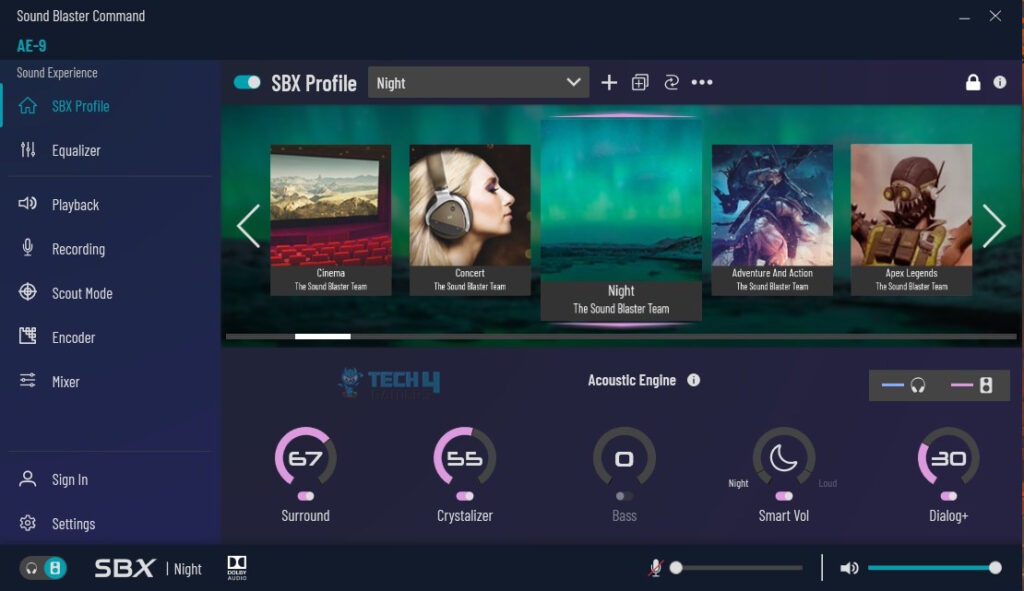
Installing Sound Blaster Command, a better version of the Sound Blaster Connect program, is necessary to have complete control over the card. For instance, if you want to choose from a wide range of movies, music, and gaming profiles, you must open the app. You can adjust the volume, EQ, and most of the game features here to customize your own personal experience. The program’s main feature is the SBX suite, which includes many profiles for different types of games and media.
These profiles include Cinema, Night, Gaming, Action and Adventure, RPG, RTS, and many more. The SBX Acoustic Engine has been divided into five distinct audio settings, and each of the profiles, as mentioned above, correlates various values between 0 and 100 to it. As an illustration, there’s Surround, an imitation of virtual surround sound alternative; Crystallizer, a clarity enhancer for certain frequencies; Bass, a low-end frequency booster; Smart Volume, a volume normalizer; and Dialog, an audio file speech enhancer for terribly graded files.
Equalizer Tab
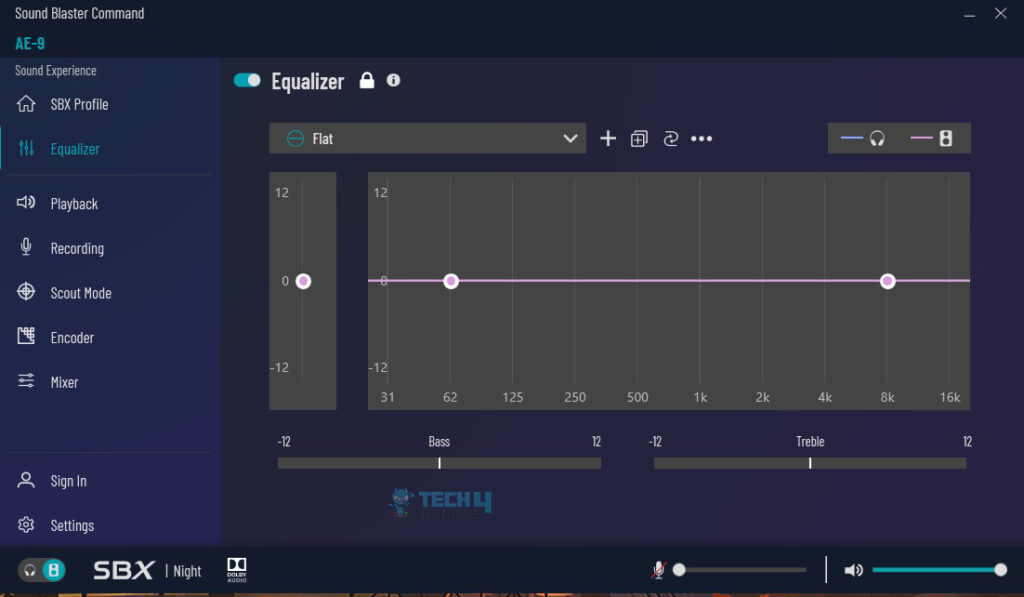
The Equalizer tab on the Sound Blaster Command app provides access to several settings comparable to those on the SBX. If you’re unsatisfied with the presets, you can always make your equalization curve or manually tune the frequencies to get the sound you want. Headphones and speakers each have their own equalization setting. One can create their own personalized settings, like virtual surround or a dialog enhancer, while also having access to a complete parametric equalizer.
Playback & Recording Tab
In the Playback menu, you can choose between the speakers and headphones, and if you want to listen to music at 32 bits and 384 kHz, you can turn off the sound card’s processing and enter direct mode. Moreover, you can adjust the quality of your microphone’s output using the Recording tab. You can change the volume and mic boost, but there are additional features like smart volume, noise mitigation, echo cancellation, and EQ settings that aim to enhance sound quality by reducing harshness. Additionally, you can customize your voice to imitate that of a girl, a kid, an animal, or even a demon.
Scout Mode
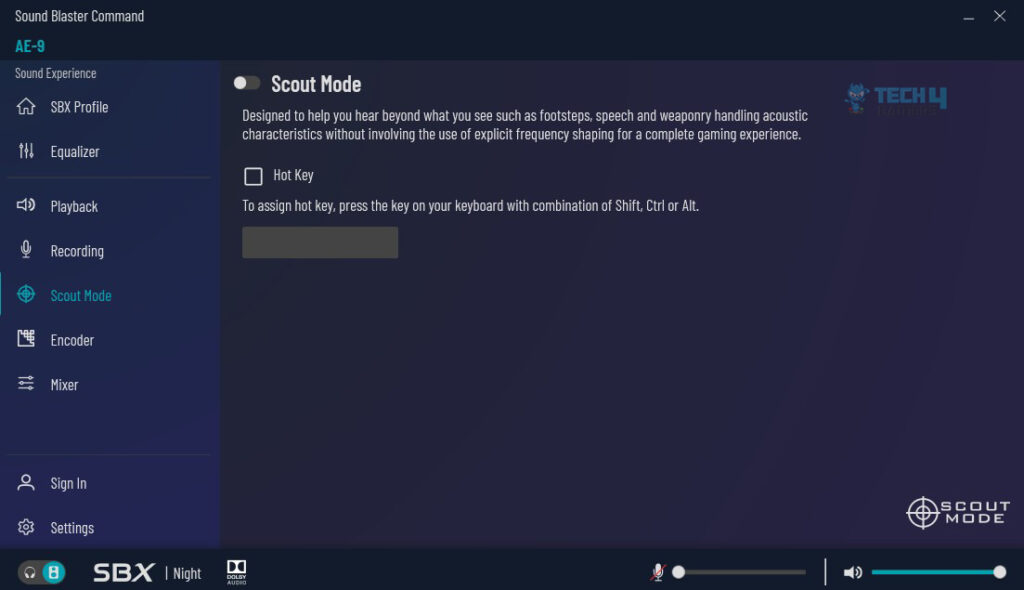
Scout Mode is an option that effectively translates to higher treble frequencies. It is intended to assist you in hearing footsteps and weapon handling, such as reloading in games. These noises can assist you in determining where an opponent is or whether one is on its way to you. Turning it on in Valorant and CS2 made a discernible impact since it amplified the treble.
When I disabled it, the sound effects didn’t stand out quite as much. To improve your chances of winning a given game, you can decide to activate the option so that you can receive additional audio cues. One potential drawback is that activating Scout Mode completely deactivates SBX. Whether or not this is a worthwhile compromise depends on your own preferences.
Encoder Tab
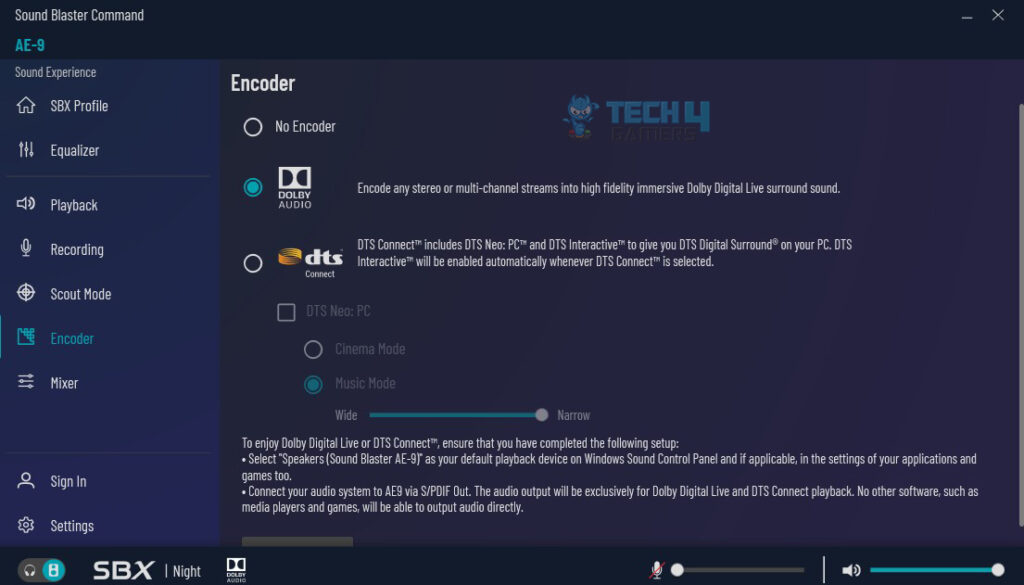
Lastly, the mixer tab displays the volume controls for several sound card interfaces, including AUX, S/PDIF, and others. In general, the program offers a plethora of possibilities. If you want to change the sound, there are several options. You can easily navigate the software with its tabbed interface, however its layout might be a little confusing at times. I had trouble locating certain features I wanted to activate due to confusing user interface parts.
Performance
The improvement over my built-in sound is remarkable. I was pleased by how much of a shift there really was. Putting on a set of headphones made things crystal clear to me. I was quite satisfied from the first time I tested the audio, beginning with a few of the tracks. I put the AE-9 through its paces on my trusty Corsair HS80 Max, a mid-range headset that has served me well over the last several months. Without a doubt, the HS80 Max sounds incredible with the AE-9.
It enhances the headphones’ remarkable soundstage by adding depth and breadth to the music, which is also very detailed and crystal clear. Because of their low impedance of 32 ohms, I didn’t think they would sound much better with a DAC/amp, but I now have a far deeper respect for the HS80 Max’s outstanding qualities as a headset when equipped with high-quality components. Plugging in the AE-9 made the sound much more sharp, mid-range, and treble-heavy than before.
Music & Gaming
I like it even more since it can make the music feel deeper; it’s a new sound signature. I would advise not using SBX while listening to music, as someone who often prefers their music unfiltered and simple. The SBX profiles aren’t my cup of tea regarding music, but I’m all for incorporating them into video games. While playing Fortnite, the general FPS profile enhanced the audio with virtual surround sound, crystallizer, and smart volume. The SBX mode generally improves the game, but you have to choose between using Scout Mode and an SBX profile simultaneously.
Regarding landscape sound design, I’m a big fan of Scout Mode. It boosts the volume of distant gunshots, footfall, and even water, comparable to an acoustic spotlight. While the AE-9’s audio capabilities are impressive, they really come into their own when paired with high-quality headphones. The asking price of $350 is still high, particularly considering that alternative high-quality DAC + Amp options are available for far less money.
Should You Buy It?
After testing the Sound Blaster AE-9, should you buy it?
Buy It If
✅You Prioritize Premium Audio Quality: The Sound Blaster AE-9’s 32-bit PCIe sound card, built-in DAC, and headphone amplifiers deliver high-fidelity audio for an immersive experience in gaming, music, and movies.
✅You Seek Professional Audio Production: The AE-9’s features, including professional microphone inputs and powerful audio processing capabilities, make it an ideal choice for content creation and editing.
Don’t Buy It If
❌You Have Budget Constraints: If you are on a tight budget and don’t require the advanced features offered by the AE-9, more cost-effective sound solutions are available.
❌You Prefer External and Multi-Platform Options: If the idea of an internal sound card seems restrictive, especially considering the growing popularity of external alternatives, and if you need a device that works seamlessly across multiple platforms such as TVs, smartphones, and consoles, the AE-9’s internal design may not align with your preferences.
Final Verdict
Even though it does not compromise on audio performance, the Creative Sound Blaster is hard to recommend due to its expensive pricing. The Sound Blaster AE-9 from Creative is a must-have upgrade for high-end headset users. It has an XLR mic interface and an extensive list of features for gamers who want it all. It is a top-tier sound card from Creative that produces mind-blowing audio; whether you should get it is entirely up to your preferences and system configuration.
The dramatic improvement in sound quality across all of my PC’s audio applications, like games, music, and movies, was a pleasant surprise to the point that I would never use my built-in sound card again. The absence of static and interference is a positive aspect. When investing in a sound card of this kind, you expect nothing less than crystal clear audio, and the AE-9 more than satisfies my setup.
Up Next: Sound Blaster Katana V2 Review
Thank you! Please share your positive feedback. 🔋
How could we improve this post? Please Help us. 😔
[Hardware Reviewer & Editor]
After many years of exploiting various pieces of hardware, Abdul Hannan now serves as an editor at Tech4Gamers. He’s been in the PC hardware reviewing industry for almost a decade, and his staff of passionate geeks and reviewers is second to none.
Abdul Hannan is constantly seeking new methods, you will always see him running into New Computer Courses to improve the performance of his computer components since he is an ardent overclocker. He is well-known for providing the most extensive and unbiased analysis of the newest and greatest hardware for PC gaming, including everything from GPUs to PSUs.


 Threads
Threads


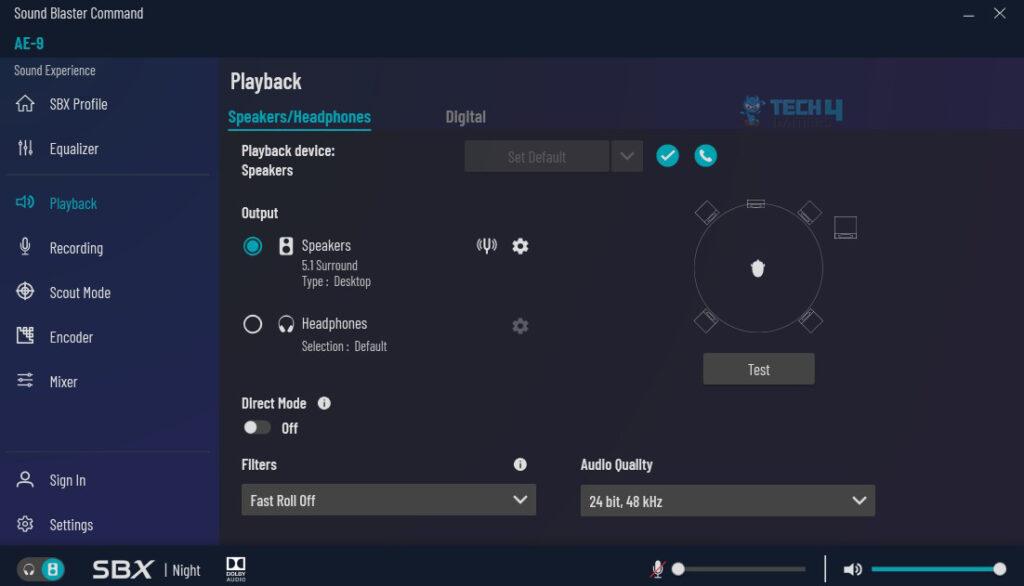
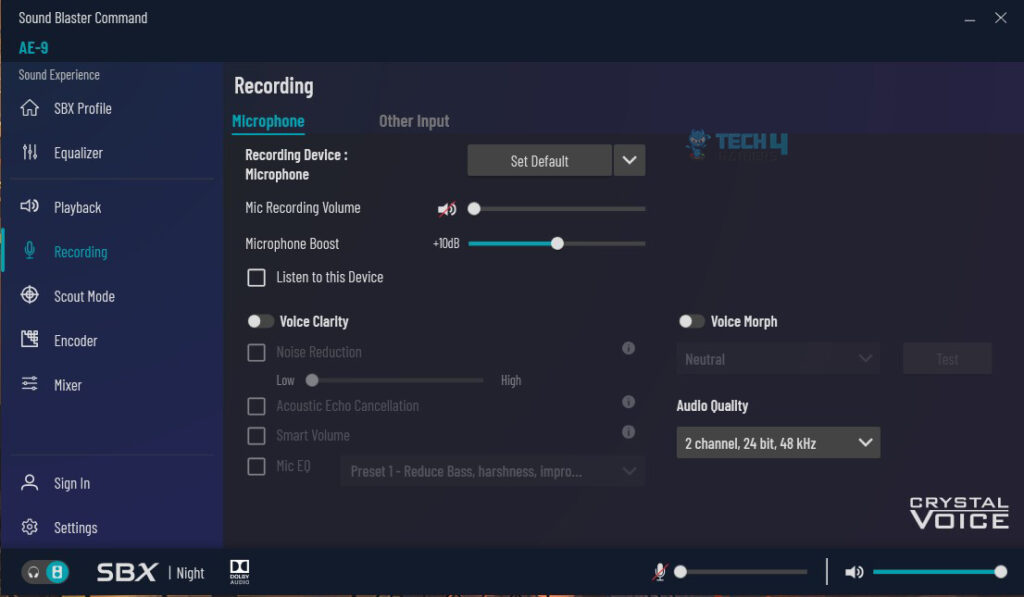



![Best Mouse For League Of Legends [TESTED] Best Mouse For League Of Legends](https://tech4gamers.com/wp-content/uploads/2023/09/Best-Mouse-For-League-Of-Legends-218x150.jpg)
