Solid-state drives have become a key part of modern gaming machines thanks to their unparalleled speeds and exceptional convenience. The jump from a traditional hard drive to an SSD feels like a breath of fresh air for both the system and the user. Although SSDs provide notable benefits in all fields of computing, they are particularly useful in gaming PCs. SSDs provide much faster responsiveness, reduced loading times, and a much better overall user experience than a traditional hard drive.
Here’s a quick look at our selected SSDs for gaming and a brief comparison of their specs:












- Why you can trust Tech4Gamers: We understand the importance of making informed decisions. That’s why our team spends significant time testing every product we review. Find out more about how we test.
Best SSD For Gaming
Here is a selection of the best SSDs for gaming that you can buy right now:
- Samsung 990 PRO 2TB
- Kingston Fury Renegade 2TB With Heatsink
- Sabrent Rocket 4 Plus-G 1TB
- Samsung 970 EVO Plus SSD 2TB
- Crucial P3 2TB
- Crucial MX500 1TB
Samsung 990 PRO 2TB
Best Overall SSD For Gaming

Capacities Available: 1TB, 2TB | Form Factor: M.2 2280 | PCIe: 4.0 x4 | Sequential Read: 7450 MB/s | Sequential Write: 6900 MB/s | NAND: Samsung V-NAND 3-bit MLC | Heatsink: Yes
Pros
- Incredible PCIe 4.0 sustained speeds
- Superb endurance ratings
- Custom Samsung V-NAND
- Nice heatsink design
Cons
- Quite expensive
- Heatsink not included
Performance: Harnessing the full capabilities of the PCIe 4.0 x4 protocol, the Samsung 990 PRO 2TB NVMe SSD delivers exceptional performance. Its 2TB variant achieves remarkable sequential Read speeds of 7450 MB/s and Write speeds of 6900 MB/s, thanks to the incorporation of unique V-NAND 3-bit MLC flash technology. This integration not only enhances overall performance and reliability but also enables an impressive output of 1400K/1550K IOPS, ensuring swift data access and seamless multitasking. The inclusion of a custom controller and a DRAM cache further enhances its prowess, establishing this SSD as an immensely powerful and highly coveted choice for gamers in search of top-tier storage performance.
Reliability: Exhibiting impressive durability and dependability, Samsung’s 990 PRO showcases its prowess through a Mean Time Between Failures (MTBF) rating of 1.5 million hours. The 2TB variant impresses with a substantial endurance rating of 1200 TBW (Terabytes Written), ensuring a prolonged lifespan even when handling demanding workloads. Moreover, its reliability is fortified by the inclusion of TRIM and S.M.A.R.T features, making it a trustworthy storage solution for the vast majority of everyday users. To maintain optimal performance over time, the SSD also incorporates an Auto Garbage Collection Algorithm.
Design: The Samsung 990 PRO NVMe SSD boasts a design marked by its refined simplicity, featuring smooth contours and a minimalist visual appeal. The introduction of subtle red accents injects a hint of sophistication into its overall aesthetic. Moreover, users have the option to go for the heatsink model, which not only improves thermal efficiency but also introduces a visually captivating aspect. This heatsink’s striking and bold design language adds an extra layer of attractiveness, making it an enticing option for individuals who want the best of both worlds.
What Makes It The Best Overall SSD For Gaming?
Featuring blistering fast speeds of over 7 GB/s, custom internals, PCIe 4.0 support, and superb longevity, the Samsung 990 PRO is the best overall SSD for gaming.
| Performance: 10/10 | Value: 7/10 |
| Features: 10/10 | Endurance: 9/10 |
Kingston Fury Renegade 2TB With Heatsink
Best PCIe 4.0 M.2 SSD For Gaming

Capacities Available: 500GB, 1TB, 2TB, 4TB | Form Factor: M.2 2280 | PCIe: 4.0 x4 | Sequential Read: 7300 MB/s | Sequential Write: 7000 MB/s | NAND: 3D TLC NAND | Heatsink: Yes
Pros
- Various capacity options
- Impressive endurance
- High PCIe 4.0 sequential speeds
- Remarkable heatsink
Cons
- Expensive
- Limited laptop compatibility
Performance: Boasting exceptional performance, the Kingston Fury Renegade SSD addresses the gaming demands of enthusiasts with its high sustained speeds. The 2TB version of this SSD delivers impressive sequential speeds, with sequential read rates reaching 7300 MB/s and write rates at 7000 MB/s. These high speeds facilitate quick data transfers and minimize loading times in games. Enhanced by the top-notch Phison E18 controller, its efficiency and responsiveness are elevated, and its substantial output capacity of 1,000,000 IOPS guarantees seamless handling of sustained workloads. The SSD also taps into the complete power of contemporary interfaces by effectively utilizing the PCIe 4.0 x4 protocol.
Reliability: Staying true to the emphasis on robustness, the Kingston Fury Renegade showcases remarkable dependability and resilience, positioning it as a storage solution you can rely on with confidence. The 2TB variant of the SSD comes with reinforced durability through its 2000 TBW (Terabytes Written) rating, ensuring extended usage without any compromise on its effectiveness. Boasting an impressive Mean Time Between Failures (MTBF) of 2,000,000 hours, it attests to its enduring nature and consistent performance over time. Featuring the dependable 3D TLC NAND technology, users can consistently expect this SSD to deliver unwavering performance for all their storage needs.
Design: The chosen version of Kingston’s Renegade 2TB SSD comes equipped with a heatsink, which serves a dual purpose: providing an added layer of safeguarding and assisting in the maintenance of ideal operational temperatures. The stylish all-black heatsink design not only introduces an element of refinement but also effectively disperses heat. Beyond its visually striking appearance, the dynamic design of the heatsink plays a pivotal role in enhancing both aesthetics and denoting its exceptional high-performance attributes. The heatsink’s impressive efficiency guarantees the SSD’s temperature remains low even when tackling intensive tasks, thereby significantly enhancing its overall dependability and lifespan.
What Makes It The Best PCIe 4.0 M.2 SSD For Gaming?
With a unique combination of superb PCIe 4.0 speeds, exceptional reliability, and an integrated heatsink, the Kingston Fury Renegade is the best PCIe 4.0 M.2 SSD for gaming.
| Performance: 10/10 | Value: 8/10 |
| Features: 9/10 | Endurance: 10/10 |
Sabrent Rocket 4 Plus-G 1TB
Best Budget PCIe 4.0 M.2 SSD For Gaming

Capacities Available: 1TB, 2TB, 4TB | Form Factor: M.2 2280 | PCIe: 4.0 x4 | Sequential Read: 7300 MB/s | Sequential Write: 6000 MB/s | NAND: 3D TLC NAND | Heatsink: No
Pros
- High value for money
- Impressive endurance
- Remarkable sustained speeds
- Sizeable DRAM cache
Cons
- Slightly lower write speeds
- Heatsink not included
Performance: The Sabrent Rocket 4 Plus G 1TB SSD delivers outstanding performance tailored for modern gaming and computing needs. With its PCIe 4.0 compatibility and full utilization of the PCIe 4.0 x4 bandwidth, its 1TB variant achieves remarkable sequential read speeds of up to 7300 MB/s and write speeds of 6000 MB/s. This blazing-fast speed makes it an excellent choice for demanding tasks like gaming and content creation. The inclusion of a DRAM cache enhances its sustained responsiveness, while the utilization of reliable 3D TLC NAND ensures durability and consistent performance over time. The Rocket 4 Plus-G variant also has native support for Microsoft DirectStorage, which separates it from the other variants in Sabrent’s lineup.
Reliability: The Rocket 4 Plus G PCIe Gen 4 SSD is designed with impressive endurance and durability in mind. Its use of 3D TLC NAND strikes a balance between endurance and performance, making it a reliable choice for sustained usage. With a total endurance rating of 700TBW (Terabytes Written), this SSD can handle substantial data write operations over its lifespan, ensuring it remains robust even under heavy workloads. This endurance, coupled with its high-speed performance, makes it an excellent storage solution for gaming PCs and other demanding applications.
Design: Sabrent has not overlooked the visual aspect when designing the Rocket 4 Plus-G SSD, as it features a distinct design with a vibrant and colorful pattern, setting it apart from conventional SSDs. While the heatsink is available separately, it’s worth noting that its rose gold aesthetic adds a touch of elegance to the overall look. The substantial size of the heatsink not only contributes to its impressive visual appeal but also ensures outstanding thermal performance, making it a functional and stylish choice for those seeking efficient cooling solutions for their SSD.
What Makes It The Best Budget PCIe 4.0 M.2 SSD For Gaming?
The Sabrent Rocket 4 Plus-G maximizes the PCIe 4.0 protocol by providing excellent sequential speeds, a robust reliability rating, and a reasonable price point, making it the best budget PCIe 4.0 M.2 SSD for gaming.
| Performance: 9/10 | Value: 9/10 |
| Features: 9/10 | Endurance: 8/10 |
Samsung 970 EVO Plus SSD 2TB
Best PCIe 3.0 M.2 SSD For Gaming

Capacities Available: 250GB, 500GB, 1TB, 2TB | Form Factor: M.2 2280 | PCIe: 3.0 x4 | Sequential Read: 3500 MB/s | Sequential Write: 3300 MB/s | NAND: Samsung V-NAND 3-bit MLC | Heatsink: No
Pros
- Superb price-to-performance ratio
- Maximizes PCIe 3.0 bandwidth
- Incredible sustained performance
- Several available capacities
Cons
- Only PCIe 3.0 compatible
- No heatsink option
Performance: The Samsung 970 EVO Plus NVMe SSD boasts exceptional performance across the board, fully utilizing the PCIe 3.0 x4 bandwidth for optimal data transfer rates. With blazing sequential read speeds of up to 3500 MB/s and write speeds of 3300 MB/s (for the 2TB variant), it accelerates data-intensive tasks such as loading times and file transfer. The integration of Samsung’s custom controller, along with the distinctive Samsung MLC V-NAND Cache, not only maximizes performance but also enhances endurance, making it suitable for both demanding workloads and everyday tasks. The inclusion of a Samsung DRAM cache further solidifies its position as a high-performance storage solution.
Reliability: Renowned for its remarkable reliability and endurance, the Samsung 970 EVO Plus is a great choice for any gaming or workstation build. With a robust 1200TBW (Terabytes Written) rating on the 2TB variant, it is built to withstand extensive data write operations over its lifespan. A substantial 1.5 Million Hours MTBF (Mean Time Between Failures) rating underscores the long-term dependability of the 2TB variant. The support for TRIM and S.M.A.R.T technologies ensures efficient maintenance and monitoring of drive health, while the Auto Garbage Collection Algorithm contributes to sustained performance by preventing data clutter. This SSD is a solid choice for users seeking storage that is both resilient and dependable.
Design: Generally, PCIe 3.0 SSDs do not go out of their way to stand out in terms of design. The Samsung 970 EVO Plus NVMe SSD follows suit, as it features a straightforward design with a sleek all-black background adorned with subtle orange accents. Its M.2 2280 form factor offers versatility, making it suitable for integration into both desktops and laptops. While it doesn’t include a built-in heatsink option, the addition of such an option could have been a valuable bonus, particularly for users seeking enhanced thermal management in high-performance setups.
What Makes It The Best PCIe 3.0 M.2 SSD For Gaming?
With excellent sustained performance, remarkable endurance, and an impressive price-to-performance ratio, the Samsung 970 EVO is the best PCIe 3.0 M.2 SSD for gaming.
| Performance: 9/10 | Value: 8/10 |
| Features: 9/10 | Endurance: 9/10 |
Crucial P3 2TB
Best Budget PCIe 3.0 M.2 SSD For Gaming

Capacities Available: 500GB, 1TB, 2TB, 4TB | Form Factor: M.2 2280 | PCIe: 3.0 x4 | Sequential Read: 3500 MB/s | Sequential Write: 3000 MB/s | NAND: 3D TLC NAND | Heatsink: No
Pros
- Impressive value for money
- Solid overall performance
- Several storage capacity options
- Wide compatibility
Cons
- Slightly lower endurance rating
- No heatsink option
Performance: The Crucial P3 NVMe SSD delivers a commendable overall performance that makes the most of the available PCIe 3.0 x4 bandwidth. With impressive sequential read speeds of up to 3500 MB/s and write speeds of 3000 MB/s on the 2TB model, it offers rapid data transfers in day-to-day applications. Its exceptional random read/write capabilities, rated at 650K/700K IOPS, further enhance its responsiveness and multitasking efficiency. In the realm of PCIe 3.0 SSDs, the Crucial P3 stands out for its remarkable performance, making it a reliable choice for users seeking a balance between speed and value.
Reliability: Although it doesn’t particularly stand out in this department, the Crucial P3 NVMe SSD offers a dependable level of reliability with an average endurance that aligns with industry standards. Its 440TBW (Terabytes Written) rating positions it as a solid choice among 2TB PCIe 3.0 SSDs. The utilization of 3D TLC NAND enhances its durability and longevity. Moreover, its impressive MTBF (Mean Time Between Failures) rating of 1.5 million hours underscores its stability and long-term reliability. This makes the Crucial P3 NVMe SSD particularly well-suited for gaming PCs where performance and value are key considerations.
Design: Crucial’s P3 SSD features a generic design without any standout visual elements, but its sleek all-black appearance holds a certain aesthetic appeal. While lacking a heatsink option might be a drawback for those seeking maximum performance under heavy loads, its absence does expand its compatibility across a wider range of laptops and desktop systems. This design approach offers a balance between form and function, catering to both aesthetic preferences and versatile installation scenarios.
What Makes It The Best Budget PCIe 3.0 M.2 SSD For Gaming?
Providing excellent sustained speeds with the power of PCIe 3.0, respectable endurance, and high value for money, the Crucial P3 is the best PCIe 3.0 M.2 SSD for gaming.
| Performance: 9/10 | Value: 10/10 |
| Features: 8/10 | Endurance: 7/10 |
Crucial MX500 1TB
Best SATA SSD For Gaming

Capacities Available: 250GB, 500GB, 1TB, 2TB, 4TB | Form Factor: SATA 2.5-inch | PCIe: N/A | Sequential Read: 560 MB/s | Sequential Write: 510 MB/s | NAND: 3D TLC NAND | Heatsink: No
Pros
- Very affordable
- Great for mass storage
- Quite versatile
- Numerous capacity options
Cons
- Bigger form factor
- SATA speeds
Performance: The Crucial MX500 SATA SSD delivers solid performance within the confines of its SATA 6Gbps interface. While it falls short of the speeds offered by modern NVMe drives, it remains one of the top-performing SATA SSDs available. Its sequential read speeds of 560 MB/s and write speeds of 510 MB/s on the 1TB model showcase its capability. With a random read/write rating of 95K/90K IOPS, it offers respectable overall responsiveness. The drive’s strength lies in its suitability for mass storage of games and large files, making it a valuable addition to gaming rigs seeking ample storage and decent performance.
Reliability: In the realm of SATA SSDs, the Crucial MX500 stands above the rest with an impressive level of overall reliability, backed by its endurance rating of 360 TBW, a commendable figure for a 1TB SATA SSD. While its endurance is slightly lower compared to some NVMe drives, it is quite respectable for a SATA drive. Moreover, the utilization of 3D TLC NAND strikes a favorable balance between performance and reliability. This drive raises no significant red flags in this regard, especially considering its competitive price point, making it a dependable choice for users seeking a durable storage solution.
Design: SATA drives have more of an opportunity to showcase different design patterns than NVMe drives, just because of their larger form factor. The Crucial MX500 SATA SSD features a 2.5-inch form factor, and its silver body with stylish blue accents lends it an appealing aesthetic that adds personality to the drive. This design choice also enables users to showcase the drive alongside their motherboard, granted their case permits such visibility. Overall, the drive’s design is notably pleasing and contributes to its overall visual appeal.
What Makes It The Best SATA SSD For Gaming?
The Crucial MX500 is the best SATA SSD for gaming as it offers respectable performance, various capacity options, and wide compatibility at an incredibly low price.
| Performance: 7/10 | Value: 10/10 |
| Features: 8/10 | Endurance: 7/10 |
Important SSD Key Terms
Here are some key terms regarding SSDs that every buyer should know:
- SSD (Solid State Drive): A storage device that uses NAND-based flash memory to store data, providing faster access speeds and greater durability compared to traditional hard drives.
- NAND Flash: A type of non-volatile memory technology used in SSDs, consisting of memory cells that retain data even when power is disconnected.
- Read/Write Speed: The rate at which data can be read from or written to an SSD, indicating its data transfer performance.
- TRIM: A command used to optimize SSD performance by marking unused data blocks as available for reuse, preventing write performance degradation over time.
- Endurance: The total amount of data that can be written to an SSD over its lifespan, determined by factors such as NAND type and controller technology.
- SATA (Serial ATA): A common interface used to connect SSDs to a computer, offering improved speed over traditional hard drives but limited compared to newer interfaces.
- NVMe (Non-Volatile Memory Express): A high-speed interface protocol designed for SSDs, significantly boosting data transfer rates compared to SATA.
- Latency: The delay between a data request and the actual data retrieval from an SSD, with lower latency indicating better responsiveness.
- Controller: The microchip responsible for managing data storage, retrieval, and other operations within an SSD, affecting overall performance and efficiency.
- Wear Leveling: A technique used by SSDs to distribute write and erase cycles evenly across memory cells, extending the lifespan of the drive by preventing certain cells from wearing out faster than others.
- SLC, MLC, TLC, QLC: Different types of NAND flash memory cells with varying levels of data storage density and endurance: Single-Level Cell, Multi-Level Cell, Triple-Level Cell, and Quad-Level Cell, respectively.
- DRAM Cache: A small, high-speed memory buffer within an SSD that stores frequently accessed data, improving overall read and write performance.
How We Picked The Best SSDs For Gaming
When purchasing a solid-state drive (SSD), there are several critical factors to consider that can greatly influence your overall computing experience. To ensure you make an informed decision, let’s delve into the key aspects that should guide your choice when buying an SSD.
- Form Factor: The options range from the familiar 2.5-inch drives to the sleek and compact M.2 form factor and the versatile U.2. Each form factor brings unique advantages – M.2, for instance, not only saves space but also boasts faster data transfer speeds. The choice of form factor is crucial, as it determines how seamlessly the SSD integrates into your system setup. One should check the physical compatibility of the drive with the case before purchasing.
- Performance: Opting for SSDs with high sequential read and write speeds translates into snappier multitasking, quicker boot times, and expedited file transfers. These improvements can greatly enhance your workflow efficiency and system responsiveness. Prioritize the speed aspect based on your usage patterns and the tasks you frequently perform. You should also look at the sustained speeds of the SSD, and the random read/write operations (IOPS), to get a better picture of the drive’s performance.
- Endurance: SSDs have a limited number of write cycles, which means they degrade over time. The endurance rating of an SSD is a critical metric that informs you about its expected lifespan. This aspect becomes particularly important for users who engage in intensive read-write activities. Selecting an SSD with a higher endurance rating ensures a longer lifespan and sustained performance, mitigating the risk of premature wear. Always look for the TBW (TeraBytes Written) or MTBF (Mean Time Between Failures) ratings to get a better idea of a drive’s long-term reliability.
- Thermals: Heat generation during operation is a concern for SSDs, as it can affect both performance and longevity. Some SSDs feature advanced thermal management solutions, such as integrated heatsinks, to dissipate heat effectively. Evaluating your system’s configuration and potentially investing in an SSD with a robust cooling solution can contribute to prolonged functionality and optimal performance, especially during demanding tasks.
FAQs
Yes, NVMe drives are much better and faster than SATA drives. NVMe SSDs use the PCIe protocol, which delivers much faster speeds than the traditional SATA interface. SATA drives, however, are more affordable.
No, an SSD does not significantly increase FPS directly. However, SSDs improve loading times quite noticeably, and they also help to decrease asset loading time, reduce stuttering, and provide an overall smoother experience.
You should get whichever NVMe SSD fits your needs and budget. Both PCIe 3.0 and PCIe 4.0 SSDs are extremely fast and will provide a noticeable upgrade over traditional SATA SSDs or hard drives. From a value perspective, PCIe 3.0 SSDs hit the sweet spot between price and performance.
Yes, an SSD is significantly better than a hard drive for gaming. Not only does an SSD provide exponentially faster speeds, but it is also more durable and is not prone to physical damage. Moreover, SSDs have gotten quite affordable recently, so they provide a strong value proposition as well.
Thank you! Please share your positive feedback. 🔋
How could we improve this post? Please Help us. 😔
[Reviews Specialist]
Usman Saleem brings 8+ years of comprehensive PC hardware expertise to the table. His journey in the tech world has involved in-depth tech analysis and insightful PC hardware reviews, perfecting over 6+ years of dedicated work. Usman’s commitment to staying authentic and relevant in the field is underscored by many professional certifications, including a recent one in Google IT Support Specialization.
8+ years of specialized PC hardware coverage
6+ years of in-depth PC hardware analysis and reviews
Lead PC hardware expert across multiple tech journalism platforms
Certified in Google IT Support Specialization
Get In Touch: usman@tech4gamers.com


 Threads
Threads


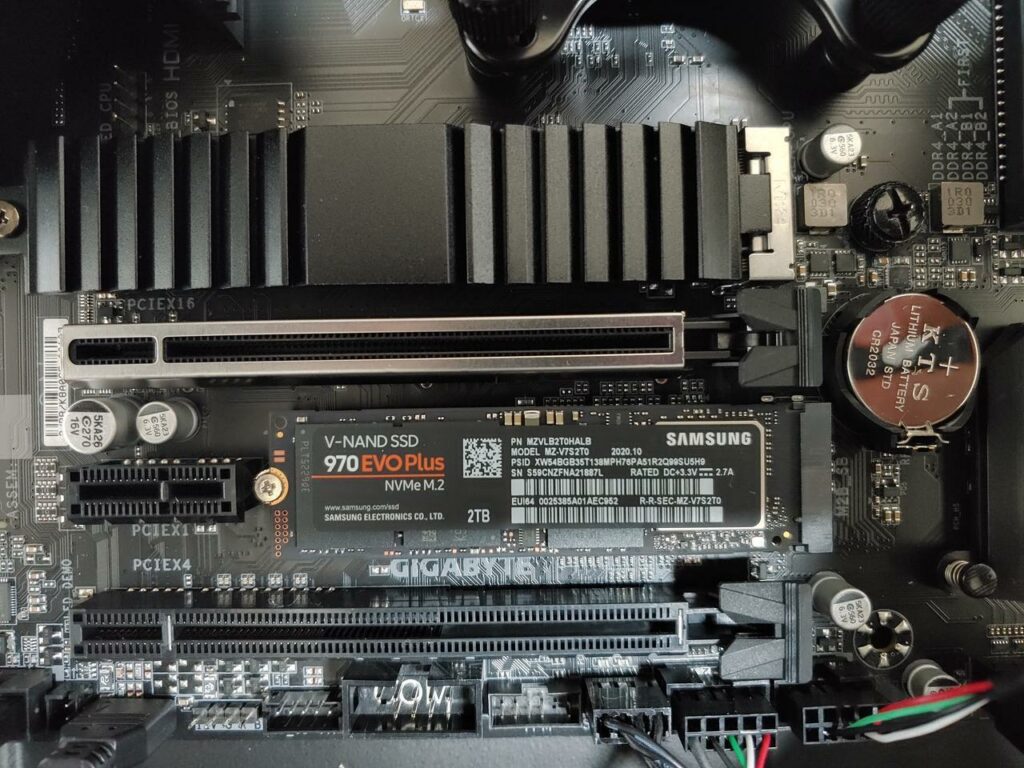

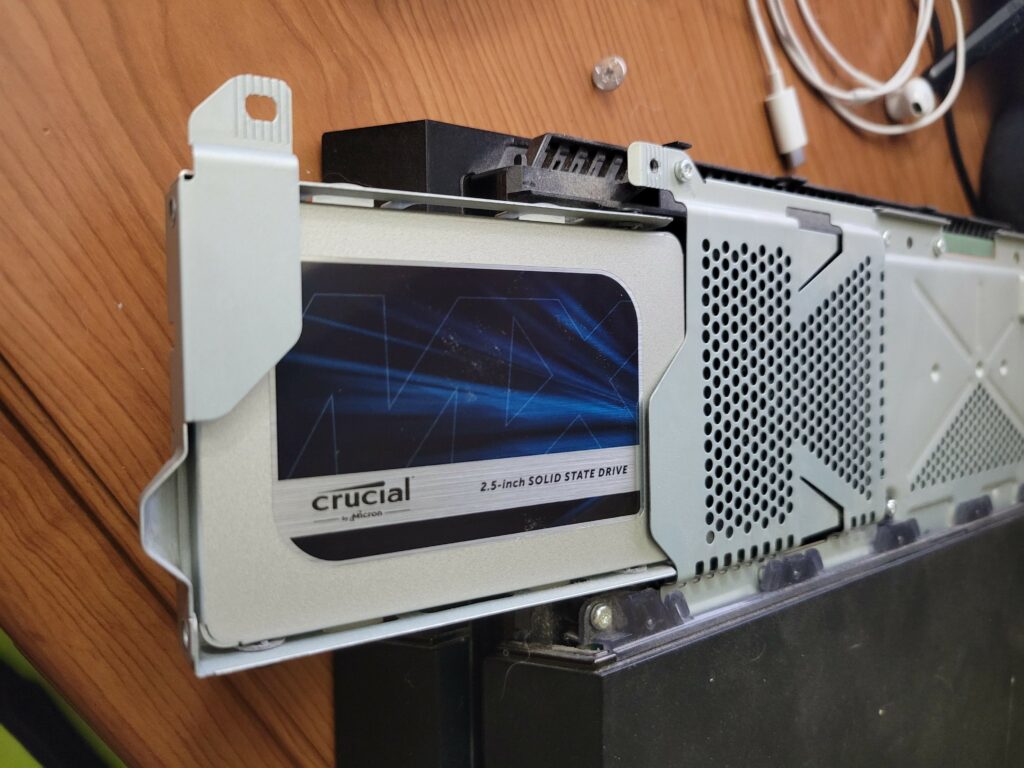


![ADATA HD710 Pro Review [Fully Tested] adata hd710 pro review](https://tech4gamers.com/wp-content/uploads/2018/09/adata-hd710-pro-review-218x150.jpg)

