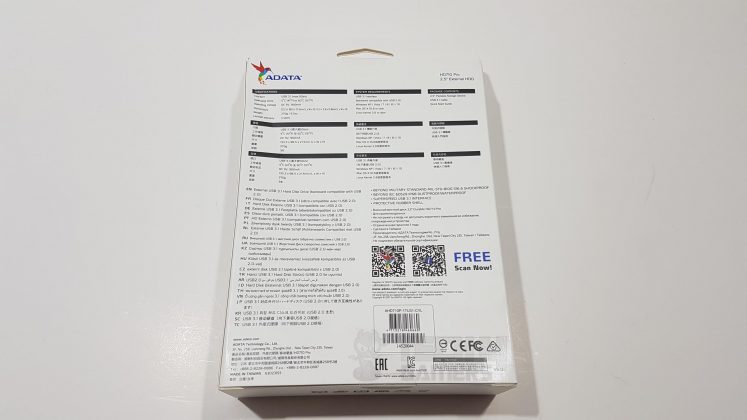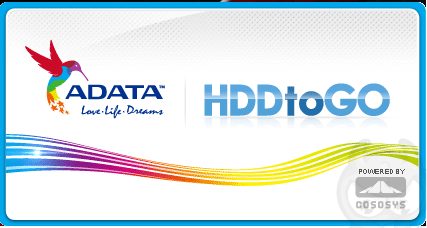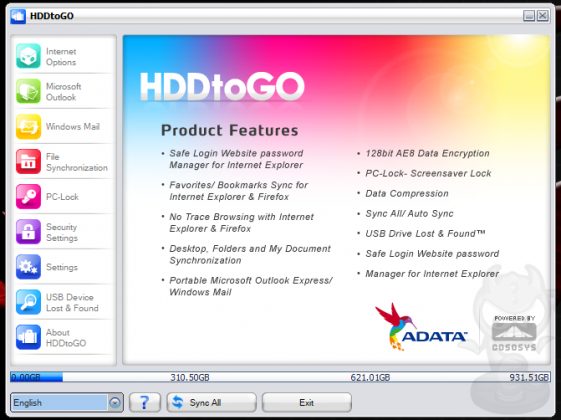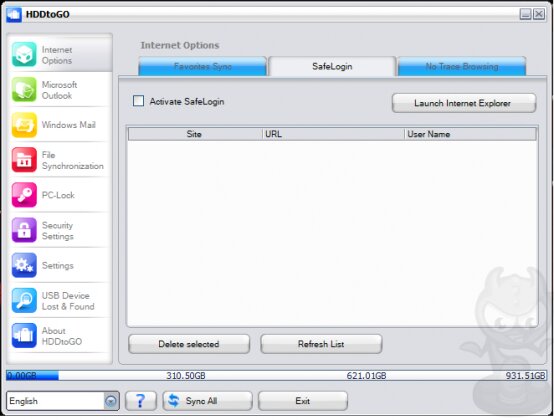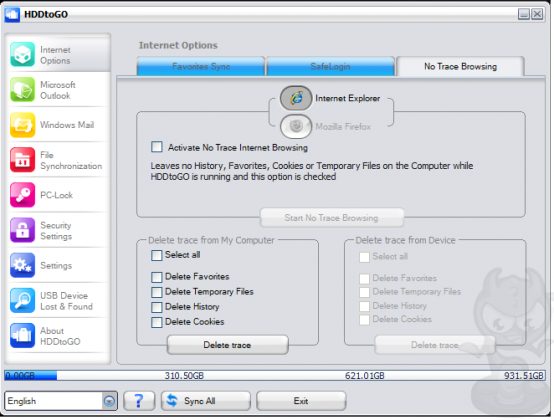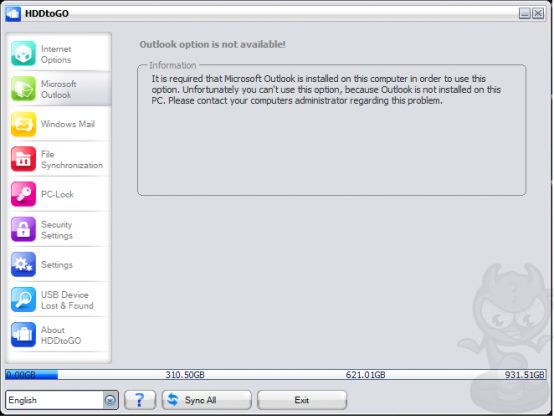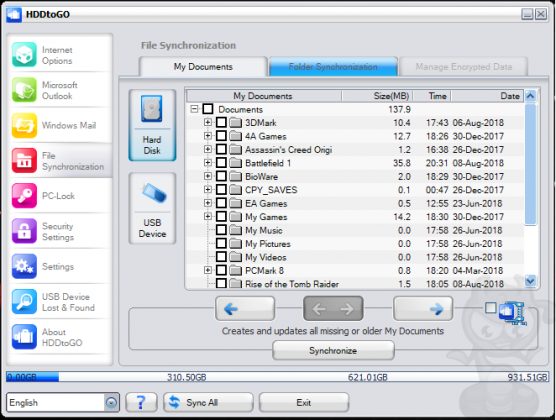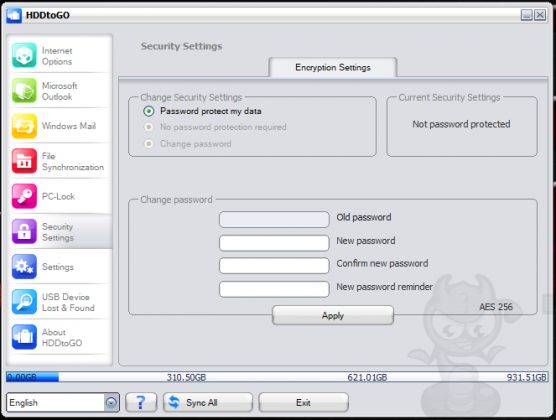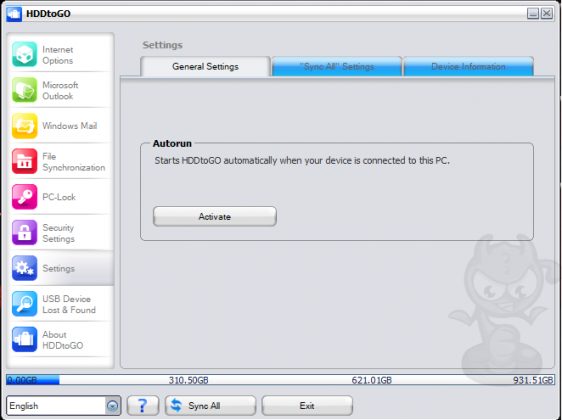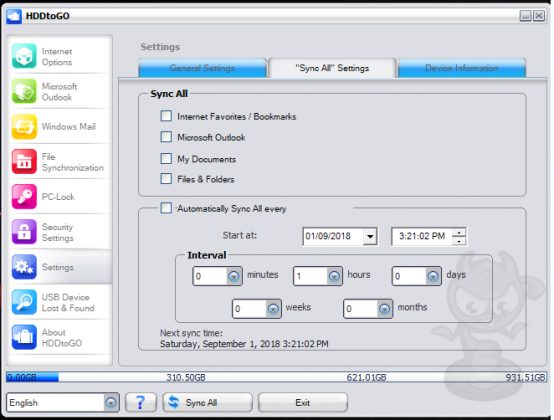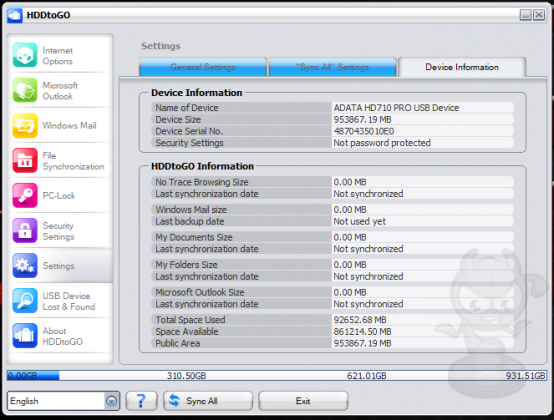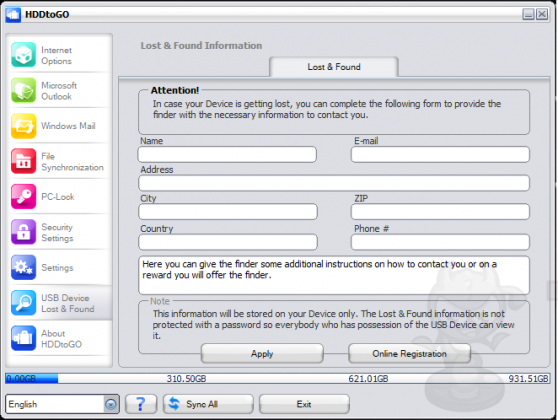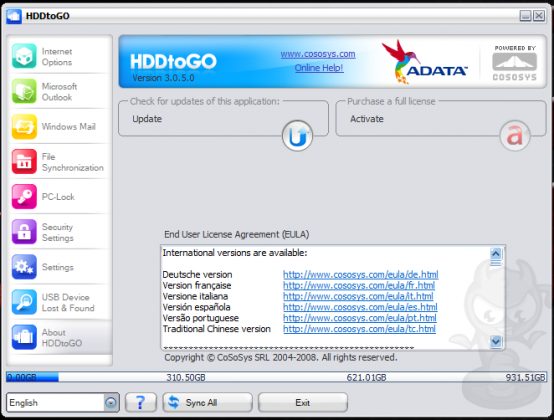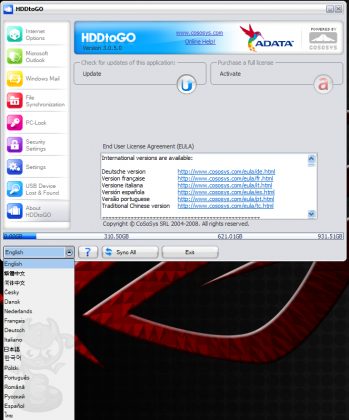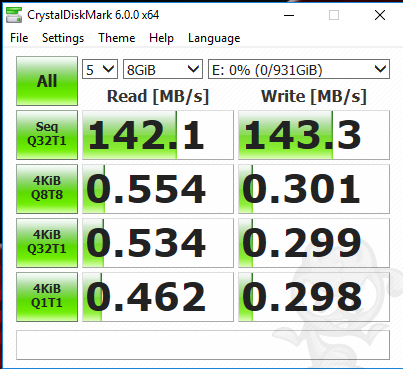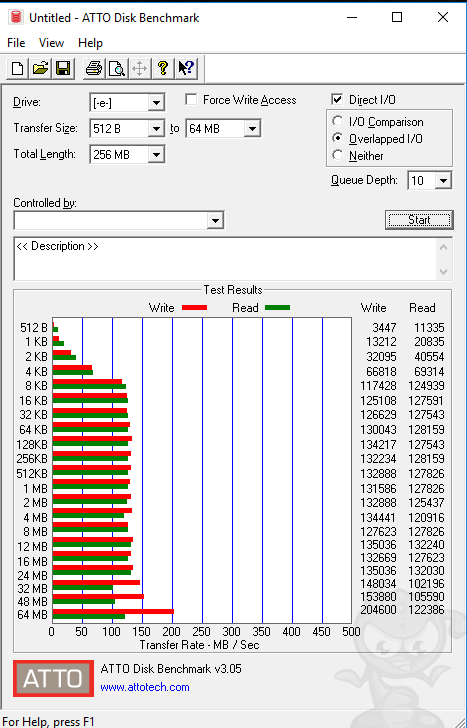Bulletproof!
Review Summary
The ADATA HD710 Pro impresses as a robust 2.5” external HDD, boasting capacities of up to 5TB with standout features like IP68 dust and waterproofing, military-grade shockproofing, and a triple-layered protective design. It emerges as a go-to solution for users engaged in activities like travel, content creation, and outdoor adventures, where durability is paramount.
Hours Tested: 6
Overall
-
Durability - 9/10
9/10
-
Storage - 7/10
7/10
-
Portability - 9/10
9/10
-
Performance - 7/10
7/10
Pros
- Ruggedness
- Durability
- Compact design
Cons
- Performance
- Aesthetics
- Optional software
ADATA sent us the ADATA HD710 Pro for review. These portable drives, available in multiple sizes up to 5TB and various colors, use a 2.5” Disk Drive. The standout feature is their safety, with an IP68 dust and waterproofing rating ideal for travelers and content creators. The drives, equipped with triple-layered protection, meet military-grade shockproof standards. Our testing assesses data transfer speeds and durability against falls, water exposure, and vibrations. So, let’s start!
- Why you can trust Tech4Gamers: Our reviews are based on dedicated hands-on testing by our team of experienced hardware experts. Find out more about how we test.
Key Takeaways
- The ADATA HD710 Pro is a rugged 2.5” external HDD with up to 5TB capacities, featuring IP68 dust and waterproofing, military-grade shockproofing, and triple-layered protection.
- It is not ideal for users needing a robust external hard drive for activities like travel, content creation, and outdoor adventures, seeking durability with features like an IP68 rating and military-grade shockproofing.
- It is not suitable for users prioritizing high-performance storage solutions or those looking for a sleek design, as the focus is on durability and protection rather than maximizing data transfer speeds or aesthetics.
Let’s start with the specifications.
| ADATA HD710 | Specifications |
|---|---|
| Interface | USB 3.1 |
| Capacity | 1TB/2TB/3TB/4TB(Black only)/5TB(Black only) |
| Color | Yellow/Red/Black/Blue |
| Dimensions (L x W x H) | 133.3 x 98.5 x 21.5mm (1TB/2TB) OR 133.3 x 98.5 x 26.7mm (3TB/4TB/5TB) |
| Weight | 270g / 9.5oz (1TB/2TB) OR 390g / 13.7oz (3TB/4TB/5TB) |
| Warranty | 3 years |
Packaging and Unboxing
The drive is shipped in a white colour cardboard box.
Box Contents
Following are the contents of the box:
- 1x 2.5” External Drive
- USB 3.1 Cable
- 1x Quick Start Guide

Design & Features
HD710 Pro is an external hard disk drive solution available in multiple storage capacities ranging up to 5TB max. Dust, water, and shock-resistant, it’s your go-to for secure content storage during adventures. ADATA nails performance and safety, offering a blend of SSD and HDD features. With a speedy USB 3.1 Gen 1 interface, it’s the compact powerhouse you need!
The hard drive boasts a top silicon shell in four distinct colours: yellow, red, blue, and black. An interesting note is that black is exclusively reserved for the 4TB and 5TB versions. Furthermore, the dimensions vary, with the 1TB versions measuring 133.3×98.5×21.5mm and those above 1TB measuring 133.3×98.5×26.7mm.
The outer shell is the primary protection against shocks, showcasing raised layers in multiple colours. The central portion features a visually appealing black carbon paper wrap, while raised tabs on the sides create a cable channel for effective cable management. The USB 3.1 cable is neatly tucked inside this channel around the drive’s outer shell.
The drive’s design includes a rounded, straight end with a USB port. A protective hardcover for the USB port, designed to safeguard against dust and water, is included. This cover can be removed for cable insertion and must be properly placed to maintain protection. Additionally, the ADATA branding in white is positioned near the USB port, and a blue indicator LED is below the hardcover.
The hard drive incorporates a triple-layered design for maximum protection. The outer layer consists of a tough silicon shell for anti-vibration, followed by a middle layer of tough plastic closer to the drive. The third layer features tough silicon on the borders of the drive. The ultimate goal of this design is to achieve an impressive IP68 rating, indicating the highest level of protection against environmental factors.
Shock Protection
A key feature is the inclusion of a shock sensor within the drive. This sensor detects potential shocks and promptly halts drive activity to prevent fatal damage. After resolving the shock, drive activity resumes, and the LED indicator changes colour to reflect the current status.
IP68 Rating
The IP68 rating is achieved through IP6x, ensuring dust-tight protection during operation. This means no solid particles enter the drive. Additionally, the second digit, IPx8, signifies protection from liquids. Notably, the drives have been tested for 60 minutes at a 2m water depth, surpassing the standard requirement of 1m. This robust protection is guaranteed when the supplied cover properly seals the USB port.
MIL-STD-810G 516.6 Testing
The drives have been tested using US Army MIL-STD-810G 516.6 standards to ensure durability. This testing confirms that the drive can survive a fall from a height of 1.5m, further emphasizing the robust design and protection provided by the manufacturer, ADATA.
Software
ADATA offers two software options for download which are HDDtoGO and OStoGO. HDDtoGO is a feature-packed tool that keeps your data updated while on the move. It syncs your browser bookmarks, email data, Microsoft Outlook, and folders.
The software also compresses data to save space, password-protects/encrypts your files, and enables private internet browsing. Plus, if you lose your device, the USB Drive Lost & Found™ feature helps finders contact you easily. Stay organized and secure with ADATA’s software solutions.
Installing the software will create folders in the HD710 Pro drive and the executable HDDtoGO program file. These folders will be used to sync with the folder’s PC.
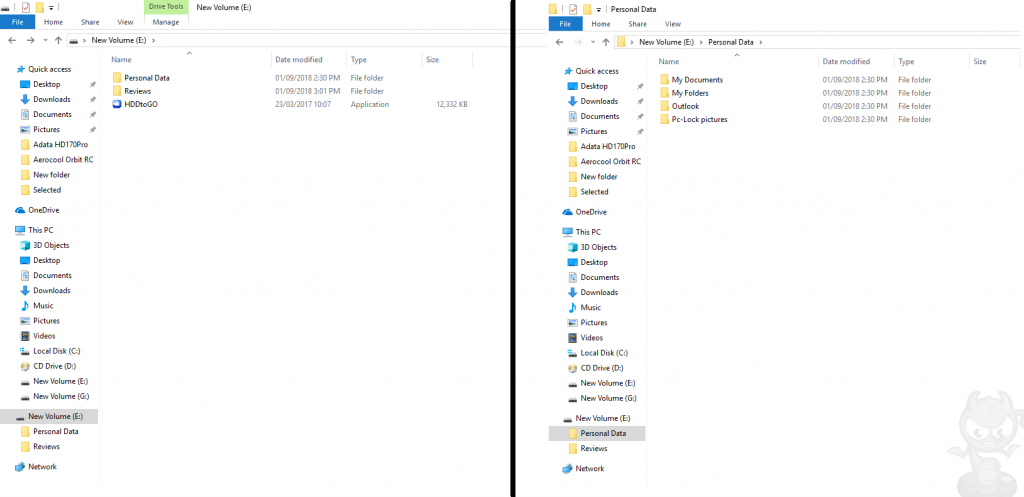
Testing
The test bench setup is as follows:
- Intel i7 6850k
- Asus Rampage V Edition 10
- Ballistix Elite 4x4GB 3000MHz DDR4
- Alphacool Eisbaer 360 LT
- Samsung 840 EVO 250GB SSD [OS Drive]
- Seagate 2TB Barracuda
- Nvidia GTX 1080 FE
- Corsair AX1200i
Data Transfer Speed Test
We have used ATTO Disk Benchmark 3.05 and CrystalDiskMark 6 software running on Microsoft Windows 10 x64 build version 16299 to test the drive’s read and write speeds. Crystal Disk Mark shows a fast 142.1 MB/s read and 143.3 MB/s write. ATTO Disk Benchmark hits 161 MB/s read and 132 MB/s write, surpassing 120 MB/s at 8KB transfer size.
Fall/Drop Test
The drive was tested for free fall from 3 feet and 5 feet (approximately), respectively. Here is a picture of the scan test before the endurance tests.
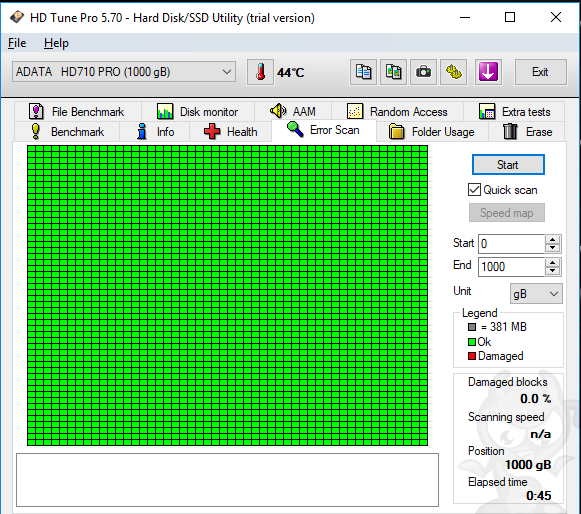
Here is the test video recorded to show the free fall of the drive on the solid floor.
After the drop test, the drive was connected to the PC, and voila. It was detected and was found to be working perfectly fine. Here is the picture of the sector scan test after these tests.
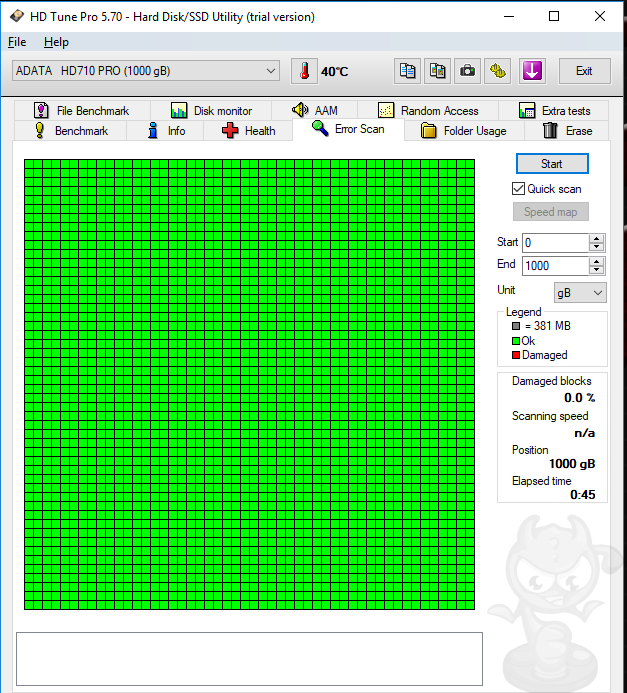
Water Submerging Test
I used a small bathtub filled with plain tap water only. The drive’s USB port was properly closed using the cover before immersion. The drive was not sinking but floating on the water’s surface. It was left there for almost a minute or so. After taking it out, I cleaned the drive with the towel and connected it to the PC. It was detected and worked properly.
Here is a picture of the disk sectors scanned after the water test.
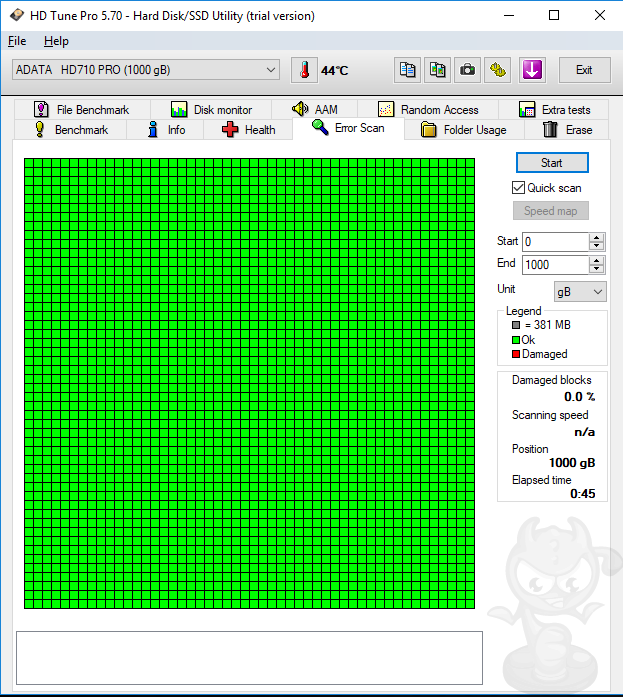
Vibration Test
I tested the drive with high-frequency vibrations and a magnitude 4.0 earthquake. The drive, connected to a PC, remained operational. Using the Vibrate app on a Samsung Galaxy S7 Edge, I applied continuous vibrations for 2 minutes while copying data. Despite expecting a sensor alert, the drive stayed active, showing that the vibration intensity wasn’t enough to trigger it.
Should You Buy It?
Upon careful review and analysis of the ADATA HD710 Pro, my assessment says that:
Buy It If
✅ You need ruggedness: If you need rugged external HDD with high capacities (up to 5TB) for activities like travel, content creation, and outdoor adventures.
✅ You Prioritize durability: If you prioritize durability and protection, the ADATA HD710 Pro features IP68 dust and waterproofing, military-grade shockproofing, and a triple-layered design.
✅ You prefer portability: If you value a compact, portable storage solution with a speedy USB 3.1 Gen 1 interface.
Don’t Buy It If
❌ You prioritize performance: if you prioritize high-performance storage solutions,as the focus of the ADATA HD710 Pro is on durability and protection rather than maximizing data transfer speeds.
❌ You don’t want a sleek design: If you are looking for a sleek design,as the emphasis is on ruggedness and functionality rather than aesthetics.
❌ You don’t need additional features: If you don’t need the additional features of HDDtoGO and OStoGO software provided by ADATA, which include data syncing, compression, password protection, and more.
Final Words
In conclusion, the ADATA HD710 Pro is a rugged 2.5” external HDD with tall capacities ranging up to a massive 5TB. Beyond its vibrant colours and sleek design, this portable powerhouse champions safety with an IP68 rating for dust and waterproofing, meeting military-grade shockproof standards.
During our hands-on tests, it not only showcased impressive speeds over 140MB/s but also proved resilient against falls, water immersion, and vibrations. Bundled with HDDtoGO and OStoGO software, it’s not just a drive; it’s your all-in-one solution for secure, on-the-go storage. For content creators, travellers, and adventurers, the ADATA HD710 Pro isn’t just a storage device—it’s your worry-free ticket to durability, design, and performance. Elevate your storage game with ADATA.
We thank the ADATA for allowing us to review their HD710 Pro 1TB 2.5” HDD External USB Drive.
Recent Updates
- January 17, 2024: A few text changes to improve readability. Also added image galleries.
Thank you! Please share your positive feedback. 🔋
How could we improve this post? Please Help us. 😔
[Hardware Reviewer & Editor]
Meet Nauman Siddique, a highly experienced computer science graduate with more than 15 years of knowledge in technology. Nauman is an expert in the field known for his deep understanding of computer hardware.
As a tech tester, insightful reviewer, and skilled hardware editor, Nauman carefully breaks down important parts like motherboards, graphics cards, processors, PC cases, CPU coolers, and more.
- 15+ years of PC Building Experience
- 10+ years of first-hand knowledge of technology
- 7+ years of doing in-depth testing of PC Hardware
- A motivated individual with a keen interest in tech testing from multiple angles.
- I majored in Computer Science with a Masters in Marketing
- Previously worked at eXputer, EnosTech, and Appuals.
- Completed Course in Computer Systems Specialization From Illinois Tech


 Threads
Threads