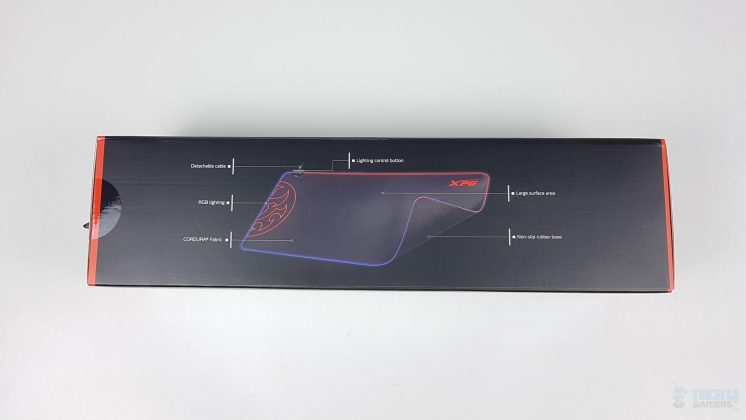Beautiful Looks!
Review Summary
The XPG Battleground XL Prime RGB Gaming Mouse Pad is a spacious and durable accessory with vibrant RGB lighting, suitable for users seeking an extra-large gaming surface. While it excels in performance and design, potential buyers should consider its limited two-zone RGB lighting and 4mm thickness.
Hours Tested: 2 Weeks
Overall
-
Features - 9/10
9/10
-
Design - 8/10
8/10
-
Performance - 8/10
8/10
-
Value - 7/10
7/10
Pros
- Spacious Gaming Surface
- Vibrant RGB Lighting
- Durability and Functionality
Cons
- Limited ARGB Lighting
XPG’s new XL Gaming Mouse Pad brings top-notch performance and a dazzling light show to your setup. Wondering why we still call it a mouse pad when it accommodates both the keyboard and mouse effortlessly? Featuring an extra-large gaming surface, splash-proof CORDURA® fabric, vibrant two-zone RGB lighting, an anti-slip rubber base, and a detachable braided cable. Let’s see how it performs in our testing!
- Why you can trust Tech4Gamers: We understand the importance of making informed decisions. That’s why our team spends significant time testing every product we review. Find out more about how we test.
Key Takeaways
- XPG’s Battleground XL Prime RGB Gaming Mouse Pad is a spacious, durable, and splash-proof mouse pad featuring CORDURA fabric, two-zone RGB lighting, and an anti-slip rubber base.
- It is ideal for users seeking an extra-large gaming surface with vibrant RGB lighting, smooth tracking, and a comfortable platform for both keyboard and mouse.
- It is not suitable for users who require ARGB lighting, as the mouse pad supports only two-zone RGB lighting, which may be a limitation in this price range.
Here are the specifications.
| Material | CORDURA® fabric |
|---|---|
| Width x Length | 900 x 420 mm |
| Depth | 4mm |
| Color | Black |
| Lighting Effect | Dual color LED |
| Connector Type | Micro-B USB |
| Cable Length | 1.8M |
| Voltage | 5V |
| Warranty Period | 2 years |
Packaging and Unboxing
The mouse pad is shipped inside a cardboard box in XPG styling.
Box Contents
The following are included in the box:
- 1x Mouse Pad
- 1x Warranty Guide
- 1x Quick Start Guide
- 1x Sticker Sheet
- 1x Detachable Cable

Design
Check out the XPG Battleground XL Prime RGB Gaming Mouse Pad. XPG says it’s made with smooth, scratch-resistant, and splash-proof CORDURA® fabric, providing a great gaming foundation.
The mouse pad measures 900x420x4mm (LxWxD) with a large surface area. When you unroll it, ensure it’s flat on the surface for smooth mouse tracking during use. The mouse pad features a red XPG logo on the top right, a black controller housing with a button for changing RGB lighting modes, a USB Micro-B interface, a 1.8m detachable black cable with gold connectors, and anti-slip rubber on the backside for stability during use.
The pad has a smooth surface for comfortable gaming sessions, offering a soft platform for wrists and arms.
CORDURA, developed by E.I. du Pont in 1929, is a durable fabric. The mouse pad’s use of CORDURA provides a splash-proof and scratch-resistant surface, making it durable with a 4mm thickness.
The RGB lighting runs along the entire border, and a two-zone RGB lighting option is activated by double-pressing the controller button. The product is made in Taiwan.
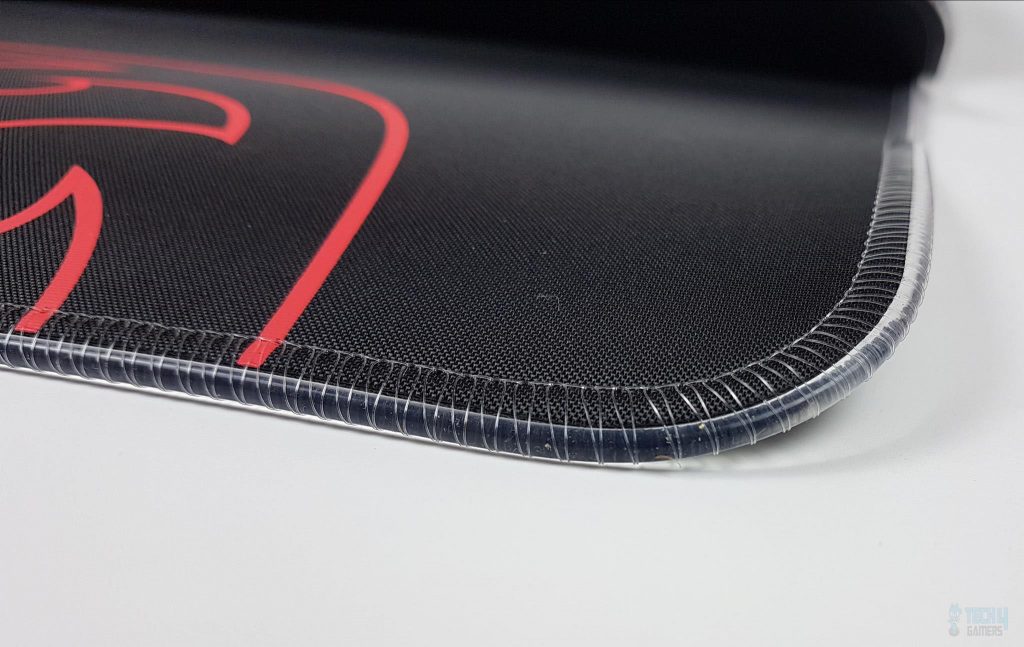
Setup Guide
Follow the below steps:
- Place the gaming mouse pad on the surface and even it out. It will take some time to even out.
- Connect the Micro-B connector to the controller.
- Connect the USB connector to the PC port.
- If lighting does not come on, press the button on the controller once.
- Pressing the controller button for 3 seconds will power off the lights.
- The mouse pad has two light strips. Double-pressing the button will select one strip. You can select both strips at a time as well.
- Single pressing the button will cycle the lighting colors on the strips.
RGB Testing
Here is the list of colors and modes:
- White
- Blue
- Indigo
- Yellow
- Red
- Purple
- Cycle Breathing
I like the vivid and not overly done lighting on the XPG Battleground XL Prime RGB Gaming Mouse Pad. You will get a killer setup when combined with the XPG Summoner Mechanical Gaming Keyboard and Primer RGB Gaming Mouse. Here are some pictures:
Should You Buy It?
After a detailed assessment of XPG XL Gaming Mouse Pad, my conclusion is:
Buy It If
✅ You Want a Spacious Gaming Surface: If you want an extra-large gaming surface that accommodates both the keyboard and mouse effortlessly, the XPG Battleground XL Prime RGB Gaming Mouse Pad’s 900x420mm surface is designed to provide ample room for your gaming peripherals.
✅ You Appreciate Vibrant RGB Lighting: If you appreciate vibrant RGB lighting to enhance your gaming setup, this mouse pad offers dual-color LED lighting and a two-zone RGB option, adding a dazzling light show to your gaming station.
✅ You Prioritize Durability and Functionality: If durability and functionality are priorities for you, the mouse pad is constructed with CORDURA fabric, known for its durability, splash-proof nature, and scratch resistance, making it suitable for intense gaming sessions.
Don’t Buy It If
❌ You Require Advanced ARGB Lighting Options: If you require advanced ARGB lighting options, the XPG mouse pad supports only two-zone RGB lighting, which might be a limitation for users seeking more extensive RGB customization.
❌ You Prefer a Slimmer Profile: If you are looking for a mouse pad with a slim profile, the 4mm thickness of this mouse pad may not be suitable for those seeking a thinner design.
❌ You Have Specific Cable Management Preferences: If you have specific preferences for cable management, note that while the mouse pad comes with a detachable cable, some users might prefer a wireless setup or different cable management options.
Final Words
XPG introduces the Battleground XL Prime Gaming Mouse Pad with RGB lighting. It has a large, smooth surface, measuring 900mm by 420mm with a thickness of 4mm. The pad uses durable CORDURA fabric that is splash-proof and scratch-resistant. Passed water drop test. It features a detachable 1.8m USB cable with a Micro-B interface, an RGB strip, and a button for lighting control. No ARGB support. Provides a great gaming and typing experience with XPG peripherals. Comes with a two-year warranty.
Recent Updates
- February 25, 2024: A few text changes to improve readability. Added image galleries.
Thank you! Please share your positive feedback. 🔋
How could we improve this post? Please Help us. 😔
[Hardware Reviewer & Editor]
Meet Nauman Siddique, a highly experienced computer science graduate with more than 15 years of knowledge in technology. Nauman is an expert in the field known for his deep understanding of computer hardware.
As a tech tester, insightful reviewer, and skilled hardware editor, Nauman carefully breaks down important parts like motherboards, graphics cards, processors, PC cases, CPU coolers, and more.
- 15+ years of PC Building Experience
- 10+ years of first-hand knowledge of technology
- 7+ years of doing in-depth testing of PC Hardware
- A motivated individual with a keen interest in tech testing from multiple angles.
- I majored in Computer Science with a Masters in Marketing
- Previously worked at eXputer, EnosTech, and Appuals.
- Completed Course in Computer Systems Specialization From Illinois Tech


 Threads
Threads