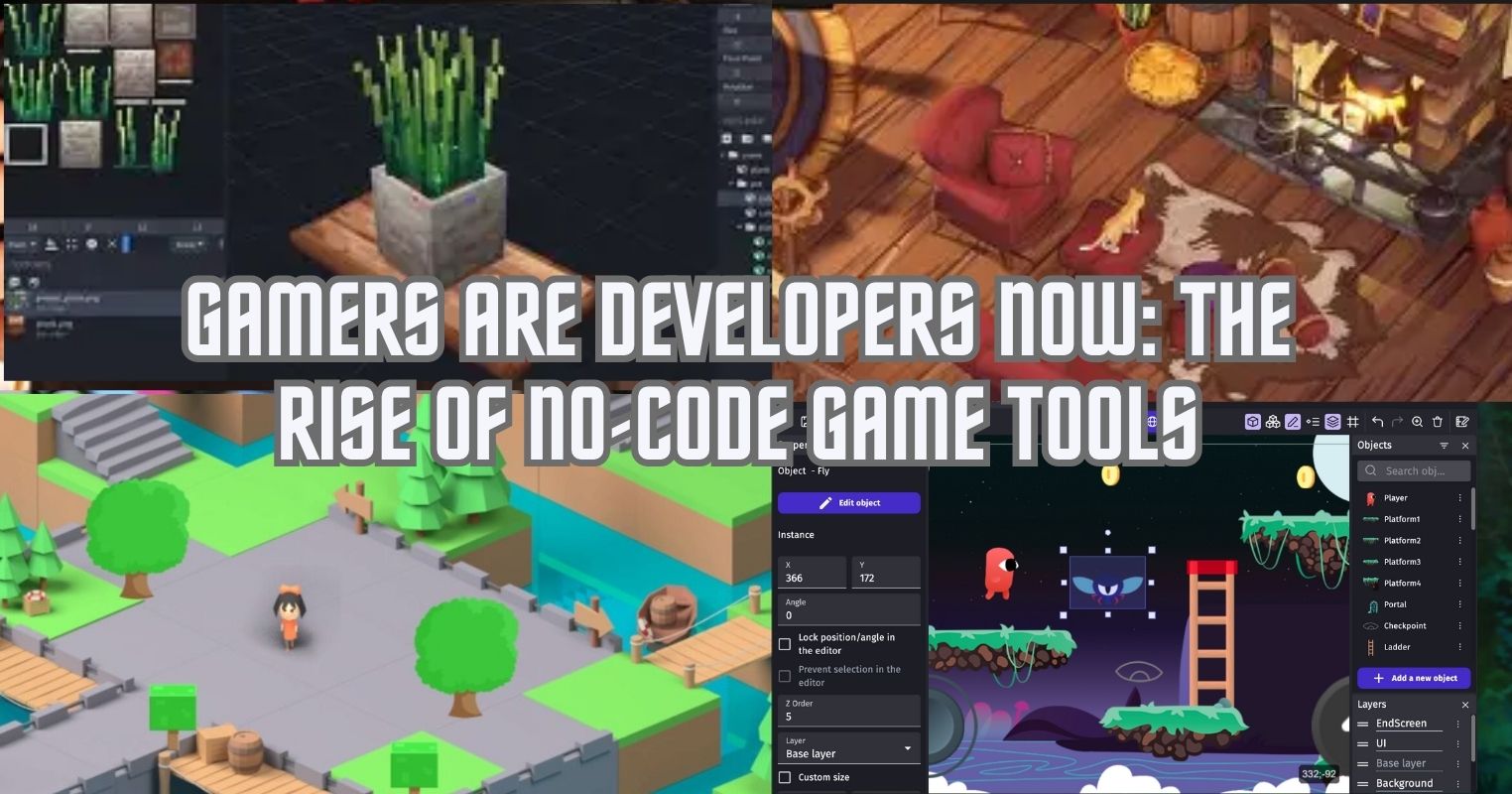- The Razer Firefly V2 Pro is a one-of-a-kind mouse pad offering RGB lighting throughout the surface.
- Because of its low-friction surface, the pad has a seamless experience that is perfect for competitive gamers.
- The premium price tag makes the Firefly V2 Pro a difficult choice for many gamers.
Mouse pads must be one of the most boring PC upgrades you can get, yet they are an essential peripheral if you’re a competitive gamer. However, Razer’s Firefly V2 Pro is the coolest mouse pad I have ever seen. Why, you may ask? Well, in my experience, its RGB improvements and seamless experience are impeccable, but is this peripheral worth its price? Let’s find out!
Edge-To-Edge RGB Lighting

The most significant difference between the Firefly V2 and its Pro version is the RGB aesthetics, which makes me love the latter. To explain, unlike the Firefly V2, which only has RGB lighting around its edges, like other mouse pads, the Firefly V2 Pro goes all out and has RGB all over the surface.
The mouse pad has 15 controllable RGB LEDs that are fully customizable using the Razer Synapse software. While the LEDs are around the edges, the lights spill out throughout the transparent surface, with the epicenter lying around the center of the mouse pad.
Moreover, I noticed while playing that the software’s effects sync to things happening in games like Diablo IV, Cyberpunk 2077, and Ghostrunner, which improve the gaming experience. Personally, I love lighting that changes according to the backgrounds in games, so that’s a massive plus point for me, making it the coolest mouse pad.
Seamless Experience
Although it seems difficult to understand, the mouse pad has a seamless experience despite being laden with RGB. According to Razer, the lighting won’t affect the optical sensor of your mouse as the top of the pad uses a “low-friction, micro-textured surface”, which should be optimized for all mouse optical sensors for quick swapping and easy tracking.
However, I recommend cleaning the pad’s surface on a timely basis, as the transparent surface is prone to getting dirty quickly, which may cause tracking issues. I had no problems when I had the pad, but the chances of dirt getting on the surface aren’t particularly low.
In any case, if you’re a competitive gamer looking for a beautiful mouse pad, the Razer Firefly V2 Pro should be higher up on your list, competing with the FNATIC Jet Mouse Pad M, which might be the best mouse pad of 2024, thanks to its one-of-a-kind RGB lighting and seamless experience.
No Modularity

Not everything about the Razer Firefly V2 Pro is impressive, after all. For example, I found out the difficult way that this is a hard mouse pad. That means it can’t be rolled into a backpack, making transporting the mouse pad infinitely tricky. Now, I don’t move too often with a mouse pad, but when I do, I most certainly need it with me.
The rigid mouse pad problem was also seen with the original Firefly V2, making me question why Razer didn’t consider this. On the other hand, the V2 Pro includes a removable USB-C cable that can be connected to the PC, along with a built-in USB-A port to connect a wired or wireless mouse.
Not A Budget Choice
Although it was expected, initially, I wasn’t ready to learn about the mouse pad’s price. Even for a premium product, I highly doubt many would be willing to pay $100 for a mouse pad. I had the hiccups when I was about to buy the original Firefly V2 for half the price, but the Pro has gone out of bounds.
Of course, if even $50 is too much on a mouse pad, you can always go for the Corsair MM100 for $10. The only downside is that you won’t be able to create the ultimate RGB gaming rig that you always wished for. Other than that, you will still have a seamless experience in all competitive games.
Final Words
To conclude, as much as I love the Razer Firefly V2 Pro’s RGB lighting and believe it’s the coolest mouse pad I have ever seen, it isn’t worth the purchase with its premium price tag. Perhaps, if it’s available for sale, it’d be a better choice for my needs.
In any case, if you’re trying to build a fully-RGB setup without caring how much your PC components cost, I wholeheartedly recommend purchasing this mouse pad without giving it a second thought. Not only is it a good choice for lightweight mice, but it will also help you improve your gameplay no matter what mouse grip you use.
Thank you! Please share your positive feedback. 🔋
How could we improve this post? Please Help us. 😔
[Hardware Reviewer]
After many years of exploiting various pieces of hardware, Abdul Hannan now serves as an editor at Tech4Gamers. He’s been in the PC hardware reviewing industry for almost a decade, and his staff of passionate geeks and reviewers is second to none.
Abdul Hannan is constantly seeking new methods, you will always see him running into New Computer Courses to improve the performance of his computer components since he is an ardent overclocker. He is well-known for providing the most extensive and unbiased analysis of the newest and greatest hardware for PC gaming, including everything from GPUs to PSUs.


 Threads
Threads