Single Rail PSUs
Rated: 7/10
Multi-Rail PSUs
Rated: 7.25/10
Pros And Cons
| CPU | Pros | Cons |
|---|---|---|
| Single-Rail PSU | ✅ Convenient for High Performance PCs ✅ Easy Setup | ❌ Single Load Dissipation ❌ Excessive Amperage Expected |
| Multi-Rail PSU | ✅ Load Distribution ✅ Omits Power Glitches | ❌ Same Current Delivery Imminent ❌ Sub-par Performance as Single-Rail PSU |
- A single-rail PSU comes with a single voltage monitoring channel. You have never seen anything but single-rail power supplies. Single-rail power supplies include all from Corsair’s RMx series.
- Multi-rail PSUs use two or more circuits to control the current. People often use multi-rail power supplies in workstations and server hubs. Multi-rail power supplies are efficient and safe but may be expensive.
- The significant difference between a single-rail and multi-rail PSU is its number of OCP circuits.
- Power delivery is another significant difference between single-rail and multi-rail power supply units.
Architectural Differences
- Circuitry Type: As discussed before, the significant difference between the two is the number of OCP circuits. To clarify, a single-rail PSU has only one OCP circuit, but a multi-rail PSU has 2+.
- Design: Moreover, a multi-rail PSU has a unique design rather to a single-rail PSU, which follows a traditional layout.
- Connections: One can find several power cable connectors with more than one fan for multi-rail power supplies. On the other hand, single-rail power supplies only have a single power cable and fan.
- Power Dissipation: Another major difference between the two PSUs is power delivery. On a single-rail power supply, all voltage goes through a single circuit. As a result, in an overvolt crisis, the OCP might not trigger quickly enough, frying some components. So, it could be a single USB 2.0 header or the entire CPU socket. Ultimately, it all depends on your luck.
- Overclocking: Single-rail PSUs are preferable for overclocking due to their singular voltage distribution, maximizing performance. In contrast, multi-rail PSUs distribute voltage across various circuits, potentially limiting overclocking potential by providing different voltages to components. While multi-rail PSUs offer enhanced system protection, they may not optimize performance like single-rail PSUs.
People don’t research enough on power supplies, resulting in either insufficient power or way more than needed. A new trend regarding a single-rail vs. multi-rail PSU has been going around the computer community. While most people don’t know, single rails and multi-rails are marketing gimmicks. At least, that is the case in today’s age. But before we look into this gimmick, let’s understand what they are.
What Is A Single-Rail PSU?
Firstly, we need to define what a “rail” is. In simple words, every power supply has a voltage regulator which protects the system from overvoltage. Secondly, we call this little component, Over Current Protection (OCP). Moreover, the OCP monitors the 12V power output for current surges and over-voltages, which could blow several components.
So, a single-rail PSU comes with a single voltage monitoring channel. Henceforth, this prevents any form of power split in the middle, making overclocking more desirable. Mostly, every power supply you have ever seen is a single-rail PSU, especially in recent times.
Popular power supplies such as Corsair’s RMx series are single-rail too. For example, the Corsair RM750x is an excellent single-rail power supply. Looking at the RM750x, it’s a great power supply to pair with an RTX 3070 GPU. Also, the PSU fulfils all the needs of the GPU, along with providing enough headroom for overclocking.

In short, a mid-range power supply, the Corsair RM750x, handles all of its current output through a single circuit. Despite that, it has a strong OCP, and the power supply is famous for being reliable. In today’s age, power supplies come with several ratings which ascertain their reliability. Subsequently, these are White, Bronze, Silver, Gold, Platinum, and Titanium.
When it comes to Low-wattage power supplies, it does not matter whether you use a single-rail or a multi-rail PSU. Because it is easier to hit max wattage on a low-wattage PSU than on a high-wattage PSU.
This is because the OCP won’t trigger until a power supply gets more voltage than it can handle. Then again, this problem doesn’t exist in modern PSUs. Maybe you’d feel it if you’re monitoring close voltages, not otherwise.
What Is A Multi-Rail PSU?
Unlike single-rail PSUs, multi-rail PSUs use two or more circuits to control the current. What rages between the two is safety. And while a multi-rail PSU is theoretically safer, that’s not true today.
To clarify, while a single-rail PSU supplies current from a single OCP circuit, a multi-rail PSU uses 2(+). Mainly, one rail covers the entire +12V of the motherboard, CPU, and SATA. On the other hand, the other rail covers PCIe peripherals.
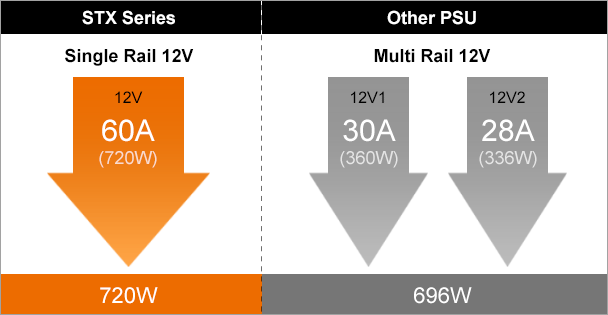
So, how does this help out? Firstly, let’s assume you’re using a GPU with a 350+W TDP like the RTX 3090. One rail will transfer 50W of power while the other will transfer 300W. To transfer 300W, the rail will give power through the 2×8 PCIe connectors.
Due to the 20A restrictions, it would trip if we used a traditional single-rail PSU. However, modern power supplies don’t have this restriction. That’s mainly the reason why single-rail PSUs are still popular today.
In terms of overclocking, multi-rail power supplies are a no-go. There isn’t any room for overvolting. But a multi-rail power supply ensures your components’ safety. So, that’s a plus point for the PSU.
We usually use Multi-rail power supplies in workstations and server hubs. The 2U Redundant RA2-G700VP 700W power supply is a good example.

In light of the picture above, the 2U Redundant has a severely different design from typical power supplies. Consequently, there are two main power cable connectors and two exhaust fans. Nevertheless, the 2U Redundant has two 12V OCP circuits. While one handles the motherboard, SATA, and CPU, the other handles PCIe peripherals.
In conclusion, multi-rail power supplies are valuable and safe but may be costly. However, their usage is mainly in workstations. Therefore, the price is justified in our eyes.
Single-Rail Vs. Multi-Rail PSU – Final Verdict
Single-Rail PSU: If you don’t care about overkill wattage (which you shouldn’t), we think that the single-rail PSU is for you. Additionally, a multi-rail PSU is out of the equation if you wish to overclock your computer. Add price on top; supposing you’re on a tight budget, go with a single-rail power supply.
Multi-Rail PSU: Furthermore, regarding multi-rail power supplies, we mainly use them for workstations. Considering a multi-rail PSU is plausible if you need 2000 watts of power for whatever reason. Above all, multi-rail PSUs aren’t great for overclocking. They also cost a ton. However, multi-rail power supplies are for you if you want to protect your computer from voltage issues.
Power supplies are the primary source of power for a computer. As such, consumers should take caution when buying a power supply. In our perspective, it’s wise to go with a single-rail PSU if you’re an average PC user. In contrast, a multi-rail PSU is better if you build yourself a workstation computer that stays on 24/7.
FAQs
A single-rail PSU comes with a single voltage monitoring channel. Henceforth, this prevents any form of power split in the middle, making overclocking more desirable. Mostly, every power supply you have ever seen is a single-rail PSU, especially in recent times.
Multi-rail PSUs use two or more circuits to control the current. What rages between the two is safety. And while a multi-rail PSU is theoretically safer, that’s not true today.
Over Current Protection (OCP) is a component that monitors the 12V power output in PSUs for current surges and over-voltages, which could blow several components.
A single-rail PSU comes with a single voltage monitoring channel. You have never seen anything but single-rail power supplies. Multi-rail power supplies are efficient and safe but may be expensive.
Related Articles:
- 120mm vs 140mm Case Fans
- Intel Core i3 Vs AMD Ryzen 3
- Ryzen 9 Vs Threadripper
- Intel 12th Gen vs 11th Gen
Thank you! Please share your positive feedback. 🔋
How could we improve this post? Please Help us. 😔
[Comparisons Expert]
Shehryar Khan, a seasoned PC hardware expert, brings over three years of extensive experience and a deep passion for the world of technology. With a love for building PCs and a genuine enthusiasm for exploring the latest advancements in components, his expertise shines through his work and dedication towards this field. Currently, Shehryar is rocking a custom loop setup for his built.
Get In Touch: shehryar@tech4gamers.com






![RTX 2070 Vs RTX 3070 [8 Games Tested]](https://tech4gamers.com/wp-content/uploads/2023/06/GPU-Comparison-Template-NEW-2-218x150.jpg)
