Surprisingly Good!
Review Summary
Polartherm’s new thermal pastes, the X8 and X10, offer surprisingly good performance for their low prices. Designed for regular gaming rather than hardcore overclockers, both pastes held up well in testing and even competed with top-tier options on the market. The X10 especially stood out, beating some well-known names like Duronaut in raw thermal performance, although it’s slightly thicker and needs more careful application. The X8 is a great value choice for budget builds, while the X10 is the smarter pick for those with mid-to-high-end CPUs looking for performance and durability without spending a lot. Both pastes come with professional packaging and handy tools, making them easy to apply.
Hours Tested: 5
Overall
Pros
- Premium Packaging
- Incredible Performance
- Excellent Value
- Polartherm X10 New Chart Leader
- Applicator & Spatula Included
Cons
- Alcohol Swab Not Available.
- Polartherm X8 Durability is concerned.
If you aren’t familiar with the brand, Polartherm is the new TIM (Thermal Interface Material) Market player, targeting the mainstream market with their affordable thermal pastes. Polertherm is the sister brand of Thermal Grizzly. Thermal Grizzly is aimed at enthusiasts and overclockers, while Polertherm focuses mainly on PC users who need high-quality thermal paste at low prices.
Polartherm has only two thermal pastes in its portfolio, X8 and X10. The X8 is more affordable for beginners, while the X10 features an advanced formula and is more suitable for enthusiasts.
Here are the specs:
| Property | Polartherm X8 | Polartherm X10 |
|---|---|---|
| Operating temperature | -50 to +150°C | -50 to +150°C |
| Density | 2.6 g/cm³ | 2.6 g/cm³ |
| Color | Grey | Grey |
| Silicone based | Yes | Yes |
| Electrically conductive | No | No |
| Volume (Grams) & Pricing | 2g ($6), 5g ($ 10g ($10) , 40g ( | 2g ($6), 5g ($ 10g ($13) , 40g ( |
On their product page, they share almost similar specifications, but they have not mentioned the thermal conductivity and resistance numbers, which most premium brands do not mention for valid reasons. The thermal conductivity and thermal resistance numbers can be highly misleading. You can read our detailed guide here.
Packaging & Accessories
Polartherm X10 and X8 share identical packaging. It does not come in a plastic bag as most pastes do. The boxes feature a modern, rectangular, sleek design with a combination of white and dark blue colours. The packaging is overall very professional. However, both thermal pastes offer a slight colour change in the accessories. Polartherm X8 has a white applicator and white spatula. Even the syringe is protected by the white nozzle. On the other hand, we have X10, which features the blue colour on the applicator, spatula, and nozzle.
✅ PT Spatula & Applicator are Included in both.
Application & Quality
The viscosity of X8 appears to be in the moderate range. In the after images, the paste was spread out with drips, but maintaining the structure overall. The post application also shows less cracking compared to X10 due to the particle thickness resisting drying out as much.
This paste was also spread across the IHS in the post application; however, due to its higher viscosity, the cracks were observed in the application because of the thickness of the material. If the application is this thick, always make sure to give the proper burn-in or cure time. If you intend to spread the paste, you would require some skill to do so.
Testing Methodology
How We Test Thermal Pastes
After applying the thermal paste, we ran two 15-minute Cinebench R23 tests with a 5-minute break in between to let things cool down. Then, we ran a third 15-minute test and noted the average temperatures, measured as the difference above room temperature. Thermal pastes nowadays require almost no burn-in time; however, if the paste is too viscous, that would be another case, and extra warm-up tests are needed to prepare it.
Controlled Environment
We have ensured that the room temperature remains consistent all the time. To maintain accurate readings, we use a high-quality thermo-hygrometer available on the market. It is important to note that we have eliminated the influence of ambient temperatures in our data, and all results are presented as deltas over the ambient conditions.
Preparing System
We are using HYTE Y70, but all the panels have been removed. All the fans are spinning at 50% while the liquid-cooler pump and fans are always at 100%.
Software
We used HWINFO Pro to record average temperatures on the CPU tDIE on AMD.
Test Setup
- CPU: AMD Ryzen 7 9700X, TDP unlocked (140W Peak CPU power)
- RAM: XPG Lancer 16×2 6400MT/s CL28 (tuned)
- Motherboard: MSI B650 TOMAHAWK WIFI
- Cooler: Deepcool Mystique 360 Liquid Cooler (ARGB fans)
- GPU: ZOTAC SOLID RTX 5080
- BIOS: 1N0 – AGESA ComboAM5 1.2.0.3c
- Windows Version: Windows 11 24H2 (OS Build 26100.4652)
Performance Results
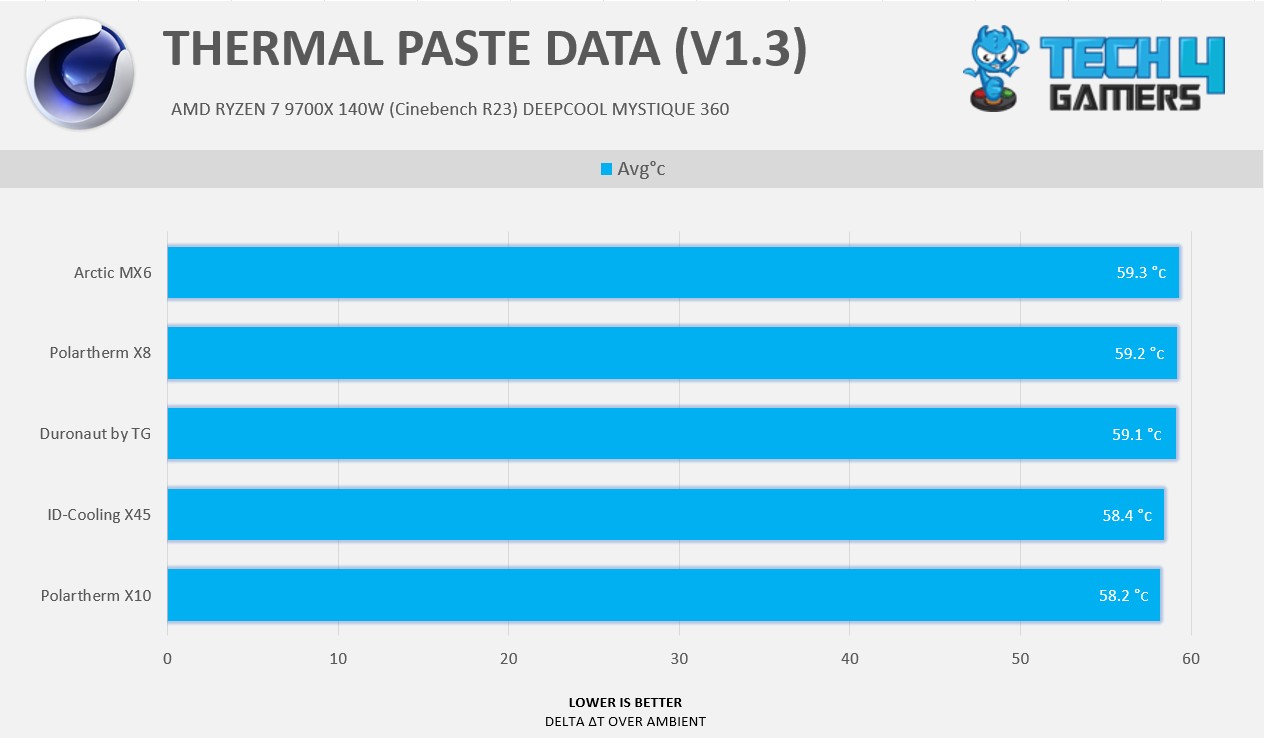
We have compared it against the best thermal pastes available on the market in terms of performance. Polartherm X8 and X10 showcase an incredible fight against their opponents, coming close to beating them with a very tiny margin. The X10 is unmatched at 58.2 °C, topping our previous chart leader, ID-Cooling X45, by 0.2 °C.
The difference is not something serious. This could be the margin of error, as these pastes are performing roughly the same. On the other hand, X8 is very comparable in performance to the Arctic MX6. What surprised me is that X10 is beating the Duronaut by almost a degree in our testing.
Should You Buy It?
Buy Polartherm X10 If:
✅ You have a mid/high-range processor:X10 demonstrates better results under load than X8. We suggest using this paste for mid-end to high-end gaming processors with a TDP of more than 65W.
✅ You want durability: Due to X10’s viscous properties, X10 can outlast the X8 paste. It’s also better than other generic oil-based thermal pastes on the market
Don’t Buy It If:
❌ For Graphics-Cards: If you’re applying the thermal paste on the graphics card, we recommend going for the PTM pads to ensure longevity.
Buy Polartherm X8 If:
✅ You prefer more value: Polartherm’s X8 exhibits decent performance under the load, although it is 1°C hotter than its other sibling.
✅ You have an entry/low-range processor: This thermal paste is suitable for entry-level to low-range gaming processors due to its price and performance.
Don’t Buy It If:
❌ For Overclocking: Where every degree matters, pick X10 instead.
Final Thoughts
Polartherm is focusing on budget users, aiming to provide a thermal solution that delivers the value and performance the user demands. They have just two products in their portfolio that we have tested, Polartherm X8 and Polartherm X10. The first impression we had after looking at the paste was excellent due to its packaging. Polartherm is the sister brand of Thermal Grizzly, which focuses on enthusiast-level thermal products, so this already sets the bar high.
Polartherm performed as intended, topping our charts in the thermal pastes even better than the Duronaut. We did not expect it even to outshine the Thermal-Grizzly’s best product currently. But hold on! The charts might not explain everything. The performance is excellent, and both are silicone-oil based with a mixture of aluminium oxide and Zinc Oxide thermal compounds.
However, Duronaut is engineered for long-term stability with minimal pump-out effect due to its optimised particle mix and high adhesion. As such, I would recommend users opt for the Duronaut instead if they intend to use it for the long term and do not plan to service their computer for years. Of course, X10 performed well while keeping the price in mind, which is $6.29 for the 2grams.
Polartherm X8 also showed promising results, but only 1 degree worse than the X10. It performed surprisingly well against the premium thermal pastes available on the market, such as Arctic MX-6. In our opinion, X10 provides better value than X8 as it’s only a few cents more. The X8 2-gram packaging costs $5.90. If we were to recommend to users which one to buy, we would suggest the X10, as it demonstrates much stronger results and offers more durability.
Thank you! Please share your positive feedback. 🔋
How could we improve this post? Please Help us. 😔
I’m Usman Sheikh, a Senior Hardware Reviewer at Tech4Gamers with over a decade of experience in the tech industry. My journey began in 2014 as a senior administrator for Pakistan’s largest gaming community forum. Passionate about PCs and hardware, I specialize in testing and reviewing components like graphics cards, CPU coolers, and motherboards, while also sharing insights on overclocking and system optimization.


 Threads
Threads




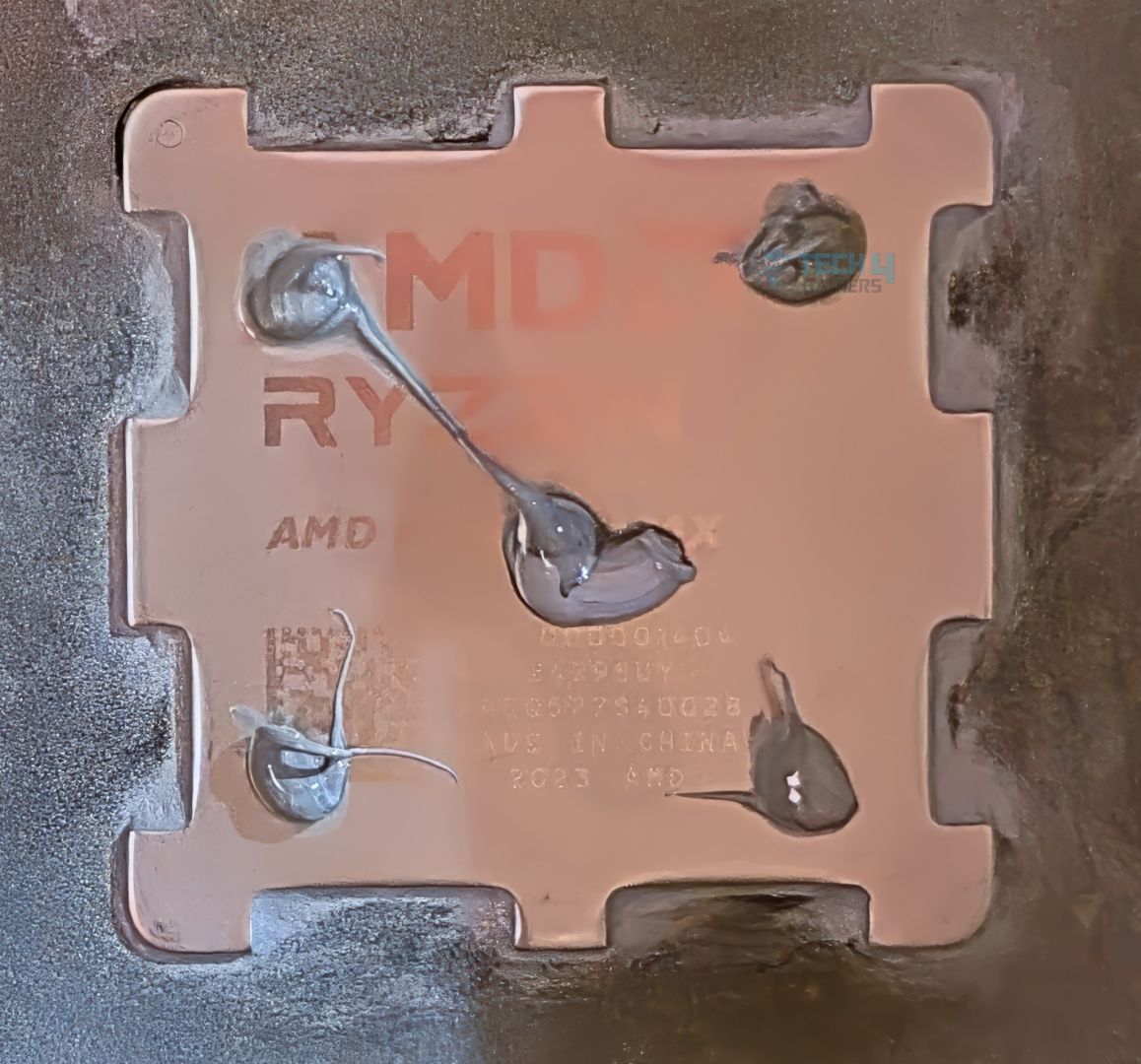
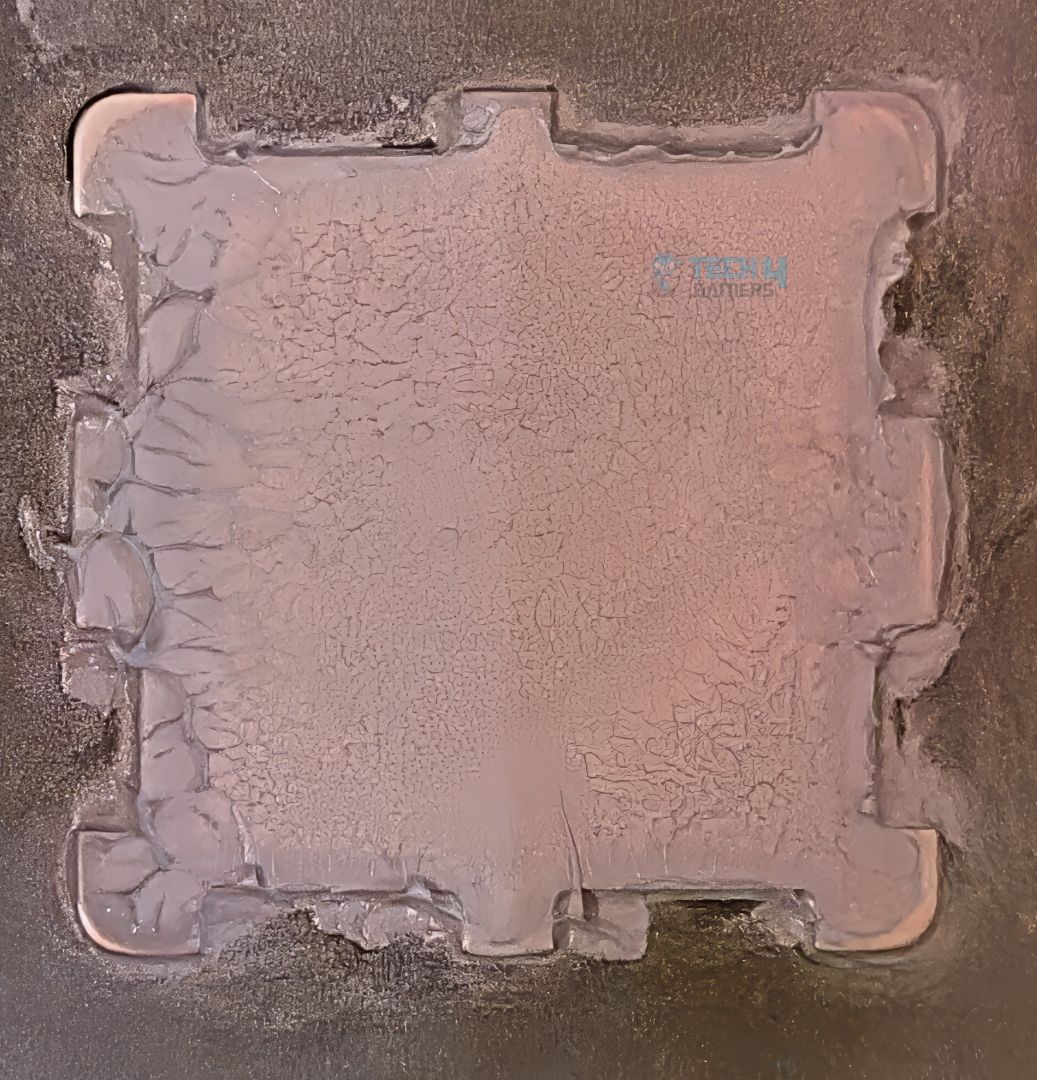
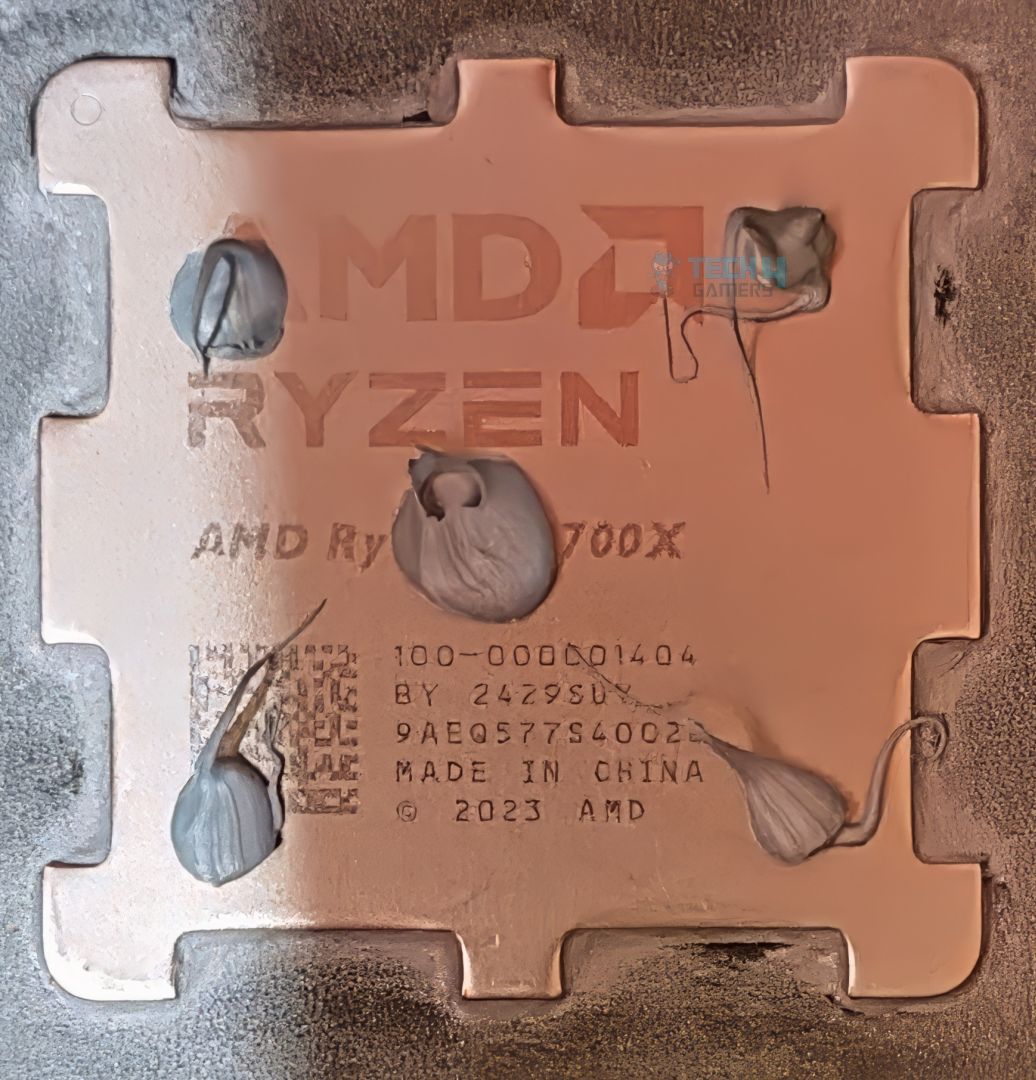
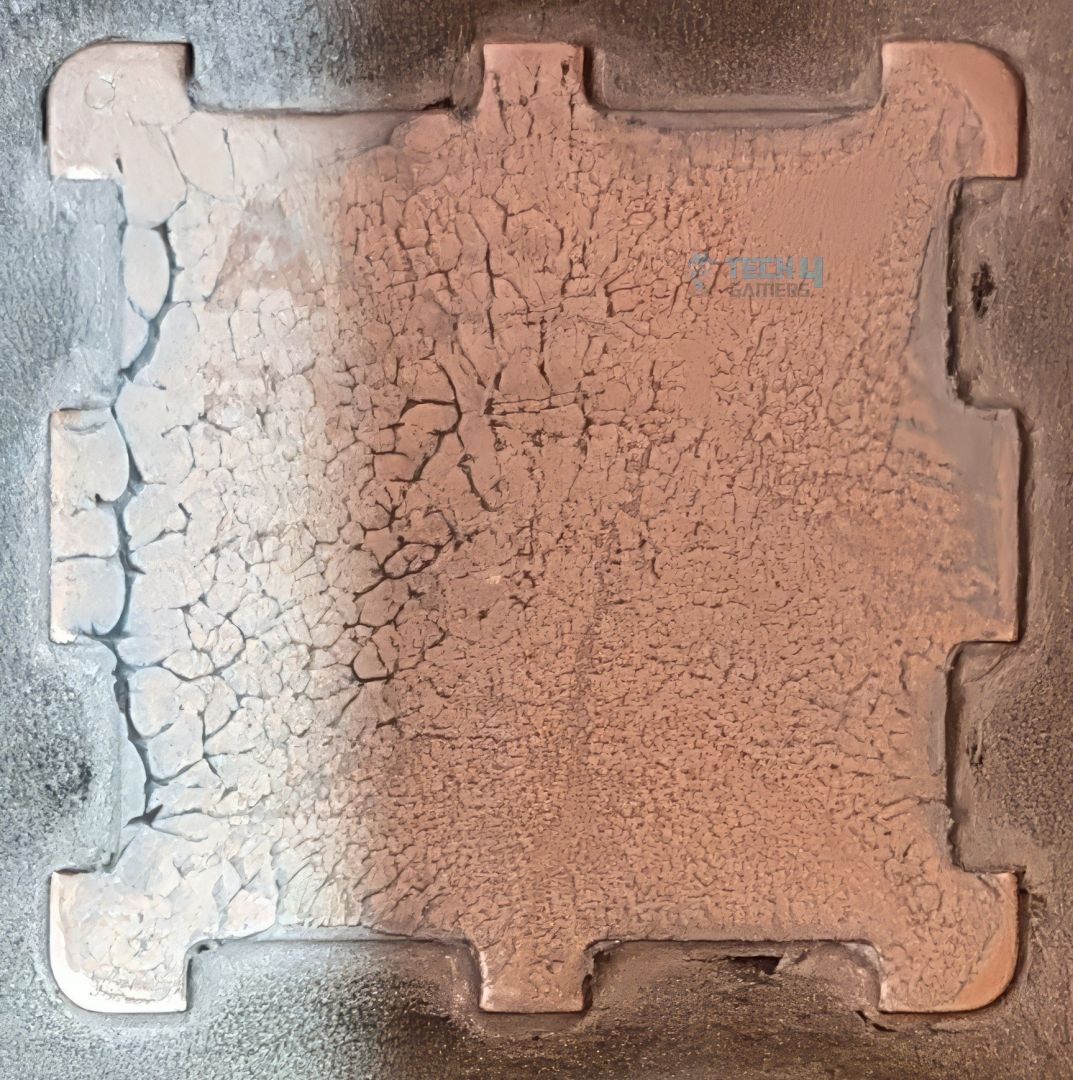

![5 BEST CPU Coolers for Ryzen 5 5600X [We Tested All] Best CPU Cooler For Ryzen 5 5600x](https://tech4gamers.com/wp-content/uploads/2022/02/Best-CPU-Cooler-Ryzen-5-5600x-1-218x150.jpg)



