A No-Nonsense Enclosure!
Review Summary
The ORICO 2BIG DAS is a simple and budget-friendly enclosure that can house two drives (2.5″ or 3.5″) and handle up to 44TB total capacity, connecting over USB Type-C at 5Gbps. It lacks RAID support and is made of plastic, but it includes a small fan for cooling and provides straightforward access to each drive, making it a practical option for local backups or putting spare drives to use.
Hours Tested: 3.5

Overall
-
Quality - 8/10
8/10
-
Performance - 8.5/10
8.5/10
-
Features - 9/10
9/10
-
Value - 9.5/10
9.5/10
Pros
- Support for 2x 2.5”/3.5” Drives
- 5Gbps Data Transfer Rate
- USB Type-C and Type-A
- Dedicated Power
- Active Silent Cooling
- Overall satisfactory performance
Cons
- No Tool-less Cadies
- No RAID Support
Orico has sent us DAS series drive enclosure for review. This is a 2-bay enclosure having a model number ORICO-9728C3. This is their Data Storage, Data Safe (DAS) series product. It allows the users to use 2x 3.5” or 2x 2.5” or a combination of both on SATA interface. This is internal interface of the product. The interface at the user’s end if USB 3.2 Type-C operating at 5Gbps.
Key Takeaways
- The ORICO 2BIG DAS enclosure supports both 2.5” and 3.5” drives with up to 44TB of total capacity, provides independent drive access, and features an active cooling system for reliable performance.
- You should buy the ORICO 2BIG DAS enclosure if you have a couple of drives and want to use them as local backup without spending a ton.
- You should skip the ORICO 2BIG DAS enclosure if you’re after exceptional performance or need RAID support.
The salient specifications include:
| Model | ORICO-9728C3 |
| Series | DAS |
| Material | ABS |
| Dimension | 94×146.5x213mm (LxWxH) |
| Supported Capacity | 44TB [Total] |
| User Interface | USB 3.2 Type-C |
| Transfer Rate | 5 Gbps |
| Power | 12V 4A |
How Is The ORICO 2BIG DAS Different?
ORICO-9728C3 is a dual bay drive enclosure that supports a whopping 44TB total storage capacity (22TB per bay) and uses USB Type-C interface with 5Gbps transfer speed. It is a convenient way to service your spare drives and use them as a local backup/database. However, it has no RAID support.
Packaging And Unboxing
The enclosure is shipped inside a paperboard packing material. The box has blue and white color theme. It is mentioned that this 2BIG DAS enclosure is suitable to create local database. The following are provided in the box:
- 1x 2-Bay Enclosure
- 1x User Guide
- 1x Screw Driver
- 8x Philips Screws for 3.5” Drives
- 8x Philips Screws for 2.5” Drives
- USB Cable
- Power Cable
- Power Adapter
A Look At The Enclosure

The enclosure itself is made of AB plastic material. There is no aluminum construction. I think the enclosures with more capacity are made of aluminum material. There is a stripe design on the main frame which looks quite appealing.
The base is silver. However, it is also plastic and has 4x rubber feet. The enclosure has a dimension of 94×146.5x213mm (LxWxH). There is a 60mm silent fan at the base for effective ventilation. There is no RAID support on this product.
Looking at the front side (the side facing the user), you can an ORICO branding on the top. There are LED indicators at the base. They show the status of Disk 1 and Disk 2 separately which is a wise design. There is also a power LED indicator. The blue color means that the station is powered and disks are ready.
The backside of the station is same as on the front. There are two ports and a power button on the base.
We have a power jack or port on the right most side. This is where the power cable is connected. There is a USB Type-C port in the center. Then there is a power button. Pressing it will switch the enclosure on or off.
Looking at the top, there is a plastic cover that has magnetic attachment with the main frame. Pressing it once will release it. It does not come off completely which is a good thinking from the manufacturer.
You can see two drive caddies in the picture. I have opened the lid. The caddies can simply be pop out and slide back in. You can see the space in both bays after removing the cadies.
Here is a close up view of the base of both bays. You can see two SATA ports (data and power) on the blue PCB. You will need to ensure that drives are installed correctly on the cadies to align the SATA ports of the drives with the ones in the enclosure. There are two plastic made standard drive cadies.
ORICO has provided a power cable and power adapter in the accessory box. You need both to power the station. It is rated for 12V 4A.
There is a single USB cable provided with the enclosure. I am surprised, the label 10 on the bulk head of the cable indicates that this cable is rated for 10Gbps transfer rates. However, the enclosure is limited to 5Gbps speed.

ORICO has wisely used dual-connector on a single cable design and provided user with USB Type-C and USB Type-A connectors for ease of connection as per the available port on your PC/Laptop. Speaking of that, this enclosure is compatible with Laptop, Phone, Tablet PC, PC, and Projector Router. The supported OS include Windows Chrome OS Android Mac OS.
Setting Up The Enclosure

You can install a SATA interfaced 3.5” or 2.5” drives on the cadies. You can see, I have installed two 3.5” Seagate Ironwolf 2TB drives.
I have also tested the enclosure using a SATA SSD. It is Samsung 840 EVO 1TB 2.5” SATA SSD.
The drives are installed on the cadies and cadies are slided in the enclosure. You will hear a click confirming that drives have made contact with the SATA ports on the PCB. Both bays are labeled A and B which correspond to Disk 1 and Disk 2.
Connect the power cable to the enclosure along with the USB cable. Next, you need to connect the power plug to the socket and USB cable to your host device and you are good to go.
Test Setup

The following configuration is used to test the performance of the enclosure:
- AMD Ryzen 9 7950X
- GIGABYTE X670E AORUS MASTER
- Kingston 32GB DDR5 kit @ 6400MHz CAS32
- ASRock Phantom RX 7600 8G OC for Display
- Sabrent Rocket 4 Plus 2TB NVMe SSD [For Data]
- XPG 1TB NVMe SSD [For OS]
- Seagate Ironwolf 2TB 2x
- Samsung 840 EVO 1TB
- Be quiet! Straight Power 11 1000W Platinum PSU
- Praxis Wetbench
The drive is connected to the USB 3.2 Gen2x2 Type-C port on the motherboard’s rear IO panel. This would remove any bottleneck. Microsoft Windows 11 23H2 is used for the testing.
Now let’s go over disk management.
In case you are going to use new drives, you may need to initialize them first. You need to go to Disk Management Console for that. Both drives will appear separately.
Test Results
Let’s start with CrystalDiskMark.
CrystalDiskMark Results
I ran the CDM on one of the 3.5” HDD. These drives are spinning at 5900 RPM and have a dedicated cache. The 169.88 MB/s sequential read and 181.16 sequential write are somewhat slow but not that glaring.
Next, I ran the CDM on Samsung 840 EVO 1TB SATA SSD. The results are good with 445.93 MB/s sequential read and 447.83 sequential write. Remember that the enclosure is operating at 5Gbps cap. This is the max bandwidth available for both drives.
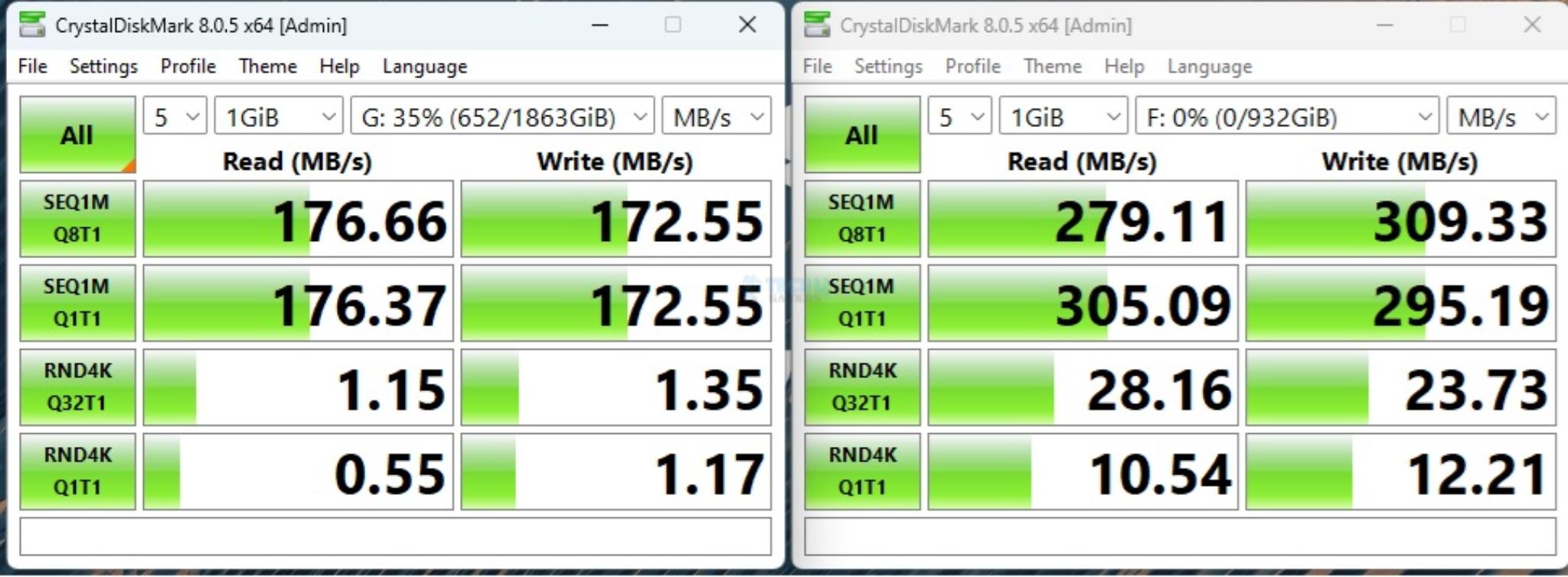
Next, I ran CDM simultaneously on both drives as I wanted to see the behavior. The 3.5” drives were almost at the same speed as originally tested whereas the speeds decline on the 2.5” SATA SSD.
ATTO Disk Benchmark
Real World Testing
Now, it is time for a real world scenario. I transferred the transferred 30GB data from Gen4 NVMe SSD to the 3.5″ drive in the enclosure. It took 35 minutes approximately with an average speed of 14 MB/s. When a 165GB folder was copied from Gen4 NVMe SSD to the 2.5” Samsung EVO 840 1TB SATA SSD, it took approximately 6 hours to complete this transfer at the average speed of 15 MB/s.
Should You Buy It?
Buy It If
✅You want to create a local backup: The ORICO 2BIG DAS is a viable solution to create local backup of your important data.
✅You have spare drives and you want to service them: If you happen to have a few spare drives, you can put them to a good use using this enclosure.
✅You are after a cost-effective way to increase storage capacity: The ORICO 2-bay hard drive enclosure is a cost-effective solution that allows the user to expand their internal storage with external one.
Don’t Buy It If
❌You are looking for high-speed external enclosure: This enclosure operates at 5Gbps. If this is not what you need, then skip it. However, 5 Gbps sounds good enough for SATA drives.
❌You need an enclosure with RAID support: This enclosure does not allow you to create RAID. This is not your cup of tea if you are looking for a RAID based expandable storage setup.
Final Words
Last time we tested RICO O7000 2TB DRAM-Less NVMe SSD and found it to be a good performer. This time around we have tested ORICO 2-bay disk drive enclosure in DAS category (2BIG DAS). This product is available in multiple configurations starting from 2 bay to going high like 5-bay etc.
The ORICO-9728C3 is a dual bay enclosure that can house up to 2x 2.5” and 3.5” HDD or 2.5” drives and a combination of both. The main frame is made of ABS material. The overall look and feel of this product is premium until you touch it to find out it is not aluminum.
The drive bays are simple and standard but they are not tool-less. You need screws to install drives on these cadies. ORICO has provided everything a user would need to set it up. ORICO has mentioned that this enclosure has a silent 60mm fan at the base for cooling. However, I did not observe any airflow from the base and the box is dead silent. Either there is no fan or indeed fan is running at slow RPM.
This product supports a maximum of 44TB with 22TB per bay. This is impressive. The power rating is 12V4A. You need a dedicated power cable and adapter for that which is provided. The main interface available for the user is USB 3.2 Gen1 Type-C. The bundled cable as 10 label on it indicating that it is rated for 10Gbps. However, the enclosure itself is limited to 5Gbps only.
This enclosure does not support RAID. However, you can always use a software based RAID setup. Since 5Gbps is shared between both drives, the overall transfer speeds would reduce if both drives are put in use simultaneously. This would largely impact the 2.5” SATA SSDs not the HDDs. Disk activity indicator LEDs are on the front of the enclosure.
Our testing has shown satisfactory performance of this enclosure using 2.5” SATA SSD and 3.5” HDDs. Not only that but I also removed one drive when the other was under operations. It promptly halted the transfer operation and asked the user to continue or skip. This is because momentarily the both disks are disconnected and re-initialized. However, this is quick and done in like mili-seconds and you can resume the activity on the disk. This is primarily due to a single shared output 5Gbps interface.
Thank you! Please share your positive feedback. 🔋
How could we improve this post? Please Help us. 😔
[Hardware Reviewer & Editor]
Meet Nauman Siddique, a highly experienced computer science graduate with more than 15 years of knowledge in technology. Nauman is an expert in the field known for his deep understanding of computer hardware.
As a tech tester, insightful reviewer, and skilled hardware editor, Nauman carefully breaks down important parts like motherboards, graphics cards, processors, PC cases, CPU coolers, and more.
- 15+ years of PC Building Experience
- 10+ years of first-hand knowledge of technology
- 7+ years of doing in-depth testing of PC Hardware
- A motivated individual with a keen interest in tech testing from multiple angles.
- I majored in Computer Science with a Masters in Marketing
- Previously worked at eXputer, EnosTech, and Appuals.
- Completed Course in Computer Systems Specialization From Illinois Tech


 Threads
Threads







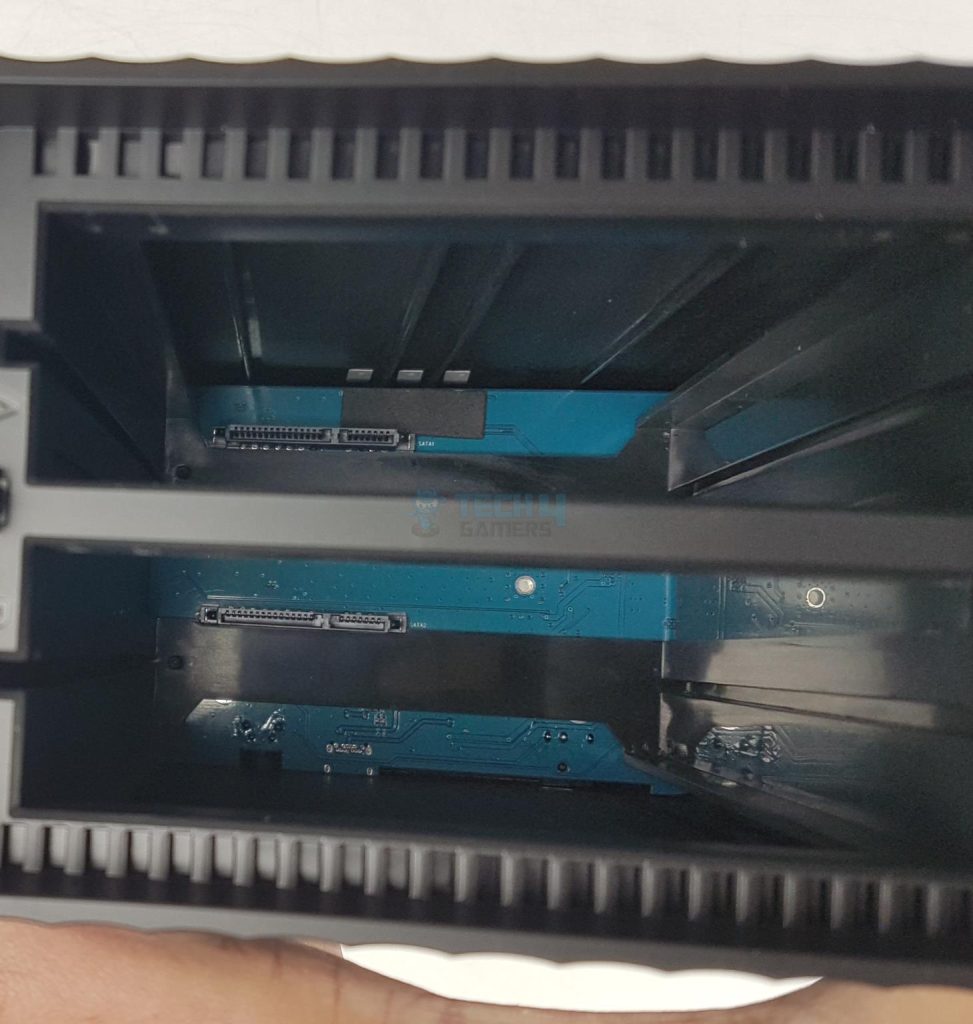







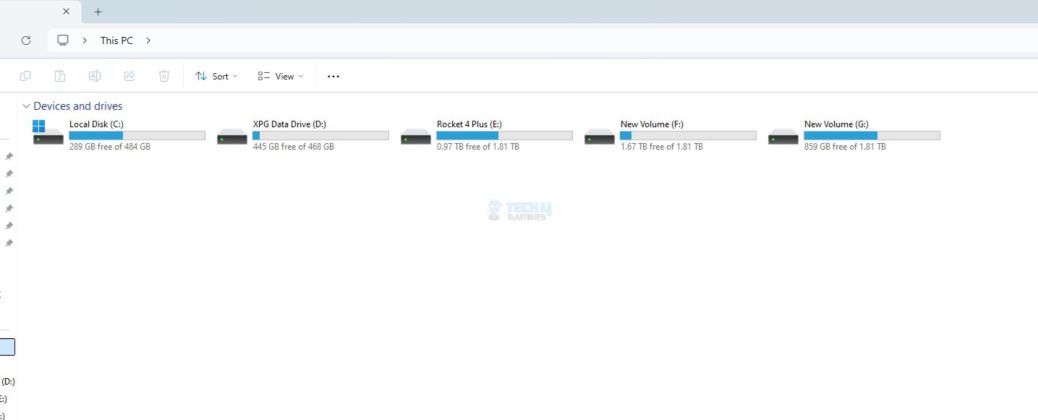
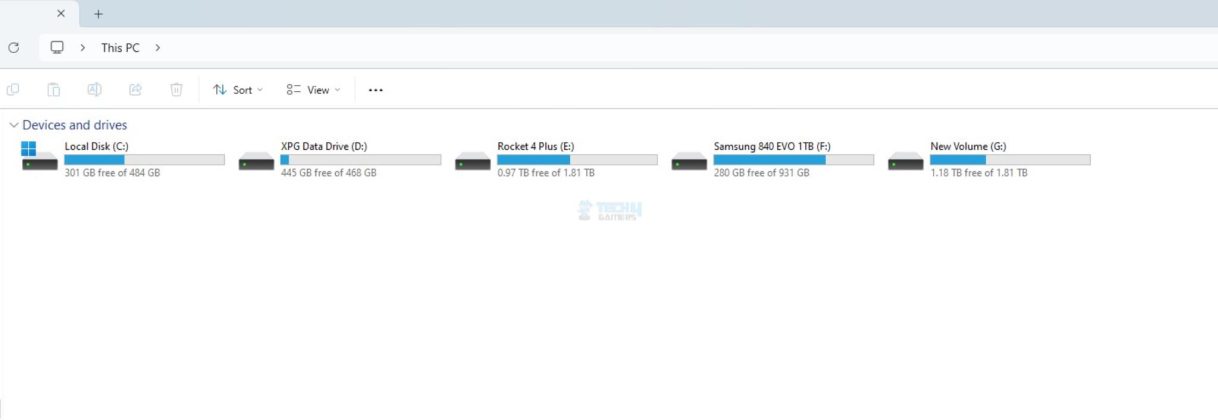
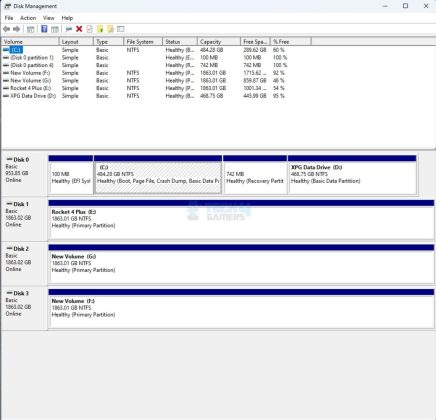
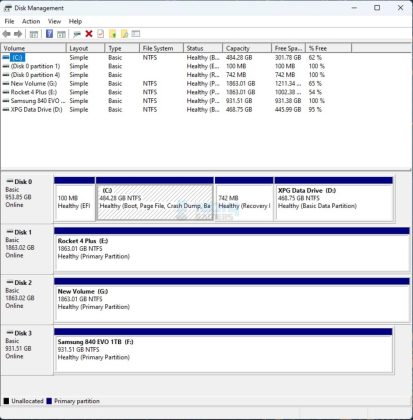

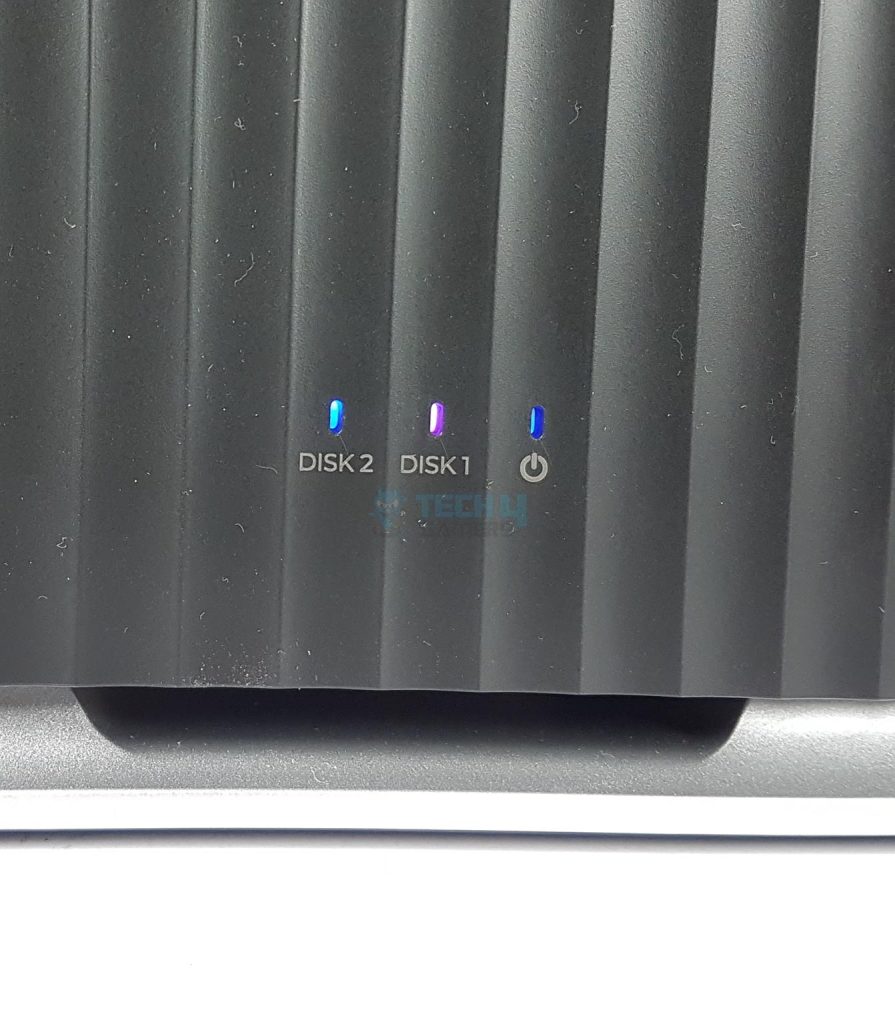
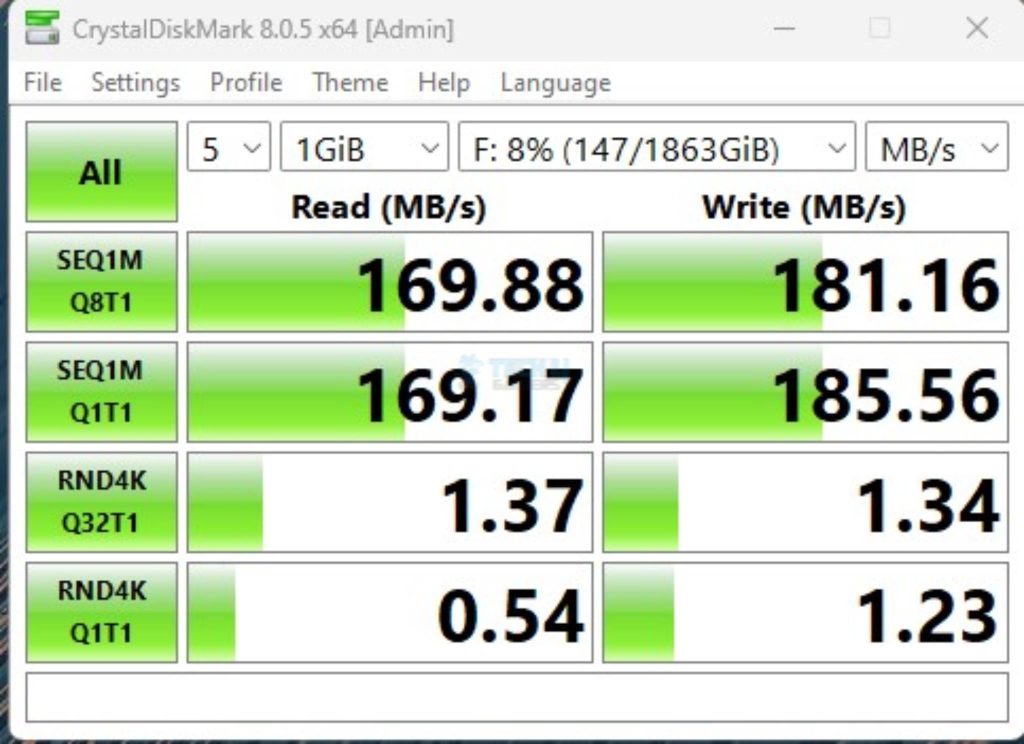
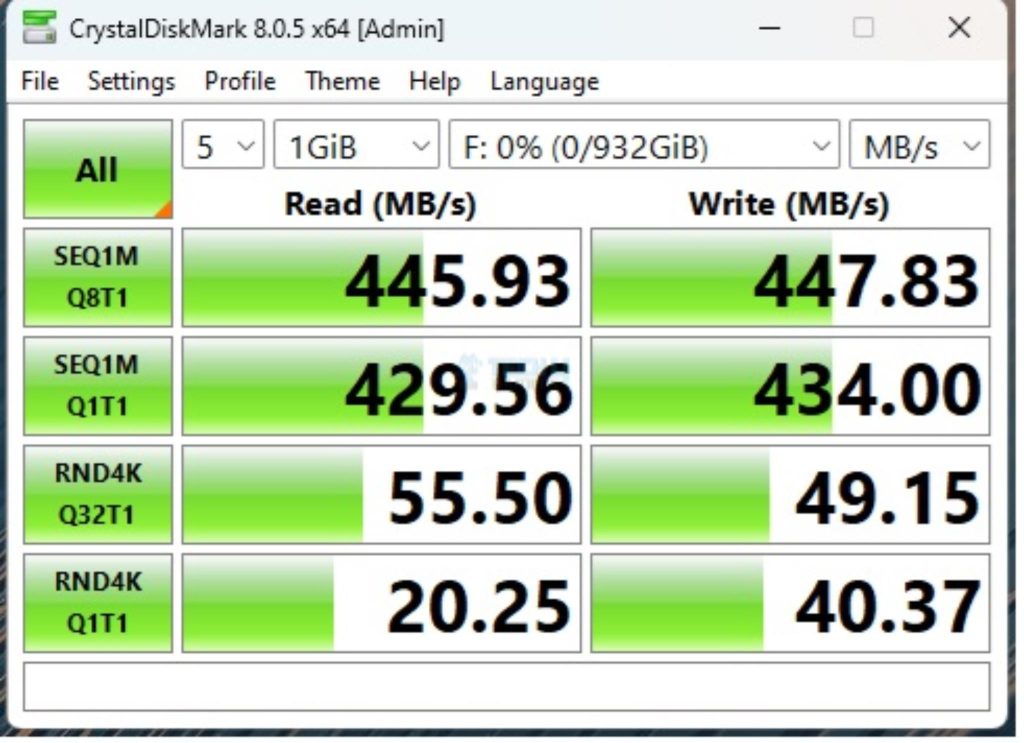
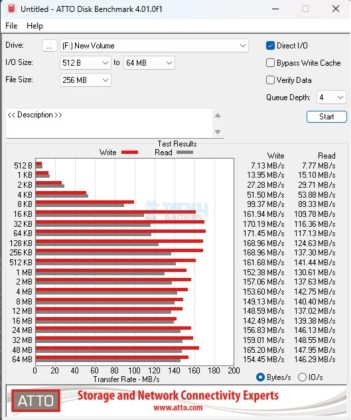
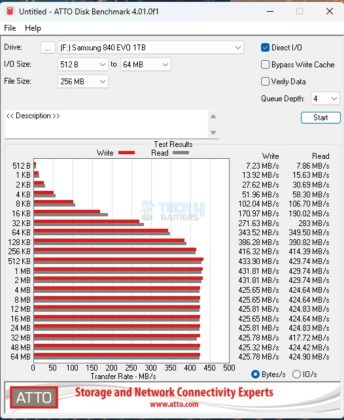

![6 BEST SSD For Gaming [Tested] Best SSD For Gaming](https://tech4gamers.com/wp-content/uploads/2023/08/Best-SSD-For-Gaming-218x150.jpg)



