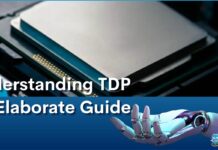With technological advancements, mouse sensors have also become advanced. A mouse relies on its sensor to tell it in which direction it is moving and where the cursor should move. Therefore, a mouse needs a good enough sensor to accurately and precisely track its movement.
Key Takeaways
- An optical mouse sensor photographs the surface beneath the mouse at a high rate and analyzes obtained images to determine the movement of the mouse.
- Laser sensors use a laser beam to detect surface changes, while optical sensors use LED or IR light and a microscopic camera for image capture.
- You can clean your mouse sensor by gently wiping it with the cotton swab dipped in cleaning alcohol.
What Is An Optical Mouse Sensor?
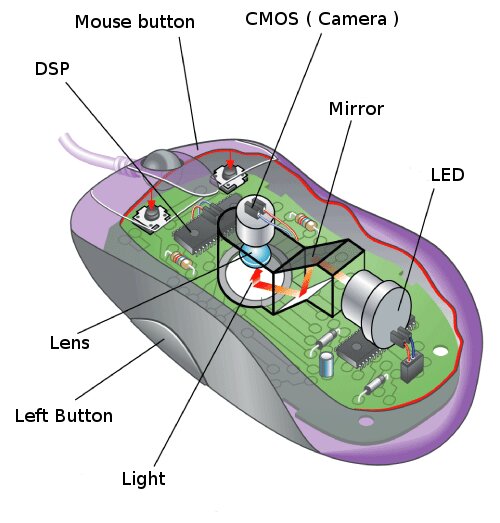
The latest mice use optical sensors as the standard for precision and reliability. These sensors capture surface images at over a thousand per second, which are then used by algorithms to calculate mouse movement and translate it to cursor movement.[1]
Optical sensors are faster than any mechanical sensor.[1] For example, the Razer Viper 2 Pro uses an optical sensor (Focus Pro 30k) that offers 30,000 DPI. Therefore, the mouse industry is now adapting to the optical ones due to their performance, ease of use, and wide range of applications.
How To Clean Mouse Sensor
Dirt or stains on a mouse sensor can affect its functionality. Cleaning the sensor, especially the optical one, can recover its performance.[2] I also clean my mouse’s sensors to ensure they work perfectly. You can follow the below steps to clean your mouse sensor:
- Recognize the sensor area.
- Dip a cotton swab or soft brush into the cleaning alcohol solution.
Cleaning Mouse Sensor With Cotton Bud (Image By wikiHow) - Gently clean the sensor by applying little to no pressure.
- Leave the sensor to dry for a couple of minutes.
Optical Vs Laser Sensor Mouse

Let us look at the comparison of optical and laser sensors used in modern mice.
| Optical Sensor | Laser Sensor |
|---|---|
| Uses LED or infrared light source to track movement | Uses laser diode to track movement |
| Well-suited for most gaming and general computing needs | Often preferred by users with specific requirements |
| Provides reliable tracking on a variety of surfaces | May struggle on transparent or reflective surfaces |
| Generally has lower lift-off distance | Can have a higher lift-off distance |
| Offers a balance between affordability and performance | Often found in expensive high-end gaming mice with advanced features |
Mouse Sensor Rattle
If your mouse is rattling when moving, the sensor or its mounting will likely be lost.[3] I have also come across this issue many times. For this, I recommend opening the mouse, tightening the screws, or securing any loose components. If the issue persists, consider replacing the mouse for a quiet experience.
Final Words
In conclusion, an optical mouse sensor feeds the microscopic images of the surface beneath the mouse. Algorithms then process those images to calculate the movement of the mouse. As a result, the mouse cursor moves by the calculated mouse movement. If your mouse isn’t working properly, try cleaning its sensor with a cotton swab dipped in isopropyl alcohol.
Related Articles By Tech4Gamers:
- What Is the Mouse Polling Rate?
- How do you turn off mouse acceleration in Windows 11?
- Types Of Mouse Grips: Palm, Claw & Fingertip
References:
- GeeksforGeeks. What is Optical Mouse? Retrieved from https://www.geeksforgeeks.org/what-is-optical-mouse/
- Freelancers Union Blog. How to Clean Your Computer, Motherboard, and Mouse? Retrieved from https://blog.freelancersunion.org/2016/09/26/clean-computer/
- Boards And Mice. Why do Wireless Computer Mice Rattle When you Shake Them? Retrieved from https://boardsandmice.com/mice/why-computer-mice-rattle-when-you-shake-them/
FAQs
Clean the mouse sensor using the cotton swab dipped in cleaning alcohol. Gently wipe this swab over the sensor area while avoiding applying excess pressure.
If your mouse sensor malfunctions, try updating the mouse drivers, cleaning the mouse sensor, or using your mouse over a different surface. This will resolve the issue in most cases.
The basic test of a mouse sensor is measuring its DPI. You can measure DPI with the help of the DPI Analyzer. The tools and instructions for finding your mouse’s DPI are attached. Please find out the DPI and see how it compares to the expected DPI of your mouse sensor.
Thank you! Please share your positive feedback. 🔋
How could we improve this post? Please Help us. 😔
[Wiki Editor]
Ali Rashid Khan is an avid gamer, hardware enthusiast, photographer, and devoted litterateur with a period of experience spanning more than 14 years. Sporting a specialization with regards to the latest tech in flagship phones, gaming laptops, and top-of-the-line PCs, Ali is known for consistently presenting the most detailed objective perspective on all types of gaming products, ranging from the Best Motherboards, CPU Coolers, RAM kits, GPUs, and PSUs amongst numerous other peripherals. When he’s not busy writing, you’ll find Ali meddling with mechanical keyboards, indulging in vehicular racing, or professionally competing worldwide with fellow mind-sport athletes in Scrabble. Currently speaking, Ali’s about to complete his Bachelor’s in Business Administration from Bahria University Karachi Campus.
Get In Touch: alirashid@tech4gamers.com


![Optical Mouse Sensor [What & How]](https://tech4gamers.com/wp-content/uploads/2023/06/How-TO3-1068x580.jpg)