Is It Worth It?
Review Summary
The Netac NV7000 2TB SSD offers impressive speeds and a sturdy design with an aluminum heatsink, making it compatible with Sony PlayStation 5. However, it shows inconsistent performance in benchmarks, particularly with large data transfers, despite its competitive pricing at USD 165.
Hours Tested: 5
Overall
-
Quality - 9/10
9/10
-
Performance - 8/10
8/10
-
Features - 9/10
9/10
-
Value - 7.5/10
7.5/10
Pros
- Up to 7200MB/s Sequential Read
- Up to 6800MB/s Sequential Write
- PS5 Compatibility
- Heatsink Cooler
- 5-Year Warranty
Cons
- Inconsistent Performance
- Price
In this review, I am taking a look at Netac’s NV7000 2TB SSD. This is a PCIe Gen4 x4 NVMe SSD rated for up to 7200MB/s sequential read and 6800 MB/s sequential write speeds. These SSDs are available in 1TB, 2TB, and 4TB capacities.
These SSDs are driven by Phison E18, which seems to be a solid choice, though we now have more efficient controllers in the market. Speaking of NAND Flash, these SSDs have Micron 176-layer 3D TLC NAND.
The 2TB variant is listed at USD 165, and it comes with a five-year warranty.
Key Takeaways
- Netac NV7000 2TB NVMe SSD offers up to 7200MB/s sequential read and up to 6800MB/s sequential write. Plus, it comes with a heatsink.
- You should buy the Netac NV7000 2TB NVMe SSD if you want a good performance drive that is a jack of all trades and works well with PS5.
- You should avoid the Netac NV7000 2TB NVMe SSD if you want the most value out of your money, as there are better options out there.
The salient specifications include:
| Capacity | 2TB |
| Form Factor | M.2 2280 |
| Interface | NVMe 1.4 PCIe Gen 4×4 |
| Controller | Phison E18 |
| NAND | Micron 3D TLC NAND |
| DRAM Cache Size | Hynix DDR4 2666 |
| NAND Cache Size | Dynamic SLC |
| TBW | 1400 |
| MTBF | 2,000,000 hours |
| Sequential Read | Up to 7200MB/s |
| Sequential Write | Up to 6800MB/s |
| 4K Random Read | Up to 620K |
| 4K Random Write | Up to 900K |
How Is Netac NV7000 2TB Different?
The Netac NV7000 2TB is a complete package that comes with a Gen4 NVMe SSD in 2TB capacity bundled with a heatsink. When compared to other drives like XPG Gammix S70 and Sabrent Rocket 4 Plus, this drive has a mixed performance that mostly lacks sustained numbers.
Packaging And Unboxing
The drive is shipped inside a paperboard packing box that has a black color theme. Inside, there is a transparent container that holds the drive. The following are provided:
- 1x SSD
- 1x Installation Manual
- 2x Screws
Design
I am testing a heatsink version of the Netac NV7000 2TB SSD. The aluminum heatsink has a nice black, silver, and red color theme. The package has a dimension of 23.5x80x11.25mm (WxLxH). The height of 11.25mm is the exact and maximum height permissible in Sony Play Station 5.
The branding tells the users that this is a PCIe Gen 4×4 drive. The drive has an M.2 2280 form factor using M Key Type.
The backside of the package has a sticker that shows the part number and serial number of the drive along with its capacity which is 2TB (2000GB). The drive is made in China. Removing this sticker will void the warranty. The drive conforms to NVMe 1.4 protocol.
The drive supports S.M.A.R.T, TRIM, and NCQ features. It seems like this drive does not provide AES encryption feature. Storage temperature rating is -40ᵒC to 85ᵒC whereas the operating temperature rating is 0ᵒC to 70ᵒC. Shock resistance is 1500gm/0.5ms.

The base container is made of aluminum material. Netac has used Torque screws. One of the screws has a warranty void sticker over it. Netac seems to be overly cautious when it comes to handling this SSD since it has two warranty void stickers.

Netac has used a multi-layered heatsink for effective heat dissipation. There is no data on the thermal pads’ thickness and heat transfer rate. The heat sink is black.
What about components?
Netac has employed a powerful Phison PS5018-E18-41 controller. This controller has 8 channels conforming to PCIe 4.0 and uses Arm Cortex R5. This SSD has eight 3D TLC NAND Flash chips from Micron. These are Micron 176-layered 3D TLC NAND with each chip having 256GB size. Netac has used two Hynix DDR4 2666MHz DRAM. Each has a capacity of 1GB making a total count to 2GB. This SSD also supports SLC caching.
Testing
The below mentioned test build is used:
- Intel i9 14900k
- Raijiintek Cyclops 360
- MSI Z790 ACE MAX WiFi
- Netac Z RGB DDR5 7200MHz, CL34 Kit
- GIGABYTE GeForce RTX 3060 VISION OC
- Sabrent Rocket 4 Plus 2TB NVMe SSD [OS Drive]
- Fractal Design ION+ 2 860W Platinum PSU
- Open-air Bench
We have used the following software:
- AS SSD
- ATTO Disk Benchmark
- CrystalDiskMark
- Anvil Pro Storage Utilities 1.1.0
- DiskBench
- Blackmagic Disk Benchmark
- 3DMARK Storage Benchmark
- PCMARK10 Storage Benchmark
Microsoft Windows 11 22H2 is used for the testing.
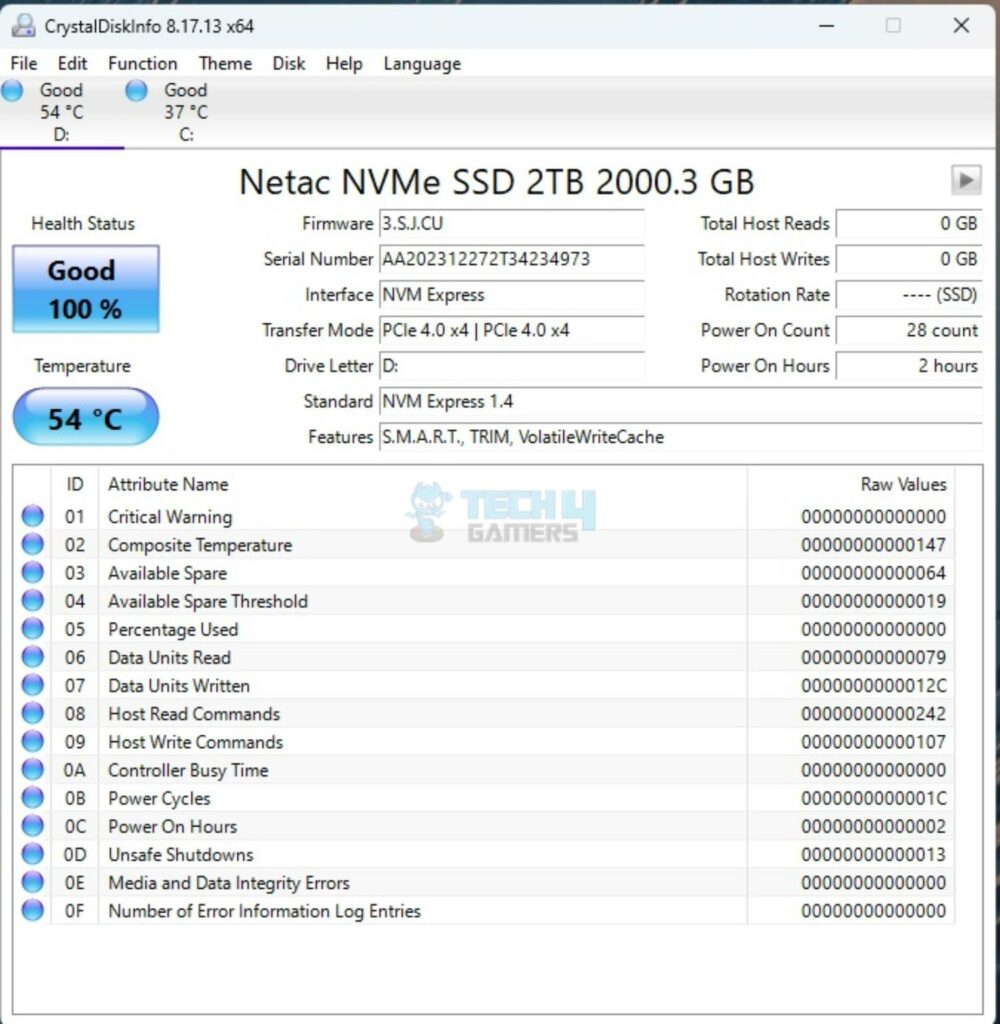
I ran CrystalDiskInfo after installing the disk. The firmware version is 3.S.J.CU. The interface is listed as NVM Express using 1.4 as standard. It also confirmed that the drive is operating at PCIe 4.0 at an x4 speed link. The supported features are S.M.A.R.T, TRIM, and VolatileWriteCache.
Test Results
CrystalDiskMark
Let’s start with four different runs of CrystalDiskMark. This is a good performance from the Netac SSD. The sequential read speed was 7138.19MB/s, and it was 6711.87MB/s sequential write. The 4K Random performance in the Q1T1 quadrant is fine as well. The overall performance in CrystalDiskMark is satisfactory.
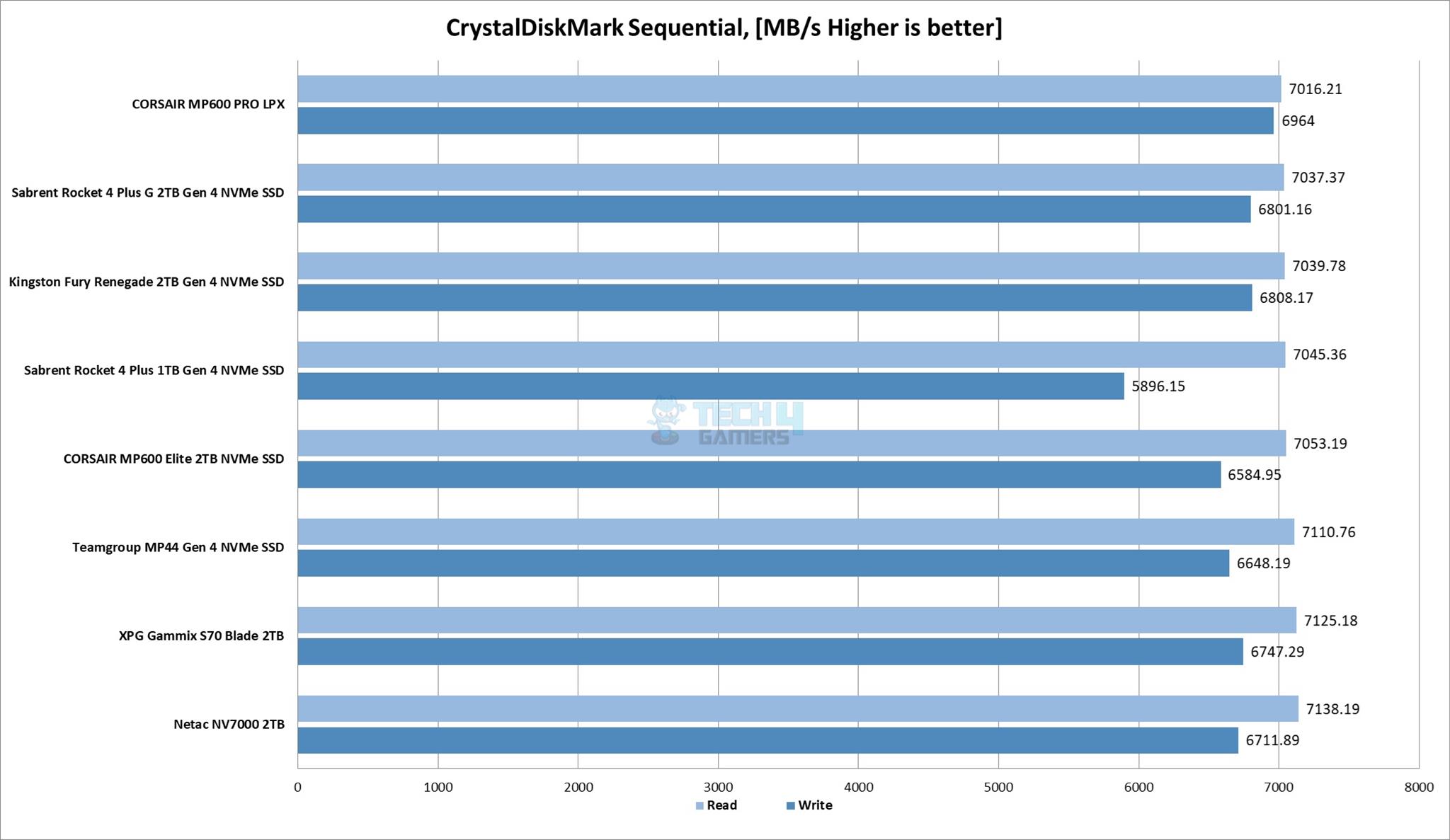
Netac has outclassed all other listed SSDs in the CrystalDiskMark graph in the sequential reads. However, this is just a start. Let’s move on.
You can see that this drive has inconsistent performance throughout the run of the ATTO Disk Benchmark. This is not an impressive performance feat as we would have consistent or sustained speeds. Don’t be misled by the graphs, as we only show the maximum attained speeds in the graph.
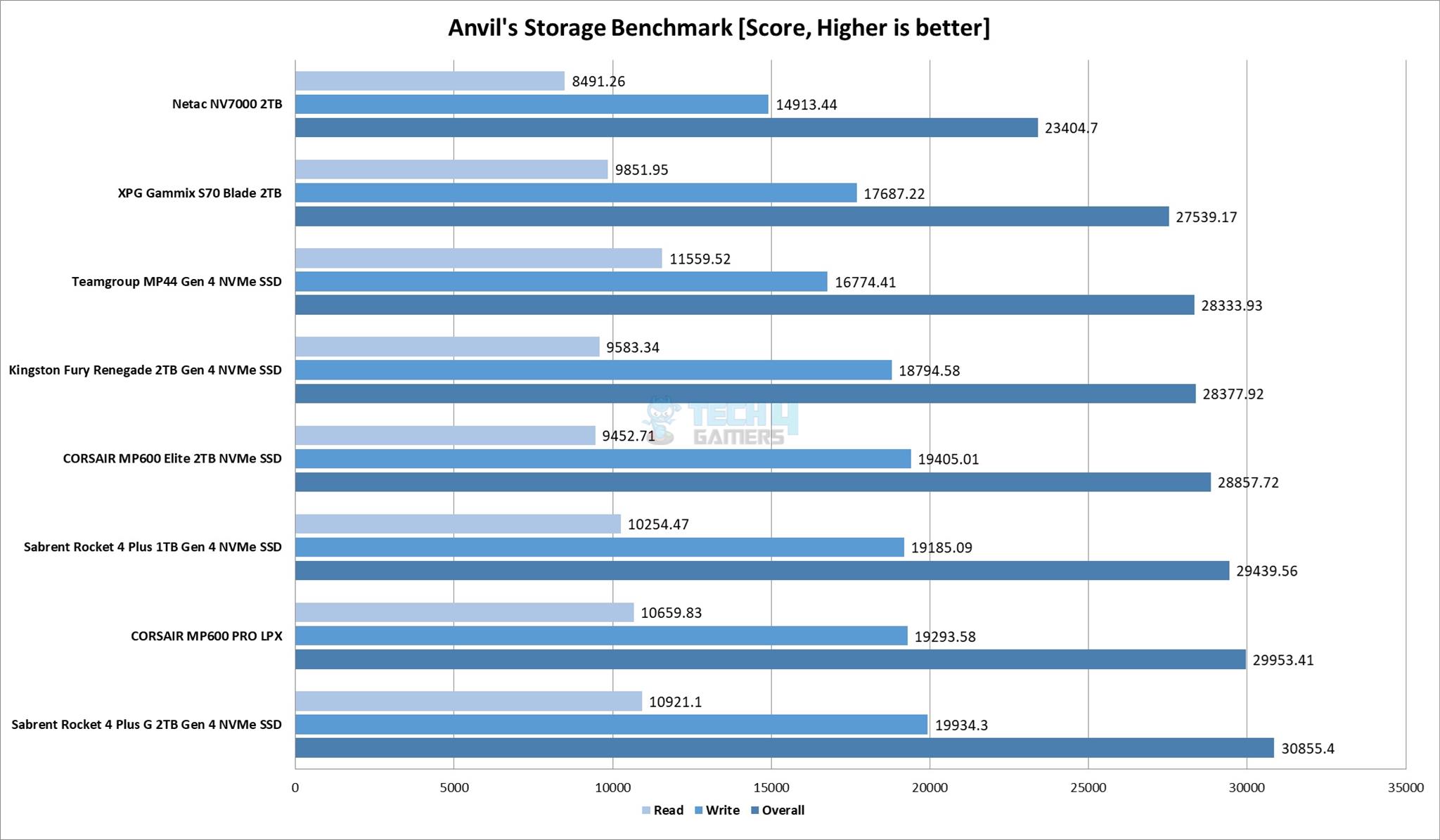
Next, I ran the Anvil Storage Utilities benchmark to test the performance of the drive. Again, this drive is showing inconsistent performance. In fact, this performance hit has made it the slowest NVMe SSD on our graph.
I also ran Threaded Writes in queue depth of 32 and 64. The SSD falls short of rated 900k IOPS in write department.
Next, I ran the Threaded Reads in queue depths of 32, 64, and 128 threads. The drive crossed the rated 620K in 64 threaded test. Usually, these ratings are based on 32 threads or queue depths. In that sense, this SSD falls short of the rated speed. However, 64 and 128 threads have shown a good performance.
3DMark Storage Test
3DMark Storage test is a relatively new test bench measuring the gaming-only performance of the given drive using three games. It measures the load time of the games, records the gameplay, saves the game, and moves the game. The overall score is given based on bandwidth and access time.
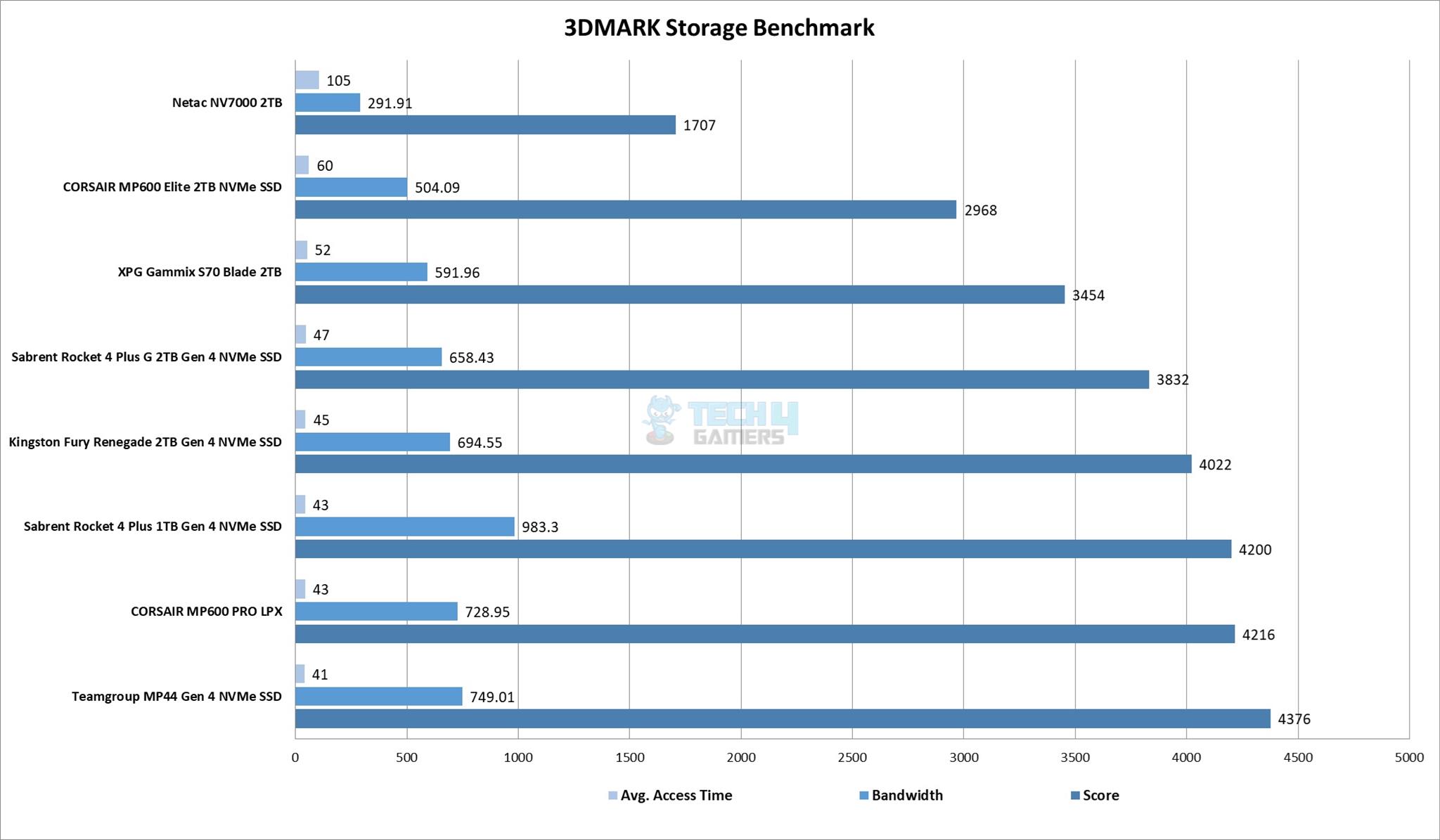
This is yet another benchmark where the performance of this SSD is not up to the mark.
PCMARK10
We ran two tests from Storage benchmarks in this suite. These are Data Drive Benchmark and Quick System Drive Benchmark.
The Netac NV7000 2TB is closer to a powerful Sabrent Rocket 4 Plus 2TB NVMe SSD in Data Drive Benchmark. However, this drive was the slowest of all SSDs in the Quick System Drive benchmark. Keep in mind that Teampgroup MP44 is a DRAM-less SSD.
Blackmagic Disk Benchmark
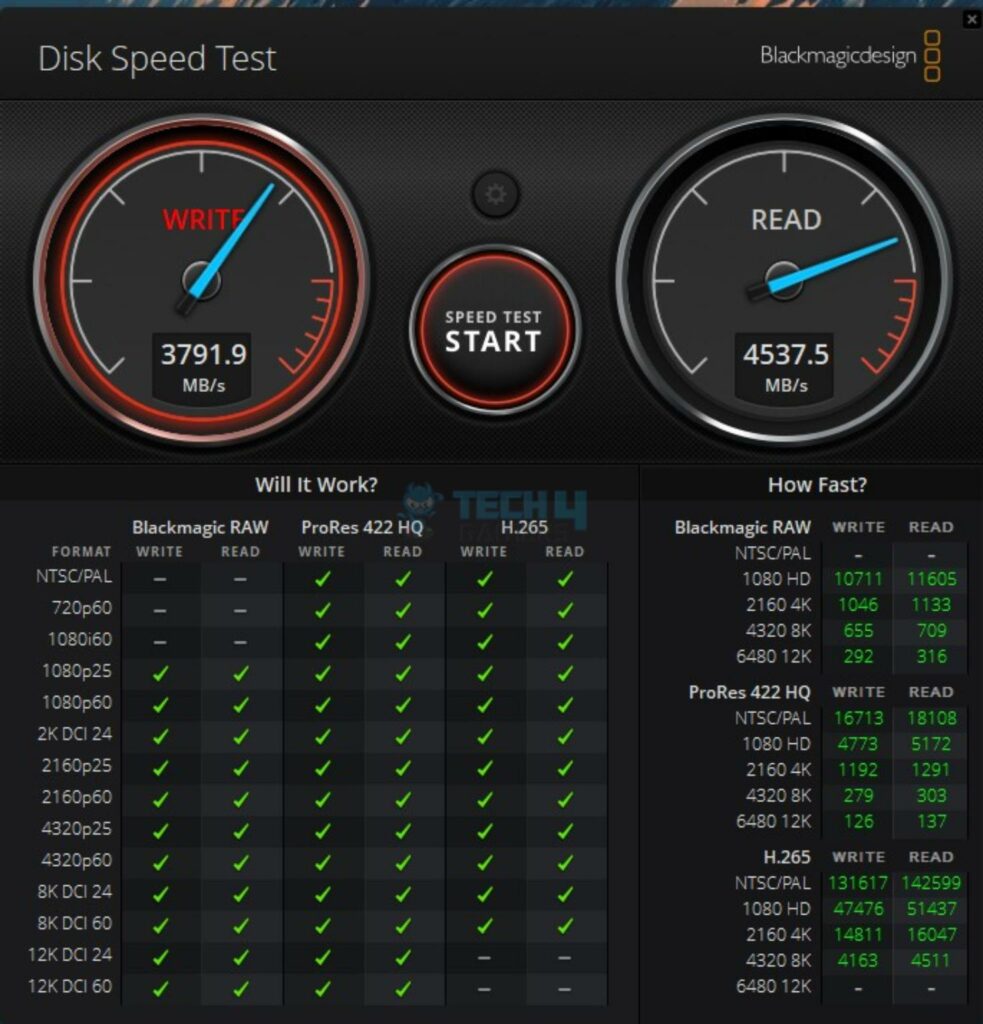
We have used Blackmagic disk benchmark as well. This is a critical benchmark from the point of view that it monitors the three video compression coders against multiple formats and checks if the drive in hand supports that format, and if it does, then at what speed.
Real World Testing
Now, it is time for a real-world use. For that, we have used DiskBench in multiple scenarios to check the real-world data transfer rates. We prepared a data set of mixed files and folders, including compressed files.
Ultimate Performance Test
Next, I prepared heavy data of 530GB and repeated the copy operation. This is my torture test and my evaluation is based on this real-world test. I also used HWInfo64 to record the drive’s sensor to see how it performed over time.
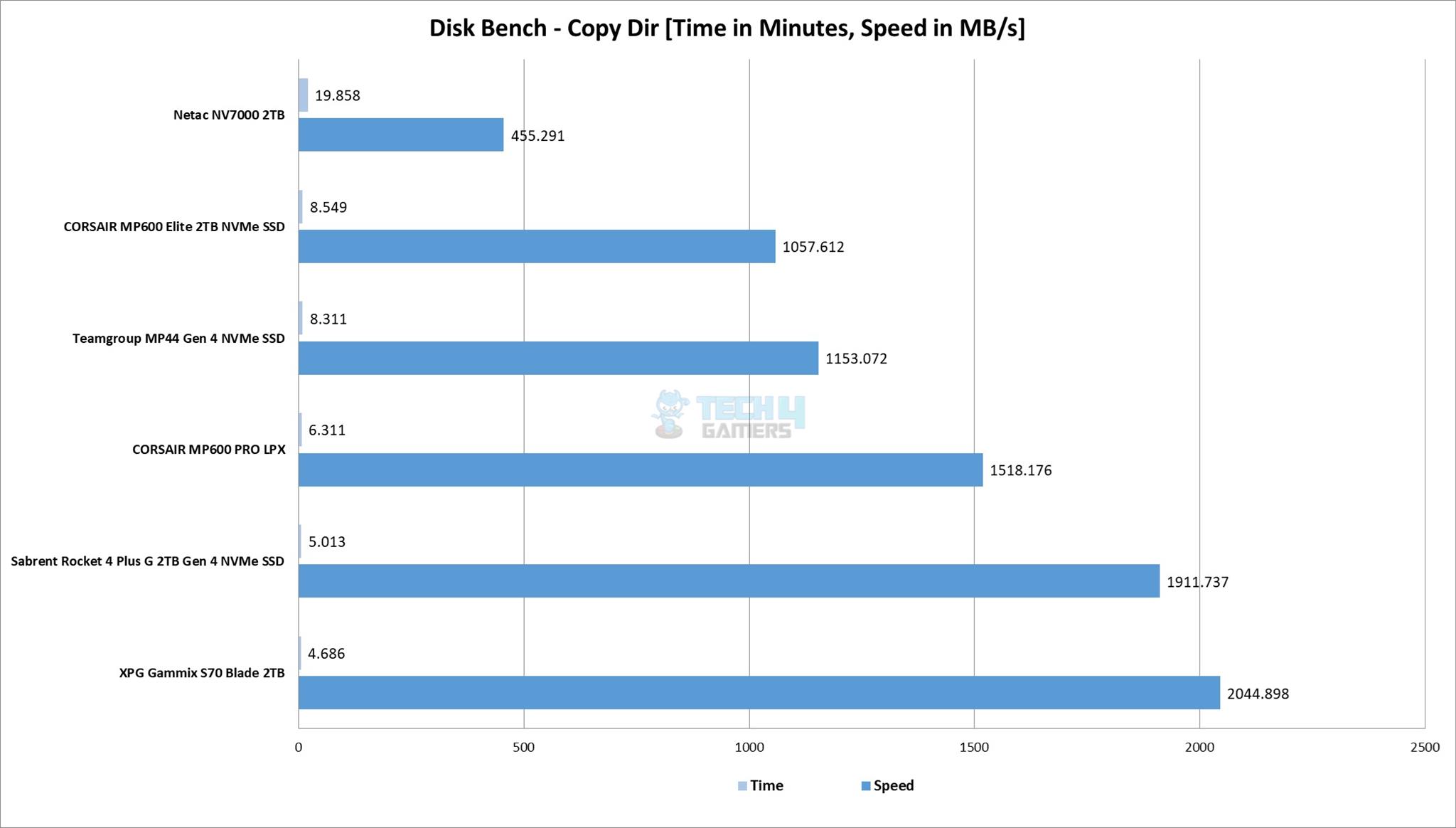
This operation was completed in 19.858 minutes at a rate of 455.291 MB/s. The lowest this drive had in read department was 26.933 MB/s. The lowest in read department was 33.07 MB/s. The data copy rate varied inconsistently throughout the operation.
Gaming Load Time
This is the time when gamers are using NVMe SSDs for their games for faster loading. This is why we also test the game load times. This is done using the Final Fantasy XIV: Shadowbringers Benchmark using High settings.
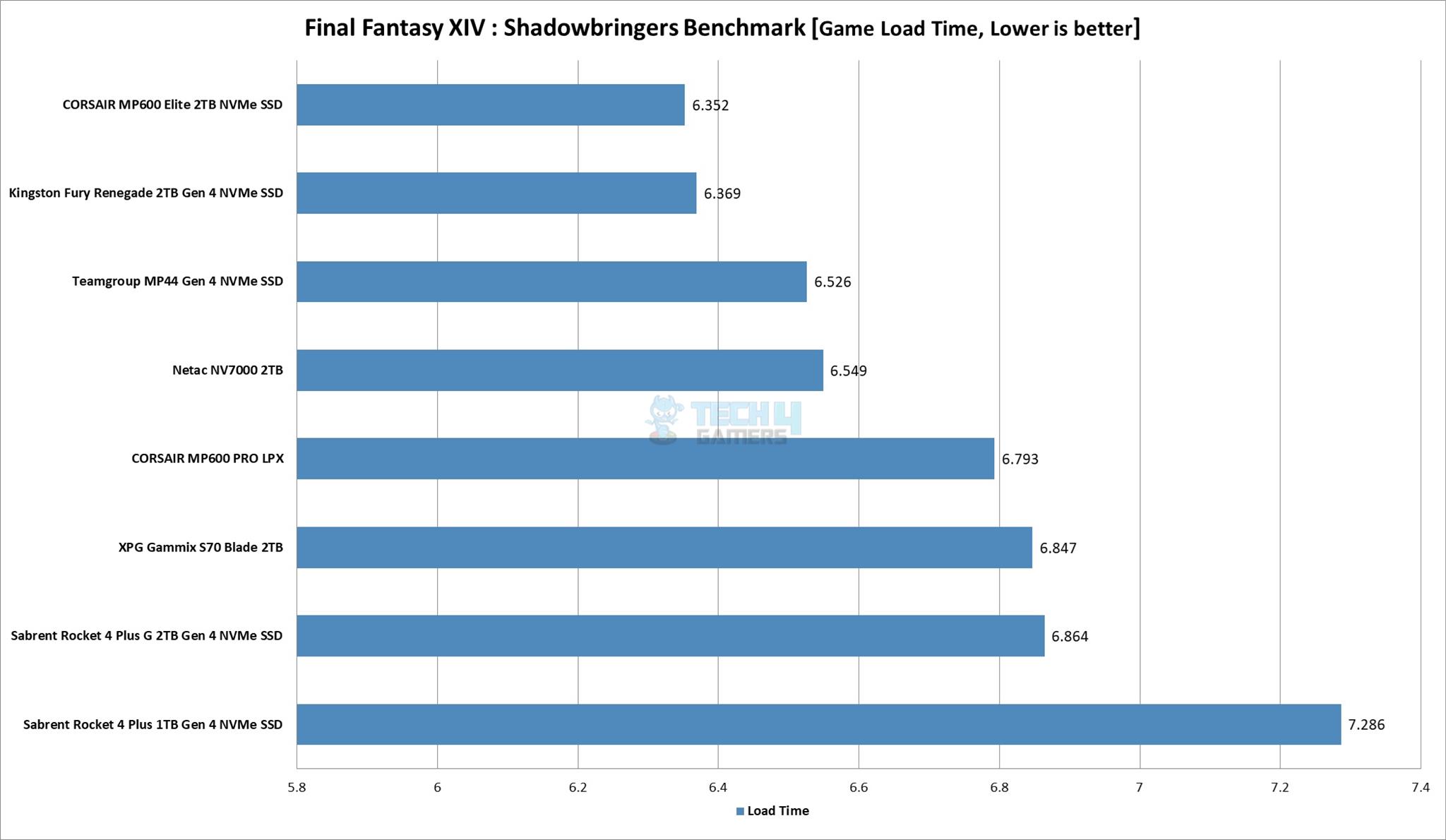
It took 6.549 seconds in total to load the game. This is a competitive performance.
Thermals
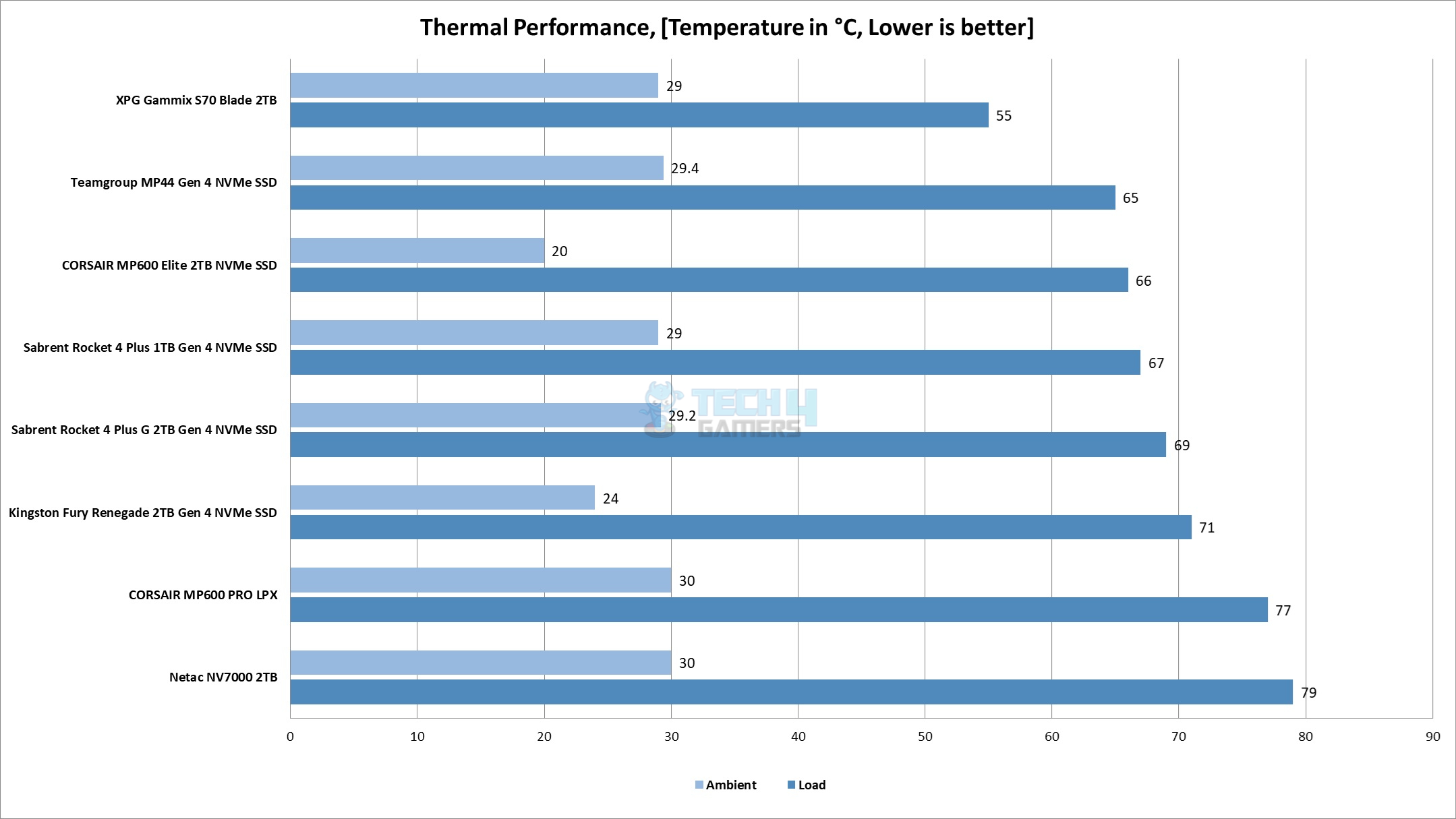
79ᵒC was the maximum temperature recorded when the simultaneous read and write operation of 530GB data was done on this drive. The ambient was 30ᵒC.
Should You Buy It?
Buy It If
✅You want a high-speed drive: The Netac NV7000 2TB NVMe drive is rated for 7200MB/s and 6800MB/s sequential read and write, respectively.
✅You are looking for a complete package: The Netac NV7000 2TB NVMe SSD comes with a pre-installed heatsink for effective heat transfer.
✅You want more storage for PS5: The Netac NV7000 2TB SSD has a height of 11.25mm which makes it compatible with the Sony PlayStation 5.
Don’t Buy It If
❌You are after a cost effective storage solution: You can get better-performing NVMe drives in the same capacity at a better price than the USD 165 price tag of Netac NV7000 2TB.
❌You need a drive with consistent performance: This drive has inconsistent performance on our test bench, particularly when handling a large-size data.
Final Words
NV7000 is a flagship NVMe SSD from Netac. These are available in 1TB, 2TB, and 4TB capacities. These SSDs come with a pre-installed heatsink, which is one of the reasons for the high price tag.
The main driving force behind these drives is the Phison PS5018-E18-41 controller. This is the same controller that we saw in the Sabrent and many other high-performance SSDs. Netac has employed 176-layered 3D TLC NAND flash from Micron. There are eight NAND chips or packages, each 256GB in size. There are two DRAM chips from Hynix operating at 2666MHz (DDR4) each of 1GB.
The drive has a dimension of 23.5x80x11.25mm. This is inclusive of the heatsink. This SSD is compatible with Sony Play Station 5. This drive features TRIM, S.M.A.R.T and Garbage Collection. This drive is using NVMe 1.4 standard over the PCIe 4 x4 link speed.
This drive is rated for 7200MB/s sequential read and 6800MB/s sequential write. It is rated for 620K IOPS in 4K Random Read and 900K in 4K Random Write. It has 1400 TBW and an MTBF of 2.0 Million hours.
When it comes to the performance, I have observed the inconsistent performance in many synthetic benchmarks. This drive excelled only in a couple of benchmark tests. In real-world tests, this drive was able to handle the File read and copying operation at a good speed. However, this SSD has struggled to handle large-size data with dips in read and write speeds across the operation.
Thank you! Please share your positive feedback. 🔋
How could we improve this post? Please Help us. 😔
[Reviews Specialist]
Usman Saleem brings 8+ years of comprehensive PC hardware expertise to the table. His journey in the tech world has involved in-depth tech analysis and insightful PC hardware reviews, perfecting over 6+ years of dedicated work. Usman’s commitment to staying authentic and relevant in the field is underscored by many professional certifications, including a recent one in Google IT Support Specialization.
8+ years of specialized PC hardware coverage
6+ years of in-depth PC hardware analysis and reviews
Lead PC hardware expert across multiple tech journalism platforms
Certified in Google IT Support Specialization
Get In Touch: usman@tech4gamers.com


 Threads
Threads


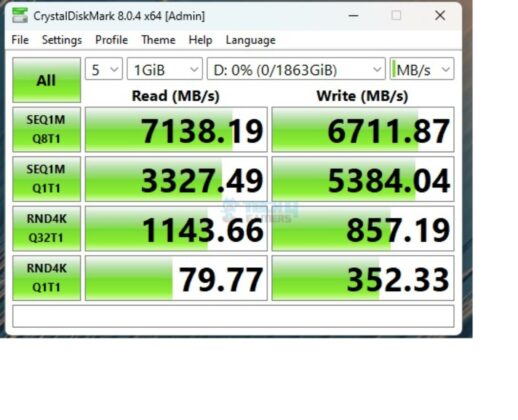
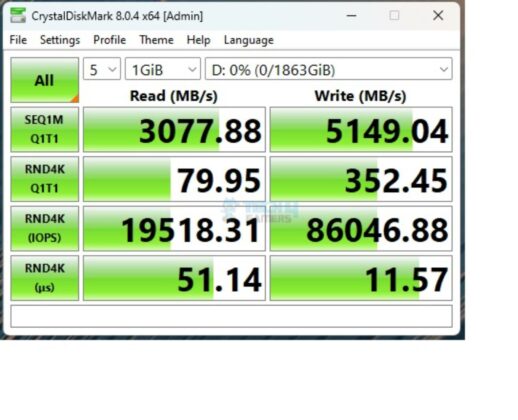
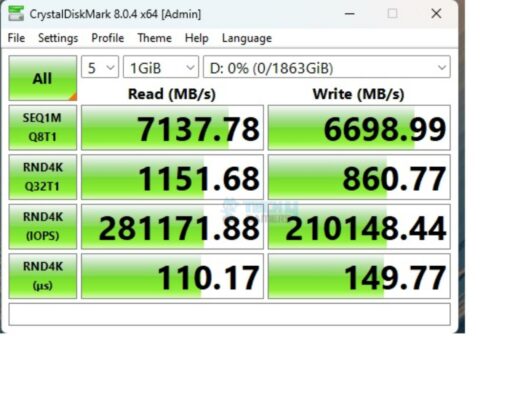
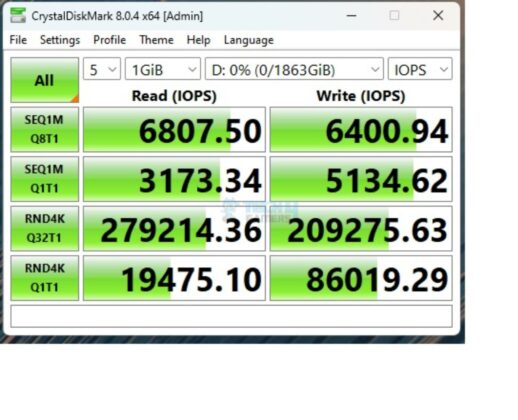
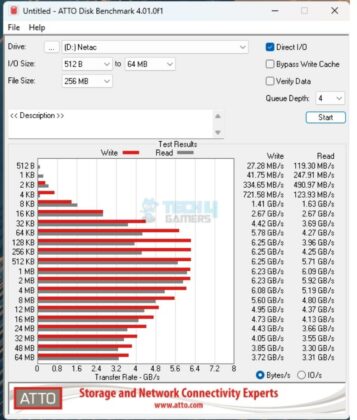
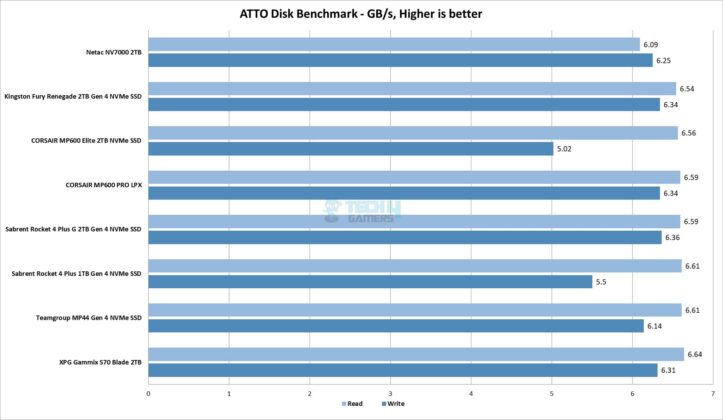
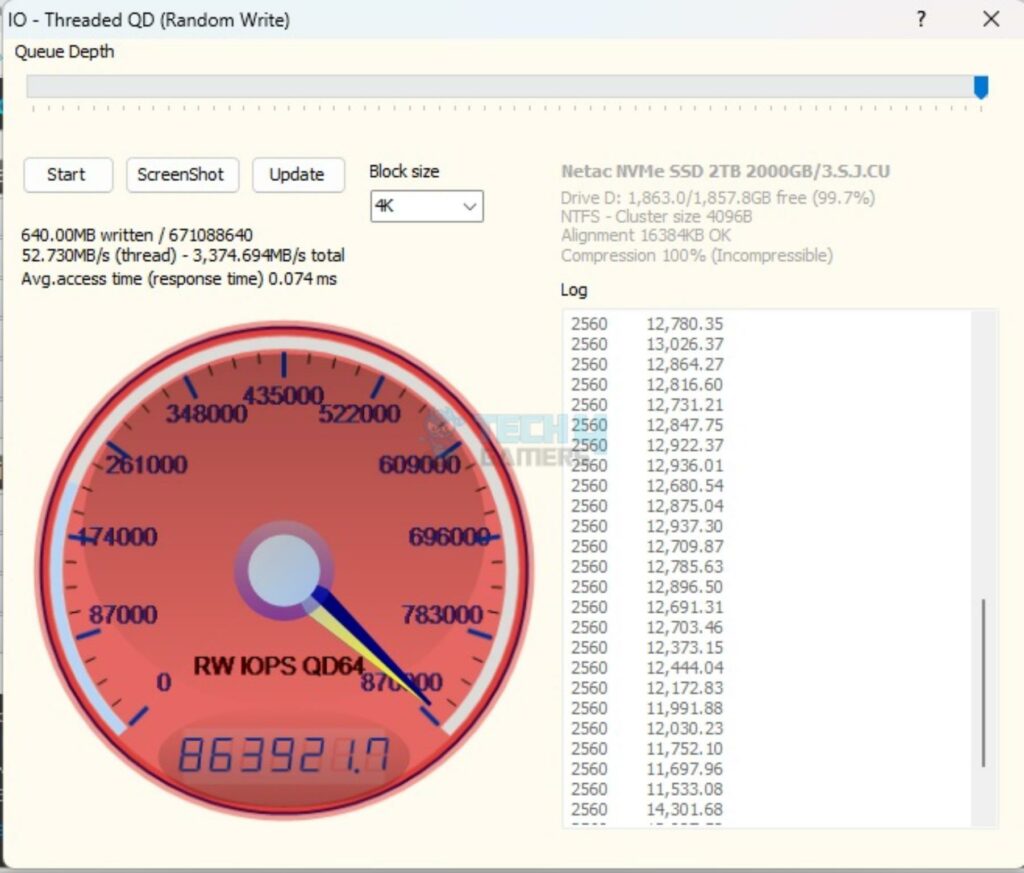
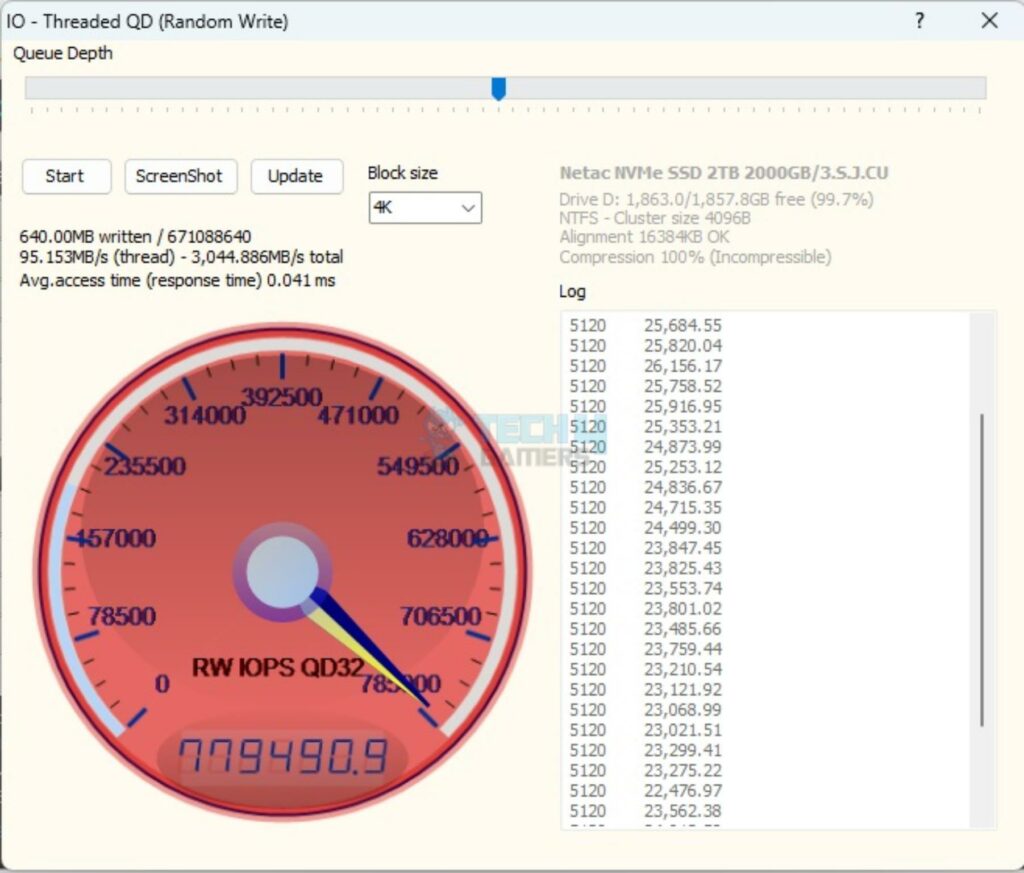
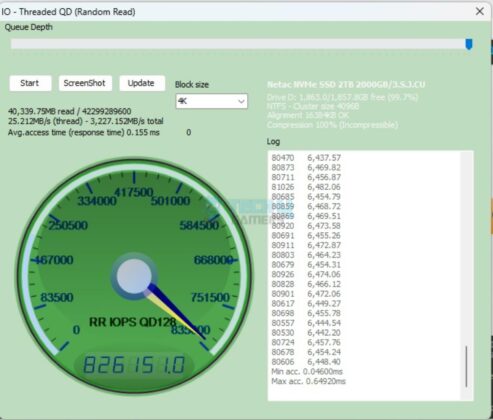
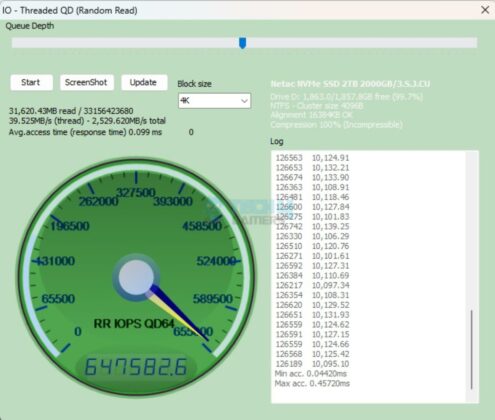
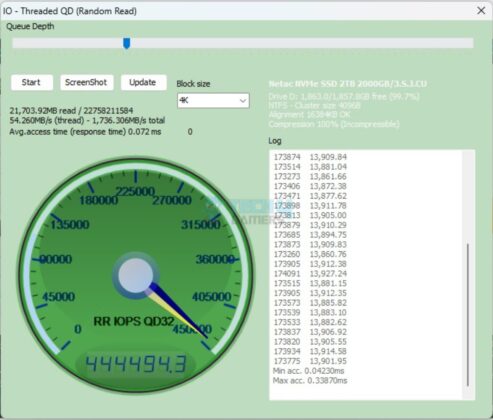
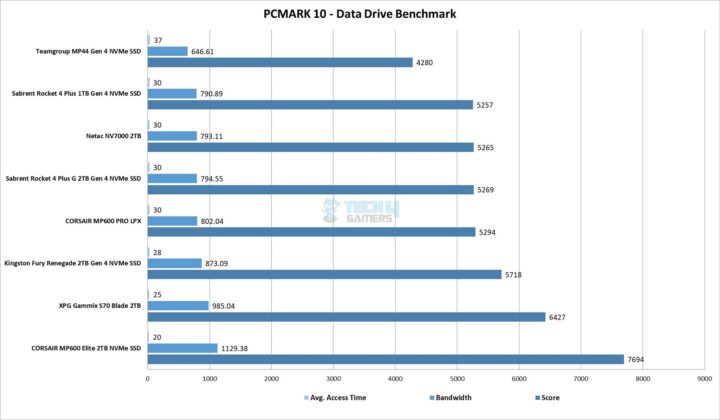
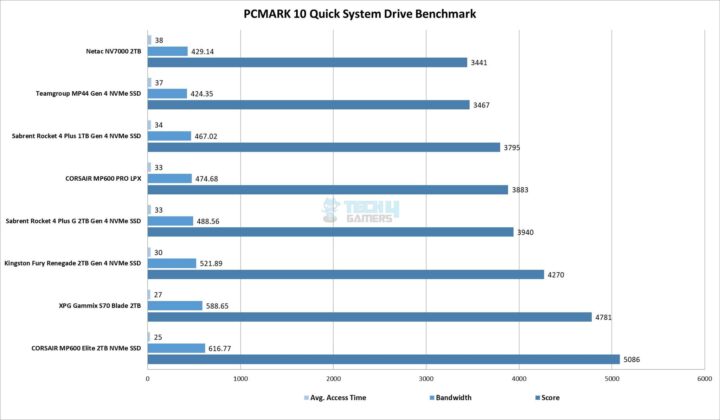
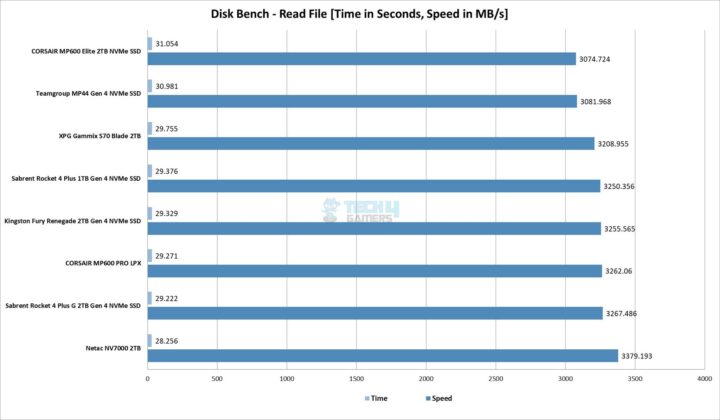
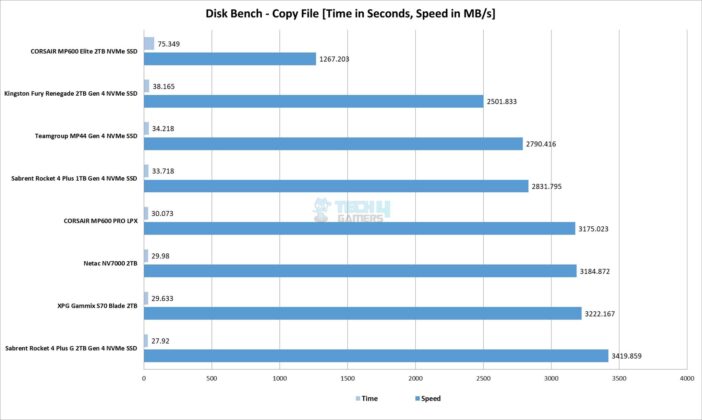
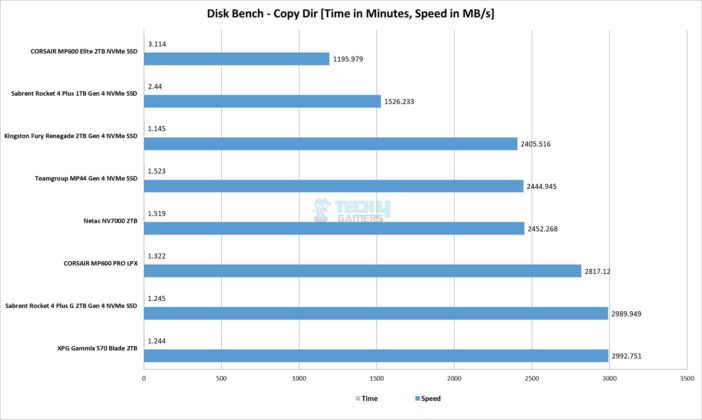
![BEST SSD For PS5 [Our Top Picks] Best M.2 SSD For PS5](https://tech4gamers.com/wp-content/uploads/2023/08/Best-M.2-SSD-For-PS5-218x150.jpg)



