Worth It?
Review Summary
The MSI B850MPOWER is a high-performance microATX motherboard aimed at overclocking enthusiasts, especially those interested in pushing their DDR5 RAM speeds. It features advanced cooling for power delivery, PCIe Gen5 support, and a user-friendly design with handy tools like the EZ Dashboard for easier overclocking. Despite its compact size, it offers strong connectivity with WiFi 7, Bluetooth 5.4, and multiple M.2 slots. It’s priced at USD 259.99, offering great value for gamers and RAM overclockers.
Hours Tested: 13
Overall
-
Design - 9/10
9/10
-
Features - 9/10
9/10
-
Performance - 9.5/10
9.5/10
-
Value - 9/10
9/10
Pros
- 12+2+1 Power Phases
- Good VRM Cooling
- 2-DIMM Design
- RAM Overclocking
- CKD Kit Support
- OC Engine
- Audio ALC4080 Codec
- EZ Dashboard
- Clear CMOS Button
- Flash BIOS Button
Cons
- PCI_E2 shares bandwidth with the M2_4 port
When it comes to overclocking, the three main components are: CPU, Graphics Cards, and RAM. RAM overclocking in particular is quite popular. RAM OC on AMD AM5 has been a debate, given the design of the architecture, and it has been challenging until the release of 800 series chipsets and Ryzen 9000 series CPUs. AMD addressed the limitations and provided flexibility for higher-speed DDR5 kits.
MSI has recently released an interesting motherboard with the B850 chipset. This motherboard comes with two DIMM slots instead of four, and it is a microATX design. This board is named MSI B850MPOWER, where M refers to the microATX form factor, and Power here probably refers to the overclocking board for DDR5.
A two-DIMM design means lower tracers between the CPU IMC and the DIMM slots, resulting in a better overclocking possibility on the RAM. To make it more interesting, MSI has also provided the EZ Dashboard tool to be used with this motherboard. This tool provides the Power on/off, Reset, and Clear CMOS options, which you can generally find in full ATX motherboards. These are handy during the overclocking session when repeated BIOS entries are needed and in case, system is not stable, these buttons help to clear the BIOS settings to start afresh.
The salient features of the motherboard include:
- Extreme DDR5 Memory OC
- EZ Dashboard
- OC Engine
- 64MB BIOS
- Wi-Fi 7
- 5G Network Solution
- Lightning Gen5
- Quadruple M.2 Connectors
- Extended Heatsink Design
- Audio Boost 5
This motherboard is listed at USD 259.99.
Key Takeaways
- The MSI B850MPOWER is a feature-rich microATX motherboard designed for extreme RAM overclocking with PCIe Gen5 support.
- You should buy the MSI B850MPOWER if you’re into RAM overclocking, need PCIe Gen5 support, or want a compact board that delivers high performance with excellent cooling and connectivity.
- You should skip the MSI B850MPOWER if you already own an AM5 motherboard or prefer a full ATX form factor instead of microATX.
The specifications include:
| CPU Support | AMD Ryzen 9000, 8000, and 7000 series desktop CPUs |
| Memory Support | 2xDIMM Slots for DDR5 up to 8400MHz+ (OC) |
| Display Interface | Support 8K@60Hz as specified in HDMI 2.1 FRL |
| PCIe Slots |
|
| M.2 Ports |
|
| SATA Ports | 2x |
| Audio | RealTek ALC4080 |
| Network | 5G LAN port and wireless connectivity using WiFi 7/BT 5.4 |
| USB Ports | Total 16x USB Ports (Front and Rear), including a USB 3.2 Gen2x2 Type-C |
| Size | 243.84mmx243.84mm, mATX Form Factor |
What Makes The MSI B850MPOWER Different?
MSI has packed top-notch, killer features on a small form factor PCB, offering a rock-solid performance, particularly high-frequency DDR5 kits and their overclocking. The cooling in the power delivery segment is excellent. The black and yellow color scheme looks good. The overall performance of this motherboard is impressive, and I have only one thing to say to MSI, “Make this board in ATX size already”!
Packaging And Unboxing
The motherboard is shipped inside a standard cardboard-made packing box. MSI has included the following in the box:
- 1x mATX-sized Motherboard
- EZ Dashboard
- WZ Wi-Fi Antenna
- Cable Sticker
- Quick Installation Guide
- European Union Regulatory Notice
- 1 to 2 EZ Conn-Cable (V1)
- SATA Cable
- EZ Front Panel Cable
- EZ M.2 Clip II Remover
- 3x EZ M.2 Clip II
- 1x M.2 Screw
Design Overview
This motherboard uses an AMD AM5 socket that supports AMD Ryzen 9000, 8000, and 7000 CPUs. Since different SKUs have different levels of support for PCIe, refer to the user manual for more details. This board comes equipped with 2x DIMM slots. The motherboard has an 8-layer Server Grade with 2oz Copper PCB.
The on-board display comes from the CPU socket via HDMI 2.1 supporting 8K@60Hz. In addition, this socket provides 20x PCIe lanes.
Two Gen5 M.2 ports are wired to the CPU socket. All slots support a maximum of 2280 form factor drives. The other two slots are wired to the chipset. The fourth slot can only operate in x2 mode.
Power Delivery To Socket
MSI uses the AMD AM5 platform (LGA 1718). This socket supports the AMD Ryzen 9000/8000/7000 series CPUs. Ryzen 9000 series SKUs are supported out of the box.
This motherboard uses a Realtek RTD2151 HDMI signal repeater chip to convert eDP signals to HDMI 2.1a, supporting up to 8K@60Hz display output.
MSI has used two extended VRM heatsink covers without a heat pipe. They still provide a maximum cooling provision for the power phases. The thermal pads are rated for 7W/mK to ensure effective heat transfer.
This motherboard has a simple layout with a black theme with yellow lines. Dragon symbol stenciling is visible on the main heatsink cover.
The MSI B860MPOWER comes equipped with a 12+2+1 Duet Rail Power System wherein the 12 phases are for VCore power, 2 are for SOC power, and 1 phase for misc power. They are using 60A SPS MOSFETS.
MSI has named it DUET, meaning that every two stages will get the same PWM signal from the controller. The main driving force is the SPS MPS2309/MP2857 PWM controller, whereas the 14 phases are MPS2519/MP8766.
DIMM Slots
MSI has deployed 2x DDR5 UDIMM slots. MSI has used the SMT welding process to install slots on the PCB for better performance. A total of 128GB capacity is supported, along with support for binary as well as non-binary memory kits. The maximum supported DDR5 frequency is 10200 (OC) MHz and 5600MHz JEDEC spec. The Ryzen 9000 series CPUs support a maximum of 8400+ (OC) MHz frequency.
This motherboard supports AMD EXPO as well as Intel XMP with dual-channel and dual-controller modes. The supported memory is non-ECC and unbuffered. This motherboard supports CKD kits as well, which are also dependent on the CPU and IMC capability, depending on the POR boot frequency.
Storage Options
This motherboard has 4x M.2 slots and 2x SATA ports. Three M.2 slots are on the front of the motherboard, whereas one is on the backside of the PCB. The backside slot does not have any heatsink cover.
I am showing the M.2 ports with their covers. As you can see fourth slot does not have a cover. The PCI_E2 shares the bus with M.2_4, and it will run at x2 when both are populated.
I have removed the heatsink covers and am showing the M.2 ports. All three ports have dual thermal pads. MSI has not cut into the functionality.
Both heatsink covers have thermal pads. All slots are Key M type. MSI has provided the EZ Clip II remover tool as well to dismount and relocate the EZ Clip II as per the length of the drive.
Speaking of SATA ports, this motherboard has a total of 2x ports wired to the chipset.
PCIe Connectivity
This motherboard has a total of 2x PCIe slots. The top two slots are Gen5 x16, and the second is Gen4 x4. The top slot will operate in Gen5x4 mode for Ryzen 9000/7000 series CPU, but it will operate at Gen4/x8 for Ryzen 8700/8600/8400 and Gen4x4 for Ryzen 8500/8300 CPUs. MSI has used an extended clip on the PCI_E1 slot for convenient removal of the graphics card.
PCI_E1 is steel-reinforced and wired to the CPU socket. The other slot is wired to the chipset. MSI calls the steel reinforcement Steel Armor, and it has heavy soldered connections on the PCB to support the weight of a heavy graphics card. MSI has used the advanced SMT technology for the PCIE slot to diminish interference and electrical noise.
The PCI_E2 shares bandwidth with M2_4. They will both be at x2 if populated simultaneously.
USB Connectivity
This motherboard is packed with USB ports on the front, rear, and mid-board. It has:
- 4x USB 2.0 (Front)
- 4x USB 5Gbps Type A (Rear)
- 2x USB 5Gbps Type A (Front)
- 3x USB 10Gbps Type A (Rear)
- 1x USB 10Gbps Type C (Rear)
- 1x USB 10Gbps Type C (Front)
- 1x USB 20Gbps Type C (Rear)
The AMD platform is known for its generous support for USB connections, and this motherboard is no exception to that. Despite being the micro-ATX form factor, I am glad to see one USB 3.2 G20 port.
MSI has used multiple controllers on this motherboard, including ITE IT66318FN, ASM2480, ASM1543, PI3EQX10, GL3523, etc. The main IO controller is NuvoTon NCT6687D-R.
Networking Solution
This motherboard has a 5GbE LAN port on the rear panel driven by the RealTek RTL8126 controller. The wireless connectivity comprises WiFi 7 and Bluetooth 5.4. The Wireless module is pre-installed in the M.2 (Key-E) slot and supports MU-MIMO TX/RX, 2.4GHz/ 5GHz/ 6GHz (320MHz) up to 5.8Gbps. The antenna is magnetic, making its placement convenient.
Audio Solution
MSI has implemented Audio hardware on two separate layers of the PCB. They have used the RealTek ALC4080 codec in combination with high-performance Chemi-Con capacitors.
This is a 7.1 Channel audio solution that has S/PDIF output as well. It supports up to 32-bit/384 kHz playback on the front panel. MSI has designed the isolated analogy structure for the output on the rear panel.
I am showing the B850 chipset after removing its heatsink cover.
OC Engine is a precision clock generator for extreme overclocking, allowing users to adjust base clock (BCLK) frequencies independently for enhanced CPU performance. MSI has equipped the RC26008 controller for this purpose.
Let’s take a look at the connectors.
Internal Connectors
There are:
- 1x 24-pin Power Connector (ATX_PWR)
- 2x 8-pin Power Connector (CPU_PWR)
- 1x 8-pin Power Connector (PCIE_PWR 8pin)
- 1x CPU Fan Header
- 1x Combo Fan (Pump_Sys Fan) Header
- 4x System Fan Headers
- 2x Front Panel (JFP) port
- 1x Chassis Intrusion (JCI)
- 1x Front Audio (JAUD) port
- 1x Tuning Controller connector(JDASH)
- 3x Addressable V2 RGB LED connectors (JARGB_V2)
- 1x RGB LED connectors (JRGB)
- 1x TPM pin header (Support TPM 2.0)
- 2x Direct OC Jumper (JBCLK)
- 4x USB 2.0 ports
- 2x USB 5Gbps Type A ports
- 1x USB 10Gbps Type C ports
Each fan header is powered and controlled by NuvoTon 3968S. The CPU Fan header is rated at 2A, the pump header is rated at 3A, whereas the system fan headers are rated for 1A each.
The motherboard has 4x troubleshooting LEDs. In case of an issue, the corresponding LED will remain lit until the issue is resolved.
Rear IO Panel
There are:
- Clear CMOS Button
- HDMI
- 5G LAN
- USB 10Gbps Type-A
- Wi-Fi / Bluetooth
- Audio Connectors
- Flash BIOS Button
- USB 10Gbps Type-A
- USB 10Gbps Type-C
- USB 5Gbps Type-A
- USB 20Gbps Type-C
- Optical S/PDIF Out
The above picture shows the backside of the motherboard.
MSI is using a Winbond 25Q512NWEN Serial Flash Memory (BIOS Chip).
EZ Dashboard
MSI has provided a handy tool with this motherboard named EZ Dashboard. This small-sized PCB can be installed in a suitable place, although it is required outside of the PC Case for convenient access. It provides the following functionality:
- Clear CMOS Button
- EZ Debug LED
- Power Button
- Reset Button
These features are commonly seen on the full ATX motherboard. Since this motherboard is mATX hence it makes sense. It is handy-dandy for the RAM overclocking sessions.
Its main connection is via a 13-pin JDASH header on the motherboard.
MSI has provided a long cable. It has three connectors:
- JDASH1
- JFP1
- JBAT1
The JFP1 is connected to the front panel header. You can either use the PC Case front panel cable or this connector for the said functionality.
Connection is easy. Connect the bulkhead connector to the EZ Dashboard and three connectors on the other end of the cable to the designated headers on the motherboard. That is it.
The EZ Debug LED, Power button, and Reset button are white static LED lit.
BIOS
BIOS has the same interface that I have been seeing on other MSI motherboards that are tested on Tech4Gamers. EXPO/XMP is just one click away. CPU, RAM, and Voltage settings are grouped under the OC menu. System-related configuration options are grouped in the Settings menu. Boot and Exit options are also under the Settings menu.
You can use PBO settings under AMD Overclocking. You will find predefined profiles as well, related to the thermal limit, socket power limit, etc. Clicking on Advanced will give you total control to define your own PBO profile.
Test Build
I have used the following configuration to test the motherboard:
- MSI B850MPOWER
- AMD Ryzen 9 9900X [Stock, Auto and PBO]
- ASRock Radeon RX7600 Phantom Gaming OC 8G
- ID-Cooling DX360 Max
- G.Skill Trident Z5 Neo RGB DDR5-6400 CL30
- Biwin NV7400 2TB NVMe SSD [For OS]
- Netac NV7000-Q 2TB NVMe SSD
- Teamgroup GC Pro 2TB NVMe Gen5 SSD
- Sabrent Rocket NANO V2 4TB Portable SSD
- Fractal Design ION+ 2P 860W Platinum
- Praxis Wetbench
The above is a picture showing a run of CPU-Z. You can see that the graphics card is operating at x8 link. The RAM is operating at its tested speed of 6400MT/s after loading the EXPO.
We have divided the overall tests into four major categories. These are:
- CPU and Memory Tests
- AIDA64 CPU and Memory Test
- CINEBENCH R23.2
- Blender Benchmark 4.5.0
- 7-Zip Compression Benchmark
- 3DMARK CPU Profile
- Storage Tests
- CrystalDiskMark
- PCMARK10 Data Drive Benchmark
- Gaming Tests
- 3DMARK Speed Way
- 3DMARK Time Spy Extreme
- 3DMARK Steel Nomad
- Read Dead Redemption 2
- Cyberpunk 2077
- Control
- Assassin’s Creed Valhalla
- Far Cry 6
- Forza Horizon 5
- Overall System Tests
- PCMARK10
- Performance Test
Test Result
The testing was done on stock settings with EXPO loaded. PBO was disabled.
CPU And Memory Benchmarks
In Cinebench R23.2, the CPU scored 31509 points in CPU Multi Core load and 2199 points in a Single Core Load. The DDR5 kit has performed well at its tested speed of 6400MHz. The performance in the 7-Zip benchmark is satisfactory as well, with a compression result of 175.457GIPS and 201.698GIPS score in Decompression. The blender benchmark overall score was 464.39.
You can see a good boost in the memory department using overclocking and high-frequency kits. The test result from DDR5 operating at 8000MHz CL38 is impressive, but nowhere close to the score on Intel. In that sense, 6400MHz/CL30 is a sweet spot.
Storage Test
I have used:
- Gen5x4 NVMe Drive
- Gen4x4 NVMe Drive
- USB 3.2 Gen2x2 Type-C Drive [Rated for 1600MB/s]
All drives passed their sequential speeds in the CrystalDiskMark. The performance in PCMARK10 Data Drive Benchmark is quite well.
Gaming Test
We have a good all-around performance in the gaming benchmarks. This shows that this motherboard can handle the gaming load easily.
System Performance Test
The PCMARK10 score came to 9177, which is an excellent score, and the Performance Test overall score was 11452.
Core Clock Behavior
I have a Balanced Power profile in the Windows Environment. To record the idle temperatures, the system was put on idle for 15 minutes. The idle clocks were around 4350MHz. The cores boosted to 5.625GHz under 1T load using R23.2, whereas these cores boosted to 5.455GHz under all cores load.
Thermals And Power
I have used a Watt Meter to monitor the system-wide power draw, excluding the display LED monitor.
The gaming load power draw is 315W using a budget graphics card. This power draw would be high when a high-end graphics card is deployed. The power draw behavior of the motherboard is satisfactory.
Testing was done at an ambient temperature of 26ᵒC. I have reported thermals on the CPU, graphics card, and VRM/MOSFET.
The VRM/MOSFET was doing 53ᵒC at an ambient of 26ᵒC on stock CPU settings, whereas it did 57ᵒC on PBO with 243W load. This is a good performance from the VRM cooling solution.
Should You Buy It?
Buy It If
✅You are a RAM overclocker: MSI B850MPOWER is designed around RAM overclocking on the AMD AM5 platform. The motherboard can handle the RAM OC pretty well.
✅You want PCIe Gen5 connectivity: This motherboard comes with two Gen5 M.2 slots and a PCIe Gen5 X16 slot, providing the latest and fastest in the tech industry.
✅You need effective cooling for power stages: MSI has provided a good cooling solution for the power delivery circuit.
✅You prefer good value: The MSI B850MPOWER is a feature-rich and well-balanced design that offers top performance, making it a good value for your buck.
Don’t Buy It If
❌You already have an AM5 motherboard: Skip this motherboard if you already have an AM5 motherboard.
❌Micro-ATX is not your cup of tea: This motherboard is a micro-ATX form factor, which may not suit many.
Final Words
AIB partners of AMD have or are releasing a refresh of X870/B850 motherboards. MSI has recently released a micro-ATX form factor motherboard offering top-notch RAM overclocking using a 2-DIMM design. Say hello to a powerhouse, namely B850MPOWER.
This motherboard packs 12+2+1 power phases (DUETS) with enlarged heat sinks and 7W/mK thermal pads. The motherboard packs good safety features, including over-current and over-voltage protection. The BIOS interface is the same as I have seen on other MSI motherboards.
The motherboard offers PCIe Gen5 connectivity. Despite being an SFF, it offers a total of 4x M.2 slots and 2x PCIe slots. The three M.2 slots have aluminum heat sink covers with dual thermal pads. The steel-reinforced PCI_E1 slot has an extended clip for convenient handling. The motherboard also packs 2 SATA ports.
This motherboard is a beast in the memory department. It can house up to 128GB of memory with up to 8400+(OC) MHz frequency on Ryzen 9000 CPUs. The Mem Try and Extension modes are supported along with the AMD EXPO and Intel XMP profiles. This motherboard also supports the CKD Memory kits. Memory overclocking is a breeze.
Speaking of USB connectivity, this board has a strong game with a total of 16 USB ports, including a USB 3.2 Gen2x2 20Gbps port on the rear panel. Having 16 USB ports in SFF is handy dandy.
This motherboard has a 5GbE LAN port, Bluetooth 5.4, and WiFi 7 connectivity, and it comes with a handy WiFi Antenna. The on-board audio solution is an ALC4080 codec. The Rear IO panel has Clear CMOS and Flash BIOS buttons.
Another cool feature is the provision of EZ Dashboard, which is a small-sized PCB providing Power, Reset, Clear CMOS, and EZ Debug LED. These come in handy during RAM OC sessions. This PCB uses JDASH1 as a primary connection with the motherboard.
This motherboard retails at USD 259.99 and comes with a 3-year warranty.
Thank you! Please share your positive feedback. 🔋
How could we improve this post? Please Help us. 😔
[Hardware Reviewer & Editor]
Meet Nauman Siddique, a highly experienced computer science graduate with more than 15 years of knowledge in technology. Nauman is an expert in the field known for his deep understanding of computer hardware.
As a tech tester, insightful reviewer, and skilled hardware editor, Nauman carefully breaks down important parts like motherboards, graphics cards, processors, PC cases, CPU coolers, and more.
- 15+ years of PC Building Experience
- 10+ years of first-hand knowledge of technology
- 7+ years of doing in-depth testing of PC Hardware
- A motivated individual with a keen interest in tech testing from multiple angles.
- I majored in Computer Science with a Masters in Marketing
- Previously worked at eXputer, EnosTech, and Appuals.
- Completed Course in Computer Systems Specialization From Illinois Tech


 Threads
Threads







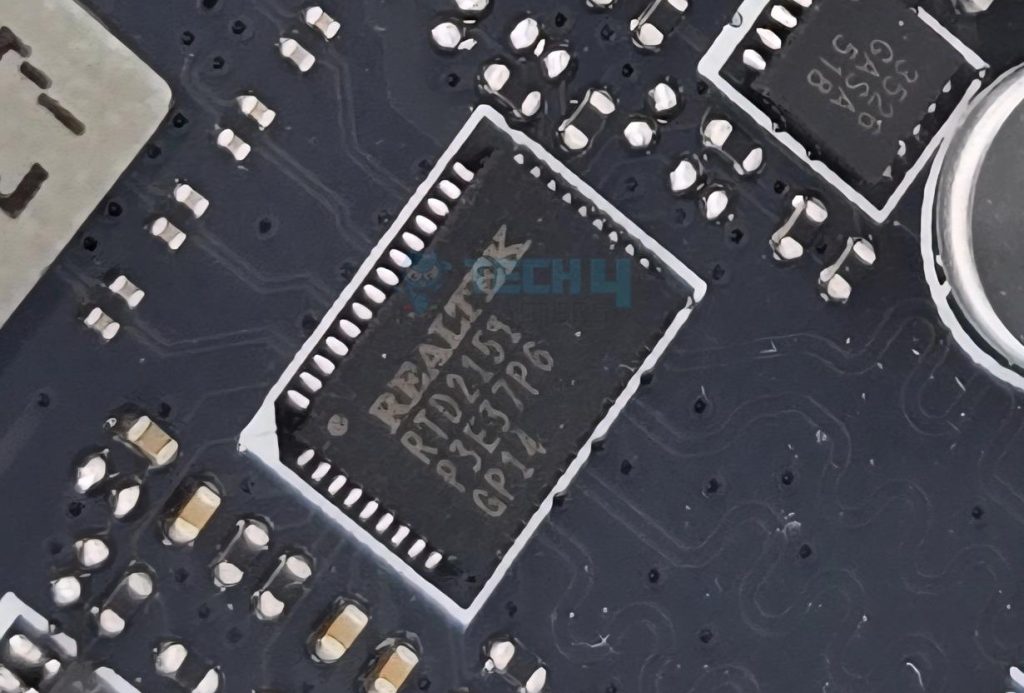


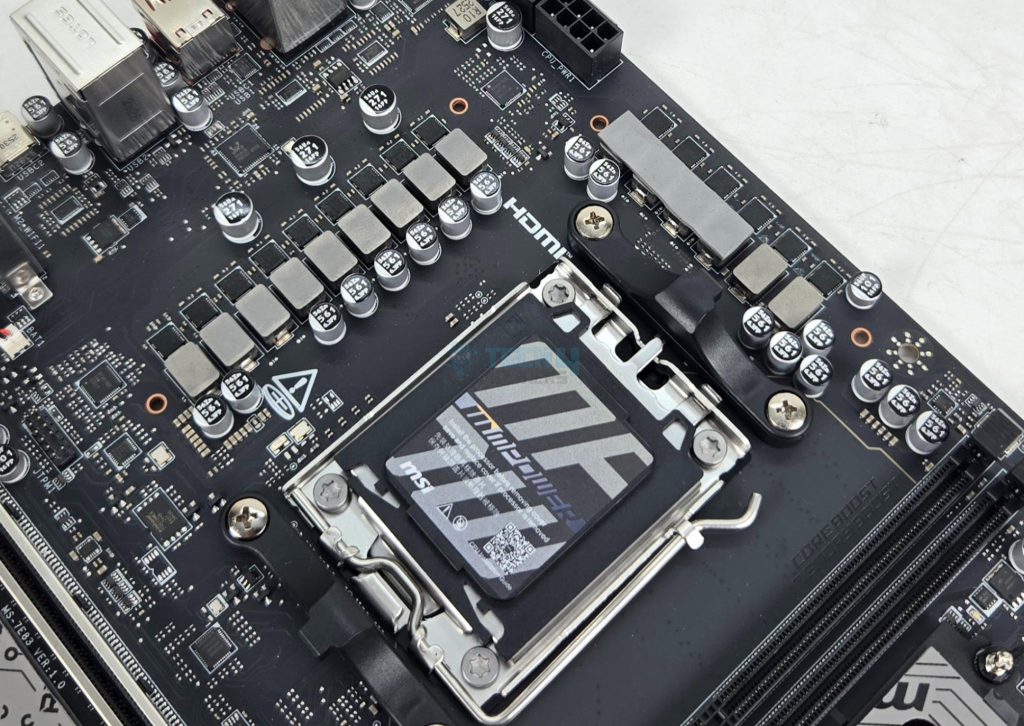
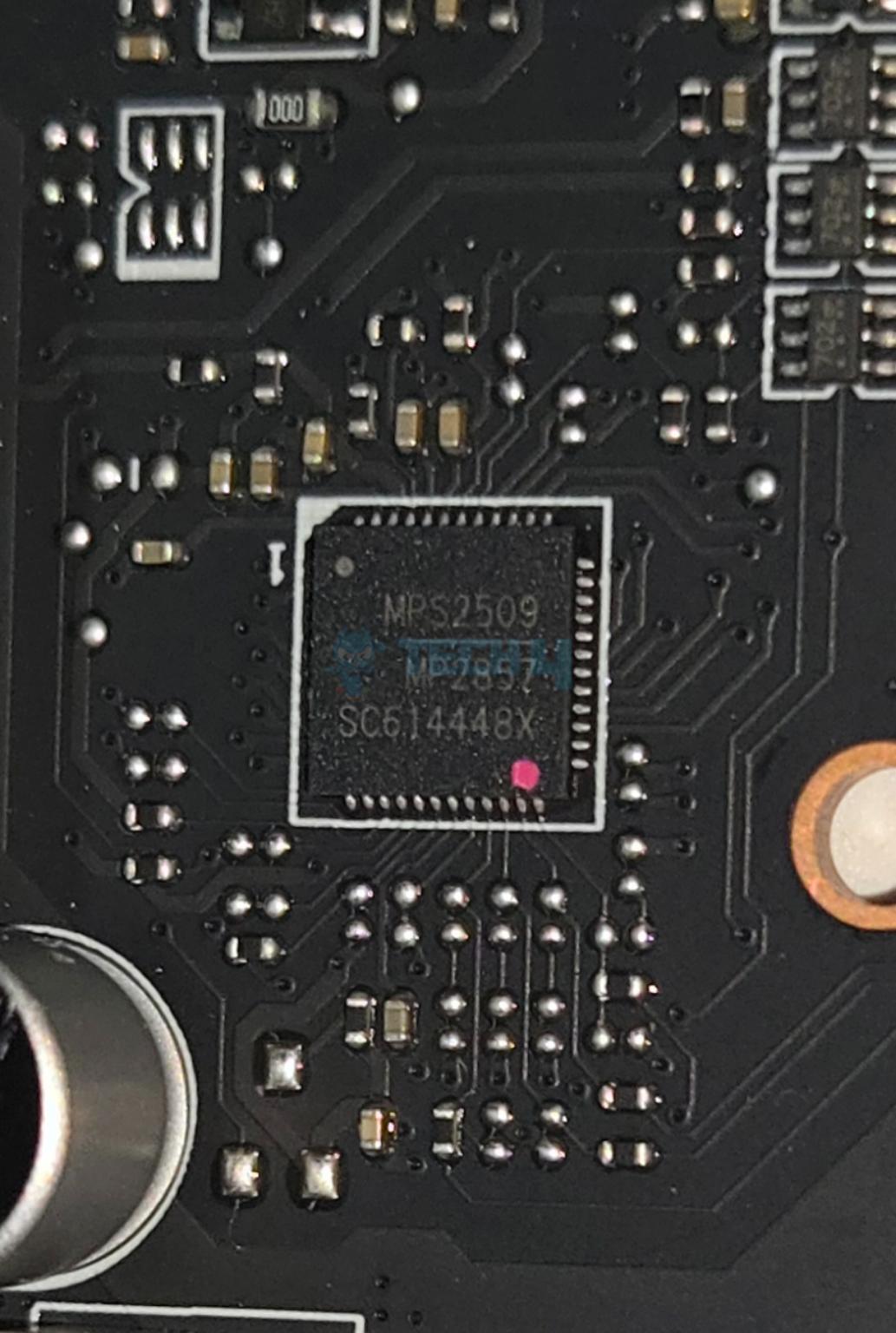


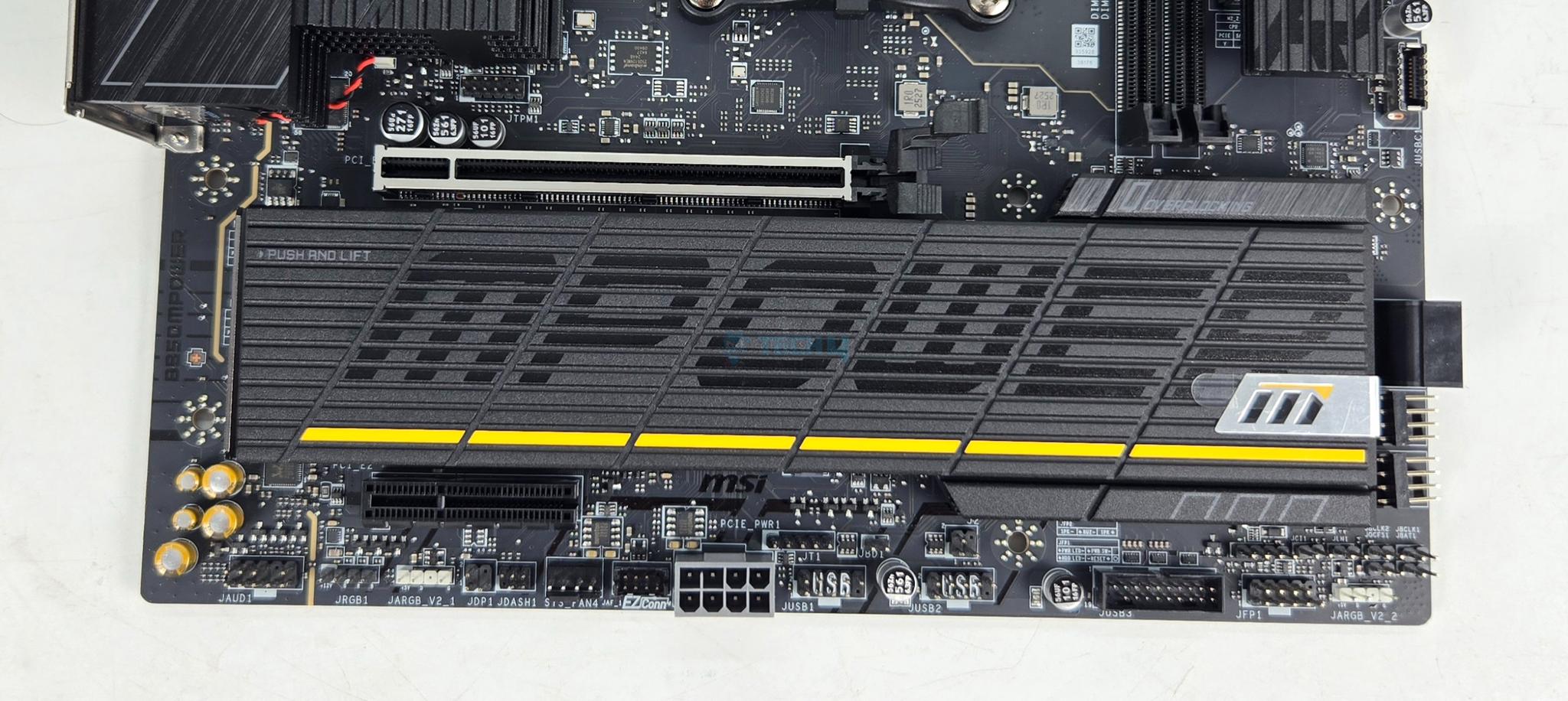

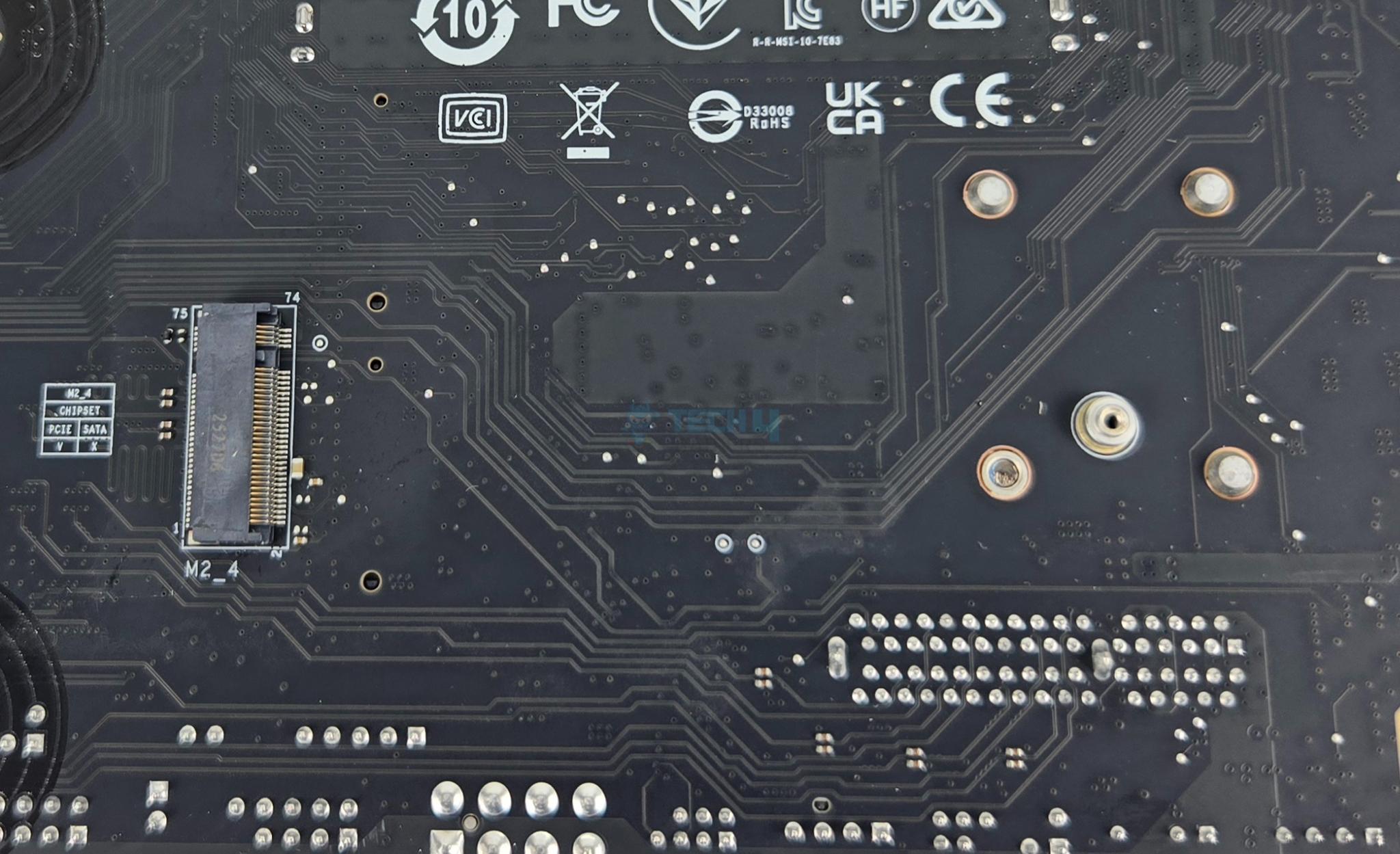
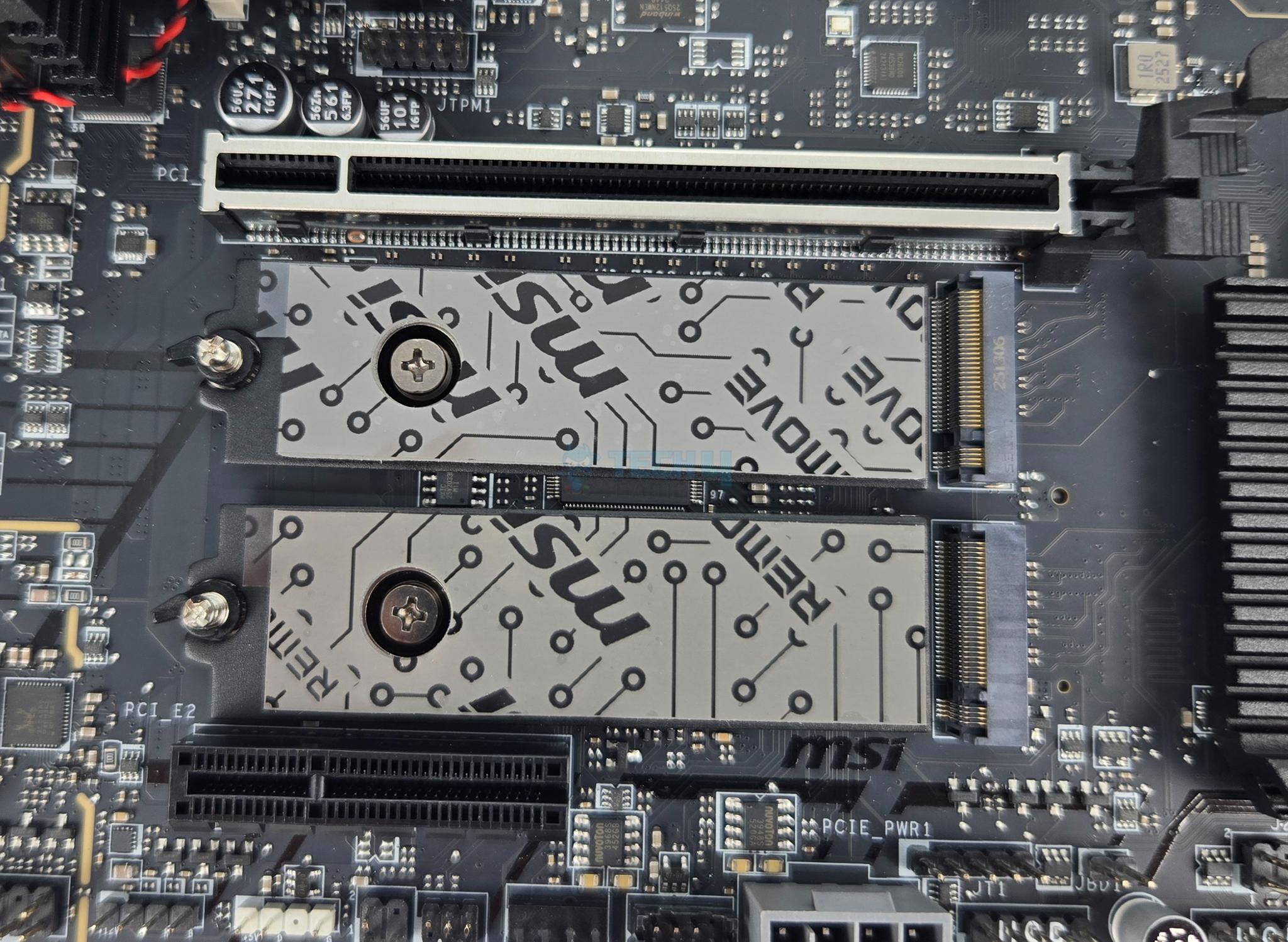
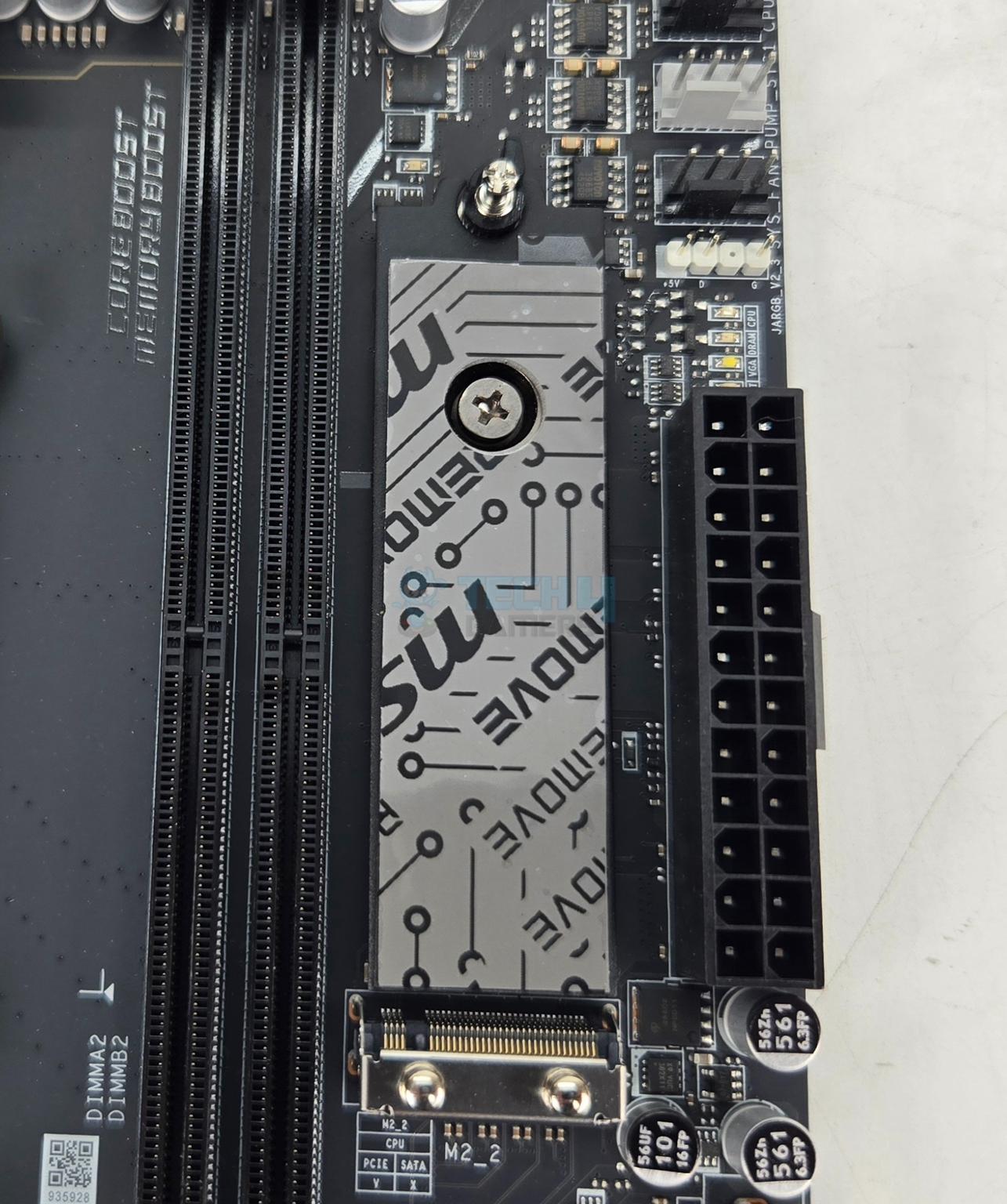


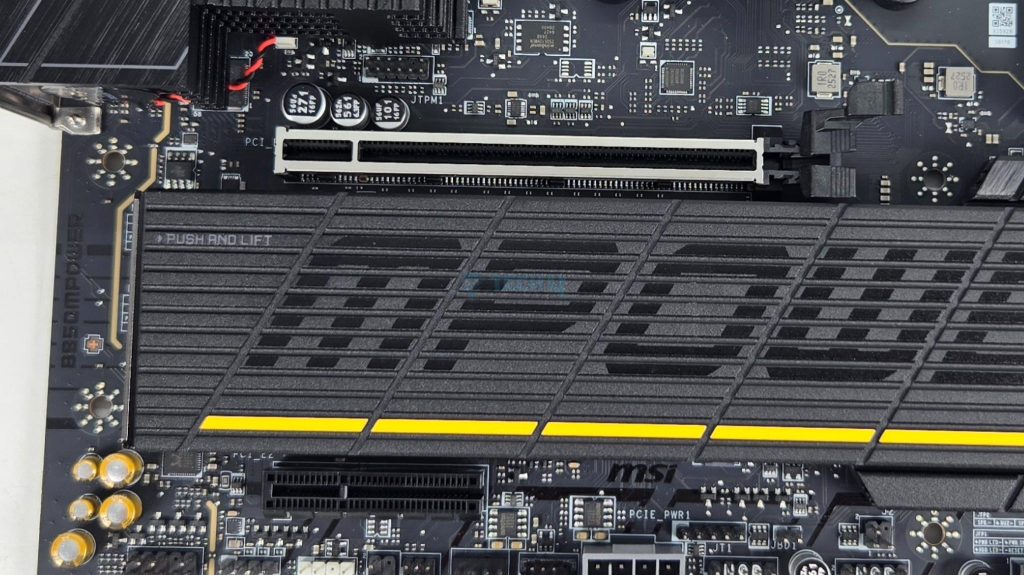
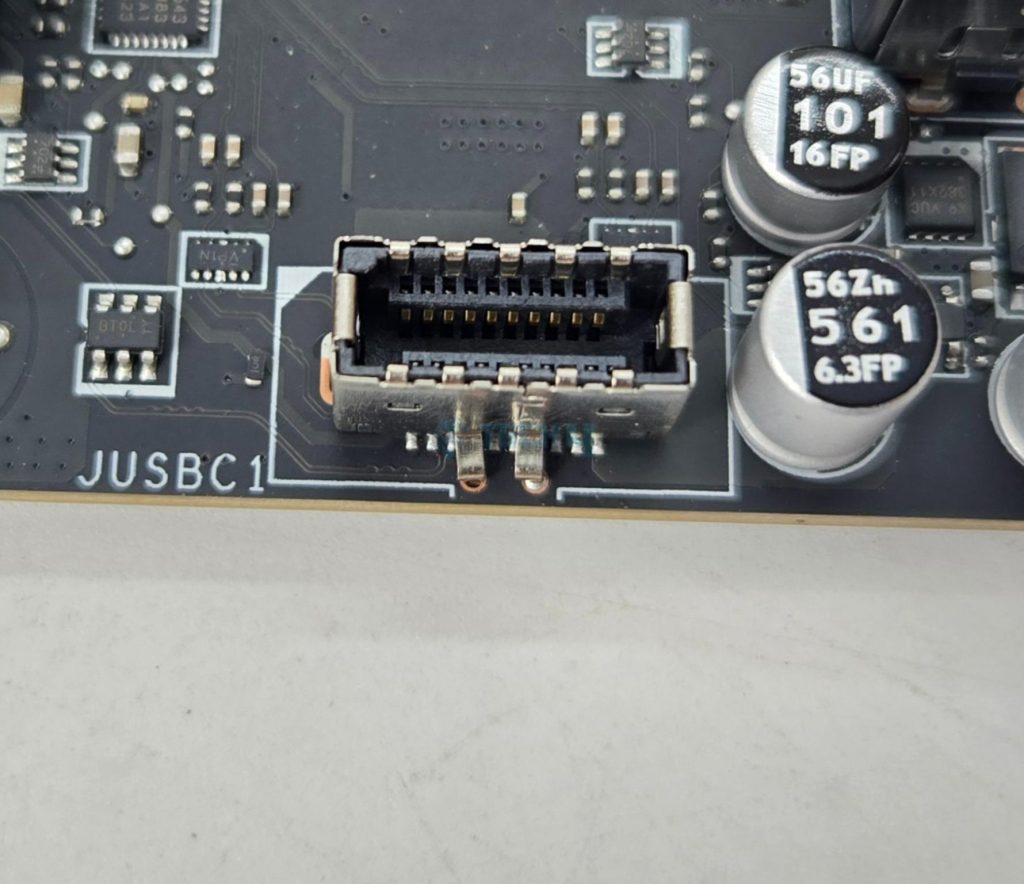
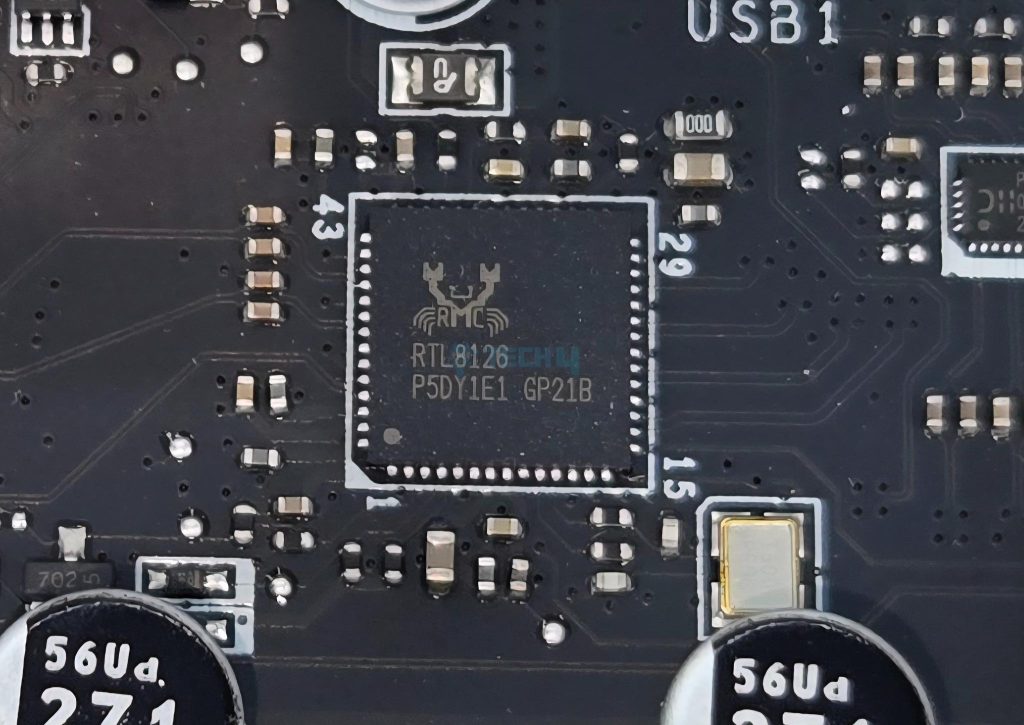


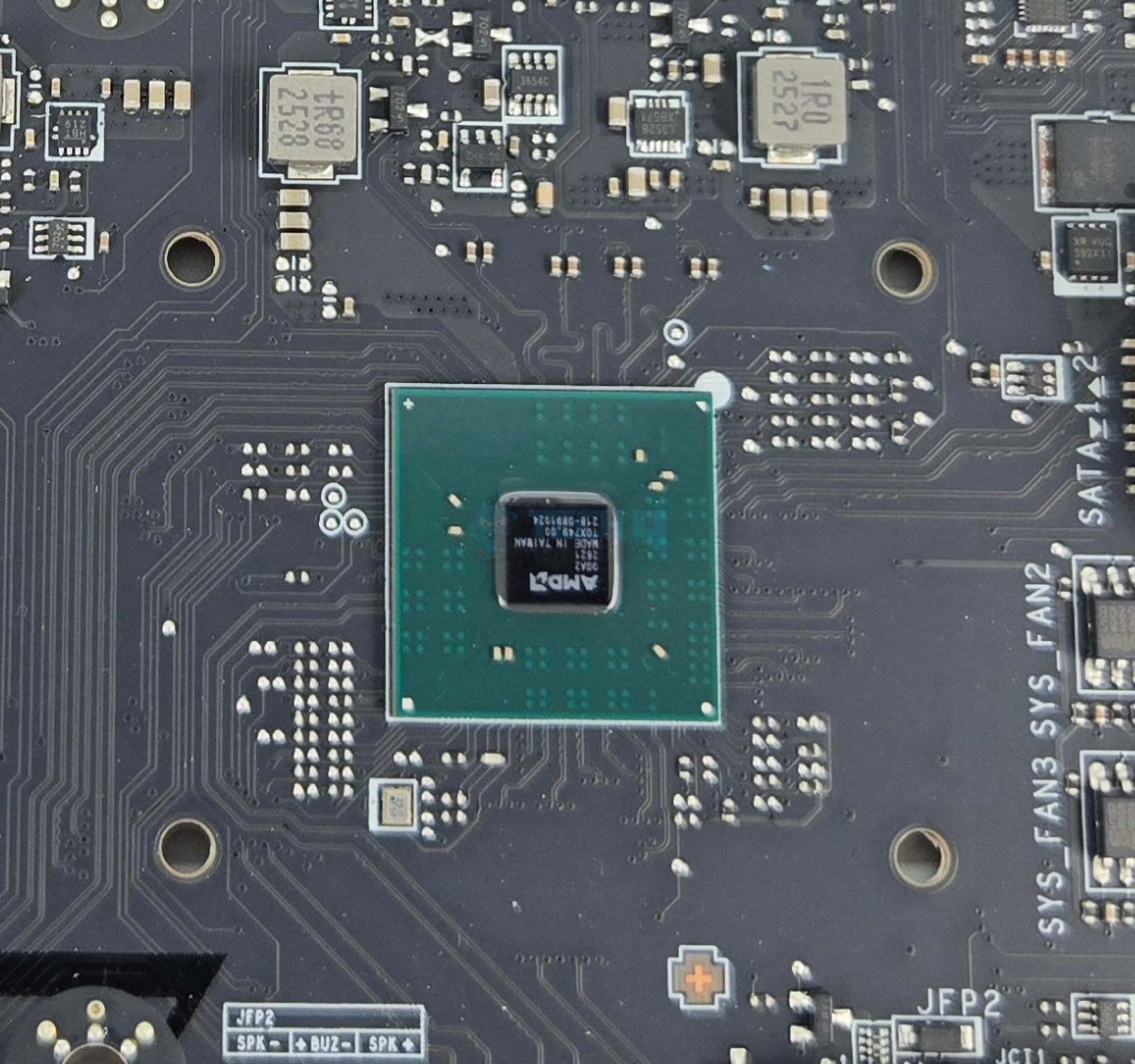
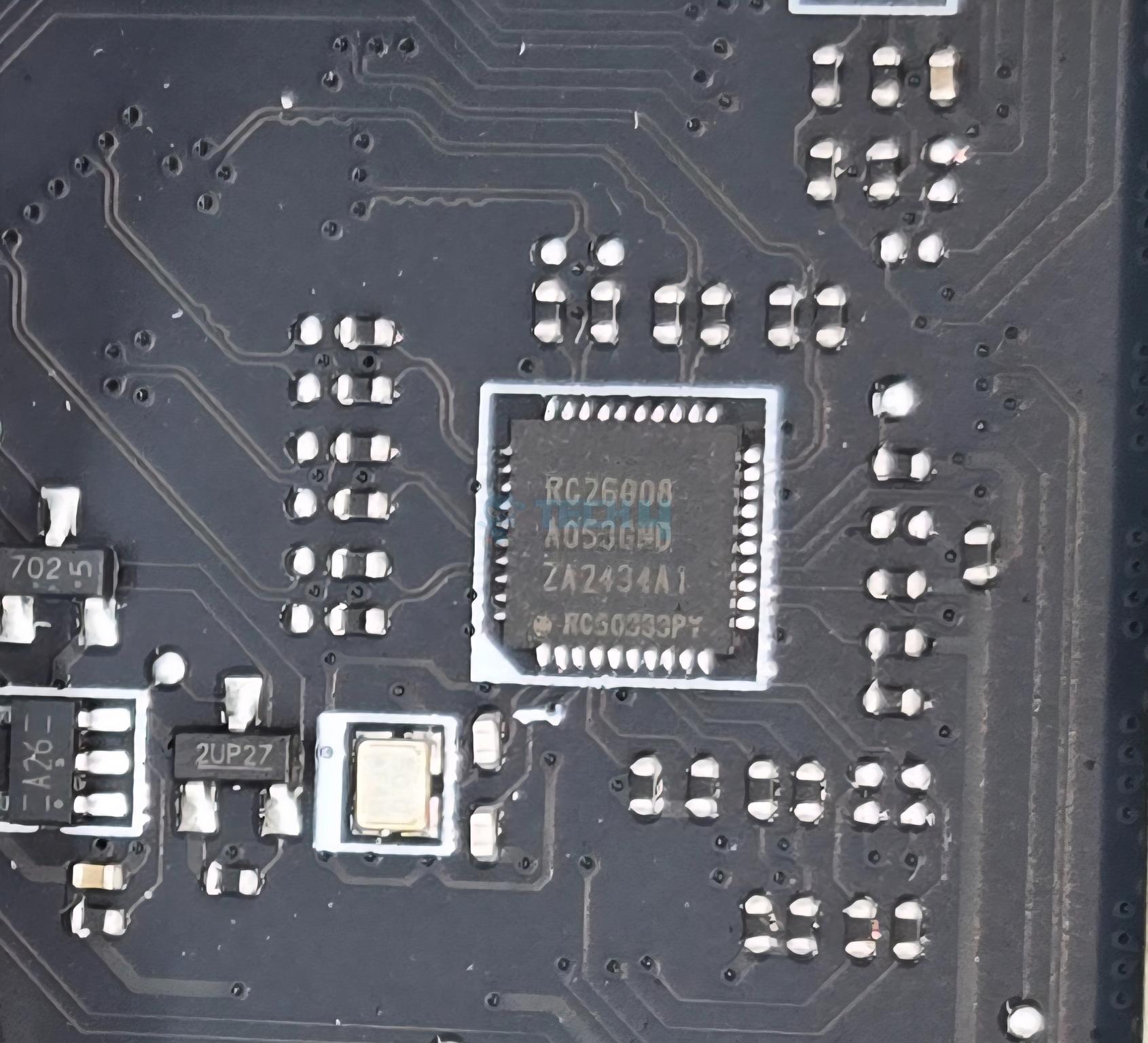
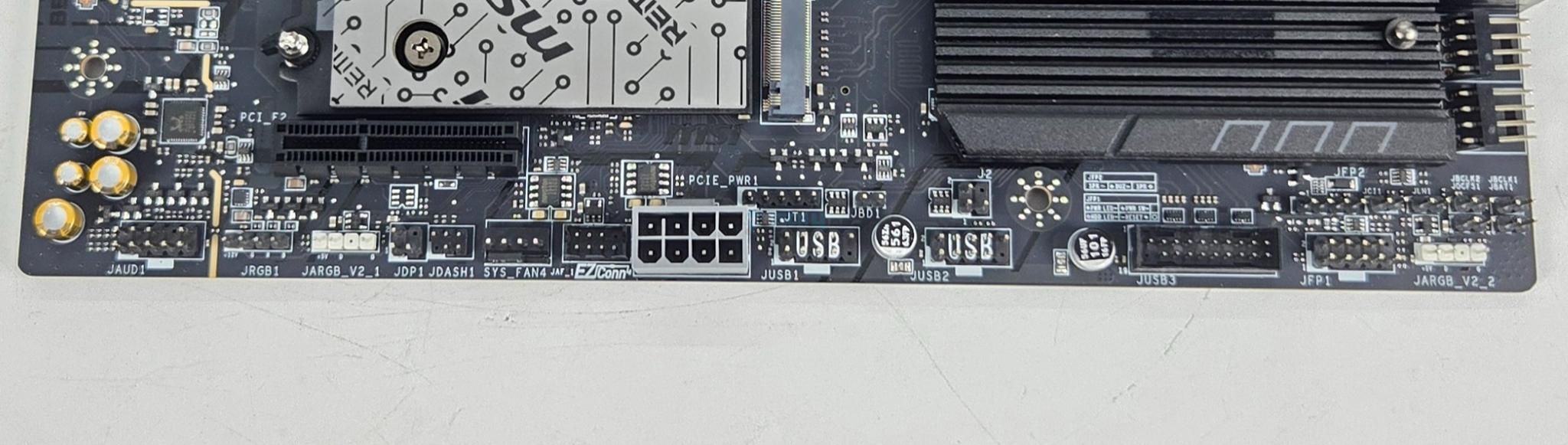

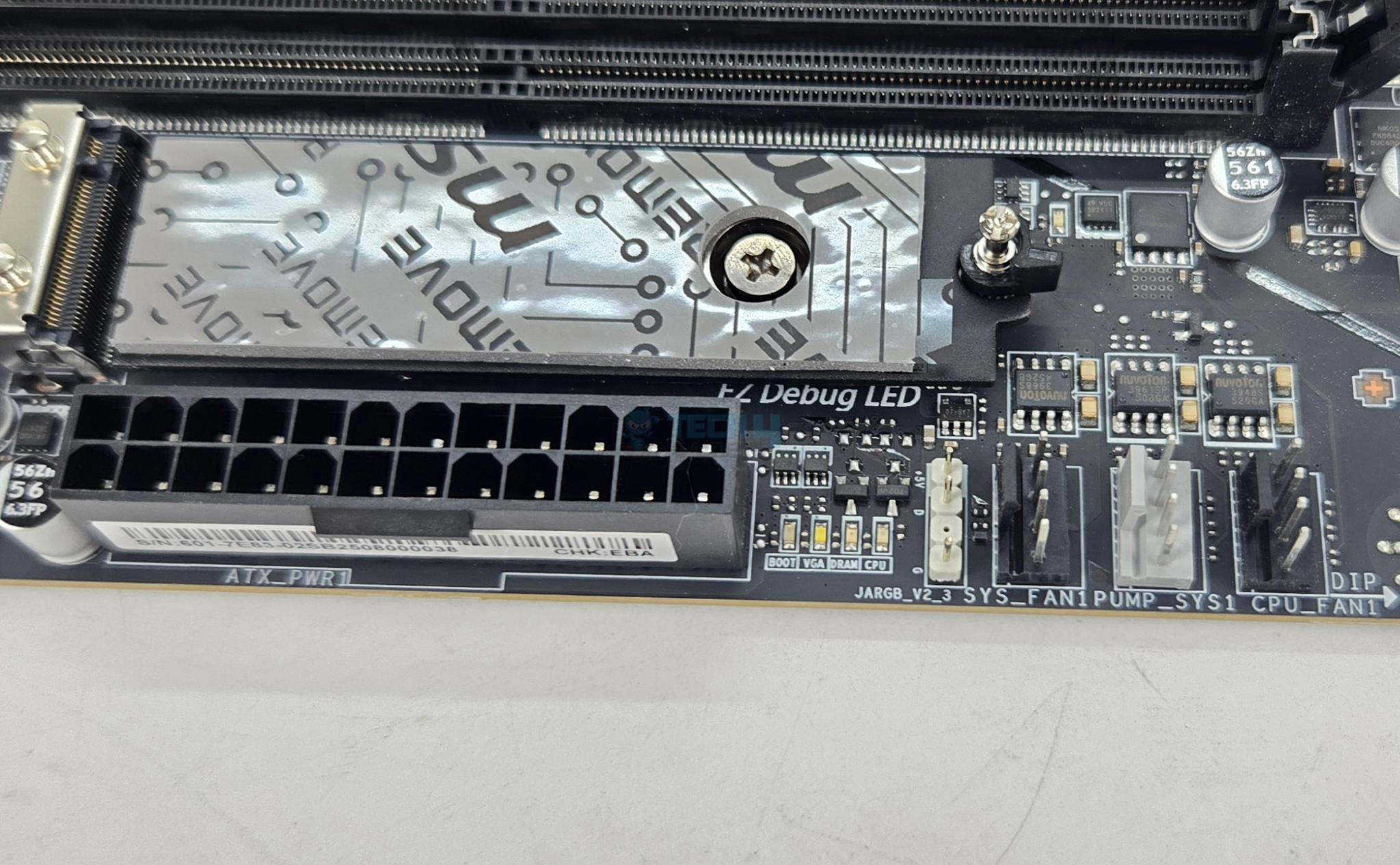
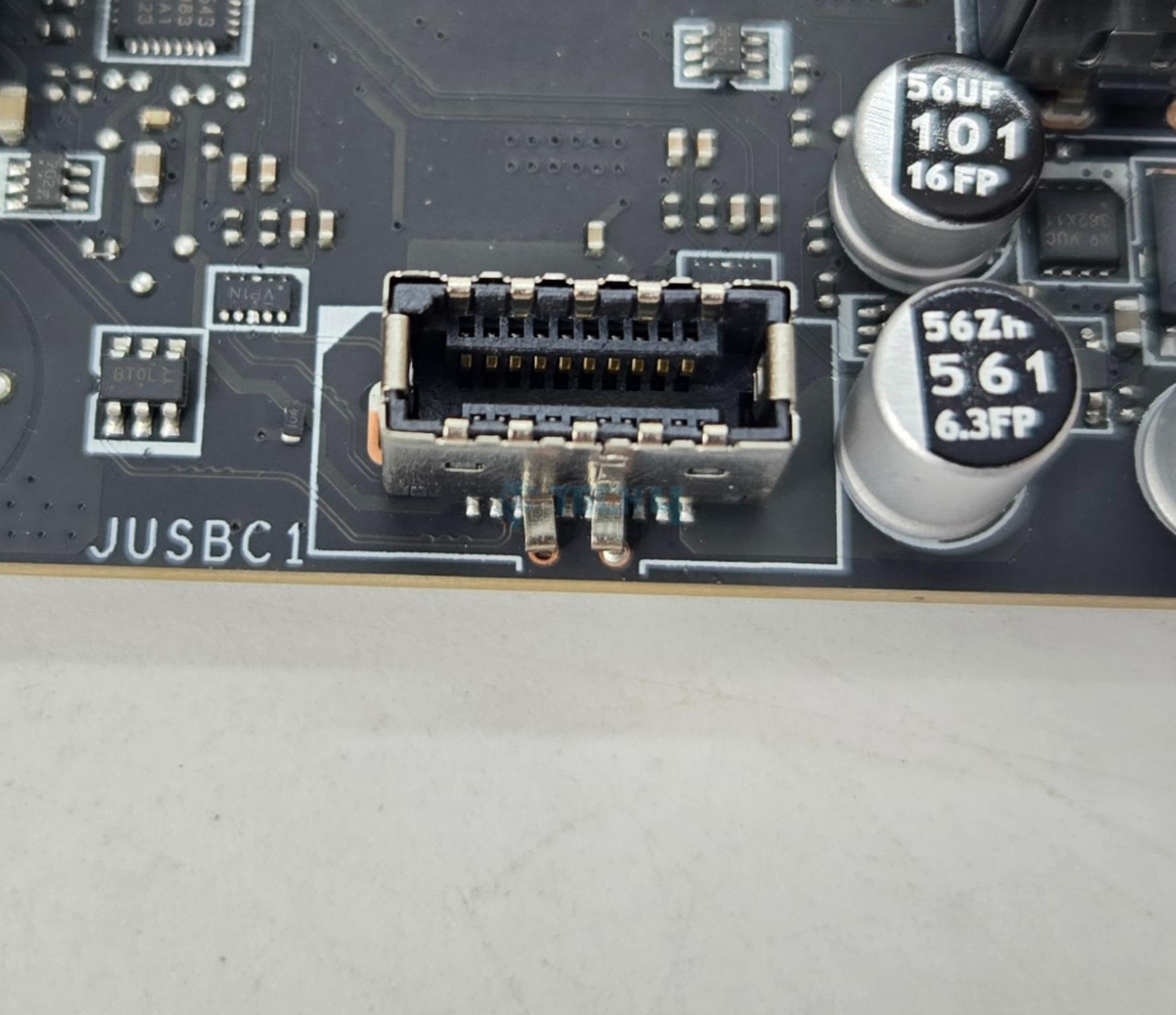

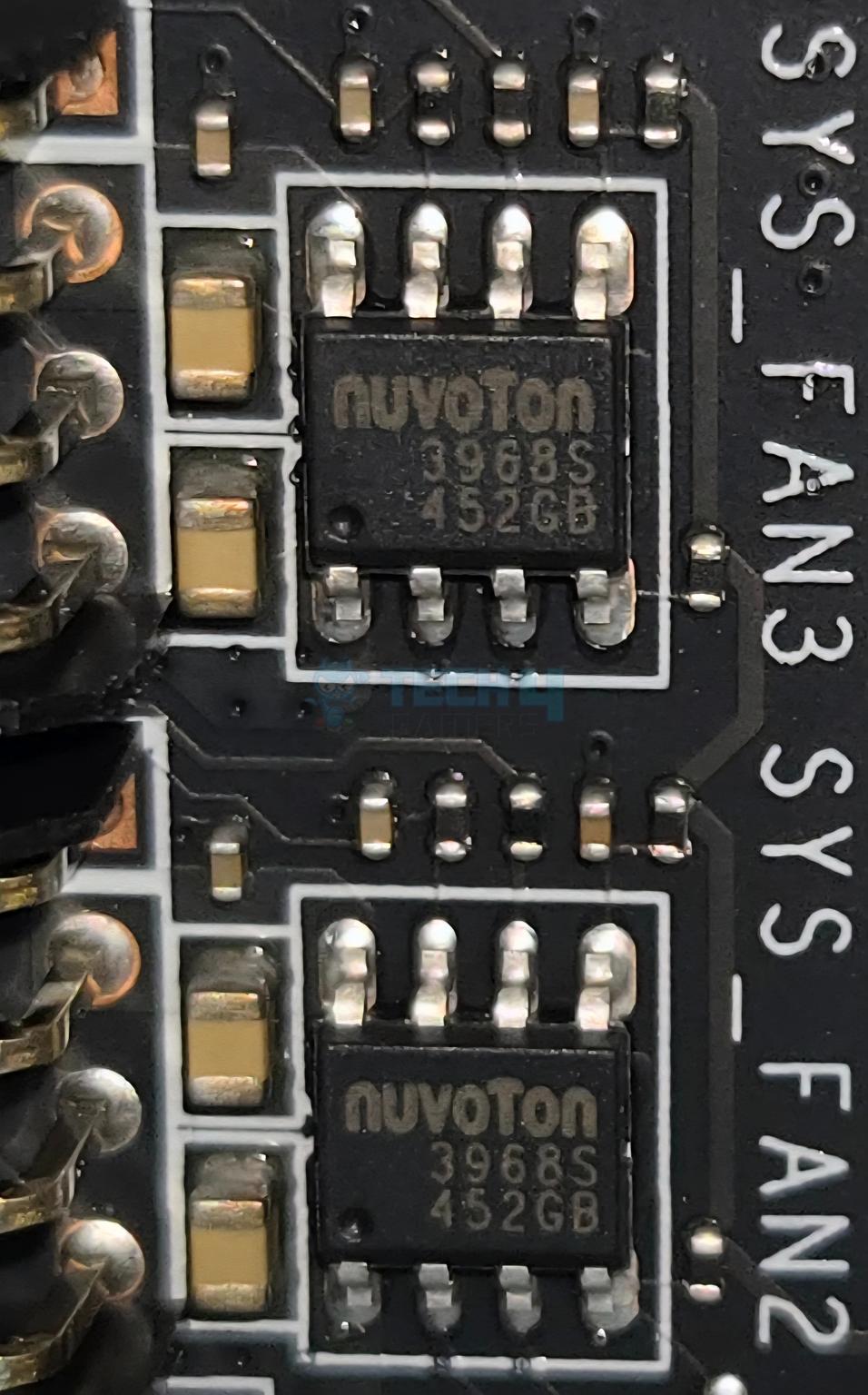





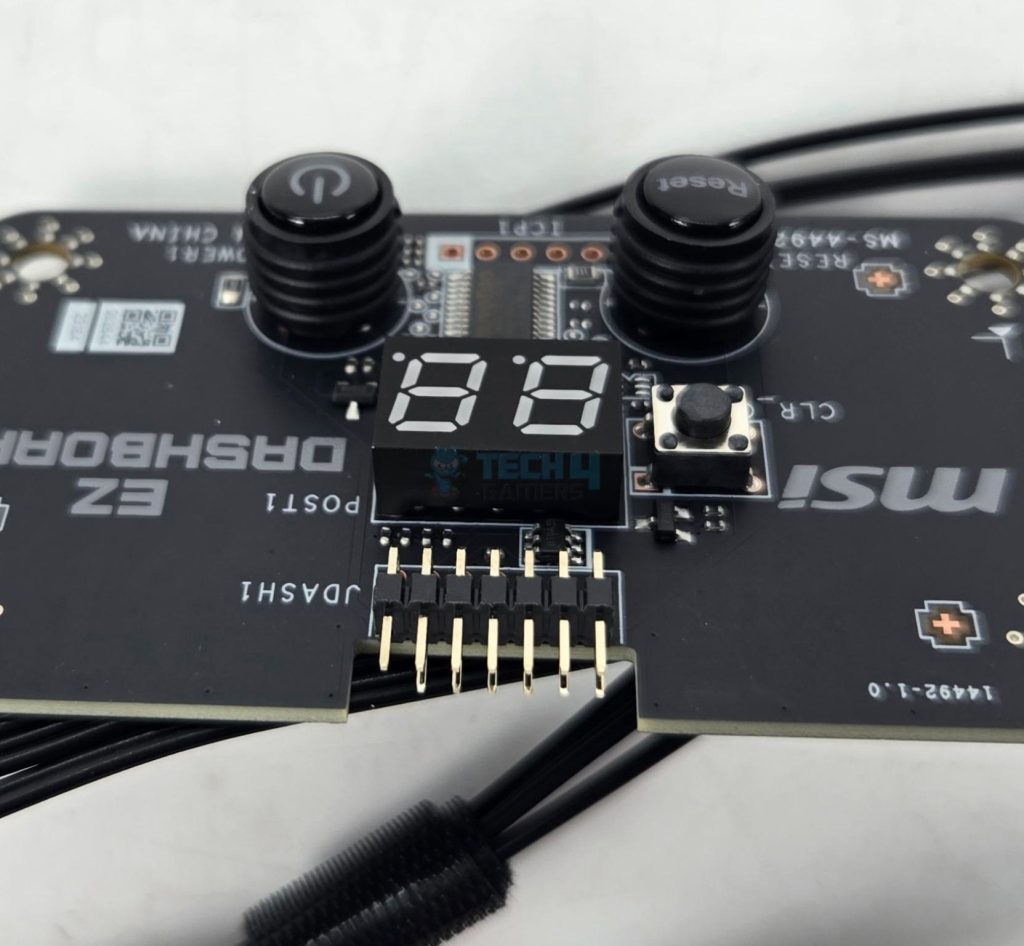


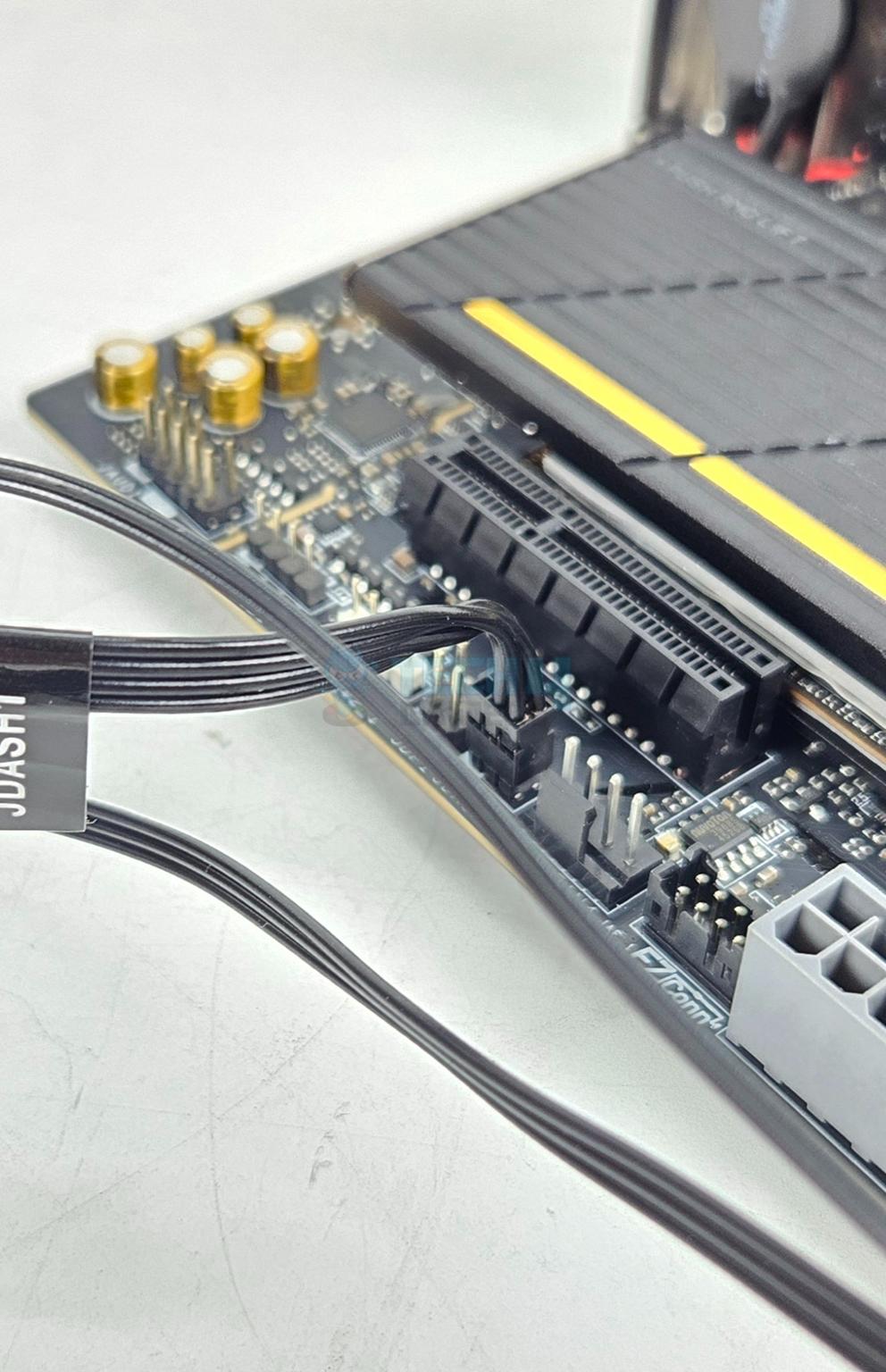


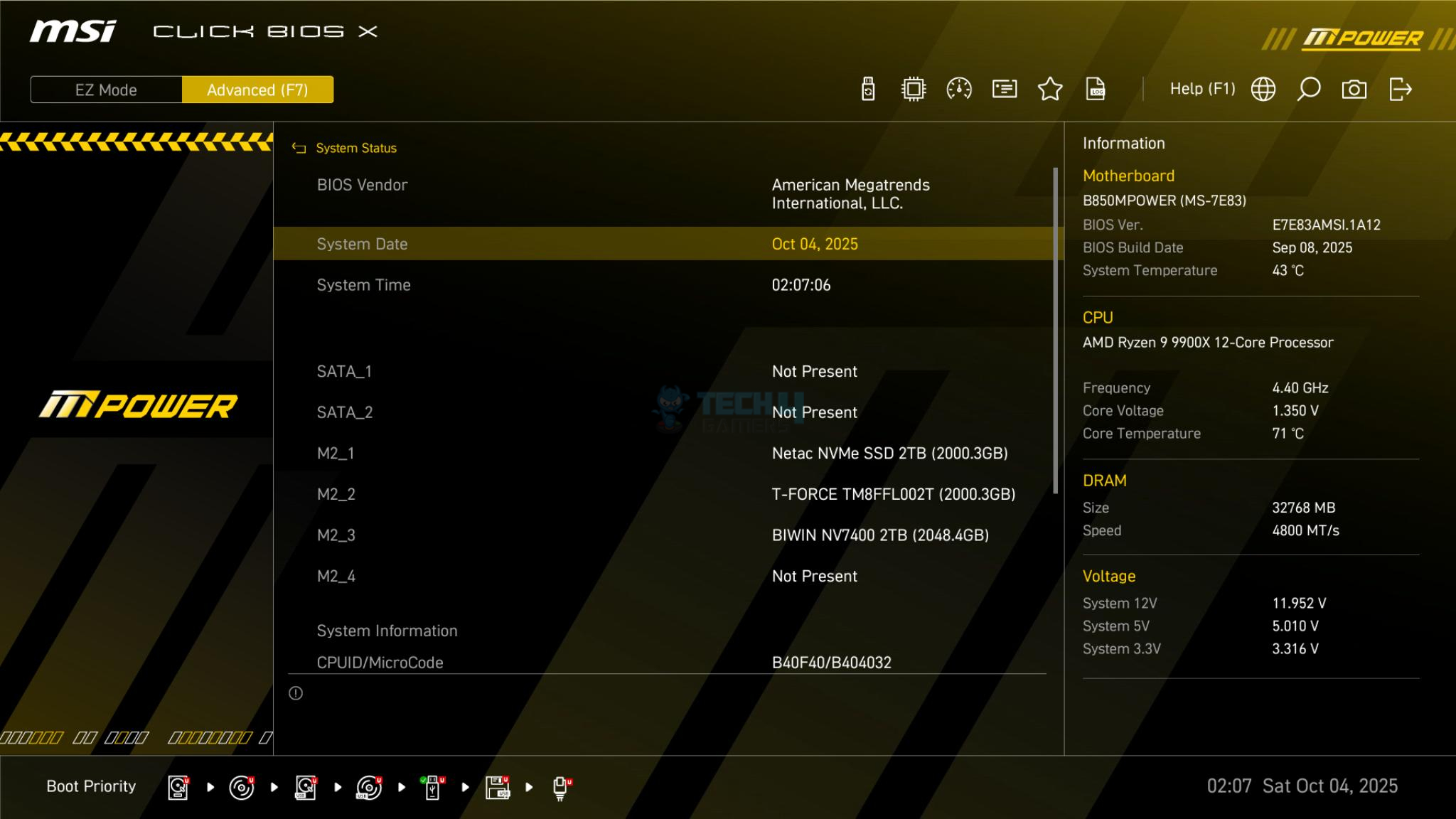
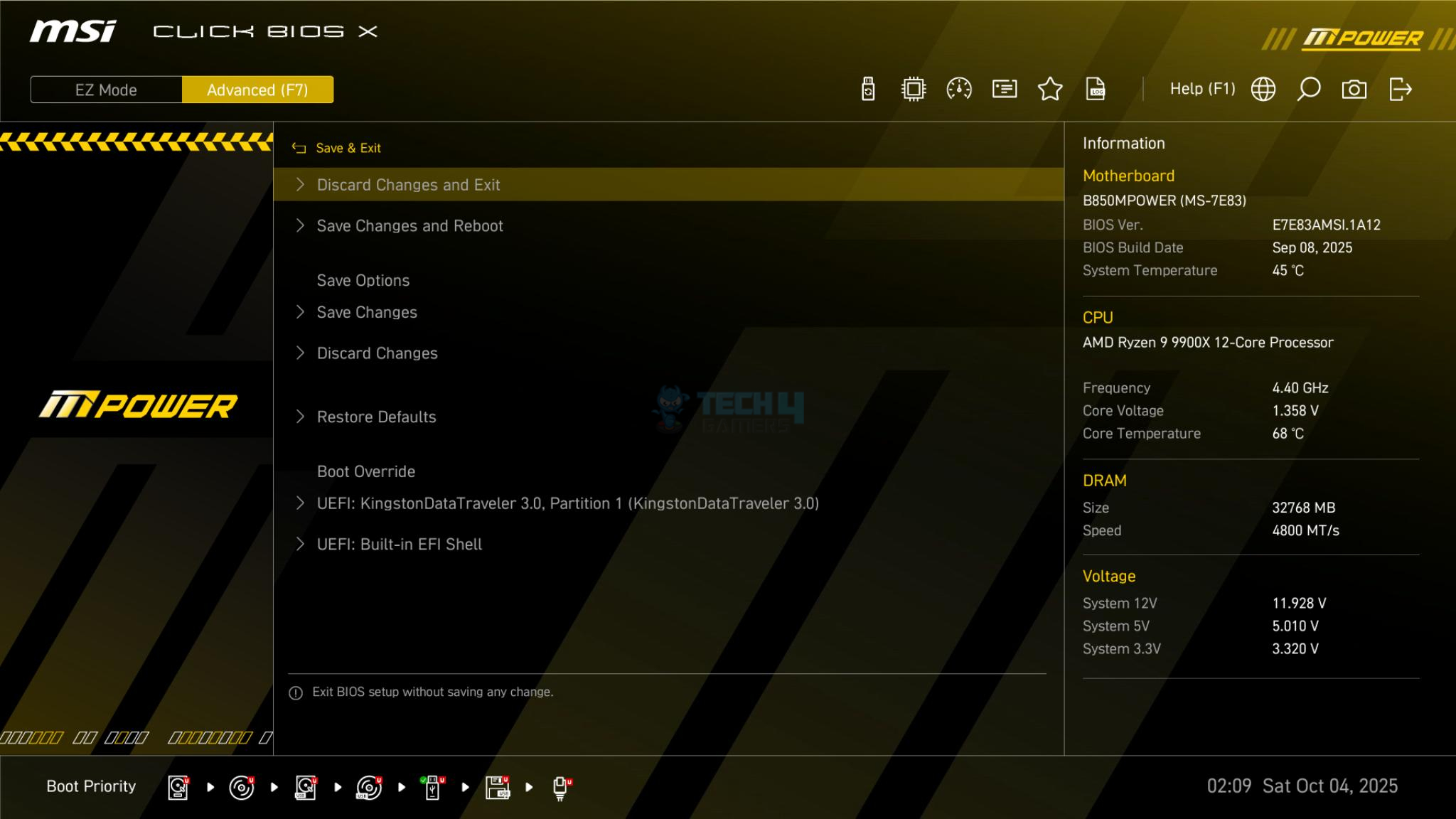
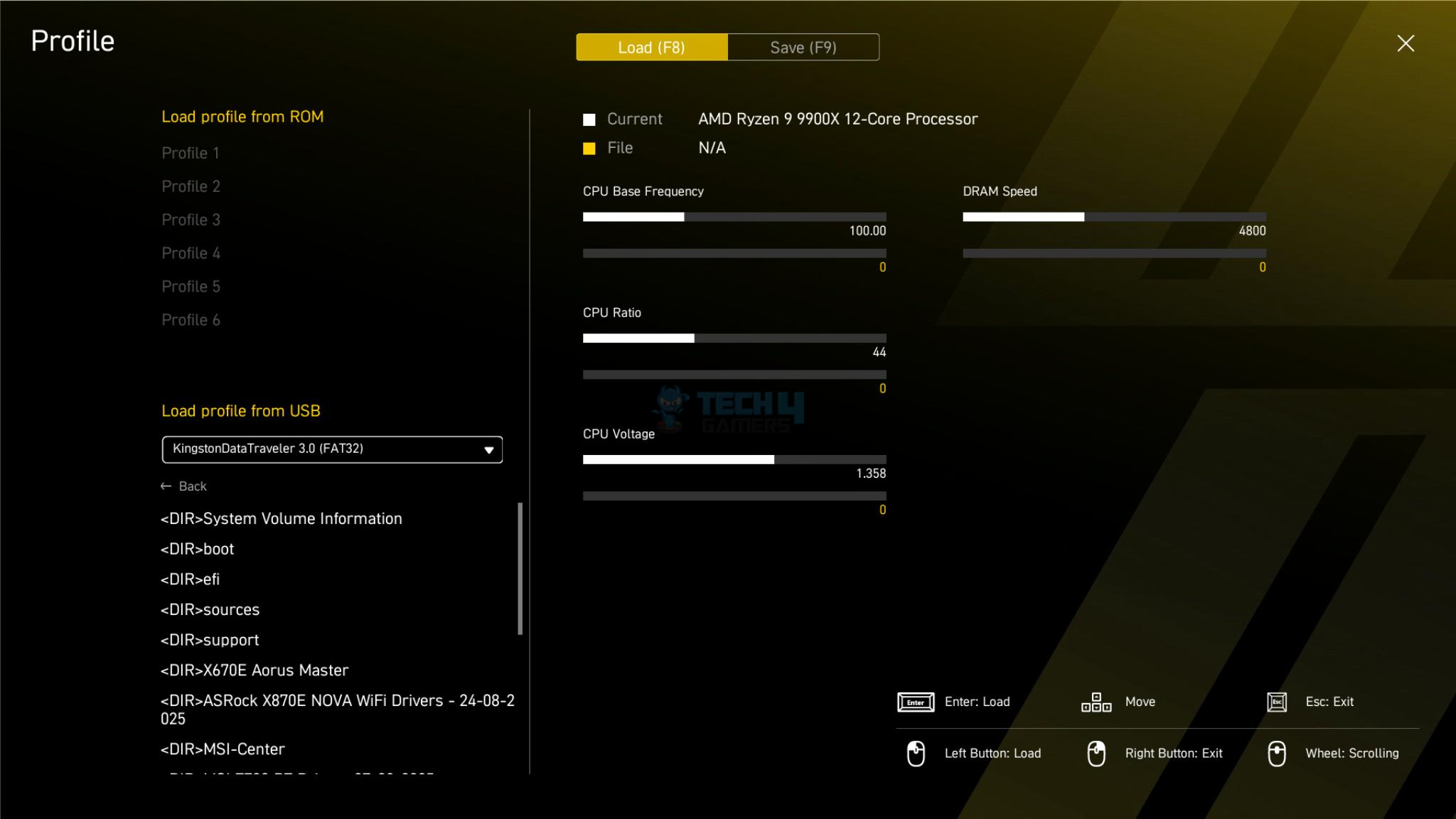
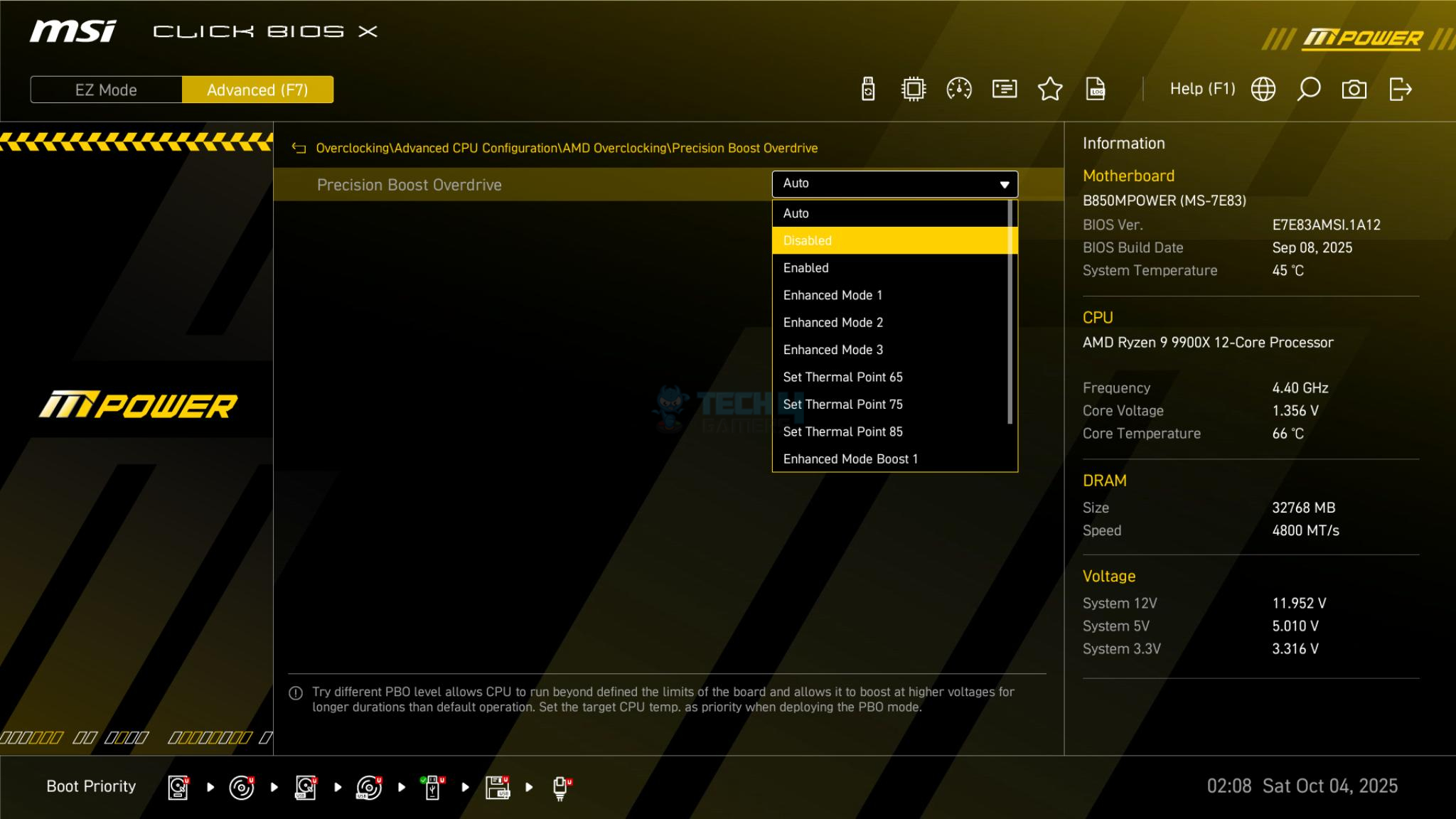
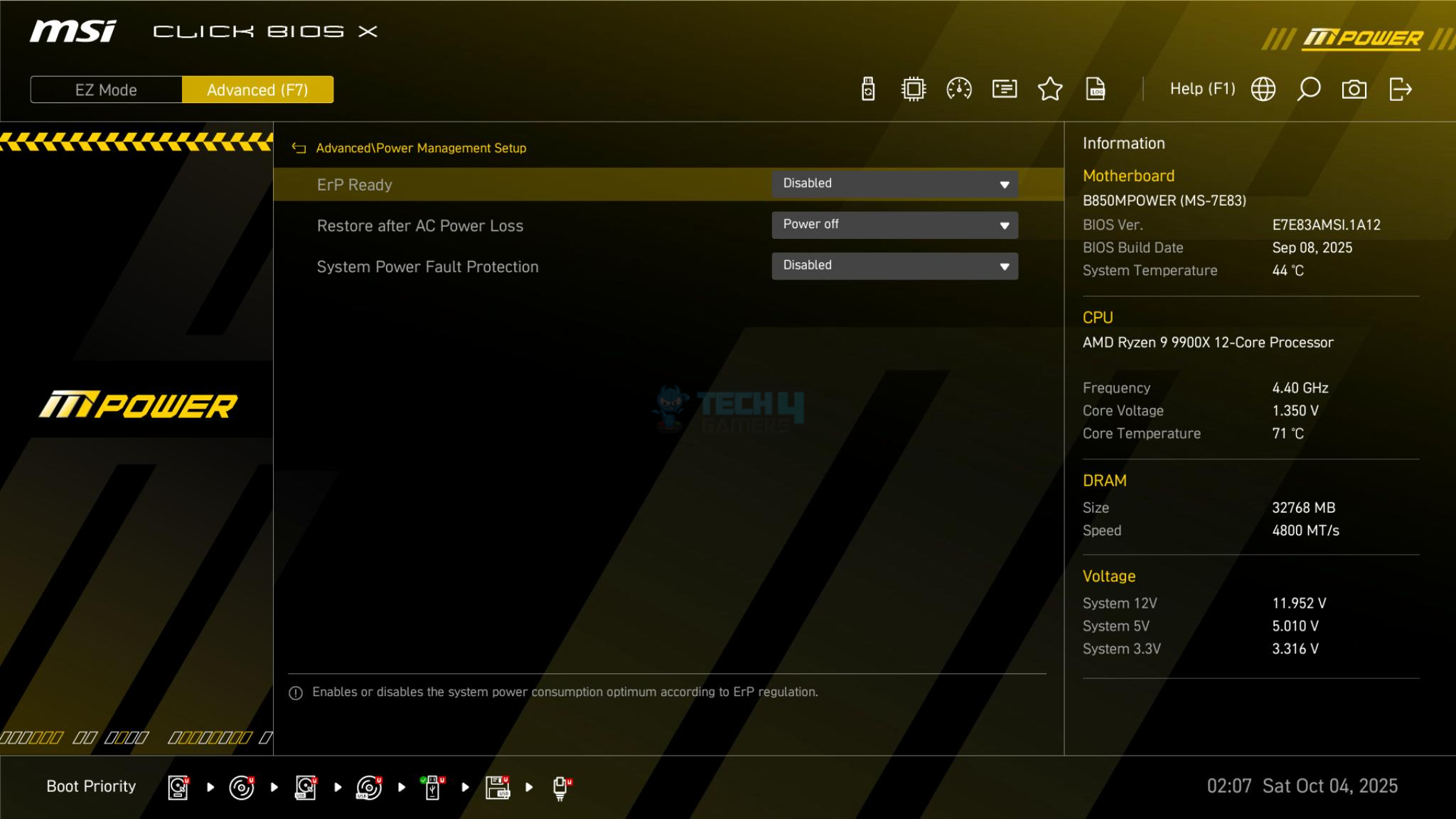
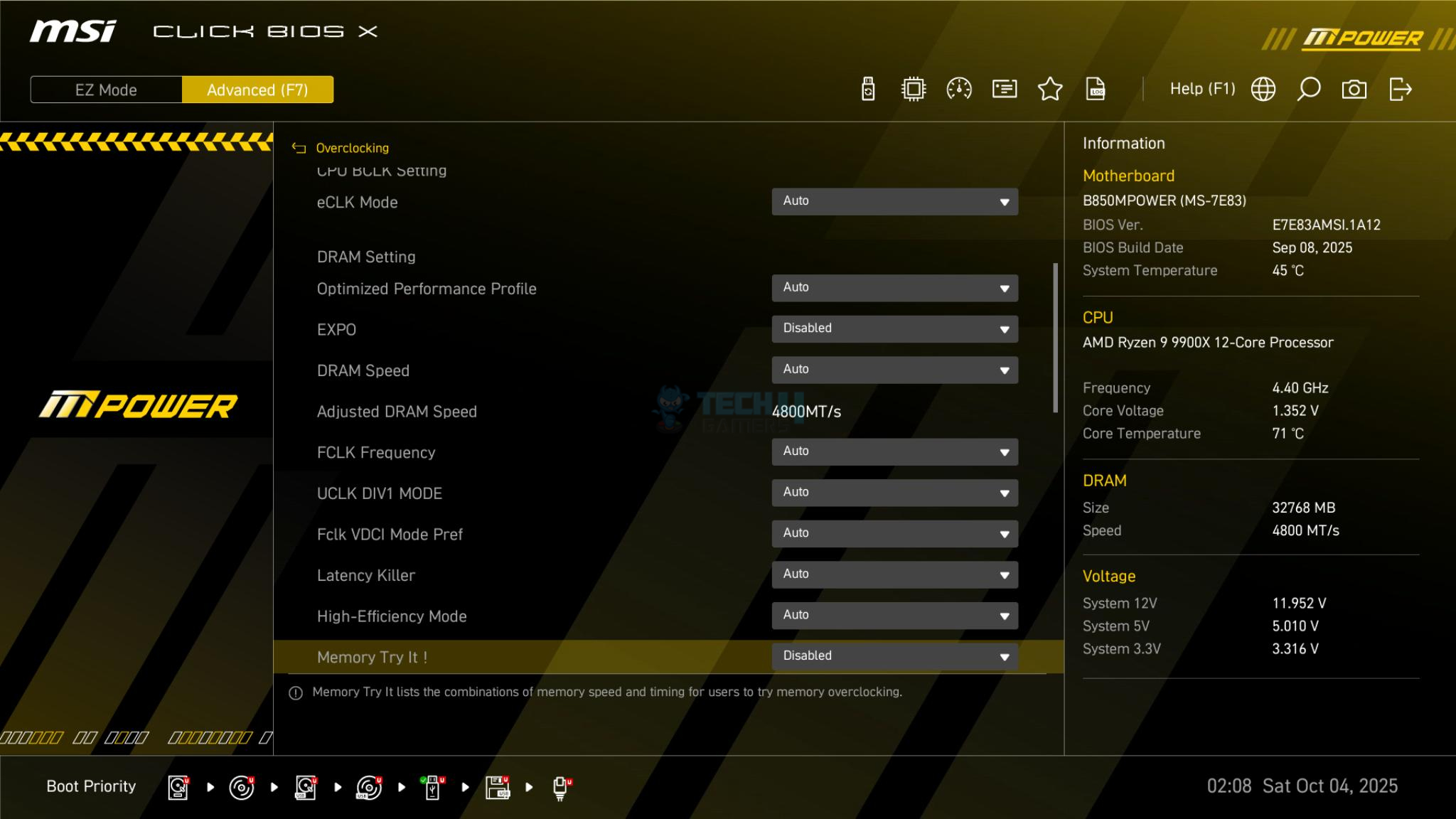
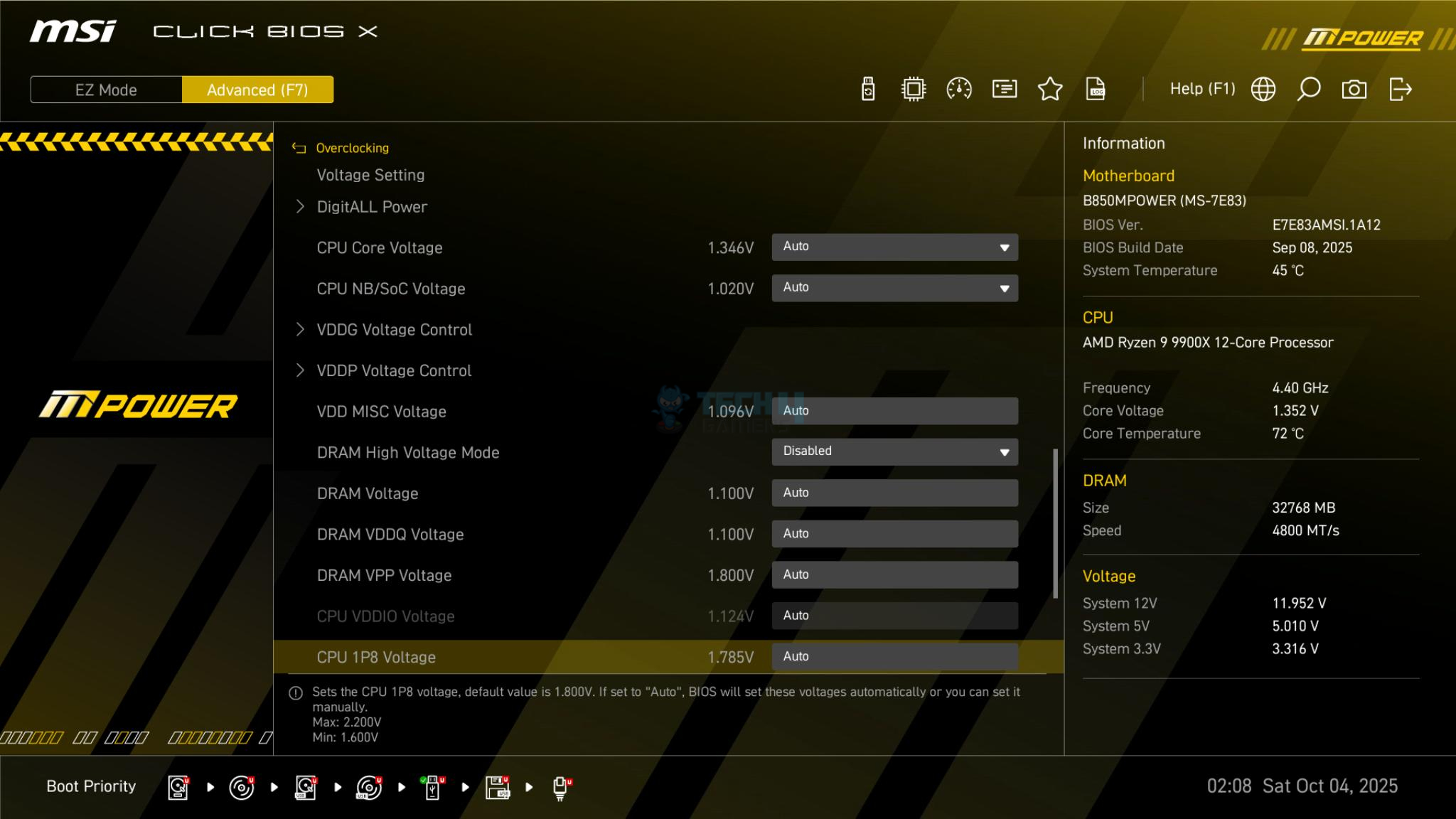
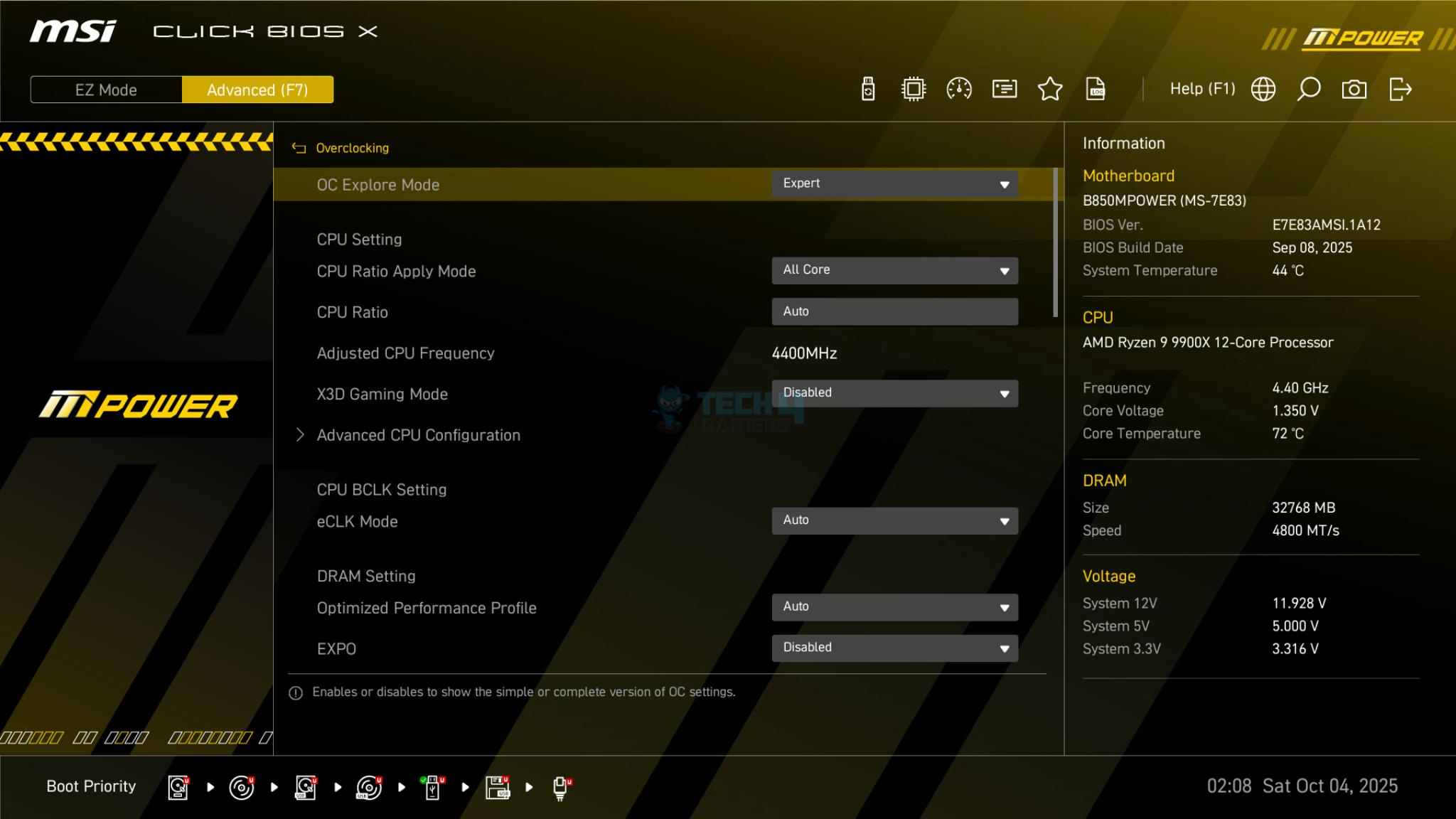
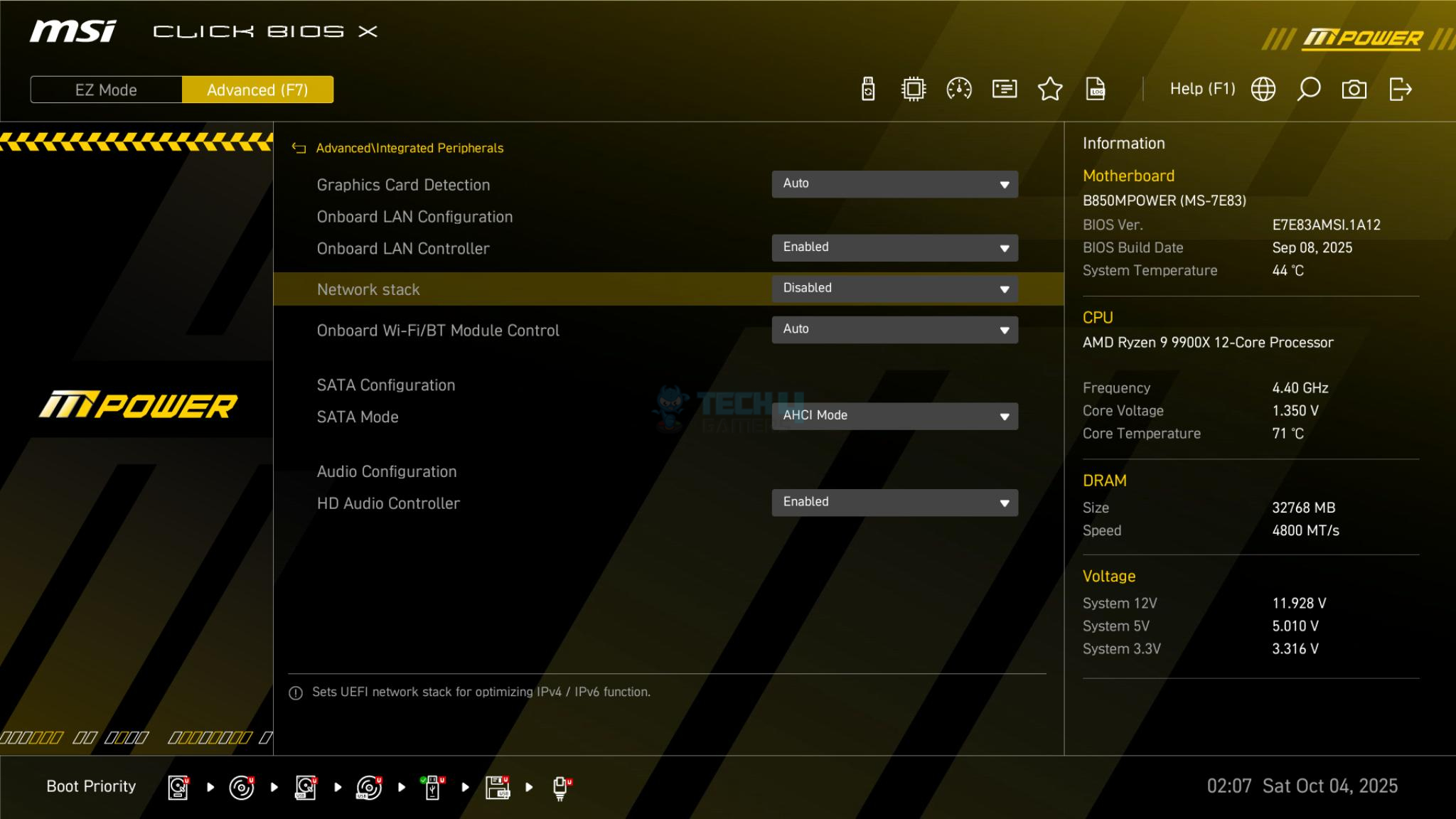
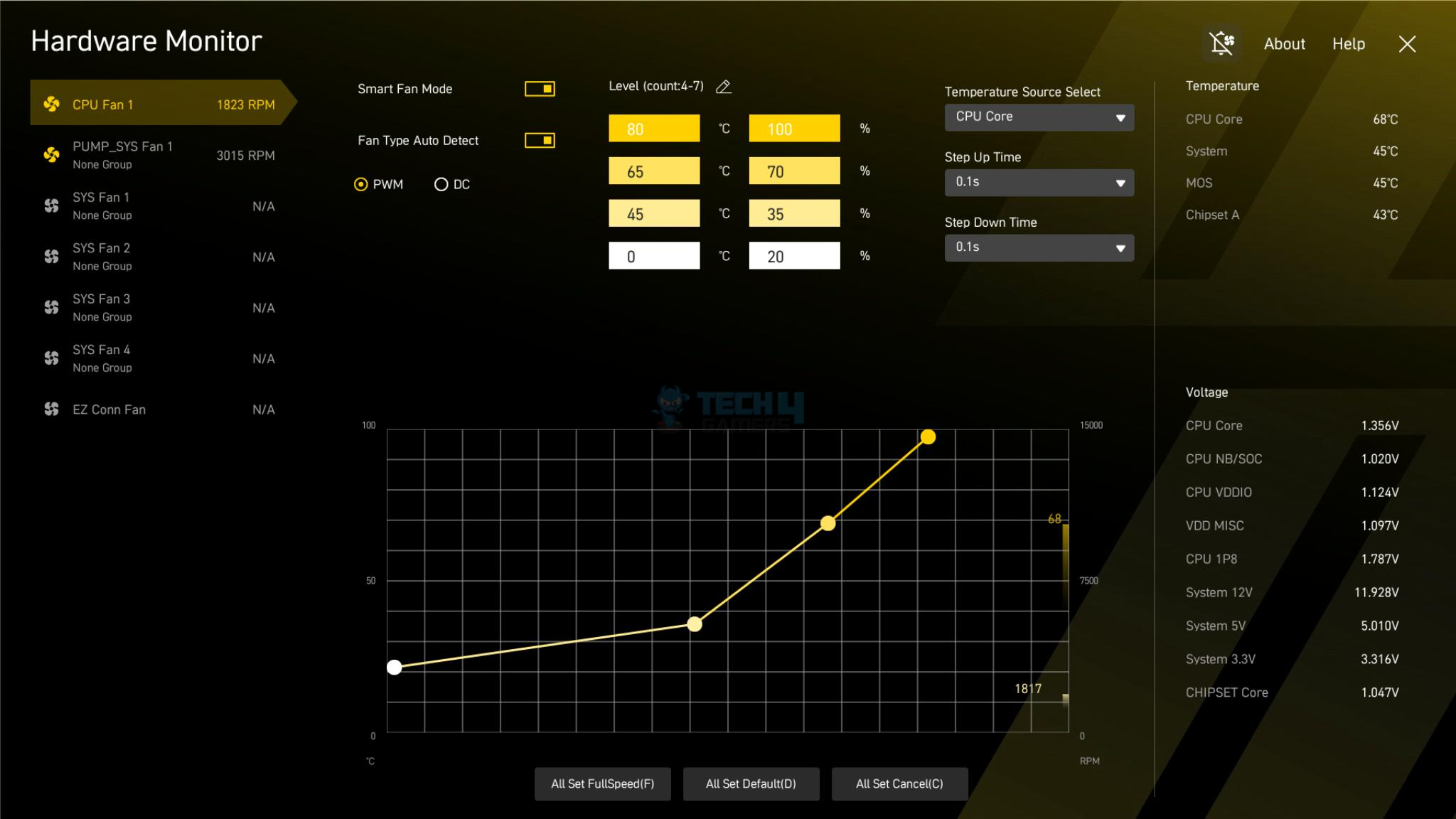
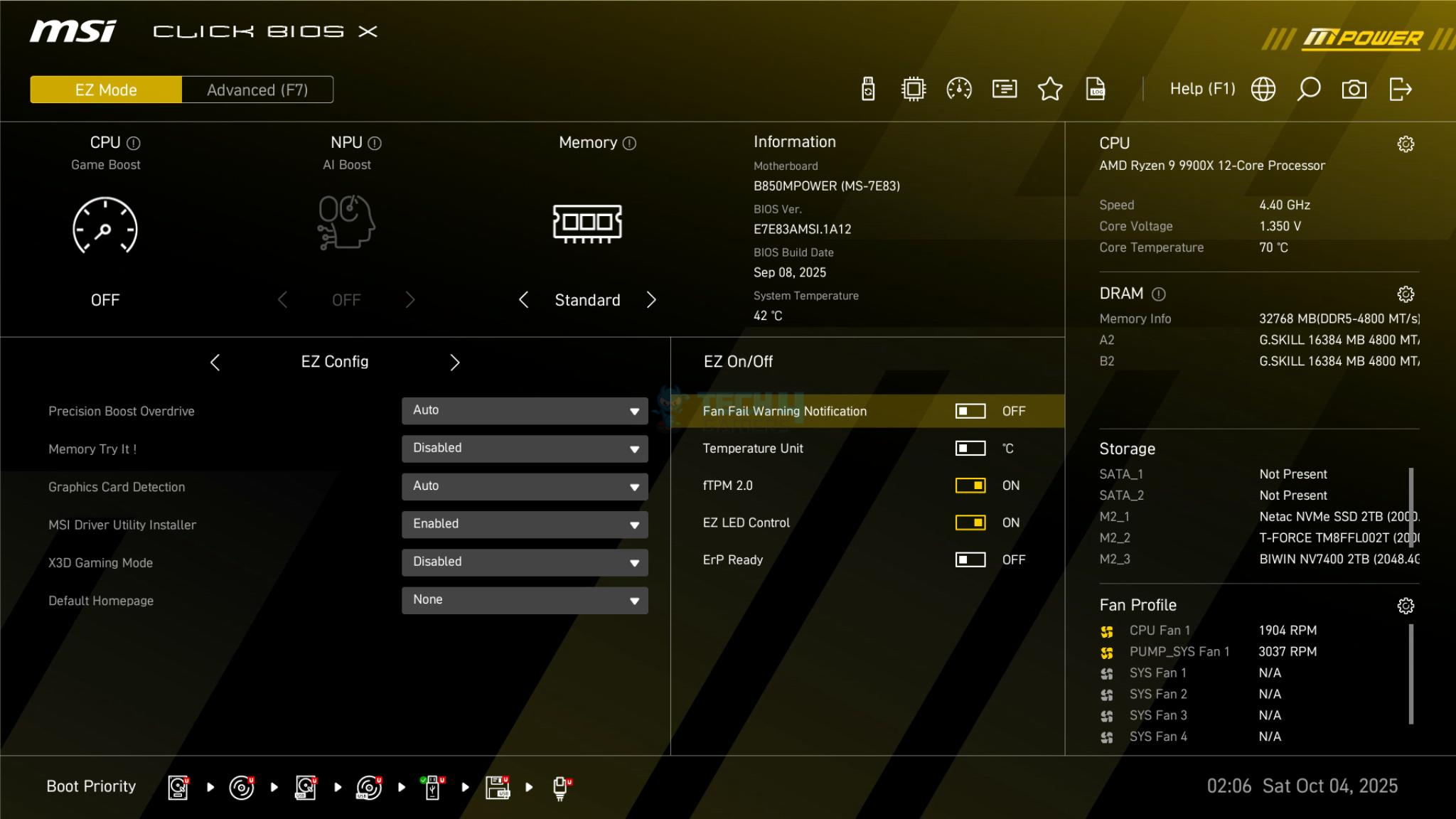
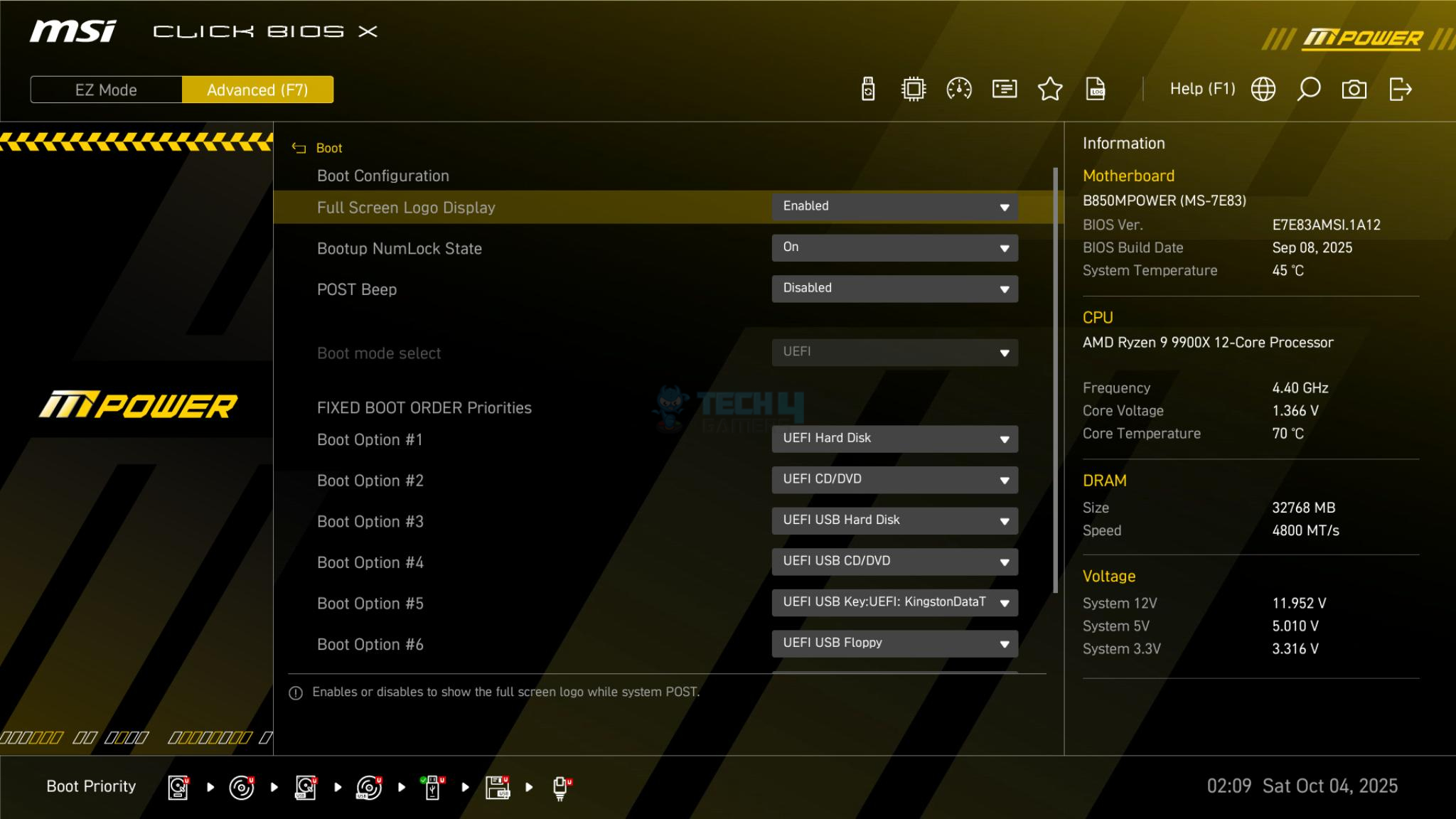
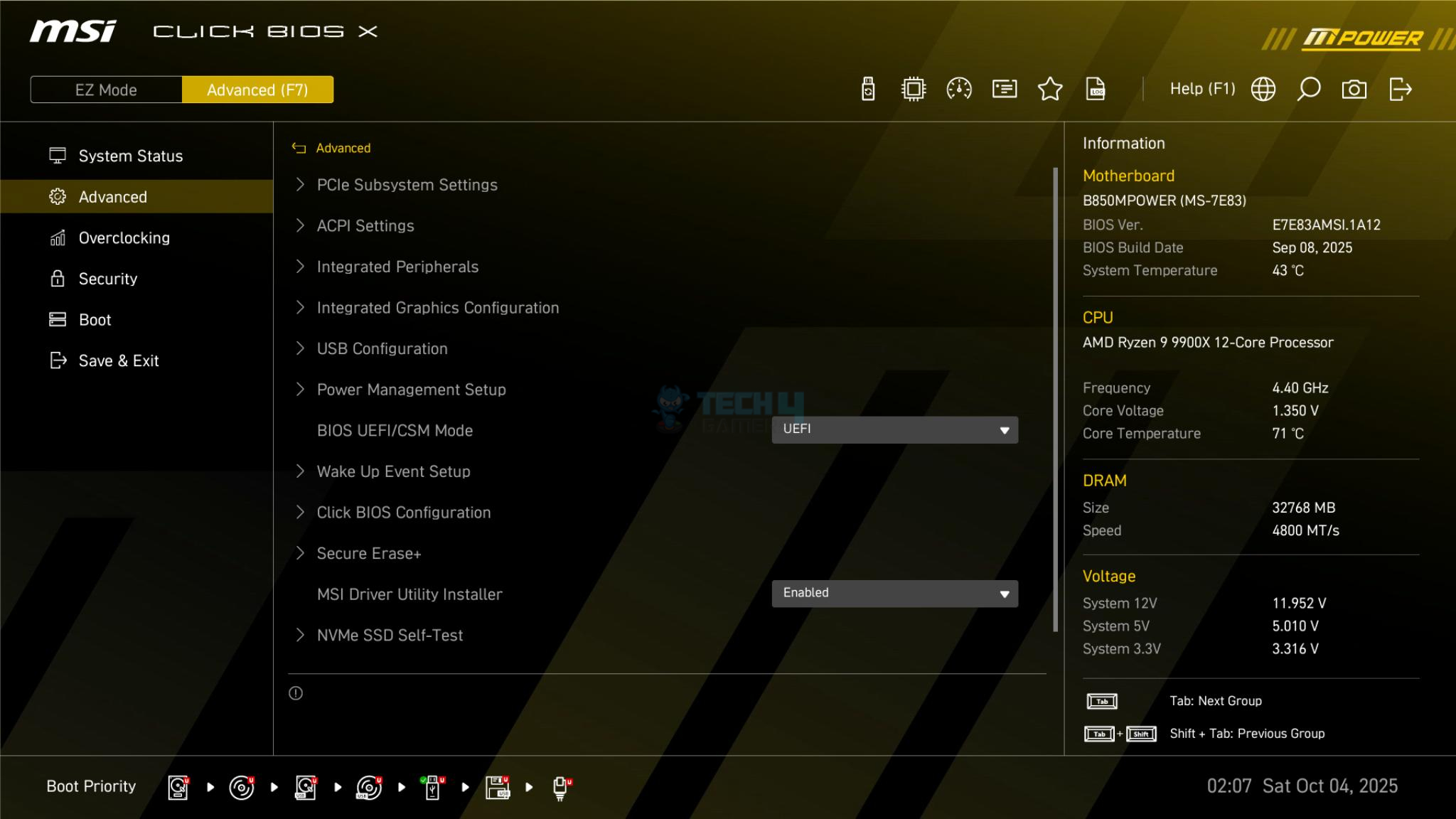
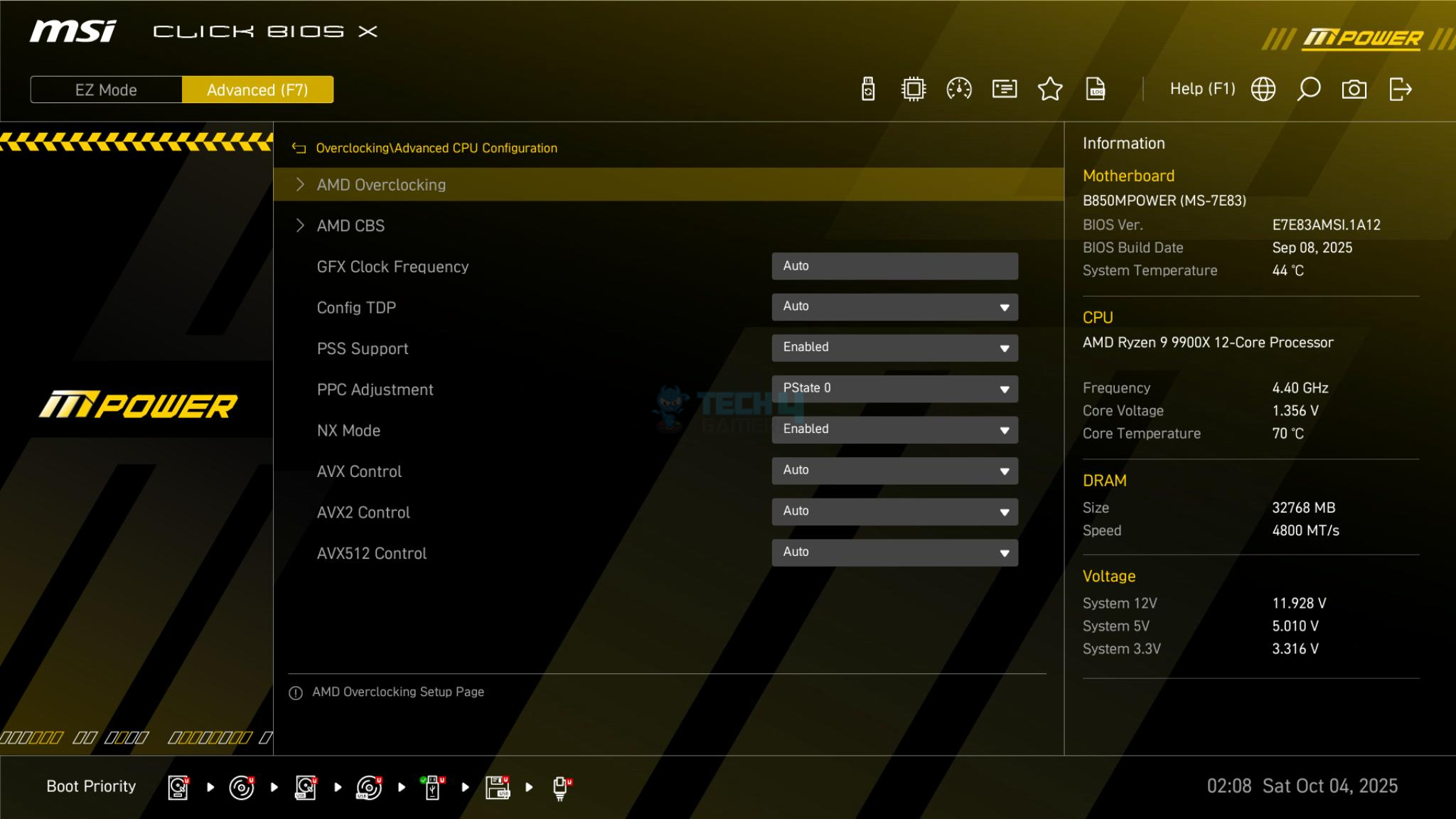

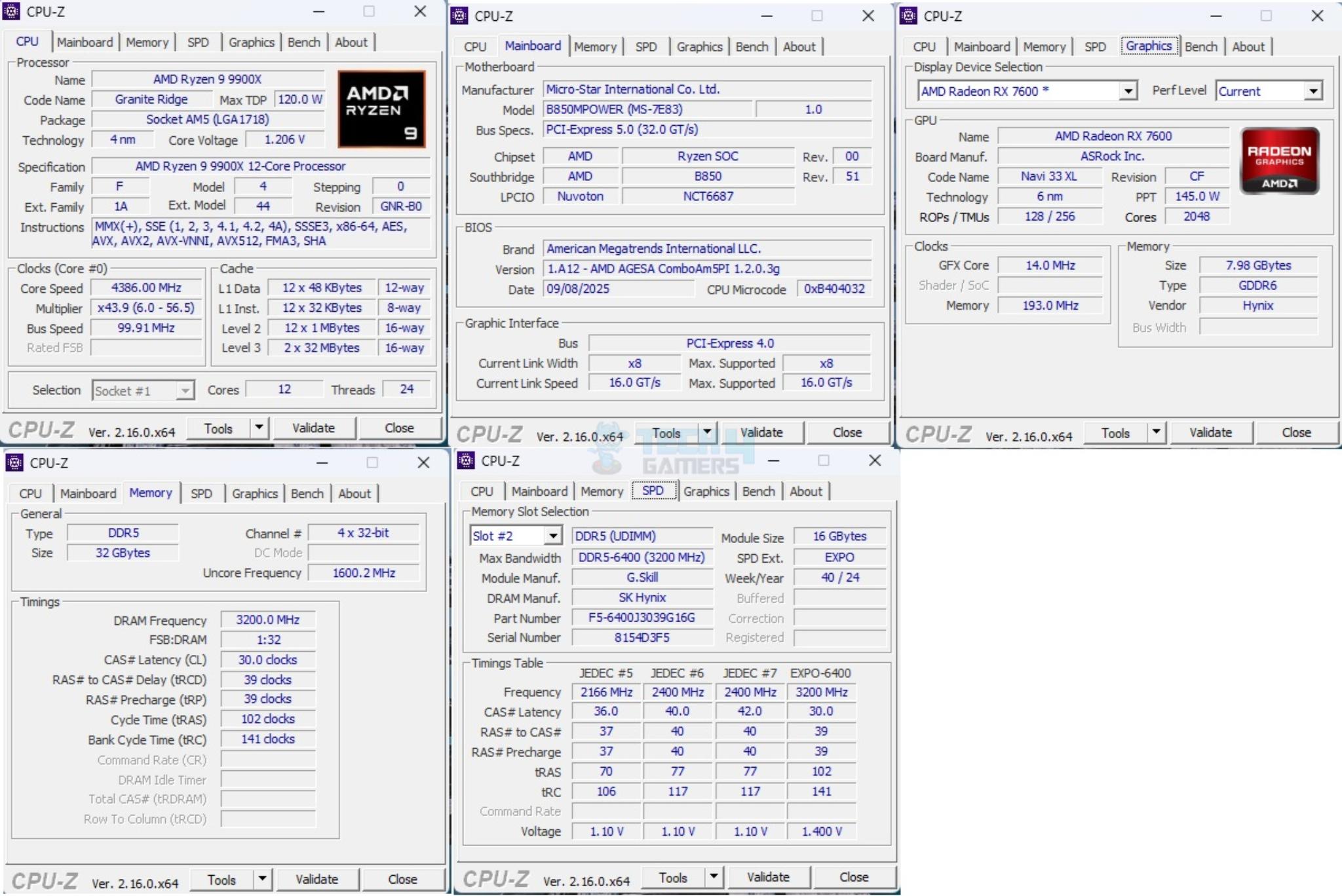

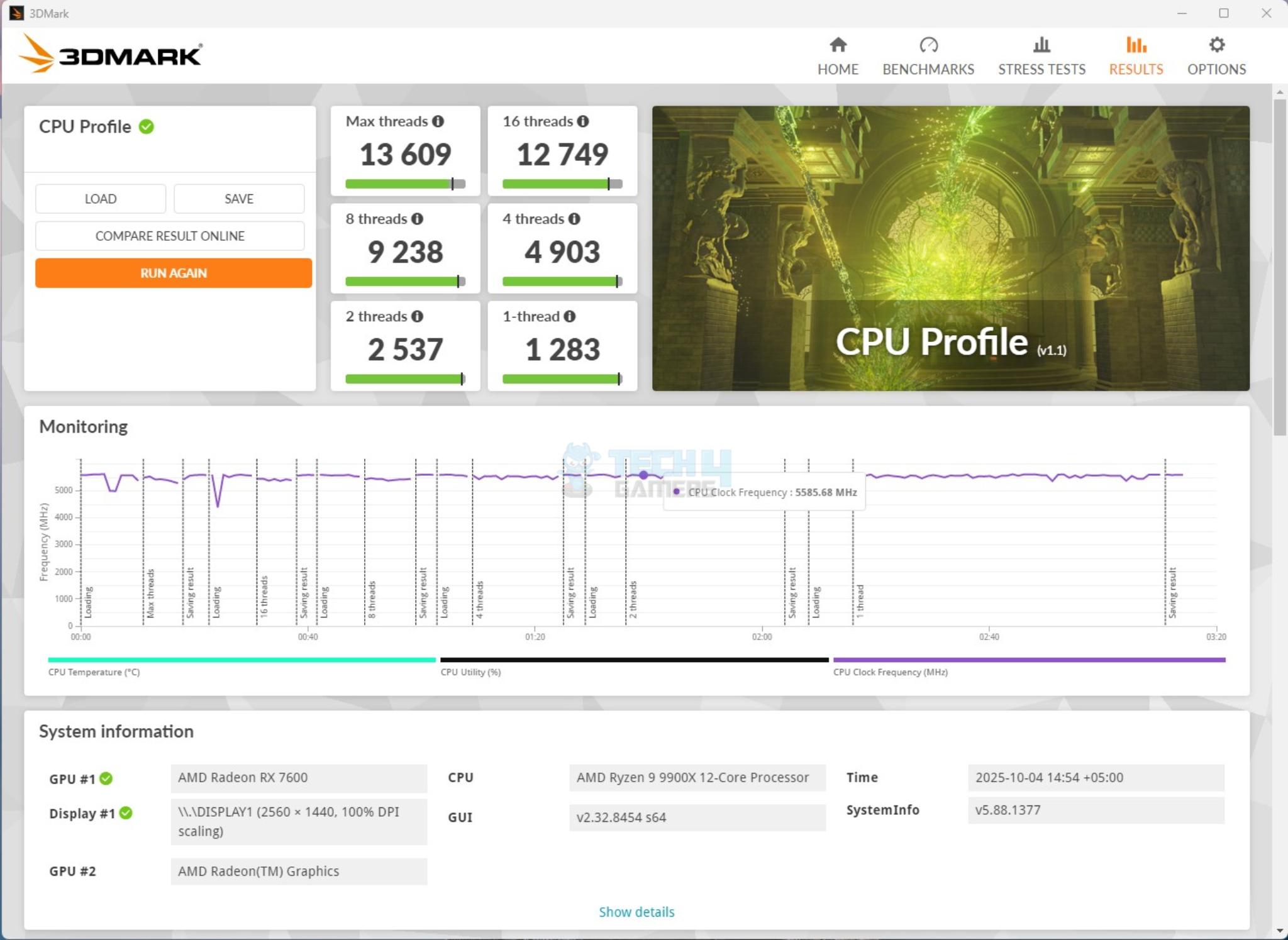
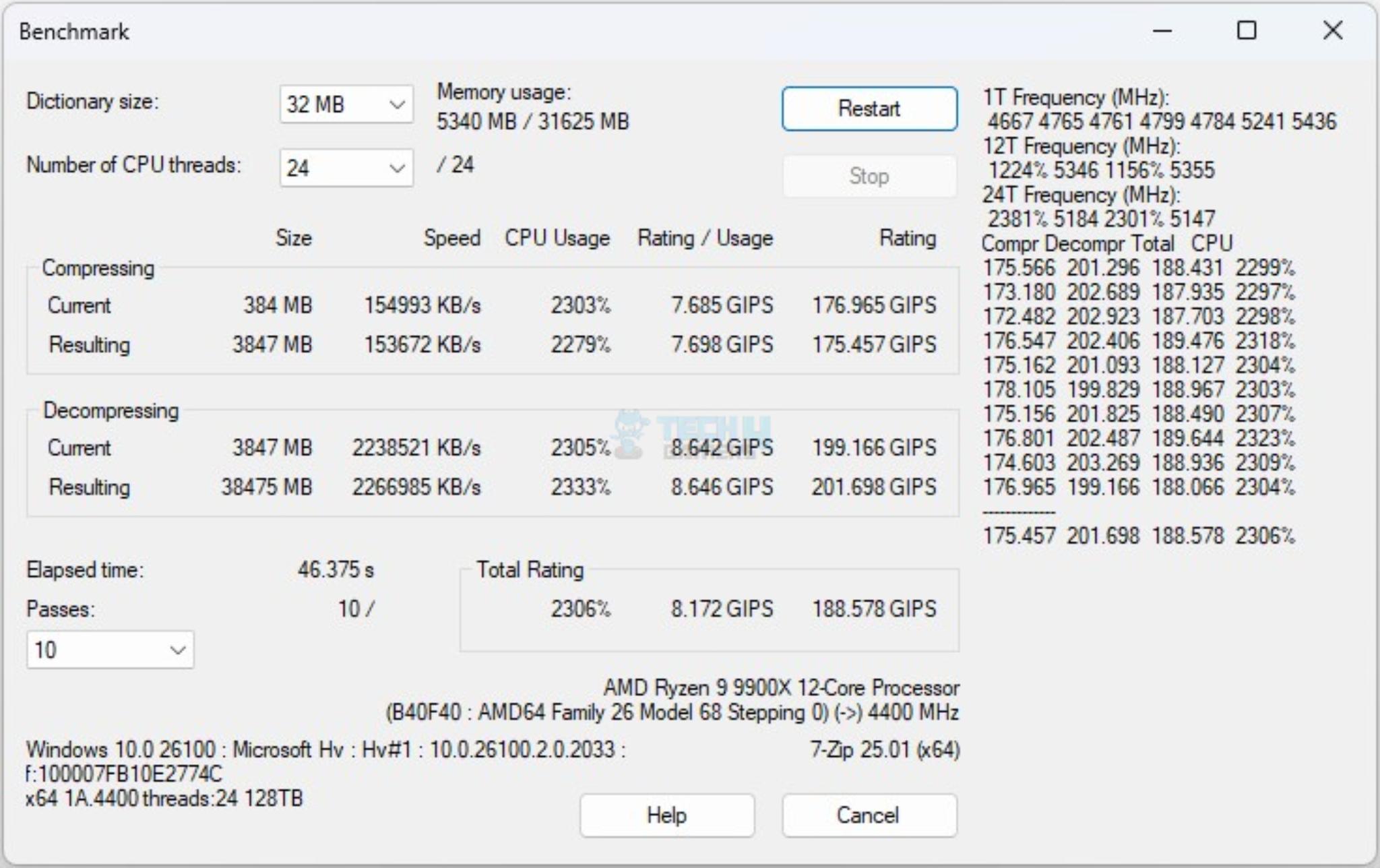
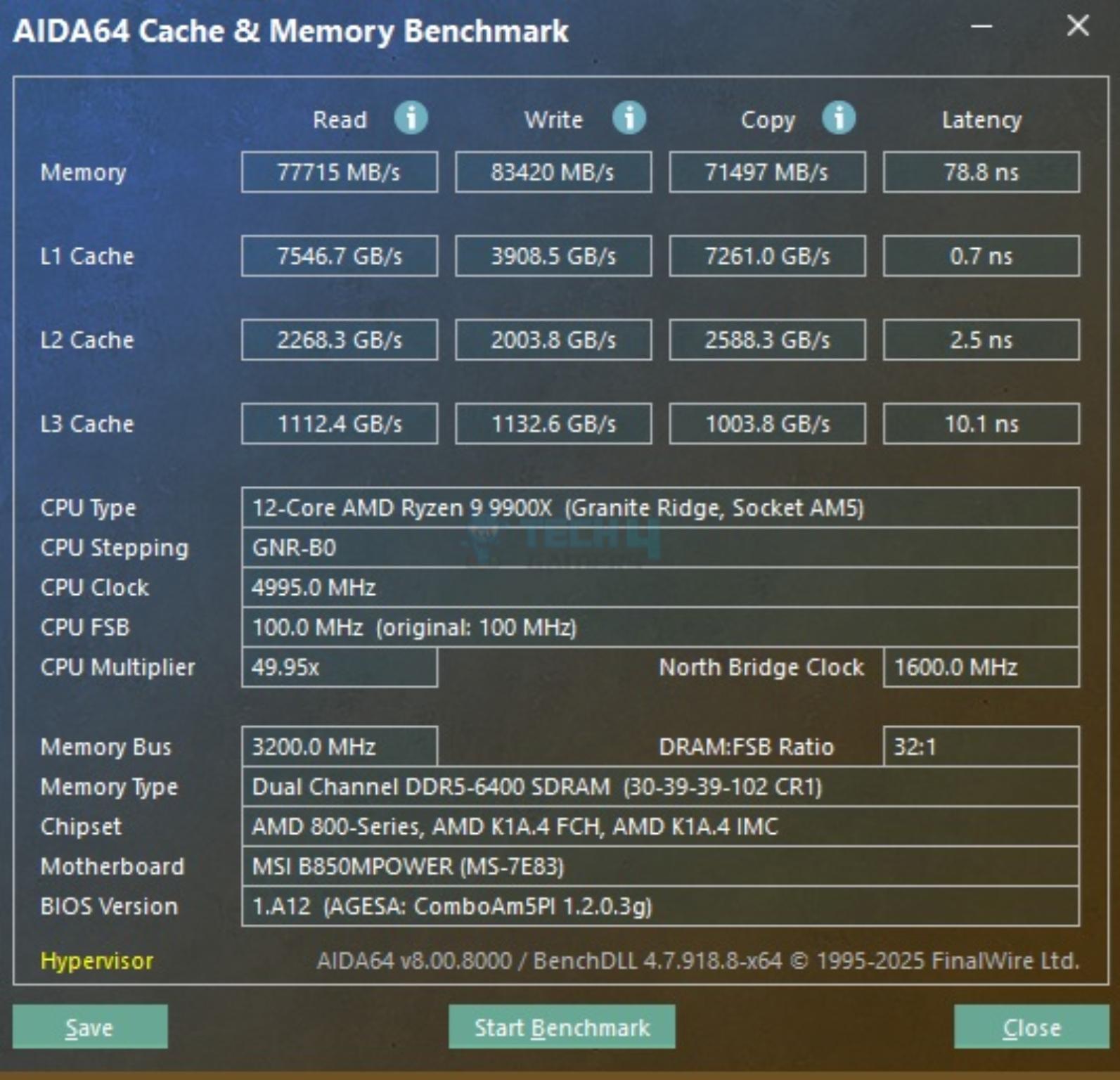
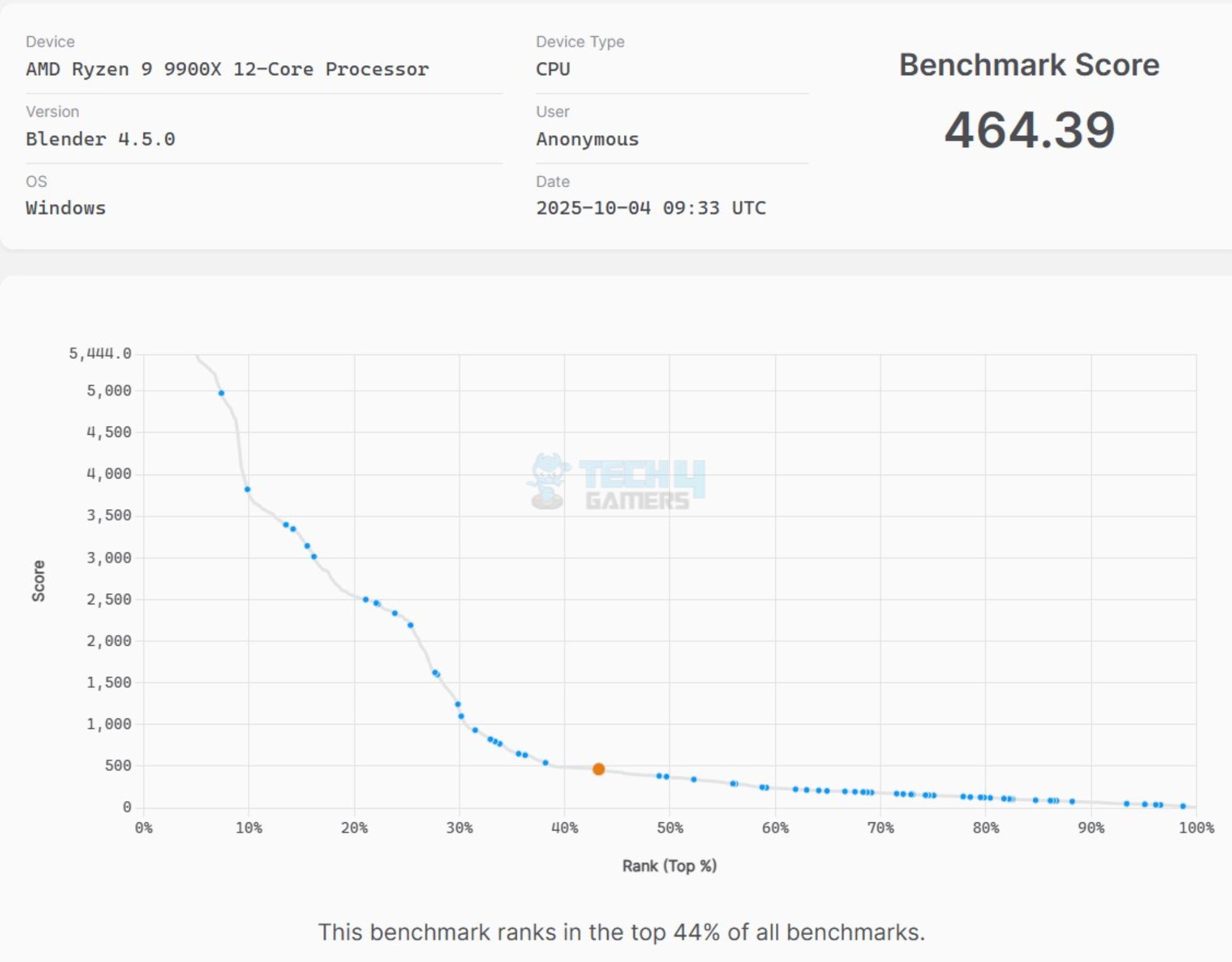
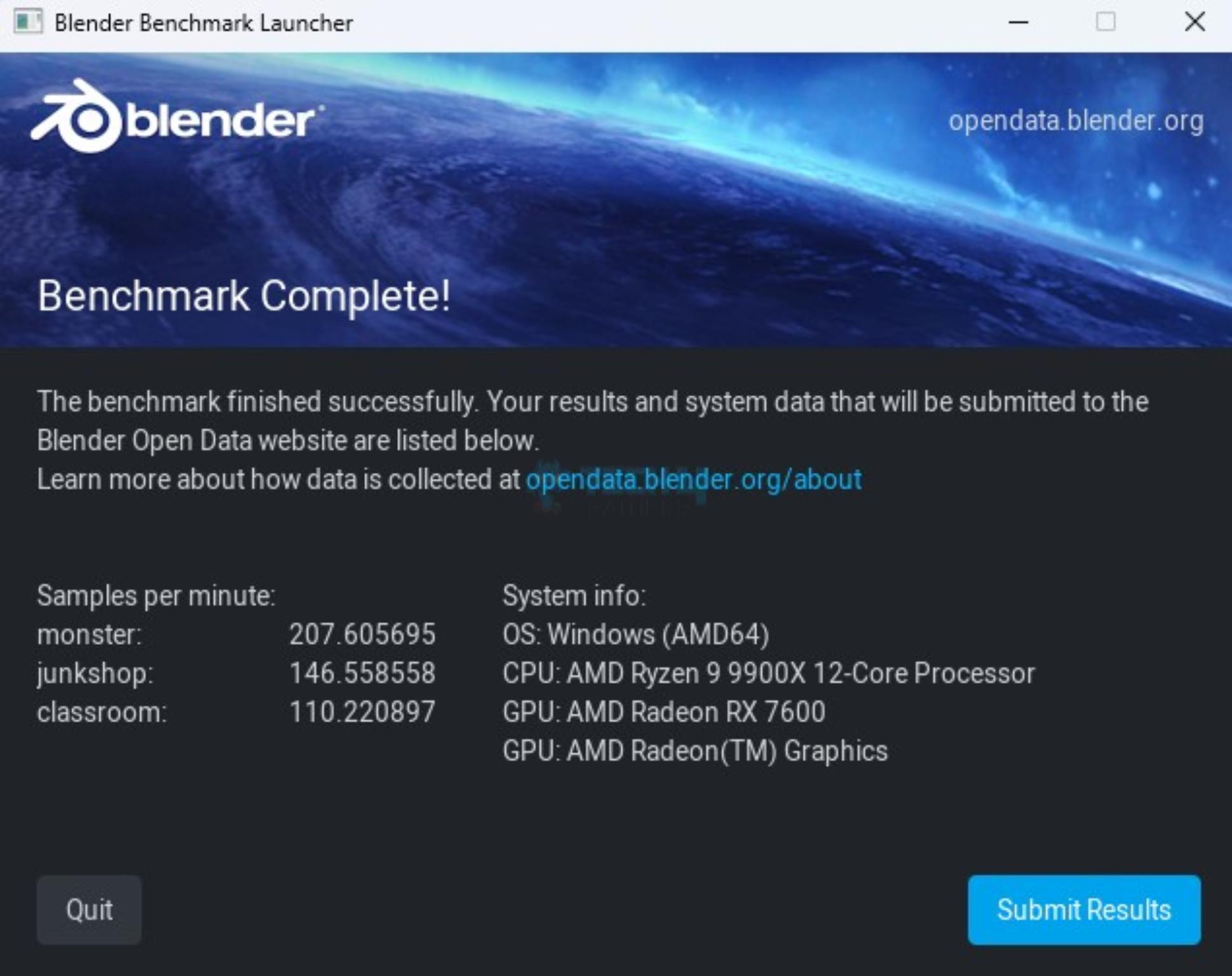
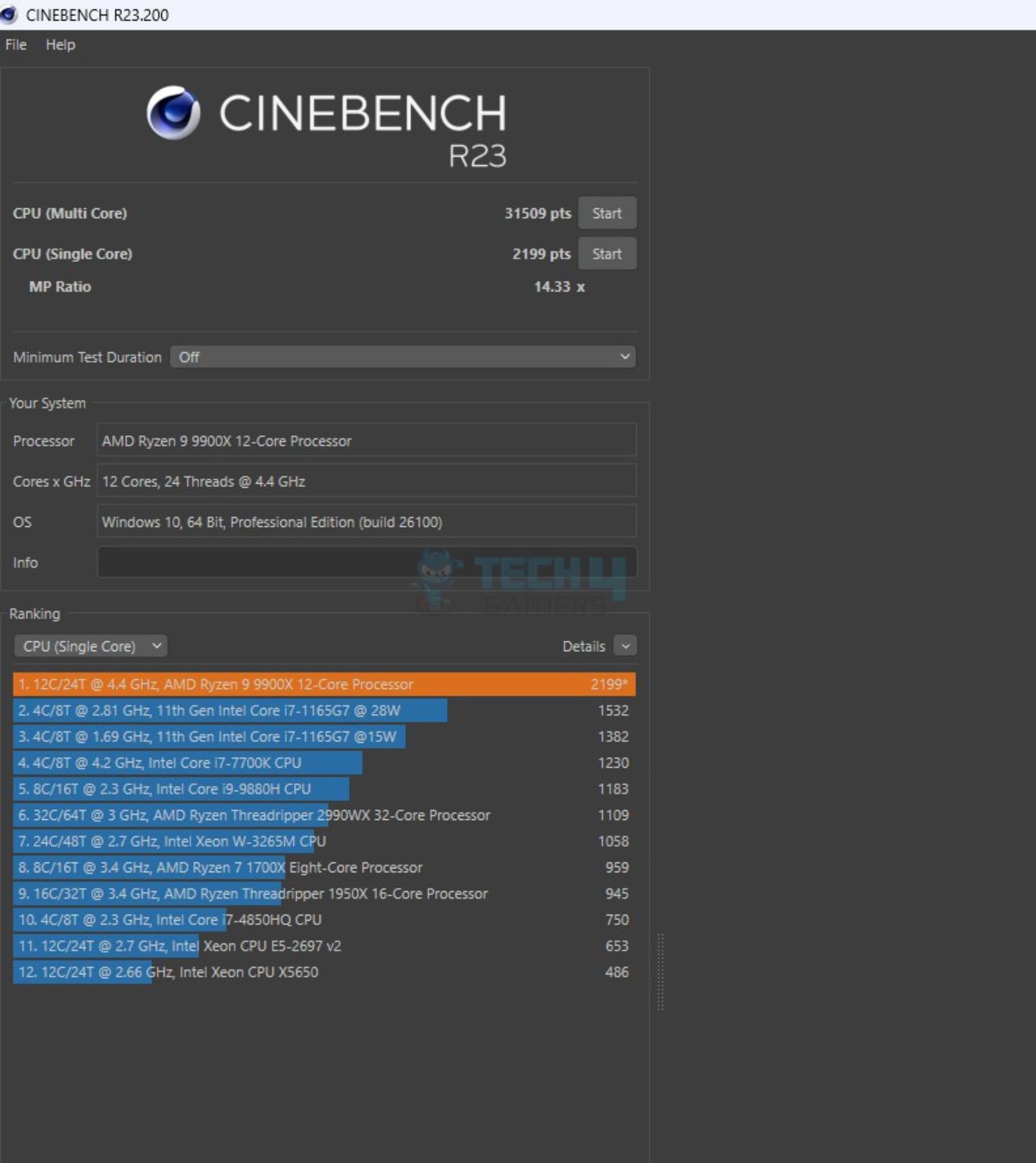
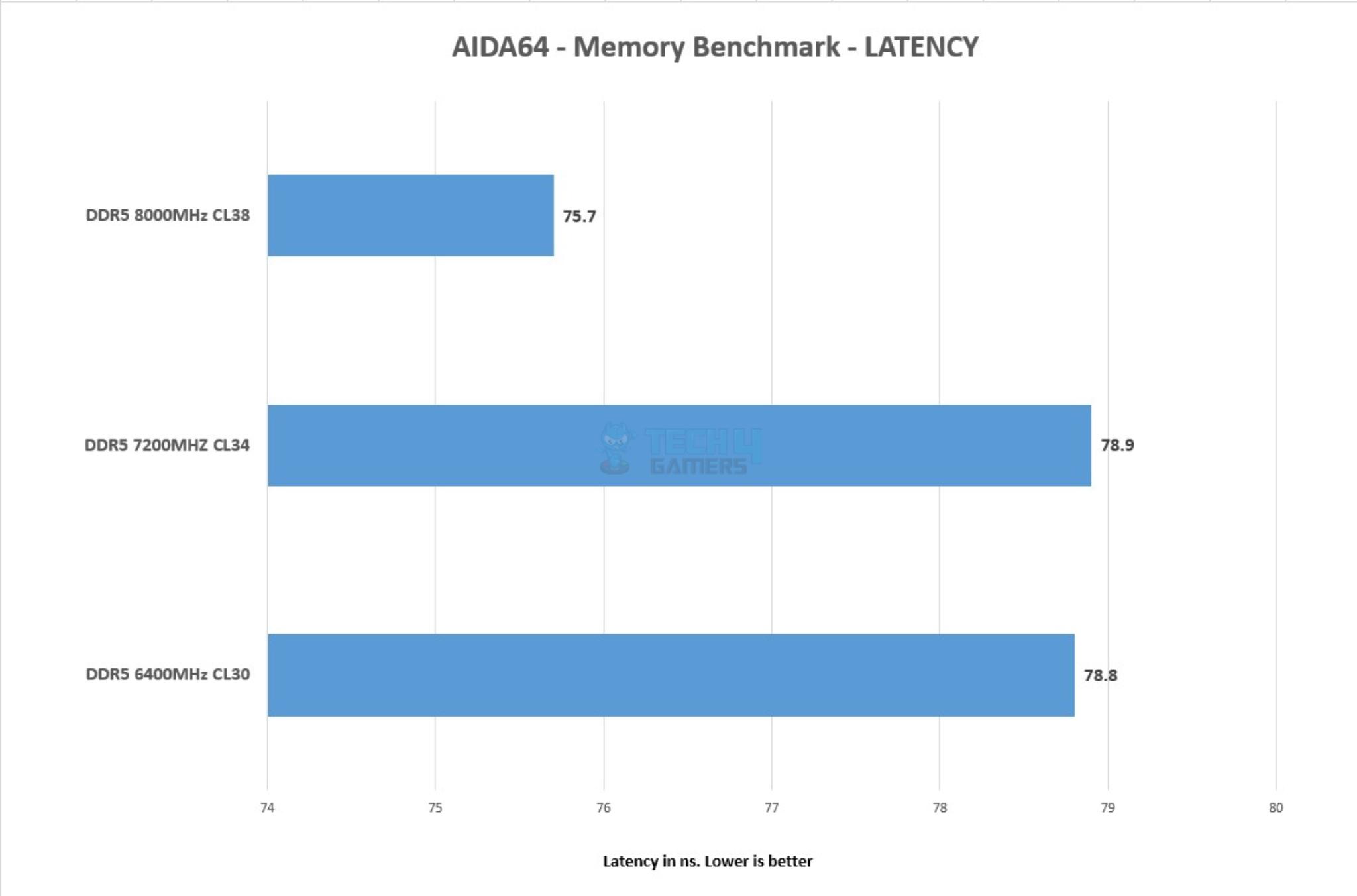
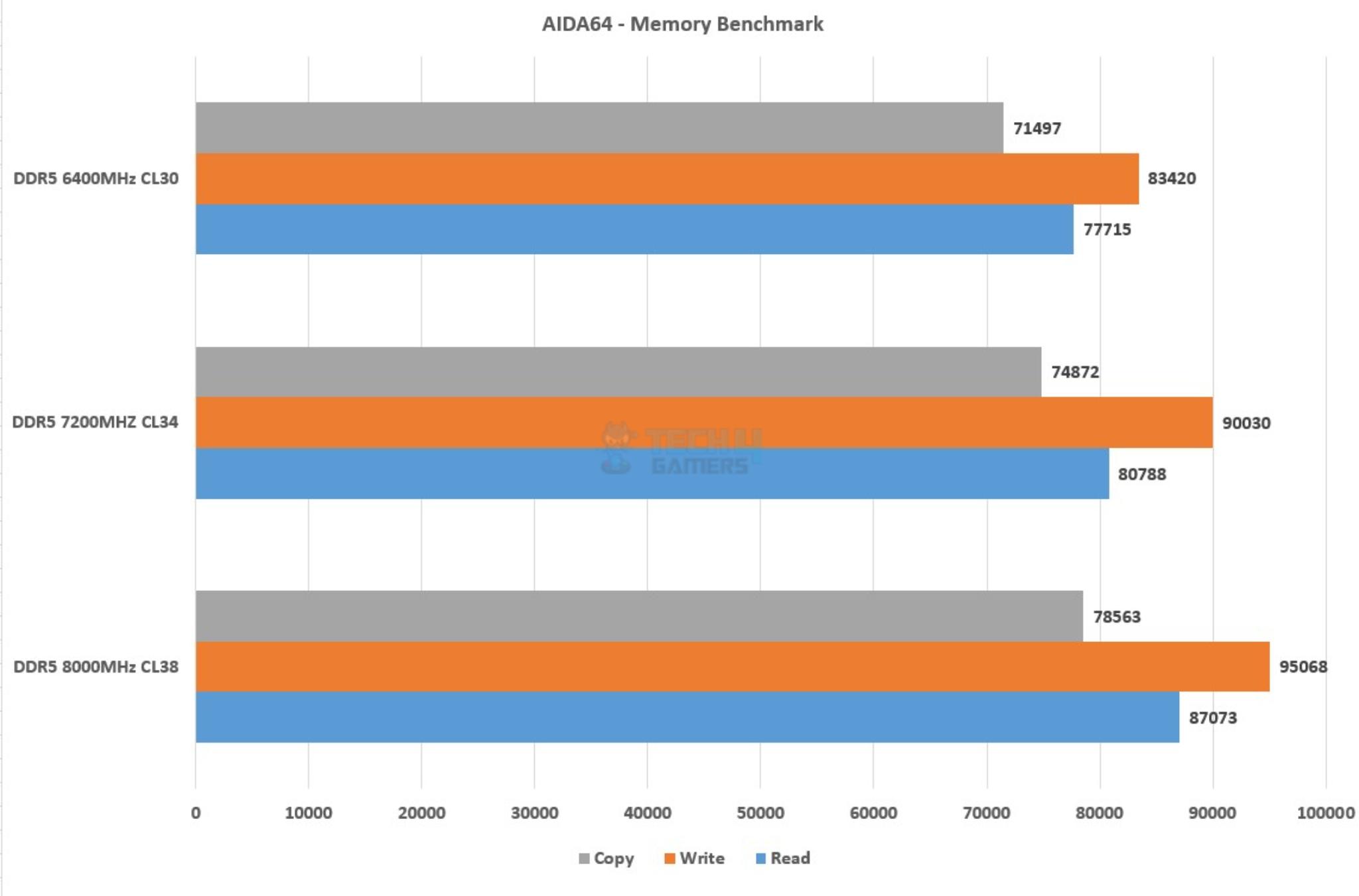
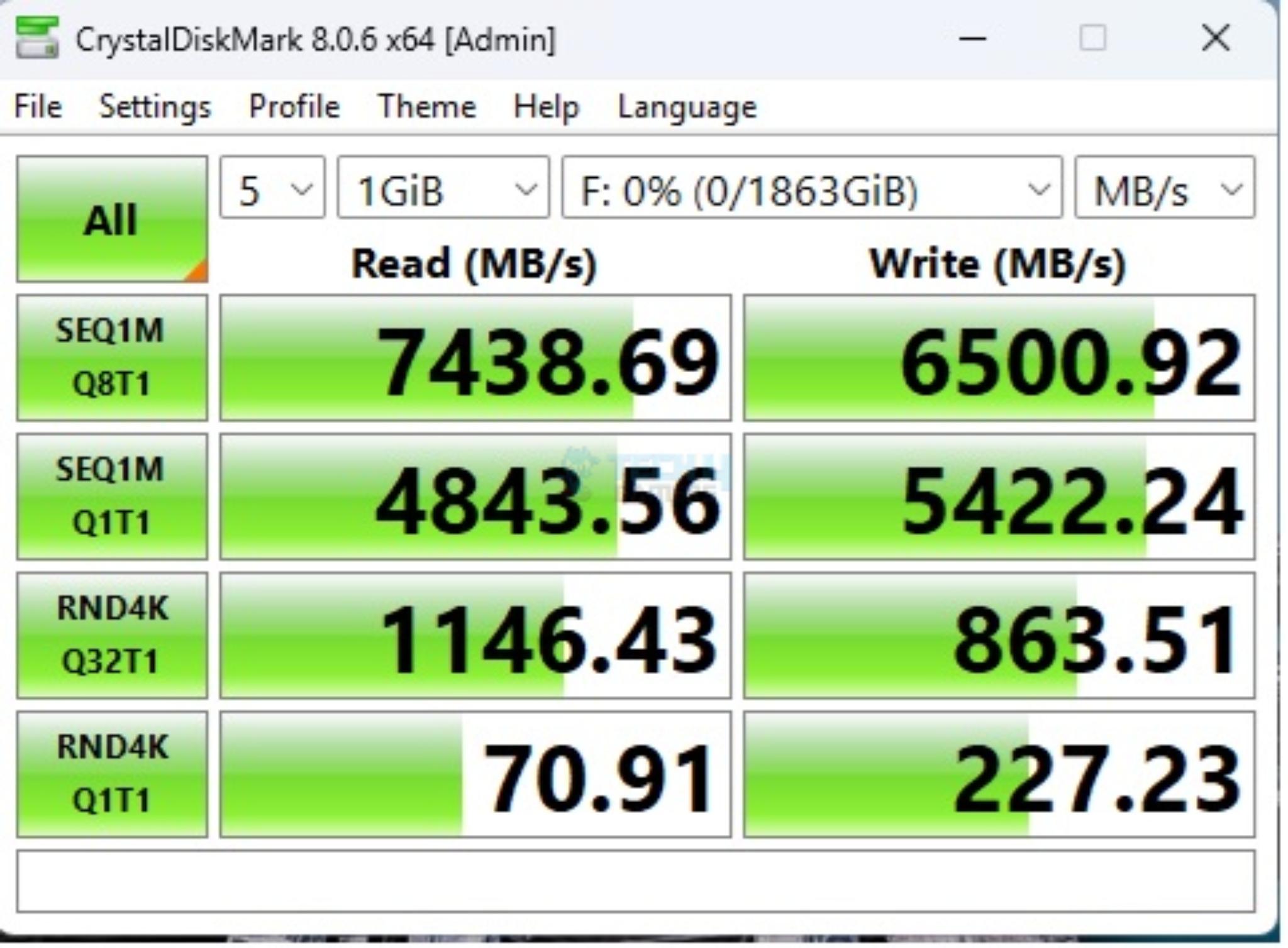
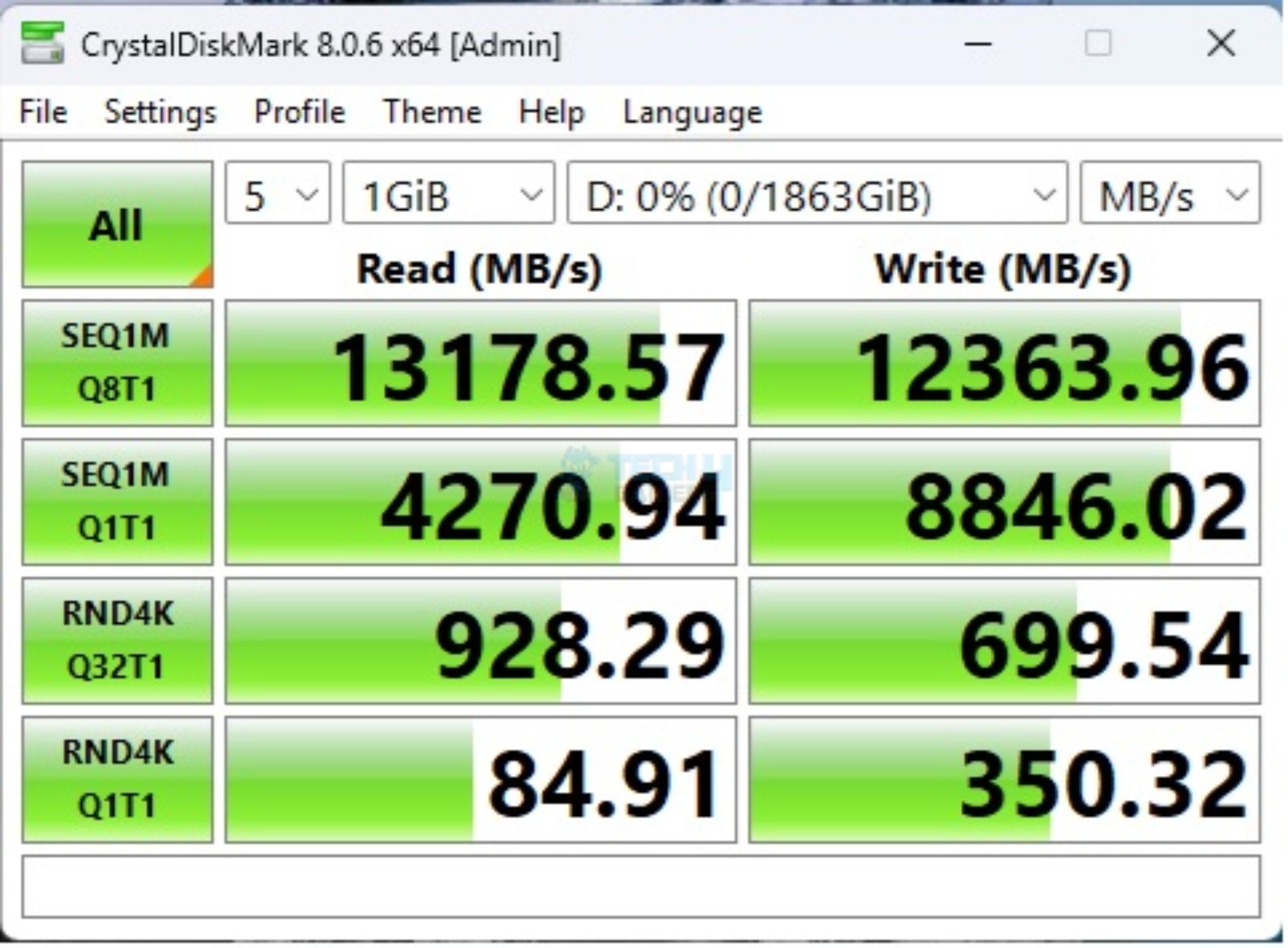
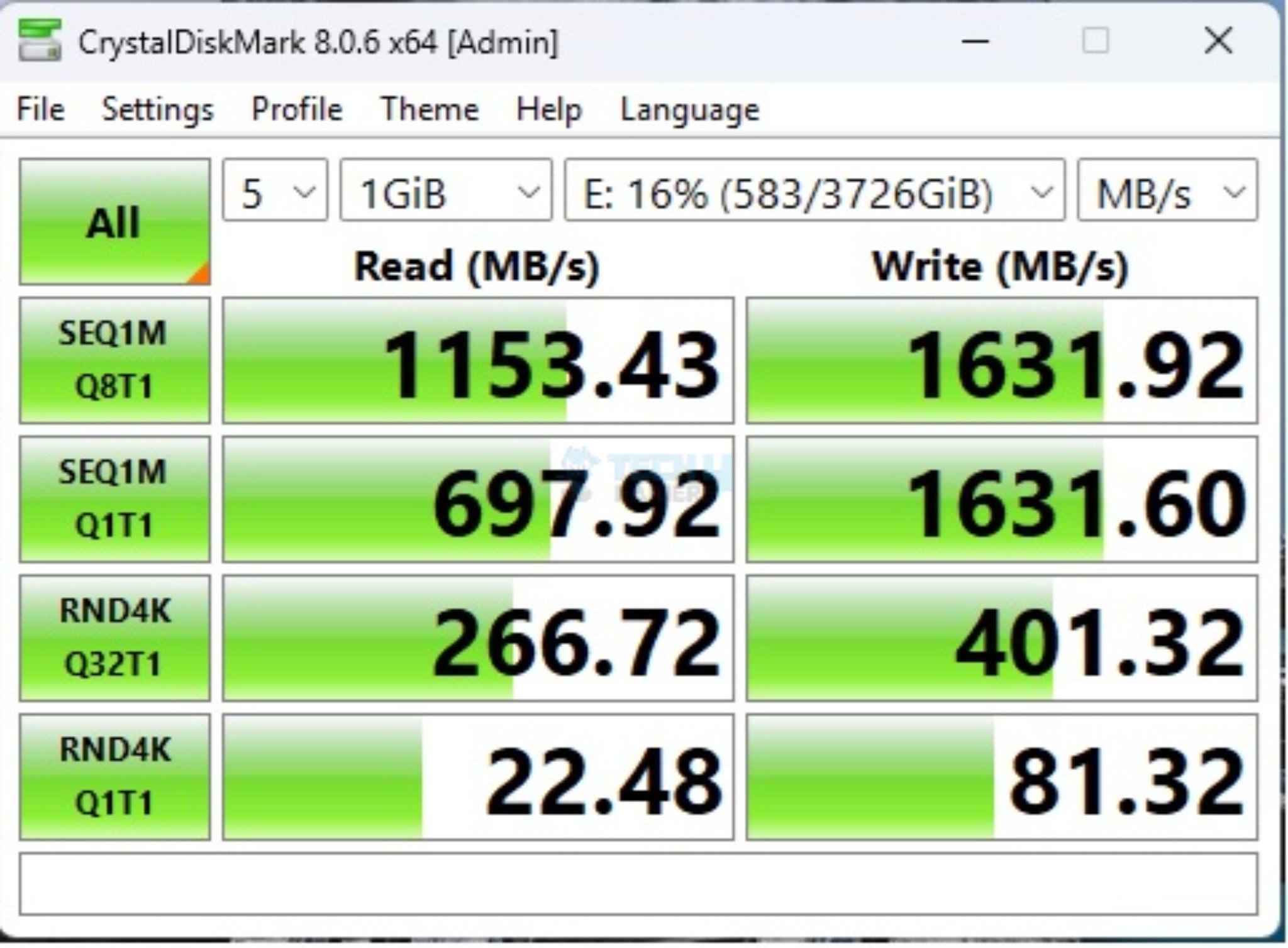
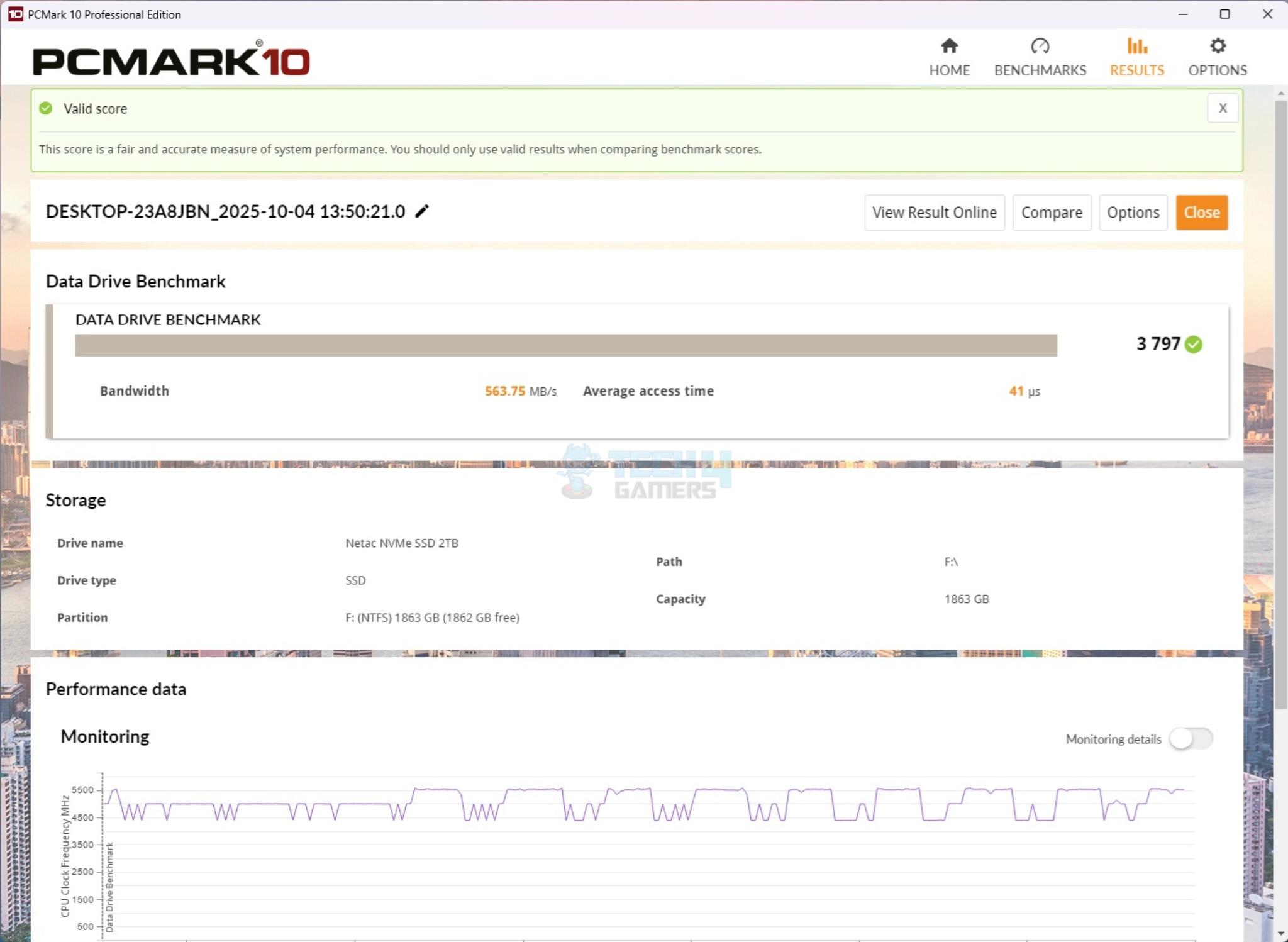
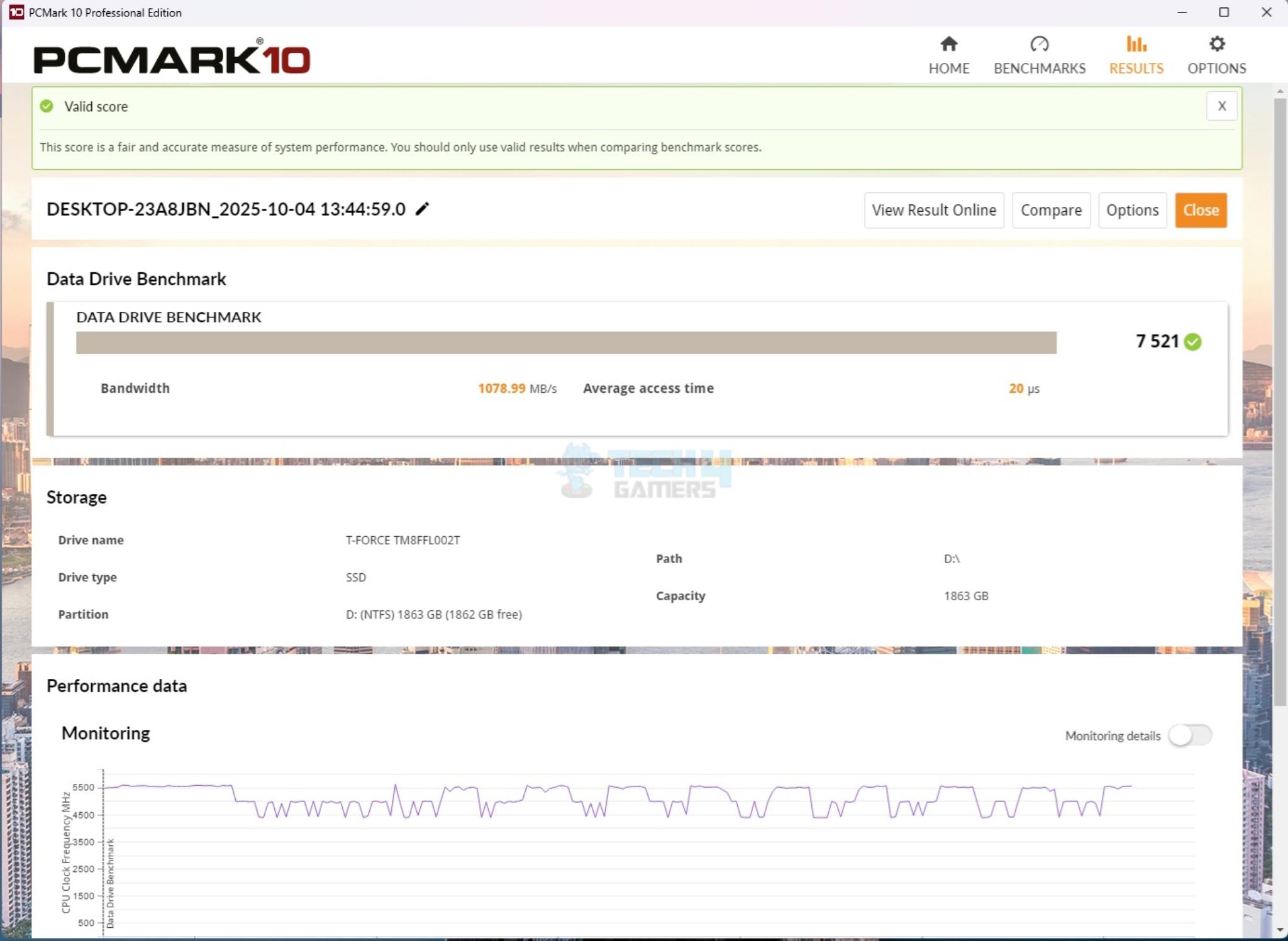
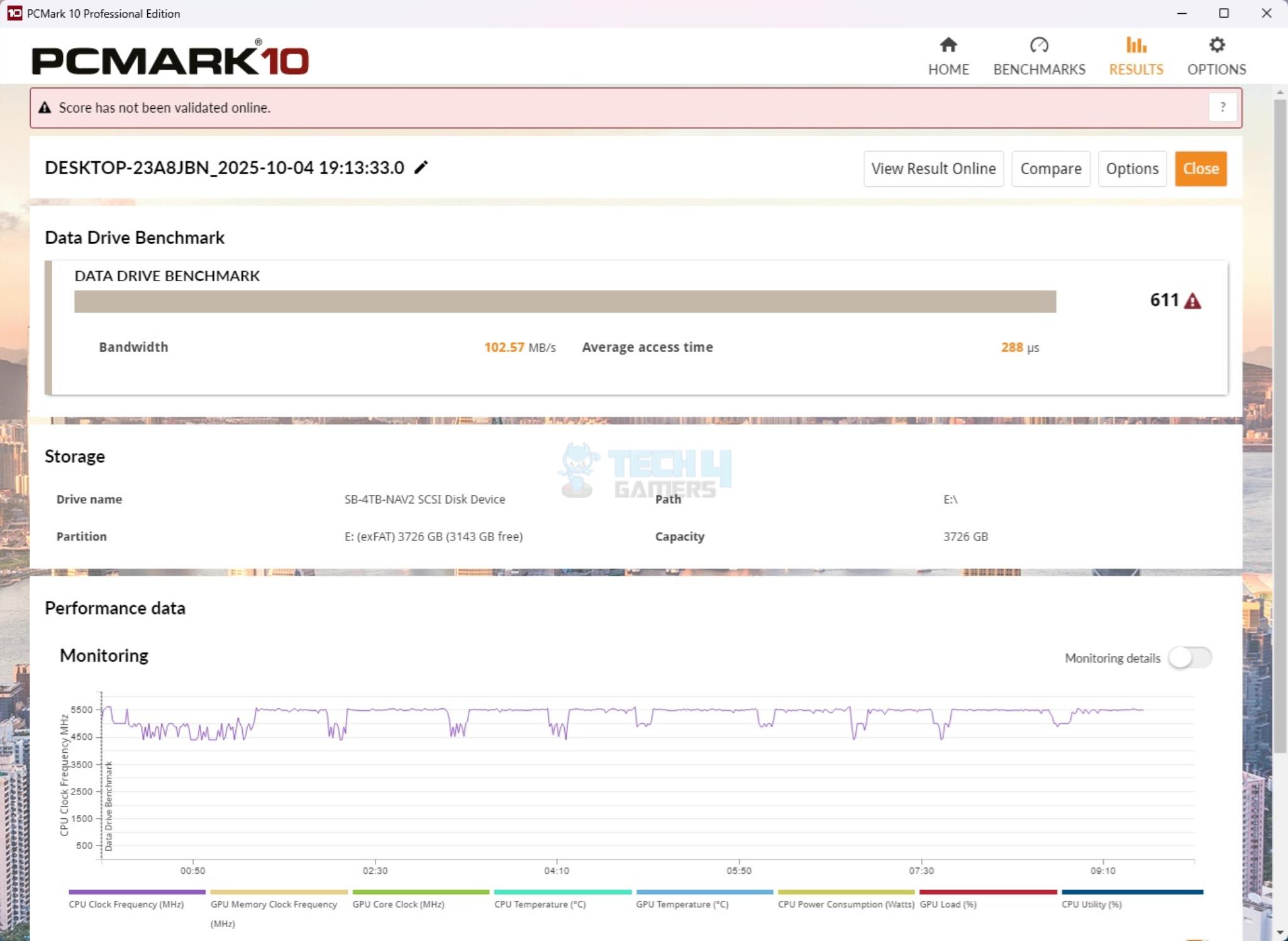
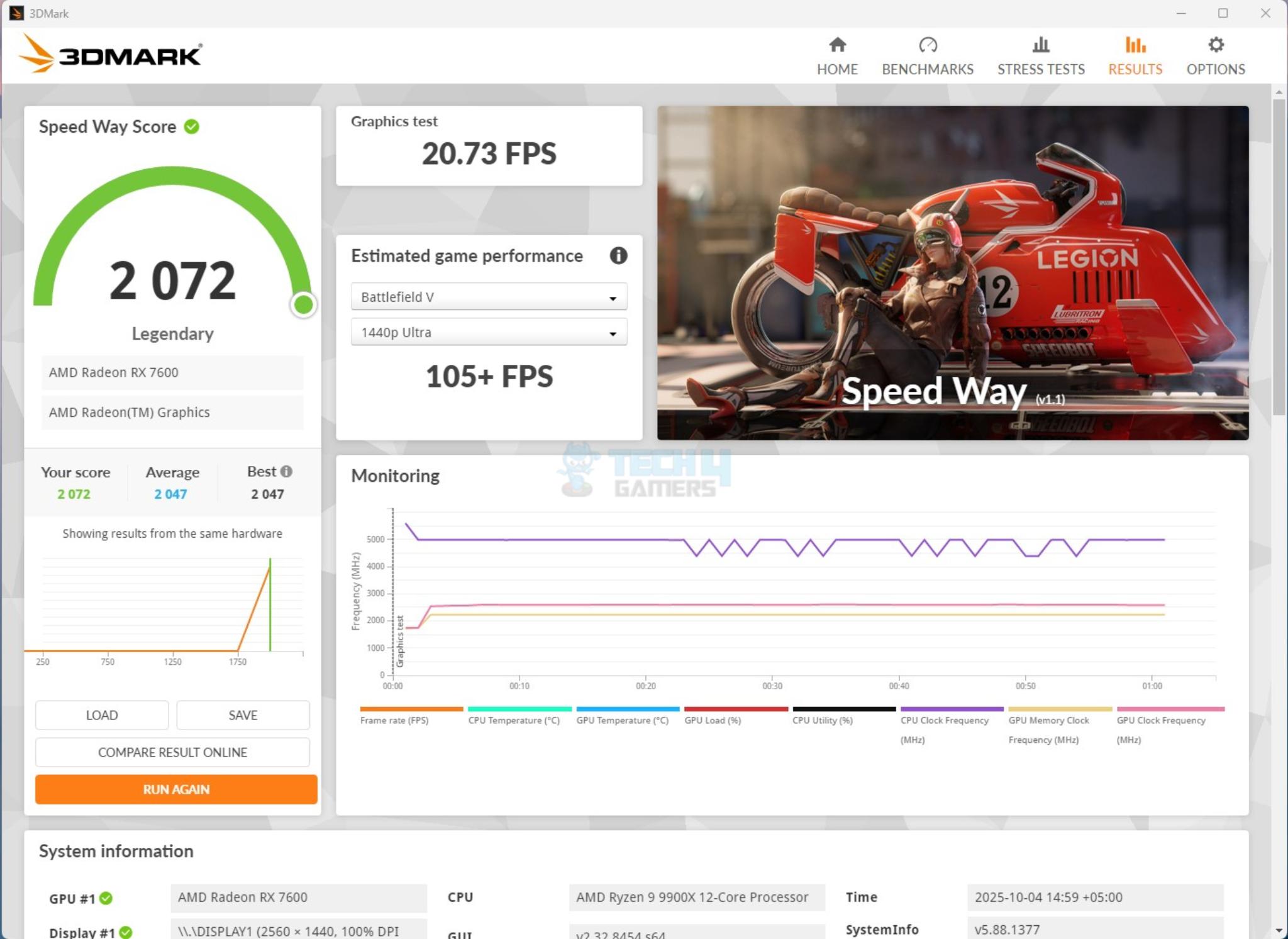
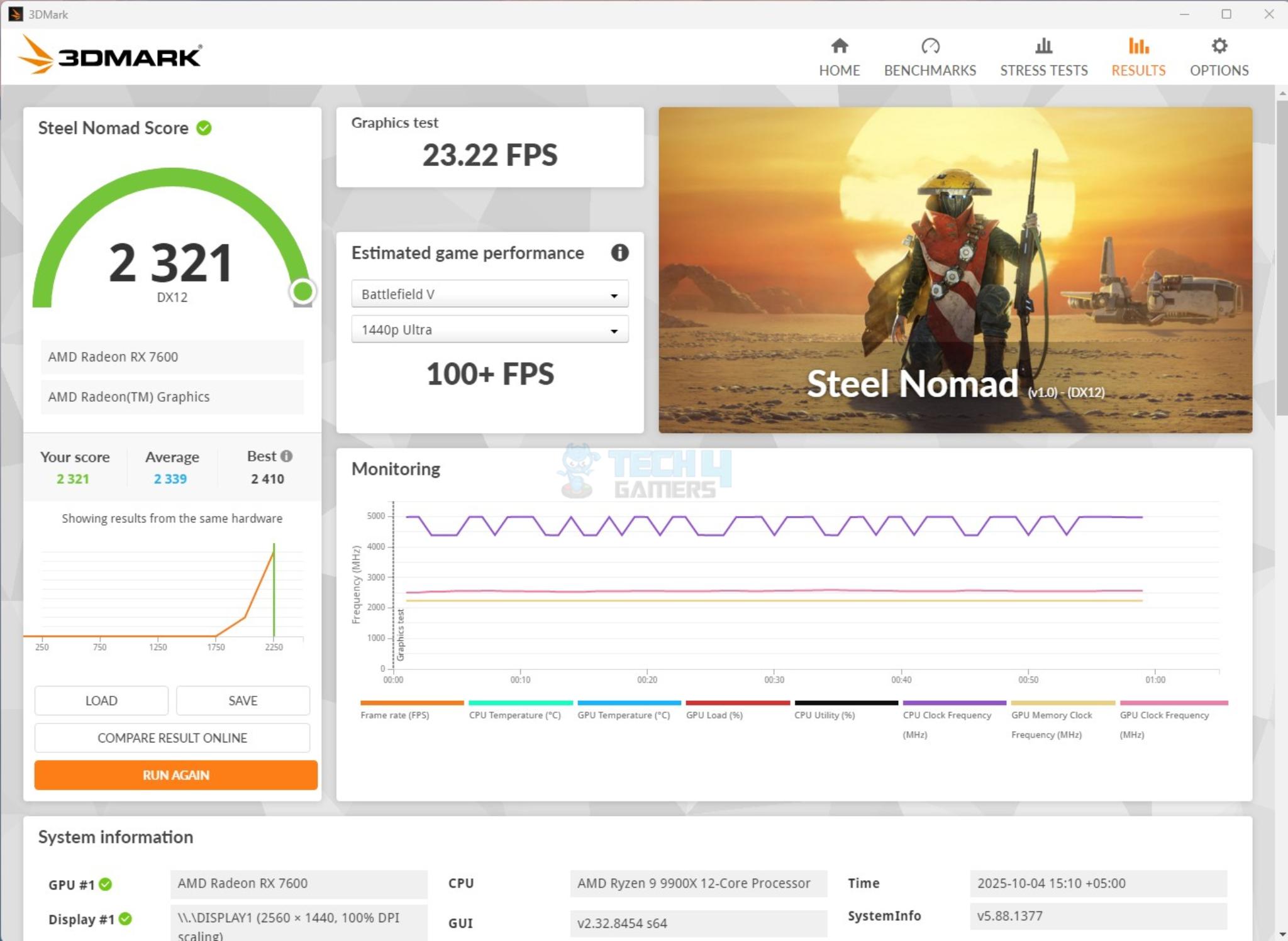
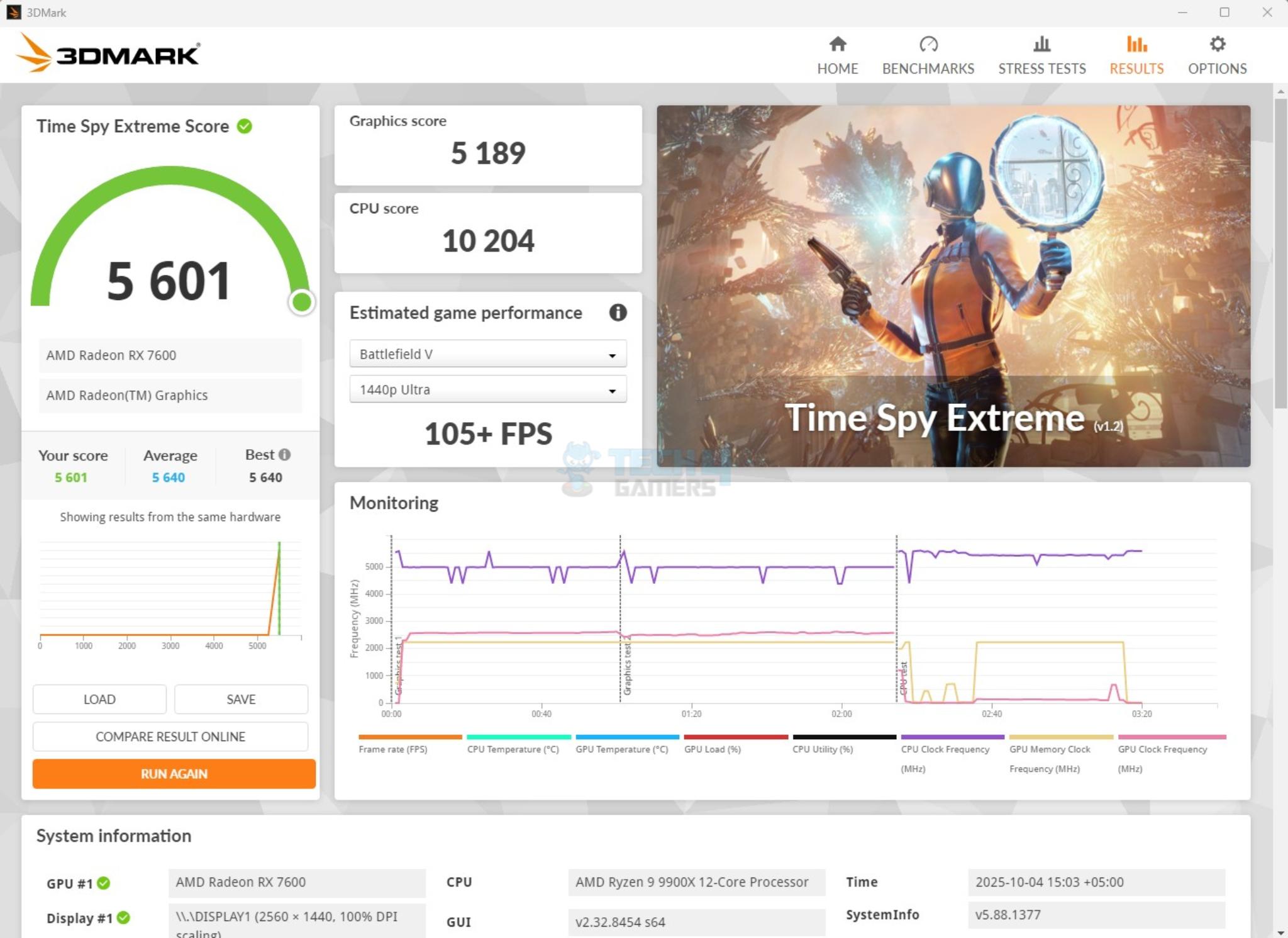
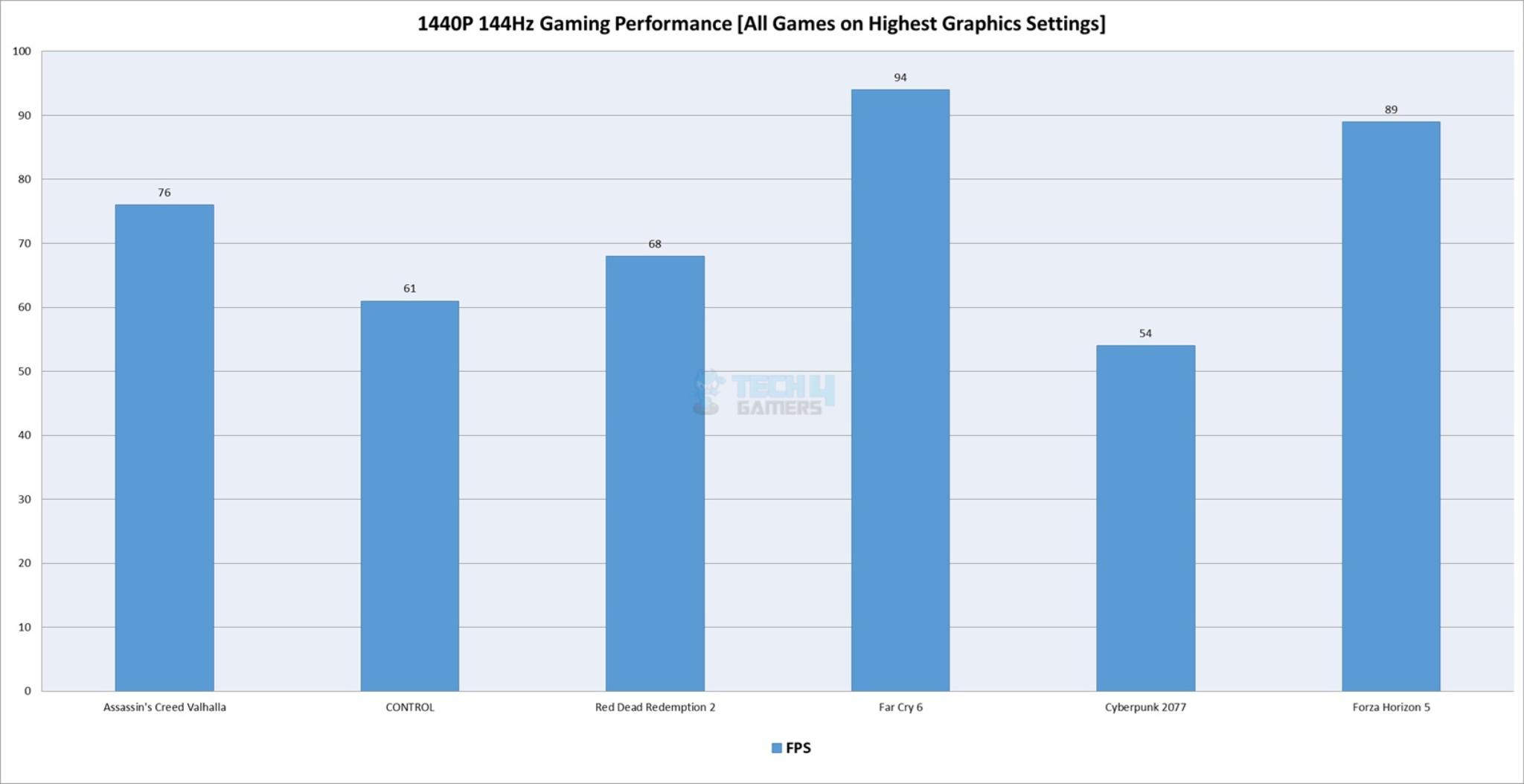
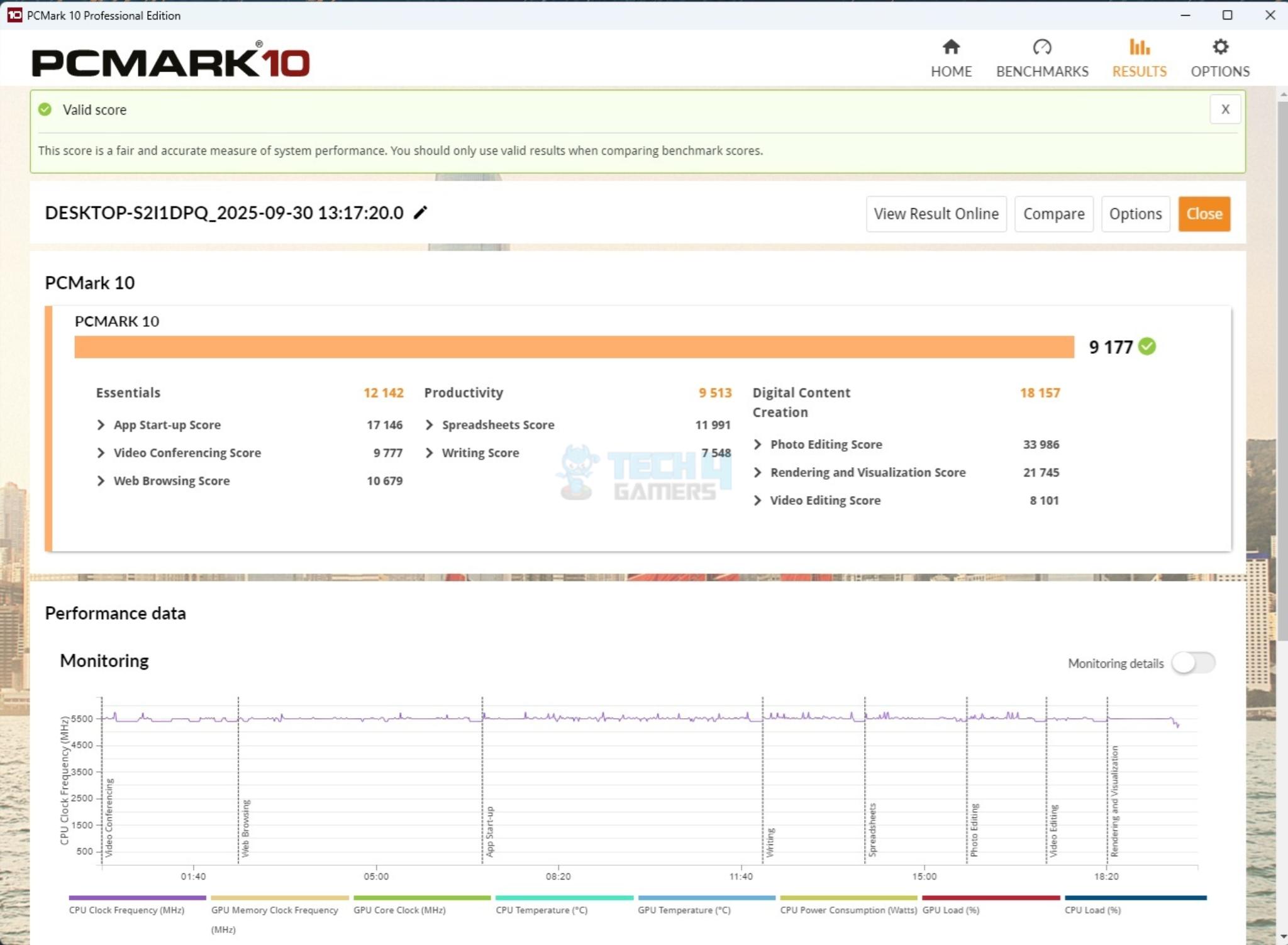
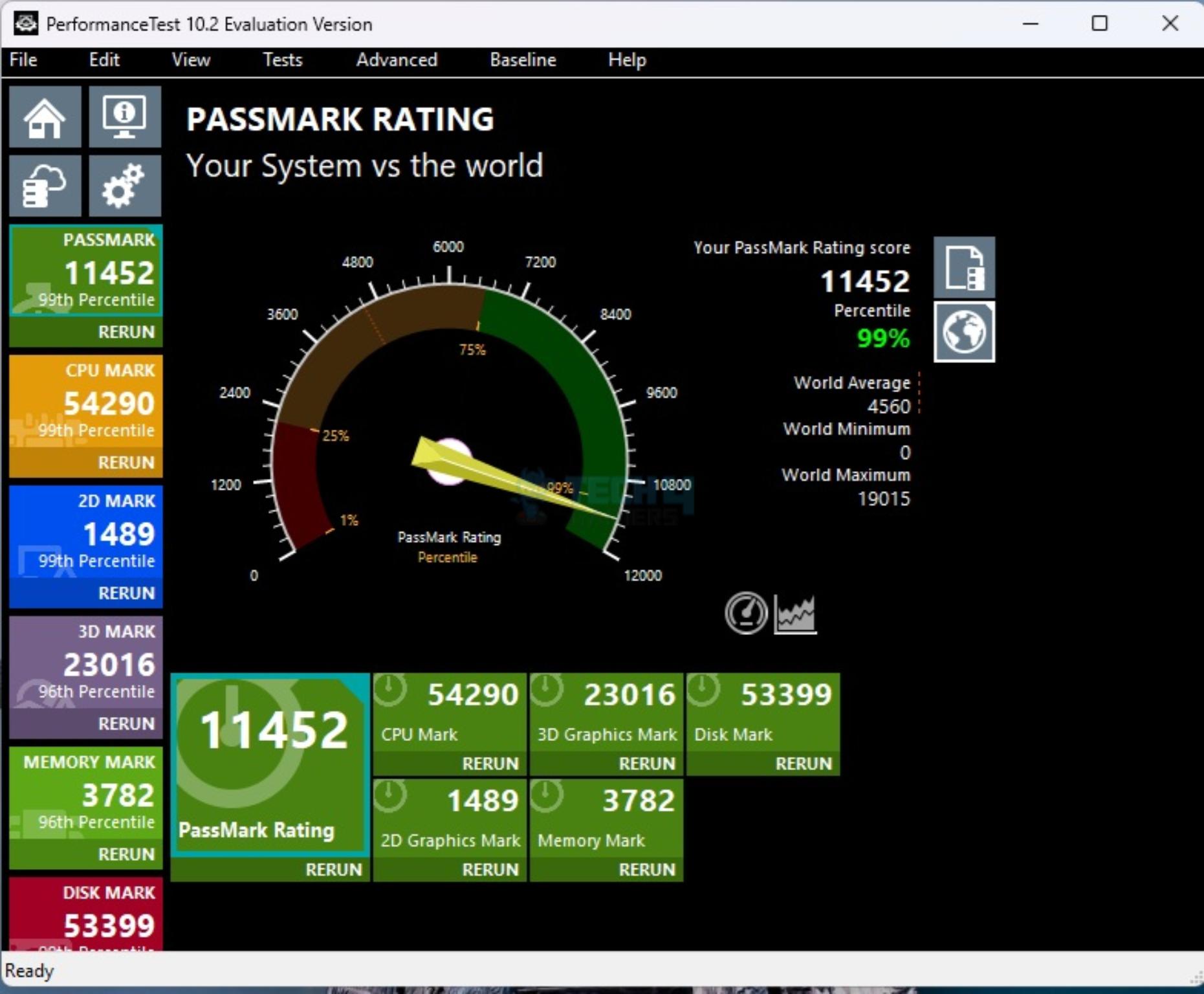
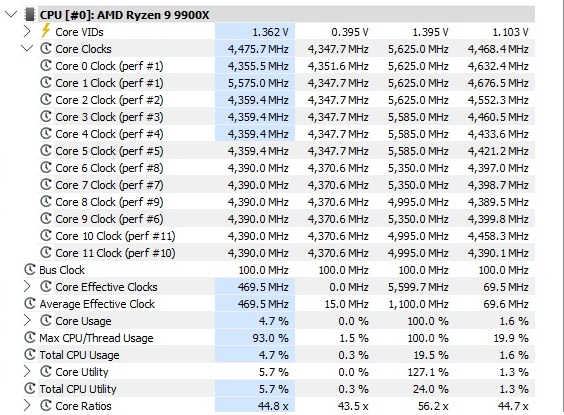
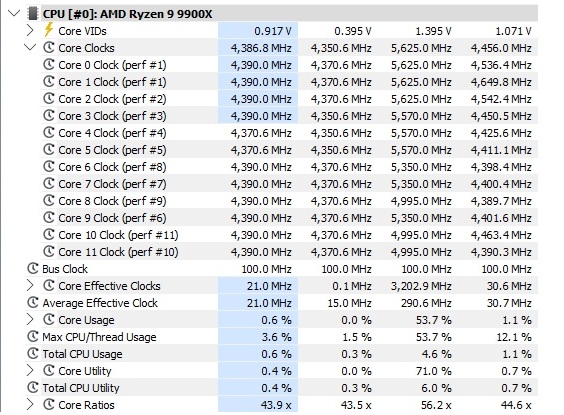
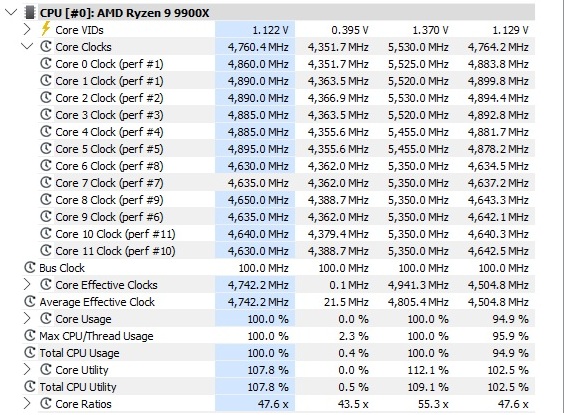
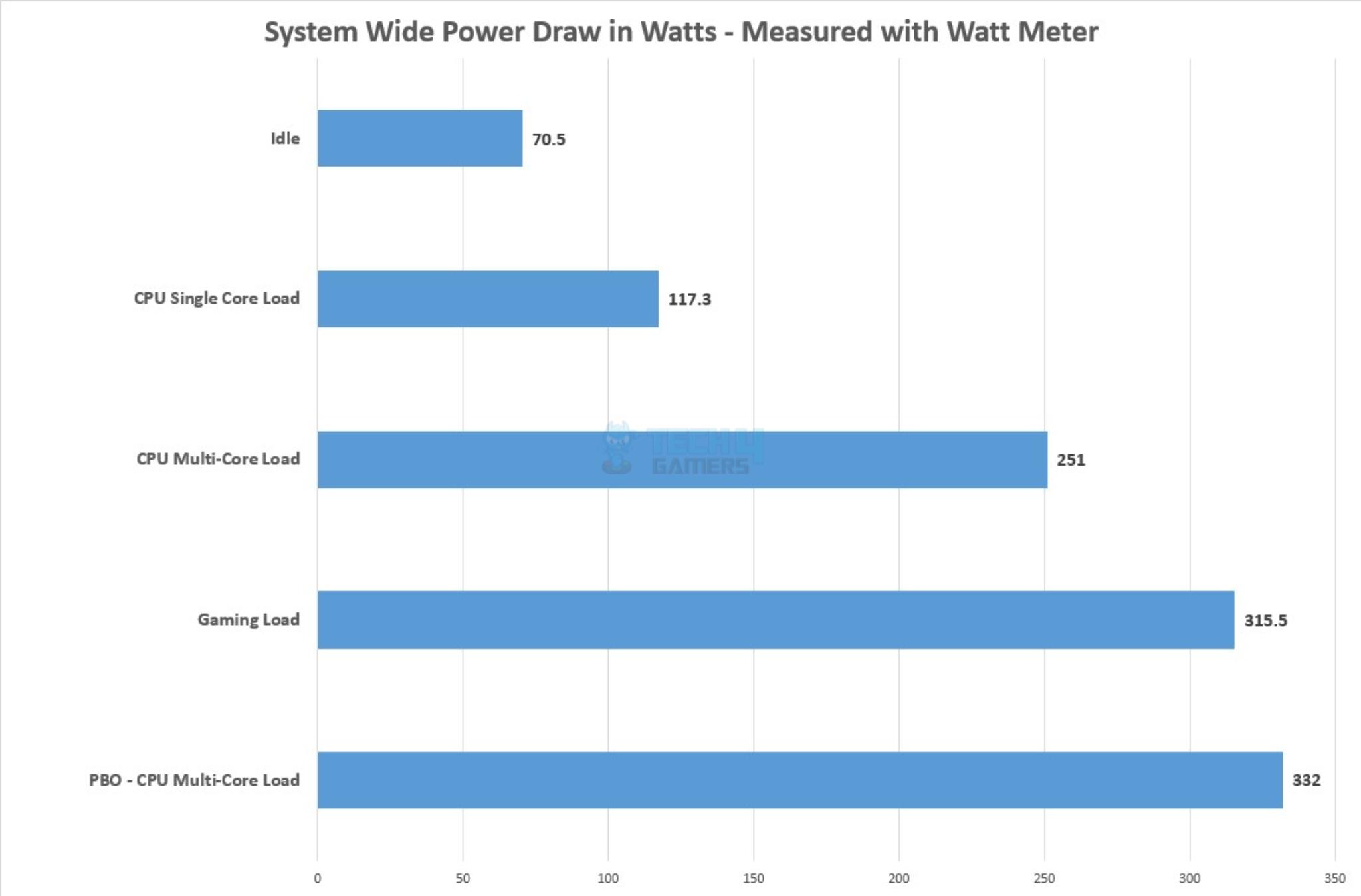
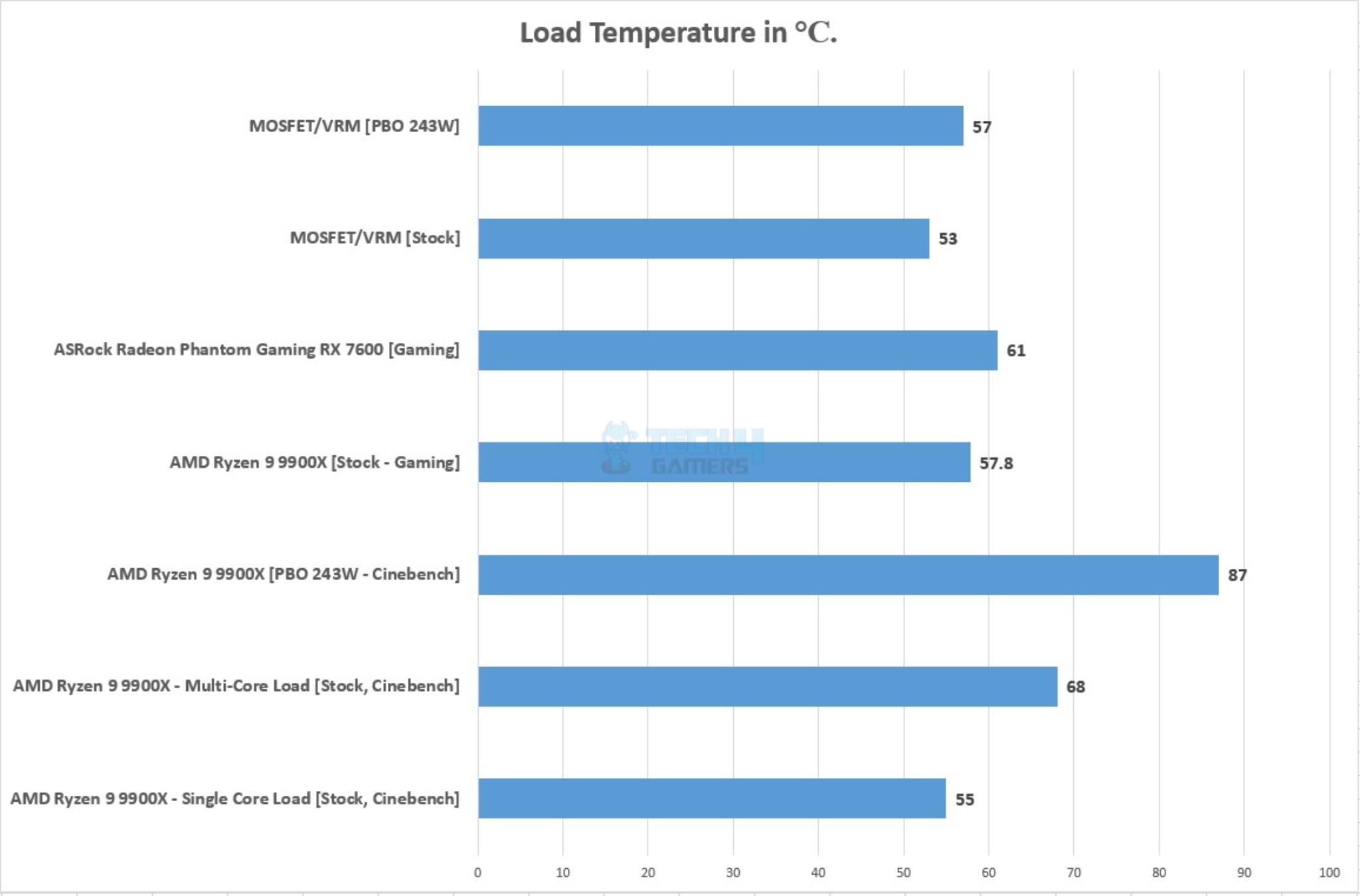
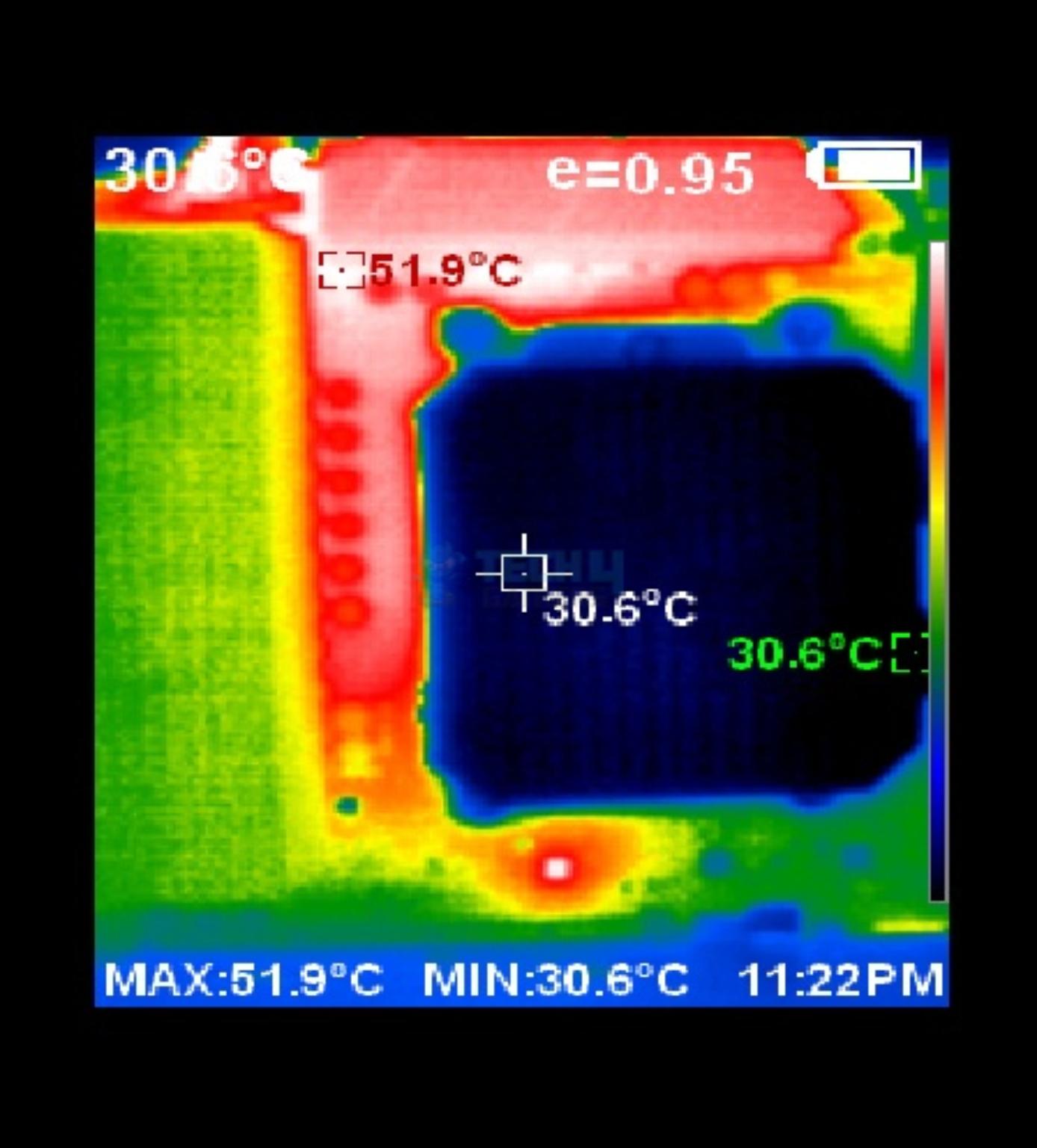
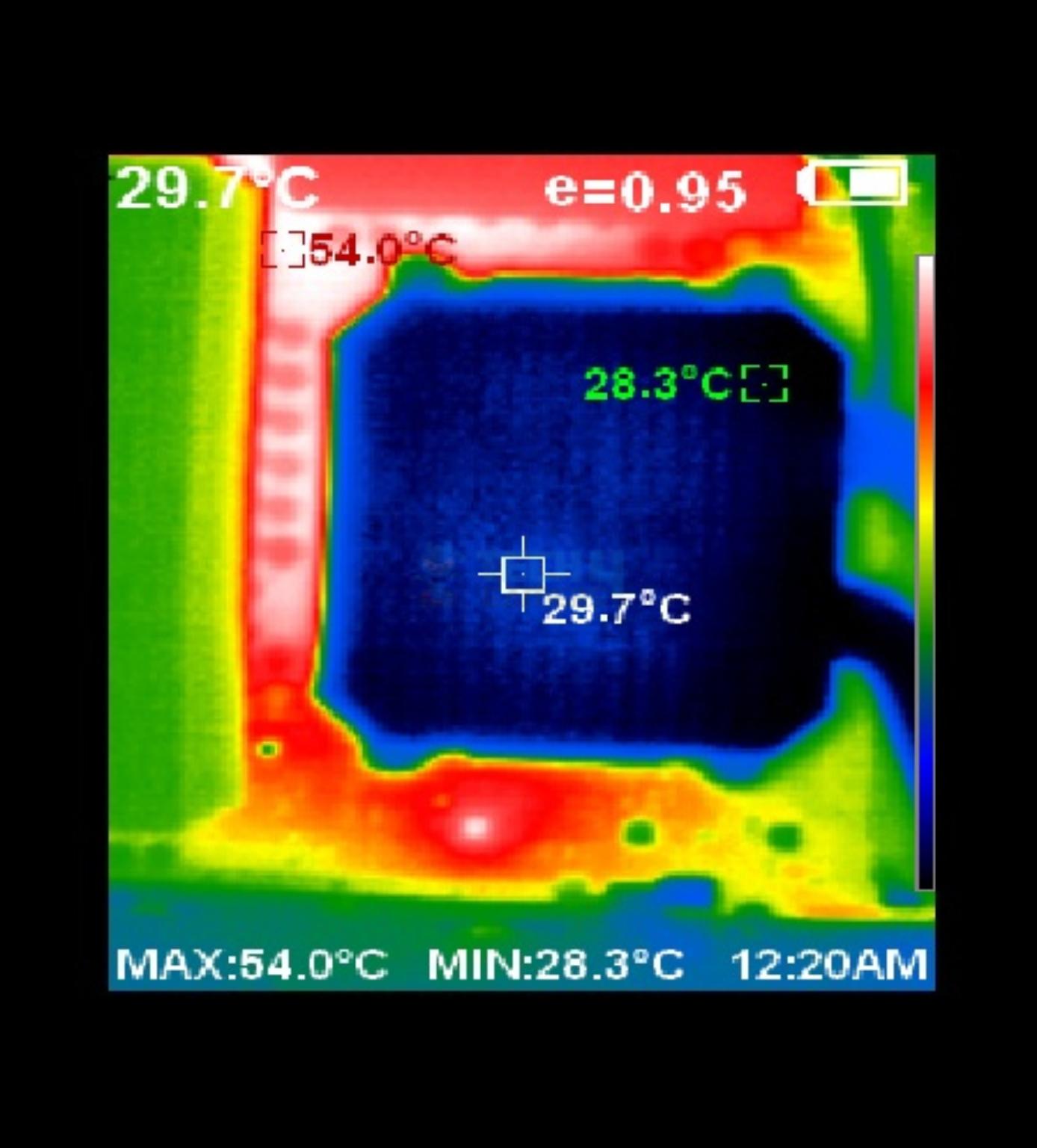

![Best Motherboards For Core Ultra 9 285K [Hands-On Tested] best motherboard for core ultra 9 285K](https://tech4gamers.com/wp-content/uploads/2024/12/best-motherboard-for-core-ultra-9-285K-218x150.jpg)



