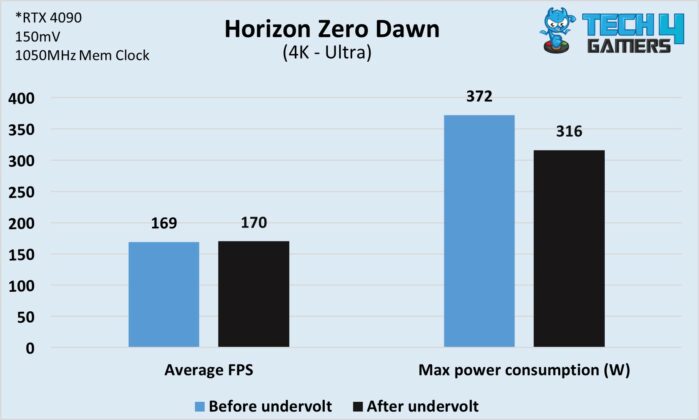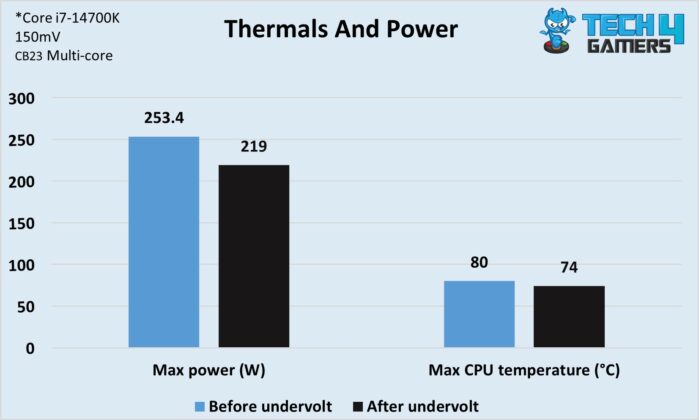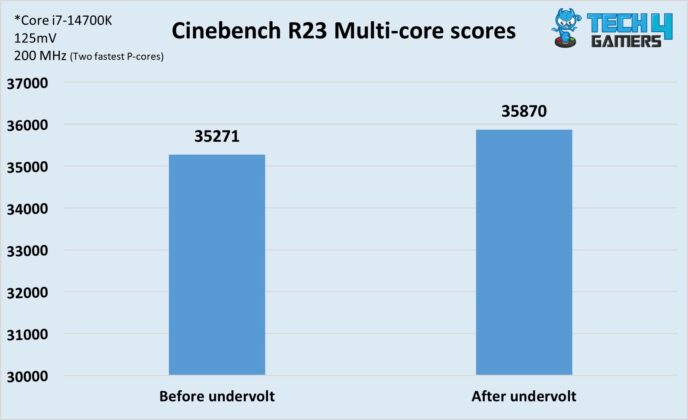- Undervolting aims to improve your CPU and GPU’s temperatures by reducing their core voltage input, as it ultimately reduces power consumption.
- Most modern CPUs and GPUs use more voltage than they need, and you can reduce these voltages for little to no loss in performance.
As the components powering our computers become increasingly powerful, they demand more power as well. Consumer-grade GPUs are rated to draw as much as 500W while the CPUs hit the 400W mark, and my personal system (RTX 4090, Core i7-14700K) is right up there.
This much wattage generates an enormous amount of heat and requires serious cooling. With all that in mind, I consciously decided to undervolt my CPU and GPU, and I think you should, too.
Undervolting Explained
Undervolting refers to reducing the voltage your CPU/GPU receives from your power supply, which is used to power them. The default voltages set up on your CPU and GPU are generally optimized for best performance, but that also means they’re bound to use up a lot of power and run hot under load.
With an undervolt, you can slightly tune down the voltage received by those components and can achieve a significant decrease in power consumption and, thus, temperatures. If your components are thermal throttling in a workload, you’ll get improved performance for less power consumption and heat!
Why I Chose To Undervolt
With my explanation of undervolting, I’m sure you can already see why it’s so beneficial. Frankly speaking, I have more power than I need (laughs in 4K60FPS), so I don’t mind a bit of performance loss.
My concern was the noise, though: my 14700K and 4090 were bursting with noise under heavy loads, even though I’ve done plenty of work on airflow inside my chassis.
Moreover, the RTX 4090 has horrible efficiency at default settings, meaning you can drastically reduce its power consumption for minimal performance loss. YouTuber der8auer also discusses the topic in his video.
The Process And The Gains
Now, undervolting the RTX 4090 was much easier than the CPU. I managed to get the voltage down to 900 mV for a 200 MHz loss in the core clock but managed to push the memory clock up by 1050 MHz.
The decrease in core clock speed was mitigated by an improved memory clock, which meant I got about the same performance in Horizon Zero Dawn, with better thermals and stability.
After spending some time working on undervolting the Core i7-14700K, I found the right settings, which included a 125mV drop in VCore. At the same time, I managed to slightly push the clock speeds on the fastest P-cores.
So, in this case, I’ll extract slightly more performance, too. In Cinebench R23, this led to a fairly marginal increase of about 600 points.
What To Know About Undervolting
Undervolting is generally harmless – it’s overvolting that’s dangerous for your components.
But, while undervolting, you should be looking to decrease in small increments like 10mV. If your PC (or an application) crashes, you’ve gone too far and need more power to maintain those clock speeds.
Also, undervolting is a process affected by the silicon lottery. On a surface level, this leads to the possibility that some chips can run at higher frequencies while receiving the same voltage as others.
Don’t be surprised if you cannot achieve the same undervolting results as me or someone else.
Why You Should Undervolt Too
You don’t necessarily need to undervolt if you’re happy with the temperatures you’re getting, but if you’re facing thermal throttling, you will most likely benefit from undervolting. Modern CPUs and GPUs (especially high-end ones) set absurdly high power targets to achieve maximum performance, to the point you get terrible power efficiency. In any case, thermal throttling is great because you get:
- More power efficiency: As your CPU or GPU receives less voltage, it also draws less power from the power supply. And, in most cases, you get much less power consumption for little loss in performance.
- Better temperatures and prolonged lifespan: Because less power is consumed, your components will also run cooler, potentially prolonging their lifespan if thermal throttling occurs.
- Less noise: Better temperatures mean your fans can take a breather and run at lower speeds, so they’ll be quieter.
Thank you! Please share your positive feedback. 🔋
How could we improve this post? Please Help us. 😔
[Editor-in-Chief]
Sajjad Hussain is the Founder and Editor-in-Chief of Tech4Gamers.com. Apart from the Tech and Gaming scene, Sajjad is a Seasonal banker who has delivered multi-million dollar projects as an IT Project Manager and works as a freelancer to provide professional services to corporate giants and emerging startups in the IT space.
Majored in Computer Science
13+ years of Experience as a PC Hardware Reviewer.
8+ years of Experience as an IT Project Manager in the Corporate Sector.
Certified in Google IT Support Specialization.
Admin of PPG, the largest local Community of gamers with 130k+ members.
Sajjad is a passionate and knowledgeable individual with many skills and experience in the tech industry and the gaming community. He is committed to providing honest, in-depth product reviews and analysis and building and maintaining a strong gaming community.