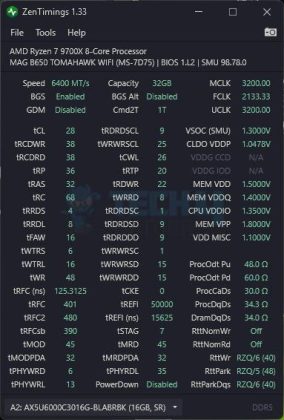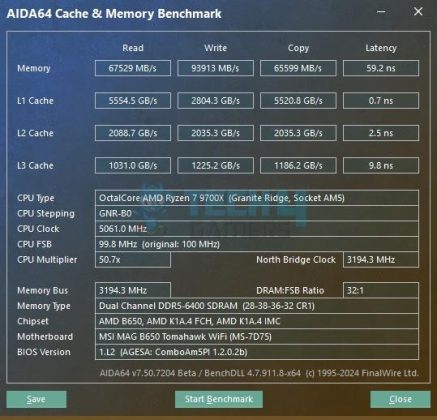- RAM overclocking can be complicated, but taking it step-by-step with smaller increments can help you find stable overclocks faster.
- There’s a clear performance uplift by tuning RAM manually rather than using EXPO settings in Ryzen 9000 series CPUs.
- 1% lows are just as important as the average FPS, as the former ensures smooth gameplay without dips.
I have been in the PC industry for many years, and many gamers I know installed a new RAM kit in their PC and were happy with the XMP or EXPO profile offered on the kits. This technique worked until AM4 CPUs and still works with AM5 X3D CPUs along with Intel’s offerings. But the rest? It seemed good until I tuned my RAM to CL28 6,400MHz on an AM5 CPU and got up to 28% more performance for free. I know this sounds ridiculous but stay with me. The main performance boost is in the 1% lows, and I’ll brief you all through it, so sip your coffee and enjoy the rest.
How I Overclocked My RAM
You can always manually overclock your RAM kit, in addition to using Intel’s XMP or AMD’s EXPO settings. I won’t get into the nitty-gritty of it, but if you’re new, please read our guide on how to overclock RAM. For me, the first step for manually overclocking RAM was to increase its frequency. The main goal was to achieve a 1:1 FCLK while keeping the frequency as high as possible. I managed to achieve that at 6,400MHz, a 400MHz boost from the original EXPO settings.
Once I was satisfied with the frequency, I started decreasing the timings (typically CAS, tRCD, tRP, and tRAS) to reduce the latency. From EXPO’s 30-40-40-40 timings, I went down to CL28-38-38-36 to reach the kit’s limits. During this entire process, I used ZenTimings and AIDA64 to monitor my changes, whereas for stability testing, I used Y-Cruncher and TestMem5.
My PC Specifications
Before I move forward with the memory tuning results, you must know my PC’s specifications. Here’s a quick breakdown of what I had on my test bench:
- CPU: AMD Ryzen 7 9700X
- Motherboard: MSI MAG B650 Tomahawk WiFi
- RAM: XPG Lancer RGB 32GB DDR5 6,000MHz CL30
- Graphics Card: RTX 4080 Super
- CPU Cooler: EK Nucleus AIO CR360 Lux D-RGB
These components allowed me to freely play around with my RAM’s timings and frequency without worrying about bottlenecking issues.
Gaming Benchmarks From Tuning The RAM Kit
The biggest improvement I saw in the gaming benchmarks was the higher 1% lows with the tuned RAM. Of course, it goes without saying that there was an improvement in the average FPS as well. Here are the results from the benchmarks:
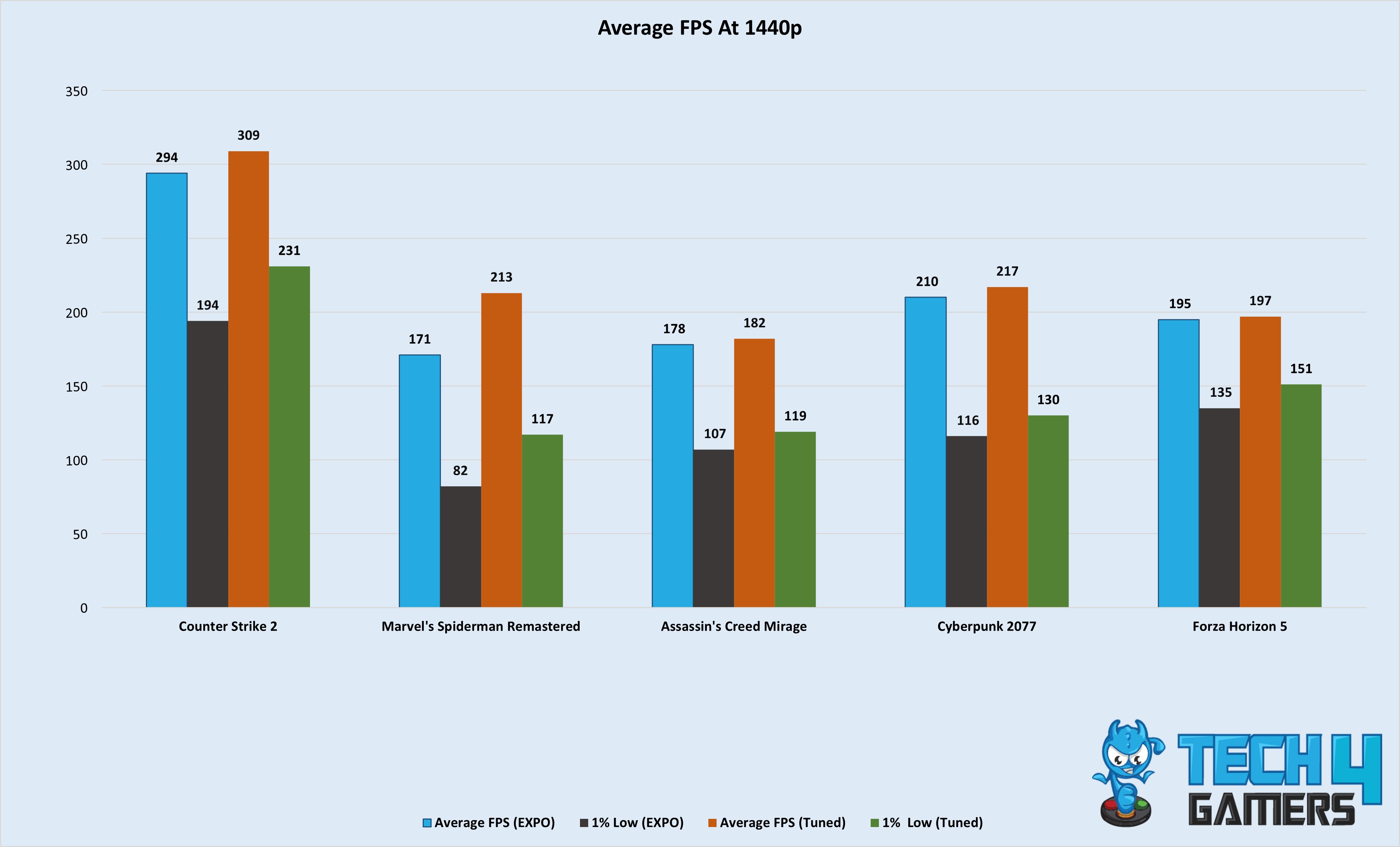
There are multiple takeaways from these benchmarks. Firstly, not every game benefits greatly from overclocking RAM, such as the meager two FPS gain in Forza Horizon 5. Secondly, the overclocked kit’s average FPS is around 6.3% higher than the EXPO’s, meaning that’s the amount of performance you’re leaving on the table.
That’s not all, however. As I stated earlier, the biggest change is in the 1% lows. The brunt of it can be seen in Marvel’s Spiderman Remastered, with the overclocked kit’s 1% lows exceeding by ~29%. Overall, the tuned kit’s 1% lows are roughly 15.2% higher.
Don’t Gloss Over The 1% Lows
Many people don’t notice the 1% lows when they’re checking out benchmarks of various PC components. However, 1% lows are important for smooth gaming. If the difference between the average FPS and 1% lows is too high, you’ll feel your game is laggy or glitching, and you’ll see frequent FPS dips.
These dips are usually caused by either a lack of memory, slower read/write by the storage drive, or a bottleneck by the CPU or GPU. That’s why whenever you’re keeping tabs on the FPS you’re getting in games, I advise you to monitor the 1% lows, too, to make sure you don’t face any sudden lags.
In the above benchmarks, we saw a discrepancy in the results because the RAM kit’s faster frequency led to better performance. That, combined with the FCLK lottery, can also help improve your performance.
My Take On RAM Tuning
After I tuned my RAM to CL28 6,400MHz on the Ryzen 7 9700X and got up to 28% more performance for free, I realized how much performance users are sleeping on in fear of damaging their hardware. It’s a strenuous process, for sure, but manually overclocking RAM has its benefits and is equally as rewarding.
This goes on to show that sometimes you don’t actually need a hardware upgrade; you need to know how to use what you have effectively. That being said, I understand concerns about hardware damage and the time you have to put in to achieve decent results, but sometimes, you can get a pretty neat performance boost.
So, if you’re still using slower DDR5 RAM kits such as 5,200MHz or 5,600MHz models, I advise you upgrade to 6,000MHz for Ryzen 7000 series processors and up to 6,400MHz for Ryzen 9000 series processors. Otherwise, you’ll likely miss out on performance, especially in faster E-sport competitive titles.
Thank you! Please share your positive feedback. 🔋
How could we improve this post? Please Help us. 😔
[Reviews Specialist]
Usman Saleem brings 8+ years of comprehensive PC hardware expertise to the table. His journey in the tech world has involved in-depth tech analysis and insightful PC hardware reviews, perfecting over 6+ years of dedicated work. Usman’s commitment to staying authentic and relevant in the field is underscored by many professional certifications, including a recent one in Google IT Support Specialization.
8+ years of specialized PC hardware coverage
6+ years of in-depth PC hardware analysis and reviews
Lead PC hardware expert across multiple tech journalism platforms
Certified in Google IT Support Specialization
Get In Touch: usman@tech4gamers.com