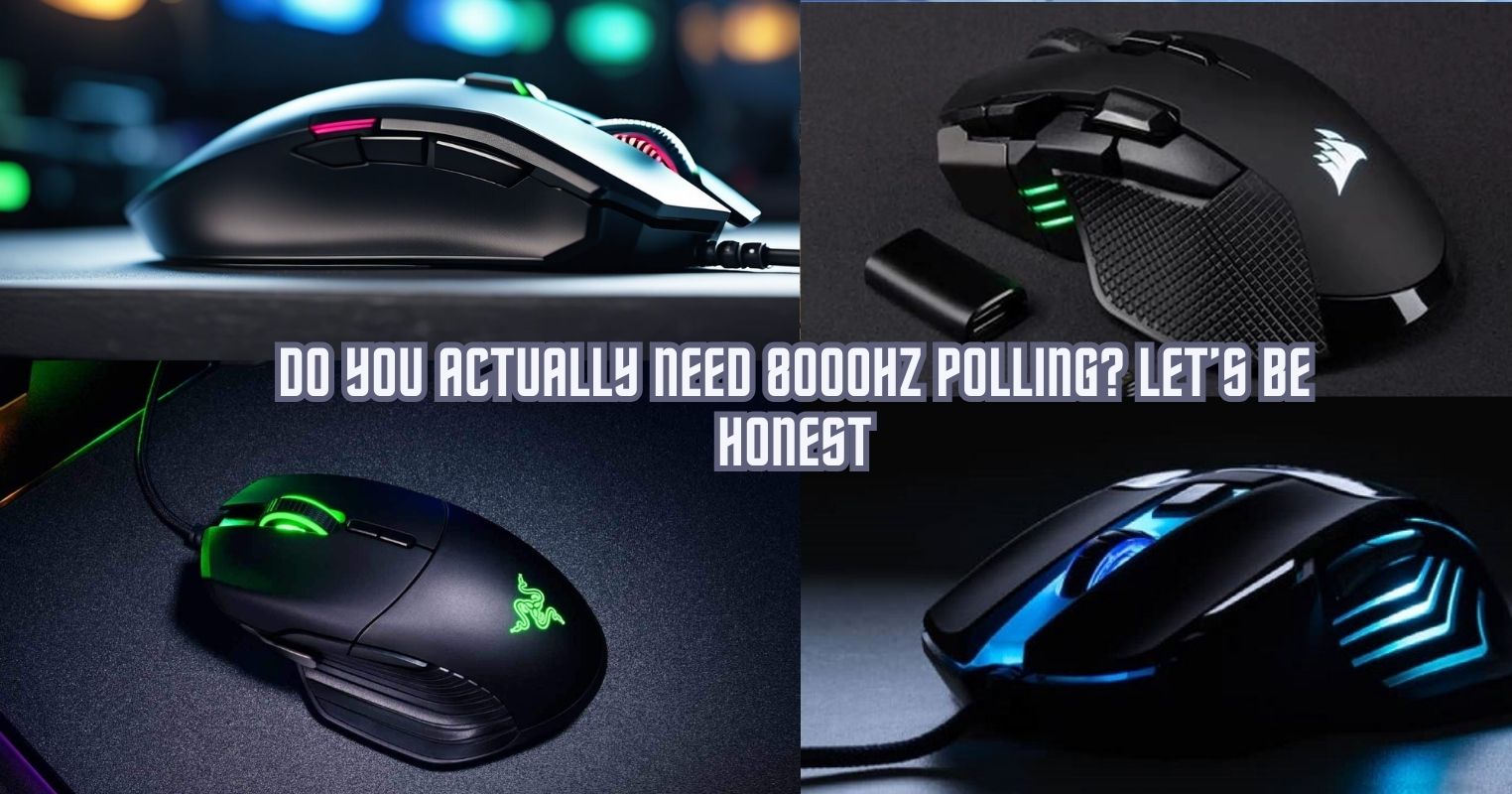Thermal pastes (also known as thermal compound, thermal interface material, and a load of other names) are essential for a PC build. However, picking the highest conductivity thermal paste isn’t always the best idea (I’ll explain the reasoning briefly). And, with so many options in the market today, picking the right one can be confusing. That is why I took on the task of testing some of the best thermal compounds available in the market to help you make the right choice.
Key Takeaways
- The Thermal Hero Quantum proved to be the best thermal paste, beating out the Noctua NTH2 (by 0.°4C), Thermal Grizzly Kryonaut (by 0.9°C), and Arctic MX-4 (by 1.5°C).
- Arctic’s MX-4, however, provides the best value, with impressive performance and price per gram.
- GD-007 is the cheapest paste and performs well for that, coming in at $0.7/gram.
- Thermal Hero NEO and Ultra showed unimpressive numbers, and I wouldn’t recommend either.
The List And The Specifications

Let’s look at the specifications of the thermal compounds we were testing.
| Thermal Compound | Thermal Grizzly Kryonaut | Arctic MX-4 | Noctua NT-H2 | GD-007 | Thermal Hero Ultra | Thermal Hero NEO | Thermal Hero Quantum | ID-Cooing X25 |
|---|---|---|---|---|---|---|---|---|
| Thermal Conductivity (W/MK) | 12.5 | – | – | 6.8 | 13 | 12 | 17 | 10.5 |
| Density (g/cm³) | 3.7 | 2.50 | 2.81 | – | – | – | – | 2.6 |
| Operating Temperature (°C) | -250-350 | -50-150 | -50-200 | -58-248 | – | – | – | -40-180 |
| Viscosity (Pascal/sec) | 120-170 | 3.1 | – | – | – | – | – | 560 |
| Price/gram (approximate) | $8.45 | $2.5 | $5.0 | $0.7 | $4.0 | $5.40 | $4.5 | $2.70 |
| Check Price | Buy Now | Buy Now | Buy Now | Buy Now | Buy Now | Buy Now | Buy Now | Buy Now |
Manufacturers like Arctic and Noctua have made it a point to stop advertising thermal conductivity, which really is the right thing to do. Meanwhile, three of the compounds from Thermal Hero have different conductivity ratings. It will be interesting to see how they stack against each other and against some of the big dogs in Noctua NT-H2 and Thermal Grizzly Kryonaut.
The price per gram was derived by picking the smallest available syringe of the compound (in case a 1g syringe isn’t available) and then dividing the price by its volume. These are approximate prices, as a few were out of stock at the time of writing.
Thermal Grizzly Kryonaut comfortably sits on top of the pile for price/gram at $8.45. It is followed by the Thermal Hero NEO ($5.40), which has the lowest conductivity rating among their products in our testing. Meanwhile, the cheapest paste is GD-007, at just $0.7/gram.
Thermal Testing
It’s time to see how these thermal pastes perform. For that, we’re using the following configuration:
- CPU: AMD Ryzen 7 7700 @5.2GHz at fixed (1.33Vcore) 105-110W
- Cooler: Alphacool Eisbaer Pro Aurora 360; Pump at max speed throughout (2700RPM). The Fans were also set to 100% speed in an exhaust configuration on the top side of the chassis.
- Case: Lian-Li O11-D with all the panels removed and fully ventilated with six intake fans at the rear and bottom spun at a fixed RPM.
How I Tested
- The room temperature was set to 24~23°C (±0.5°C).
- I used Noctua’s recommended method to apply the thermal paste (5 dots): 1 (2mm) dot in the middle and one each at the corner of the CPU for each paste.
- I started with a 30-minute Burn test on Cinebench R23 and then powered off the PC for 15 minutes to let it cool completely so that the thermal paste set was nicely set in place.
- After that, I ran two sets of 30-minute tests on each thermal paste on Cinebench R23 and took the average out of the maximum temperature.
- For monitoring, the CPU tDIE Sensor from HWINFO was used to record the Maximum Temperature (°C).
Results
Let’s look at the results.
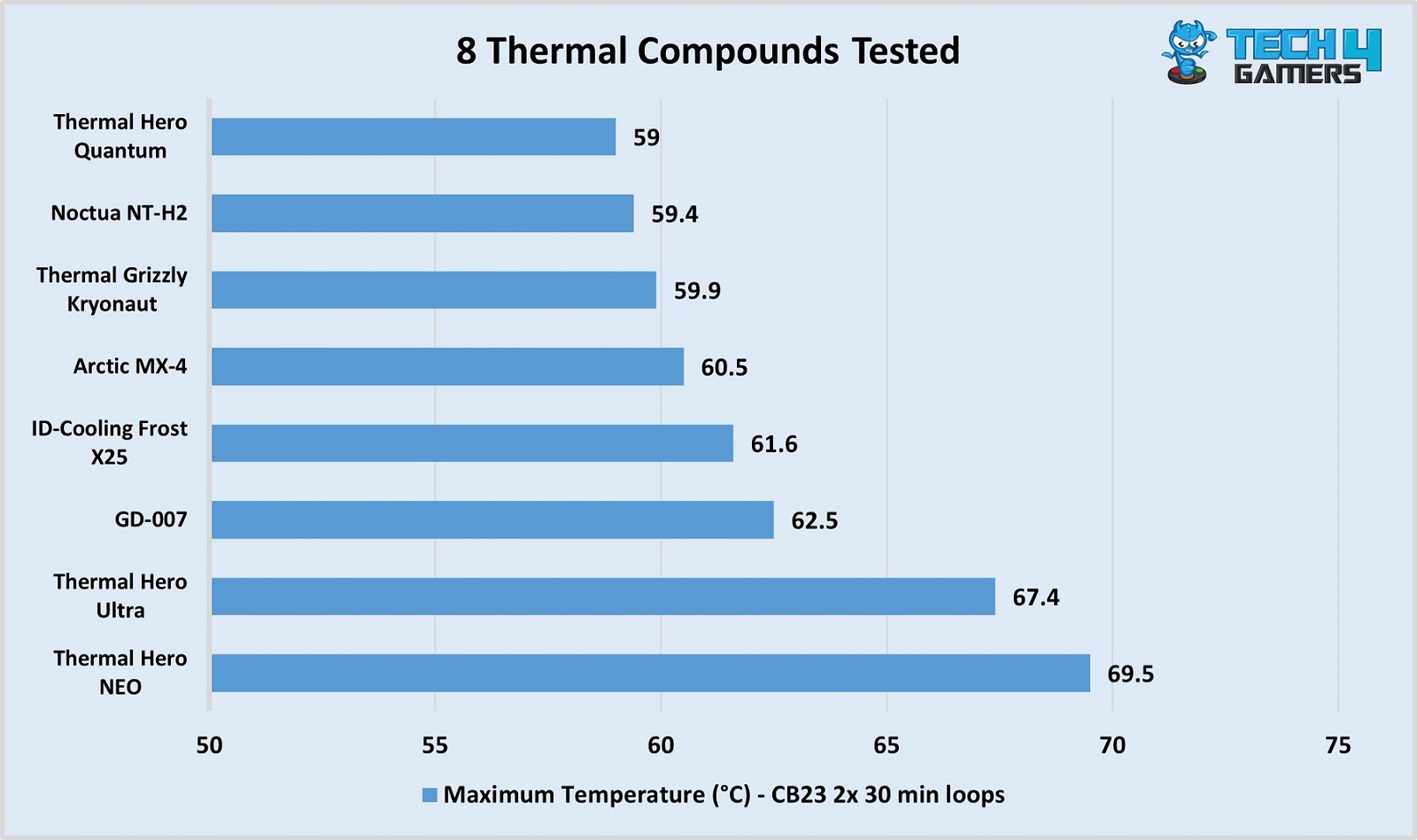
There is a lot to digest here:
- The most expensive paste in the list (Kryonaut) came out in fourth place.
- The NT-H2 (the third most expensive paste) stood third, keeping the R7 7700 0.5°C cooler.
- Thermal Hero Quantum, which had the highest “thermal conductivity” rating, beat all the others at 59°C.
- The top four are only 1.5°C apart at most, though.
- Thermal Hero’s other two compounds from the testing struggled at 67.4°C (Ultra) and 69.5 (NEO).
- With the Arctic MX-4, the Ryzen 7 7700 maxed out at 60.5°C, followed by the ID-Cooling X25 (61.6°C) and GD-007 (62.5°C).
For more insight, I made a table to sort their performance numbers and compare them with the thermal conductivity and price/gram.
| Thermal compound | Thermal performance (Maximum temperature under stress, °C) | Thermal conductivity rating (W/MK) | Price per gram ($) |
|---|---|---|---|
| Thermal Hero Quantum | 59 | 17 | 4.5 |
| Noctua NTH2 | 59.4 | - | 5 |
| Thermal Grizzly Kryonaut | 59.9 | 12.5 | 8.45 |
| Arctic MX4 | 60.5 | - | 2.5 |
| ID-Cooling X25 | 61.6 | 10.5 | 2.7 |
| GD-007 | 62.5 | 6.8 | 0.7 |
| Thermal Hero Ultra | 67.4 | 13 | 4 |
| Thermal Hero NEO | 69.5 | 12 | 5.4 |
The Arctic MX-4 emerges as the best thermal paste in terms of value, running the CPU only 1.5°C warmer than the top performer while coming in at just $2.5/gram. The NT-H2 and Quantum offer better value than Kryonaut and perform better, too. GD-007 and ID-Cooling X25 hold up reasonably well, and the GD-007 is dirt cheap at just $0.7 per gram.
Lastly, Thermal Hero Ultra and NEO performed significantly worse than the others and offered mediocre value, and I wouldn’t recommend either of them for your build.
Thermal Pastes And Their Misused Thermal Conductivity Ratings
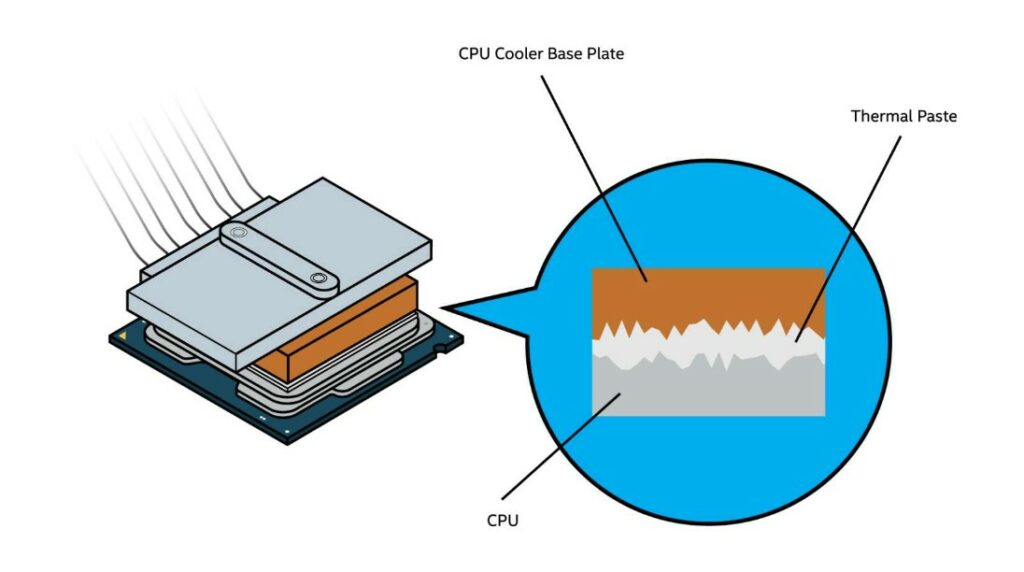
Thermal interface material reduces the microscopic gaps between your CPU‘s surface (Integrated Heat Spreader) and your CPU cooler (specifically, the heat pipes or water block). This allows heat to flow away from your CPU and then out through the fans. How much heat the thermal paste can transfer depends on its thermal conductivity rating, measured in watts per Meter Kelvin (W/MK).
Unfortunately, though, this thermal conductivity rating has become more of a tool for manufacturers to mislead consumers by presenting skewed or uplifted numbers. That’s because there is no fixed standard for the temperature at which this rating is derived (the higher the temperature, the higher the conductivity). So, some manufacturers test their pastes at higher temperatures to present a higher rating.
Thus, it’s generally best to test the thermal compounds for ourselves, which I did today.
My Final Thoughts
After testing eight thermal compounds, the Thermal Hero Quantum beats every other one, including the highly-rated Kryonaut and NT-H2. This is excellent news as it also offers fairly good value compared to those two. In any case, though, these three thermal interface materials are only separated by a mere 0.9°C. So, ideally, you should get whatever you find cheapest unless you really care about temperatures.
The Arctic MX-4, ID-Cooling Frost X25, and GD-007 are also good performers, while the Thermal Hero NEO and Ultra performed far worse than the rest.
Thank you! Please share your positive feedback. 🔋
How could we improve this post? Please Help us. 😔
[Hardware Expert]
With a major in Computer Science, Sameed is a tech enthusiast who puts his passion for gadgets into words and creates informative blogs. From comparing different hardware to reviewing the best RAMs, motherboards, and graphics cards for your next build, Sameed has covered a wide spectrum of topics that have given him a special insight into every nook and cranny of the tech world. Sameed is also a certified expert at Computer Hardware & Networking.
Get In Touch: sameed@tech4gamers.com


 Threads
Threads