Bang For The Buck!
Review Summary
The GIGABYTE GTX 1060 Mini is a budget-friendly graphics card with Nvidia’s Game Works, DirectX 12 support, and a compact design for mini ITX setups. While excelling in reliable performance for budget-conscious gamers, it’s unsuitable for SLI configurations or tasks requiring higher VRAM. Ideal for those seeking immersive gaming on a budget, the card offers solid value, especially if advanced features like SLI setups aren’t necessary.
Hours Tested: 13
Overall
-
Performance - 8/10
8/10
-
Design - 8/10
8/10
-
Value - 9/10
9/10
-
Build Quality - 8/10
8/10
Pros
- Budget-Friendly Performance
- Compact Design (Mini ITX)
- DirectX 12 API Support
- 3GB GDDR5 Memory
- 192-Bit Bus Width
- Suitable for 1080p Gaming
Cons
- Not for SLI
- Limited VRAM
GIGABYTE’s GTX 1060 Mini (GV-N1060IXOC-3GD) is an affordable upgrade. Packed with features like Game Works by Nvidia, DirectX 12 API support, Pascal architecture, 3GB of GDDR5 memory, and a 192-bit bus width, it stands out as the most valuable yet budget-friendly choice for an immersive gaming experience. GIGABYTE consistently anticipates and fulfills customer desires, staying ahead of the curve to create unique connections for every gamer and entrepreneur. Let’s start testing it!
Key Takeaways
- GIGABYTE GTX 1060 Mini is a budget-friendly graphics card with Game Works, DirectX 12 support, 3GB GDDR5, and a compact design.
- It is ideal for budget gamers seeking affordable, reliable performance in a compact space (mini ITX).
- It is not suitable for SLI setups or tasks demanding higher VRAM; enthusiasts may prefer higher-end GPUs like GTX 1070 or better.
- Why you can trust Tech4Gamers: Our reviews are based on dedicated hands-on testing by our team of experienced hardware experts. Find out more about how we test.
The detailed specifications are as follows:
| Graphics Processing | GeForce® GTX 1060 Mini |
|---|---|
| Core Clock | Boost: 1771 MHz / Base: 1556 MHz in OC mode |
| Boost: 1746 MHz / Base: 1531 MHz in Gaming mode | |
| CUDA® Cores | 1152 |
| Process Technology | 16 nm |
| Memory Clock | 8008 MHz |
| Memory Size | 3 GB |
| Memory Type | GDDR5 |
| Memory Bus | 192 bit |
| Card Bus | PCI-E 3.0 x 16 |
| Digital max resolution | 7680×4320 |
| Multi-view | 4 |
| PCB Form | ATX |
| DirectX | 12 |
| OpenGL | 4.5 |
Packaging and Unboxing
As it yields the most compact (mini ITX) design, its package is not as huge as the full (2x fan) version of Gigabyte Geforce 1060.
Box Contents
The following goodies are provided with the box:
- Quick Guide
- A Driver disk
- A 6-pin PEG cable with two Molex connectors in case the PSU does not have a PEG cable.

Features
I/O Ports
The I/O shield has a typical vented design. The following connectivity options are available on this card:
- 1x DisplayPort 1.4
- 1x HDMI 2.0
- 2x DVI-D Dual Link
Size
The GPU’s I/O shield yields two slots in your chassis. Entitled “Mini/Mini ITX,” it only takes 17cm of room due to its compact design.
Testing
The following test bench setup was used to test the performance of the graphics card:
- Intel Core i5 6600k @ 4.1Ghz
- Gigabyte Z170-HD3 DDR4
- Corsair Vengeance LPX LED 8GB @ 3000MHz
- Antec ToughPower 650 Watts
- Samsung 840 120GB SSD for OS
- Samsung 2TB HDD
- Samsung 23″ @1920×1080 60hz

Gaming Performance
These games are personally tested at the time of review, and results are posted:
- Call of Duty Black Ops 3: Call of Duty Black Ops 3 was played on Ultra presets @1080P. The resultant average FPS is 80 and 74 as a minimum.
- Grand Theft Auto V Redux + MVGA: Grand Theft Auto V Redux + MVGA was played on Ultra presets with advanced settings at medium and MSAA X2 @1080P. The resulting average FPS is 53.
- Call of Duty: WW2: Call of Duty was played on high presets with MSAA max and Ambient Occlusion to HBAO+ @1080P. The resultant average FPS is 55, and the minimum is 40.
- Doom: Doom 2016 was played on ultra presets with Vulcan mode: On @1080p, the resultant average FPS is 70 and 62 as a minimum.
- Gears of War 4: Gears of War 4 was played on ultra presets @1080p; the resultant average FPS is straight 60 and 52 as a minimum.
- Forza Horizon 3: Forza Horizon 3 was played on High to ultra preset settings, Texture to high, MSAA to X2, and Shadows to High @1080p. The resultant average FPS is 56 & and the minimum is 38.
- Just Cause 3: Just Cause was played on ultra presets with Max AntiAliasing @1080p. The resultant average FPS is 85 and 74 as a minimum.
- Need For Speed Rivals: Need For Speed Rivals was played on ultra presets with @1440p (Upscaled/Nvidia DSR). The resultant average FPS is a straight 60! (FPS Cap)
- Need For Speed Payback: Need For Speed Payback was played on ultra presets with @1080p, resulting in an average FPS of 52 and 46 as a minimum.
- Mortal Kombat XL: Mortal Kombat XL was played on ultra presets @1440p (Upscaled/Nvidia DSR). The resultant average FPS is a straight 60! (FPS Cap).
- Tekken 7: Tekken 7 was played on ultra presets @1080, a resolution scale of 200, and the resultant average FPS was a straight 60! (FPS Cap).
- Sniper Elite 4: Sniper Elite 4 was played on ultra presets @1440p; the average FPS is 55 and 52 as a minimum.
- Vampyr: Vampyr was played on ultra presets at @1080. The resultant average FPS is 61 and 58 as a minimum.
- Resident Evil 7: Biohazard: Resident Evil 7: Biohazard was played on high to ultra presets, with Shadows at high and ambient to normal @1080p; the resultant average FPS is 57 and 41 as a minimum.
Overclocking & Temperature
Out of the box, the card hit 1746MHz. I pushed it to 1.97GHz and 2025MHz during my overclocking on the boost and memory clocks. Temperatures ranged from 45 at idle to 65-70 during intense gaming. The pure copper heat pipes maximize direct contact with the GPU for efficient cooling.
The copper pipe is only a metallic carrier to keep up the heat flow, but consists of 4 layers starting from external to internal liquid!
Regarding OC, the driver disk encompasses the Gigabyte Extreme Gaming Engine, enabling even beginners to overclock their Gigabyte GPU effortlessly. Through a straightforward click on the XTREME engine utility, gamers can effortlessly customize the card to fulfill their diverse gaming needs without requiring overclocking expertise, thus eliminating manual adjustments.
Unigine Heaven Benchmarks
The Gigabyte Geforce GTX 1060 Mini Review scored beautifully, with over 63 average FPS!
Configurations were as follows:
- MSAA: 8X
- Resolution: 1920 x 1080
- Direct3D: DirectX 11
- Presets: Ultra
- Tesselation: Extreme
- Screen Size: Full-screen
- Unigine Engine version: 4.0 (Basic Edition)

Should You Buy It?
After my careful evaluation of the GTX 1060 Mini, I concluded that:
Buy It If
✅ You are budget-conscious: You are a budget-conscious gamer looking for an affordable graphics card with reliable performance.
✅ You have mini ITX: With its mini ITX design, this graphics card is tailored for users with limited space, ensuring compatibility with smaller PC cases.
✅ You prioritize features: You appreciate features like Game Works by Nvidia, DirectX 12 support, and a compact design.
Don’t Buy It If
❌ You plan on using SLI setups: If you intend to set up multiple GPUs for increased performance, this graphics card may not be the ideal choice due to its limitations in supporting SLI configurations.
❌ You require higher VRAM: Enthusiasts seeking more VRAM for demanding tasks should explore higher-end GPU options such as the GTX 1070 or superior models.
❌ You prefer extensive overclocking: You are looking for a graphics card with extensive overclocking capabilities, as the voltage and power limit modifications are not recommended unless you are well-versed in overclocking.
Final Verdict
I used this GPU personally for over a year and found it satisfying, leading me to recommend it. It stands out as the top choice for GPU enthusiasts seeking options under $200, surpassing the performance and reliability of the 1050Ti 4GB by 44%. Nowadays, there is a common misconception that the GTX 1050Ti is a better buy than the 3GB version of the GTX 1060. However, many overlook the advantages in bus width, clock speeds, and bandwidth offered by the 3GB version of the GTX 1060. In terms of recommendations, neither of these GPUs supports SLI. If you’re considering expanding with multiple GPUs for a multiplier effect, opting for the GTX 1070 or a superior model is advisable.
Recent Updates
- February 2024: A few text changes to improve readability. Also added image galleries.
Thank you! Please share your positive feedback. 🔋
How could we improve this post? Please Help us. 😔
Feedback By:
Games and technology are my points of interest and I always wished that I spend most of my life practicing my hobby. Being a hardware and gaming enthusiast gave me reason in my professional life to earn and have fun while I am not sleeping.


 Threads
Threads
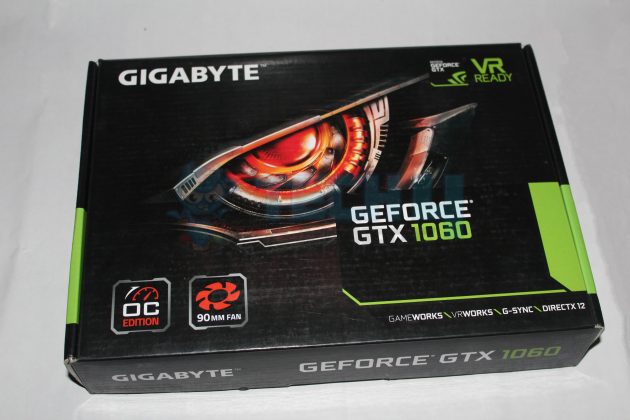



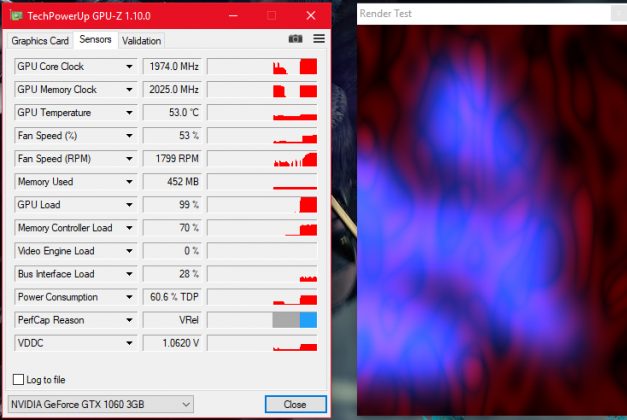
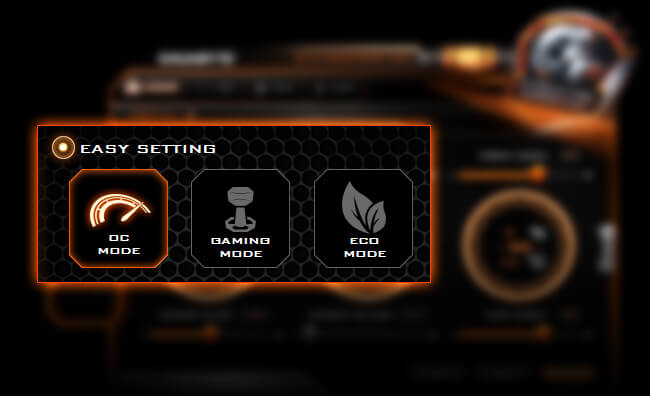
![Gigabyte GT 730 Review [Benchmarks + Unboxing] nvidia geforce gt 730 graphics review](https://tech4gamers.com/wp-content/uploads/2018/05/20180511_184816-Copy-218x150.jpg)
![BEST RTX 3050 Graphics Cards [Value For Money] Best RTX 3050](https://tech4gamers.com/wp-content/uploads/2022/07/Best-RTX-3050-218x150.jpg)
![Best GPU For i9-13900K [High-Performance & Value] Best GPU For i9-13900K](https://tech4gamers.com/wp-content/uploads/2023/07/Best-GPU-For-i9-13900K-218x150.jpg)

![5 BEST RTX 4060 Graphics Cards [With Benchmarks] Best RTX 4060 Graphics Cards](https://tech4gamers.com/wp-content/uploads/2023/07/Best-RTX-4060-Graphics-Cards-.jpg)