A Great Choice For Low Price!
Review Summary
The Fifine K688 Dynamic Microphone is a versatile and affordable option for those seeking high-quality audio recording for podcasting, streaming, and remote meetings. Over the past two weeks, I’ve put this mic through its paces, and I’ve come away impressed with what it offers at its price point. While it offers excellent sound quality and ease of use, it does have some limitations, such as a 16-bit recording depth and the need for an external stand or boom arm. Overall, it strikes a great balance between price, performance, and versatility.
Hours Tested: 2 Weeks
Overall
-
Design - 9/10
9/10
-
Build Quality - 9/10
9/10
-
Controls - 9/10
9/10
-
Performance - 8.5/10
8.5/10
-
Value - 8.5/10
8.5/10
Pros
- High-Quality Design and Construction
- Versatile Connectivity
- Convenient Control Scheme
- Sturdy Shock Mount
- Elegant Finish
Cons
- No Included Stand
- 16-bit Recording Depth
- Sensitive Mute Button
- No Sub-Bass Frequency Recording
- No Advanced Features
There has been an increase in microphone options due to the increasing number of people using them for things like remote meetings and online competitive gaming. I have tested the Fifine K688 Dynamic microphone for the last two weeks. Before using the K688, I tested the Fifine AmpliGame AM8 a year ago. I was hoping for the same outstanding appearance and exceptional recording quality from the A8, so to make a long story short, I was pleased with it.
If you’re just starting or are interested in podcasting, streaming, or any other related thing that can benefit from a professional microphone, the Fifine A8 (which costs $46.99) and Fifine K688 (which costs $72.99) are great options. Nevertheless, we can expect superior sound quality from the Fifine K688 for an additional $26. In comparison to its predecessor and the remaining competitors, how does it perform? Let’s find out!
Key Takeaways
- The Fifine K688 Dynamic Microphone is a versatile and budget-friendly option for podcasters, streamers, and remote workers, offering dual USB-C and XLR connectivity for flexible use. It delivers clear, high-quality audio with a professional, sturdy build and user-friendly controls. Ideal for beginners and professionals alike, it combines performance and affordability effectively.
- You should buy the Fifine K688 Dynamic Microphone if you prioritize high-quality sound, need versatile connectivity, value a professional design, and want ease of control.
- You should not buy the Fifine K688 Dynamic Microphone if you need a stand included, require 24-bit recording depth, and frequently adjust your mic position.
Here are the specifications:
| Type | Dynamic |
| Polar Pattern | Cardioid |
| Output Connection | USB type-C (mic end) to type-A 2.0 (computer end)/XLR |
| USB Power Consumption | Voltage: 5±0.25 V, Current: 86 mA |
| Bit Depth/Sample Rate | 16-bit/44.1k-48k Hz |
| Frequency Response | 70-15k Hz |
| S/N Ratio | >75 dB |
| Max. SPL | 130 dB |
| Sensitivity | -58±3dB |
| Adjustable Gain Range | 0 to +12 dB |
| Shipping Weight | 1.0 kg |
Box Content

Inside the plastic-lined cardboard box of the Fifine K688, you’ll find the microphone and shock mount, an adapter of 5/8″ to 3/8″, and a USB-C cable measuring 2.5 meters in length. You’ll need to purchase a separate boom arm or any other microphone support with the shock mount, as it does not come with any. Also, an XLR cable is not included.
Design
It isn’t easy to capture an excellent-level picture of the product without a stand, but this will do. The Fifine K688 retains a standard design aesthetic among microphones, featuring a metal shock mount supporting the microphone’s primary metal body. There is no RGB lighting whatsoever; the product is monochrome. The K688 does not come with a desk stand, but rather an integrated boom arm stand with an anti-vibration mount.
A full ring of the anti-vibration mount surrounds the K688, with four rubber bands serving as the isolation layer. Its subtle but attractive microphone design demonstrates a sense of professionalism. Underneath the removable grey pop filter that covers the front, you can see the metal cage that protects the diaphragm. The sturdy metal construction of the microphone supports the idea that it is well-made.
Thanks to its semi-matte texture, the microphone feels elegantly refined. At 323 g (with the shock mount), it’s quite light and should be easy for any boom arm to maneuver. No matter how you look at it, the Fifine K688 is an eye-catching and physically competent microphone. In particular, I appreciate how the shock mount handles abrupt motions and shocks with such ease. The 5/8″ thread on the shock mount makes it compatible with any boom arm and stand.
Connectivity

The Fifine K688 differentiates itself from similar microphones in its price range in that it offers compatibility for both USB and XLR connectors. The XLR connection is appropriate for professionals who want their recordings to sound professionally, while the the USB-C connection is suitable for beginners and new users alike. While the XLR connection will allow you to use the microphone’s extra features, like the mute button and headphone output.
Still, you will need to source power for the microphone from a USB cable in order to use these functions. Moreover, you won’t need phantom power when making use of the XLR connection with this dynamic microphone. The intended impedance range for the headphone output port is 16–75. Last but not least, the microphone is compatible with Linux and all the operating systems out of the box, and Fifine claims it’s also compatible with the PS5.
Control Scheme

A mute button is located on top of the microphone, and on the rear, you’ll find the USB-C and XLR connectors, the headphones’ output, and two volume controls. One for the microphone’s input and one for the headphones’ output. You can use it to serve as a monitor by connecting your headphones to it.
The knobs are pleasant to the touch and provide a satisfying amount of resistance as you spin them, enabling precise volume control. The microphone does not have LEDs or RGB lights, with the exception of the mute button. Alternatively, it provides a neat and uncluttered interface, making it ideal for professional settings. When playing Valorant with my friends and talking on Discord, I was messing with the mic’s positioning when I unintentionally activated mute.
I remained mute for a few rounds before anybody noticed. This is because the mute button functions as a touch sensor rather than a traditional button. It does, however, have a light that glows red when turned on, so you know it’s muted. Therefore, be careful when you change your mic’s position, as it can get muted pretty easily.
Features

With a range of 70 Hz to 15 kHz, the Fifine K688 offers a respectable frequency response for recording quality. Since it cannot record sub-bass frequencies, it is not suitable for recording double bass. Nevertheless, it should be more than enough to record human voices, which is its intended use. It falls short of its competitors, which provide 24-bit recording depth, as it only records at 16 bits of depth.
Even if it’s not ideal, the signal-to-noise ratio should be sufficient for video calls and streaming. Notably, this is an intriguing pricing range for microphone comparisons. There are a lot of things to compare, such as the fact that some include vibration-dampening mounts like the K688 while others have distinct pickup patterns. In short, choose your microphone based on the features that are most important to you.
Recording Quality

If you’re going to be spending money on a microphone, you may as well want to get one that delivers high-quality recordings, am I right? Because of its cardioid design, the FIfine K688 dynamic microphone can capture sound from all directions except behind. You won’t be able to set the microphone to pick up, say, the conversation between two people seated across from one other, but this is great since it primarily records what you say and not ambient noise.
Fifine makes it very obvious that the K688 isn’t a dynamic microphone with a flat frequency response. It begins with a little increase at around 2 kHz, then gradually increases in the high midrange and treble. Normally, this would mean that sibilants and plosives are tremendously amplified, but when I tried using the microphone, I saw that they were well-controlled and didn’t add any unnecessary emphasis.
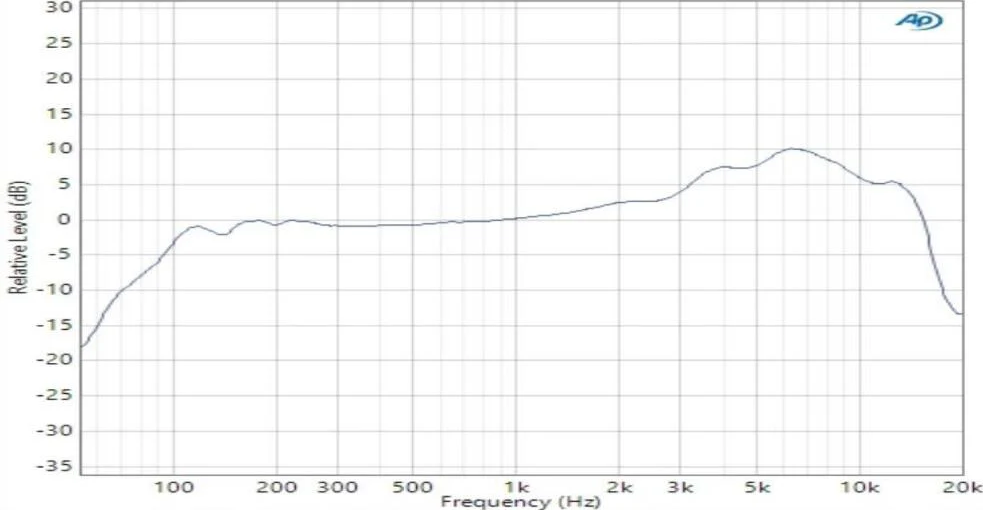
Lastly, the K688 can pick up some background noise, but it will not record anything louder than your speech. You need to speak at a distance of 10 to 20 cm to achieve that, which means you won’t have to stay too close to the microphone and that the plosives and sibilants are less prominent. Overall, it appears that the Fifine K688 does a great job of recording voices and can provide you with a pleasant broadcasting style rich sound if you speak close enough.
Though I can attest that, for the money, the Fifine K688 sounds fantastic, I believe you’d be best served by hearing it for yourself. Below you can listen to a test recording that was recorded using a sound recorder connected through a USB with the player.
I’ve been putting the microphone to good use in many different settings. Overall, it helped my unusual and mixed accent seem richer and fuller. It works well for online meetings as well; I’ve used it with both Microsoft Teams and Google Meet, and the other participant even complimented me on how better I sound. But really, the improved audio quality is for you, the reader, so please tell me what you think once you’ve listened to the recording.
Superior sound quality and versatile connectivity options!
Should You Buy it?
Buy it if
✅ You want high-quality sound: The Fifine K688 offers superior sound quality, especially for voice recordings, making it ideal for podcasting, streaming, and remote meetings.
✅ You need versatile connectivity: With both USB-C and XLR outputs, the Fifine K688 provides flexibility for beginners and professionals alike, allowing for straightforward USB use or more advanced XLR setups.
✅ You value a professional design: The microphone’s sturdy metal construction and refined semi-matte finish give it a professional look and feel, making it a great addition to any setup.
✅ You want ease of control: The built-in mute button and volume controls for both the microphone and headphones make it easy to manage audio settings without additional software.
Don’t Buy it if
❌ You need an included stand: The Fifine K688 does not come with a stand or boom arm, so you’ll need to purchase these separately to properly set up the microphone.
❌ You require 24-bit recording depth: If you need the highest recording depth for professional audio work, the 16-bit recording depth of the K688 might not meet your needs.
Final Verdict

A lot of people will be happy with the Fifine K688 because of how versatile it is and how well it records audio. The design and construction are top-notch, and the microphone itself is a pleasure to use. The mute button and volume controls on the rear make it easy to control volume and other settings without relying on software. It is an excellent choice if you’re looking to spend $79.99. It lacks ENC and other advanced features, but it makes up for it with XLR output.
Therefore, even professional users can connect it to a sound card or mixer if they wish to. For those who would like not to bother with such intricacies, the USB experience is straightforward and requires no extra software to exploit the microphone to the maximum potential. For those who fit within the broad category of creators, this is an excellent microphone for podcasting, online gaming, and online meetings. I believe it’s reasonable to say that the Fifine K688 has impressed me.
It has excellent build quality, produces high-quality recordings, and has two connections that include USB-C and XLR. Therefore, it’s ideal for beginners who may like to upgrade in the future. If you carry a laptop and travel often, you would have preferred to have the included stand, but unfortunately, it does not come with one. This is my one issue with it. Still, I would advise anybody on a tight budget or just starting out to look into the Fifine K688 since it is an excellent microphone for the price tag.
What Other Readers Think
Thank you! Please share your positive feedback. 🔋
How could we improve this post? Please Help us. 😔
[Hardware Reviewer & Editor]
After many years of exploiting various pieces of hardware, Abdul Hannan now serves as an editor at Tech4Gamers. He’s been in the PC hardware reviewing industry for almost a decade, and his staff of passionate geeks and reviewers is second to none.
Abdul Hannan is constantly seeking new methods, you will always see him running into New Computer Courses to improve the performance of his computer components since he is an ardent overclocker. He is well-known for providing the most extensive and unbiased analysis of the newest and greatest hardware for PC gaming, including everything from GPUs to PSUs.


 Threads
Threads





![Corsair Dark Core RGB Pro Review [Hands-On] Corsair Dark Core RGB Pro - 9 Separate RGB Zones](https://tech4gamers.com/wp-content/uploads/2023/04/Corsair-Dark-Core-RGB-Pro-9-Separate-RGB-Zones.jpg)
