All-round Goodness!
Review Summary
The Drevo Tyrfing V2 is a compact TKL mechanical gaming keyboard offering Outemo switches, RGB backlighting, and a robust metallic build. It caters to users who prioritize a space-saving design, vibrant RGB lighting, and durable construction. The absence of a wrist rest may deter some users, but overall, it’s a solid choice for those seeking a feature-packed TKL keyboard with a sleek aesthetic.
Hours Tested: 2.5 weeks
Overall
-
Build Quality - 8/10
8/10
-
Performance - 8/10
8/10
-
Switches - 7/10
7/10
-
Software - 8/10
8/10
-
RGB Lighting - 9/10
9/10
Pros
- Eye-pleasing sleek aluminum finish.
- Solid build quality
- Customizable RGB backlighting with 14 modes
- Robust software support.
Cons
- No wrist rest
- Outemo switches have a slightly firmer actuation force.
Drevo have sent us their popular TKL keyboard, the Drevo Tyrfing V2 for review. The V2 in the naming convention clearly indicates that it is a second version of the Tyrfing with main differentiation being the RGB lighting on the V2. This Drevo Tyrfing v2 is available in US/DE/UK/FR/IT/RU layouts depending upon the region of the availability. It is a 87/88-key TKL Mechanical Gaming Keyboard. These keyboards have Red/Blue/Black/Brown Outemo switches. The one we received is the 88-key Outemo Red switch version in UK layout.
Key Takeaways
- The Drevo Tyrfing V2 is a compact TKL mechanical gaming keyboard with Outemo switches, RGB backlighting, and a metallic body, offering a feature-packed design within its smaller form factor.
- You should get the Drevo Tyrfing V2 if you desire a compact mechanical gaming keyboard with a sleek aluminum finish, customizable RGB backlighting, dedicated multimedia keys, and robust software support for personalized configurations.
- You should not get this keyboard if you prioritize Cherry MX switches, as the Outemo switches have a slightly firmer actuation force; or if a numeric keypad is essential, as this keyboard lacks one.
- Why you can trust Tech4Gamers: Our reviews are based on dedicated hands-on testing by our team of experienced hardware experts. Find out more about how we test.
Have a look at the specifications before we start.
| Shape Parameters |
|
| System Requirements | Windows 7,8,10 |
| Specifications |
|
| Switch Specs |
|
| Functions |
|
| Package |
|
Packaging and Unboxing
The keyboard comes in a black/yellow colors cardboard box.
Accessories
Let’s look at the accessories.
The comprehensive user manual has a nice layout. It is multilingual and starts with the specifications and guides the user on how to use macros and enable customize lighting effects along with the possible key combinations
Drevo has provided a dual key puller, with a Drevo brand name embossed on the solid surface.
Closer Look
This is not all as Drevo has provided a comprehensive yet simple to use software to control the keyboard functionality and lighting effects as well. Let’s take a closer look at the keyboard.

The Drevo Tyrfing V2 boasts an 88-key TKL design, omitting the numpad for a more compact and lightweight build while maintaining top-notch quality at 359x135x38mm and 760±20gm. Keycaps, crafted from ABS material, differ between US and EU versions, featuring double shot legends in 87 ANSI keys for the former and laser marking in 88 ISO keys for the latter, with a UK layout showcasing a larger Enter key. Be aware of regional layouts when purchasing.
The keyboard has a metallic housing with the brushed aluminum plate covering the PCB on the top side of the keyboard. Keys are almost in a floating way layout. The spacebar features Drevo’s illuminated brand logo at its center, providing a distinct aesthetic to the keyboard. Laser markings on each keycap enhance text durability and light diffusion. The windows key is positioned to the left of the spacebar.
The properties key is situated on the left of the spacebar, and it’s noteworthy that there isn’t a key combination to lock the entire keyboard. In my experience, this observation, unrelated to the form or functionality of the Drevo Tyrfing V2, is a personal preference. I find this feature beneficial, especially when my kid interacts with the keyboard. It serves as a practical safety measure, useful during work breaks.
26 keys, combined with the Fn key, yield specific functions. The Drevo Tyrfing V2 lacks dedicated media keys due to its TKL design but compensates with multimedia functionality accessed through the Fn key. Fn plays a pivotal role, overseeing Macros, lighting effects, and Windows Start key lock. Upon pressing Fn, combination keys illuminate in white LED, offering a helpful visual cue.
Arrow keys (Image by Tech4Gamers)At the bottom we have arrow keys. All these keys have dual functionality as is indicated by double markings on each key. The top marking indicates their regular functions whereas the bottom markings can be triggered using the combination of these keys with the Fn key as described in the table above.
The keyboard’s top side follows a standard layout, beginning with the Escape key and a gap before the first group of 4 keys (F1 to F4). The second group includes F5 to F8, with dual functionality denoted by double markings, activated by combining these keys with the Fn key.
Moving on, the F9 to F12 keys also have dual functionality, indicated by double markings. F12, specifically, serves as a Macro key. Pressing Fn+F12 initiates rapid blinking of the Y, U, I, O, and P keys. Press any of these keys to start recording a macro. Conclude the recording by pressing Fn+F12 again, saving the macro, and assigning its shortcut to the corresponding key initially pressed.
On the right side we have a group of three lock keys which are Print Screen, Scroll Lock and Pause on the top side. Under these keys there is a group of 6 keys having Insert, Home and Page Up keys in the first row and the Del, End and Page Down keys in the second row.
This is as simple as it could get. Mind you, you are not limited to these 5 keys as using the software you can define more macros and define any combination of keys as a shortcut for those macros. In order to access the recorded macros on Y U I O P keys, press Fn+Y and this will activate the macro keys.
The left and right sides are identical and they show the minimalistic yet stylish finish of the keyboard. Metallic housing and base is clearly evident and the top plate with brushed aluminum finish really adds to the looks. The metallic base adds much needed ruggedness and strength to the keyboard.
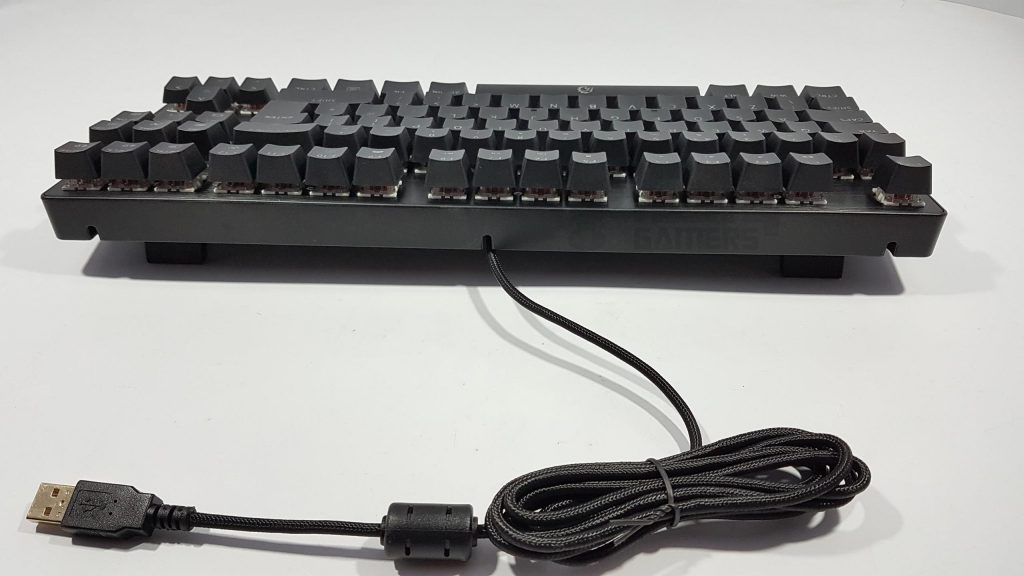
The front side of the keyboard shows three rounded cutouts on the middle, left and right sides. This is where the USB cable is routed through. The keycaps don’t have that much of a height that we can call it truly a floating design but almost near to it.
Being a compact size keyboard the Tyrfing V2 does not come with the wrist pad and there is no such provision on it to attach any. There are two rubber feet that under the keyboard to raise the height from the top side of the keyboard.
Let’s inspect the keyboard’s backside. It features six rubber paddings to prevent surface scratches. A prominent sticker at the center displays the Drevo brand name, logo, and the model: 88-key Wired RGB Backlit Tenkeyless Mechanical Keyboard.
Beneath this information, you’ll find the serial number, and at the bottom, the company’s website address. This Drevo Tyrfing V2 is manufactured in China. Notably, it incorporates a cable management channel on the top side, allowing users to route the USB cable through the middle or left/right sides. Kudos to the design team for this thoughtful feature.
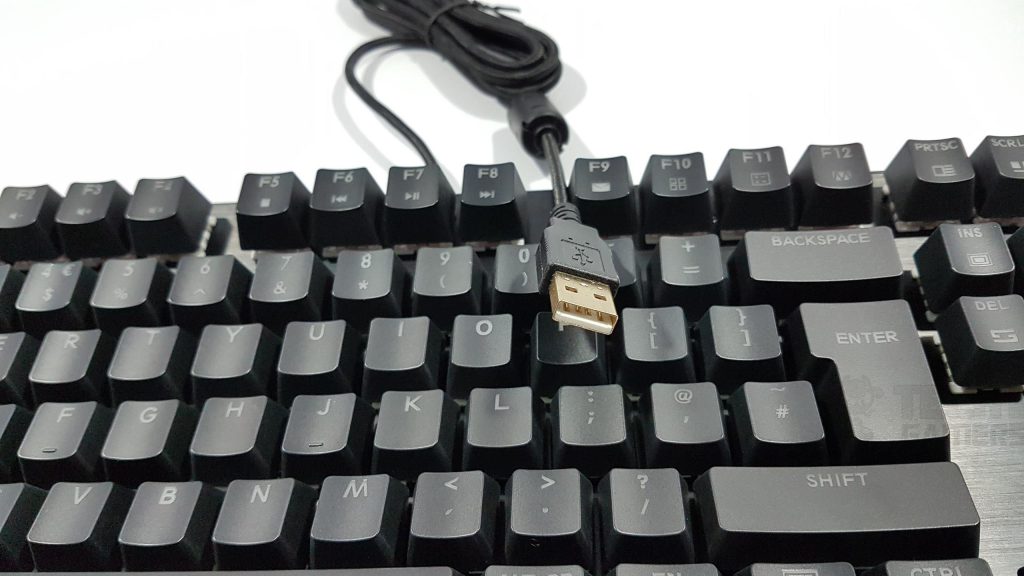
The cable has length of approximately 1.8m. It is made of high grade nylon braiding and has a golden USB connector.
Switches
Let’s check out the switches on the Drevo Tyrfing V2 keyboard. It features Outemo mechanical switches in red, blue, black, and brown. Our sample comes with Red Outemo switches, known for their smooth linear feel and firm touch, requiring more actuation force.
The LED style on these switches is SMD RGB without lense. It has single color/RGB through-hole. These switches are manufactured by Outemu Dongguan City High- Electronics C. Ltd in China.
The major differences between these Reds and the Cherry MX Red switches are:
| Feature | Outemo Red | Cherry MX Red |
| Operating Force | 80±15 gf | 45g |
| Pretravel Distance | 2.2±0.6 mm | 2.0 mm |
| Total Travelling Distance | 4.0 mm | 4.0 mm |
| Switch | Linear | Linear |
| Key Strokes | Up to 50 Million | Upto 50 Million |
The Outemo switches need more actuation force. Cherry MX Reds make the actuation quicker than the Outemo though for the casual gamers this is not much of a concern in this price bracket. The stem is of same cross shape as we can see on the Cherry switches.
RGB Lighting
Here is how you can customize the individual keys backlighting using the keyboard itself without the software:
- Press the Fn+Backspace keys in combination
- The keys with ~ and = start blinking rapidly. Press either of these keys.
- Now start pressing and setting the individual backlighting per key.
- Once you are done, press the combination of Fn and Backspace keys to finish and save the customization.
The following predefined modes are available on this keyboard:
- Advanced Reactive Mode
- Ripple Mode
- Cursor Mode
- Aurora Mode
- Water Drop Mode
- Radar Mode
- Meteor Mode
- Spectrum Mode
- Breathing Mode
- Marquee Mode
- Stars Mode
- Reactive Mode
- Halo Mode
- Wave Mode
In case you are wondering, the Spectrum mode is the one that produces rainbow effect. Besides these modes, there are 9 single colors on the Drevo Tyrfing V2 Keyboard as well which include white, red, green, blue, yellow. All the modes and color customization options are available in the software which we will cover in the later section.
We can control the brightness of the lighting which is again another handy feature as well as the speed of the lighting effect except that of the static mode.
Here are some pictures of the RGB lighting on this keyboard.
I’ve noticed that the colors don’t spread uneven and their diffusion pattern is in order and quite subtle.
Software
Drevo has provided comprehensive software for their Tyrfing V2 keyboard. The software can be downloaded from their website. It is not provided in the accessories. Let’s take a look at the software.
Personal Experience
I have done this review after spending quite some time with this keyboard. There is a good reason for it. I have been using keyboards with numpads and I am dependent upon the numpad. I am also quite use to the wristpad. I took my time to get myself adjusted to TKL format keyboard before making any impression.
I have played games mostly FPS on the Tyrfing V2, edited pics, written content and everything that I do on my PC. The keys are not wobbling. Few switches were scratching if that is what you need to know but I don’t have any major complain with this keyboard. I have enjoyed my time with this keyboard once I get used to it.
Gaming experience was fluid and no key press went unregistered. My overall experience is satisfactory and I could use this keyboard any time without even a second thought. But, I can’t comment on the longevity as this is something which can only be covered after a time period. Lighting effects are right on the money and I found the effects to my taste and liking.
Should You Buy It?
As we’ve completed the review, its time to decide who the keyboard is ideal for and otherwise.
Buy It If:
✅ You Prefer a Compact Design: If you prefer a compact gaming keyboard without a numpad, the Drevo Tyrfing V2, falling into the TKL category, offers a space-saving and ergonomic design.
✅ RGB Backlighting Is a Priority: If you enjoy vibrant and customizable RGB backlighting, the Tyrfing V2 offers 14 pre-defined lighting modes and 9 single colors, allowing you to personalize your gaming setup.
✅ You Want a Durable Build: If you value durability, the metallic body and brushed aluminum top plate of the keyboard contribute to a rugged build. The ABS keycaps, with laser marking for longevity, enhance the overall robustness.
✅ Cable Management is Important To You: If cable management is essential to you, the keyboard offers a cable management channel and the flexibility to route the USB cable through the middle or left/right sides.
Don’t Buy It If
❌ You’re Not Interested in RGB Lighting: If you’re not a fan of RGB backlighting and prefer a more minimalist setup, the extensive lighting options on the Tyrfing V2 might be unnecessary for your preferences.
❌ Actuation Force is a Concern: If you are a competitive gamer and prioritize quick actuation, the Outemo Red switches on this keyboard require more total actuation force compared to Cherry MX Reds, which might be a concern for some users.
❌ You Want a Wrist Rest: If you prefer a keyboard with an integrated wrist rest for added comfort during extended gaming or typing sessions, the Tyrfing V2 does not include this feature.
Final Words
The Drevo Tyrfing V2 is a compact TKL mechanical gaming keyboard with a simple design. It is available in 87 and 88-key configurations, featuring Outemo switches in Red/Blue/Black/Brown. Our review unit, the 88-key Outemo Red switch version in UK layout, impressively packs all essential gaming keyboard features into its small form.
The metallic body with a brushed aluminum top plate gives the keyboard a rugged yet pleasing look. With RGB backlighting boasting 14 pre-defined modes and 9 single colors, the Tyrfing V2 stands out. The Fn key is central to controlling macros, lighting effects, and even locking the Windows Start key. The spacebar, adorned with Drevo’s logo, adds a unique touch, and laser marking on keycaps ensures durability and optimal light diffusion.
The keyboard also includes multimedia and dedicated macro keys, with a cable management channel, and it’s supported by Drevo’s comprehensive software for customization. Despite minor scratching on a few switches, the Tyrfing V2 impresses with its compact design, feature-rich functionality, and solid build quality.
I am thankful to Drevo for giving me the opportunity to review their Tyrfing V2 RGB Backlight TKL Mechanical Gaming Keyboard.
Next Up: Drevo Blademaster TE 87K Review
Recent Updates
- January 11, 2024: Few text changes to improve readability. Also added image galleries.
Thank you! Please share your positive feedback. 🔋
How could we improve this post? Please Help us. 😔
[Hardware Reviewer & Editor]
Meet Nauman Siddique, a highly experienced computer science graduate with more than 15 years of knowledge in technology. Nauman is an expert in the field known for his deep understanding of computer hardware.
As a tech tester, insightful reviewer, and skilled hardware editor, Nauman carefully breaks down important parts like motherboards, graphics cards, processors, PC cases, CPU coolers, and more.
- 15+ years of PC Building Experience
- 10+ years of first-hand knowledge of technology
- 7+ years of doing in-depth testing of PC Hardware
- A motivated individual with a keen interest in tech testing from multiple angles.
- I majored in Computer Science with a Masters in Marketing
- Previously worked at eXputer, EnosTech, and Appuals.
- Completed Course in Computer Systems Specialization From Illinois Tech


 Threads
Threads



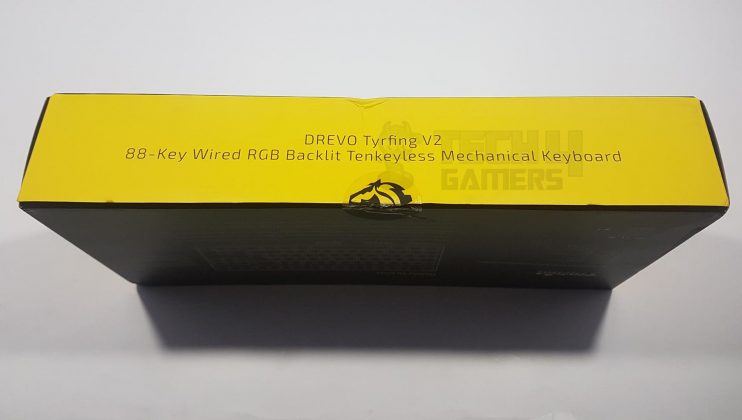



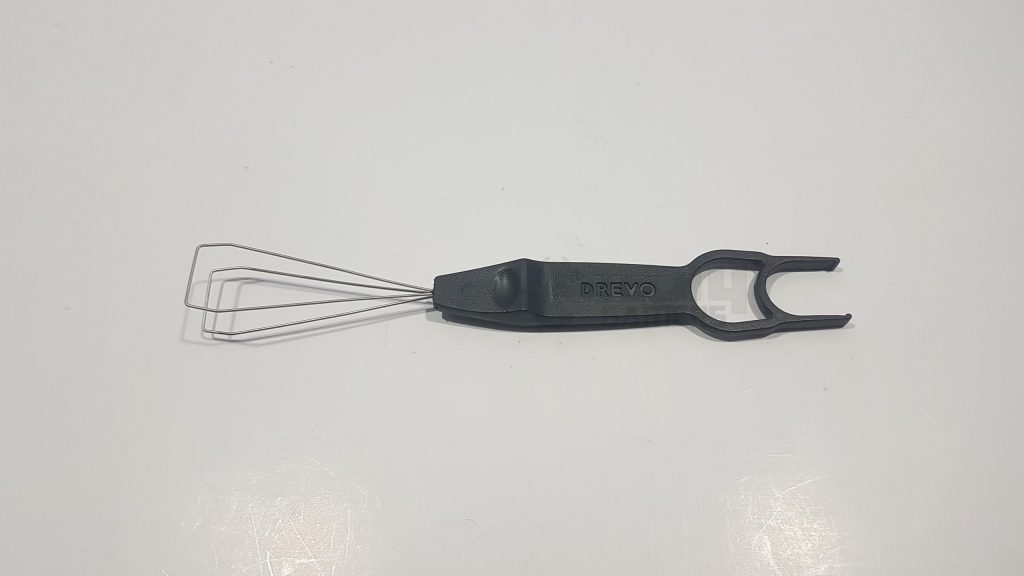
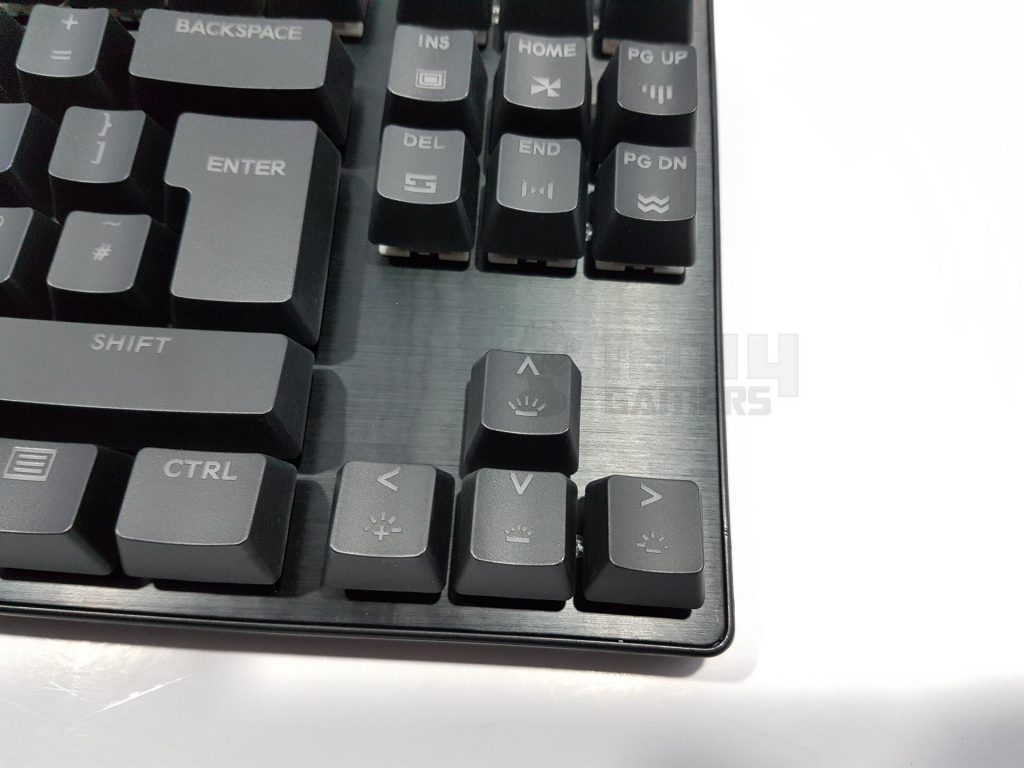
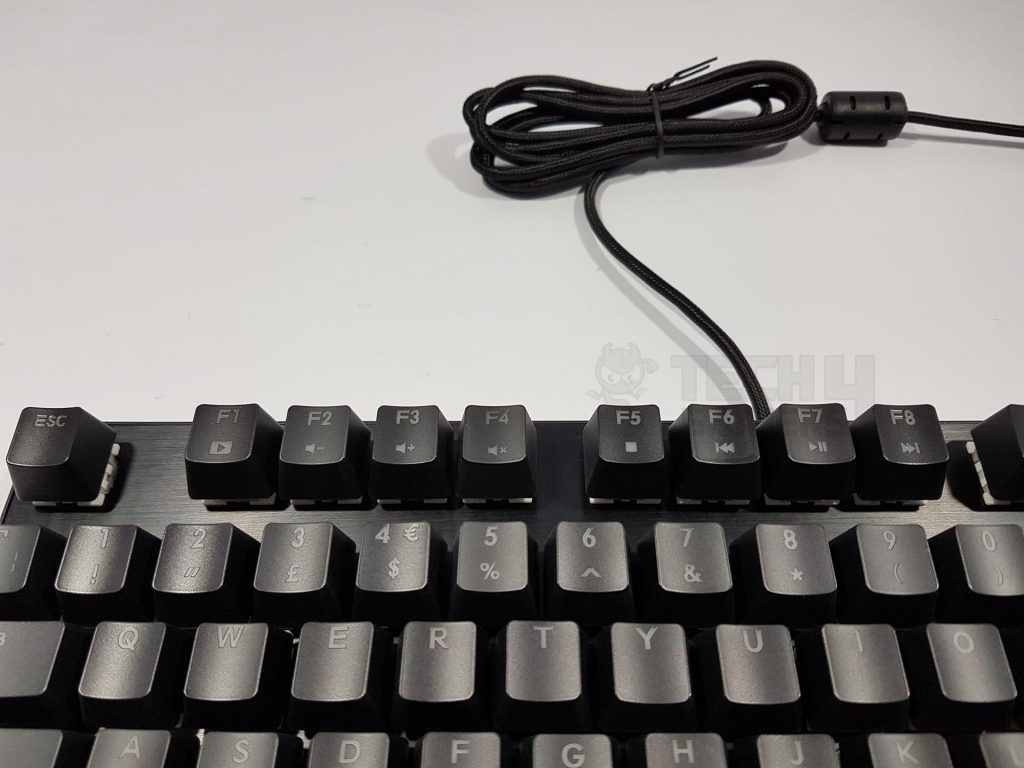
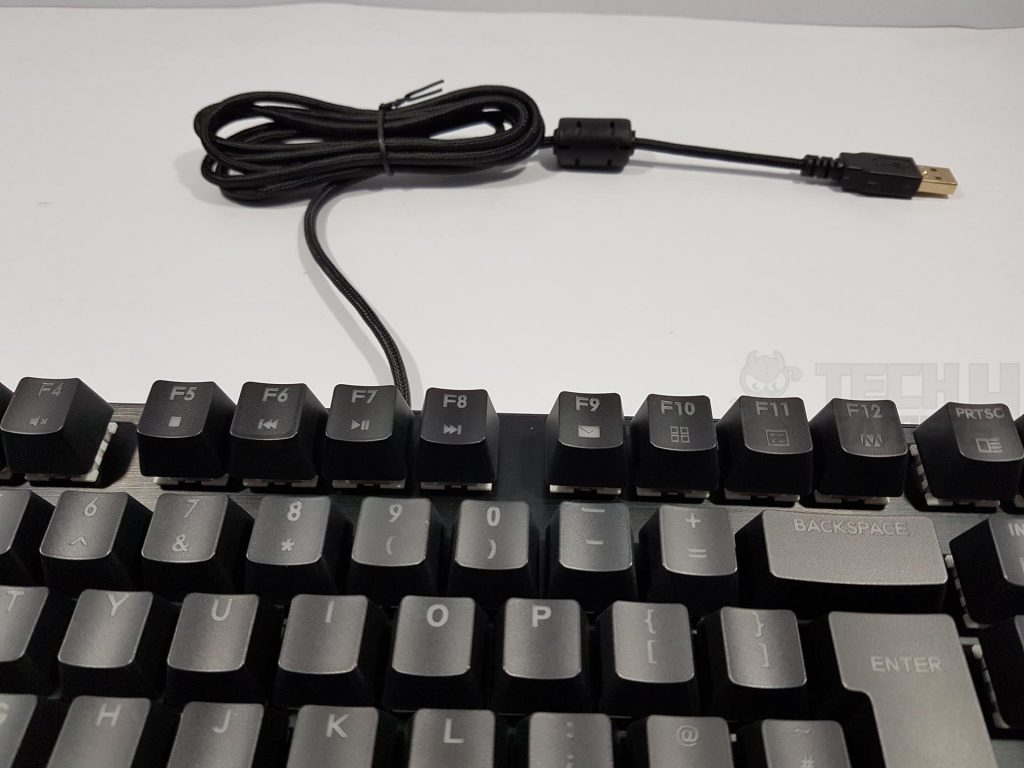
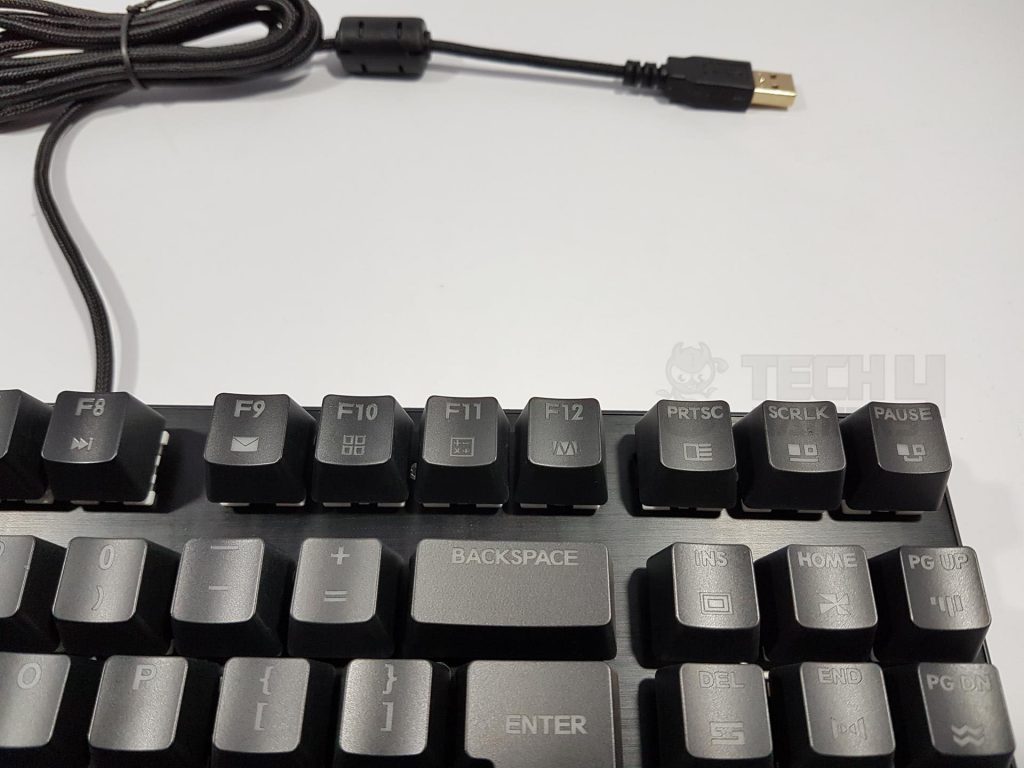





















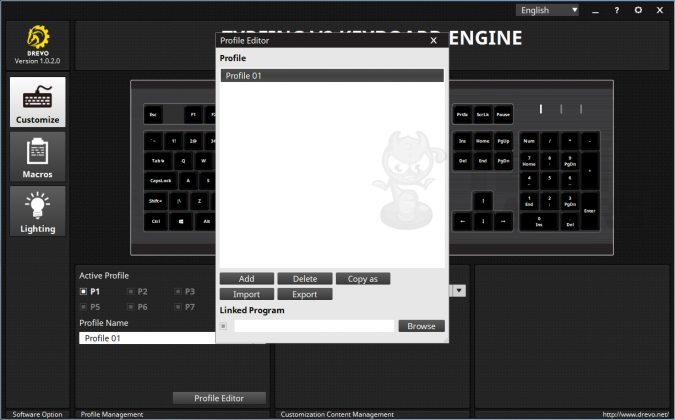

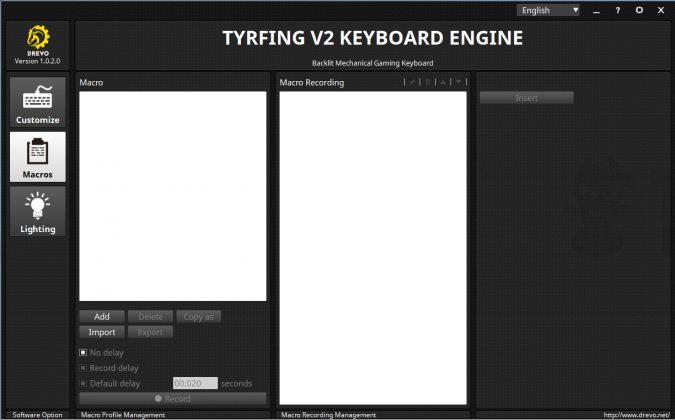
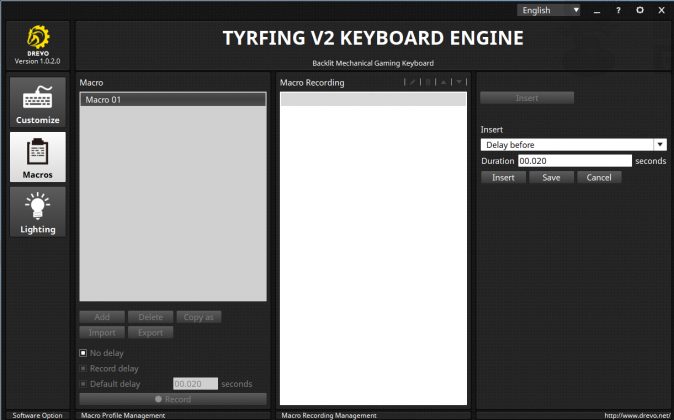
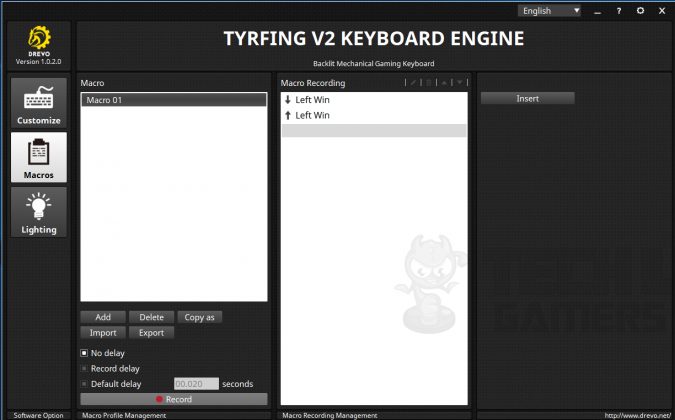


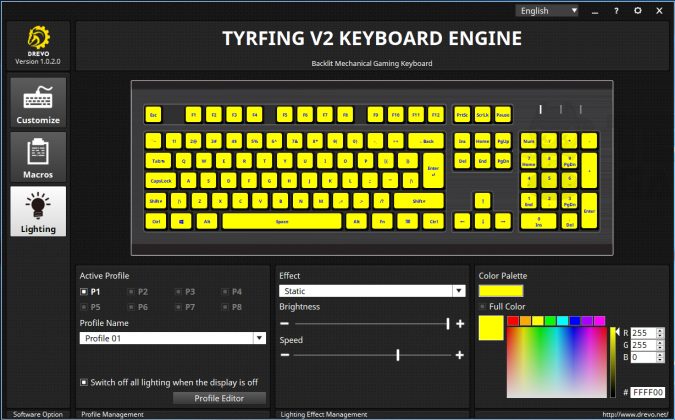
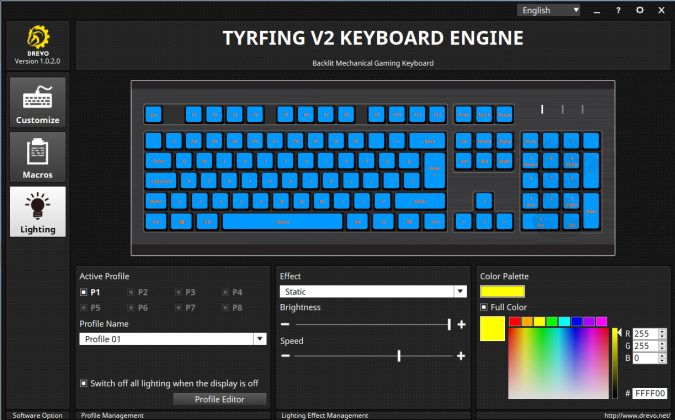





![Best Gaming Mouse For Big Hands [Budget, Wired & Wireless] Best Gaming Mouse For Big Hands](https://tech4gamers.com/wp-content/uploads/2023/06/Best-Gaming-Mouse-For-Big-Hands--218x150.jpg)