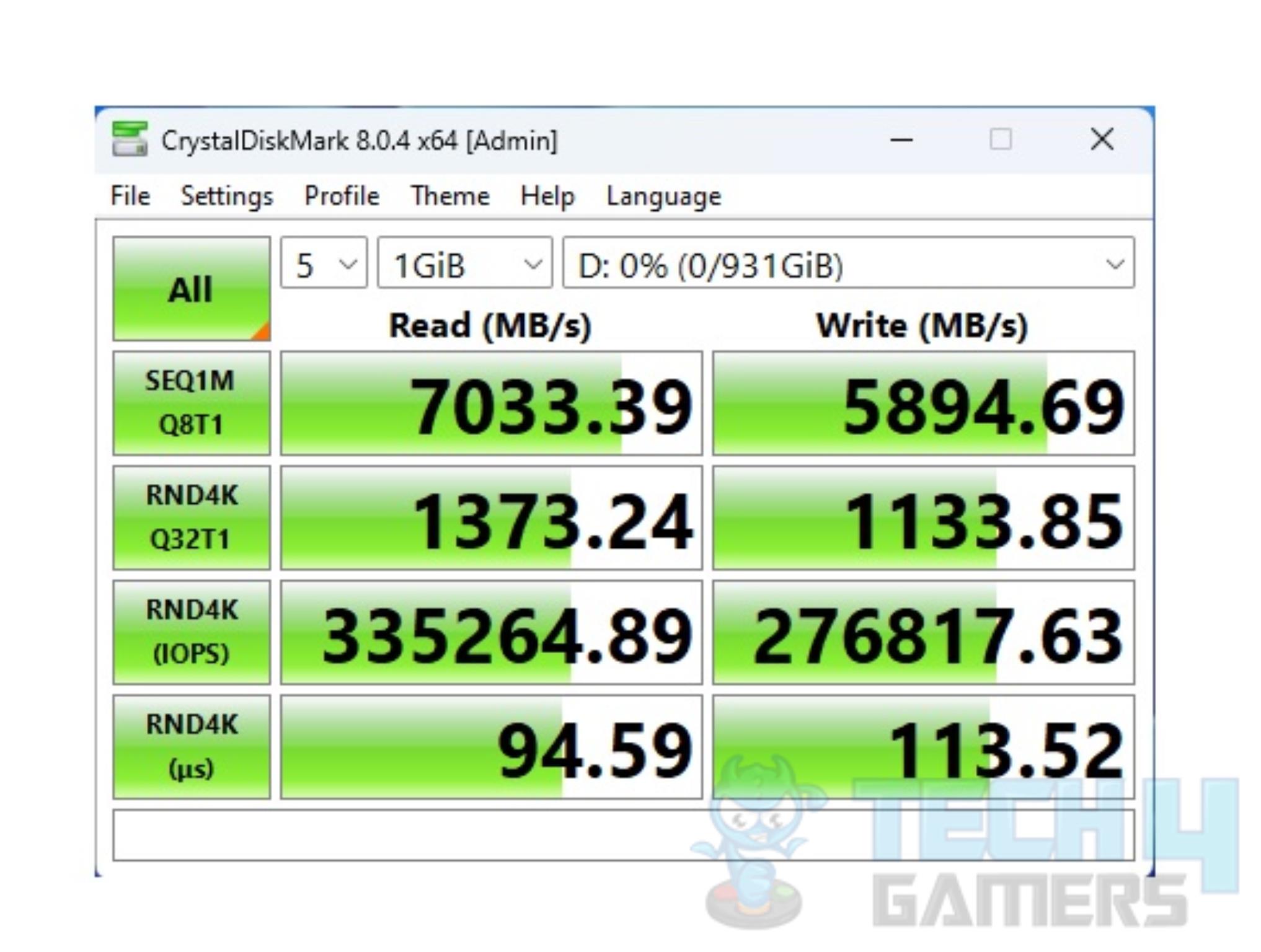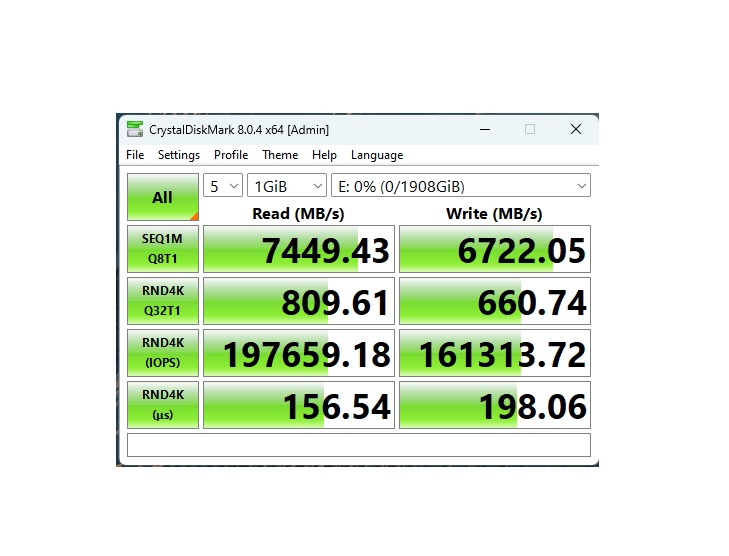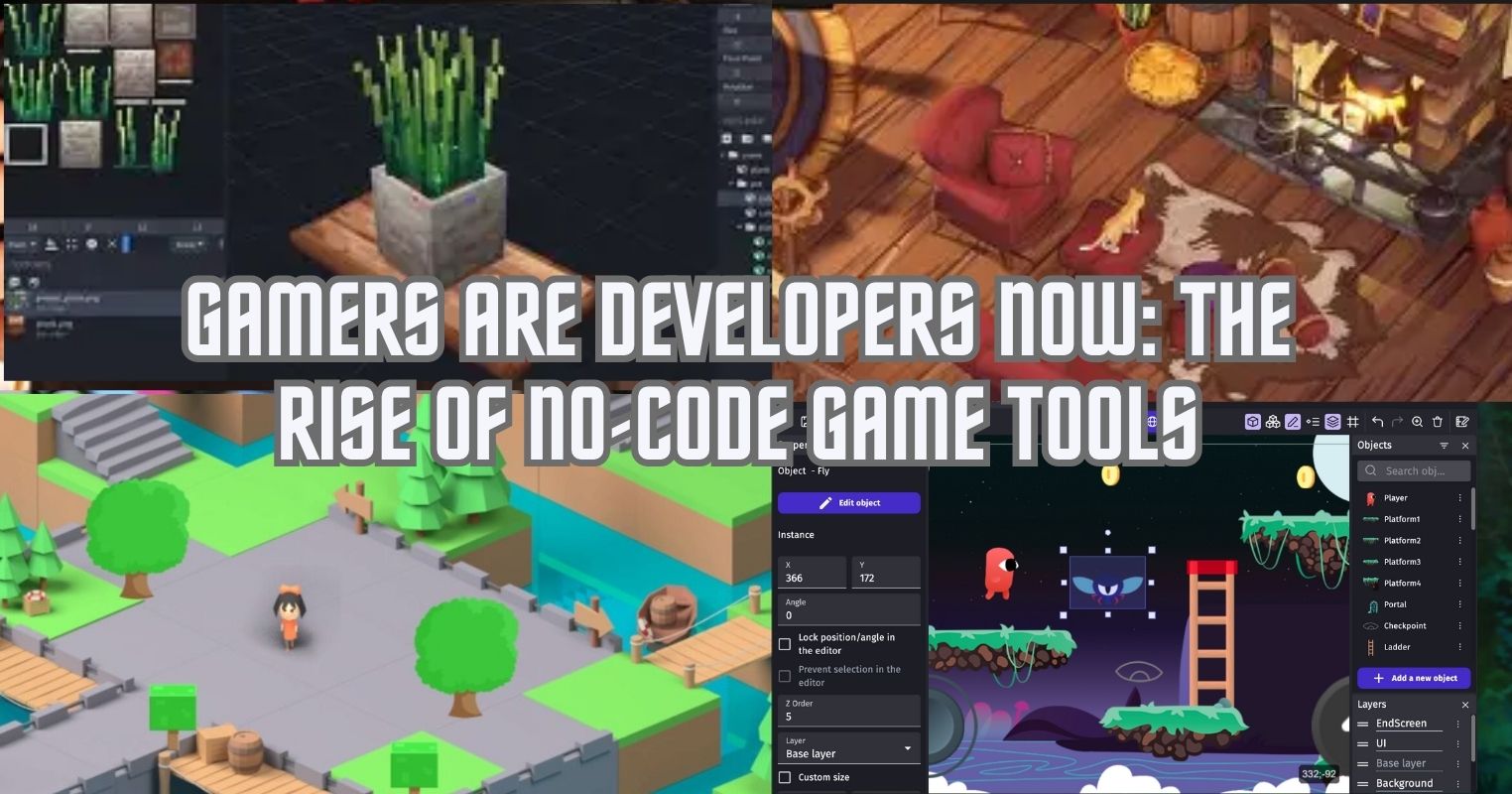- DRAM Cache is a small amount of super-fast memory that improves the sustained performance of the drive.
- It also helps improve the SSD’s endurance through wear leveling.
- You don’t really need DRAM cache in mass-storage SSDs, but you should prioritize it in OS drives.
SSDs have seen a meteoric rise in popularity over the last few years, but they are still a relatively new technology when you compare them to other PC components. As a result, many components of the SSD are not well understood, and one such crucial component is the DRAM cache.
There are numerous SSDs available on the market that omit the inclusion of the DRAM cache in favor of lower pricing, but what difference does it actually make? Let’s dive right in.
What is DRAM Cache?
Along with the SSD controller and the NAND flash cells, at the core of an SSD resides something called the DRAM cache. It’s like a super-fast memory that communicates between the SSD and the rest of your computer. While the SSD’s normal storage is based on the NAND Flash, the DRAM Cache is there for quick access to stuff you use a lot.

When you want to fetch some data, the SSD grabs it from the DRAM cache really fast, making things like opening apps or starting up your computer much quicker. The DRAM cache is smart, too; it learns what you use often and keeps that stuff handy for you. But there’s a catch – if the power goes out, anything stored in the cache will disappear since it is just a short-term memory.
Still, the benefits, like faster responses and speedy access to your data, make the DRAM cache a big deal for SSDs. You can check if your SSD has a DRAM cache by opening it up or checking the specs.
What Makes The DRAM Cache So Important?
An SSD’s sustained performance matters just as much, or even more, as its read/write speed in sequential tasks. Sustained performance measures how consistent its speed stays during heavy use, and the DRAM cache is a key player here.
It’s like a quick-access memory that helps the SSD sustain its peak speeds even when it is handling lots of different tasks on your computer. This is really important when you use the SSD as an OS drive since the DRAM cache helps the drive keep up its sustained performance over lots of different operations.
Here’s a comparison of a drive with a DRAM cache (left) and a drive without one (right). Notice the difference in Random 4K IOPS.
The DRAM cache is like a not-so-secret weapon against slowdowns caused by random access patterns. It makes sure the SSD doesn’t get bogged down by keeping frequently used data close by. Moreover, a DRAM cache helps to improve the durability of the drive during its write cycles, aiding with a process known as Wear Leveling.
Is Host Memory Buffer (HMB) Any Good?
The DRAM cache is a dependable way to make SSDs faster and more reliable, but there’s another technology called Host Memory Buffer (HMB) that’s also making waves. Instead of having its own separate memory like DRAM cache, HMB uses a part of your computer’s RAM for storing data temporarily. This clever trick gives it benefits similar to DRAM cache but using the computer’s own memory.
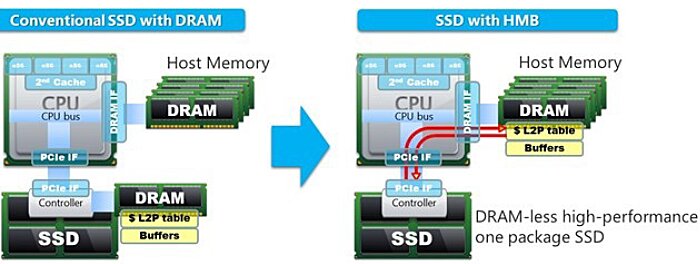
A huge plus with HMB is that it could make SSDs cheaper to make. Using the computer’s RAM, SSD manufacturers can cut costs while still improving the speed of the drive in many scenarios. However, there are some downsides to HMB as you might expect.
It’s just not as good as having a dedicated DRAM cache, and how well it works depends on how well the SSD communicates with your system memory, and the speed of your system RAM as well. Plus, HMB only works with M.2 NVMe drives, leaving SATA drives high and dry. So, while HMB has its perks, it’s not always the best choice for most SSDs.
When Should I Buy a DRAM-less SSD?
You must be thinking, “Is it ever OK to buy a DRAM-less SSD?” The answer is that, of course, it depends on what you plan to do with the drive.
If you’re looking for a cheaper option to store lots of files or games, a DRAM-less SSD could be a good choice. These SSDs offer plenty of space at a lower price, which is great if you need lots of storage but don’t need super-fast speeds all the time. It will still be way faster than a traditional hard drive, and SATA SSDs are not even that much more expensive than hard drives nowadays.
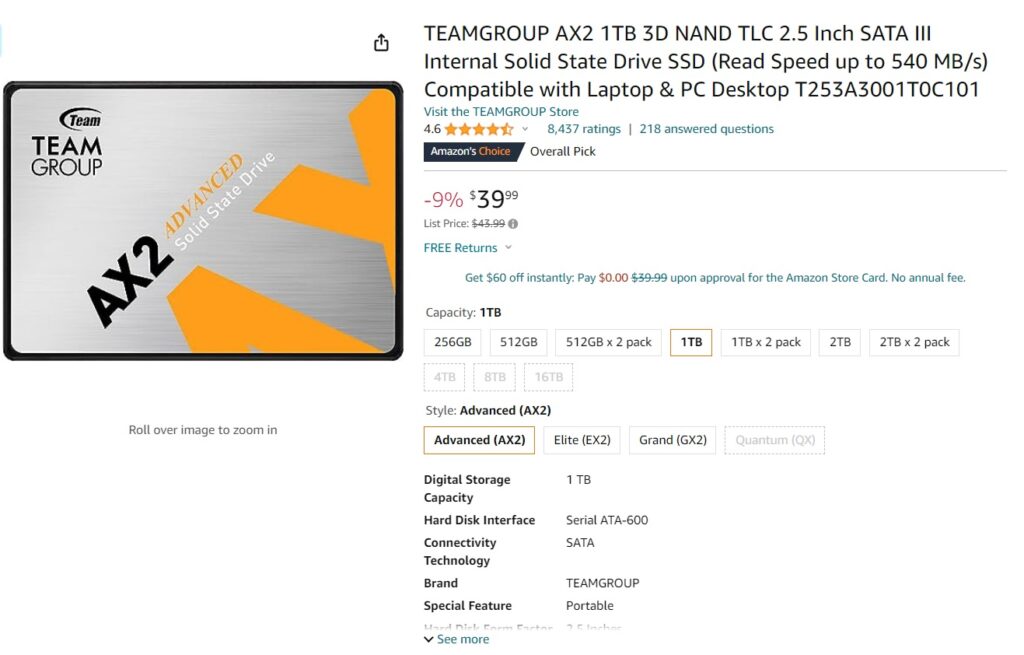
But if you want your SSD to be the main drive for your computer’s operating system or if you want an SSD for gaming, it’s better to pick one with its own DRAM cache. Having a DRAM cache means your SSD will keep working smoothly and reliably over time, without any annoying slowdowns.
Bottom Line
While DRAM-less SSDs have their uses in certain scenarios, it is better to just invest in an SSD that has a DRAM cache. It will significantly speed up activities such as starting your computer, launching applications, and accessing frequently used files.
Thank you! Please share your positive feedback. 🔋
How could we improve this post? Please Help us. 😔
[Reviews Specialist]
Usman Saleem brings 8+ years of comprehensive PC hardware expertise to the table. His journey in the tech world has involved in-depth tech analysis and insightful PC hardware reviews, perfecting over 6+ years of dedicated work. Usman’s commitment to staying authentic and relevant in the field is underscored by many professional certifications, including a recent one in Google IT Support Specialization.
8+ years of specialized PC hardware coverage
6+ years of in-depth PC hardware analysis and reviews
Lead PC hardware expert across multiple tech journalism platforms
Certified in Google IT Support Specialization
Get In Touch: usman@tech4gamers.com


 Threads
Threads