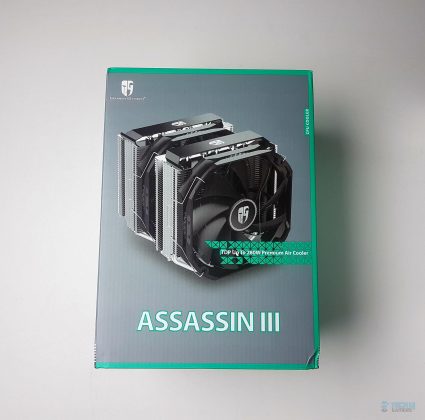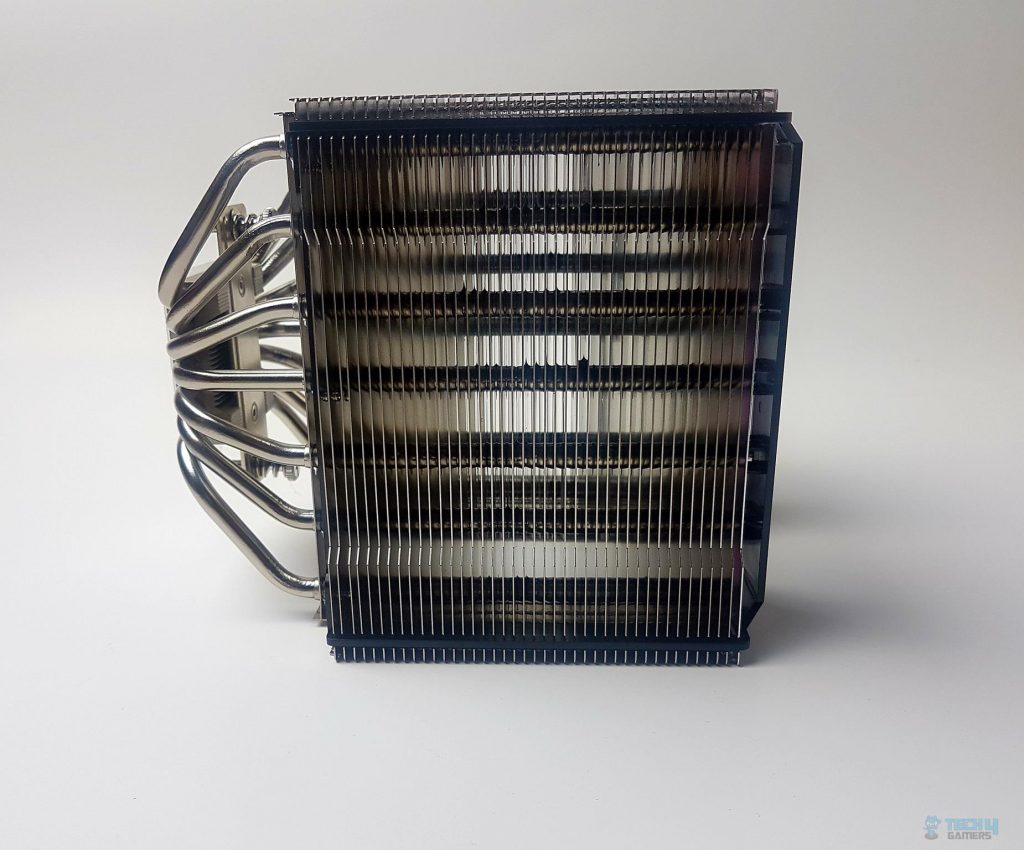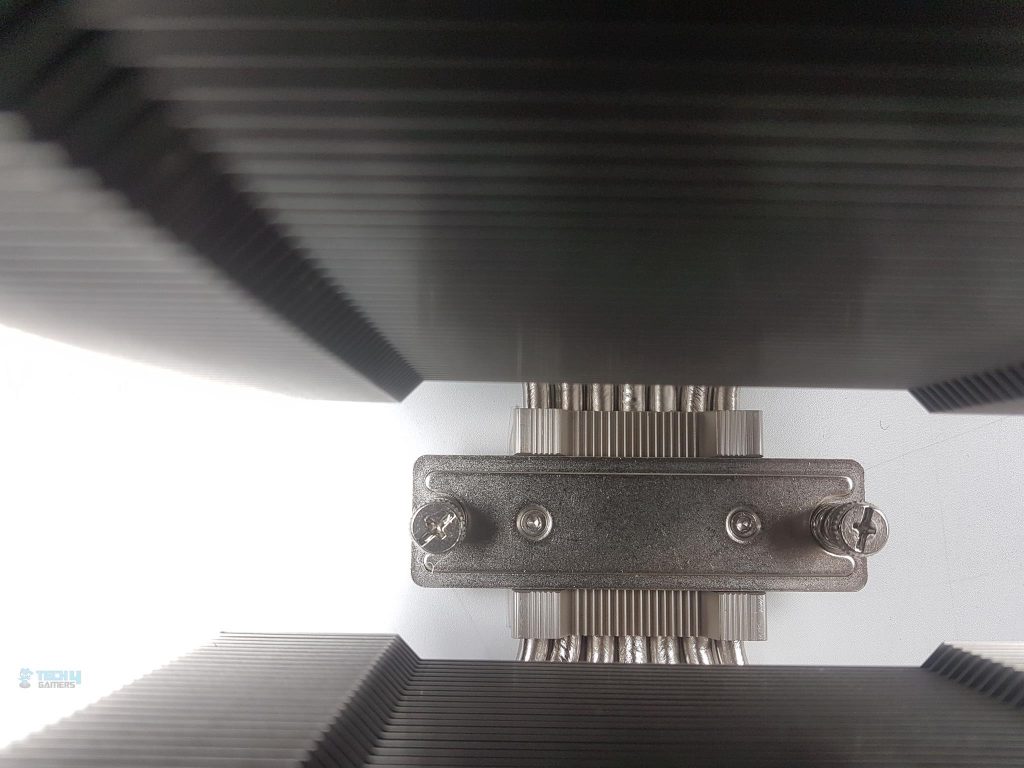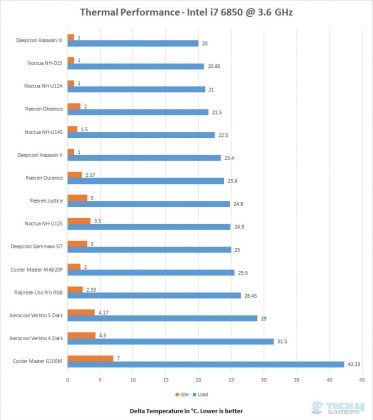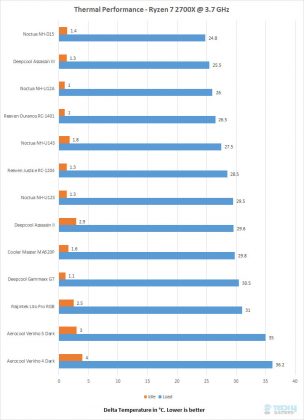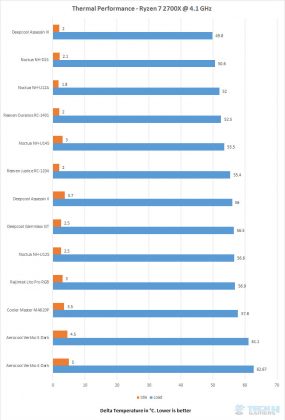High-Performance
Review Summary
The Deepcool Assassin III, a powerful CPU air cooler with a 280W TDP, competes with the Noctua NH-D15. Stylish and high-performing, it excels in cooling but emits 47 dB(A) of noise. Suitable for gamers, it may not suit those prioritizing a quiet PC or dealing with limited space.
Hours Tested: 5
Overall
-
Performance - 8/10
8/10
-
Design - 9/10
9/10
-
Features - 8/10
8/10
-
Value - 8/10
8/10
-
Build Quality - 8/10
8/10
Pros
- High-performance cooling (280W TDP)
- Stylish mirror-finish nickel cover
- Ideal for gaming and intensive tasks
- Comprehensive CPU socket compatibility
Cons
- Operates at 47 dB(A) noise level
- Bulky dimensions
Today, I am testing the Deepcool Assassin III, a formidable CPU air cooler challenging the Noctua NH-D15. With a TDP of 280W, dual-tower design, and stylish nickel cover, it’s a powerful choice for high-performance cooling. Ideal for gamers and intensive tasks. In this review, we’ll explore its features, assembly, and thermal performance and provide a clear verdict for potential buyers.
Key Takeaways
- The Deepcool Assassin III is a high-performance CPU air cooler with a TDP of 280W, featuring a dual-tower design, sintered heat pipes, and a mirror-finish nickel cover for efficient heat dissipation and a bold aesthetic.
- You should get the Deepcool Assassin III if you prioritize top-notch CPU cooling and seek a stylish and high-performance cooler for gaming or intensive tasks.
- You should not get the Deepcool Assassin III if noise is a concern or if your PC build has limited space, as its 161x140x165mm dimensions may pose challenges.
- Why you can trust Tech4Gamers: We understand the importance of making informed decisions. That’s why our team spends significant time testing every product we review. Find out more about how we test.
Here is the specifications table:
| Product Dimensions | 161×140×165 mm(L×W×H) |
| Heatsink Dimensions | 135×138×165 mm(L×W×H) |
| Fan Dimension | 140×140×25 mm(L×W×H) |
| Net Weight | 1464 g |
| Heatpipe | Ø6 mm×7 pcs |
| Fan Speed | 400~1400 RPM±10% |
| Fan Airflow | 90.37 CFM |
| Fan Air Pressure | 1.79 mmAq |
| Fan Noise | ≤29.5 dB(A) |
| Fan Speed (with LSP) | 400~1000 RPM±10% |
| Fan Airflow (with LSP) | 64.33 CFM |
| Fan Air Pressure (with LSP) | 0.81 mmAq |
| Fan Noise (with LSP) | ≤26.8 dB(A) |
| Fan Connector | 4-pin PWM |
| Bearing Type | Fluid Dynamic Bearing |
| Fan Rated Voltage | 12 VDC |
| Fan Rated Current | 0.21 A |
| Fan Power Consumption | 2.52 W |
| EAN | 6933412726586 |
| P/N | DP-GS-MCH7-ASN-3 |
Packaging And Unboxing
The cooler is shipped inside a paperboard outer packing with inner stuff packed inside a cardboard box.
Accessories
The following are included in the box:
- 2x 140mm fans
- 1x Heatsink
- 1x Intel/AMD backplate
- 2x Intel Brackets
- 2x AMD Brackets
- 6x Fan Clips
- 4x Intel LGA 20XX standoffs
- 4x Screw Bolt
- 4x Metal Nuts
- 4x Intel/AMD Screws
- 1x Thermal Paste
- 1x Thermal Paste Applicator
- 1x Cleaner
- 1x Metal Logo Sticker
- 1x Philips Screwdriver
- 2x Low Noise Adapters
- 1x Y-Cable
- 1x User Manual

Closer Look
The Deepcool Assassin III – features sleek nickel-coated aluminum fins, copper heat pipes, and a mirror-style nickel-coated copper base.
It’s a heavyweight, tipping the scales at 1464 grams. This U-shaped dual-tower cooler, equipped with two 140mm fans, is compatible with Intel LGA 1366/115X/20XX and AMD FMx/AMx sockets.
The shiny black covers give it a killer obsidian look – much better in person than in pictures. The top plate’s mirror effect, along with the black covers, makes it visually impressive. The TF140S fan’s design adds a bold and aggressive touch.
Now, looking at the sides of the heatsink, you’ll see the stepped design, giving off some Noctua NH-D15 vibes. The fins, with grooves on the edges, act as perfect slots for the fan clips, securing everything in place. The whole heatsink boasts a sleek nickel-coated finish.
The tower has sleek black brackets and a smooth, single-body black cover, giving it a streamlined and sophisticated look.
There are 44 aluminum fins, with 41 in the main front section and 3 in the stepped-down part. The stepped design allows for a RAM clearance of 54mm, without the fan. If you have 54mm RAM, you can adjust the fan’s height accordingly.
The fin stack is not dense, which aids airflow through the heatsink. The included fans have high airflow and air pressure, making the Deepcool Assassin III effective.
The Deepcool Assassin III features a nickel-coated copper base measuring 43.5x40mm. There’s a cautionary sticker that should be removed before installation to prevent scratches. The copper base is slightly convex and polished to 0.1mm class, ensuring a snug contact with the CPU’s IHS.
It boasts 7 robust 6mm copper heat pipes emerging equidistantly from the base, enhancing heat transfer with sintered pipes providing more inner surface area.
The mounting plate on the base is already securely in place, with thicker sides for added stability. The top side has clever cutouts that double as a heat-spreader, showcasing a smart design.

It has two spring-loaded screws pre-mounted on the corners. It is time to take a look at the fans. Deepcool has bundled two 140mm versions of TF series fans. The dimension of each fan is 140x140x25mm.
The Deepcool Assassin III comes equipped with sleek black fans featuring a sturdy plastic frame. Each fan has 9 blades with a dual-layer design to boost airflow to 2.5m³/minute. The shiny textures on the blade edges add to the aesthetics.
At the center, a silver GamerStorm logo and textured pattern enhance the sticker. Notably, noise-canceling teeth strategically placed help maintain a quiet operation by preventing unwanted vibrations.
Additionally, a 4-arm assembly ensures a safe passage for wires, with one widened arm and a cable catcher to prevent accidental falls. The fan model, TF 140S, is manufactured in China.
GAMER STORM is embossed on two opposite sides of the frame. Two arrows can be seen as well. These are there to provide a visual aid to the user in determining the direction of the airflow and blade spin direction. The frame is narrow in the middle but wide around the outer rim. Hence the airflow gains higher pressure passing through the frame.
Assembled Cooler
Here are the pictures of the cooler after assembled.
Installation
We have tested the cooler on the X99 platform using the 2011-3 socket.
Installation mechanism is straightforward on this socket:
- Install the 4x Intel LGA-2011 standoffs on the holes of the pre-mounted backplate of the socket area.
- Place the 2x Intel Mounting Brackets/Bars such as the arrow directions are pointing inward.
- Secure the brackets using the metal thumb nuts.
- Clean the IHS of the CPU using the bundled cleaner.
- Apply the thermal paste. Deepcool has provided an applicator so that the user can evenly spread the bundled thermal paste. This will lower the cure time.
- Peel off the warning sticker from the base of the heatsink.
- Place the heatsink on the CPU by aligning the spring-loaded screws to the holes on the mounting brackets.
- Using the bundled Philips screwdriver start screwing the heatsink.
- Install the fans on the heatsink.
- Connect the power cables of the fan to the Y-splitter cable bundled in the box.
- Connect the 4-pin PWM connector of the Y-splitter cable to the 4-pin header on the motherboard.
- This will complete the installation.
Compatibility Clearance
The Deepcool Assassin III is a sizable cooler, standing tall at 165mm. Make sure your PC case has enough space to accommodate a cooler of this height. Regarding RAM space, without the fan, there’s a comfortable 54mm.
However, if you keep the default fan position, you’ll have approximately 30-31mm for your RAM. Adjusting the fan’s height is possible, but be cautious as it impacts the overall height of the cooler. In one case, it reached 190mm due to the presence of CORSAIR Vengeance RAM with a unique design.
Testing
Intel Test Bench configuration is:
- Asus Rampage V Edition 10
- Intel i7 6850k
- CORSAIR Vengeance 2x8GB @ 2666MHz
- Gigabyte GTX 1060 6GB
- Samsung 840 EVO 250GB SSD
- Thermaltake TP iRGB 1250W PSU
- Primochill Praxis Wetbench
AMD Test Bench configuration is:
- Asus Strix X470-F Gaming
- AMD Ryzen 2700X
- Corsair Vengeance Pro RGB 16GB @ 3200MHz
- Colorful GeForce GTX 1050Ti Vulkan
- HyperX 120GB SSD
- Antec HCP1300
The following software was used for testing and monitoring:
- Asus Real Bench v 2.44 (Intel)
- Real Temp GT v 3.70 (Intel)
- AIDA64 6.0 (AMD)
Here is the settings table for testing:
| Intel | Stock Voltage (V) | 1.130 |
| Stock Clock (MHz) | 3600 | |
| OC Voltage (V) | 1.350 | |
| OC Clock (MHz) | 4300 | |
| AMD | Stock Voltage (V) | 1.1125 |
| Stock Clock (MHz) | 3700 | |
| OC Voltage (V) | 1.3250 | |
| OC Clock (MHz) | 4100 | |
| Turbo Boost | Disabled | |
| C-States | Disabled | |
| Speed Step | Disabled | |
| XFR | Disabled | |
| Thermal Paste | Noctua NT-H1 | |
| Test Run Time | 60 minutes | |
| Idling Time | 15 minutes | |
| Fan Speed | Manually set to run at 100% speed | |
We use Noctua NT-H1 thermal paste for all cooler tests on our open-air bench system. Our reported temperatures show the Delta Temperature, calculated as the average of all cores’ maximum temperature minus the ambient temperature.
Keep in mind, that once inside a chassis, temperatures may vary based on airflow. Results may differ due to factors like mounting pressure, thermal paste application, and ambient temperature fluctuations, as well as variations in silicon even among chips in the same category. So, knowing our testing methodology and specifics is key.
We have retested the Noctua NH-D15 for this review using the same methodology.
Thermal Performance
Let’s take a look at the results.
Deepcool Assassin III has managed to take the first slot on 3 graphs except 1 though the thermal performance margin is less than 1°C.
Noise
The Noctua NH-D15 was shown on the sound meter to be at 43 dB(A) whereas the Deepcool Assassin III was doing 47 dB(A). There is a difference of 4 dB(A) between both. The ambient sound level was 35~36 dB(A).
Should You Buy It?
After a detailed examination of the Deepcool Assassin III CPU Cooler, here’s the verdict:
Buy It If:
✅ High-Performance Priority: If you’re seeking top-notch cooling performance for your CPU, the Deepcool Assassin III is a solid investment. Its ability to outperform competitors makes it suitable for demanding tasks and overclocking.
✅ Stylish Aesthetics: For those who appreciate a bold and stylish design in their PC components, the Assassin III stands out with its mirror-finish nickel cover and obsidian-like spoiler, providing a visually appealing addition to your build.
✅ Compatibility Requirements: If you need a CPU cooler that caters to a wide range of sockets, including Intel LGA 1366/115X/20XX and AMD FMx/AMx, the Assassin III offers comprehensive compatibility.
Don’t Buy It If:
❌ Low Noise Priority: If a quieter operation is paramount for your PC setup, the Assassin III might not be the best choice due to its noise level of 47 dB(A). In such cases, alternative coolers with lower noise levels might be more suitable.
❌ Compact Build: For users with compact PC builds and limited space, the dimensions of the Assassin III (161x140x165mm) may pose challenges. Ensure your chassis provides sufficient clearance for this dual-tower cooler.
Conclusion
In summary, the Deepcool Assassin III is a strong competitor against the Noctua NH-D15 CPU air cooler. It boasts a powerful cooling capacity of 280W and a stylish design. Great for those who want top-notch cooling and a cool-looking setup for gaming or heavy tasks.
However, it’s not the best choice if you’re bothered by noise or have limited space on your PC. The cooler’s dimensions may pose challenges, and it operates at a noise level of 47 dB(A).
Overall, the Assassin III impresses with its design and cooling performance. It outperforms competitors by a small margin in temperature, but it comes with a bit more noise. If you prioritize performance and style over silence, it’s a solid choice.
Recent Updates
- December 22, 2023: A few text changes to improve readability.
Thank you! Please share your positive feedback. 🔋
How could we improve this post? Please Help us. 😔
[Editor-in-Chief]
Sajjad Hussain is the Founder and Editor-in-Chief of Tech4Gamers.com. Apart from the Tech and Gaming scene, Sajjad is a Seasonal banker who has delivered multi-million dollar projects as an IT Project Manager and works as a freelancer to provide professional services to corporate giants and emerging startups in the IT space.
Majored in Computer Science
13+ years of Experience as a PC Hardware Reviewer.
8+ years of Experience as an IT Project Manager in the Corporate Sector.
Certified in Google IT Support Specialization.
Admin of PPG, the largest local Community of gamers with 130k+ members.
Sajjad is a passionate and knowledgeable individual with many skills and experience in the tech industry and the gaming community. He is committed to providing honest, in-depth product reviews and analysis and building and maintaining a strong gaming community.


 Threads
Threads