Worth The Expense?
Review Summary
The K100 RGB marks Corsair’s foray into a fully customizable keyboard realm, featuring a whopping 110 keys equipped with the groundbreaking OPX optical-mechanical switches. With its robust build and comfortable usability, the K100 RGB leaves a positive impression, further accentuated by the inclusion of a cushioned wrist rest that can be detached. Among the array of features it brings to the table, you’ll find specialized media shortcut keys, a tactile volume dial, a multifunctional iCUE wheel, and a set of six programmable macro buttons.
Hours Tested: 2.5 weeks
Overall
-
Build Quality - 9/10
9/10
-
Switches - 8.5/10
8.5/10
-
RGB Lighting - 9/10
9/10
-
Value - 7/10
7/10
-
Software - 7.5/10
7.5/10
-
Performance - 9/10
9/10
Pros
- Unique Optomechanical Switches
- Extensive Customization
- Stream Deck Compatibility
- High-Quality Build
- Slim, well-padded, and removable wrist rest
Cons
- Steep Price Tag
- Complex Software Interactions
- Specific Target Audience
- Learning Curve
Corsair breaks the mold with the Corsair K100 RGB, a keyboard that pushes beyond the ordinary. In a market filled with stagnant designs and incremental upgrades, this keyboard emerges as a beacon of innovation. Building on the legacy of the K95 RGB, Corsair introduces a gaming peripheral that redefines excellence.
The Corsair K100 RGB isn’t just another mechanical keyboard. It’s a fusion of top-tier features, futuristic design, and unmatched performance. As your fingers grace its keys, you feel the pulse of innovation at your fingertips. This keyboard sets a new standard for gaming and typing precision.
Key Takeaways
- The Corsair K100 RGB emerges as a flagship mechanical keyboard that combines an innovative design with a multitude of features.
- The Corsair K100 RGB is a durable keyboard good for people that can make use of its niche features that can greatly aid you in increasing comfort and productivity.
- The Corsair K100 RGB’s dual-software design may present needless complexities for users that merely want a high quality keyboard for their gaming sessions.
- Why you can trust Tech4Gamers: We understand the importance of making informed decisions. That’s why our team spends significant time testing every product we review. Find out more about how we test.
| Optical-mechanical | Mechanical | |
| Warranty | 2 years | 2 years |
| Weight | 1.31 kg | 1.35 kg |
| Keyboard backlighting | RGB | RGB |
| Keyboard layout | North American | North American |
| Macro keys | 6 | 6 |
| HID keyboard report rate | 4000Hz | 4000Hz |
| Available key switches | CORSAIR OPX | CHERRY MX SPEED |
| USB pass-through | USB 2.0 Type-A | USB 2.0 Type-A |
| Matrix | 110 keys | 110 keys |
| Keyboard connectivity | 2x USB 3.0 or 3.1 Type-A | 2x USB 3.0 or 3.1 Type-A |
| Media controls? | Yes | Yes |
| Keyboard type size | K100 | K100 |
| Keyboard product family | FPS / MOBA | FPS / MOBA |
| Keyboard rollover | Full key (NKRO) with 100% anti-ghosting | Full key (NKRO) with 100% anti-ghosting |
| Size (Full/TKL) | Extended | Extended |
| Battery charging? | Yes | Yes |
| Onboard memory | 8 MB | 8 MB |
| Number of onboard profiles | Up to 200, depending on complexity | Up to 200, depending on complexity |
| WIN lock | Dedicated hotkey | Dedicated hotkey |
| Media keys | Dedicated hotkeys, volume roller, iCUE control wheel | Dedicated hotkeys, volume roller, iCUE control wheel |
| Wrist rest | Included; magnetic, detachable, and cushioned with soft textured leatherette cover | Included; magnetic, detachable, and cushioned with soft-textured leatherette cover |
| Keyboard CUE software | Supported in iCUE | Supported in iCUE |
| Keyboard cable type | Braided | Braided |
| Integrated touchpad | Wired | Wired |
Box Contents
We have recorded the complete unboxing on our channel; you can watch it here!
Contents
The contents include:
- K100 RGB Optical-Mechanical Gaming Keyboard
- Detachable magnetic cushioned leatherette palm rest
- FPS and MOBA keycap sets with keycap puller
- Quick start guide
- Safety leaflet
- Warranty card

First Impressions
The Corsair K100 RGB Gaming Keyboard arrived securely packaged in a robust cardboard box with Corsair’s signature black design, accented by vivid yellow details. The packaging prominently features the keyboard, emphasizing its substantial hardware build and unique optomechanical switches.

At around three pounds, this keyboard exceeds the weight of many full-sized models, affecting its portability. It’s a solid choice for a “set it and forget it” keyboard, but note that it demands considerable desk space due to its size, especially with the accompanying wrist rest. A distinctive addition to Corsair’s lineup, the K100 RGB includes a full-size wrist rest with an expanded cushion area and a pleasantly textured synthetic fabric cover.
Corsair has made a shift from fragile plastic clips to magnetic attachments for the wrist rest, enabling quick and effortless connection and removal within seconds. While the magnetic design works well in regular use, it might struggle to keep the rest secured if the keyboard is elevated or subject to rough movements. Yet, the wrist rest’s plush, cushioned surface stands out for its exceptional comfort compared to others I’ve tested.
However, it’s worth noting that this level of comfort might lead to increased wear and tear over time. The K100 model I tested featured Corsair’s innovative OPX optical-mechanical switches. There’s also an alternative K100 version equipped with Cherry MX Speed switches for users who prefer a more traditional tactile sensation. In either version, you’ll experience a linear key interaction.
Design

When compared to the K95 RGB Platinum introduced by Corsair a few years back, the latest Corsair K100 RGB proves to be quite comparable in terms of size and macro keys. While it might not exactly resemble the original K95 RGB Platinum, it upholds the same aesthetic standards, featuring a brushed aluminum frame and a key layout that appears to float above the chassis. This design facilitates easy cleaning, as most dirt and dust can be blown off the keyboard’s metal surface.
Additionally, much like its predecessor, the K95 RGB Platinum, the Corsair K100 RGB is an expansive control panel of a keyboard, brimming with all the conveniences a PC gamer could desire. Its dimensions measure 1.44 x 18.44 x 6.5 inches (HWD) or 1.44 x 18.44 x 9.44 inches (HWD) with the addition of the slim yet well-padded, removable wrist rest. The additional desk space it occupies might be a reasonable trade-off for the features it offers.
The overall appearance of the keyboard hasn’t undergone significant changes. The glossy Corsair logo still graces the top of the chassis, as it has since the beginning. The indicator LEDs also find their place on this strip, although they remain hidden from view when the keyboard is idle. Even when activated, the indicator lights emit such a dim glow that they remain inconspicuous unless one actively seeks them out. The keyboard comprises 104 regular keys alongside six macro keys, G1 through G6, situated to the left of the primary key set.
The bottom of the Corsair K100 RGB has been equipped with cable channels, simplifying the process of hiding mouse or headset cords. The keyboard boasts four substantial rubber feet that effectively prevent it from sliding on any hard surface. Once seated on a desk, the pads offer such a firm grip that any attempt to move the keyboard sideways causes the tilted feet to retract.
Customizable Controls
The Corsair K100 RGB offers versatility in its customization, catering to scrolling, spinning, clicking, or tapping for diverse usage. Corsair made a notable stride by ensuring the compatibility of this mechanical keyboard with the industry-standard ANSI layout. Its 6.5-inch Spacebar and seven 1-inch ALT, CTRL, WIN/Menu, and Fn buttons shape the bottom row.
One standout feature is its synchronization capability with Elgato’s Stream Deck software, allowing users to assign video-editing tasks or streamline streaming activities by utilizing these additional keys. For streamers, this offers a seamless switch between the main camera and in-game feed. Yet, adjusting to this added row of keys presented a challenge for me, requiring finger retraining. Occasionally, my muscle memory led to accidental taps on G1 or G6 instead of reaching for the “Esc” or “Ctrl” buttons at the keyboard’s edge.
Keycaps
The Corsair K100 stands out for its durable double-shot PBT keycaps, setting a new standard for longevity. These premium keycaps, priced at around $50 for a separate set, contribute significantly to the K100’s $229 price tag. The large, futuristic characters on these keycaps are positioned at the top, ensuring the LED lighting shines through.
Corsair includes an extra set of 10 keycaps, featuring a dark grey color and textured, curved tops, tailored for tactile feedback during gaming. This supplementary set caters to both FPS and MOBA players, with similar contours and textures but differing specifically on two keys—the W and the D. Additionally, the six G keys situated to the left of the regular keys are grey and contoured, although they lack a textured finish.
Connectivity

The Corsair K100 RGB keyboard features a unique dual-connector setup to meet its higher power demands. While it connects through a single rear-facing USB 2.0 port, the keyboard cord has two USB connectors. This dual-connector design allows the keyboard to draw additional power when needed, surpassing what a USB 2.0 port can supply. One connector powers the keyboard, while the other serves as the driver for its USB host port.
Corsair chose this comprehensive pass-through setup instead of an internal USB hub. This design ensures complete compatibility with USB 2.0 ports and a stable connection, though it creates a slightly more complex configuration than necessary.
Switches
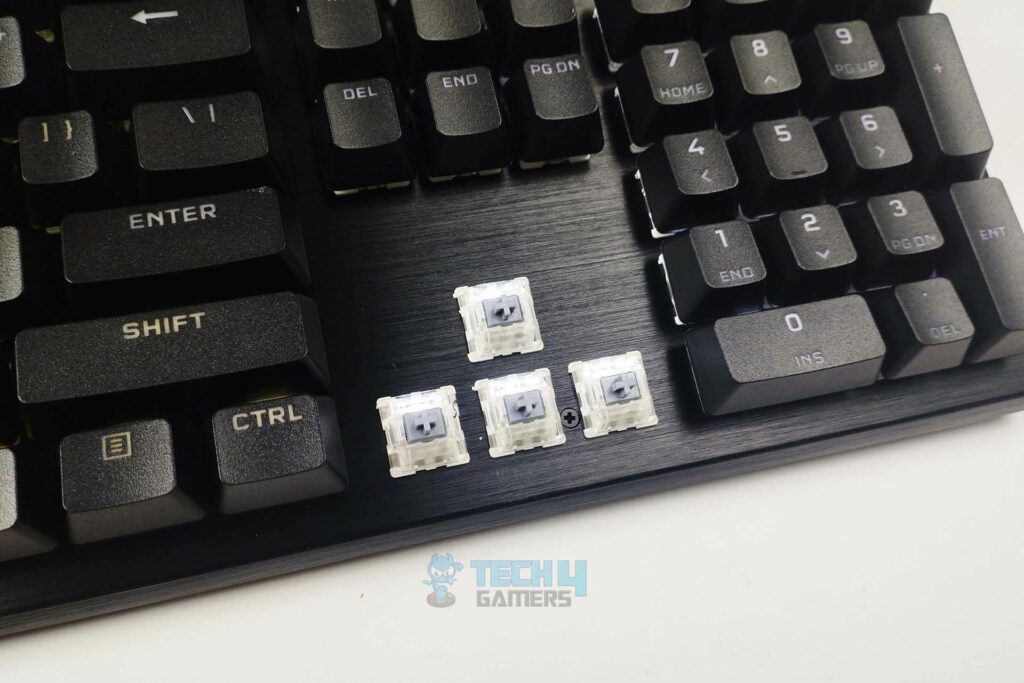
In my two weeks of putting the Corsair K100 to the test, it became my go-to for everything—typing, gaming, and casual browsing. While I usually favor the tactile Cherry MX Browns, I had no qualms diving into the world of linear switches with the K100’s groundbreaking OPX optomechanical switches.
Corsair took two major trends in keyboard tech—optical-mechanical switches and crafting their switches—and merged them in the K100. These OPX switches aim to mimic the feel of mechanical switches but with a twist. They operate without electrical contacts, relying on light to register keystrokes. The absence of these contacts eliminates issues like debounce delay and wear, keeping the tactile feedback intact while enhancing durability.
Think of it like this: instead of traditional switches with contacts, the optical ones use a laser to detect key presses. When you hit a key, a plunger interrupts the laser, signaling the press. Corsair boasts these optical switches lasting over three times longer than high-quality mechanical ones, clocking in an impressive 150,000,000 keystrokes. Plus, they’re lightning-fast, activating at just 1mm of travel and requiring a gentle 45 grams of force. That’s quicker than the Cherry MX Reds, which need 2mm to activate.
Comparison To Usual Switches
At first, I expected the OPX switches to feel like Cherry MX Reds, but they surprised me. The force-travel curve is consistent, offering slight compression when fully pressed, giving an unexpected rebound sensation.

Initially unfamiliar, I got used to them over time. They provide a more organic experience than linear mechanical switches, with smooth key travel and moderate force, reducing long-term fatigue. Adjusting to this unique key feel might take effort, but lightly pressing the keys instead of fully bottoming them out makes typing rewarding.
After weeks of use, I felt resistance only when fully pressing a key. This distinct sensation might be more noticeable to seasoned mechanical keyboard users. The blend of an ultra-sensitive actuation point and slight end-of-travel resistance shows these switches are an acquired taste
Sound Showcase
Here you can listen to how the new OPX optomechanical switches on the Corsair K100 RGB sound like:
RGB Lighting
The Corsair K100 RGB’s aesthetics have undergone enhancement to align with its “higher-than-high-end” status. Here’s a compilation of the dazzling beauty of this keyboard!
Performance
The Corsair K100’s OPX optical-mechanical switches offer impressive responsiveness with an 8,000Hz polling rate, making it a standout gaming keyboard. Compared to other red switches, the OPX switches have a shorter actuation point and travel distance, noticeable more in typing than gameplay.
Bottoming out the switches felt satisfying without causing fatigue, resulting in fewer errors compared to standard Red switches. While not as quiet as Cherry MX Reds, they strike a middle ground close to Brown switches. Personally, I still prefer Brown switches, especially for late-night gaming in a noise-sensitive household.
I rigorously tested the K100 across a diverse range of video games beyond typing, including titles like Valorant, Overwatch 2, Dota 2, Doom Eternal, Ghostrunner, and Street Fighter 6. The results were satisfying, particularly when I paired the keyboard with the equally feature-rich Corsair Darkstar Wireless Gaming Mouse. Given its intended gaming use, the Corsair K100 RGB Optical-Mechanical Keyboard naturally excels in this domain. It offers comfort and convenience during extended gaming sessions, and the iCUE software empowers players to achieve remarkable feats across games of varying difficulty levels.
Latency Test
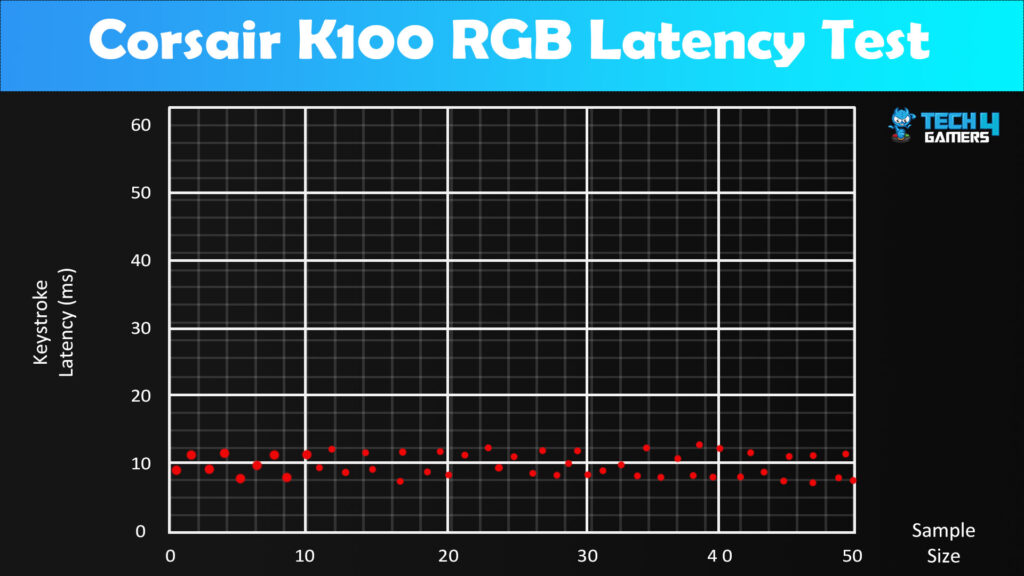
The zero debounce of the OPX switches ensures rapid and error-free key registration, ideal for competitive gamers. However, for novices like myself, the shortened actuation distance might not offer a significant advantage. The PBT keycaps enhance the tactile experience but can lead to more mistouches for those who prefer tactile inputs.
The audible and hollow sensation of Corsair’s linear switches may suit certain preferences, but it’s clear the K100 isn’t universally tailored. Its keycaps are taller and thicker, akin to gaming keyboards, which differs from productivity-focused ones or laptop keys.
Comfort

Unless your desk is ergonomically elevated, the included wrist rest with the K100 becomes a necessity for comfortable typing. Fortunately, Corsair has crafted a soft and cushioned wrist rest that effectively counteracts hand fatigue during extended usage. If I were compelled to choose between the MX Speed and OPX switch options for the K100, my preference would lean toward the former. This choice is influenced more by personal inclination and the novelty of the OPX switches rather than discernible performance improvements.
Features
The K100 offers comprehensive options for both physical and digital customization of every individual key. With the assistance of the iCue software, you can remap any key on the keyboard, create macros, and assign distinct RGB lighting effects to each switch. Further details about the iCue software will be elaborated upon below. It’s noteworthy that discovering a pre-built keyboard with such an extensive scope for personalization is rather uncommon.
Media Controls

As expected, the media controls on the K100 are conveniently located at the upper-right corner, housing play, stop, skip, rewind, and mute buttons, alongside a sizable metal volume roller. Unlike many keyboards that limit customization on these controls, Corsair’s iCue software allows full remapping, including assigning functions to the volume wheel’s upward and downward scrolling.
While the Platinum XT and K95 Platinum featured standard functions like macro and media keys, the K100 introduces a unique addition: a metallic knob placed between the Esc and F1 buttons, a first in Corsair’s lineup.
iCUE Control Wheel
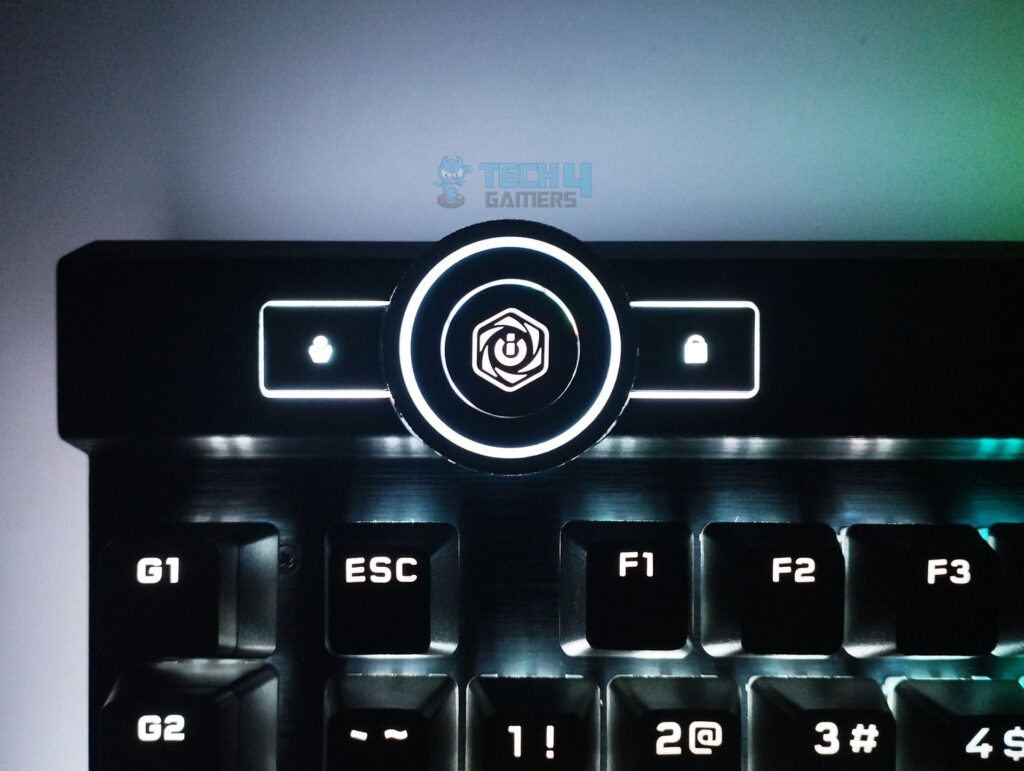
The K100’s notable and aesthetic addition is the textured aluminum wheel in the upper left corner. Initially perceived as an iCUE control wheel, it surprises with a versatile macro dial offering preset scrolling functions or custom configurations.
This horizontal-twisting wheel demands precision, better suited for specific tasks than casual use. It shifts modes via a central button, color-coded for easy identification: blue for RGB brightness, green for media playback, white for playlist tracks, and red for macro recording.
Its gaming utility is limited due to hand movement away from the keyboard, despite its eight function adjustments. In image editing, it excels for zooming but feels somewhat flimsy and lacks proper Stream Deck software compatibility.
Powered By Axon
The Corsair K100 RGB hosts an NXP LPC54605J512 CPU, an ARM Cortex M4 with impressive memory and a clock speed of 180 MHz, supporting a staggering 200 keyboard profiles—far surpassing most gaming keyboards that typically store only five profiles.
It employs an AXON SoC for multithreading, achieving an 8000Hz polling rate—eight times faster than standard keyboards. While ‘hyper-polling’ sounds impressive, its practical impact seems limited. The difference between 1 millisecond and 0.25 milliseconds is imperceptible to human senses, making the ultra-fast polling rate more of a promotional feature than a tangible advantage in gameplay.
Software Compatibility
One very important thing to take into account before you get a gaming keyboard is the compatibility it has with useful programs. I’ve mentioned some important ones below!
iCUE
iCUE is a dominant peripheral management software, although its usability may require some trial and error. It enables in-depth customization, including the K100’s rotary wheel. The keyboard allows two hardware profiles and unlimited software profiles via iCUE, granting flexibility across multiple systems. Corsair’s active community forum also offers downloadable lighting profiles, enhancing personalization options.
Despite occasional complexities, iCUE facilitates extensive customization. ‘Instant Lighting’ stands out for its ability to set a single color across all devices, useful for uninterrupted movie viewing. However, while iCUE streamlines functions, configuring new modes on the control wheel can be slightly convoluted, requiring specific actions to be designated as ‘hardware actions,’ which might be time-consuming
Elgato Stream Deck
The Corsair K100 RGB keyboard offers compatibility with the Elgato Stream Deck, a feature logical given Corsair’s acquisition of Elgato in 2018. By using the Stream Deck application, the six dedicated macro keys on the K100 can execute various streaming-related tasks, benefiting from Elgato’s hardware and extensive community-developed plugins.
Configuring Stream Deck functions alongside K100 macros requires attention to nuances. Both iCue and Stream Deck applications need to be active, with Stream Deck taking priority over K100 macros configured in iCue. This added complexity, while not as straightforward as a dedicated streaming keypad like Elgato’s hardware, allows for a broader range of inputs.
Although the interplay between Stream Deck and K100 macros might lead to accidental triggers, Stream Deck significantly streamlines actions for streamers, simplifying setup and execution. For routine tasks and casual gaming, the K100’s default settings suffice. Yet, the Stream Deck application caters to users seeking deeper functionality and customization beneath the keyboard’s surface.
Should You Buy It?
Does this keyboard live up to its high price point?
Buy It If:
✅ You’re passionate about customizable RGB lighting: The Corsair K100 RGB offers 36 modes, perfect for enthusiasts who love personalized lighting setups.
✅ You’re a video editor that can make use of the niche features: While not all that useful in gaming, the iCUE control wheel provides a significant increase in comfort and quickness in video editing and other specific stuff.
Don’t Buy It If:
❌ You prefer simple plug-and-play setups: If you’re looking for a straightforward RGB keyboard without complexity, the K100’s features might feel overwhelming.
Conclusion
The Corsair K100 RGB, priced at $249.99, stands out as a premium gaming keyboard, blending sleek design with advanced features like the OPX switches and a polished metal control wheel. While not revolutionary, its lightning-fast actuation and versatile design cater to serious gamers and content creators seeking a unique, powerful keyboard.
However, its dual software setup and high price point might deter some users. Yet, for those valuing productivity and seeking a standout keyboard, the K100 offers a refreshing alternative to the standard mechanical keyboards dominating the market. It’s not just an upgrade; it’s a symbol of innovation in an industry that often follows the same patterns.
In conclusion, the K100 delivers a blend of functionality and style, making it an excellent choice for those who desire top-notch performance and a standout design in their gaming peripherals.
Recent Updates
- January 2, 2024: Few text changes to improve readability.
Thank you! Please share your positive feedback. 🔋
How could we improve this post? Please Help us. 😔
Feedback By:
[Hardware Reviewer & Editor]
After many years of exploiting various pieces of hardware, Abdul Hannan now serves as an editor at Tech4Gamers. He’s been in the PC hardware reviewing industry for almost a decade, and his staff of passionate geeks and reviewers is second to none.
Abdul Hannan is constantly seeking new methods, you will always see him running into New Computer Courses to improve the performance of his computer components since he is an ardent overclocker. He is well-known for providing the most extensive and unbiased analysis of the newest and greatest hardware for PC gaming, including everything from GPUs to PSUs.


 Threads
Threads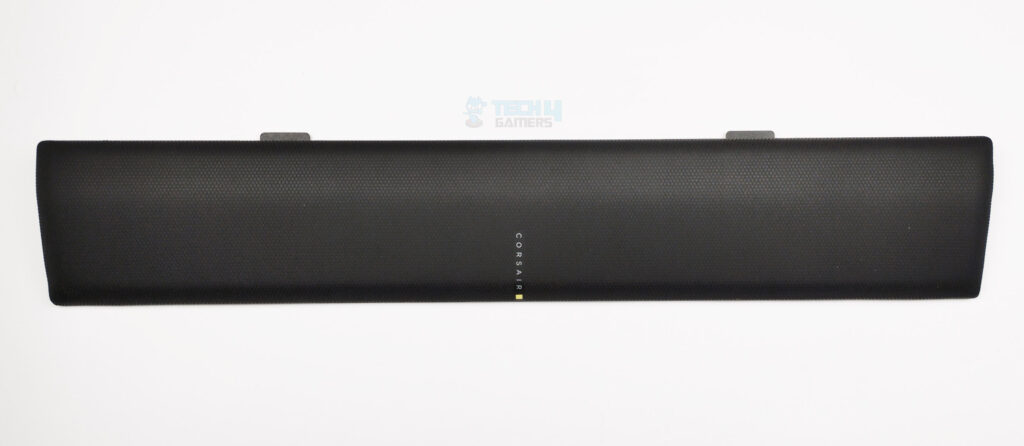





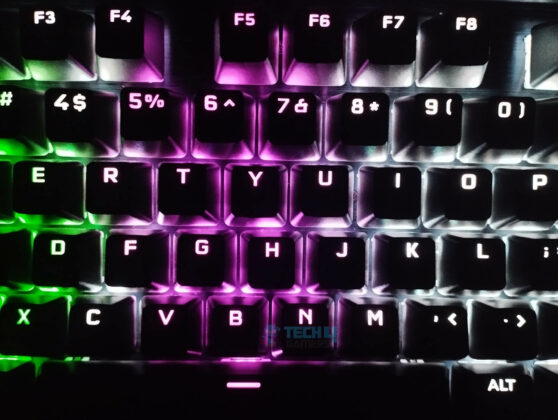



![Best Magnetic Gaming Keyboards In 2026 [Sound, Feel, & Performance] Wooting 80HE - Beauty Shot](https://tech4gamers.com/wp-content/uploads/2024/09/Wooting-80-Beauty-Shot-218x150.jpg)

