A Value Keyboard!
Review Summary
The ACGAM AG6X is a compact and budget-friendly 60 percent mechanical gaming keyboard, catering to on-the-go gamers with Outemo Blue switches and white LED backlighting. While lacking RGB features, its sleek design, customizable lighting effects, and detachable USB cable make it an attractive option for those prioritizing portability. Overall, the AG6X delivers a satisfying tactile experience and durability, making it a commendable choice for its price.
Hours Tested: 2 weeks
Overall
-
Design - 7/10
7/10
-
Build Quality - 8/10
8/10
-
Features - 7/10
7/10
-
Software - 7/10
7/10
Pros
- Budget-Friendly
- Compact Design
- Outemo Blue Switches
- Detachable USB Cable
- Comprehensive Software
Cons
- No Complete RGB
- Arrow Key Navigation Challenging
- Not Hot-Swappable
ACGAM sent us their compact mechanical keyboard, the AG6X, designed for on-the-go gaming and portability, featuring a small footprint and a detachable USB cable for convenience at LAN parties. Available in 61 keys and 63 keys (Spanish/French/Italian/German layouts), denoted by the X in the model name, it employs Blue Outemo switches with a sleek black color. This TenKeyLess keyboard boasts white LED backlighting with seven vibrant color modes.
Key Takeaways
- The ACGAM AG6X is ideal for those looking for a budget-friendly 60 percent keyboard.
- The ACGAM AG6X is not for anyone who wants an RGB keyboard.
- The ACGAM AG6X features OUTEMU blue switches, ABS keycaps, and seven pre-defined lighting effects.
- Why you can trust Tech4Gamers: Our reviews are based on dedicated hands-on testing by our team of experienced hardware experts. Find out more about how we test.
I’ve added the specifications of the keyboard below.
| Product | Aigo AT360 CPU Cooler |
| Material | Aluminum + ABS |
| Keyboard Switch Brand | Gaote/OUTEMU |
| Interface | Wired |
| Connection | USB 2.0 |
| Keyboard lifespan | 50 million |
| Response Speed | 3ms |
| Anti–ghosting number | 61/63 |
| Cable Length | 1.8 |
| Product size (L x W x H) | 29.3 x 10.3 x 4.0 cm/11.5 x 4.05 x 1.57inch |
| Product Weight | 564g |
Packaging and Unboxing
This is a mechanical keyboard as indicated on the bottom right side.
Accessories and Contents
These include: –
- 1x keyboard
- 1x Keycap remover
- 1x User Manual
- 1x Installation Disk
- 1x USB Cable
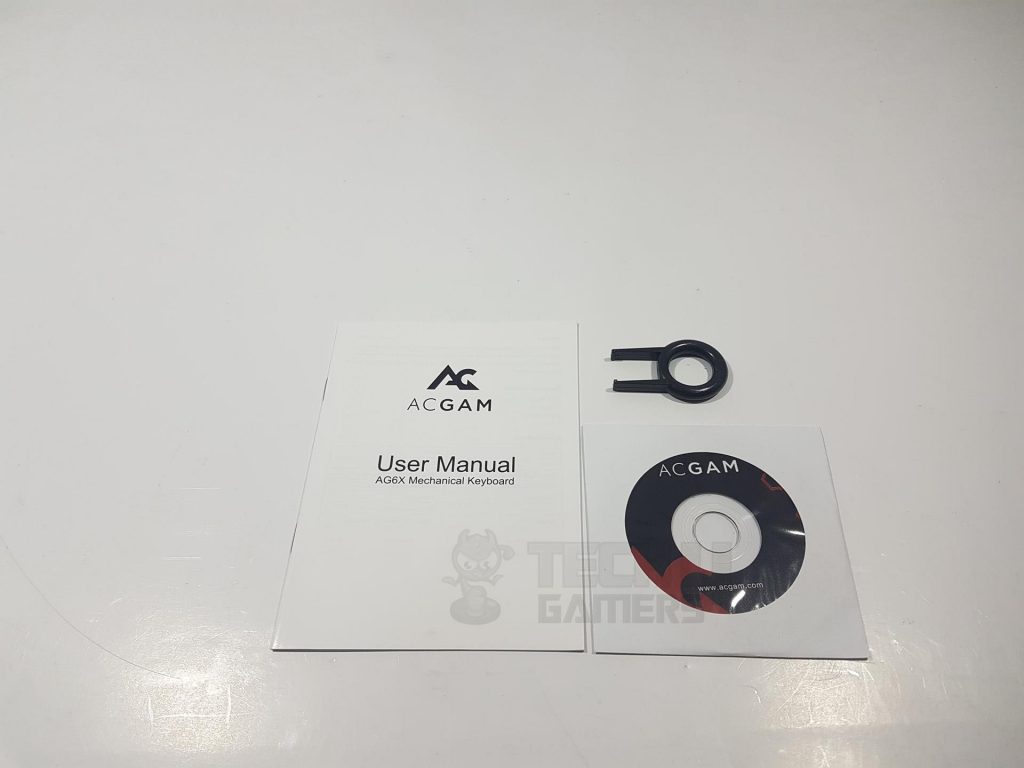
This concise manual ensures a seamless user experience with clear guidance on specifications, macros, lighting effects, key combinations, and a practical keycap remover.
Closer Look
The ACGAM AG6X is a simple and compact mechanical gaming keyboard. Don’t let its small footprint make you turn away even for a second as it packs all the features that a standard mechanical keyboard can have.
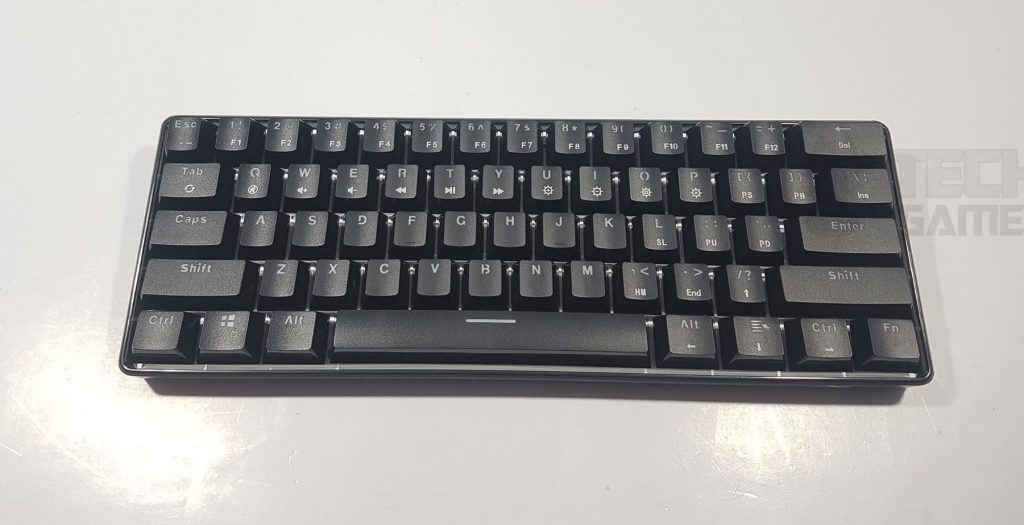
The ACGAM AG6X is a sleek and portable gaming solution with a striking white LED backlight. ACGAM’s user-friendly software allows easy control of lighting effects and functions. The compact 61-key design, measuring 293x103x40mm and weighing only 564g, maintains a sturdy build with ABS keycaps.
The key to its functionality lies in the Fn key, facilitating 38 key combinations for diverse functions. In my experience, this keyboard blends style and practicality seamlessly for on-the-go gaming.
The ACGAM AG6X keyboard follows a familiar key layout found in standard mechanical keyboards, with adjustments made for its compact size. The White LED backlighting is subtle and visually pleasing, evenly diffusing across the keys without excessive spread. Despite its smaller footprint, the keyboard maintains multimedia functionality through dedicated keys.
While there are no dedicated media keys, ACGAM has implemented multimedia controls that seamlessly work with the Fn key. The table below outlines the combination keys and their corresponding functions when used in conjunction with Fn. In my experience, this design choice ensures a balance between size considerations and multimedia accessibility.
| Key Combination | Function |
| Fn + Win | Locks/Unlocks the Windows key |
| Fn + 1 | F1 |
| Fn + 2 | F2 |
| Fn + 3 | F3 |
| Fn + 4 | F4 |
| Fn + 5 | F5 |
| Fn + 6 | F6 |
| Fn + 7 | F7 |
| Fn + 8 | F8 |
| Fn + 9 | F9 |
| Fn + 10 | F10 |
| Fn + 11 | F11 |
| Fn + 12 | F12 |
| Fn + Tab | Press this combination for 5 seconds till the lights go out and keyboard is reset to the factory settings. |
| Fn + Q | Mute/Unmute the volume |
| Fn + W | Increase the Volume |
| Fn + E | Decreases the Volume |
| Fn + R | Previous Track |
| Fn + T | Play/Pause |
| Fn + Y | Next Track |
| Fn + U | Increases the brightness of the LED lighting |
| Fn + I | Decreases the brightness of the LED lighting |
| Fn + O | Cycles between the Backlighting effects |
| Fn + P | LED Backlighting On/Off |
| Fn + [{ | Print Screen |
| Fn + ]} | Page Break |
| Fn + |\ | Insert |
| Fn + L | Scroll Lock |
| Fn + ;: | Page Up |
| Fn + ’” | Page Down |
| Fn + ,< | Home |
| Fn + .> | End |
| Fn + /? | Up Arrow |
| Fn + Alt | Left Arrow |
| Fn + ≡ | Down Arrow |
| Fn + Ctrl | Right Arrow |
| Fn + Esc | ~ |
| Fn + Backspace | Del |
The keyboard has a stylish housing finished in two tones. The upper portion is matte black while the bottom portion has a shine on it. Resultantly it is also a fingerprint magnet but given that they have implemented the shiny side at the bottom, it is a wise move as it would seldom come in touch with the fingers. There is a white color top plate covering the PCB and resting between the switches and the PCB.
The AG6X boasts a sleek design with a white top plate seamlessly extending across the keyboard, creating an inset effect. The black border, adorned with a shiny raised portion, complements the black keycaps and white backlight. Featuring a 61-key layout, the triple-marked combination keys efficiently mimic the standard 104-key layout, accessible through Fn and Shift key combinations.
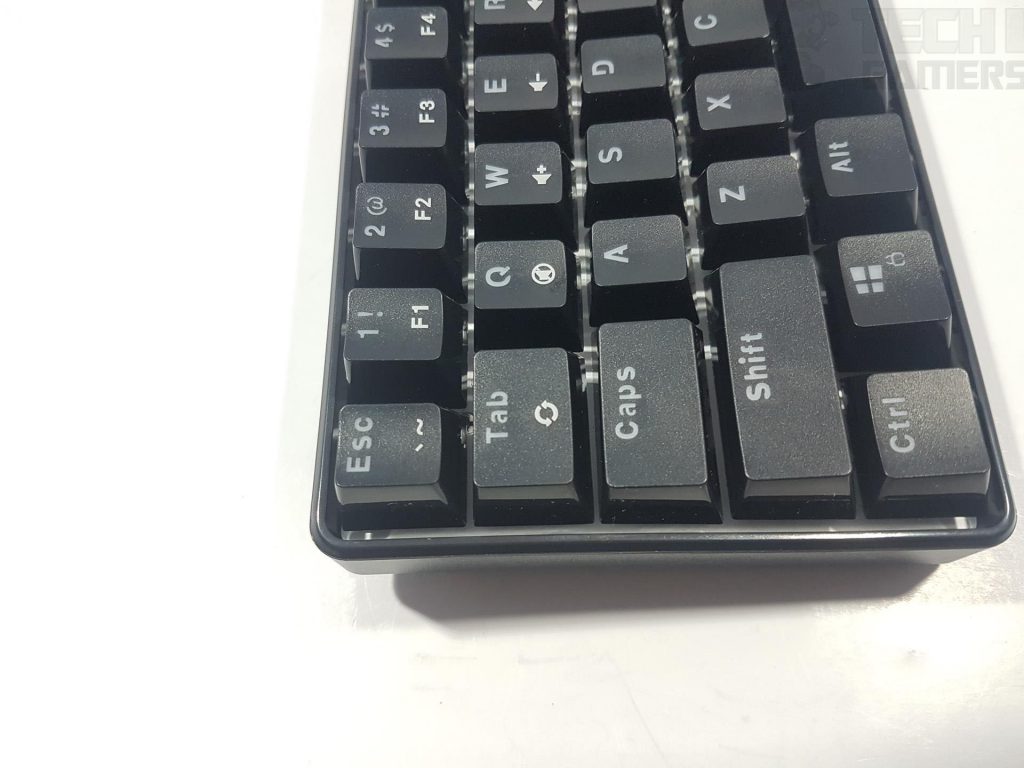
The top row efficiently combines the first two rows of a standard keyboard into one, using Fn key combinations for half of the functionality. Numeric keys double as F1 to F12 with their respective functions. Backspace and Del’s keys are unified, with the Fn key enabling Delete functionality. Volume adjusts in increments of 2. Q to Y are multimedia keys, and U to P control backlighting effects via Fn combinations.
The Win key serves as a visual indicator, blinking 5 times when the backlighting effect cycle concludes. Achieving full brightness with Fn + U prompts the Win key LED to blink 5 times, offering a convenient visual cue.
Navigating with the left/right/up/down arrows using Fn key combos with /?, Alt, ≡, and Ctrl keys initially posed challenges during routine desktop use. While adjusting to this combo, I found it particularly difficult in-game menus due to the keyboard’s size limitations.
The strategic placement of the Fn key near the arrows helped, but deleting pictures in the folder required simultaneous use of Fn, Backspace, and navigation keys. With a bit of practice, I managed to overcome these initial difficulties.
The identical and stylish minimalistic design of the ACGAM AG6X is evident on both the left and right sides, with rounded edges and a curved bottom. The front side features a slightly raised surface and showcases the ACGAM brand logo in white. Notably, it includes a USB Type-C interface port on the right, and a key feature is its detachable USB cable.

The ACGAM AG6X’s detachable USB cable allows easy portability to gaming arenas. While conflicting information on cable length exists (1.5m in the manual, 1.8m on the website), at least 1.5m is confirmed. The high-grade fiber braiding and cable strap ensure easy management. The main interface is USB 2.0.

Looking at the backside, the ACGAM AG6X features four curved rubber paddings to prevent surface scratching. The middle hosts a large-size sticker with the ACGAM brand name, logo, and serial number. Made in China, the absence of rubber feet to raise height aligns with its mobility focus. No wrist pad is provided, understandable for on-the-go use; however, a mounting option for home users would have been preferred.
Examining the switches, the AG6X employs Outemo Blue mechanical switches, providing a clicky and tactile experience. With a lifespan of 50 million keystrokes, these switches resemble Cherry MX Blues. The SMD RGB w/o lens style enhances LED aesthetics. It has a single color/RGB through-hole. The stem is of the same cross shape as we can see on the Cherry switches.
The ACGAM AG6X boasts a crucial 61-key Anti-Ghosting feature, ensuring flawless registration of each keypress, a vital aspect for seamless gaming experiences. This advanced hardware capability scans and detects each key independently, preventing any interruptions, common in models with limited roll-over features applicable only to specific keys used frequently in gaming.
Lighting Effect
The ACGAM AG6X features white backlighting without RGB options. With 7 pre-defined white color lighting effects, users can configure them through either software or on-keyboard combinations.
The following predefined modes are available on this ACGAM AG6X keyboard:
- Snake Marquee
- Ripple Mode
- Wave Mode
- Breathing Mode
- Reactive Mode
- Static Color
- LED Off
The color diffuses very well and the white color top plate helps to create stunning visuals with the white backlighting.
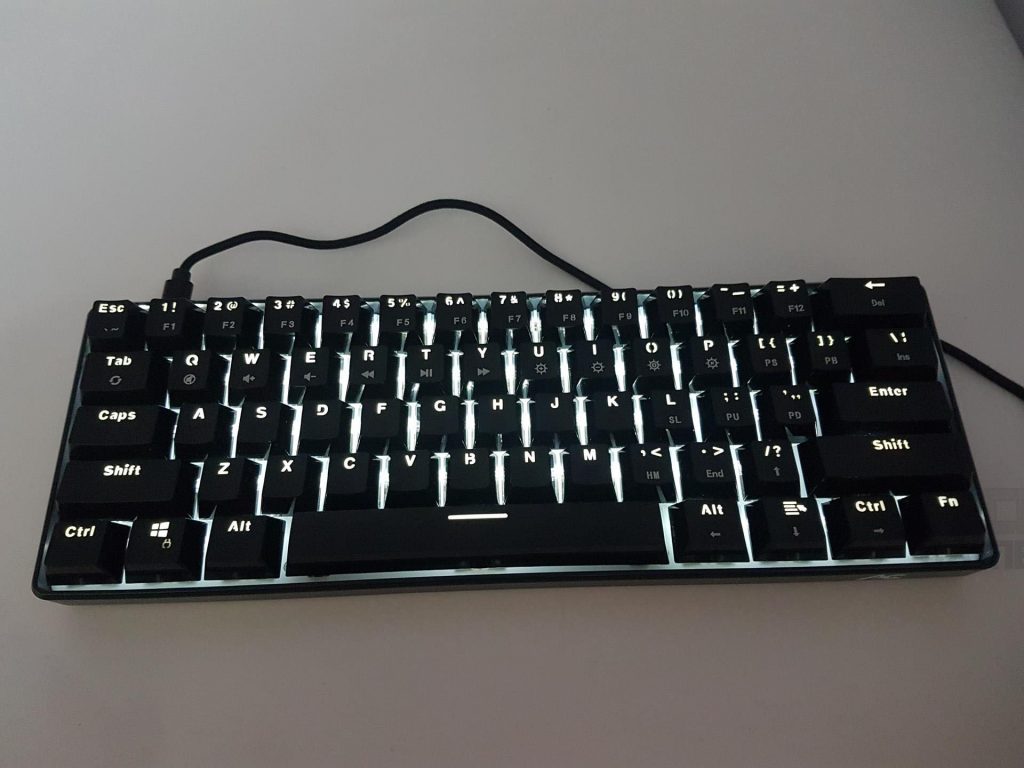
Software
ACGAM has provided comprehensive software for their AG6X keyboard. The software can be downloaded from their website or can be installed from the supplied disk. Let’s take a look at the software.
I am amazed by the level of customization that has been provided. Even the keys can be disabled. Macros can be assigned to the keys from this menu as well.
The user can import/export Macros which is a handy feature. Once you are done defining the macros you can assign keys to the macros under the Customize section. There are plenty of options to customize the macro recording.
Personal Experience
Adjusting to the AG6X format was quick, having recently reviewed a TKL keyboard. Despite the initial learning curve with the Fn key and routine keys, like arrows and Backspace, my time with this ACGAM AG6X for gaming, picture editing, and content writing has been enjoyable. The keys are stable, offering a fluid gaming experience with no missed registrations.
While my overall experience has been positive, commenting on longevity requires more time. The lighting effects hit the mark, aligning perfectly with my taste. I would happily use this keyboard regularly.
Should You Buy It?
Buy It If:
✅You want a budget-friendly gaming keyboard: The ACGAM AG6X comes in at a fairly reasonable price point.
✅You prefer the 60 percent layout: The ACGAM AG6X is a perfect keyboard for anyone who wants to save space by opting for the 60 percent keyboard layout.
Don’t Buy It If:
❌You don’t prefer clicky switches: The blue switches the keyboard comes with might be an issue for those who prefer other switches.
❌You want to benefit from RGB lighting: While 7 lighting effects are available on the ACGAM AG6X, it does not come with RGB lighting which might be a dealbreaker for some.
Conclusion
The ACGAM AG6X is a stylish and compact mechanical gaming keyboard designed for on-the-go gamers. Despite its small size, it features Outemo Blue switches for a satisfying tactile experience. The software allows comprehensive customization, though some may find the arrow key placement with the Fn key less convenient.
The ACGAM AG6X comes with white backlighting and has 7 predefined lighting effects which can be accessed and configured using the keyboard or the software for the keyboard. ACGAM has developed simple yet comprehensive software to control all the aspects of the keyboard. Each key can be configured for different functionality.
The keyboard’s build quality is generally good, with a 1-year warranty provided by ACGAM. While there are some ergonomic challenges, the AG6X remains a portable and durable option for gamers looking for a compact mechanical keyboard. I am thankful to ACGAM for allowing me to review their AG6X Mechanical Keyboard.
Recent Updates
- January 19, 2023: Few text changes to improve readability.
Thank you! Please share your positive feedback. 🔋
How could we improve this post? Please Help us. 😔
[Hardware Reviewer & Editor]
Meet Nauman Siddique, a highly experienced computer science graduate with more than 15 years of knowledge in technology. Nauman is an expert in the field known for his deep understanding of computer hardware.
As a tech tester, insightful reviewer, and skilled hardware editor, Nauman carefully breaks down important parts like motherboards, graphics cards, processors, PC cases, CPU coolers, and more.
- 15+ years of PC Building Experience
- 10+ years of first-hand knowledge of technology
- 7+ years of doing in-depth testing of PC Hardware
- A motivated individual with a keen interest in tech testing from multiple angles.
- I majored in Computer Science with a Masters in Marketing
- Previously worked at eXputer, EnosTech, and Appuals.
- Completed Course in Computer Systems Specialization From Illinois Tech


 Threads
Threads




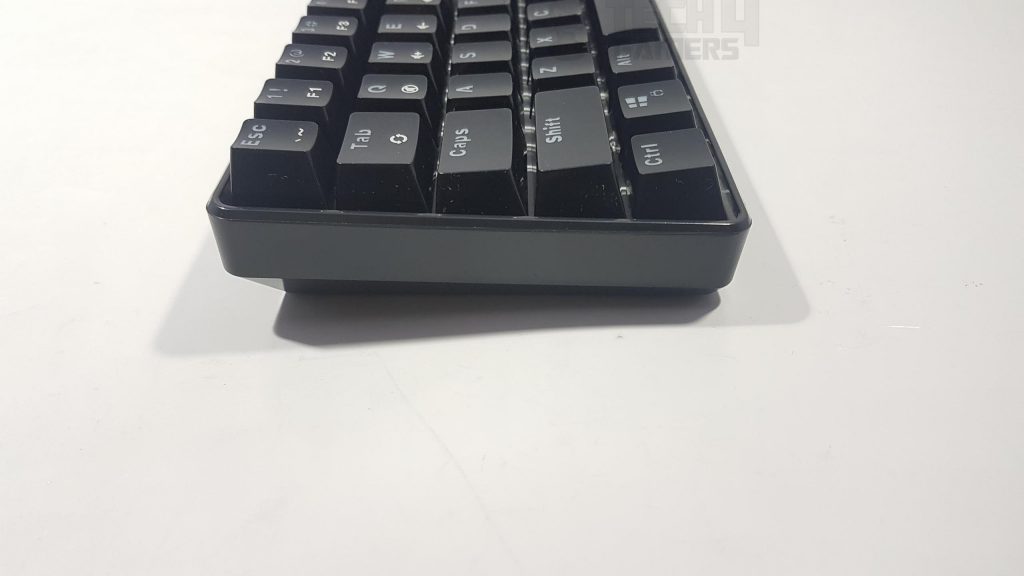

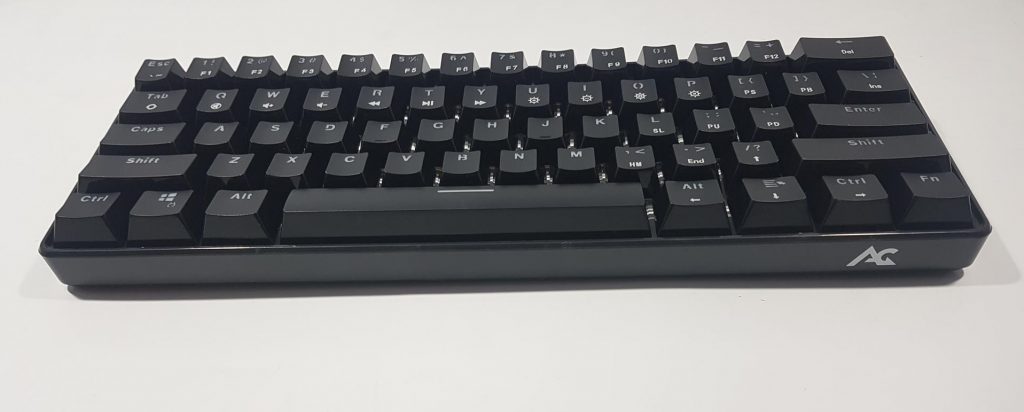
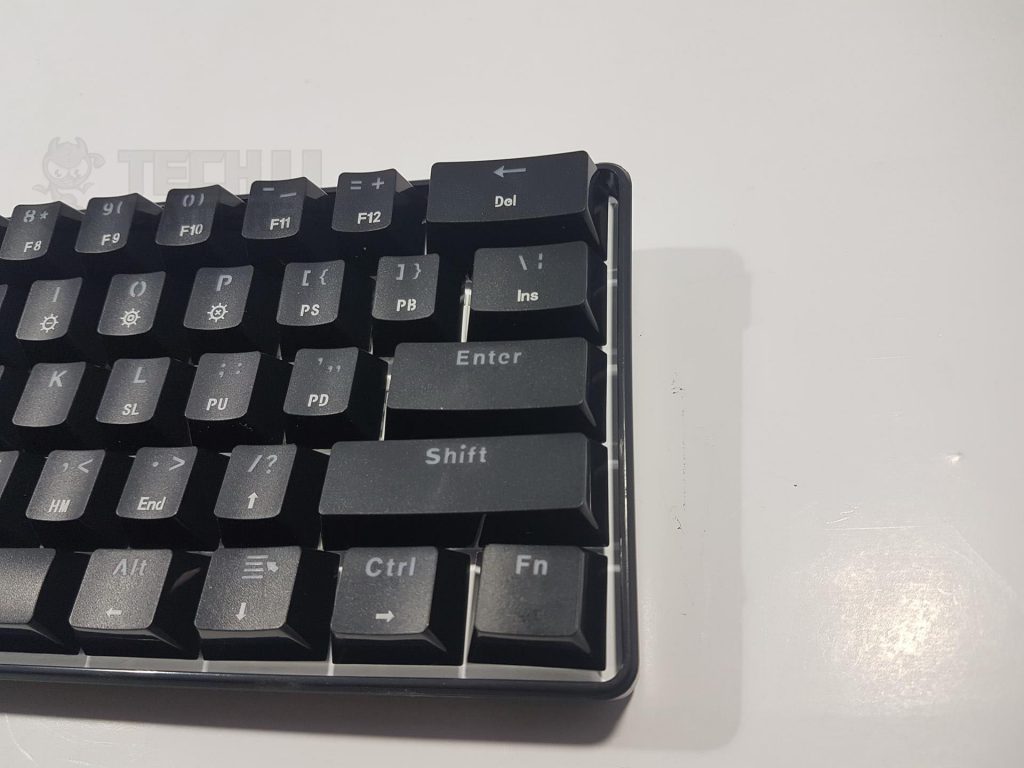
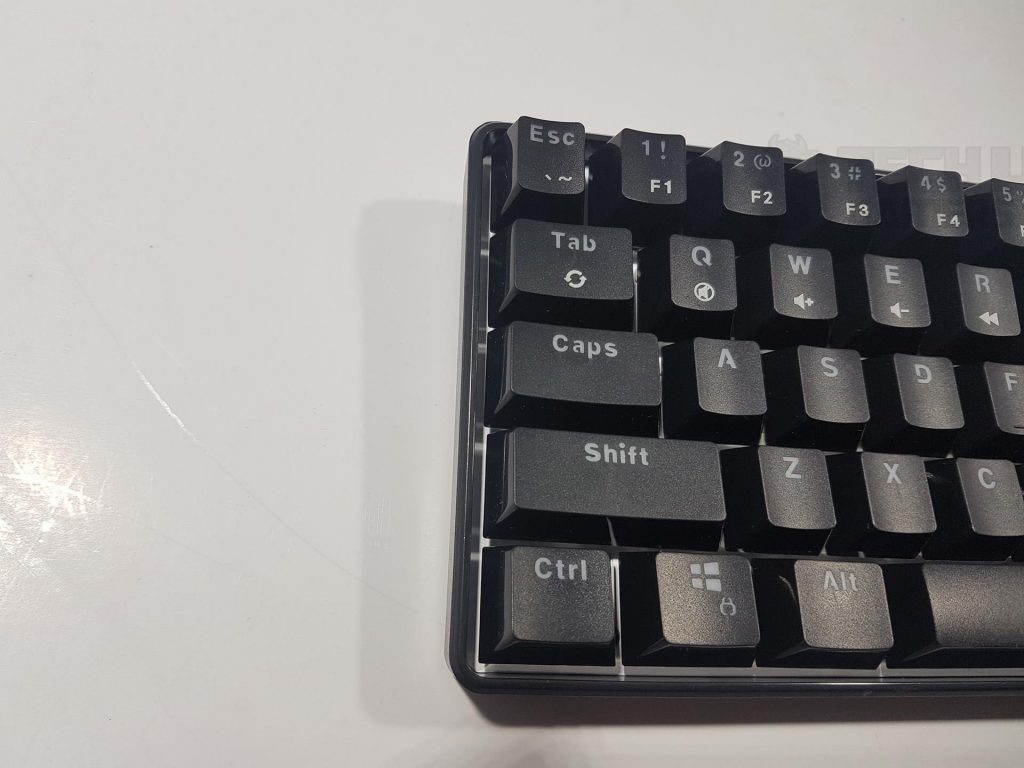
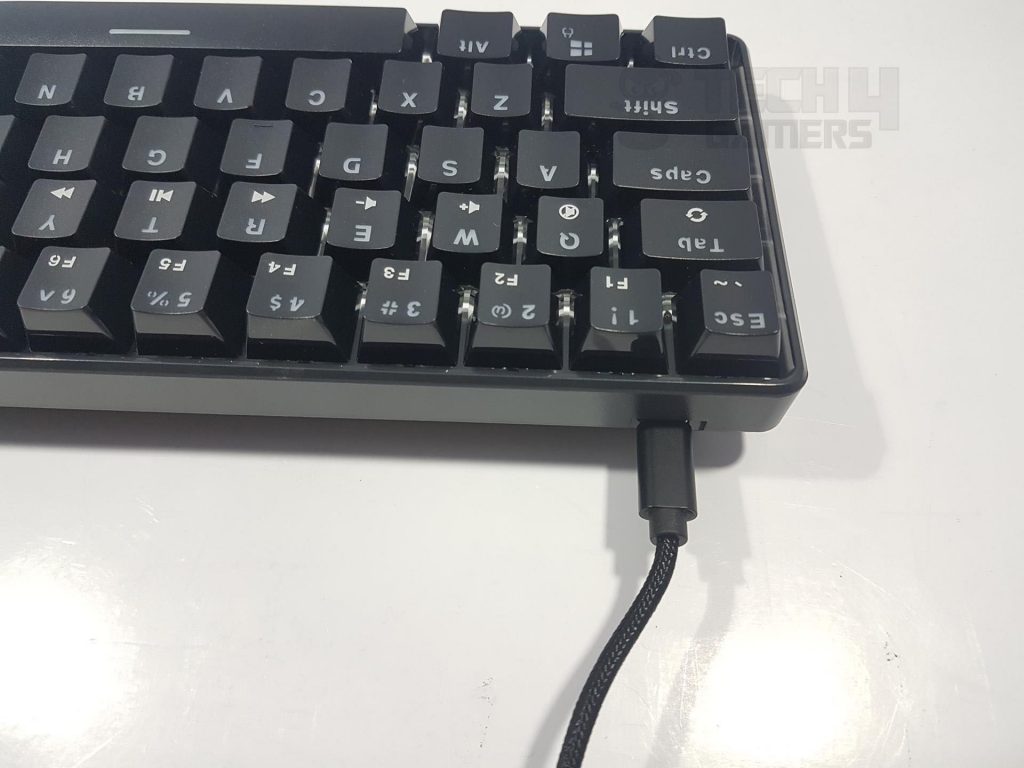




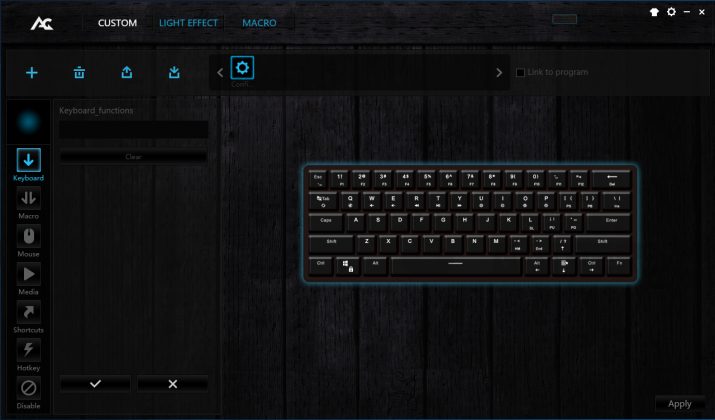
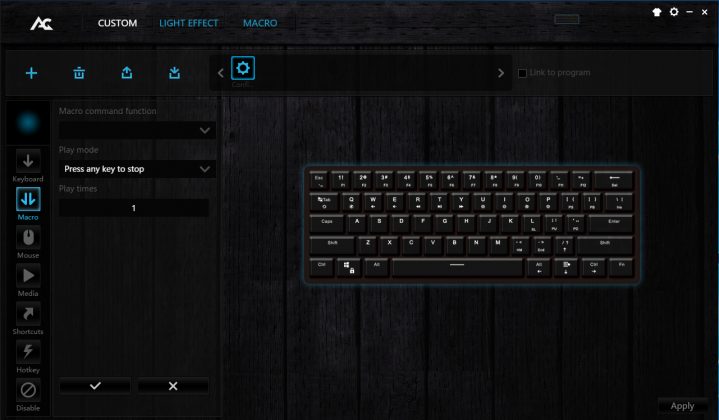



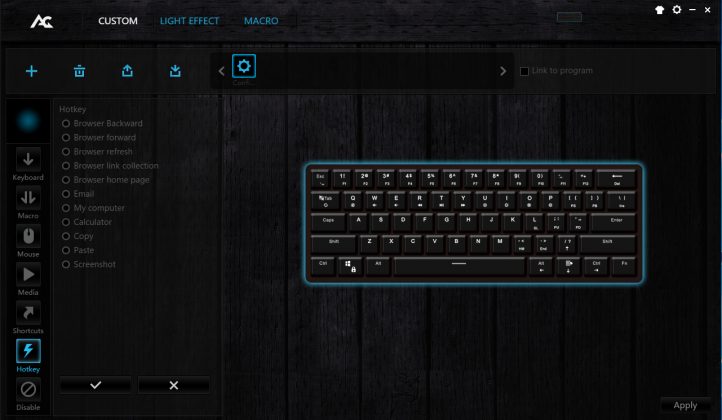



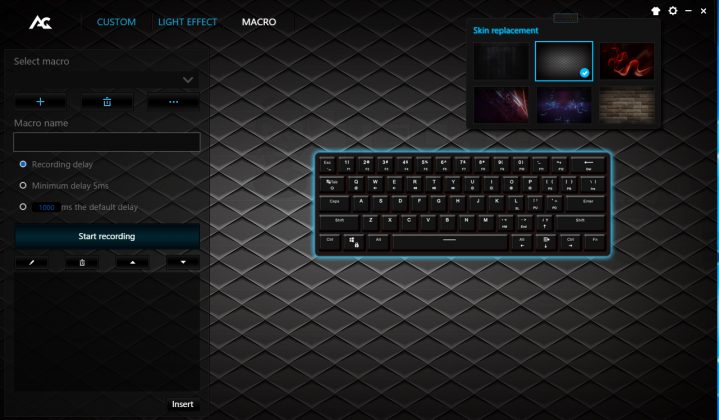
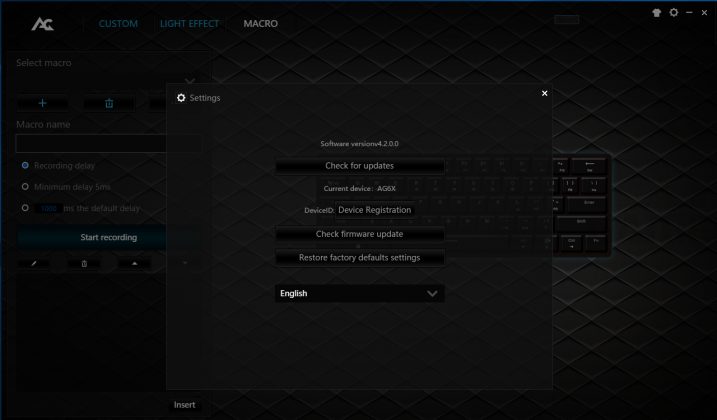



![6 BEST Palm Grip Gaming Mouse [All Tested] Best Palm Grip Gaming Mouse](https://tech4gamers.com/wp-content/uploads/2023/03/Best-Palm-Grip-Gaming-Mouse-218x150.jpg)

