When it comes to desktop computers, it’s easy to distinguish between two processors from Intel, such as an i5 and i7. However, it’s much more complicated with Intel’s mobile series of processors. The i7 1355U and i5 1335U are two processors from the company that have very similar specifications, but they do have noticeable differences in performance. In this comparison of the Core i7 1355U vs Core i5 1335U, we’ll examine both processors and determine which one is better suited for your needs.
Key Takeaways
- Our in-depth benchmark analysis revealed that the i7 1355U exhibited a performance advantage of approximately 6% over the i5 1335U. This difference in performance could impact users who require smoother multitasking, enhanced responsiveness, or better handling of resource-intensive tasks.
- It’s worth noting that the i7 1355U consumed about 19% more power compared to the i5 1335U. This insight is valuable for users who prioritize power efficiency and battery life, as higher power consumption might result in shorter periods of unplugged usage.
- Despite the relatively minor performance discrepancies, the i7 1355U comes at a premium cost, being about 38% more expensive than the i5 1335U. Users looking for a balance between performance and budget should consider these cost implications.
Comparison Table
| CPU | Intel Core i5 1335U | Intel Core i7 1355U |
| Core Architecture | Raptor Lake-U | Alder Lake U |
| Processing Node | 10nm | 10nm |
| Number of Cores | 2 Performance 8 Efficiency |
2 Performance 8 Efficiency |
| L3 Cache | 12MB | 12MB |
| Base Clock Speed | 0.9GHz | 1.2GHz |
| Boost Clock Speed | 4.60GHz | 5.00GHz |
| TDP | 15-55W | 15-55W |
| Integrated Graphics | Intel Iris Xe Graphics G7 80EUs | Intel Iris Xe Graphics G7 96EUs |
| Recommended Consumer Price | $340 | $470 |
Architectural Differences
- Cores: Both the i5 1335U and the i7 1355U have the same number of cores, which is 2 performance cores meant for heavier applications where you’d need extra power and 8 efficiency cores that help in low-powered operations as well as giving an extra push wherever needed.
- Clock Speeds: Perhaps the most notable difference between these two processors is their frequencies. The i5 has a base clock of only 900MHz, with a boost of up to 4.6GHz, whereas the i7 has a base clock of 1.2GHz, with a boost of up to 5GHz.
- Thermal Design Power: Both processors also have the same rated TDP, with the PL1 rating being 15 watts, whereas the PL2 power rating goes up to 55 watts.
- Lithography: As processors from the same family, they both have the same manufacturing process, which comprises 10nm processing nodes.
- L3 Cache: As with most aspects of these processors, the amount of L3 cache is also the same between these two processors, which is 12MB.
- Other Differences: The i7 has a faster iGPU than the i5 and is also significantly more expensive.
Also Read: Core i7-1255U Vs Core i5-1335U
Core i7 1355U Vs Core i5 1335U: Performance Benchmarks
It’s quite easy to see these processors on a spec sheet and think that the i7 is just an overclocked version of the i5, but the difference in performance is quite more significant than what you’d get with an overclock, at least in some tests. To help with this, we have tested these processors in modern benchmarks to see the difference in real-world performance.
The benchmark scores presented in this comparison are a median of multiple machines that have these processors. Thus, it might be the case that you’d find the performance of any laptop that you find with these CPUs to be higher or lower than this. Still, you can look at these numbers to get an accurate gauge of the difference in performance between these processors.
Cinebench R23
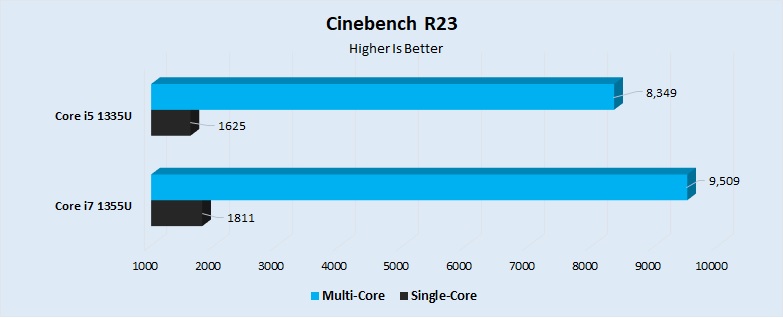
- For the first benchmark of this comparison, we have the ever-popular Cinebench R23. It had a significant difference in performance between the i7 and the i5; the i7 was about 11% better than its sibling in single-core performance. The Core i5 had a performance of 1625 points, whereas the i7 had a performance of 1811 points.
- The other part of this test, the multi-core score, was also better on the i7 by about 14%. The i7 scored fairly high, with a performance of 9509 points, whereas the i5 kept a respectable score of 8349.
Similar Read: Core i5 1335U Vs Ryzen 5 7640U
7-Zip
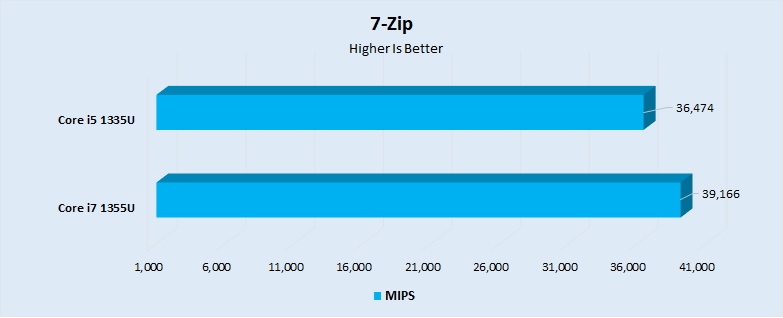
- Coming to the multi-thread 7-Zip test on the 18.03 version, the i7 had a lead of about 7% because of its juiced-up core frequency.
- The i7 processor achieved a score of approximately 39166 MIPS, while the i5’s score of 36474 MIPS was also quite adequate.
HWBOT x265
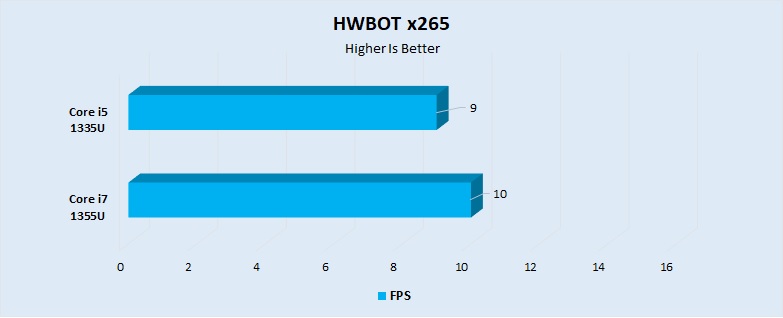
- For the people often working with video editing, using the HWBOT x265 benchmark at the 4k preset closed the gap between the performance of these two processors, with the i7 having a small lead of 10%.
- The i7 played back the video at a framerate of 10 FPS, whereas the i5 did so at a slightly slower framerate of 9 FPS.
Blender
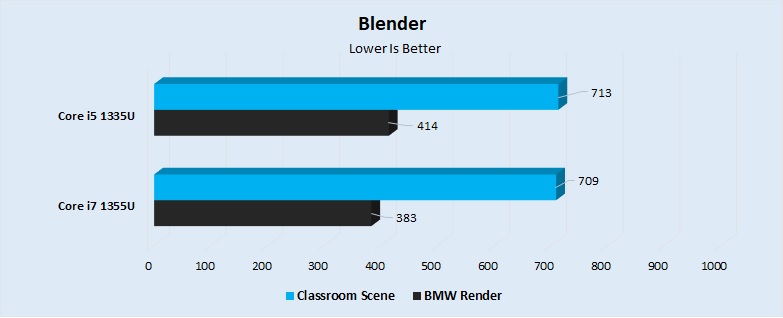
- For Blender, we performed two different renders on these processors, the first of which was the Classroom scene. Both the processors finished this render at about the same time, with the i5 finishing it in 713 seconds, while the i7 was marginally ahead with it finishing the render in 709 seconds.
- The BMW27 render is simpler than the Classroom scene in Blender, allowing it to complete faster on both processors. Here we saw a difference of 8% in render times in favor of the i7. It finished the render in 383 seconds, compared to 414 seconds on the i5.
3DMark 11
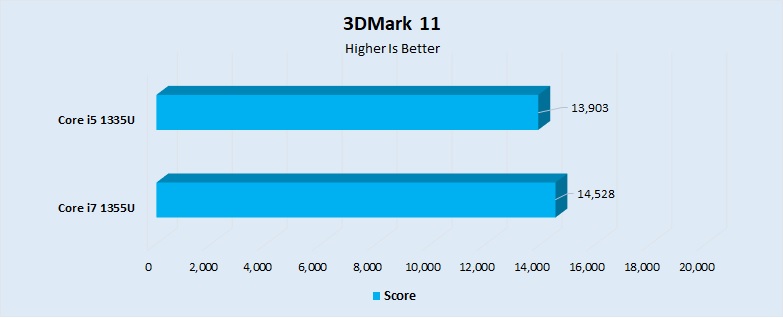
- This benchmark continued to show the slight superiority in power that the i7 has over the i5. The stronger chip performed about 4% better in this test.
- This physics renderer gave the i7 1355U a score of 14528 points, whereas the i5 1355U had a score of around 13903 points.
Geekbench 6
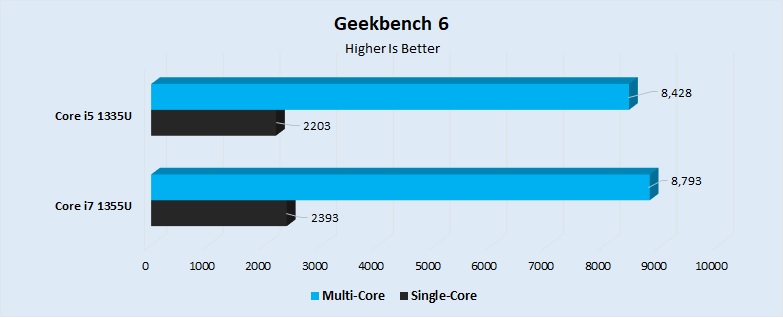
- Coming to another very popular benchmark, the i7 performed 9% better in the single-core part of the Geekbench 6 test. It got a score of 2393 points, whereas the i5 was behind it with a score of 2203 points.
- The multi-core performance had a smaller delta between the two processors. The i5 scored 8428 points, whereas the i7 scored 8793 points, which comes out to a 4% advantage for the i7.
Power Consumption
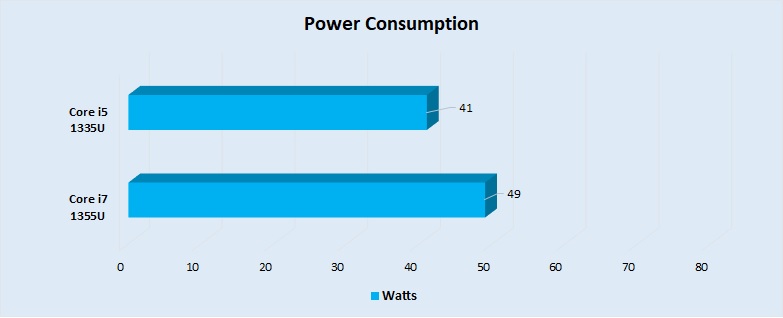
- In our power consumption test, which involves stressing both processors with a run of Cinebench R15 and using an external monitor to check the power consumption, the i7 consumed about 19% more power than the i5.
- The i7 had a power consumption of 49 watts, compared to the significantly lower power consumption of 41 watts from the i5.
Core i5 1335U Vs Core i7 1355U: Which One Should You Go For?
Now that we’ve explored the intricacies of both these processors, this part of the comparison will guide you on which processor to pick according to your use case.
- When deciding between the i7 1355U and the i5 1335U processors, it’s crucial to assess your individual requirements as they offer distinct levels of performance.
- If your tasks demand higher processing power and you prioritize performance, the i7 1355U could be a suitable fit. Its enhanced capabilities might be especially beneficial for tasks like video editing, graphic design, or running demanding applications.
- On the other hand, if your computing needs don’t necessarily demand extra power, the i5 1335U offers a more budget-friendly and efficient option.
Pros And Cons
| CPU | Pros | Cons |
|---|---|---|
| Core i7 1355U |
|
|
| Core i5 1335U |
|
|
Thank you! Please share your positive feedback. 🔋
How could we improve this post? Please Help us. 😔
Feedback By:
[Hardware Reviewer]
Hi! I’m Ali Tauseef, and I have been writing for Tech4Gamers since 2022. I love all things computer hardware but am particularly fond of CPUs and motherboards, and I like to stay up-to-date about the latest advancements in these worlds, and when possible, write about it. When I’m not doing that, I like to get into a little FPS action in CS2 or get lost in the vast world of RDR2.
Get In Touch: ali@tech4gamers.com


 Threads
Threads
![RTX 4070 Vs RX 6900 XT [10 Games Tested] RTX 4070 Vs RX 6900XT](https://tech4gamers.com/wp-content/uploads/2023/05/RTX-4070-Vs-RX-6900XT-218x150.jpg)


![Core i5-13400 Vs Ryzen 5 7600 [We Tested 9 Games] Core i5-13400 Vs Ryzen 5 7600](https://tech4gamers.com/wp-content/uploads/2023/04/Comparison-1-218x150.jpg)