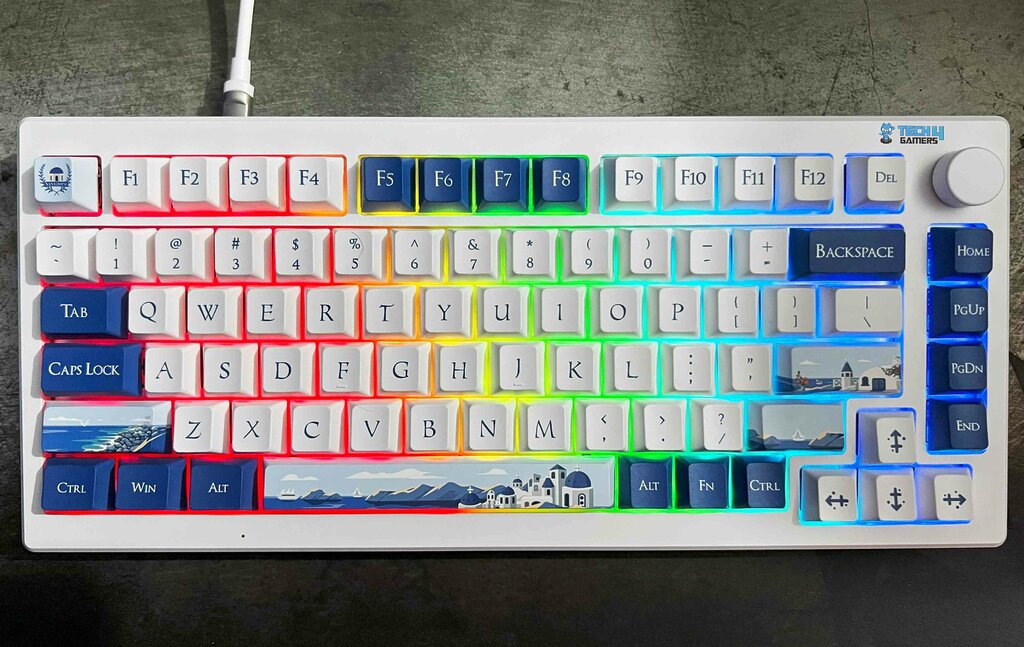Beauty and Functionality!
Review Summary
The Akko MOD007B-PC Santorini keyboard stands out for its unique design, customizable features, and solid performance. With its polycarbonate construction and hot-swappable Hall Effect magnetic switches, it offers a premium typing experience. Despite potential ergonomic concerns, its compact size and versatile connectivity options make it suitable for both work and gaming. While the keycap fuzziness may be a minor drawback, its overall value and performance outweigh these concerns. If you’re seeking a stylish, customizable keyboard with excellent performance at a competitive price point, the Akko MOD007B-PC Santorini is worth considering.
Hours Tested: 2 Weeks

Overall
-
Design - 9/10
9/10
-
Value - 8.5/10
8.5/10
-
Performance - 9/10
9/10
-
Software - 8/10
8/10
-
Switches - 9/10
9/10
Pros
- Unique Design
- Customizable Actuation
- Versatile Connectivity
- Outstanding Performance
Cons
- Ergonomic Concerns
- Keycap Fuzziness
- Complexed Software UI
- No Included Wristrest
I have returned with yet another gaming mechanical keyboard. Now it’s Akko’s turn. I have heard nothing but praise about their keyboards, albeit I have never had one. As a result, I couldn’t wait to get my hands on the Akko MOD007B-PC Santorini for review. Featuring new polycarbonate construction and hot-swappable Hall Effect magnetic switches, the brand’s MOD007B keyboard has been enhanced.
In addition, this keyboard allows for customizable actuation, quick triggers, and multi-action keystrokes. Generally speaking, magnetic switches will be everywhere in 2024, and Akko won’t be left behind. To clarify, what does it imply? Can you understand how it might benefit you? Read on, I suppose, to discover the answer.
Key Takeaways
- The Akko MOD007B-PC Santorini keyboard offers a unique blend of style, performance, and customization options while featuring a distinctive design inspired by the Greek island of Santorini.
- What I liked about the Akko MOD007B-PC is its customizable actuation; thanks to the hot-swappable Hall Effect, magnetic switches allow for customizable actuation points and rapid triggers.
- What I didn’t like about the Akko MOD007B-PC is its ergonomic concerns, with potential issues such as wrist strain during extended typing sessions, although this could be subjective.
- The Akko MOD007B-PC is a perfect fit for mechanical keyboard enthusiasts who appreciate unique design and advanced features in mechanical keyboards.
- Why you can trust Tech4Gamers: Our reviews are based on dedicated hands-on testing by our team of experienced hardware experts. Find out more about how we test.
Here are the specifications:
| Switch | Akko Cream Yellow Magnetic Switch/ Kailh Sakura Pink Magnetic Switch |
| Interface | Wireless/Bluetooth/USB Type C |
| Macro | Akko Macro V1.0w |
| N-Key Rollover | Supported |
| Disable Winlock | Supported |
| Backlit | RGB backlit |
| Hot-Swappable | Yes |
| Model | MOD007B PC |
| Dimensions | 333*147*32mm |
| Weight | Approximately 1KG |
| Material | PBT Material |
| Profile | Cherry |
| Printing Technology | Dye-Sublimation |
| Side-Printed | N/A |
Box Contents
This keyboard seemed very high-end throughout the unboxing process and setup procedure compared to most keyboards on the market.
- Akko MOD007B-PC keyboard
- Keycap puller
- Switch puller
- Wireless USB receiver dongle
- Coiled USB-C to USB-A cable
- Quickstart guide
Design

An aesthetically distinctive and small tenkeyless 75% mechanical keyboard, the Akko MOD007B-HE Santorini is sure to turn heads. Thanks to the efforts of the mechanical keyboard enthusiast cult, the 75% layout has made it through to the general public and grown wildly popular in the last several years.
On the right side of the MOD007B is a column of editing and navigation buttons, and on the function row, you’ll find arrow keys and an F13 key configured for the delete function. Up top, you’ll find the volume knob. It’s a great option for gamers short on desk space since it’s smaller than a regular tenkeyless keyboard. However, it lacks a few keys, such as Scroll Lock and Pause. It retains the most of the basic functionality.

Particularly in its Santorini color scheme, it avoids the common problem of seeming identical to any other keyboard on the market. This keyboard is a part of the company’s World Tour series, which uses color and keycap themes to showcase various destinations. Its striking design is reminiscent of the world-famous Greek island of Santorini.
Keycaps are blue and white in color, and the casing is white polycarbonate. Something about it is cheerful and exhilarating. The area’s architecture and the water inspire the color scheme. Along with a light blue Escape key with the Santorini crest, there are themed modified keys for Left and Right, Enter, Shift, and the Spacebar. These keys portray images from the region in an artistic style.
Build Quality

One of the best things about this keyboard is the polycarbonate casing. The standard plastic keyboard material is ABS plastic. However, polycarbonate is stiffer and effectively muffles the sound of key presses. Its keyboard sounds far superior to any other kind of magnetic switch keyboard that I’ve encountered, including the more costly ones.
This is due to the layers of sound-dampening foam behind the switches, plate, and PCB. The larger casing makes for a very strong base, but it also makes it difficult to find a comfortable resting position for your fingers on this keyboard.
Underside

The case is not very intriguing, apart from the material and layout. There are no extra ports, and the only noteworthy aspect on the rear is a set of two-stage tilt feet that you can adjust to your liking; this gives you some flexibility in adjusting your typing position to compensate for the bulkier casing.
While the back of the keyboard is comfortable, its 0.8-inch height makes it awkward to use without a wrist rest. When I’m being honest, the highest setting did cause a lot of pronation and the upward flexion of the wrists. Nobody wants to risk wrist strain or repeated stress injuries, and that’s exactly what might happen here.
Keycaps

A dye-sublimated PBT material is used to make the keycaps. For the most part, this is a positive thing because the textured surface and thick walls allow for deeper typing noises and better durability. Nevertheless, there is a little fuzziness to the otherwise crisp lines of the legends. That’s the price you have to pay for the uniqueness of the distinctive keycap set.
Even if the typeface on the keycaps isn’t for everyone, it does give the keyboard an artistic vibe right out of the package, and the typeface is generally amazing. Stunning aesthetics extend to the specialized keycaps for the spacebar, ESC, left and right shifts, and return.
Even though the keyboard is somewhat extravagant, I think the whole package looks nice. Unlike most modern keyboards, even the legends are blue-on-white and white-on-blue, using a maritime serif font. Regardless of your feelings about it, it does a good job delivering on the idea behind it.
Switches

Even more intriguing is what lies underneath the MOD007B-PC’s surface. More and more keyboards, like the MOD007B-HE, are incorporating magnetic switches and sensors within their designs so that users can customize their actuation points. This keyboard’s linear Kailh Sakura Pink magnetic switches are similar to Cherry MX Reds but have superior sound and feel.
Furthermore, an outstanding magnetic version of Akko’s Cream Yellow switches is also available for the keyboard. Despite being only available with linear switches now, these kinds of switches are worth the price. Anyone who isn’t a fan of these Hall effect switches can simply replace them with another set since the PCB is fully hot-swappable.
Moreover, if you prefer using conventional mechanical switches for all or some keys, you may easily revert to this setup by simply pressing the new switches into position and then pressing the Calibrate option in the Akko Cloud Driver platform. All things considered, this keyboard is a fantastic choice for both gaming and productivity, thanks to its wonderful linear magnetic switches.
Features
The benefits of magnetic sensing technology over conventional mechanical connections are apparent. Due to the lack of physical touch with the keyboard, these switches last extremely long without experiencing any wear and tear. The analog tracking sensors precisely measure the keystroke in 0.1mm increments throughout its entire four-millimeter travel.
That way, you can personalize it in ways that old mechanical keyboards simply can’t. For example, you can change the actuation points and assign various instructions to different positions along the key’s travel distance. Also, this keyboard is compatible with Rapid Trigger, which changes the switch’s reset point based on the precise amount of force applied.
There are two critical positions along the travel of a conventional switch. It includes the actuation point when the command is triggered and sent and its reset point, which is reached on the upstroke and has to be passed before the switch is activated again. It is not possible to modify these points since they are typically locked.
However, thanks to the MOD007B-HE’s magnetic sensors, you can easily modify and, with Rapid Trigger, even match these two positions. This ensures that the key can be pressed again when you raise it. The keyboard is more responsive for gamers, and the switches are physically quicker than mechanical ones.
Making every keystroke a personalized journey.
Connectivity

This keyboard is compatible with three different connectivity standards: Bluetooth, 2.4 GHz, and wired. You can toggle between different connectivities using the Fn command. Remarkably, establishing a connection and switching modes takes a few seconds. Gamers won’t be let down by the performance, regardless of the three connection options they opt for. If you’re a gamer, you should only use 2.4GHz because of the 1,000 Hz polling rate.
On the other hand, Bluetooth is dependable and has minimal latency while you’re working. The battery life is approximately par for the course, lasting around 40 hours on a single charge when using Bluetooth and a little shorter when using the wireless dongle while having full RGB enabled. Depending on your use, you will probably need to recharge the 3,600 mAh battery once every second week.
Considering how little the wireless USB dongle is, it’s easy to misplace it. So, store it in the compartment found beside the USB Type-C port. Not locating the power button was the only issue throughout the setup process. Somehow, it’s hidden down behind the caps lock key. For this, the switch puller served its purpose well. Once it was figured out, the remaining setup proved to be straightforward.
Software
By default, the Akko software will update the keyboard’s firmware to the most recent version and guide users throughout the calibration procedure to configure the customizable actuation points. I only partially explored the potential of the unique actuation points throughout a couple of weeks of testing. However, the MOD007B-PC offers an incredible level of control and personalization for gamers who are looking for it.
I would advise you to feel free to explore the Akko software and find out what you can do by tinkering. Moreover, an additional feature of this keyboard is its per-key RGB lighting. Since the legends aren’t backlit, they don’t stand out much in natural light but become much more dazzling when lighted up in a dark environment.
Typing Experience
The MOD007B-PC is an excellent choice for anybody in the market for a 75% keyboard. Although the functionality isn’t groundbreaking when compared to other 75% keyboards, I found that it was quite easy to switch from my regular Corsair K100 keyboard and that I quickly became used to typing on it.
However, although the MOD007B-PC isn’t the most ergonomic keyboard on the market, it’s also far from being a painful experience to type on for continuous hours. To accommodate smaller hands, I suggest using the lower feet or not adjusting them at all; you may want to try the higher feet to accommodate bigger hands. Make sure it won’t get in the way of your typing comfortably.
With a soft-sounding click for the number and letter keys and a harder-sounding click for any function keys, typing with the Akko MOD007B PC feels effortless. You can write while blindfolded, and yet you won’t be able to make errors because of this minor design detail. The gasket mount on the keyboard makes typing seem more natural by reducing the noise of key presses and giving the keys more bounce when you push them.
Performance
There was room for improvement in the MOD007B-PC’s comfort, but the performance made up for it. It has been a joy to use this keyboard for work and gaming for the last few weeks. You should consider it for both productivity and gaming because of the excellent performance it provides.
For most cases, I configured the MOD007B-PC to comfort mode, having 2mm travel when working. This made it possible to type gently without making it so light that a mere touch of the keys would result in errors. These switches have a 45-gram actuation force, but in comfort mode, they seem heavier, which is great for typing and various other uses.
Depending on the game, I would switch between the Sensitive and Game modes of the keyboard. These two modes each have a very small actuation point of 0.5 mm. Because of the very little distance I had to go, I could respond quite quickly during intense gameplay.
Should You Buy the Akko MOD007B-PC Santorini or Not?
Buy it if
✅ You crave unique design: The Akko MOD007B-PC Santorini’s striking aesthetic, inspired by the Greek island of Santorini, offers a refreshing departure from standard keyboard designs, perfect for users seeking style and flair in their setup.
✅ You prioritize performance customization: With hot-swappable Hall Effect Magnetic switches and customizable actuation points between 0.1mm to 4.0mm, the Akko MOD007B-PC caters to users who demand precise and personalized typing experiences for both gaming and productivity use.
✅ You appreciate versatility in connectivity: Supporting wireless (Bluetooth and 2.4 GHz) and wired connections, the MOD007B-PC provides flexibility for various usage scenarios, making it an ideal choice for users who value seamless connectivity options.
Don’t Buy it if
❌ You require dedicated macro keys: Users accustomed to dedicated macro keys may find the absence of such controls on the MOD007B-PC limiting, requiring adaptation to software-based solutions for macro programming.
❌ You prefer tactile switch options: If you prefer tactile feedback in your typing experience, the Akko MOD007B-PC’s linear magnetic switches may not align with your preferences, as it currently lacks options for other switch types.
Final Verdict
Unique and fascinating keyboards have long been Akko’s area of expertise, but the manufacturer has truly come into a category of its own in recent years thanks to its switches and keyboards that cater to the needs of the mechanical keyboard enthusiast community. The company keeps prices somewhat low by manufacturing in bulk and adds features to its models often associated with higher price points.
For a quiet, immersive experience, they include layers of foam that absorb sound and adjust acoustics and stabilizers and switches that have been pre-lubricated. After one week of use, it’s easy to see why the Akko MOD007B-PC has become such a roaring fan favorite. In addition to its out-of-the-ordinary appearance, the MOD007B-PC provides outstanding performance and an adequate typing experience.
Not to mention that the MOD007B-PC is less expensive than competing keyboards with Hall effect switches. A wrist rest would be the icing on the cake for the MOD007B-PC. This is unquestionably one of the greatest keyboards of 2024 if Akko releases a wrist rest that carries over the Greek island color scheme. Still, It is at the top of my choice, even without excluding wrist rest.
Thank you! Please share your positive feedback. 🔋
How could we improve this post? Please Help us. 😔
Feedback By:
David Russel
[Hardware Reviewer & Editor]
After many years of exploiting various pieces of hardware, Abdul Hannan now serves as an editor at Tech4Gamers. He’s been in the PC hardware reviewing industry for almost a decade, and his staff of passionate geeks and reviewers is second to none.
Abdul Hannan is constantly seeking new methods, you will always see him running into New Computer Courses to improve the performance of his computer components since he is an ardent overclocker. He is well-known for providing the most extensive and unbiased analysis of the newest and greatest hardware for PC gaming, including everything from GPUs to PSUs.


 Threads
Threads