Worth It?
Review Summary
Lian Li brings back the Hydroshift look with the new Hydroshift II LCD S 360TL, now with a hot swappable magnetic 3.5-inch square LCD and an improved, larger pump. It keeps the tubeless design, neat tube alignment, and strong build, but trades some pixel density for a bigger screen. Cooling is very good, and noise is low at mid speeds, while wireless control cleans up cables but adds a bit of complexity. Overall, the price and extra wireless parts make the 360TL the top pick if you want the whole look and features.
Hours Tested: 6
Overall
-
Cooling - 9.3/10
9.3/10
-
Build Quality - 9.5/10
9.5/10
-
Noise - 9/10
9/10
-
Value - 7.5/10
7.5/10
Pros
- Top Tier Cooling Performance
- Fans are silent at 50% PWM
- Excellent Build quality
- Wireless Mode
- Side Tube Mounted Design
- Excellent Cable-Free Approach
- Large IPS Display
Cons
- Complexity in Wireless Modes
- Poor Price/Performance Ratio
At last, Lian Li has reintroduced the classic Hydroshift design. The Lian Li Hydroshift II LCD-S is the latest addition to the series. We previously reviewed its Hydroshift II LCD-C TL Wireless and were impressed by its design and features. Likewise, it features all the bells and whistles of the Hydroshift II series, including the tubeless design, tube alignment, identical radiator design, and wireless functions.
So, what’s changed? The LCD-S (S stands for square) model now features a hot-swappable, magnetic-mounted 3.5-inch square IPS Display, alongside the new pump design, which has also been improved and expanded in size. The square-shaped LCD is not a new thing in Lian-Li Coolers. If you recall, Lian Li’s First Hydroshift Cooler also featured a square design.
Still, this is a welcome change in the Hydroshift II series, as the world is shifting towards larger LCDs on all-in-one liquid coolers. Consequently, it’s good to see that Lian-Li wants to cater to a wide range of people. If you prefer the circular design, opt for the LCD-C series. If you choose a larger LCD and a square design, you can opt for this option.
Let’s start with the specifications.
| ⚙️ Lian Li Hydroshift II LCD-S 360TL Specifications | |
|---|---|
| Socket Support | Intel: LGA 1700/1851 AMD: AM5 / AM4 |
| CPU Block / Panel Type | 3.4-Inch 480x480 IPS LCD, 500-Nits, 60Hz Magnetic Design |
| Pump | Speed: 1600-3200 10% +/- RPM – PWM Controlled Noise: <28.0 dBA (Max) Dimensions: 91x99x62mm |
| Radiator / Tube Length | Material: Aluminum Fin Design: Single Wave Dimension: 400 x 122 x 25mm Tube Length: 450/470mm |
| Radiator Fans | 3x 120mm TL Fans (Wireless ) 0, 200-2600 RPM |
| Features | 3.4-Inch Tool Less Magnetic LCD Tubeless Design – Side Mounted Adjustable Design Slimmed Down Radiator Design Pre-Installed Wireless Fans Wireless Sync Controller Universal Compatibility Hidden Cable Design |
| Warranty | 6 Years |
| MSRP | $239.99 |
What Makes The Lian Li Hydroshift II LCD-S 360TL Different?
Lian-Li has introduced a new model to their existing Hydrosift II LCD series. The latest lineup features 3.5-inch square-shaped LCD coolers, which are also hot-swappable and magnetically mounted on a block. It boasts a brightness of 500 nits and supports a 60Hz Refresh Rate with a resolution of 480×480. The base specifications of the LCD are identical to those of the other Hydroshift II coolers.
However, this cooler represents a significant upgrade over the first-generation Hydroshift Coolers. It brings numerous improvements, including a more compact radiator with redesigned tubing featuring a slide tube clamp, a redesigned pump/block mounting mechanism, and additional fan options, as well as wireless connectivity.
What About The Availability & Pricing?
The Hydroshift II LCD-S is available in three variants and is offered in both black and white. If you want the wireless functionality, you would have to pay an extra $60 (over the non-wireless CL version), which comes with a TL Wireless fan that features better speed and airflow. However, in the 360CL version, you would need to connect the USB to gain complete control over your LCD and fans, as the CL version does not come with an L-Wireless Controller.
The 360N is the fanless version, which means you can opt for aftermarket fans and install them on the cooler.
| Model | Color | Wireless Sync | MSRP |
|---|---|---|---|
| Hydroshift II LCD-S 360TL | Black / White | ✅ Yes | $239.99 |
| Hydroshift II LCD-S 360CL | Black/White | ❌ No | $179.99 |
| Hydroshift II LCD-S 360N | Black/White | ❌No | $159.99 |
Packaging
The Lian Li Hydroshift II LCD-S 360TL comes in a sturdy cardboard packaging with a sleek black and blue color scheme. The front prominently displays a rendering of the cooler, accompanied by its model. At the top, two small badges indicate a ‘ 6-year warranty’ and the inclusion of three fans. The back of the box provides a detailed specification list in six languages, along with compatibility information and a list of included accessories.
Examining the sides reveals key highlighted features of the cooler, including its shift tube layout and detailed pump description.
Upon unboxing the box, the cooler is securely housed within moulded form inserts, and the contents are neatly organized, with a hex driver and three accessory boxes clearly labeled as white boxes.

Accessories
That’s a lot of accessories. All thoughtfully and neatly packed.

Here is the structured table of what you get inside the box:
| Category | Item | Quantity |
|---|---|---|
| Fans | 120 mm ARGB fans | 3x |
| Connectivity | 1x Fan extension cable | 1x |
| Radiator Screws | Screws for the Radiator | 12x |
| Mounting Hardware | Universal Bracket For Intel/AMD | 2x |
| Universal Stands Off For Intel/AMD | 4x | |
| Thumb Screws | 4x | |
| Socket Backplate For Intel | 1x | |
| Tools | Thermal Paste | 1x |
| Tubing Clips | 3x | |
| User Manual | 1x |
Close Look At The Radiator and Assembly
First, look at the assembly out of the box. The fans come pre-installed on the radiator. As you can see, the tubes are mounted on the radiator, with adjustable metal brackets holding the tubes in place.
As not all motherboards have the CPU mounted in the exact spot. Adjusting the upright bracket on the radiator by turning the nuts left/right allows you to center the tubes above the CPU block. The tube clamp can also be seen here, which maintains the tube alignment.

For a truly clutter-free experience, the two 4-pin PWM cables (one for powering the fan and the other for powering the pump and the block’s ARGB) and the removable 9-pin USB cable are neatly hidden under a plastic cover. This thoughtful design ensures a clean and organized setup. If you want to control your cooler in wireless mode, it can be easily removed.
Hydroshift II also features enhanced compatibility over its predecessor, providing reassurance to users.
Lian-Li has made adjustments to the thickness, lowering it from 27mm to 24mm, and the width has been revised to 122.5 mm from 124.5mm
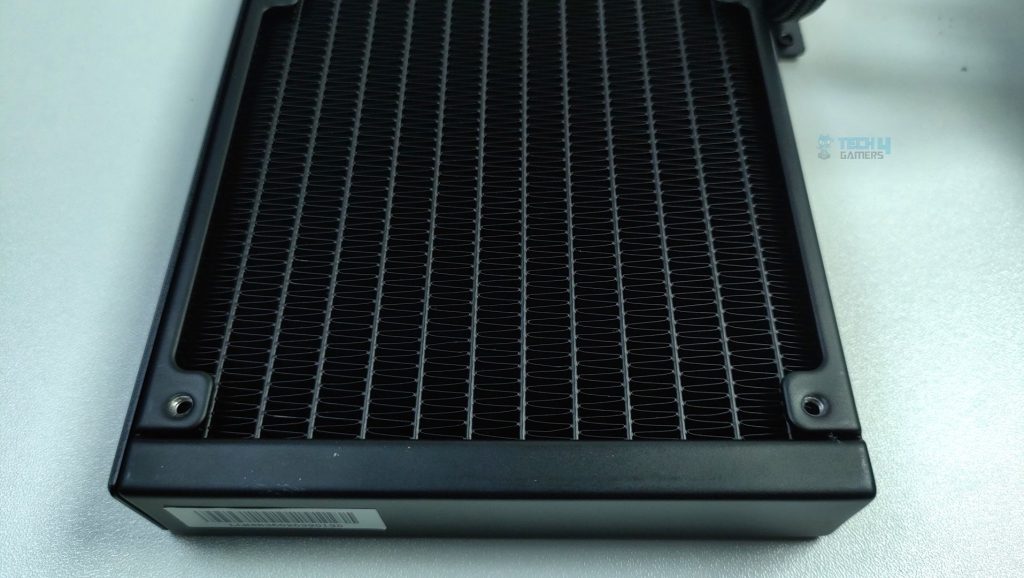
The radiator features 12 water flow channels, and the FPI (Fins per inch) is 20, which is a typical design.
Pump Design / Housing
Now, it’s time to discuss its pump design. The outer casing features an angular design. In addition to the housing, you can notice four magnetic connections, distributed symmetrically for the display mount. The POGO pins can also be seen here, which powers the LCD module. In total, the block dimensions are 91 x 99 x 62mm.
The pump/block is entirely cable-free, allowing for a clean aesthetic. All wires from the pump exit through the tubes, keeping the CPU area neat. The Hydroshift II pump design is innovative compared to the first generation of Hydroshift, as the water is directed by the pump towards the copper plate instead of being pulled from it, resulting in greater flow between the skived fins of the copper plate.
The pump features a 38mm impeller, enabling better penetration in compact water chambers and resulting in quieter operations. The pump speed operates at 1600-3200 RPM ±10%, and noise levels of 20.5 dB(A), making it quieter than its predecessor.

The dual braided tubes enter the pump at a 90-degree angle from the top side of the pump through rotatory fittings. Their alignment is nicely maintained by the upright bracket on the radiator, which securely keeps the tube in place and effectively minimizes the tube clutter.

The Copper plate is smaller in size than its predecessor, which, according to Lian-Li, prevents excessive deformation from mounting pressure. This also increases heat efficiency, as the distance the heat has to travel from the CPU surface to the coolant has been reduced.
Display
The display is square-shaped this time, featuring a relatively large size of 3.5 inches, which can be mounted magnetically via pogo pins on the block. It features a 480×480 resolution and a 60Hz refresh rate for smooth animation and video playback. The LCD slides onto the pump, and the magnets secure the panel.
A thin defused RGB strip frames the LCD. One thing I loved about the Hydroshift II LCD-C version was the rotatable pump cap ring, a nice feature that was satisfying. However, you don’t see such a thing there in the square version. The First Hydershift had a 2.8-inch LCD and identical nits of brightness and resolution, so in technical aspects, you don’t see much improvement over its predecessor, except for the size increase.

That said, a higher resolution would have been preferable given the larger display size. The Hydroshift LCD-C features a 2.1-inch screen with an identical resolution. The PPI (Pixels Per Inch) is drastically reduced from 323 to 194 PPI, resulting in the LCD-C having a 67% higher pixel density compared to this square version. This signifies the LCD-C offers approximately 67% greater pixel density compared to the square variant. Since the display is typically viewed from a distance, the difference in clarity is unlikely to be noticeable in practical use.
Here are a few demo examples showcasing the display with its preinstalled themes.
The colors are sharp and vibrant, and don’t seem too warm, even from the viewing angle. The display remains decent. The LCD has a brightness of 500-nits. So, it’s going to be brighter; however, at night, it wasn’t distracting to me, and in daylight, the LCD did not disappoint, providing clear visuals. The LCD can be controlled by three modes, which are discussed in detail below.
Controls / Modes
Lian-Li offers a range of connectivity options for your cooler, giving you the flexibility to select the one that best fits your preferences and needs.
Offline Mode: For those who prefer a simple, software-free approach, the Offline Mode is the perfect choice. When your AIO is not connected to the L-Connect 3 Software via wireless/advanced/USB modes, the LCD will display basic information, such as coolant temperatures and the pump’s RPM. The pump speed is based on the pre-programmed coolant temperature, as determined by the default pump speed curve.
Wireless Mode: No USB Cable Needed! The L-Wireless 2.4GHz Controller enables wireless mode. Through the L-Connect 3 software, users can customize their screen themes and lighting effects. In this mode, users have access to a few PC sensors, including CPU and GPU usage, as well as temperatures. LCD can also be customized in this mode.
Wireless Mode (Advanced): This mode, which is an enhanced version of the Wireless Mode, utilizes the L-Wireless Controller and a 9-pin USB connection from the motherboard. It offers advanced user settings in the L Connect software, including system monitoring with a wide range of sensors, custom layouts and backgrounds, L-Connect screen recording and capture, and support for secondary screens. You will also have access to more templates.
USB Connected Mode: It’s essentially the same as Wireless Mode / Wireless Mode Advanced combined. You don’t need to purchase the additional L-Wireless Dongle. The 360 CL/N version does not include the extra wireless access, so you will rely solely on the USB mode.
Here is the structured and clear table for the modes.
| Feature | Wireless Mode | Wireless Mode Advanced | USB-Connected Mode |
|---|---|---|---|
| Connection required | PWM L-Wireless Sync | PWM L-Wireless Sync USB | PWM USB |
| 13 Preset Backgrounds | ✔️ | ✔️ | ✔️ |
| Water Temperature | ✔️ | ✔️ | ✔️ |
| Pump RPM | ✔️ | ✔️ | ✔️ |
| Fan Lighting Presets | ✔️ | ✔️ | ✔️ |
| CPU Monitoring | ✔️ | ✔️ | ✔️ |
| GPU Monitoring | ✔️ | ✔️ | ✔️ |
| RAM Monitoring | ✔️ | ✔️ | ✔️ |
| Sensor Looping | ✔️ | ✔️ | ✔️ |
| Quick Lighting Sync | ✔️ | ✔️ | ✔️ |
| System Monitoring | ✖️ | ✔️ | ✔️ |
| Custom Layout | ✖️ | ✔️ | ✔️ |
| Custom Backgrounds | ✖️ | ✔️ | ✔️ |
| L-Connect Screen Capture/Recording | ✖️ | ✔️ | ✔️ |
| Secondary Screen | ✖️ | ✔️ | ✔️ |
| Additional Templates | ✖️ | ✔️ | ✔️ |
| Fan Speed Control | L-Connect Fan Curve | L-Connect Fan Curve / BIOS Fan Curve | L-Connect Fan Curve / BIOS Fan Curve |
| Pump RPM Control | L-Connect Curve | L-Connect Curve / BIOS Curve | L-Connect Curve / BIOS Curve |
Fans
The LCD-S 360TL version comes preinstalled with three TL Wireless 120mm Uni-Fan, which features 9 LCP (Liquid Crystal Polymer) Fan Blades for tight tolerance. The fan features a large infinity mirror on the sides, accompanied by two light zones.
Each side features cable connectors and an interlocking system that supports daisy-chaining. The fans follow a 120mm configuration, with overall dimensions of 124 × 120 × 28 mm. In terms of build, the fans are notably thick, offering a premium and sturdy feel that reflects excellent build quality.
Here are the specifications for the fans:
| ⚙️ Lian Li Uni-fan TL Wireless Specifications | |
|---|---|
| Dimensions (W x D x H) | 120x124x28mm |
| Bearing Type | Fluid Dynamic Bearing (FDB) |
| Airflow | 90.1 CFM |
| Static Pressure | 3.97 mmH2O |
| Speed | 0, 200~2600 RPM |
| Noise Level | 33 dBA |
| Input Power | 5.8W |
| Operate Voltage | DC12V & 5V |
| Connector Type | 4-PIN PWM / 3-12V PWM to SATA x1 |
| Wireless Support | Yes, via L-Wireless Receiver |
Installation (AMD)
We’re using the AMD platform, so our installation steps will only be provided for that.
Prepare the socket
First, you need to remove the motherboard stock retention brackets from your AM4/AM5 motherboards. Then, you must install the Lian Li (AMD) provided bracket. Secure the bracket in place with its bracket screws. Do not over-tighten the screws. Ensure the arrows on the bracket point towards the CPU for the correct orientation. Refer to the image below for an example.
Now, apply the thermal paste to the CPU. Slide the block into the brackets until it reaches the far left of the slot. Now secure the block with the bracket nuts. Once it’s done, slide the LCD onto the pump. It’s magnetic; you will know once it’s secured.
The installation process was straightforward; however, at the time of this review, our sample unit from Lian Li included incompatible brackets. As a result, we used the Hydroshift LCD-C 360TL white brackets for testing. Lian Li later shipped us the correct brackets.
Cabling
The cabling can be confusing for those installing the cooler for the first time, but don’t worry – we’ve got you covered. As we have already installed the cooler, now it’s time for the cables. There are three cables exiting from the radiator; one is a USB cable that will go into the USB header on the motherboard. The USB connector consists of 9 pins arranged in two rows.
The other cable, a 2-way 4-pin PWM, is used to power the pump and block’s RGB, while the second cable also powers the fans and RGB.

We’ve the TL Wireless Fans, which feature an integrated wireless receiver attached to them. The two cables extend from that receiver. The first is a 4-pin PWM cable that connects to the CPU_Fan header, and the second is a 2-pin auxiliary power cable, which provides additional power in case the motherboard header cannot supply sufficient power.

Overall, the process was clutter-free, and the CPU area looks clean.
Finished Looks
The completed installation of the cooler within the HYTE Y70 chassis is shown below. The unit is mounted at the top and configured for exhaust operation.
Testing Methodology
CPU Configuration:
- We evaluate the cooler’s performance using three different benchmark methods. Noise-normalized testing is performed at 40dB(A) at the 105W TDP and 170W TDP (Stock) of the Ryzen 9 9950X. We then test the cooler’s performance at the maximum PWM speeds for both TDP configurations. After that, we unlock the power limits of the CPU to see how much cooler it can dissipate the heat in terms of watts at the maximum PWM Speeds.
Controlled Environment:
- We have eliminated the influence of ambient temperatures in our data, and all results are presented as deltas over the ambient conditions. The tests were done in a controlled environment with a room temperature of 25°C.
Preparing System:
- The Coolers are tested in realistic conditions. We don’t use the open bench system; instead, we have installed the cooler in our HYTE Y70 case, mounted at the top. We ensure the airflow is adequate in the case and that the case fans are running at the fixed PWM speeds.
- We are using ID-Cooling X45 thermal paste for all coolers.
Software:
- We have ensured that no other software is running on the computer that could influence the CPU load.
- We’ll be using the Cinebench R23 Loop for 20 minutes after the warm-up test has been completed. Each test has a 10-minute cool-down time.
Test Setup
Here is our test setup!
| Our Primary Test System |
|
|---|---|
| Processor | AMD Ryzen 9 9950X |
| Memory | XPG Lancer 32GB (16x2) 6000MT/s CL30 |
| Motherboard | ASRock X870 Phantom Gaming Nova WiFi (BIOS: 3.5v) |
| Thermal Paste | ID-Cooling X45 |
| Graphics Card | ZOTAC SOLID RTX 5080 , |
| Power Supply Unit | Super Flower LEADEX VII Platinum PRO 850W |
Test Results – Noise Normalized 40 dB(A)
Results at the fixed noise level at 40dB(A).
105W TDP
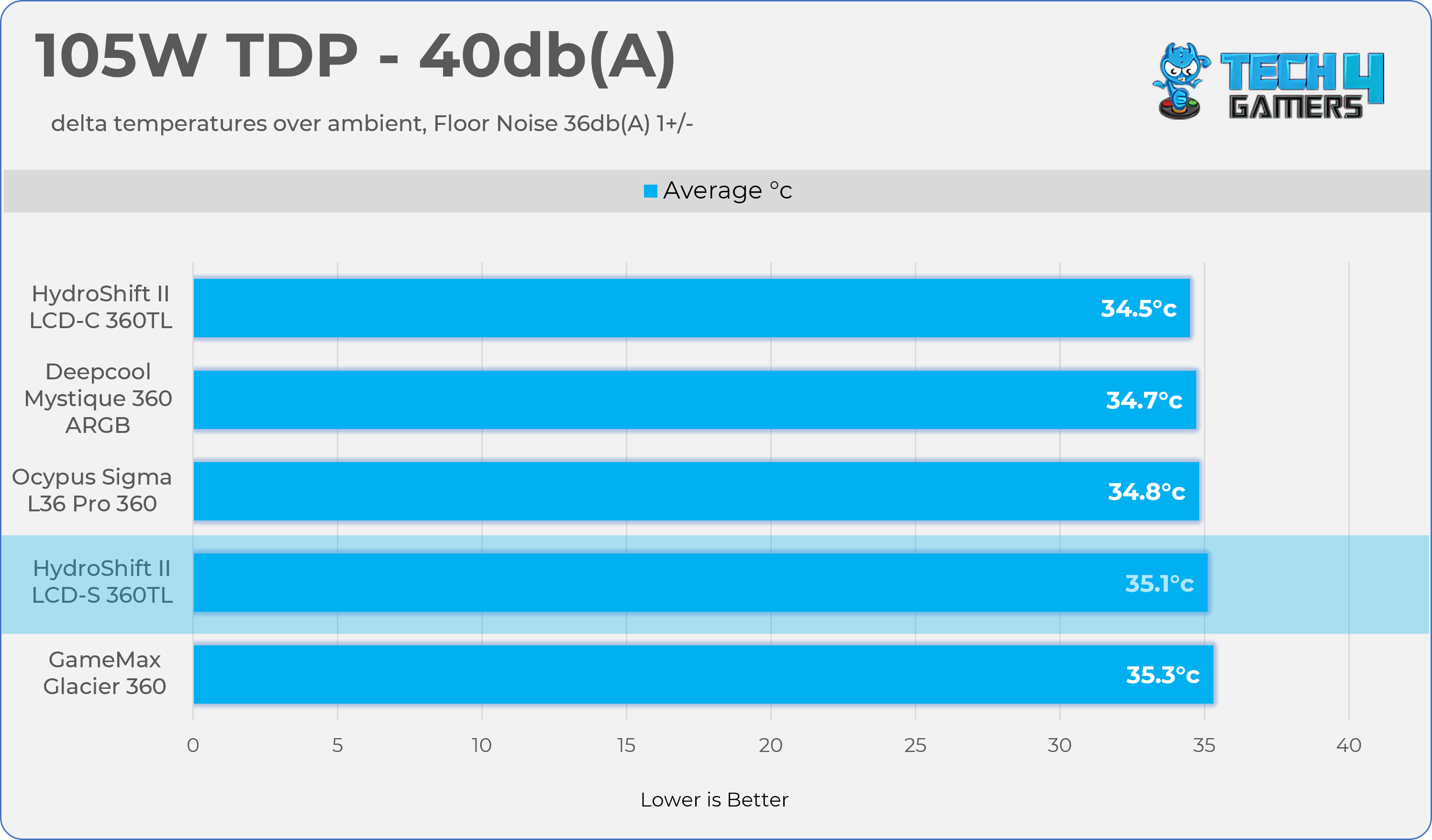
170W TDP
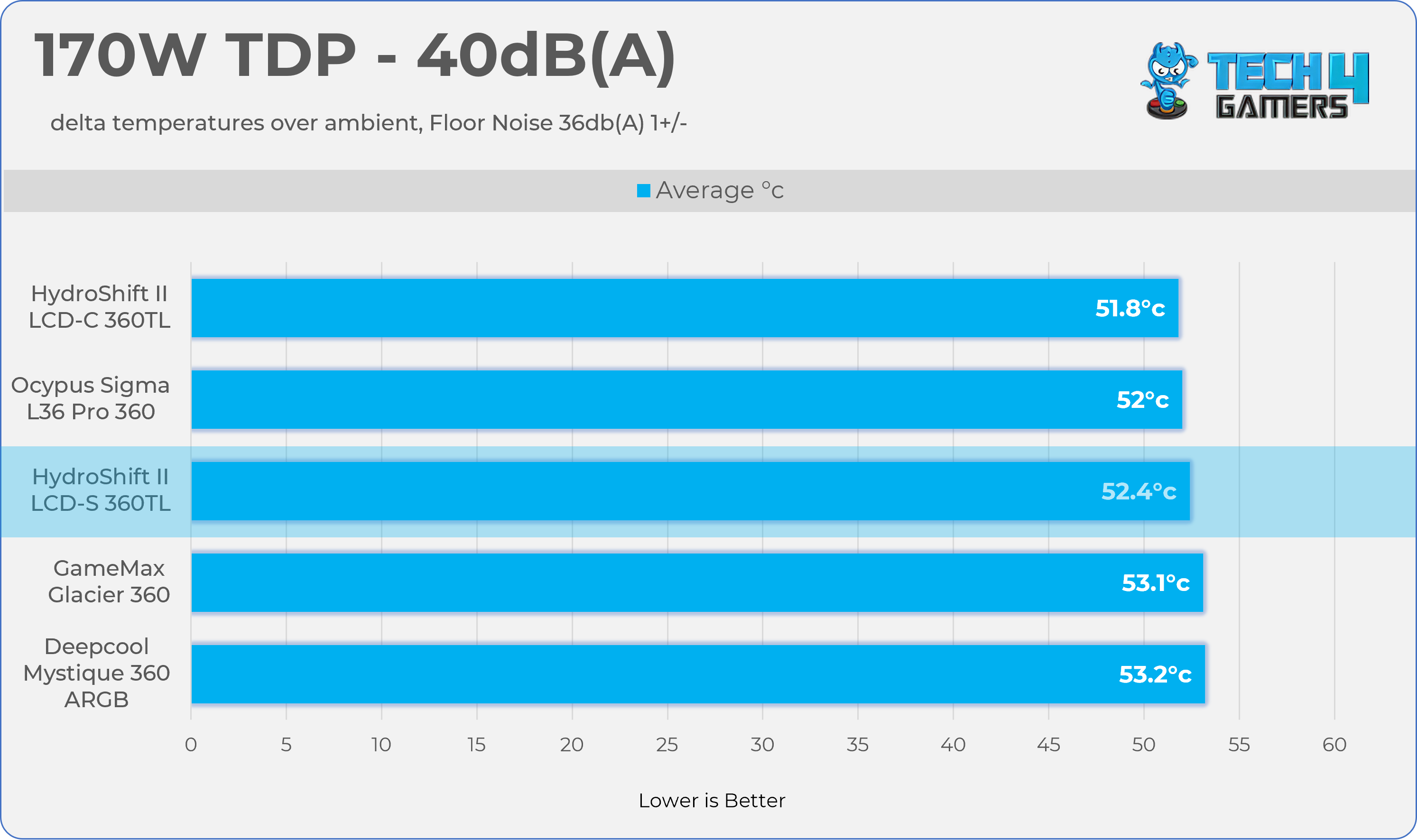
Test Results – Maximum Speed
Results at the Maximum PWM Speed.
105W TDP
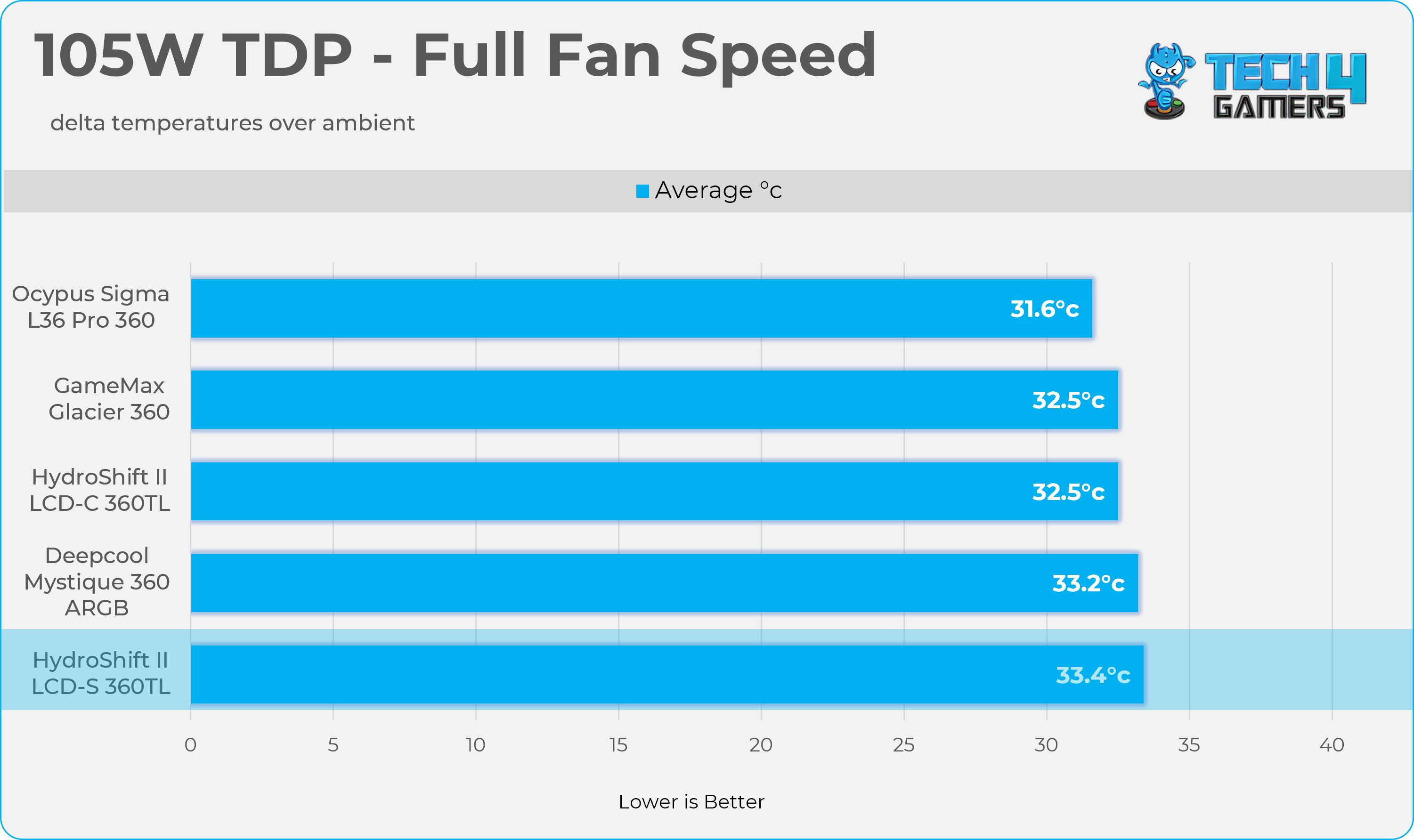
170W TDP
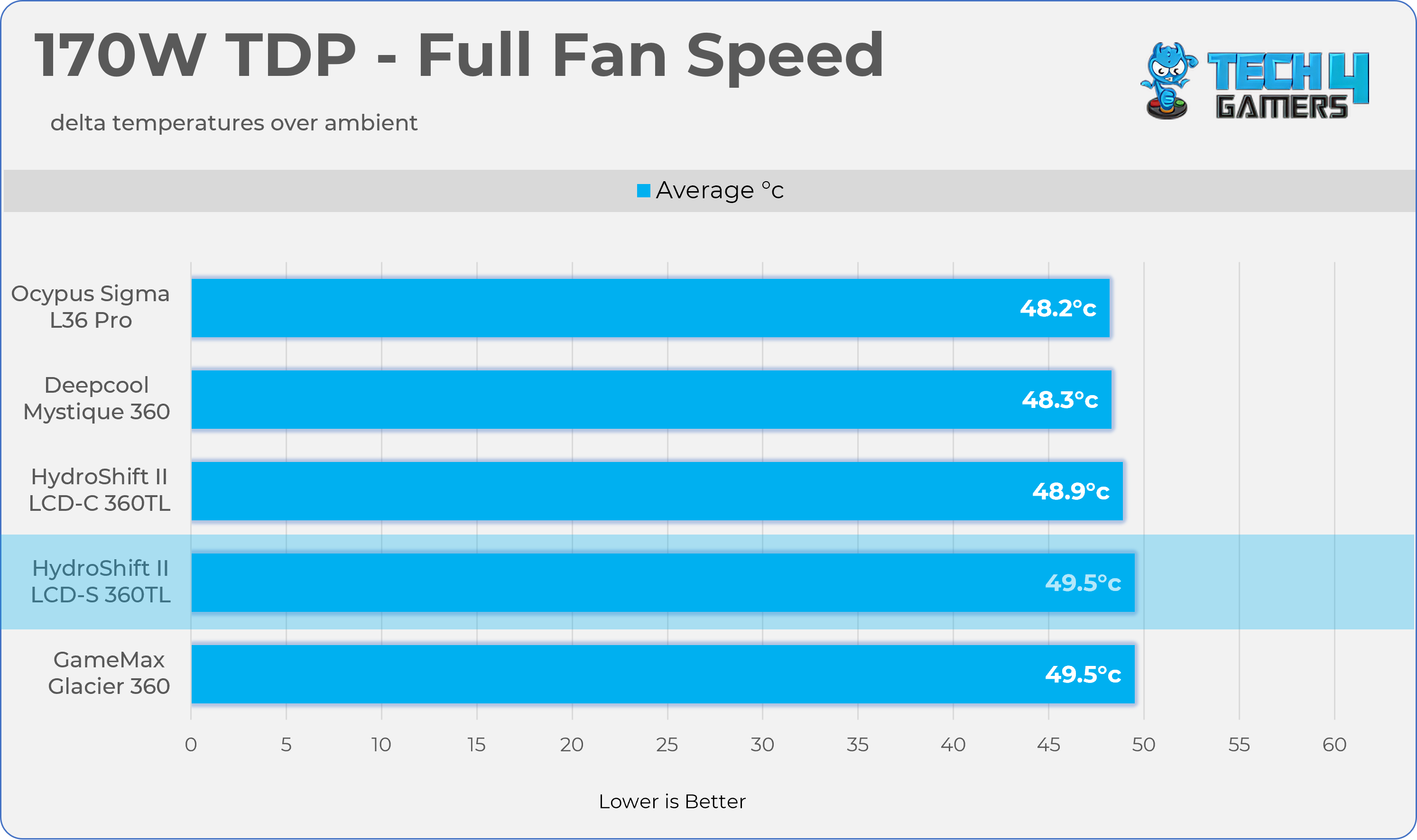
Test Results – Maximum Heat Capacity
How many watts before it throttles?
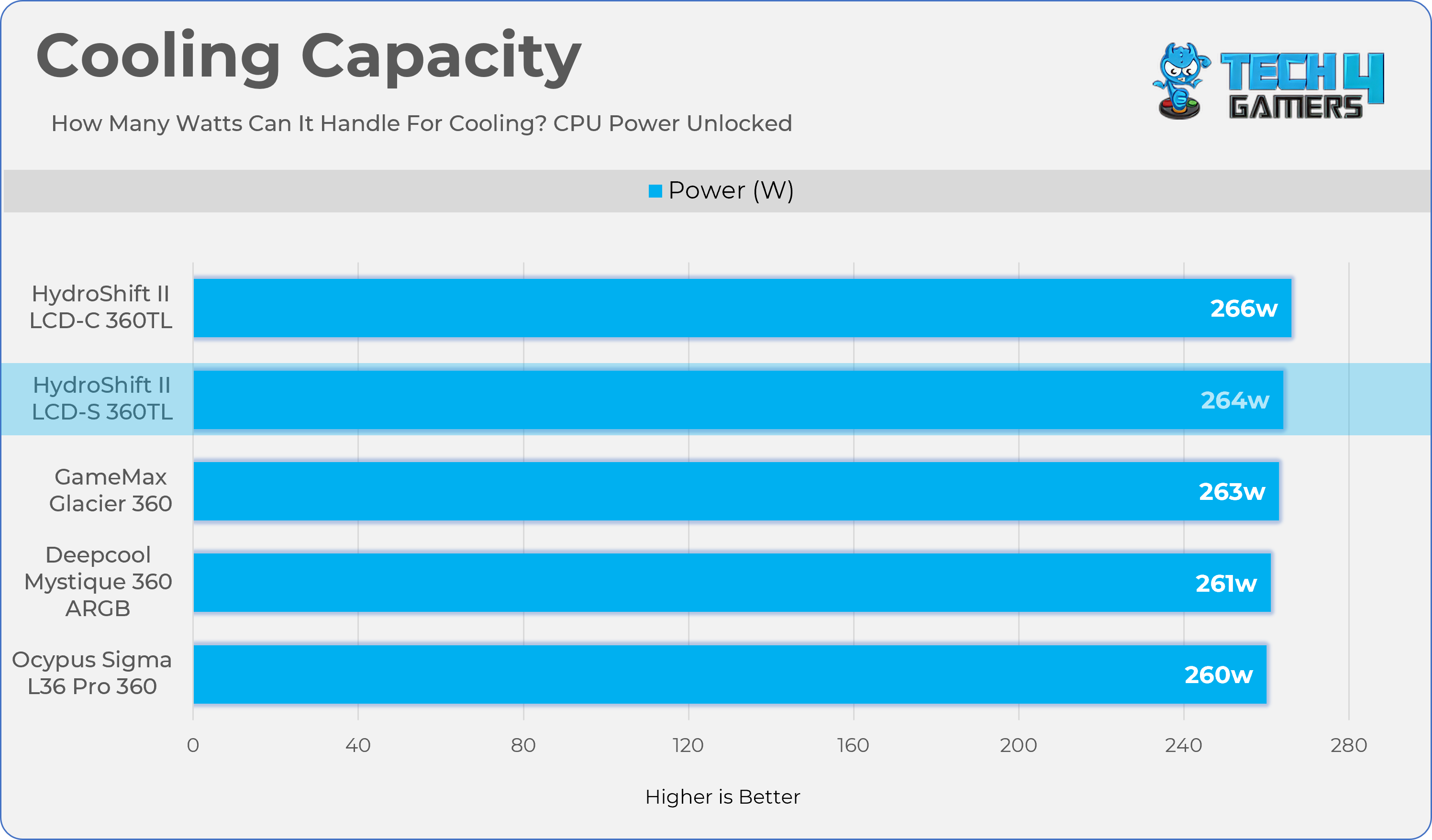
Sustained Clock Speeds
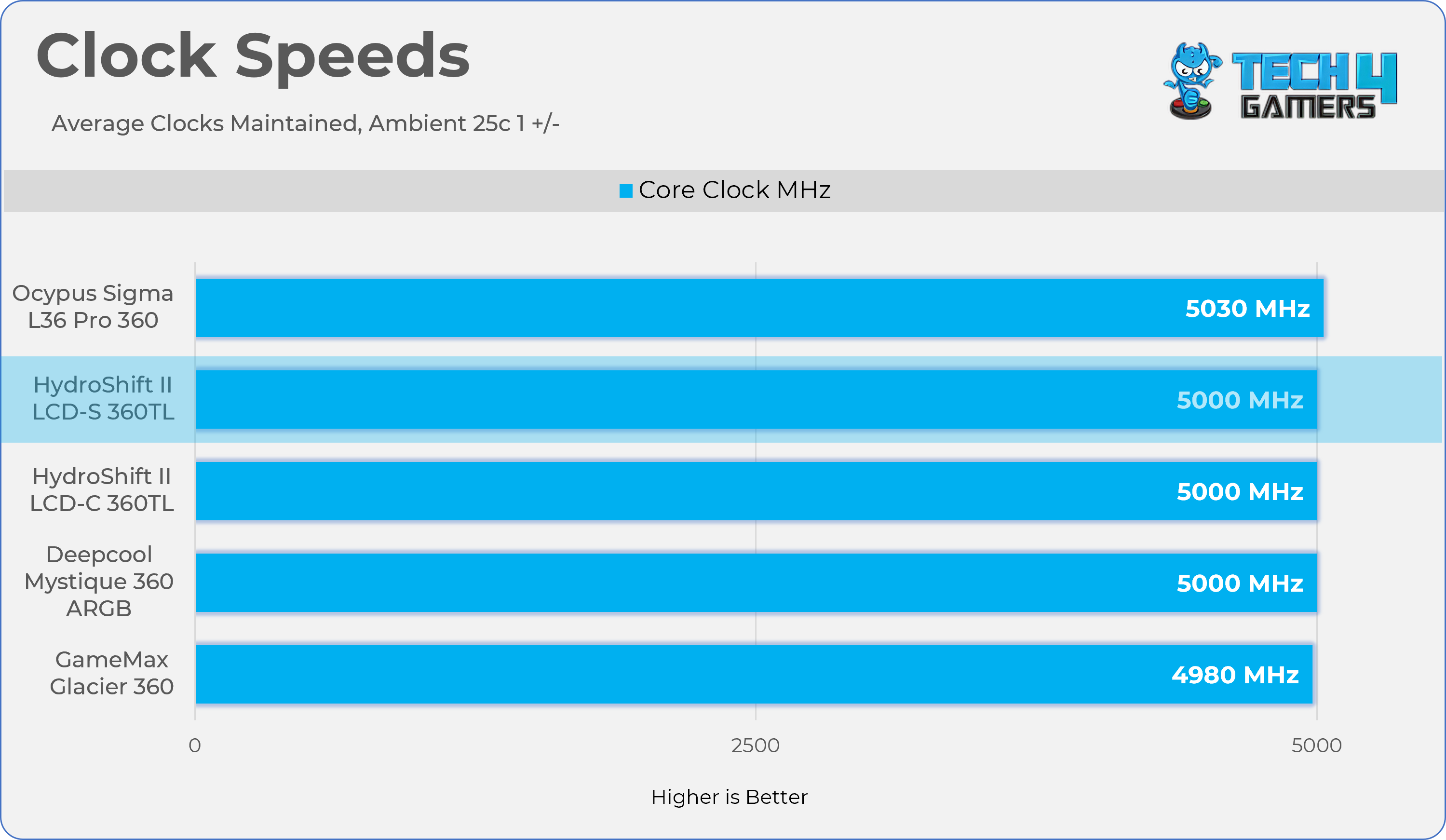
Noise and RPM Readings
Let’s take a look at the Noise and RPM Readings. We conducted tests across four different PWM range levels.
25-50% PWM
75-100% PWM
Here is the structured table illustrating fan noise levels at various PWM percentages. The Floor Noise Level is 36dB(A).
| PWM (%) | RPM | Noise dB(A) |
|---|---|---|
| 25% | 800 | 37 dBA |
| 50% | 1350 | 39 dBA |
| 75% | 2070 | 47 dBA |
| 100% | 2600 | 53 dBA |
Should You Buy It?
Buy It If
✅ You Want An Exceptional Cooling: Lian Li Hydroshift II LCD-S TL delivers strong performance in our cooling tests at different TDP ranges. If you are using a high-end processor, you should not worry about the temperatures.
✅ You Want a Clutter-Free Experience: Thanks to its clutter-free design, this is one of the standout features of the cooler. Lian Li has done an excellent job with the engineering, especially in terms of cable management and concealment. If you prioritize aesthetics and prefer a clean, minimal-looking build, this cooler is a great choice.
✅ You Want a Vibrant and Customizable Display: The Hydroshift II LCD-S TL features a large 3.4-inch high-resolution display that delivers smooth visuals and excellent clarity.
✅ You Want the Peace of Mind: A 6-year warranty backs this Cooler.
Don’t Buy It If
❌ If Aesthetics Are Not Your Top Priority: The main USP of the Hydroshift II is its clean, clutter-free design. However, if your priority is purely performance, similar cooling results can be achieved with more affordable options, making this cooler less ideal for you.
❌ If You Already Own the Lian Li Hydroshift Cooler: While the Hydroshift II offers an improved pump design and enhanced compatibility, it doesn’t deliver a significant performance upgrade over its predecessor. Therefore, existing users may not find it necessary to upgrade.
Final Thoughts
To conclude, we’d like to share our final observations.
Cooling Performance And Noise
This cooler offers only a marginal improvement in performance. If you’re already using the previous Hydroshift Cooler, upgrading may not yield noticeable gains. In terms of thermal performance, it performs comparably to the Hydroshift II LCD-C 360TL.
Lian Li has done an impressive job with noise optimization. At just 50% RPM, the cooler produced only 40dB of noise, which is excellent. However, the fans do become noticeably loud at maximum speed. In our noise-normalized benchmarks, the cooler maintained strong performance across the board.
For users with high-end processors, this cooler delivers more than sufficient cooling performance to meet demanding workloads.
Wireless
Wireless has made the various functions more effortless, such as you don’t need the ARGB wires anymore. The display can be controlled without needing a USB cable, making cable management easier. However, it adds an extra layer of complexity for users, and you still need the wires and still require the software if you want the full functionality of the cooler. Nevertheless, Wireless mode is great for those people who care a lot about looks and a clean build and want to minimize the cable mess.
Build Quality
The build quality is excellent; I have totally loved the small details on the coolers, whether it’s the installation or the sliding, upright-mounted bracket for the tubes, which offers several adjustments. The LCD is magnetic, and it feels very rigid. The magnets on the LCD and pogo-pins connectivity were seamless. It holds the LCD in place perfectly. The pump cables are routed from tubes exiting the radiators, which keeps the CPU area cable free. Additionally, the fans are pre-assembled on the radiator, saving a significant amount of time. Lian-Li has ticked all the boxes here.
Value
Lian Li has set clever pricing on the Hydroshift LCD-S Coolers. The 360TL Wireless version is priced at $239.99, while the 360CL version is listed at $179. The primary difference lies in the included fans and wireless functionality- the 360CL model does not come with the L-Wireless Controller, despite its CL fans supporting wireless connectivity. This omission results in $60 lower price point for the CL version.
However, the 360TL Fans offer slightly better performance and wireless connectivity. That said, even with this $239 model, you still won’t be able to eliminate the cables. Ultimately, the choice comes down to whether you prefer the added complexity of wireless connectivity or are content with a straightforward setup.
The 360CL model is priced appropriately at $179.99. If you don’t want the wireless complexity, this could be a more sensible and value-oriented option compared to the TL version. The 360N fanless variant only makes sense for users who already have spare fans and are on a tight budget; otherwise, it offers no advantage, as the 360CL model is only $20 more expensive and features very high-quality fans. You will likely find fans of this quality for this price. For those with no value concerns and who want the best, the 360TL remains the best overall choice.
Thank you! Please share your positive feedback. 🔋
How could we improve this post? Please Help us. 😔
I’m Usman Sheikh, a Senior Hardware Reviewer at Tech4Gamers with over a decade of experience in the tech industry. My journey began in 2014 as a senior administrator for Pakistan’s largest gaming community forum. Passionate about PCs and hardware, I specialize in testing and reviewing components like graphics cards, CPU coolers, and motherboards, while also sharing insights on overclocking and system optimization.


 Threads
Threads
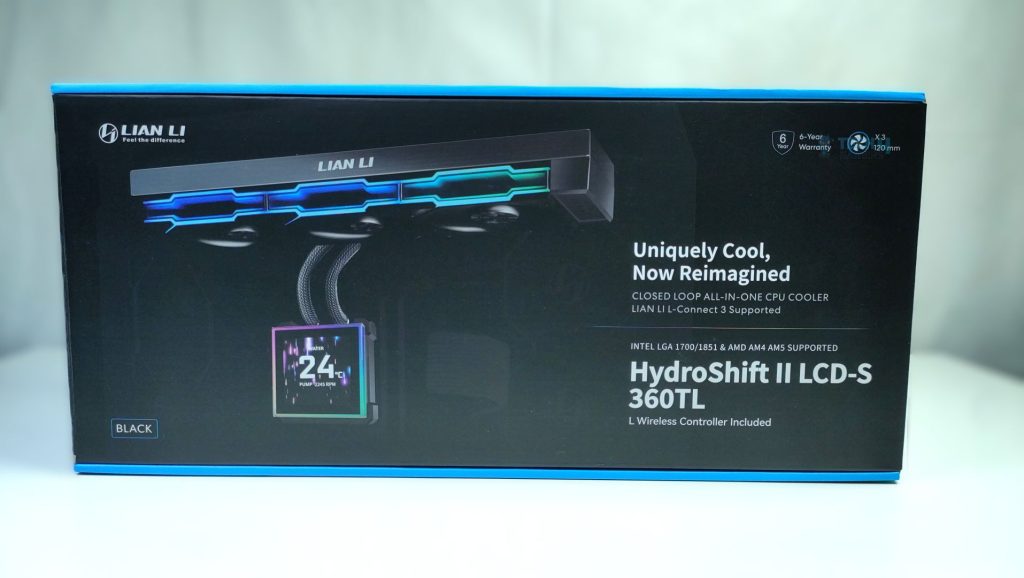
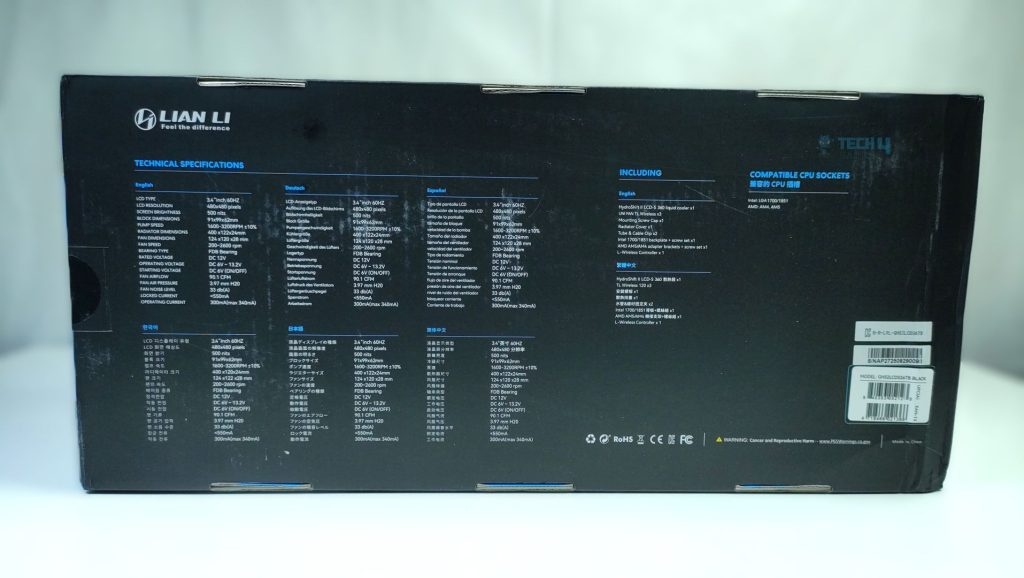
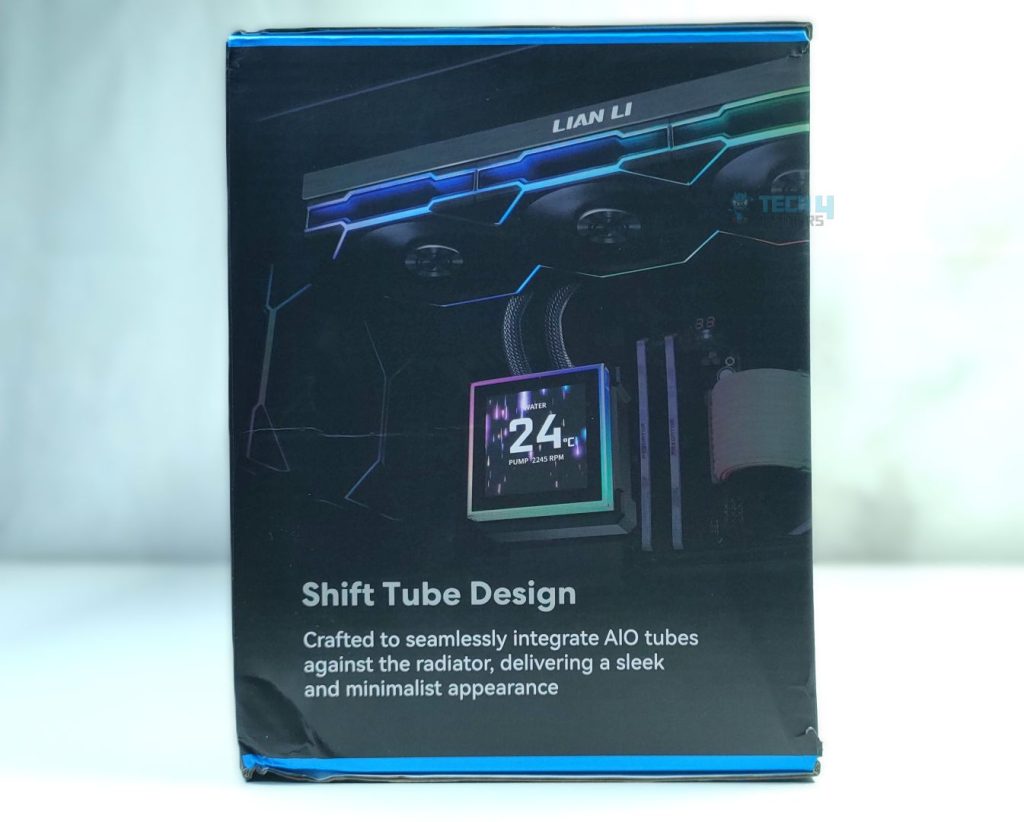


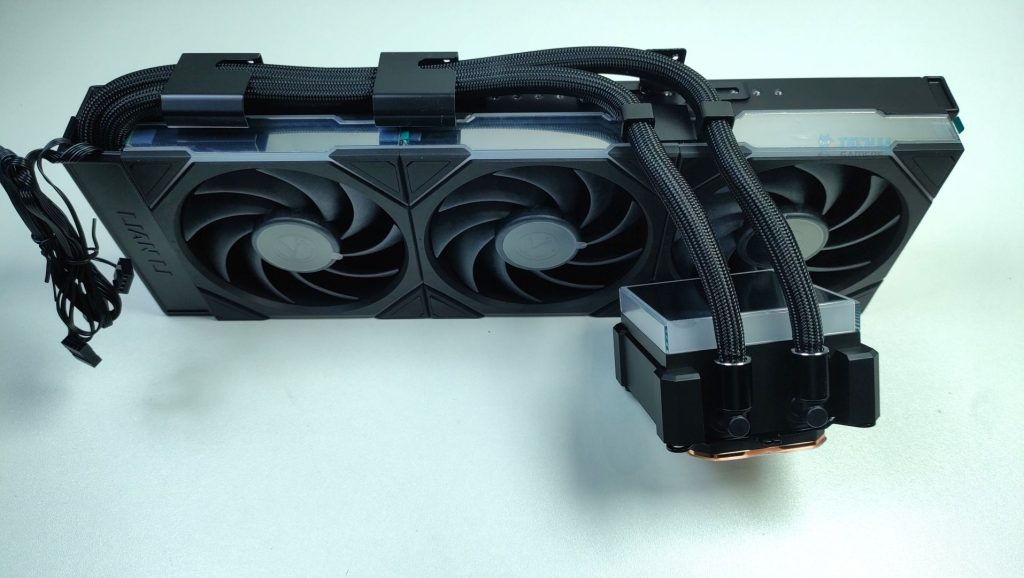


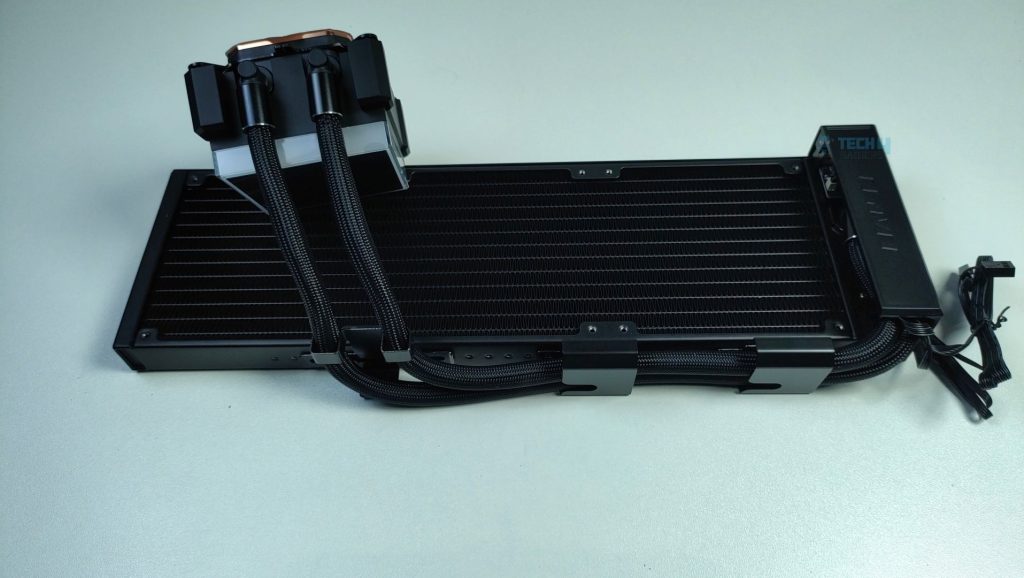






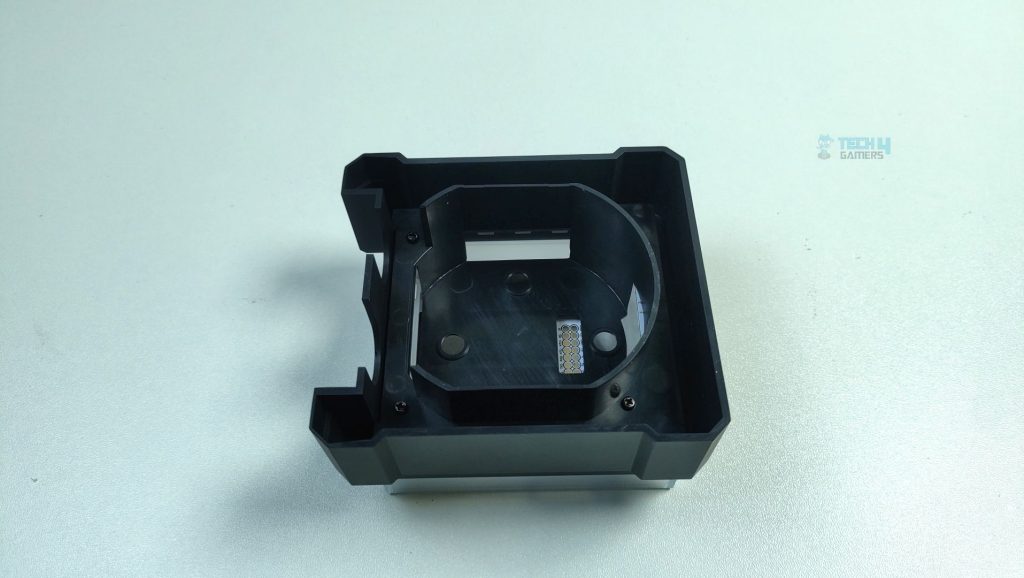

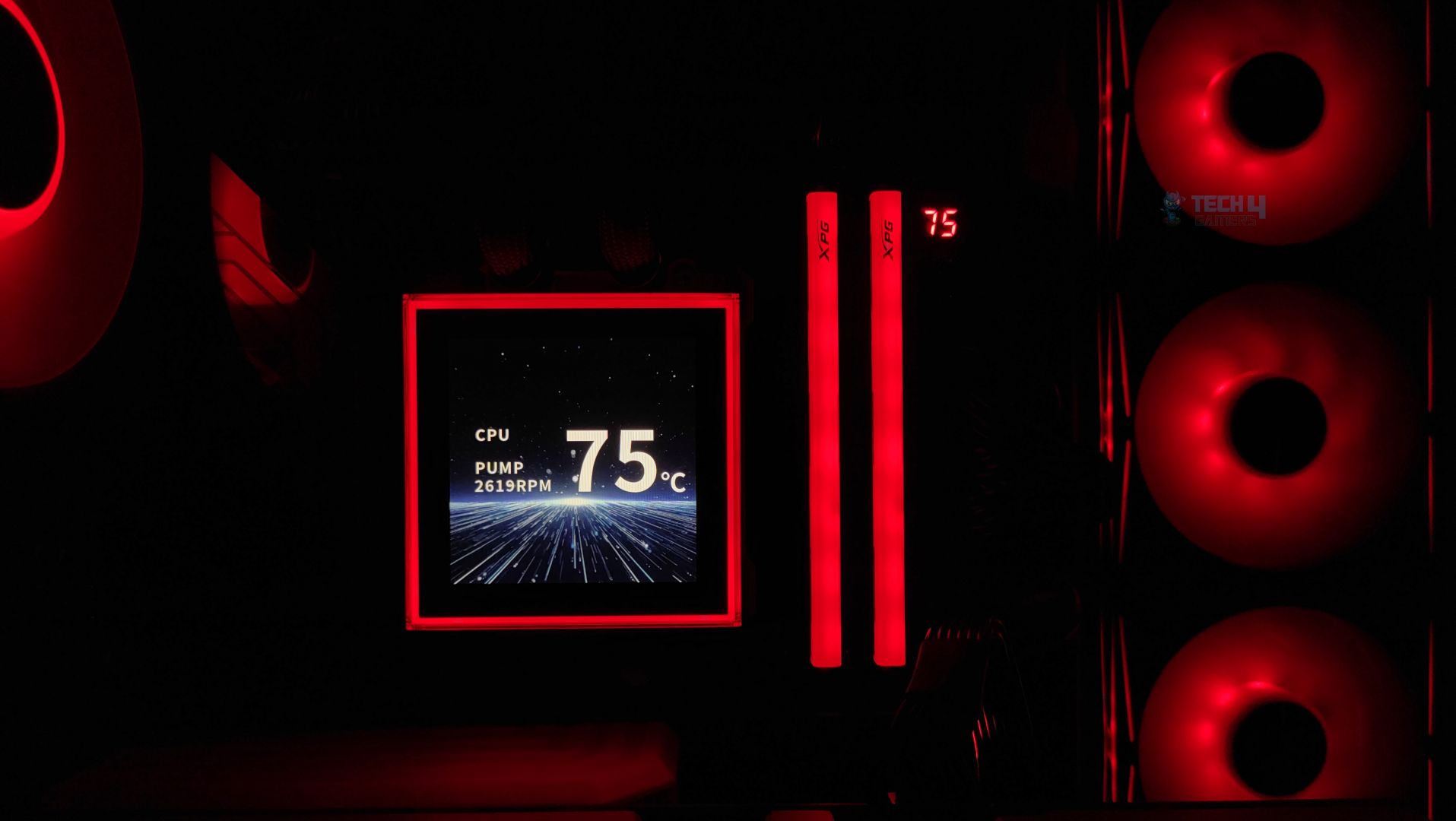
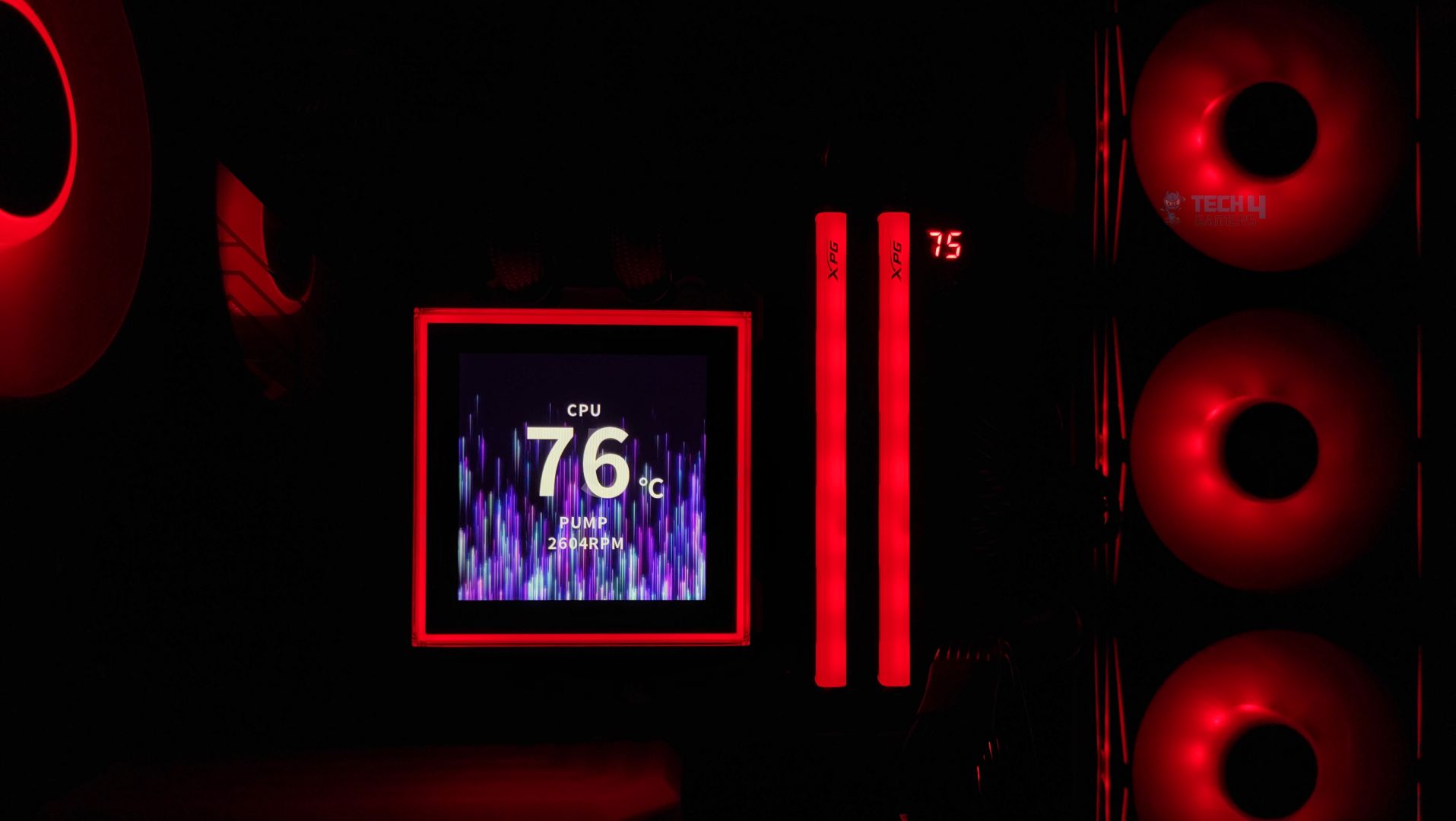

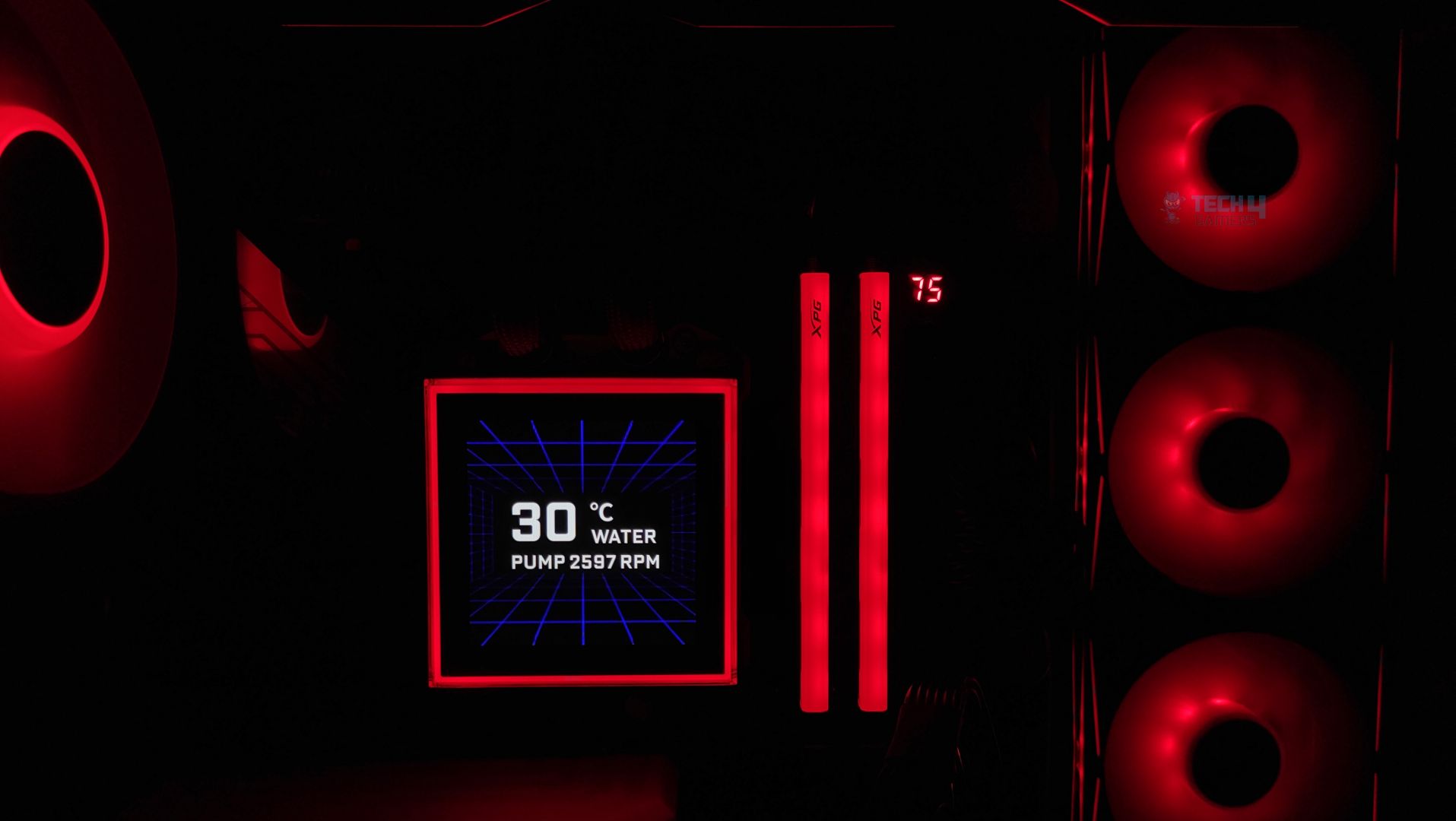






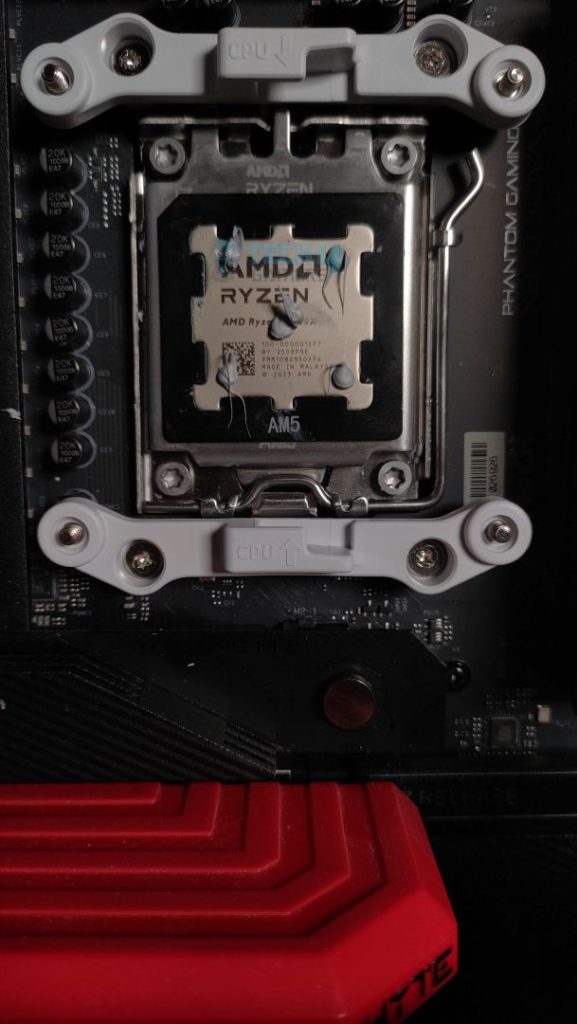
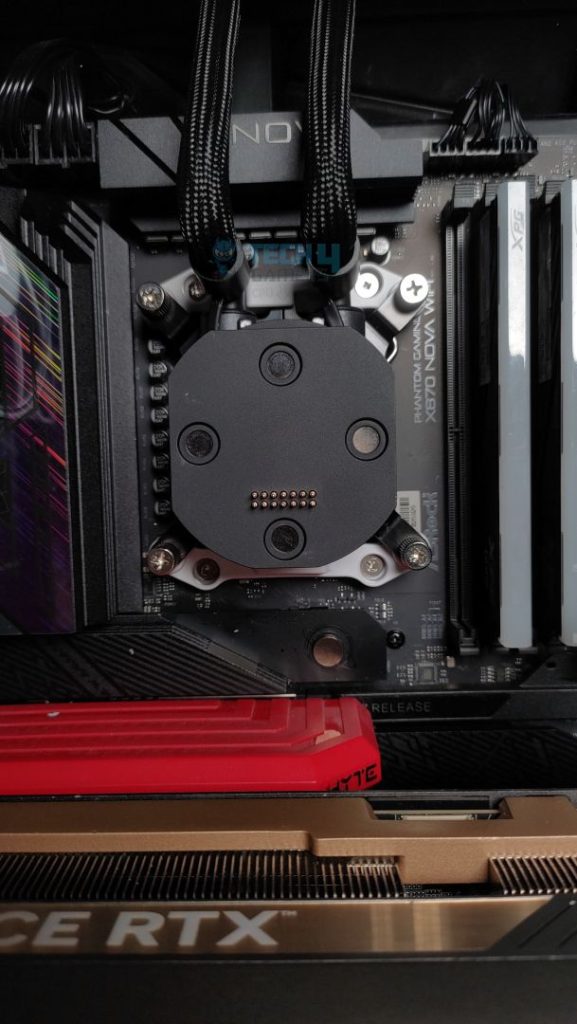
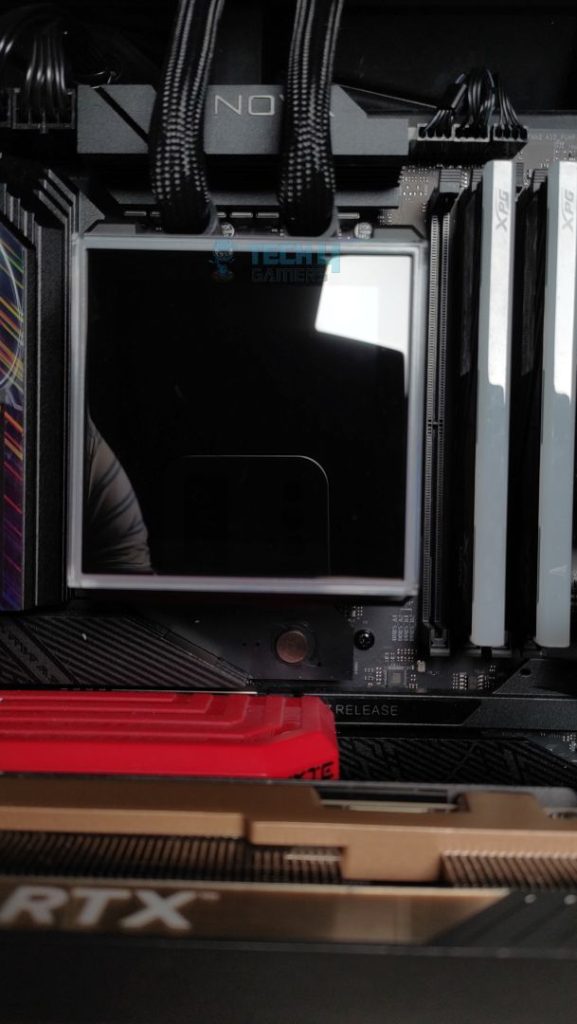


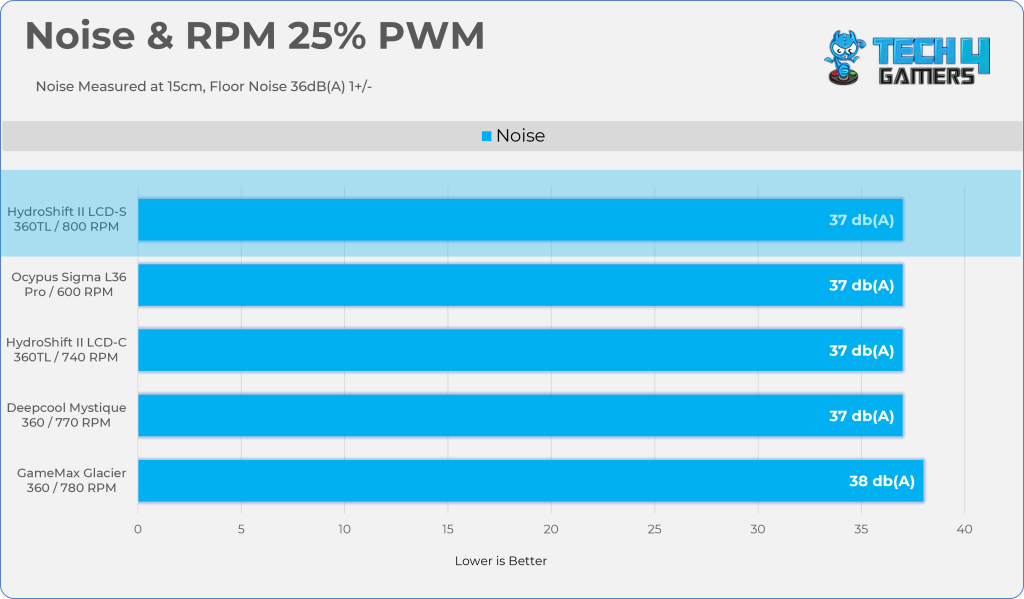
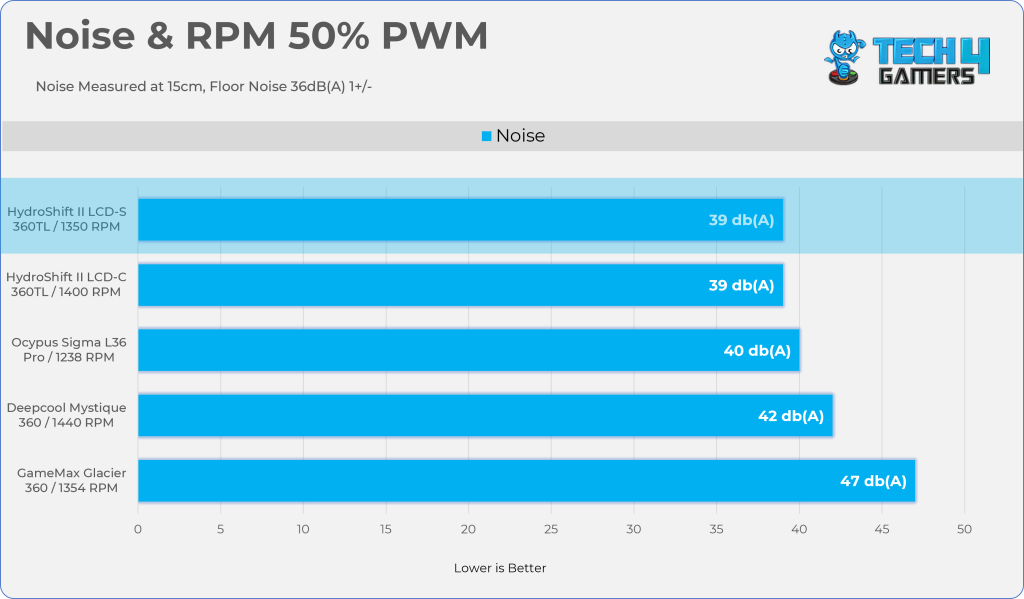
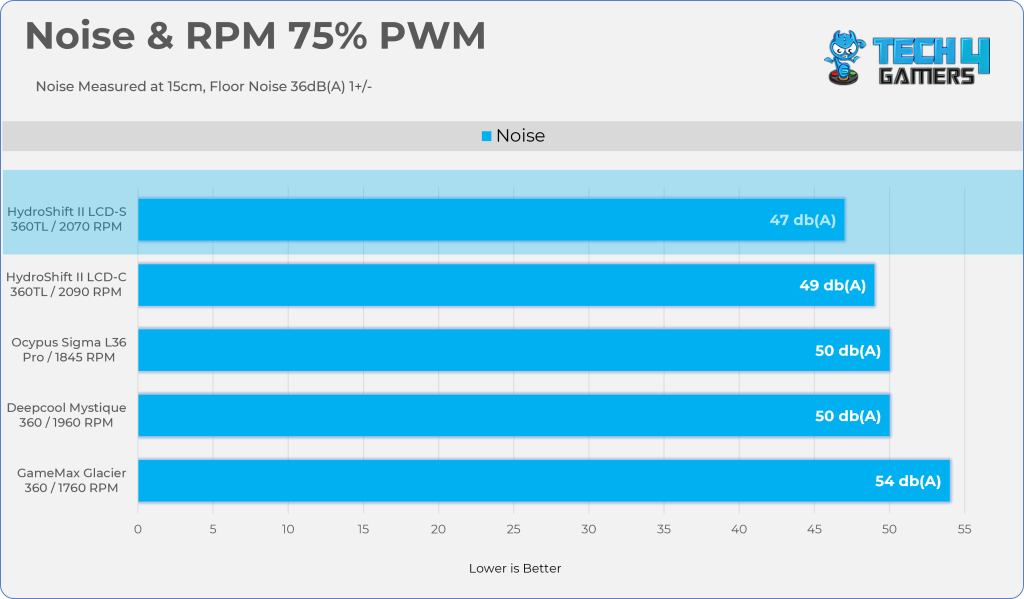
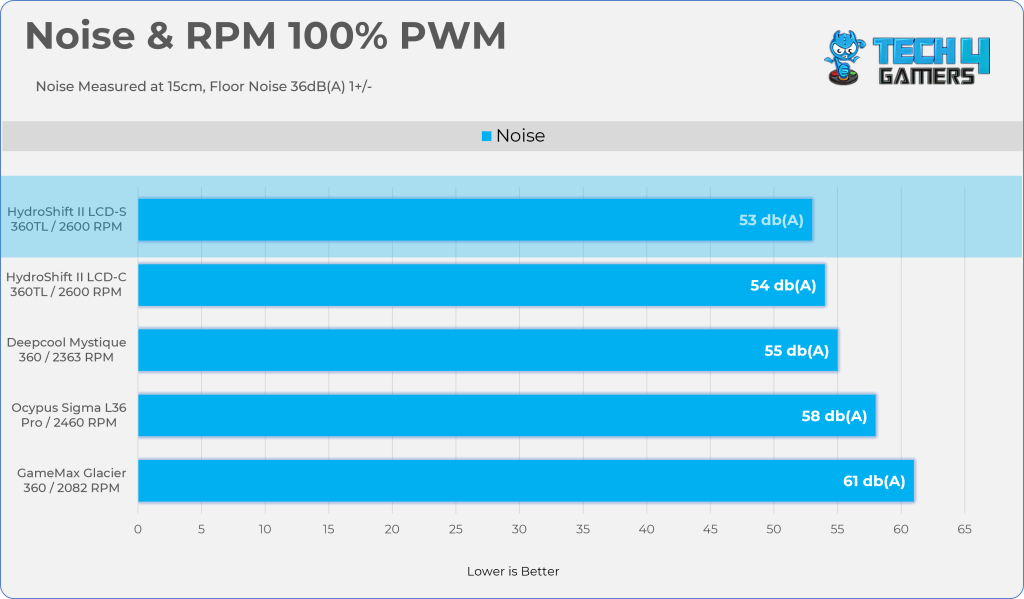




![Best CPU Coolers for Ryzen 9 5900X [We Tested All] Best CPU Cooler For Ryzen 9 5900x](https://tech4gamers.com/wp-content/uploads/2022/02/Best-CPU-Coolers-For-Ryzen-9-5900x-1-218x150.jpg)