Worth the big bucks?
Review Summary
The Corsair iCUE Link RX120 Max RGB fans offer a premium cooling solution with a thicker 30mm design for better airflow and high static pressure, making them ideal for radiators. They feature magnetic dome bearings, reinforced blades, and a sleek RGB aesthetic, all controlled through the iCUE Link system. While they deliver solid performance and an easy installation process with Quick Turn Screws, they come at a high price and require full software integration, limiting manual control.
Hours Tested: 4
Overall
-
Quality - 9/10
9/10
-
Design - 9/10
9/10
-
Performance - 8/10
8/10
-
Features - 9/10
9/10
-
Value - 7.5/10
7.5/10
Pros
Pros
- Good Performance
- 120x30mm Size
- Magnetic Dome Bearing
- Fiber Glass Reinforced LCP Blade
- Quick Turn Screws
- Digital Connectivity
- iCUE Link System Design
- 5-Year Warranty
- iCUE Link Software
Cons
- Price
- Total Dependency on the software
- May not be compatible with all AIOs
I tested the QX120 and RX120 fans from Corsair earlier. This time, I am looking at high-performance fans named iCUE Link RX120 Max RGB. The salient feature of these fans is their 30mm height or thickness compared to standard 25mm fans.
The very reason for this 5mm extra height is to provide enough air pressure to sustain high airflow despite high resistance to flow like on radiator. Corsair seems to be enriching its product line to compete against the 30mm fans from the competition.
The building block of these Max fans is the same as that of RX120mm fans. They use basic blade geometry, though, with larger fins and tail sections to generate more airflow. They also come with the same Magnetic Dome Bearings.
In this review, I will be testing the triple fan pack, which carries a USD 129.99 MSRP.
Key Takeaways
- The Corsair iCUE Link RX120 Max RGB fans are high-performance, 30mm-thick cooling fans designed for powerful airflow, reduced cable clutter, and seamless integration within the Corsair iCUE ecosystem.
- You should buy the Corsair iCUE Link RX120 Max RGB fans if you want an excellent, easy-to-cable-manage set of fans that tick all the right boxes.
- You should not buy the Corsair iCUE Link RX120 Max RGB fans if you are on a budget or if you are not specifically interested in the iCUE Link ecosystem.
The salient specifications include:
| Dimension | 120x120x30mm |
| Fan Speed | 400 to 2000 RPM ± 10% |
| Air Flow | 16.3 to 71.3 CFM |
| Static Pressure | 0.22 to 4.16 mmH₂O |
| Sound Level | 10 to 29.5 dBA |
| Power Draw | 0.22A |
| PWM Controlled | Yes |
| Bearing | Magnetic Dome Bearing |
| Warranty | 5-Year |
What Makes The Corsair RX120 Max RGB Fans Different?
The Corsair RX120 Max RGB are high-performance fans with 5mm more thickness, allowing them to generate and sustain high airflow against the resistance. The RGB lighting adds a good touch. The overall classic outlook gives a premium feel to these fans. They work perfectly within the Corsair Ecosystem.
Packaging and Unboxing

The iCUE Link RX120 Max RGB fans come inside a cardboard box. This packing box is finished in yellow and black, Corsair-themed colors.

The following are provided:
- 3x Fans
- 1x iCUE System Hub
- 1x PCIe power cable
- 1x USB Type-C to Micro USB 2.0 cable
- 1x iCUE LINK Cable 90° 600mm
- 1x iCUE LINK Cable 90° 135 mm
- 12x Quick Turn screws
- 24x Long Screws for radiators
- 2x Fan Active Bridge Connectors
- 2x Fan Passive Bridge Connectors
- 2x 3M Self-Adhesive Tapes/pads
- 1x Warranty Guide
- 1x Safety Guide
Design
Let’s start taking a look at these fans, starting with salient features:
- Digital Control
- iCUE LINK System Hub
- 30mm thickness for a larger fan blade and greater performance
- PWM-controlled, high static pressure fans with speeds up to 2,000 RPM
- Eight RGB LEDs and a built-in side cover
- Magnetic dome bearings
Fans

Each fan has 7x enlarged blades. The purpose is to generate and sustain high air volume. These blades are made of fiberglass-reinforced LCP material. This construction prevents the bending of the blades during varying static pressure under operation, particularly on the radiator. The design feature includes:
- Optimized angle
- Airfoil Shape
- Edge Curvature
The center on the back has Corsair branding. The frame has 9x fins, which Corsair mentions as air guides (Hello Noctua!). The fins’ curvature design helps to provide a focused airflow through the fans.
The mounting corners have ring-designed anti-vibration pads. The main frame has insets on the left and right sides of these corners, which is a structural design.
The arrow markers provide visual aid to the novice users. They provide the direction of airflow through the fan and the direction in which blades spin.
Two sides of the fan have two ports. One is active, and the other is passive. There is a magnetic connection between any two fans using these ports.
A total of 4x connectors are provided. Two are to be used on active connection ports, and two on passive connection ports.
The left side connector has active connection and it bridges two fans on active side. The right side connector has no active connection and it only connects two fans for rigidity.
In the second picture, I am showing how two fans interconnect using these connectors.
iCUE Link System
It is time to discuss the iCUE Link system.
Corsair has provided an iCUE Link system hub with a 3 fan kit. This hub is not included in a single fan kit. This hub has two active iCUE Link Ports to which you can connect multiple fans and supported coolers. This hub is powered by a 6-pin PCIe connector to deliver up to 150W power.
The reason for the 6-pin PCIe connector is the high power requirement per hub to power multiple components. The hub is connected to the motherboard using a USB 2.0 connector. This hub is magnetic for easy installation in the case.
The kit comes with two iCUE Link cables, a 6-pin PCIe connector cable, and a standard 9-pn USB 2.0 connector cable. The hub is connected to the PSU, motherboard and other Corsair components. Complete control of the attached components is done via this hub using iCUE software.
The second picture illustrates the integration of the iCUE Link system using both iCUE Link cables.

The above shows a three-fans connection with the system hub.

Corsair has provided quick-turn screws. They are easy to use and can install the fans in a few rotations compared to standard screws.
iCUE Software
These fans are regulated by iCUE Link software, which you can download from the Corsair website. You can use this software to update the firmware on the iCUE Link Hub.
You can use the wizard to let iCUE identify all connected system hubs and the fans on each hub. You can arrange these fans in the order you need. The pre-defined fan profiles don’t work for speed control. You would need to create a custom fan curve for this purpose.
RGB Lighting
Lighting was controlled using iCUE Link software. Here are a few pictures:
Thermal Testing
I have used below mentioned configuration to test the performance of these fans: –
- AMD Ryzen 9 9900X
- ASRock X870E NOVA WiFi
- G.Skill Trident Z Neo RGB 32GB 6400MHz CL30
- ID-Cooling DX360 MAX
- Sabrent Rocket 4 Plus 1TB NVMe SSD [For OS]
- Intel Arc B580 12G [For Display]
- Fractal Design ION+2 860W Platinum PSU
- Thermaltake P6 TG Snow Edition in an open frame layout
Here is the settings table for testing:
| All Cores | Auto, Stock |
| VCore (V) | Auto |
| PBO | Enabled |
| Power | 243W |
| Thermal Paste | Noctua NT-H2 |
| Test Run Time | 30 minutes CINEBENCH R23.2 |
| Idle Time | 10 minutes |
| Fan/Pump Speed | 100% PWM Duty Cycle |
| Monitoring Software | HWInfo64 |
Here is the final test build for the RX120 Max fans:

The following fans are used for the comparison:
- Noctua NF-A12x25 PWM
- Corsair RX120 Black
- Corsair RX120 Max RGB
- ID-Cooling DF125 PWM
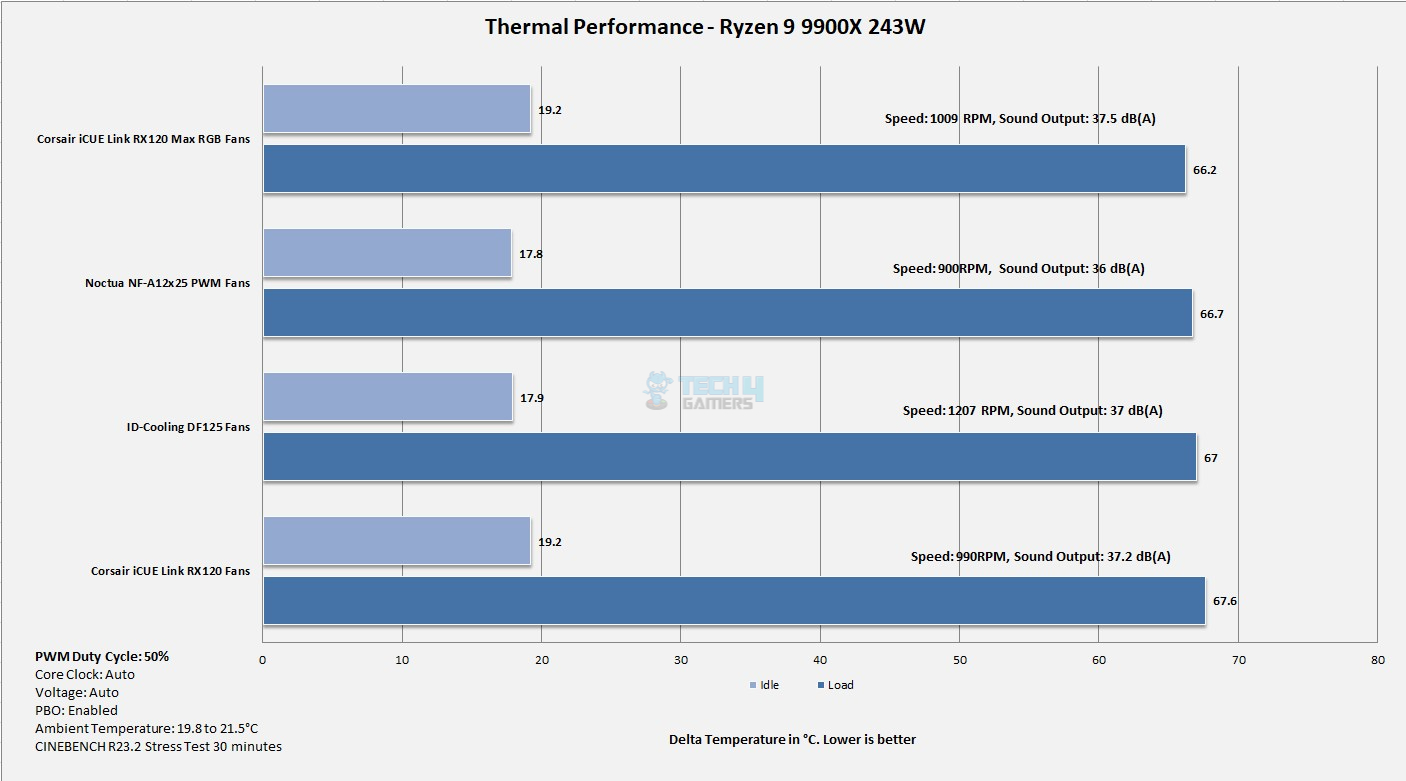
The first test was done with the PWM duty cycle at 50%. You can see that RX120 Max RGB and NF-A12x25 PWM fans are competitive. However, Noctua fans have the advantage of low noise output.

All four fans were in the same range. Yet again, Noctua fans have upper hand being the lowest noise producer.
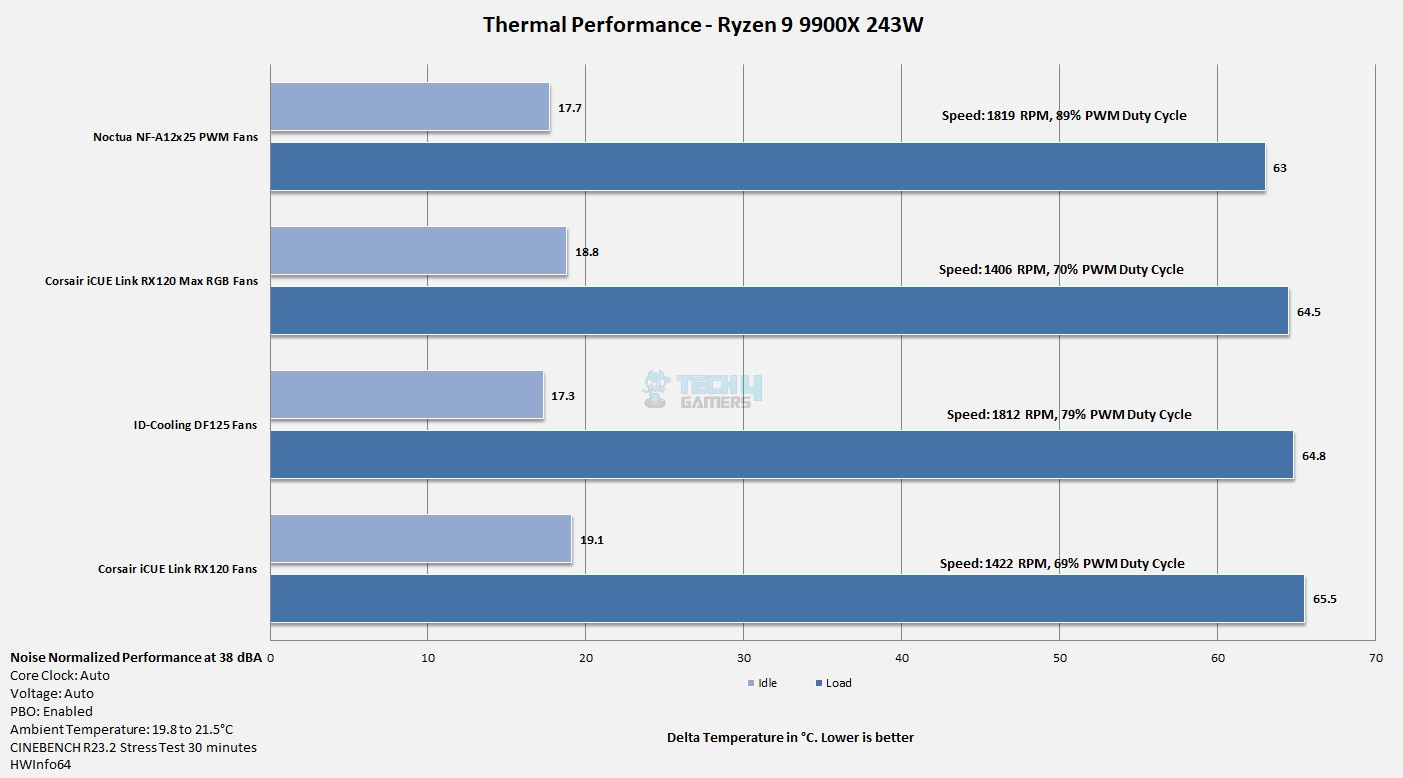
The real test of steel is noise normalized. Fans were set to operate at 38 dB(A). RX120 Max fans have a better performance compared to RX120 fans. However, Noctua fans are unrivaled.
PWM Range
The following is the PWM range along with the RPM:
| PWM (%age) | Speed (RPM) |
| 20 | 390 |
| 30 | 597 |
| 40 | 804 |
| 50 | 1009 |
| 60 | 1199 |
| 70 | 1408 |
| 80 | 1595 |
| 90 | 1803 |
| 100 | 2013 |
Should You Buy It?
Buy It If
✅You plan to get the iCUE Link System: These fans should be on the list if you aim for the Corsair iCUE Link system.
✅You want the best–performing fans within the Corsair Ecosystem: The iCUE Link RX120 Max RGB fans are high-performance fans in the Corsair lineup.
✅You want to reduce the cable clutter: The Corsair iCUE Link system provides a single cable connection for the internally daisy-chained fans.
Don’t Buy It If
❌You don’t have an iCUE Link System: If you are not interested in using an iCUE Link system, then drop these fans.
❌You want direct control: These fans are digitally regulated via software. You do not have direct control over the speed and lighting.
Final Words
Corsair has set a building block in the form of QX120 fans, and the latest iterations in different categories have seen iCUE Link system integration with all these fans. However, RX120 Max series fans are the epitome of Corsair craftsmanship. These are 120x30mm size fans.
Given their size and price, they might not be mainstream fans, but they aim at the performance segment with no compromise. These fans feature 8 RGB LEDs for vivid backlighting controllable via iCUE Link software. As is the case with other RX and QX series fans, these fans also utilize the iCUE Link system hub and iCUE Link cables for digital connectivity.
You can’t use these fans as a standard replacement for any other 120mm fan since these don’t have standard 4-pin PWM or 3-pin DC connectors. These fans are available in a 3-fan kit and a single fan kit. The 3-fan kit comes with a system hub and related cables.
These fans use Magnetic Dome Bearings and are rated for a maximum speed of 2000 RPM, generating 71.3 CFM airflow at 4.16mmH₂O static pressure and producing 29.5 dBA sound level. The enlarged blades are made of glass fiber-reinforced LCP material for added strength and maximum airflow, particularly when installed on the radiator.
The frame of these fans is designed to accommodate maximum blade radius. Corsair has also used new Quick Turn Screws that may take more power, but in only 2-3 turns, the fans are installed. These fans are daisy-chained using magnetic interconnects with internally placed cables.
One cable is needed to control all three fans in a kit via the system hub. This is as simple as it could get from Corsair. The fans come with a 5-year warranty.
Thank you! Please share your positive feedback. 🔋
How could we improve this post? Please Help us. 😔
[Hardware Reviewer & Editor]
Meet Nauman Siddique, a highly experienced computer science graduate with more than 15 years of knowledge in technology. Nauman is an expert in the field known for his deep understanding of computer hardware.
As a tech tester, insightful reviewer, and skilled hardware editor, Nauman carefully breaks down important parts like motherboards, graphics cards, processors, PC cases, CPU coolers, and more.
- 15+ years of PC Building Experience
- 10+ years of first-hand knowledge of technology
- 7+ years of doing in-depth testing of PC Hardware
- A motivated individual with a keen interest in tech testing from multiple angles.
- I majored in Computer Science with a Masters in Marketing
- Previously worked at eXputer, EnosTech, and Appuals.
- Completed Course in Computer Systems Specialization From Illinois Tech


 Threads
Threads








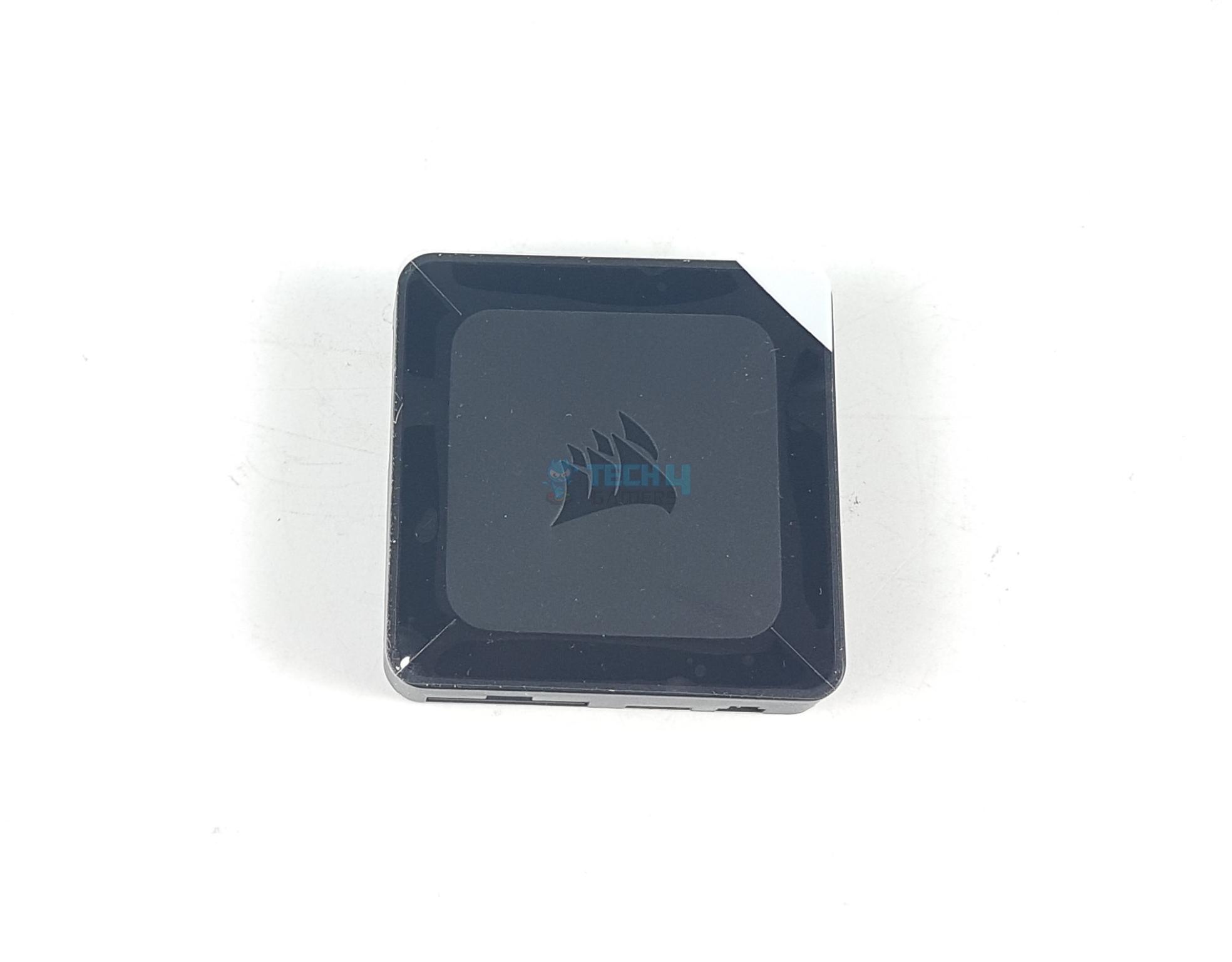




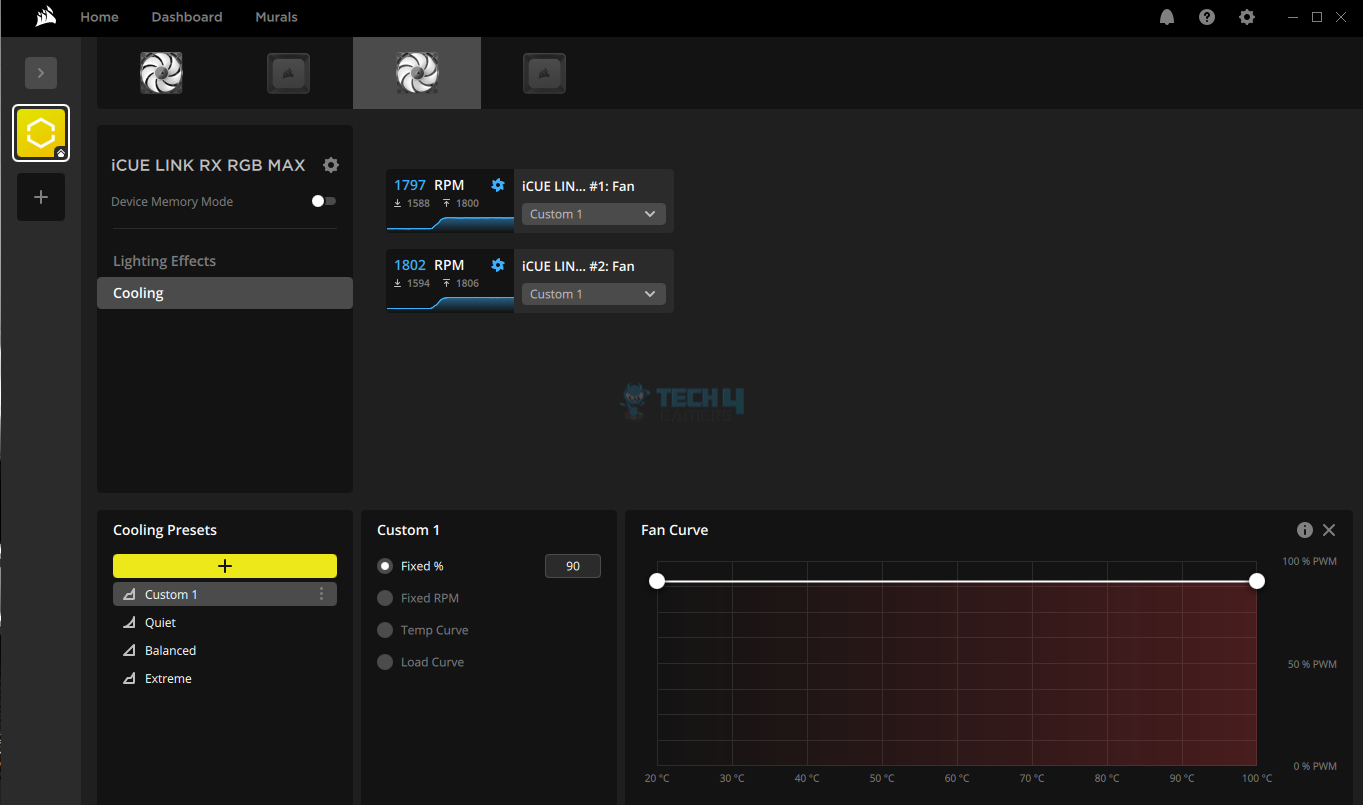
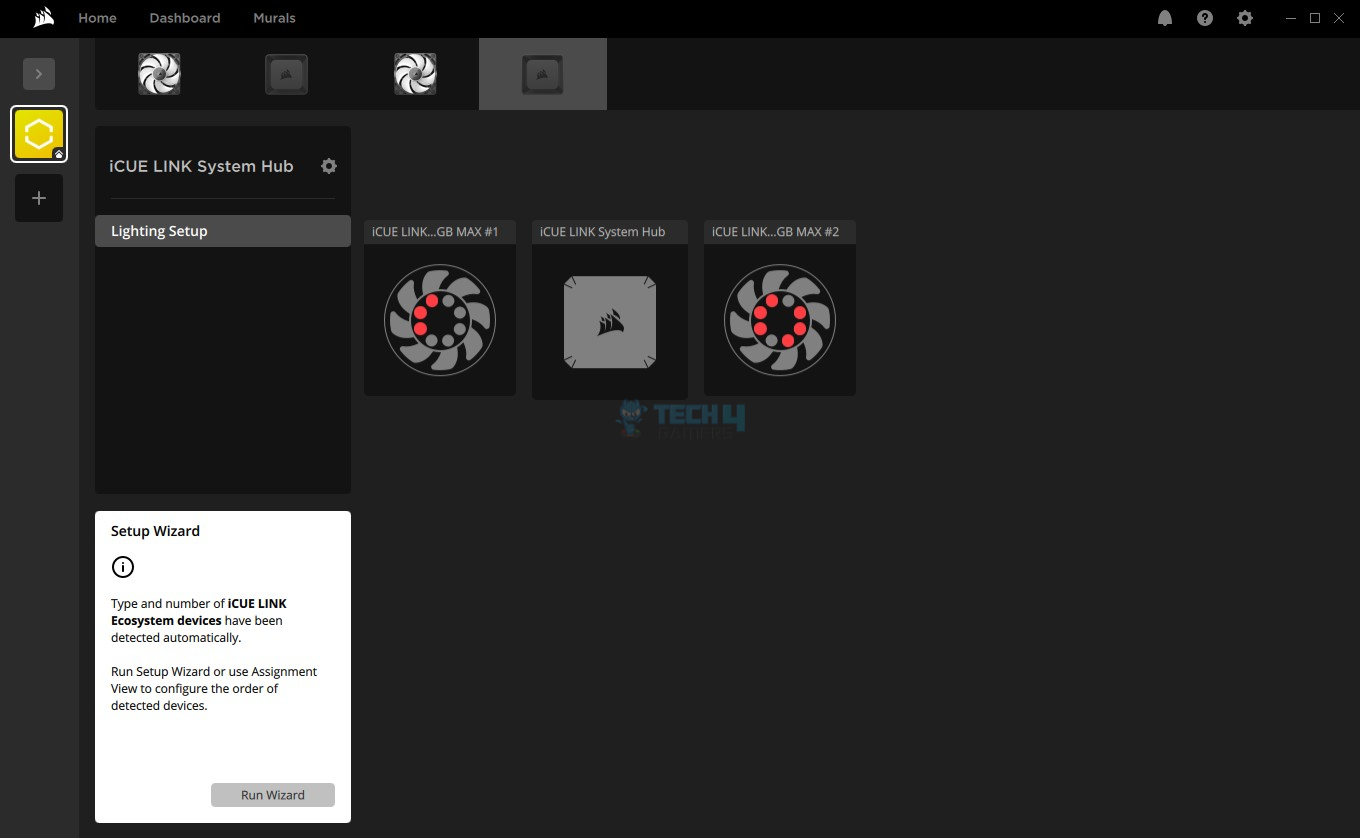
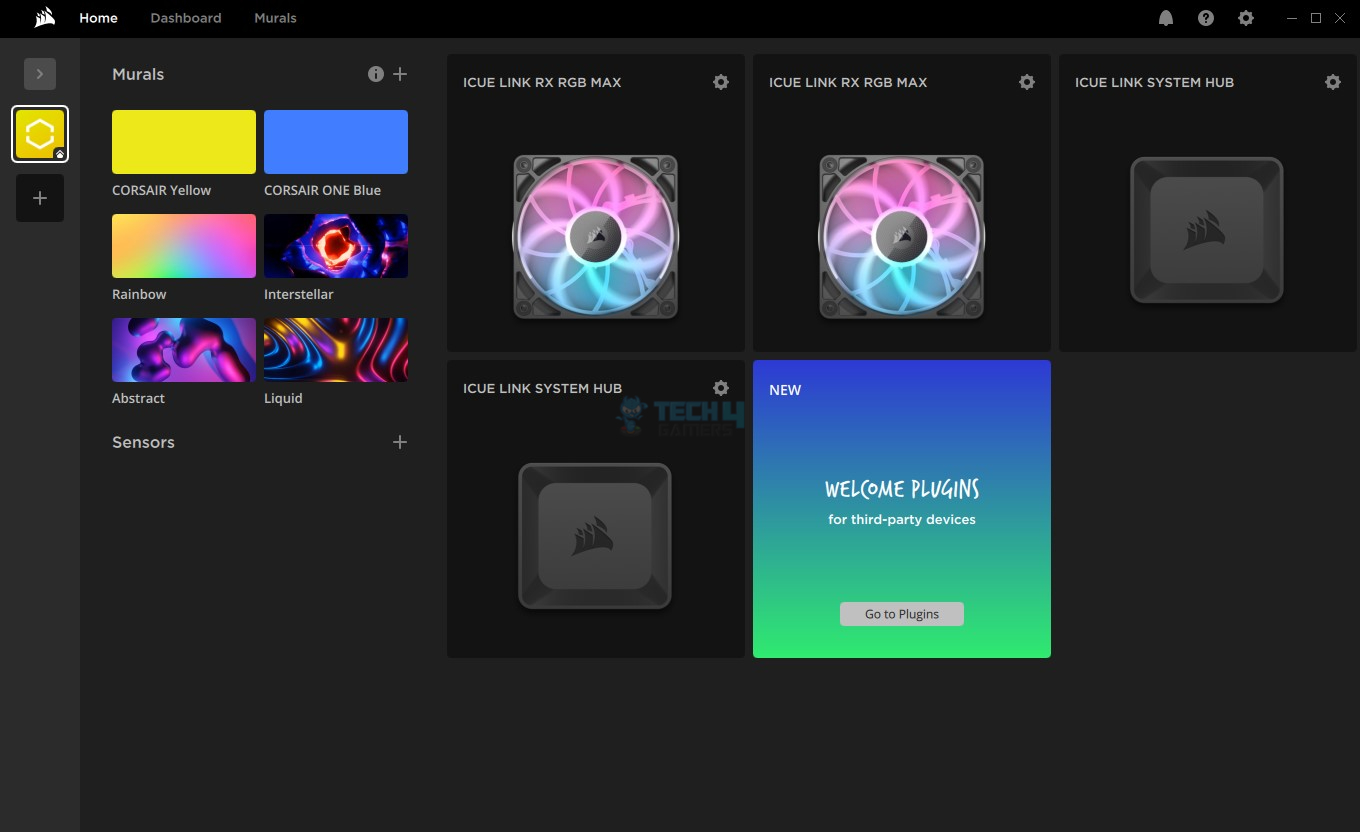
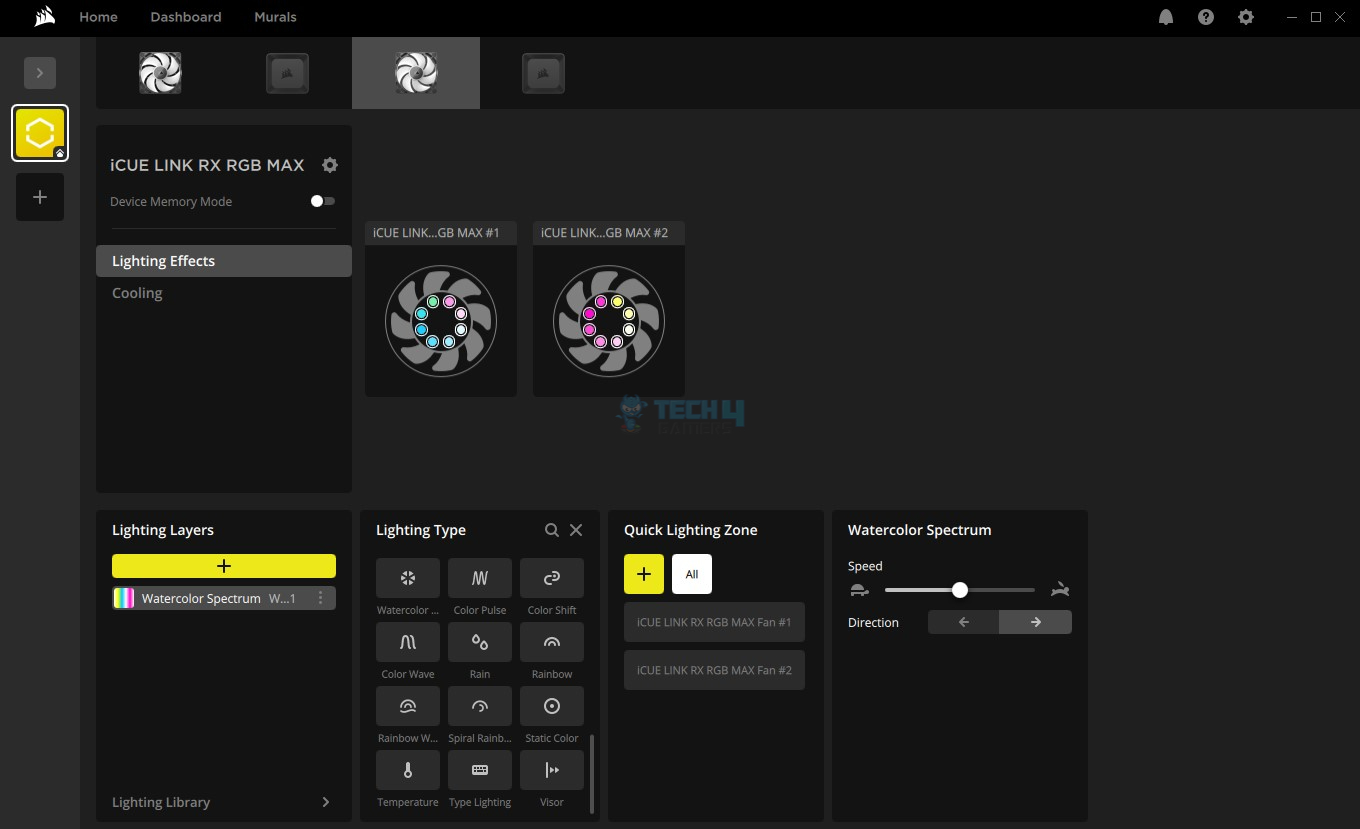
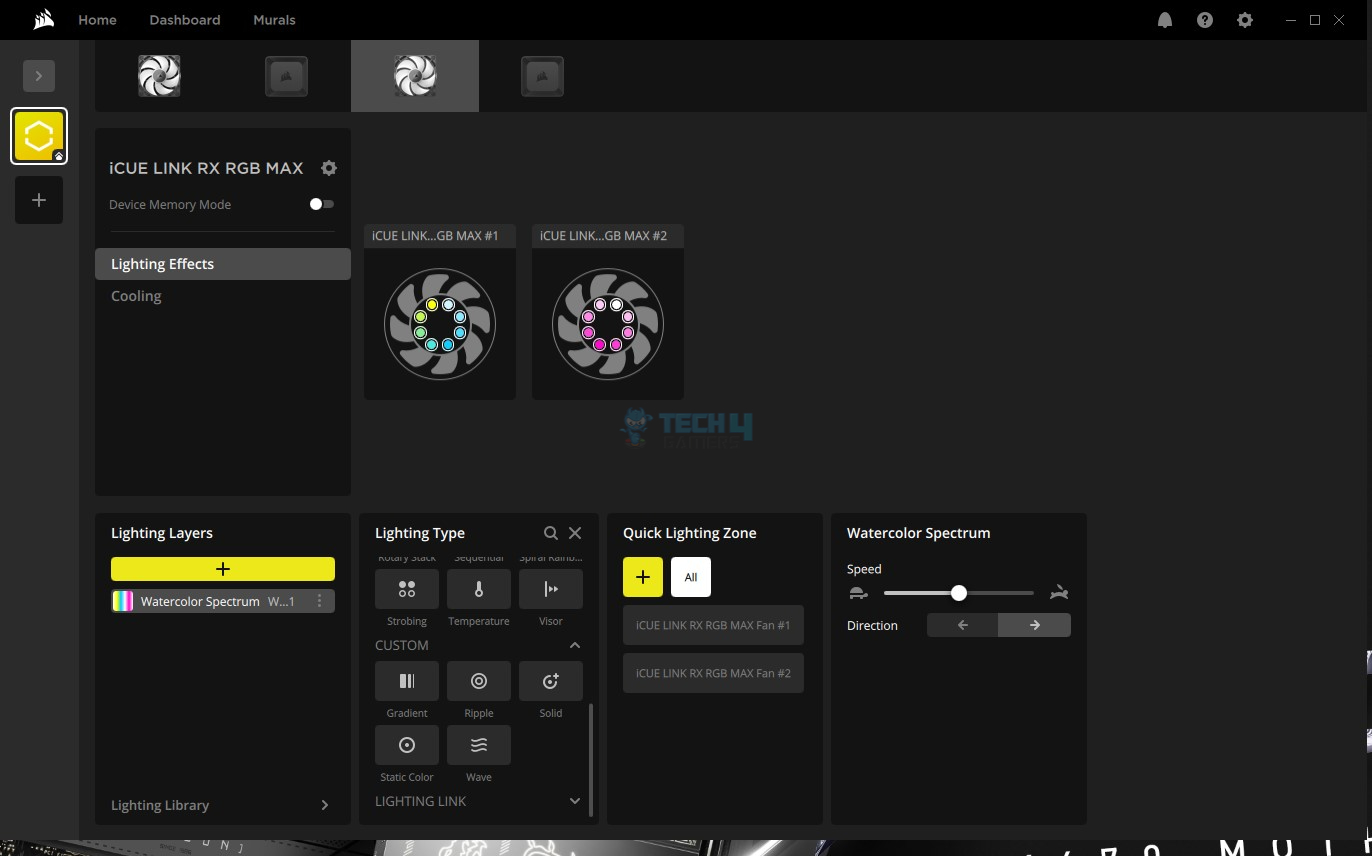
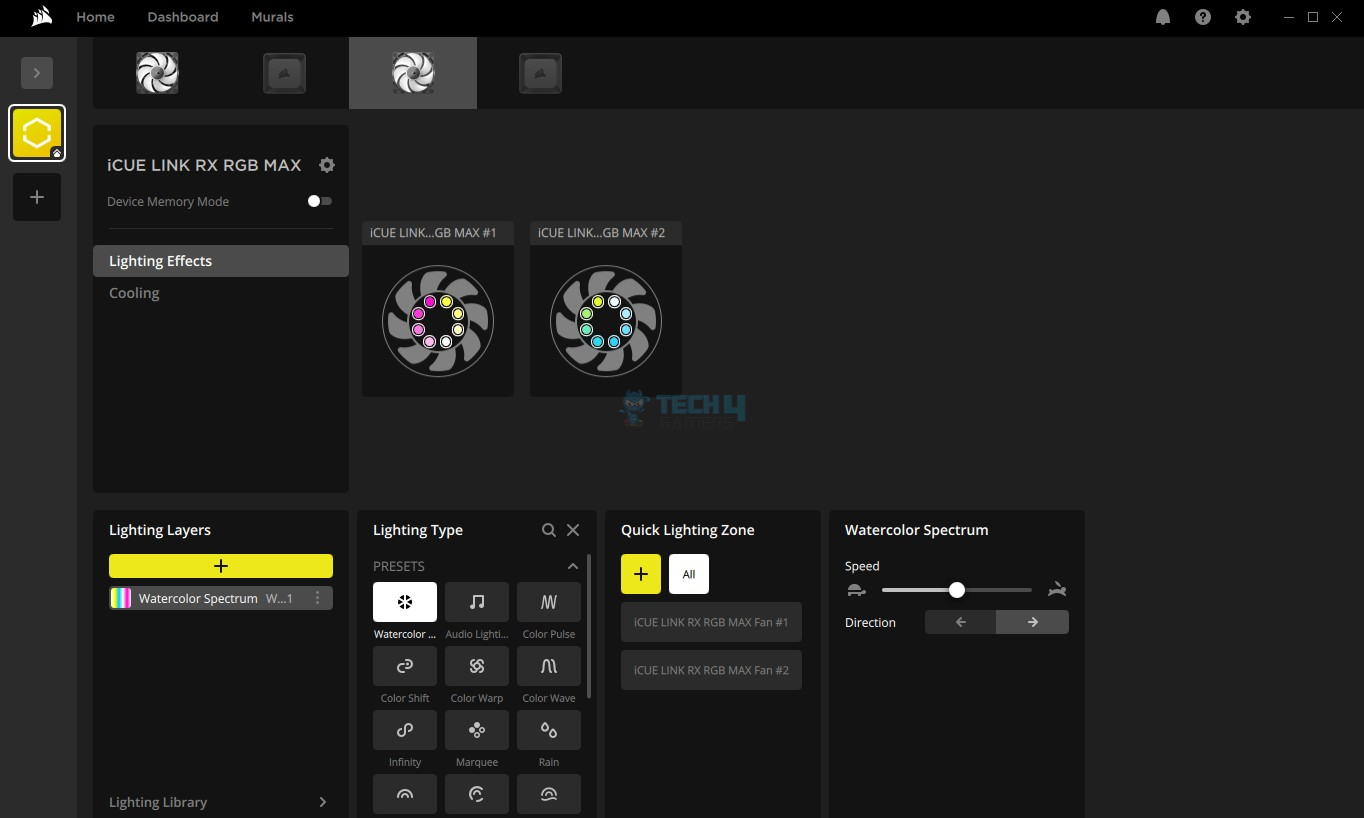
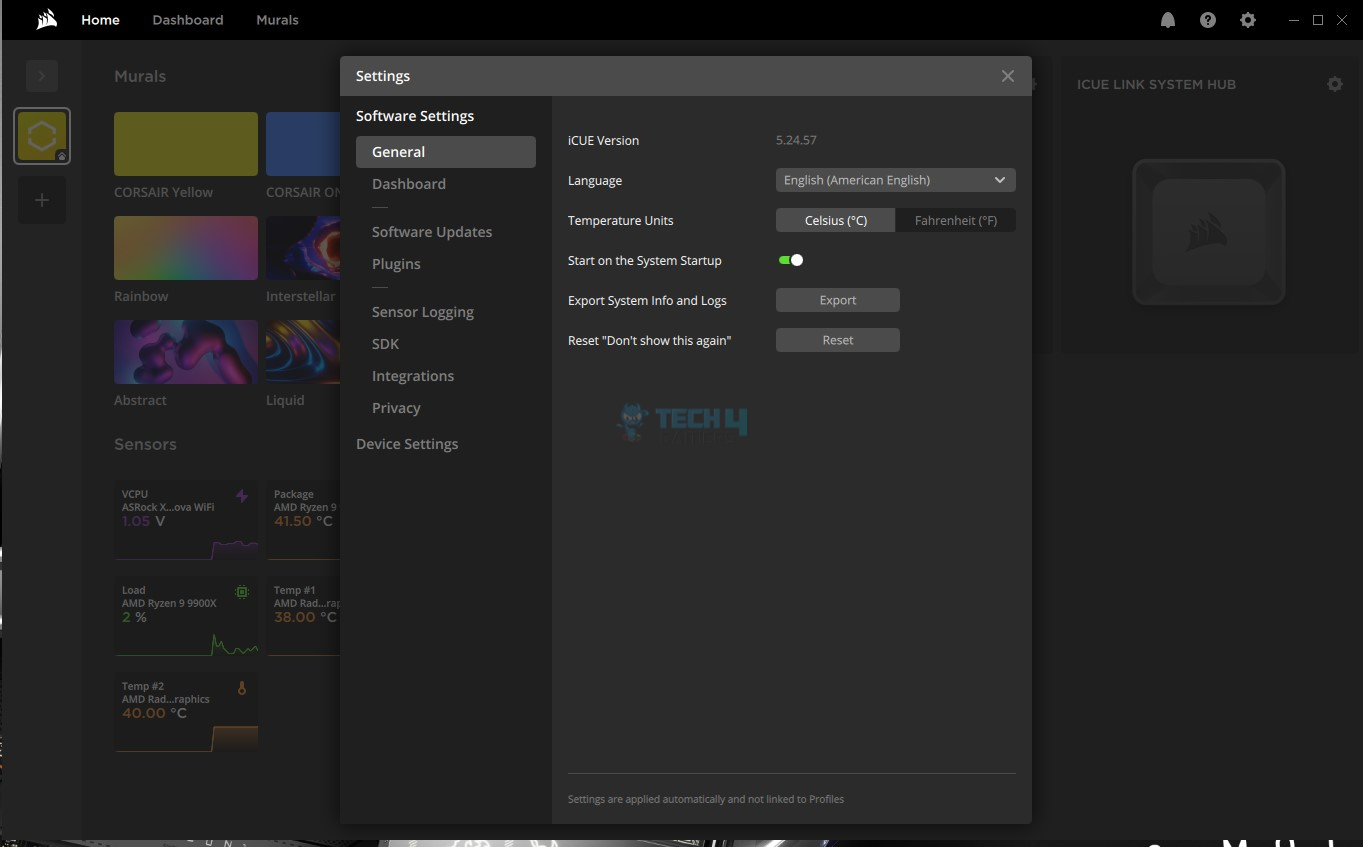


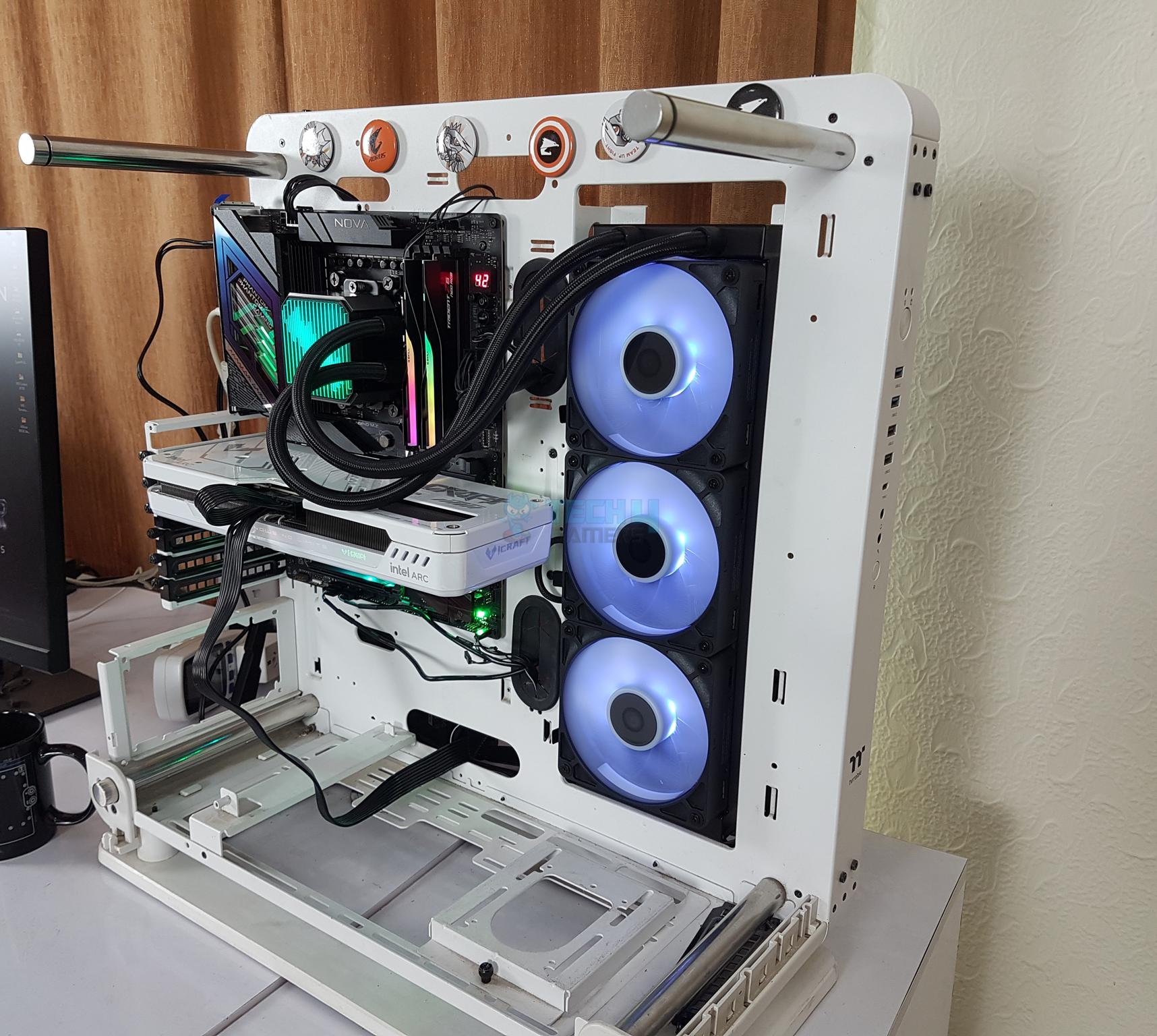






![The Best CPU Coolers For Ryzen 7 9800X3D In 2025 [With Benchmarks] Best Coolers For Ryzen 7 9800X3D](https://tech4gamers.com/wp-content/uploads/2024/11/Best-Coolers-For-Ryzen-7-9800X3D-218x150.jpg)

