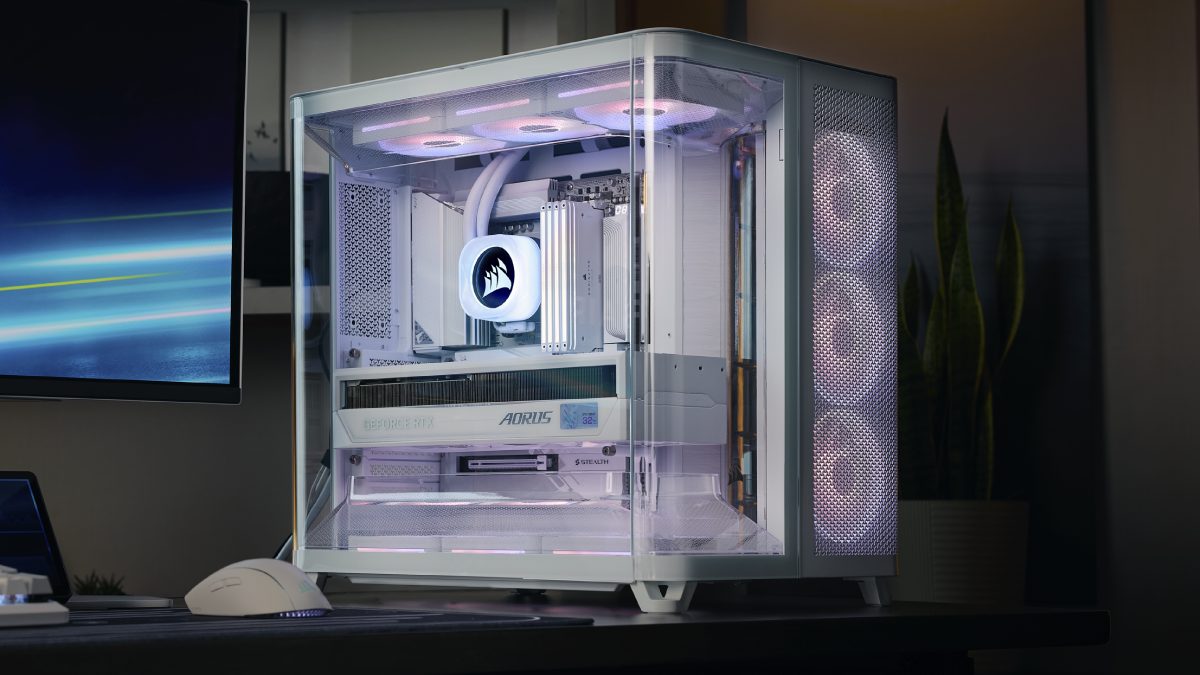Balancing Comfort, Performance, And Value
Review Summary
The Corsair HS70 Pro Wireless offers a sleek, comfortable design with strong build quality, making it an excellent choice for gamers. However, its lack of Bluetooth and reliance on a Micro USB charging port may be drawbacks for some. While heavier than other options, it compensates with excellent memory foam ear cushions and a detachable, adequate microphone.
Hours Tested: 1.5 Weeks
Overall
-
Design - 8.5/10
8.5/10
-
Build Quality - 8/10
8/10
-
Gaming Performance - 9/10
9/10
-
Value - 8/10
8/10
Pros
- Comfortable Fit
- Solid Build Quality
- Customization
- Battery Life
- Immersive Gaming Audio
Cons
- Heavier Design
- Limited Connectivity
- Outdated Charging Port
- Non-Rotating Ear Cups
- Strong Bass
Corsair is a renowned brand for gaming products. Can their gaming headsets live up to the similar hype? My focus today is on the wireless Corsair HS70 Pro Wireless. It has a sophisticated design and claims to be ideal for use with a PC for gaming. However, it does not support Bluetooth or any of the other extravagant features offered by competing wireless headphones.
I will be testing the functionality of this headset, which retails for just $109.99. We should not be surprised if the HS70 Pro Wireless, a mid-range gaming headset, lacks some of the features of more expensive alternatives. Is its claimed high-quality audio and elegant design enough to compensate for these flaws? Let’s find out.
Key Takeaways
- The Corsair HS70 Pro Wireless is a well-built gaming headset that offers solid audio performance and comfort with memory foam ear cushions. It excels in delivering immersive gaming sound and customization through Corsair’s iCUE software.
- You should buy the Corsair HS70 Pro Wireless if you prioritize comfortable design, want solid gaming performance, and need reliable wireless connectivity.
- You should not buy the Corsair HS70 Pro Wireless if you are sensitive to bass-heavy audio, require lightweight headsets, and need high portability.
Here are the specifications:
| Headphone Interface | USB Wireless Reciever |
| Audio Compatibility | PC, MAC, and PlayStation |
| Headphone Frequency Response | 20Hz – 20 kHz |
| Headphone Battery Life | Up to 16 hours |
| Headphone Sensitivity | 111dB (+/-3dB) |
| Headphone Wireless Range | Up to 40ft |
| Headphone Type | Wireless |
| Headphone Drivers | 50mm |
| Impedance | 32 Ohms @ 1 kHz |
| Battery Powered | YES |
| Audio | 7.1 Surround |
| Microphone Type | Uni-directional with noise-cancelling |
| Microphone Impedance | 2.0k Ohms |
| Microphone Frequency Response | 100Hz to 10kHz |
| Microphone Sensitivity | -40dB (+/-3dB) |
| Surround Sound | Yes |
| Detachable Microphone | Yes |
| iCUE Software | Yes |
| Weight | 0.33 |
How Is The Corsair HS70 Pro Different?
The Corsair HS70 Pro Wireless distinguishes itself from its predecessor, the HS70, and other competitors in several ways. It features upgraded memory foam ear pads that offer better comfort and a more secure fit than the original HS70. At a mid-range price of $109.99, it offers features like 7.1 surround sound and custom-tuned 50mm neodymium drivers, typically found in more expensive headsets. Moreover, with up to 16 hours of battery life and efficient charging times, the HS70 Pro performs well in battery management.
Box Contents

- HS70 Pro Wireless Gaming Headset
- USB Wireless Transmitter
- USB Charging Cable, 1.8m
Design

This review features the cream color option, which comes with a white headband, and a carbon option with a black headband. With its metal and plastic design and stitched pleather headband, the Corsair HS70 Pro Wireless headset conveys a sense of the high-end product. It’s quite comfortable and has plenty of padding. In addition to showcasing the brand’s name, it has a high-quality leather design.
The HS70 Pro Wireless has an outstanding design made by Corsair. Except for the white headband, the whole headset is black. I love how this makes the headset seem so casual and natural. There are no flashy RGBs here. Considering that most of today’s gaming headsets have some kind of lighting, I appreciate the decision to exclude them.

It reflects Corsair’s streamlined design philosophy. The HS70 Pro Wireless isn’t an open-back headset, despite what the appealing grill on the earcups would have you believe. Being closed-back, the grills serve just as aesthetic and have no practical impact on the headset’s usage. To add to my positive impression of the grills, I must say that I appreciate the decision not to illuminate them with RGB lights.
Comfort

Regarding the HS70 Pro Wireless’s build, it has a black metal frame with what seems to be memory foam earcups and a sleek design. The durable memory foam ear cushions provide a secure fit for all head sizes. Unfortunately, you can’t rotate the ear cups so they rest flat. Fortunately, you can still adjust the ear cups vertically so they can move to accommodate a variety of head shapes.
Regrettably, compared to other alternatives, this headset is somewhat more unpleasant due to its heaviness. Even though it’s not the lightest headset I’ve used, the HS70 Pro Wireless is definitely among the most comfortable. The initial comfort more than makes up for the headset’s weight, which becomes hardly perceptible after using it. It could require some time to become familiar with it and use it for longer periods.
Control Scheme

With its straightforward interface, the Corsair HS70 Pro Wireless is a breeze. To switch on or off the headset, press and hold the power button on the right ear cup. Moreover, you can adjust the volume and mute the microphone using the sliders on the left ear cup and tapping the mute button. In addition, there is a micro-USB charging connector and an LED that shows the battery life. I like the tactile nature of the buttons and the satisfying clicks they provide when pressed. Each one does its intended function perfectly.
Connectivity

You can connect your Corsair HS70 Pro Wireless using the USB-A dongle that came with it. This dongle makes it compatible with PCs, Macs, and PlayStation 4 and 5. The absence of Bluetooth or 3.5 mm cable connection options is a major drawback compared to comparable wireless headsets. The provided cable charges the device using the old-fashioned Micro USB standard. Nonetheless, it is disheartening that it does not support USB-C.
Software
Now, let’s talk about the software aspect of this headset. Installing and updating drivers for the HS70 Pro Wireless is a breeze. Users can easily download the software, plug in the HS70 Pro Wireless on their PC, and begin customizing because Corsair integrated all its product software usage under the Corsair iCUE ecosystem.
While the Corsair iCUE software isn’t very feature-rich, it serves its purpose well. The app’s main function is equalization and spatial audio features, as the Corsair HS70 Pro Wireless has no RGB lighting. Aside from a basic surround sound option and a decent visual equalizer, you also gain control over your microphone settings. There are default EQ presets, or you can create your own.
Battery Life
According to Corsair’s claim, the HS70 Pro Wireless can last up to sixteen hours on a single charge. In my normal test, it played music continuously for 18 hours, which is very reasonable, and it just takes two hours to charge. Assuming you plug in the headset before bed, it should be enough for gaming, attending meetings, and other activities for the next day.
Since the HS70 Pro Wireless’s battery state cannot be properly checked outside the iCUE software’s settings, I advise users to include it in their dashboard. I like this feature because it allows me to see the headset’s remaining battery life without removing it from my head to see the LED light.
Gaming Performance

I played Apex Legends and Valorant on this headset to put it through its paces throughout my testing. Because directional audio support is so important to the experience in battle royale games and other FPS, these games are ideal for testing headphones. Gamers must be able to hear other players’ positions with relative ease if they have high-quality headsets.
On the other hand, with lower-quality headsets, this task could prove to be more challenging. The Corsair HS70 Pro Wireless has an enormous bass. Still, it goes a little overboard with the bass, a feature of many gaming headsets designed to amplify the boom of gunshot blasts and other satisfyingly bassy aspects in games. The sound was like that of a much more expensive headset, and it sounded great in-game.
Regardless of the volume level, the audio was crystal clear and undistorted. The deep-bass grenades sounded great, and the bass kicked in just when you needed it to. The gunshots sounded clean, and there was no cracking or airiness. Thanks to the excellent directional audio, I could pinpoint the exact location of opponents only by listening to their footsteps.
Microphone

You can attach the detachable microphone to the left ear cup of the Corsair HS70 Pro Wireless. In terms of location, the microphone itself is very adjustable and stable. This microphone does an excellent job of picking up voice because of its flat frequency response and minor focus on the upper mids. Even though it’s not the greatest microphone available, it would be more than enough for most individuals.
Should You Buy it?
Buy it if
✅ You Prioritize Comfort and Design: The Corsair HS70 Pro Wireless offers excellent comfort with memory foam ear cushions and a sleek, understated design. Its premium build quality, with a mix of metal and plastic, gives it a durable yet stylish look.
✅ You Want Solid Gaming Performance: With custom-tuned 50mm neodymium drivers and 7.1 surround sound, the HS70 Pro Wireless provides an immersive audio experience ideal for gaming. The directional audio is particularly helpful for competitive gaming, allowing you to locate in-game sounds accurately.
✅ You Need Reliable Wireless Connectivity: Despite lacking Bluetooth, the HS70 Pro Wireless offers a stable wireless connection through its USB-A dongle, making it compatible with PCs, Macs, and PlayStation consoles.
Don’t Buy it if
❌ You Are Sensitive to Bass-Heavy Audio: The headset’s strong bass response may not suit users who prefer a more balanced sound profile for music listening. If you find overly bassy audio fatiguing, you might want to consider other options.
❌ You Require Lightweight Headsets: The HS70 Pro Wireless is relatively heavier than other gaming headsets. This might not be the most comfortable option if you prefer a lighter headset for prolonged use.
❌ You Need High Portability: The HS70 Pro Wireless is not the most portable option due to its size and non-foldable design. If you need a headset that is easy to travel with, you might want to consider more compact alternatives.
My Thoughts
A few problems with the Corsair HS70 Pro Wireless make it not a perfect gaming headphone suggestion. Due to its heaviness, using it for a long time could be uncomfortable. The low battery buzz and the easily bumped volume dial are two minor yet annoyance-inducing shortcomings. Compared to other wireless headphones, this one’s absence of Bluetooth connectivity raises a few questions.
Lastly, if you’re looking for a headset to listen to music exclusively, this isn’t the best option since its standard sound is so bass-heavy. Having said that, the headset’s wireless performance is good, it’s stylish, and it won’t break the bank. For the price, it has remarkable gaming performance, is comfortable to use, and lasts a long time between charges.
Moreover, it can play a wide variety of genres of sounds, comes with excellent software, and looks simply incredible. Those needing a wireless headset to assist with simple online meetings will also find this version an excellent option. The Corsair HS70 Pro Wireless has several flaws, but you might like it if you’re willing to look beyond them.
Coming Next: Corsair HS80 Max Review
Thank you! Please share your positive feedback. 🔋
How could we improve this post? Please Help us. 😔
[Hardware Reviewer]
After many years of exploiting various pieces of hardware, Abdul Hannan now serves as an editor at Tech4Gamers. He’s been in the PC hardware reviewing industry for almost a decade, and his staff of passionate geeks and reviewers is second to none.
Abdul Hannan is constantly seeking new methods, you will always see him running into New Computer Courses to improve the performance of his computer components since he is an ardent overclocker. He is well-known for providing the most extensive and unbiased analysis of the newest and greatest hardware for PC gaming, including everything from GPUs to PSUs.


 Threads
Threads