A Feast For The Eyes, But How Does It Play?
Review Summary
The Crush offers top-notch performance with Hall-Effect joysticks, precise buttons, and responsive controls. Its sleek design, RGB lighting, and compatibility with multiple platforms make it a versatile choice for gamers. While it lacks some specific features for competitive FPS gaming and mobile use, its overall performance and user-friendly design make it a standout controller in the market.
Hours Tested: 2.5 weeks
Overall
-
Performance - 8.5/10
8.5/10
-
Design - 9/10
9/10
-
Build Quality - 8.5/10
8.5/10
-
Value - 8.5/10
8.5/10
Pros
- Innovative design
- High-Quality Build
- RGB Lighting Customization
- Long Battery Life
Cons
- No Xbox and PlayStation compatibility
- No textured grips
The PB Tails company is fairly new to the gaming controller market. It was founded in 2020 and quickly became well-known for its one-of-a-kind Choc Controller, and here comes the Crush Controller. Compatible with Windows, macOS, iOS, Android, Nintendo Switch, Steam, and Raspberry Pi, the Crush features an impressive 6-axis sensor and offers an elegant, entirely screwless design. In this review, I’m going to look at this newest launch and see whether its performance matches its unique appearance.
- Why you can trust Tech4Gamers: Our reviews are based on dedicated hands-on testing by our team of experienced hardware experts. Find out more about how we test.
Key Takeaways
- The PB Tails Crush Controller is a cutting-edge gaming controller designed to cater to the unique preferences of gamers. With its innovative design, customizable faceplates, and sleek aesthetic, it offers a refreshing departure from traditional controllers.
- What I liked about the PB Tails Crush Controller is its ergonomic design, which makes it feel comfortable in the hands and offers a satisfying click with responsive buttons and thumbsticks.
- What I didn’t like about the PB Tails Crush Controller is its exclusion of Xbox and PlayStation compatibility, which may be disappointing for users of those platforms.
Here are the specifications:
| Model code | PB-WBC03 |
| Dimension | 156.6mm*103.05mm*66.3mm |
| Material | PC+ZINC ALLOY |
| Battery Capacity | 860mAh |
| Voltage | 3.7V |
| Charging | Type-C |
| Weight | 250g |
| Battery | LITHIUM |
| Battery’s Operation | 10 hours |
| Charging Time | 2 hours |
| Colors | China White, Ruby, Azurite, and the Metal Series – Ghost |
| Bluetooth | 5.0 |
| Wired Connection | Type-C |
| Connectivity | Bluetooth 5.0 (125Hz),USB (500Hz) |
| Features | Hall effect triggers & sticks, 256 colors of RGB customization, and a 6-axis gyro |
Last Update:
- April 22, 2024: Since our sample was from the first batch, it didn’t include the 2.4GHz module. However, the controller now comes with a 2.4GHz connection. Furthermore, PB Tails is currently in contact with Sony to bring PlayStation compatibility to the table.
Box Content
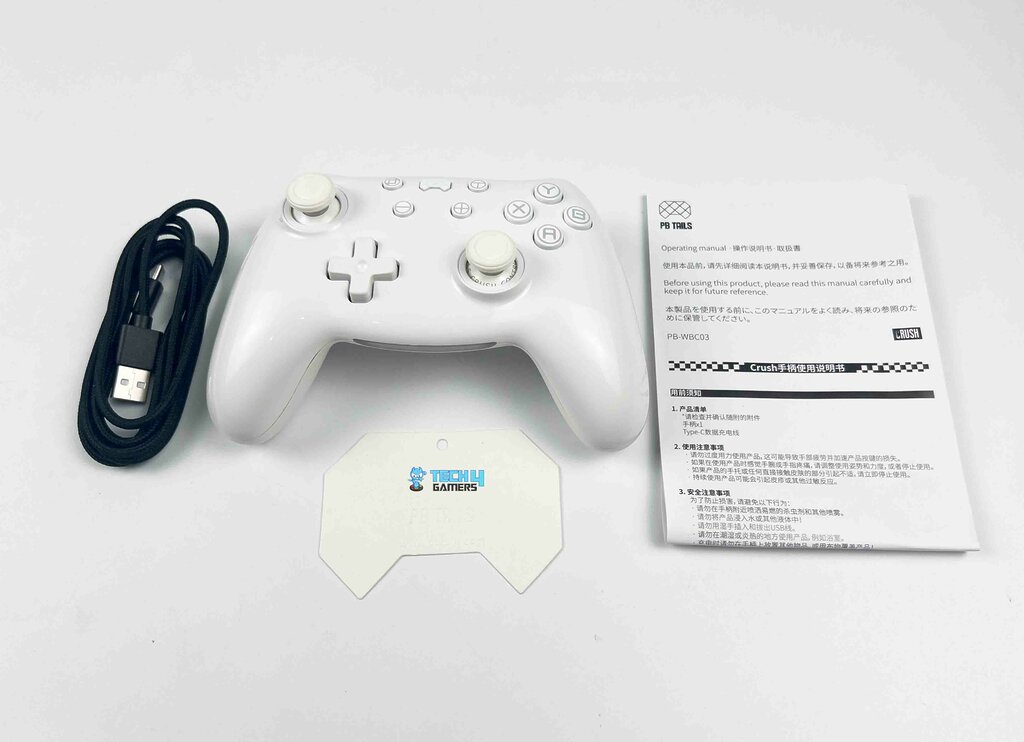
- 1x Bluetooth Controller
- 1x a Type-C to USB Charging Cable (1.2 m in length)
- 1x Multilingual product manual
Design

In short, I must say that I am really satisfied with how it looks. The white finish is really elegant, and the RGB lighting gives it a new life.
Obviously, not everyone will like the China White look. Therefore, it comes in a variety of stylish styles, which is a delight. It’s easy to switch up the look whenever you want since the faceplate is magnetic and changeable. You can swap it out with ease and without tools by just pulling it out and sliding the new one in.
The ruby and azurite (blue) are both transparent, allowing you to see the insides of the controller. In contrast, the Ghost’s metal finish (and therefore greater price) makes it stand out visually. However, I am only able to comment on how the China White model feels when I physically hold it. This glossy white surface not only looks classy, but it also seems resistant to nasty fingerprints and other hand stains, retaining its elegant appearance even after extensive usage.
You can tell the Crush has high-quality buttons and thumbsticks the second you use it. Everything has a satisfying “click,” and it’s extremely responsive. However, I would understand why there are no textured grips (to achieve the glossy finish), but having no textured triggers and joysticks is a bit offputting, especially for those who play for long hours.
RGB Lighting

The controller designers have gone a step further by adding visual RGB lights, which make it stand out during gaming. You can customize the controller’s lighting using a variety of options. They are conveniently accessible using a controller-integrated button. The colors were inspired by all of the most famous consoles.
When you activate the Crush controller, the ABXY face buttons will light up in classic Xbox colors. A bar beneath the controller flashes red by default. The PB Tails logo (which serves as the ‘Xbox’ button, lights up green. It’s elegant and simple, but you can completely personalize the RGB lights that suit your taste.
Connectivity

With regard to connection, controllers essentially have two options: wireless and wired. PB Tails opted to use both for the Crush through 5.0 Bluetooth and USB-C Wired Connection. If you are a gamer who is worried about latency, you will probably choose a wired connection. However, I find it frustrating because wires are continually becoming tangled or limiting my mobility.
In addition, to be really honest, I don’t find a wireless connection’s latency is that much of an issue outside of the most elite FPS games like Apex Legends or MOBAs like League of Legends. So, while testing, I had no issues at all with using the Bluetooth connection. It worked flawlessly, easing my mind about connectivity issues and providing me with more freedom of movement while playing.
Setting Up

Let’s talk about how easy or difficult it is to set up the PB Tails Crush Controller. When it comes to a wired connection, I tested it using the provided USB cable. Everything was extremely simple to set up. You won’t need to configure it or install any additional software, like other comparable controllers. I only had to connect it to the USB port on my PC to start racing across Need for Speed Payback neon-lit streets.
The experience was the same as my iPhone 13’s Bluetooth, despite the fact that additional procedures were needed for it. The controller’s pairing process is as easy as pressing a button and following the on-screen instructions on your preferred Bluetooth device. Similarly, the same no extra software is needed, and the procedure is simple. Clear instructions are provided in the box that comes with the crush.
Performance

This is for those who have already used an Xbox controller. It should be fairly straightforward that the performance is excellent. The design is obviously based on these tried-and-tested controllers that you might easily believe you’re playing with them.
You wouldn’t be surprised that it feels great in your hands, given its well-proven design. It even includes a few improvements, including a screenshot and turbo buttons. Although the controller first felt a little light. It weighed about the same as a PlayStation controller. It is probably the result of well-thought-out ergonomics design. Furthermore, it proved to be a highly durable piece of hardware even after a few unfortunate drops caused by my clumsy hands.
Gaming excellence with precise controls and personalized design!
Gaming Performance

Generally speaking, it is excellent for gaming. For instance, the crush controller worked really well in some action games, having very fast responses for actions like combo attacks and jumps in Tekken 8. It has hall-effect controls, which are now the standard for gaming controllers. Designed to provide precision that lasts and a reaction that doesn’t drift in combination with replaceable joystick caps.
Furthermore, the buttons have an excellent mechanical feel, assuring you that you successfully pressed them and provided the desired feedback you were looking for. Personally, I don’t like those controllers that have been over-modernized with touch-style controls that make it difficult to tell whether you successfully pressed a button.
Remember the lack of textured triggers and grips that I mentioned? Well, I could really use them in FPS gaming. All those quick movements got a bit tiring on this gloss finish.
Regarding the controller’s usability with mobile devices, I have identified one particular downside. I think a phone-attached controller would be easier to use if that’s going to be its only purpose. But if you plan on using the Crush mostly on your PC or Switch, then this won’t be an issue at all.
Battery Life
Just one more thing before I wrap up my review. It is necessary to pay attention to the battery as well. A massive 860mAh of power means you can play games for up to ten hours uninterrupted. Hopefully, even the most hardcore gamer will find this enough. If not, you always have the option to charge it simultaneously while you are playing.
Should You Buy It?
Buy it if
✅You want personalized looks: The PB Tails Crush Controller’s customizable faceplates and sleek aesthetic allow you to express your unique style, making it a perfect choice for gamers who value personalization.
✅You play action games: With Hall-Effect joysticks, precise buttons, and responsive controls, the Crush Controller offers impressive performance.
Don’t Buy it if
❌You want textured grips: The lack of textured grips and textured joysticks/triggers can play a huge role in decreasing the overall comfort of the controller, especially in fast-paced FPS games.
Final Verdict
Let me be quite clear: numerous third-party controllers have caught my attention, and some of them have even won my heart. However, the Crush controller by PB Tails does replace my Core controllers. Because it works with almost every platform except Xbox and PlayStation, it has outstanding durability and outstanding features, and it also feels great in the hand.
Furthermore, there are a lot of controllers out there, but the Crush stands out because of its user-friendliness, excellent button layout, variety of customization options, lag-free input, very fast connectivity, and appealing RGB lighting. I’ve tested a lot of controllers, but the Crush Controller ranks among one of my favorites.
For those who like intense gaming and are looking for an affordable all-in-one controller that exceeds your expectations in many ways, this is a must-have. I couldn’t have asked for more from the Crush Controller by PB Tails. A controller that can easily handle a variety of devices will additionally enable me to replace a number of older controllers. Therefore, I definitely recommend the Crush, particularly the China white. A lot of consideration went into its design, and the designers deserve credit.
Coming Next: EasySMX ESM-9013 Wireless Gaming Controller Review
Thank you! Please share your positive feedback. 🔋
How could we improve this post? Please Help us. 😔
[Hardware Reviewer & Editor]
After many years of exploiting various pieces of hardware, Abdul Hannan now serves as an editor at Tech4Gamers. He’s been in the PC hardware reviewing industry for almost a decade, and his staff of passionate geeks and reviewers is second to none.
Abdul Hannan is constantly seeking new methods, you will always see him running into New Computer Courses to improve the performance of his computer components since he is an ardent overclocker. He is well-known for providing the most extensive and unbiased analysis of the newest and greatest hardware for PC gaming, including everything from GPUs to PSUs.


 Threads
Threads




