The 3DMark Suite, like any other benchmarking tool, serves the same purpose — to evaluate the performance of your PC setup or mobile device. The 3DMark suite offers a variety of benchmarking tests, but the full version is hidden behind a paywall. However, the demo version is more than enough with its limited test selection.
It offers a straightforward UI and richly detailed results, with the option to compare results with other setups from their database. You can download the demo version from Steam on PC, Play Store for Android, and App Store for iOS devices.
User Interface and Usability
Initiating with its user interface, 3DMark boasts a relatively simple UI to interact with, there’s no clutter on the screen and everything is very intuitively put together. Navigating through the tool feels like an in-game menu with tabs like “Home, Benchmark, Results, Stress Test, Options” placed in the upper right corner: each devoted to a different function.
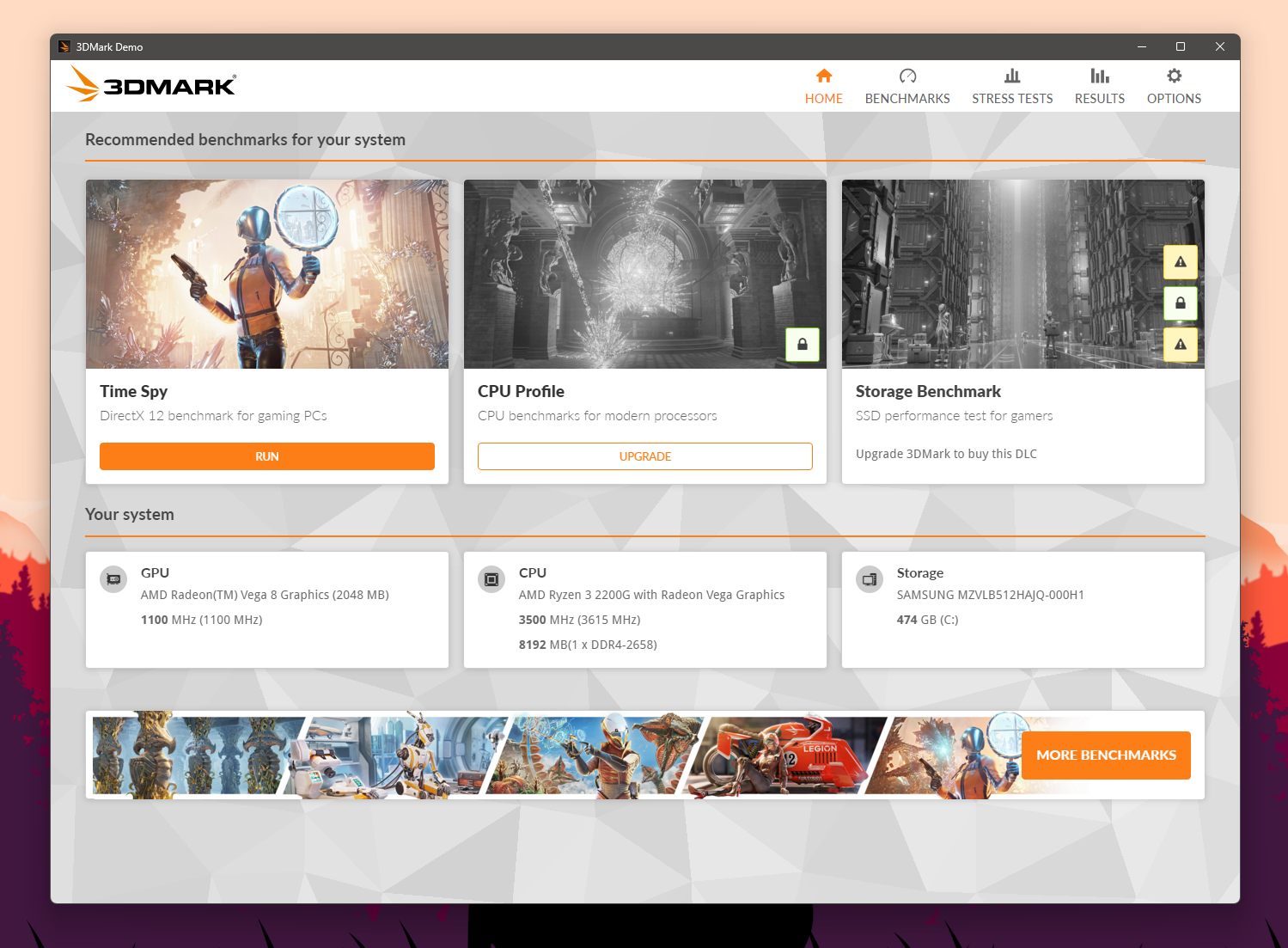
Similarly, the usability factor is also high, as this benchmark application can test all the PC components by imitating a game-like scenario. Moreover, its availability on mobile devices also counts.
Core Features
The 3DMark Suite doesn’t fall short on the features and comes with a decent list of those, some of its key features are:
- Multi-Platform Availability
- Wide Range of Benchmarks
- Adjustable Benchmark Settings
- Credible Performance Forecasting
- System Monitoring
Multi-Platform Availability
Having a one-for-all solution is always welcoming to have. The 3DMark Suite is not just limited to the PC platform, it is also available on mobile phones, whether it’s an Android or iOS-based iPhone. You can also easily manage and compare results with multiple devices because of the cross-platform compatibility and availability.
Wide Range of Benchmarks
One of the best things about 3DMark Suite is the number of different benchmarks to choose from for all supported devices. Moreover, each benchmark tests a different thing, like a different API or technology. Most of them are only accessible via the paid version. However, the demo version comes with Time Spy, which caters to the DX12 performance of GPU and CPU.
Firestrike is for DX11, Night Raid is for portable devices with iGPU, Steel Nomad Light is for mobile phones, and Steel Nomad is for high-end gaming PCs. These free included benchmarks are more than enough for the majority of casual PC users.
Credible Performance Forecasting
The richly detailed 3D scenes with a lot of action and complexity running on the system will help you estimate the gaming performance more accurately. Because those scenes look and work like a game with auto-mode on. So, it’s easier to figure out how the graphically intense game will perform on your system.
Benchmarking Tools
The demo version of 3DMark Suite offers four benchmarks targeting a different API and device:
Time Spy
This one is one of the most popular in the 3DMark Suite, as it is targeted at Windows gaming PCs. It thoroughly tests the PC using the DX12 API, which allows the PC to be utilized more than its predecessor. Additionally, this DX12 benchmark features four scenes to stress the graphics card as well as the processor by simulating an in-game environment.
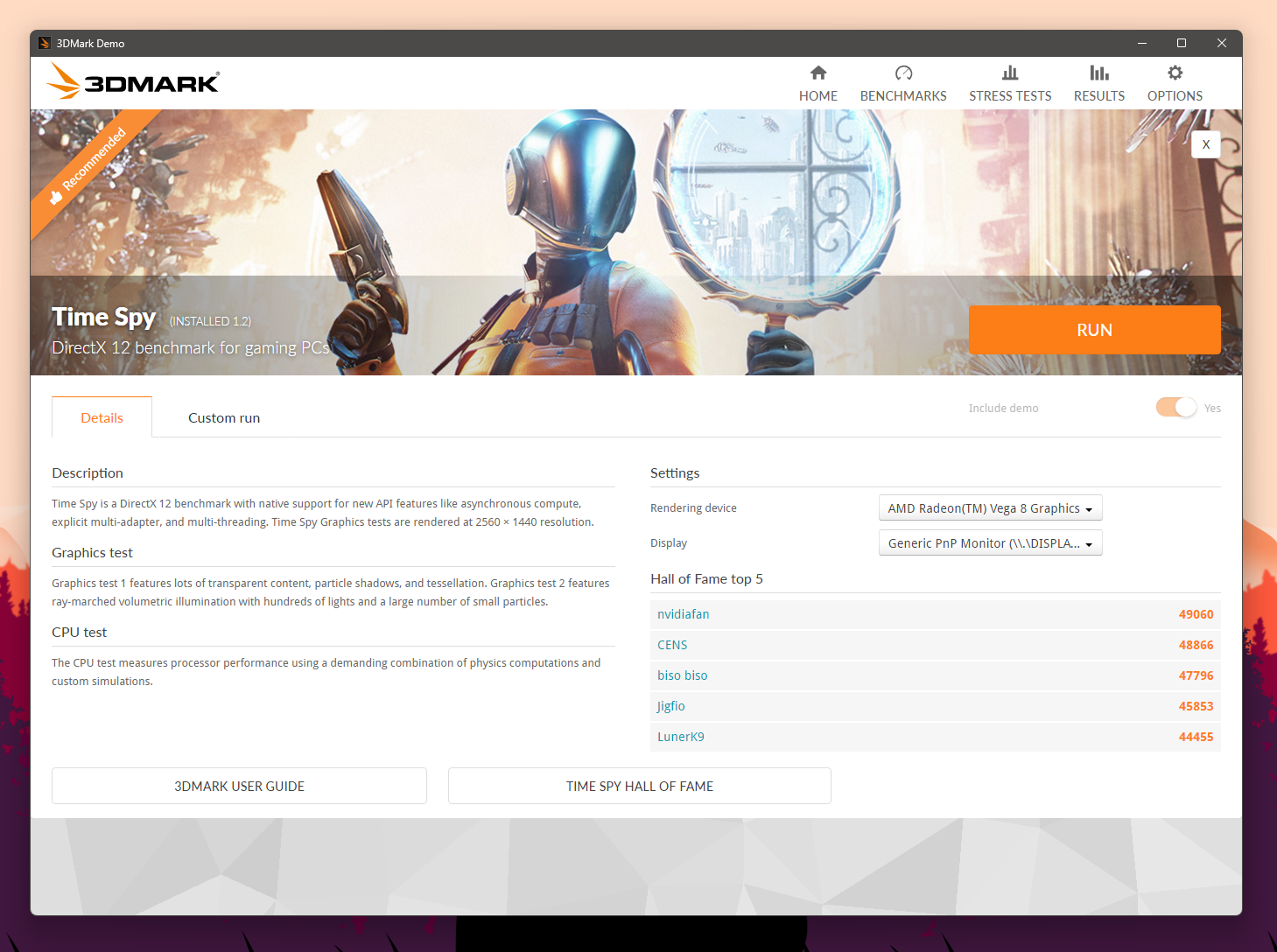
Fire Strike
Just like Time Spy, this benchmark is also targeted at gaming PCs, however, this time around it focuses on the DX11 performance of the graphics card with a physics test. Other than that, the CPU is also tested in a combined test similar to Time Spy. The basic version of Fire Strike is limited to 1080p resolution, and higher settings can be used by owning the paid version of 3DMark Suite.
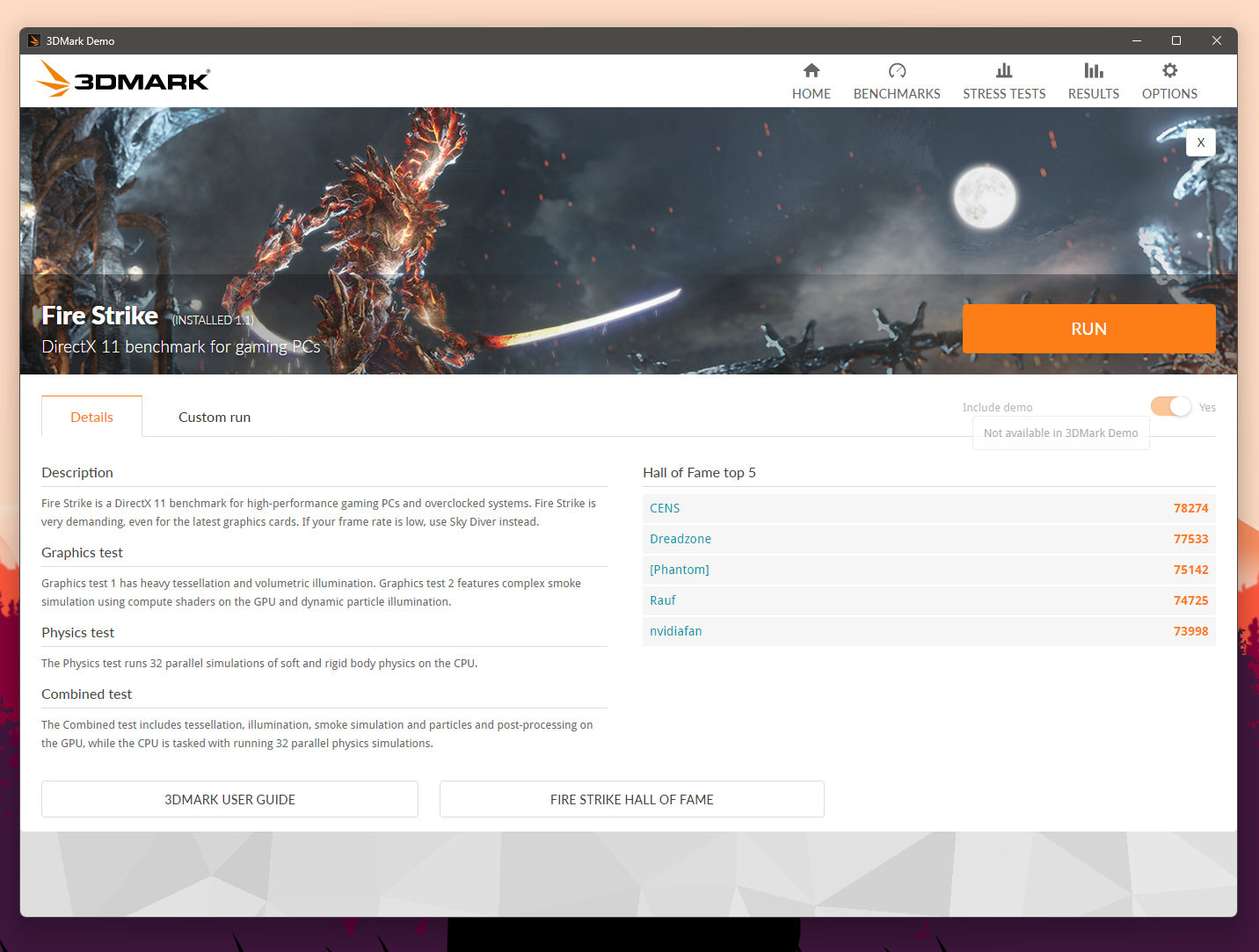
Night Raid
Unlike the others, Night Raid is a fairly light DX12-based benchmark test that primarily targets portable devices, such as laptops and tablets with integrated graphics.
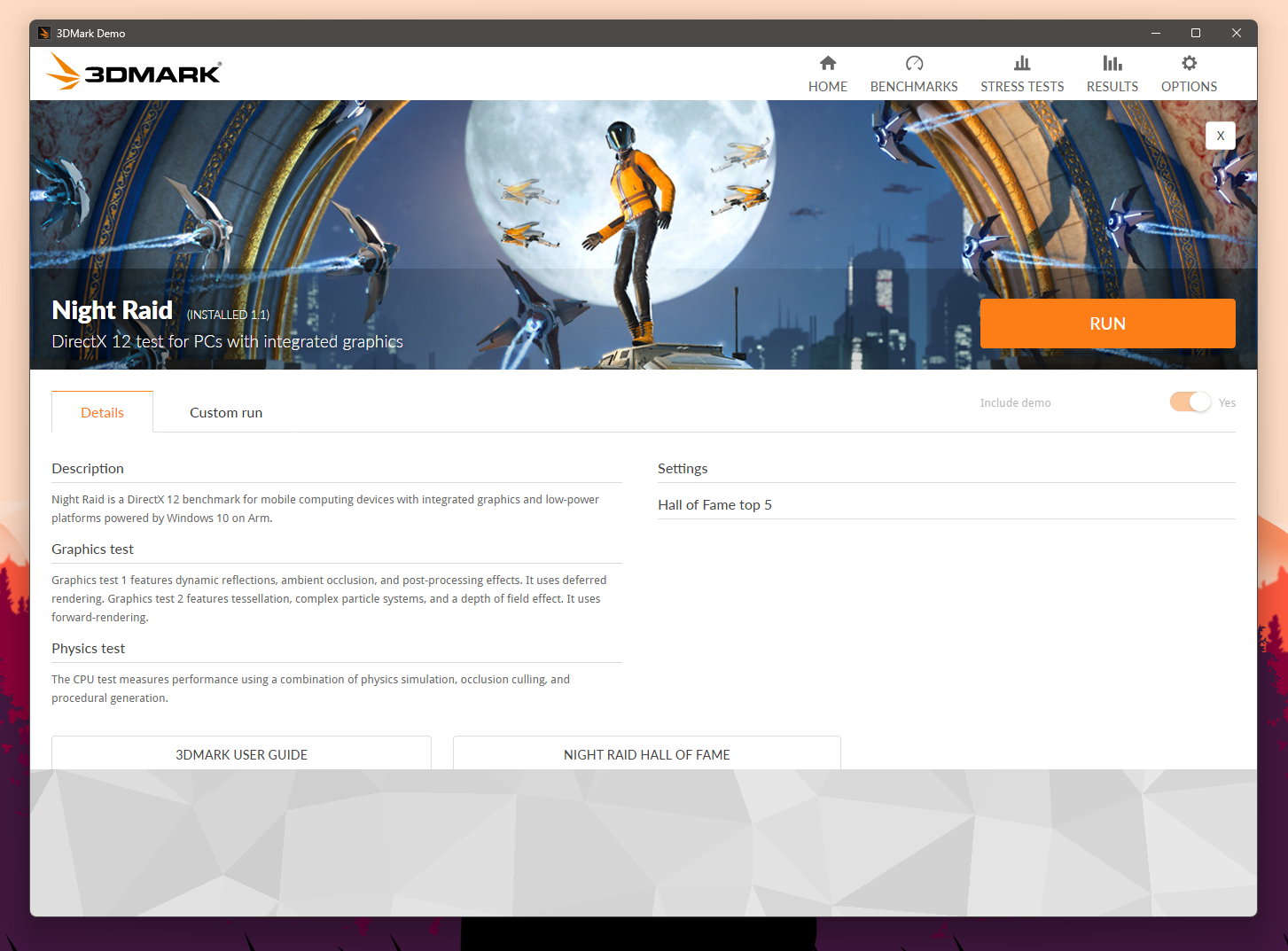
Steel Nomad Light
It’s a lightweight version of the normal Steel Nomad benchmark test and features far less demanding assets and graphical techniques that make the Steel Nomad resource-heavy. With cut-down settings, it still runs at 1440p resolution and is meant to test tablets, portable PCs, and gaming phones.
Steel Nomad
This benchmark test goes all out on the demanding stuff and only cuts out on the ray-tracing features, which Nvidia’s RTX 3000 and 4000 series graphics cards handle very well. Moreover, it runs at a native 4K to push the gaming PC to its maximum.
Pros And Cons
| What We Liked | What We Disliked |
|---|---|
| Detailed Benchmarking Information. | Very Taxing at Times. |
| Paid Version isn’t Indispensable. | RT & Drive Tests aren’t Free. |
| Intuitive Interface. | |
| Multi-Platform Availability. | |
| Changeable Graphics Settings. | |
| System Monitoring. |
Comparison With Competitors
3DMark Suite is a no-brainer in comparison with other benchmarking tools like Geekbench, Cinebench, or AIDA64. But they either test the CPU performance or non-gaming GPU performance. Where the 3DMark Suite focuses more on gaming performance. Meaning, that 3DMark Suite can provide more credible and accurate insights related to in-game performance and how well your PC can handle it.
Use Cases
We actively use 3DMark Suite in our gaming PC reviews to share a more accurate opinion on what kind of gaming and graphical performance you can expect from your components. Like if you’re using an Intel i7 14700KF generation CPU with an RTX 4080.
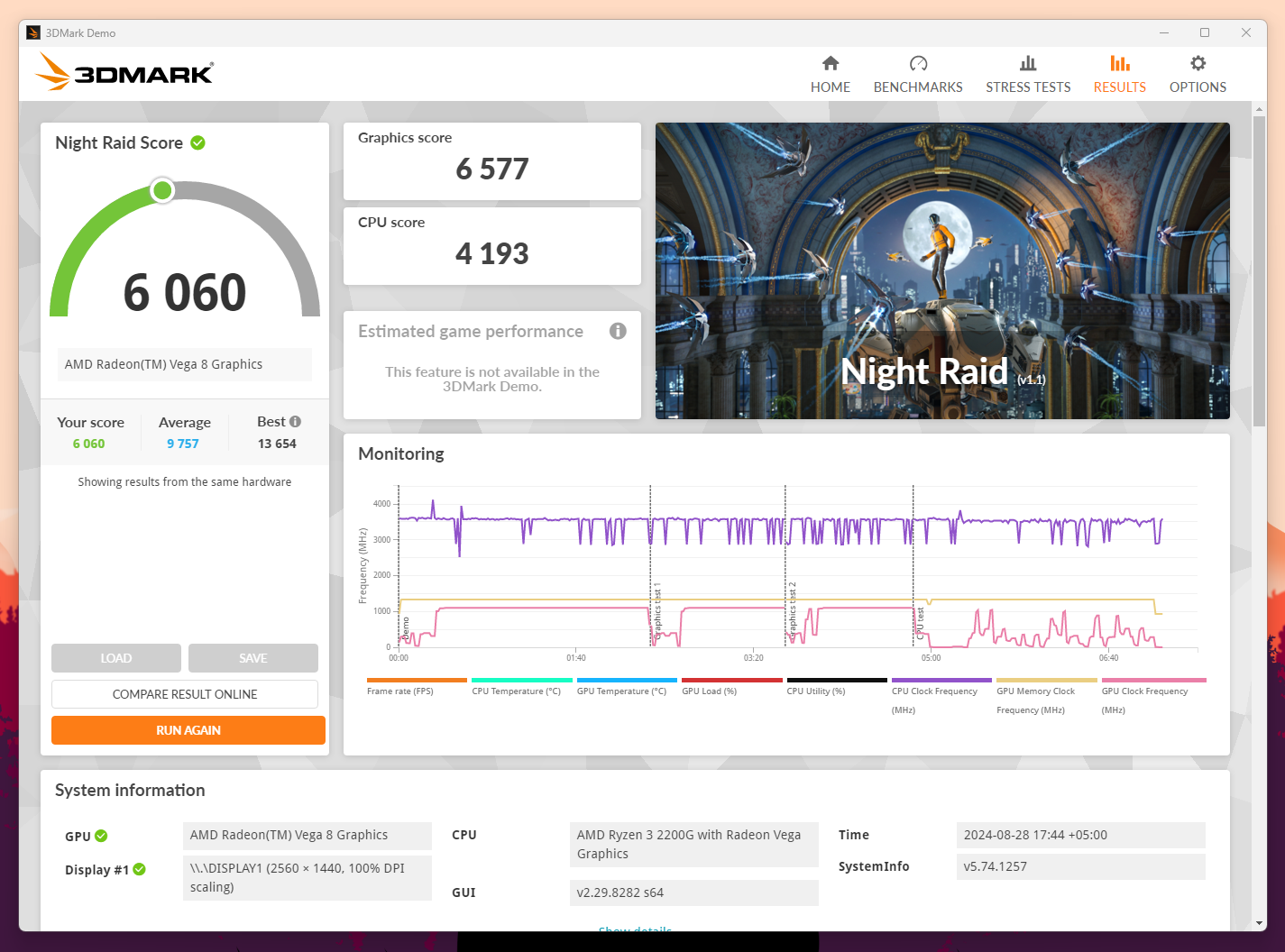
Troubleshooting Common Issues
- Varying Results: The 3DMark Suite is highly resource-intensive, so even a single program running in the background can affect the results, so, better to close everything before testing.
- Test Freezing: If you experience freezes during the benchmark, try reverting the OC settings on your system if there are any.
- Incompatible Drivers: In case the Suite isn’t performing as it should and crashing, then you better update the drivers on your system to the latest.
Glossary of Terms
- Ray Tracing: This rendering process creates more visually realistic lighting and reflections than older techniques like SSR, SSAO, or HBAO.
- Overclock: The process of pushing the clock speeds of GPU and CPU over stock limits to gain additional performance is called an overclock.
- Cross-Platform: If software supports and can run on different devices like a PC as well as a mobile, then it is said to be a cross-platform software.
- Frame Rate: The number of frames a PC is displaying per second on screen is called the frame rate, it is measured as frame rate per second.
Thank you! Please share your positive feedback. 🔋
How could we improve this post? Please Help us. 😔
[Wiki Editor]
Ali Rashid Khan is an avid gamer, hardware enthusiast, photographer, and devoted litterateur with a period of experience spanning more than 14 years. Sporting a specialization with regards to the latest tech in flagship phones, gaming laptops, and top-of-the-line PCs, Ali is known for consistently presenting the most detailed objective perspective on all types of gaming products, ranging from the Best Motherboards, CPU Coolers, RAM kits, GPUs, and PSUs amongst numerous other peripherals. When he’s not busy writing, you’ll find Ali meddling with mechanical keyboards, indulging in vehicular racing, or professionally competing worldwide with fellow mind-sport athletes in Scrabble. Currently speaking, Ali’s about to complete his Bachelor’s in Business Administration from Bahria University Karachi Campus.
Get In Touch: alirashid@tech4gamers.com


 Threads
Threads
![PSU Form Factor [Explained] Corsair SF1000L Front Top](https://tech4gamers.com/wp-content/uploads/2024/06/Corsair-SF100L-Front-Top-218x150.jpg)
![PC Heatsink [What, How & Guide]](https://tech4gamers.com/wp-content/uploads/2023/08/HOW-TO-6-1-218x150.jpg)
![What Are Semiconductor Process Nodes? [Definitive Guide]](https://tech4gamers.com/wp-content/uploads/2024/01/HOW-TO-218x150.jpg)
![CPU Temperature While Gaming [Extensive Guide] CPU TEMP WHILE GAMING](https://tech4gamers.com/wp-content/uploads/2024/01/CPU-TEMP-WHILE-GAMING-218x150.jpg)