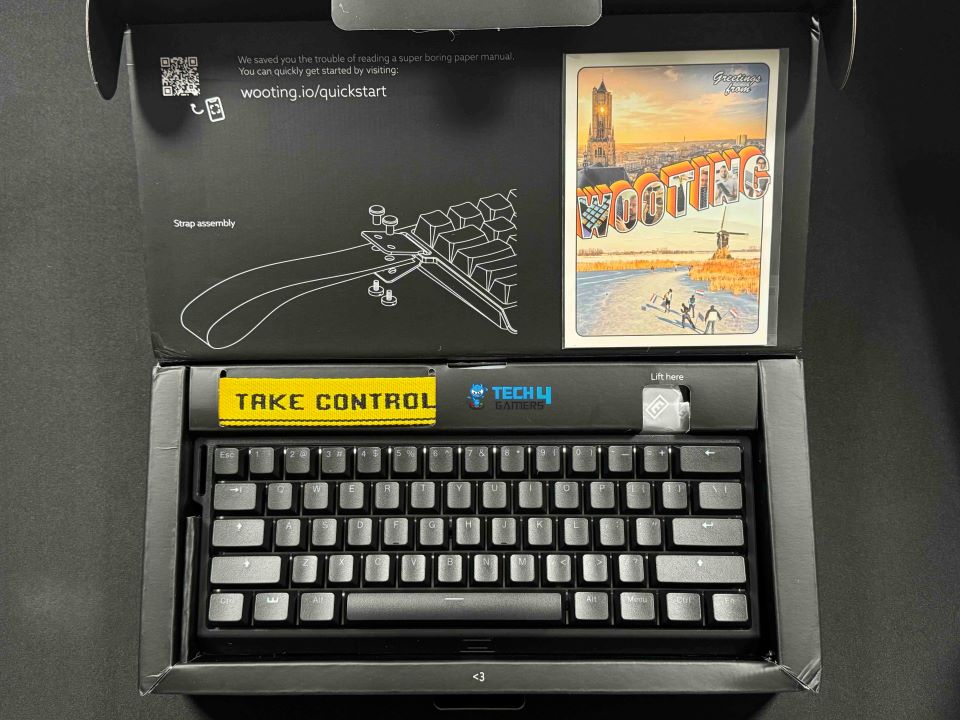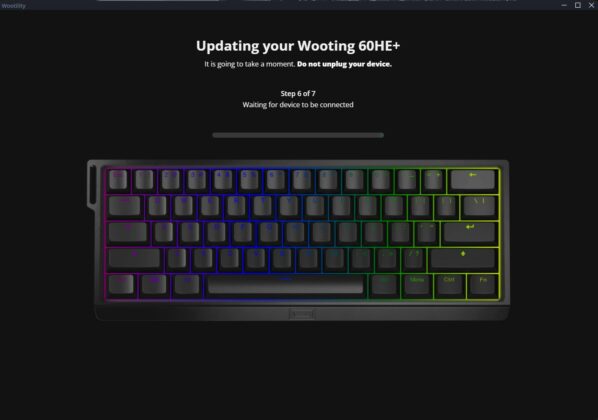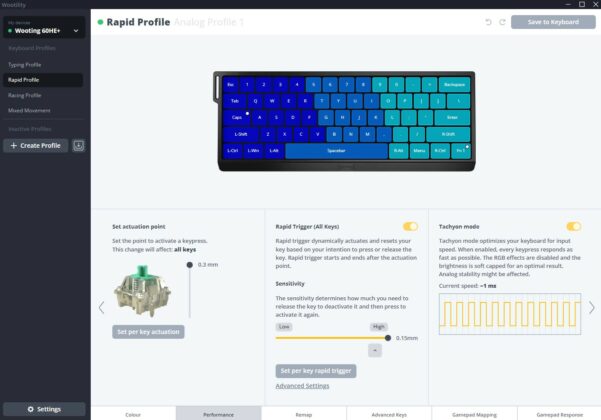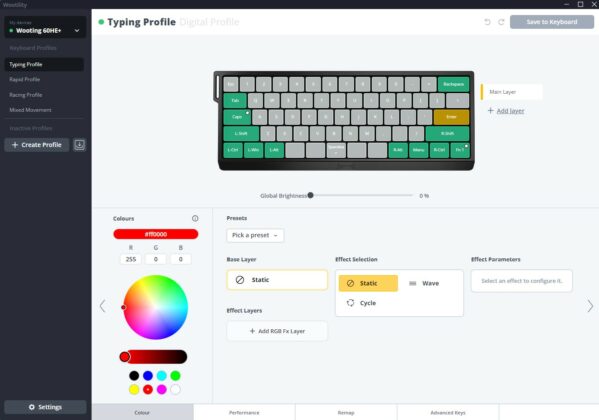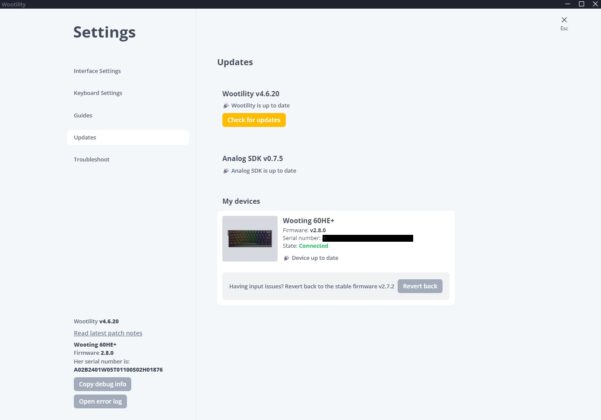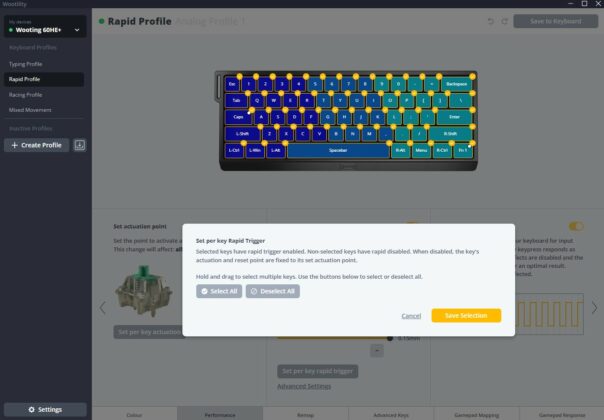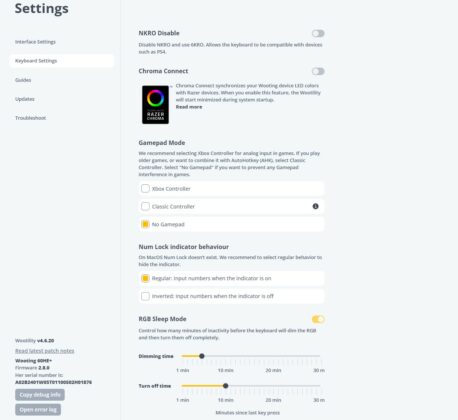Compact, Customizable, and Cutting-Edge!
Review Summary
The Wooting 60HE+ is a 60% gaming keyboard with a compact design, durable build, high-quality PBT keycaps, and fast Gateron Lekker Linear60 switches. It offers customizable actuation points and impressive RGB lighting but only supports wired connectivity and lacks ergonomic features like a wrist rest. Ideal for those who prioritize portability, customization, and performance, but not for those needing wireless options or more ergonomic features.
Hours Tested: 3 weeks
Overall
-
Design - 9/10
9/10
-
Build Quality - 9.5/10
9.5/10
-
Value - 8.5/10
8.5/10
-
Performance - 10/10
10/10
-
Switches - 9/10
9/10
Pros
- Compact Design
- Quality Build
- Intensive Customizability
- Exceptional Switches
- Gaming Performance
Cons
- Ergonomics
- Only Wired Connectivity
- Price
The Dutch Wooting brand has become a leading player in the gaming keyboard industry. When I used to hear the name Wooting, the first thought that pops into my mind is how this manufacturer contributed to getting magnetic switches back into the mainstream. While many credit the original Wooting Two with starting the trend, I think the Wooting 60HE+ really helped push the brand to where it is now.
Because of this product, their climb to popularity has been nothing short of spectacular. To figure out why this keyboard is so popular among competitive gamers, have a look at my comprehensive review of the Wooting 60HE+.
Key Takeaways
- The Wooting 60HE+ is a compact 60% gaming keyboard known for its high customization, featuring hot-swappable Gateron Lekker Linear60 switches and extensive software support via Wootility. Its durable build, premium keycaps, and fast response times make it ideal for competitive gaming.
- You should buy the Wooting 60HE+ if you want a compact and portable keyboard, value customization, need fast response times, appreciate high-quality build and keycaps, and enjoy RGB lighting.
- You should not buy the Wooting 60HE+ if you want wireless connectivity or prefer an ergonomic keyboard.
Here are the specifications:
| Keycaps | ANSI PBT |
| Case | ABS |
| Switches | Lekker Switches Linear60 |
| Actuation Range | 0.1 – 4.0mm |
| Feel | Linear |
| Audible Feedback | Silent |
| Key Start Force | 40cN |
| Clicks Lifespan | 100.000.000 |
| Warranty | 4 Years |
| Latency | <1ms |
| Onboard Memory | 8MB |
| Weight | 605g |
| Dimensions | 11.89 x 4.53 x 1.5 inch |
How Is Wooting 60HE+ Different?
The Wooting 60HE+ stands out primarily due to its use of Gateron Lekker Linear60 analog switches, which allow for customizable actuation points from 0.1mm to 4.00mm. This level of customization is not commonly found in other keyboards, offering a unique advantage for gamers who need precise control over keypress sensitivity. In contrast, the Logitech G PRO X 60, while also a strong competitor with swappable switches, lacks the analog functionality that makes the Wooting 60HE+ particularly versatile for both gaming and typing.
Packaging & Unboxing
You can see that the designers spent a while designing the unboxing experience since they made it quite enjoyable. For instance, the “lift here” print makes removing the product from the packaging easier without damaging it. Wooting has also imprinted a <3 on the interior of the box. Yes, these are little details, but they do add a touch of refinement to the unboxing experience.
Box Contents

- Wooting 60HE+
- USB-A to USB-C cable
- 2x Additional Gateron Lekker Linear60 switches
- Keycap puller
- Wooting postcard
- Silicone attachment, Nylon strap, and screws
Design
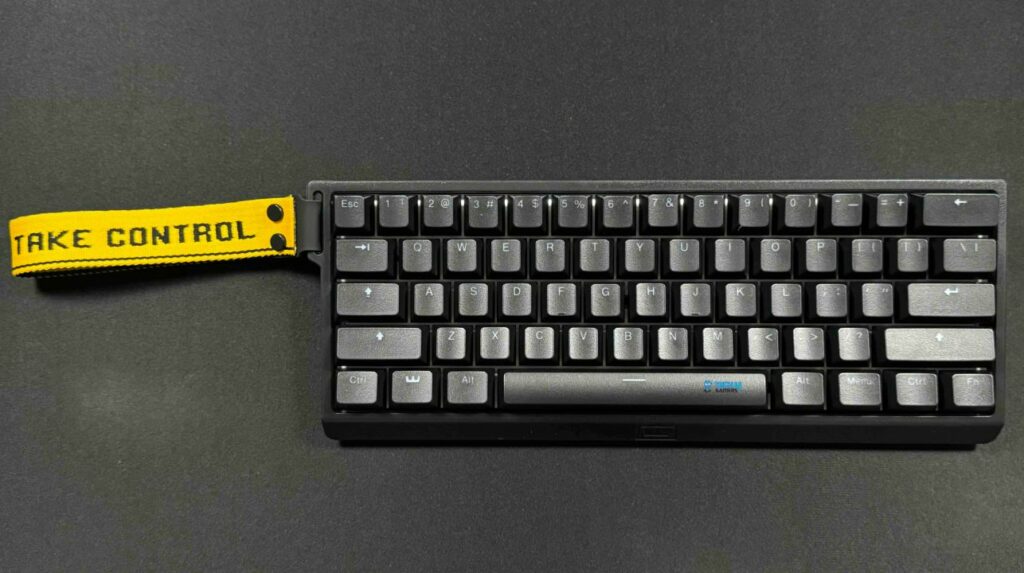
Everybody keeping up with gaming peripherals knows that the Wooting 60HE+ has remained widely available for quite a while now. So, I was prepared for what I would receive. A 60% keyboard that looks stylish but is really much smaller than a full-size keyboard. Even though it doesn’t have a numpad, arrow buttons, a cluster for navigation, or a function row, it’s much more portable and frees up more room on your gaming desk for mouse movements.
On the left side of the keyboard, you’ll find an attachment point for the accompanying “Take Control” nylon carrying strap. Thankfully, you can take this strap off. Its obvious purpose was to draw attention to the 60HE+. Actually, you can even purchase the keyboard without the strap if you would like since I find the thing’s aesthetics unsettling. I have no problem with its inclusion as long as it is an optional extra that won’t increase the product’s price. Generally speaking, I did not use it again after attaching the strap except for review pictures.
Build Quality

The whole build of the Wooting 60HE+ is made of plastic. Still, the plastic chassis is durable and has a solid feel. The keyboard does not get flexed or creaked. It also comes with a steel base plate. Despite the lack of flip-up adjustment feet, the four rubber feet on the underside of the keyboard do an excellent job of maintaining the keyboard’s position in place.

In terms of ergonomics, this keyboard is mediocre. Without a wrist rest and with a fixed incline angle, it’s not really comfortable. If you intend to type on this keyboard for extended periods of time, you may get tired. However, this is more unlikely to be a problem when using it for gaming. Generally speaking, the construction of this keyboard is top-notch.
Connectivity
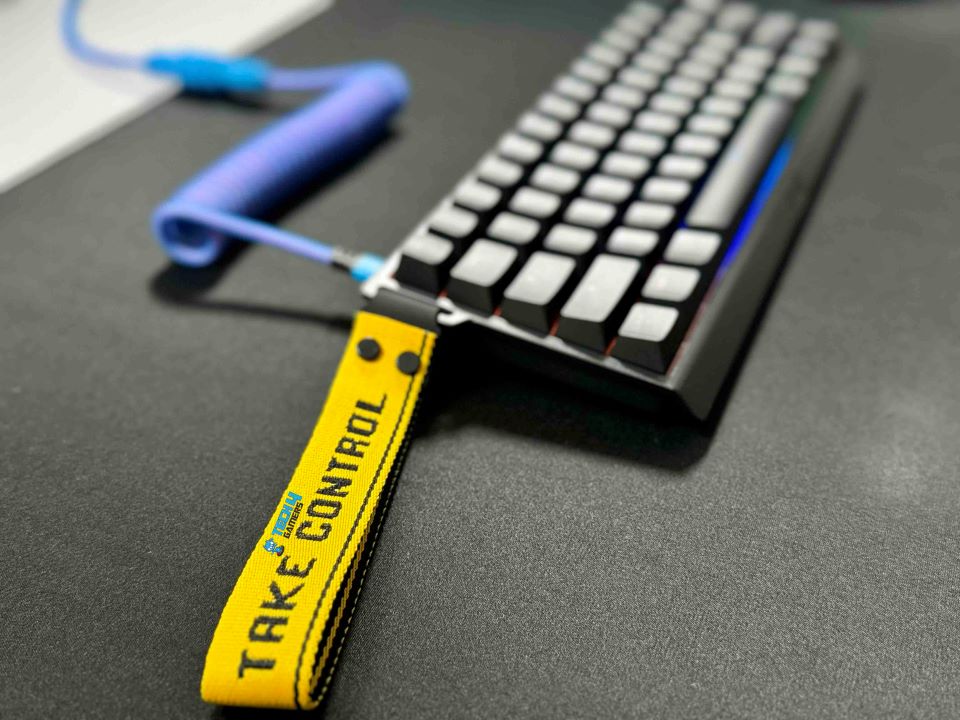
Listen up, folks! This keyboard can only be used with a wired connection. It includes a braided USB-A to USB-C cord in black and yellow. Although it still has some packaging kinks, the cable has a high-quality feel. The USB-C connection has no recess so you can use any customized keyboard cable with it.
Keycaps

These days, it’s normal for routine to have keycaps built of double shot PBT plastic with a subtle degree of roughness that makes typing on the Wooting 60HE+ an enjoyable experience. The legends are visible from any angle, and the typeface is neutral. Additionally, the caps include a considerable amount of texture, which aids with grip in certain fast-paced gaming situations. The keycaps are quite thick and remain comfortable to use throughout several hours of intensive gaming. Thus, in my opinion, they are of adequate quality.
Customizability
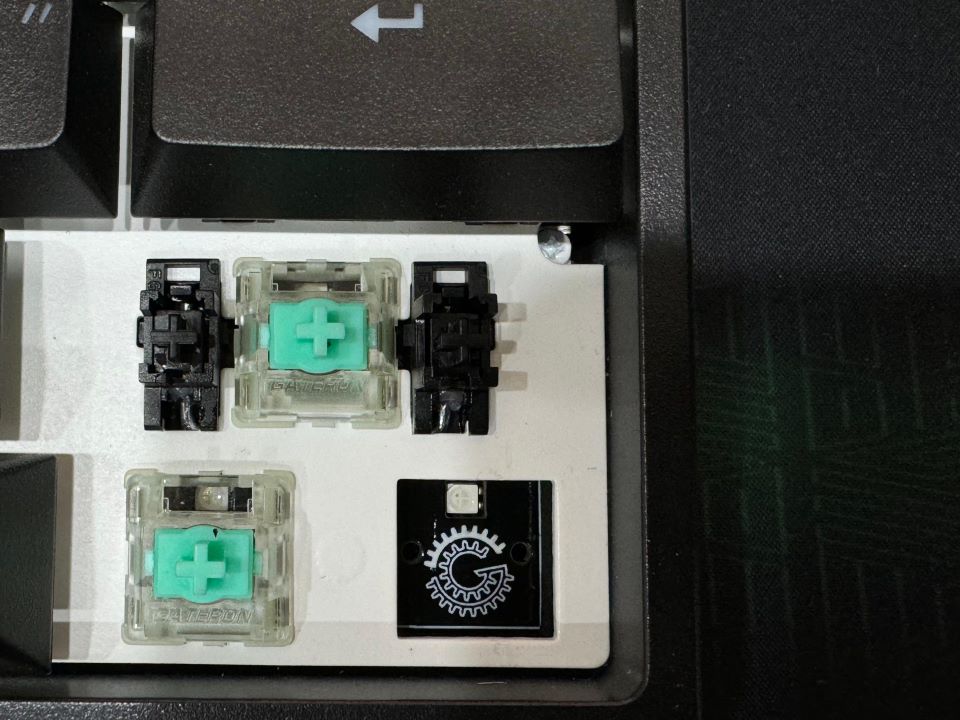
Because of its hot-swappable PCB, you can swiftly take out or replace switches on the Wooting 60HE+ without soldering. Nevertheless, it is only compatible with Hall Effect switches. Because these switches do not use the typical 3- or 5-pin sockets common to mechanical switches.
The default arrangement of the switches on this keyboard is North-facing. The Gateron Lekker switches are designed to be positioned either north or south-facing and will still work smoothly. If you’re planning to use Cherry MX-style keycaps and are concerned about North-Facing interference, you can flip the switches to avoid it.
As indicated by Wooting, users can swap out the internal components for a different casing thanks to the keyboard’s “universal tray mount” design. Especially intriguing to me is the manufacturer’s apparent emphasis on personalization. For instance, Wooting offers an aluminum casing, ensuring that the keyboard’s PCB would fit in most aftermarket cases. You can also get various wrist rests, keycaps, cables, and an entire toolbox to lubricate your switches on the Wooting website.
I think this positioning strategy is brilliant. The base model is a top-notch piece of hardware with all the performance traits you could want, but many add-ons are available to give your experience that extra something special. So, it’s great to see Wooting dive headfirst into the keyboard scene’s emphasis on tuning and trying new things.
Switches

Wooting collaborated with Gateron on the 60HE+. It uses magnet-operated Gateron Lekker Linear60 switches instead of the more common metal contact points. In increments of 0.1mm, you can customize the pre-travel distance with these switches, which range from 0.1mm to 4.00. I like that two more switches are provided along with the keyboard. Not only is this useful in case a switch fails, but it also shows Wooting’s interest in customer satisfaction.
Because these analog switches are mostly responsible for the keyboard’s meteoric rise to fame, it’s fascinating to see them packaged in this manner. Notably, I really like these Lekker switches. While they are not the most pleasant-sounding stock switches today, I would certainly say they’re on the upper end when viewed alongside what other gaming keyboards are capable of.
They feel smooth right out of the box and are factory-lubed. However, their sound quality or smoothness isn’t what makes them special. Notably, the key selling point is being able to personalize these switches to a large extent. For instance, in racing games, you can change the customizing point of each key and use the switches as analog input actions comparable to a joystick.
RGB Lighting

The white switch plate gives it an impressive RGB appearance. With complete RGB lighting and individually lighted keys, this keyboard is an attraction. The light reflects off of the plate pleasingly, creating a sense of evenly distributed lighting from all of the LEDs. The key legends are shine-through to make them easier to see in low light. Additionally, the analog switches allow for the selection of some remarkable and one-of-a-kind lighting effects.
For instance, in racing mode, you can see how hard it is to push the WASD keys as a gauge on the top row of keys. These fantastic effects have zero effect on performance, but the Wooting 60HE+ will surely delight any enthusiast of lighting effects. In general, the backlight clarity of this keyboard is top-notch. However, there is a little red tint to the white-only lighting.
Software
Wootility is the companion software compatible with this keyboard. The software is a joy to understand and use thanks to its intuitive layout. Accessing the settings takes more than one page, but at least some of the options have explanations. This software allows you to customize the pre-travel distance of certain keys and the usual macro programming, backlighting, and key mapping features.
Additionally, you can switch between analog and digital modes on the keyboard. By switching to analog mode, the keystrokes can resemble the feel of a joystick controller’s gradual inputs. If you prefer not to install the software on your PC permanently, a web-based version provides the same functionality.
Apart from Wootility, the main customizing software, there is Wootomation, additional independent software that allows you to assign macros to any key, further simplifying the process. Unfortunately, there are no macro keys on this keyboard. Therefore, programming macros is not possible only using the keyboard. Thankfully, this keyboard’s accompanying software is compatible with every major OS.
Typing Experience
With this keyboard, you can type with ease and precision. The double-shot PBT plastic keycaps have a nice, slightly textured surface, and the linear Gateron Lekker switches have a smooth feel. Since the Tab, Backslash, and Caps Lock keys are bigger and do not have stabilizers, they wiggle somewhat more than the other keys. On the other hand, the Enter and Spacebar keys, which are also bigger but have stabilizers, are very steady, but the little wobbling of the smaller keys is barely noticeable while typing.
However, you could get tired from using this rather upright keyboard for extended periods of time as it lacks a wrist rest. When you type on the Wooting 60HE+, you’ll hear a pleasant typing sound and no annoying high-pitched clicking. Therefore, typing on it won’t likely annoy anyone nearby. The keyboard is a little less noisy than average because of the pre-installed EPDM foam and poron layers.
Gaming Performance
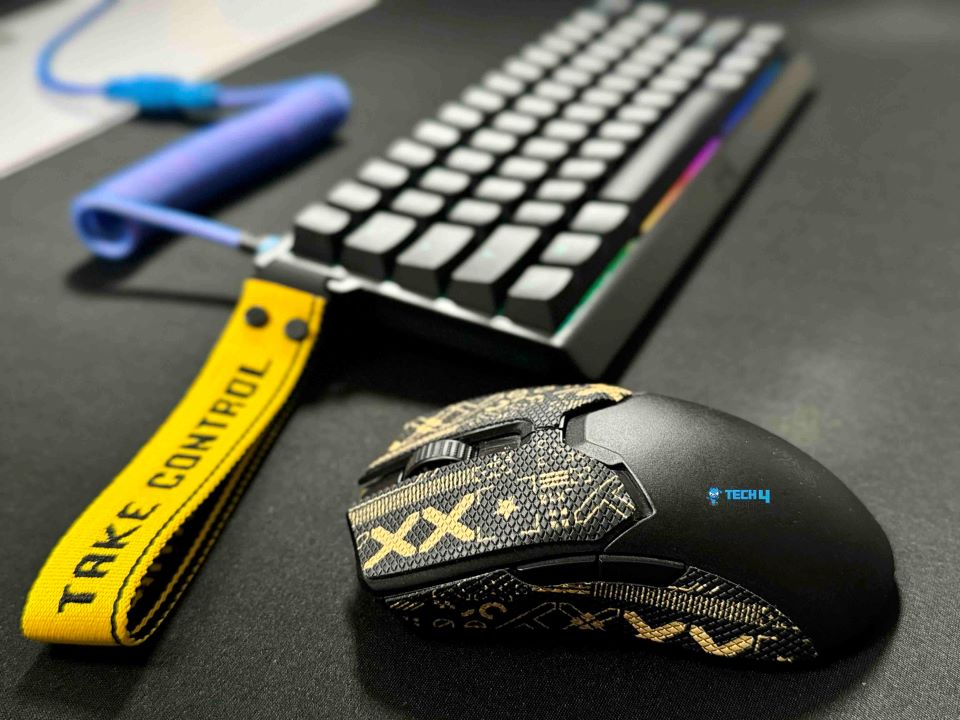
With its lightning-fast response time and incredibly low single-key latency, the Wooting 60HE+ is perfect for gamers of all genres. Moreover, if you play games that demand you to press and hold numerous keys simultaneously, this keyboard is the way to go because of its exceptional multi-key latency performance. Additionally, I tested how changing actuation points in League of Legends and other MOBAs affects gameplay. Notably, accuracy and promptness are both improved by having the ability to lower the actuation points of individual keys.
Top choice for serious gamers!
Should You Buy It?
Buy it if
✅ You want a compact and portable keyboard: The 60% design of the Wooting 60HE+ frees up desk space and is easy to carry, making it ideal for gamers who need more room for mouse movements.
✅ You value customization: With hot-swappable switches, customizable pre-travel distances, and compatibility with aftermarket cases and accessories, this keyboard offers extensive personalization options.
✅ You need fast response times: The Gateron Lekker Linear60 switches provide lightning-fast response times and low latency, perfect for competitive gaming.
✅ You appreciate high-quality build and keycaps: The durable plastic chassis, steel base plate, and double-shot PBT keycaps ensure a comfortable and lasting typing experience
Don’t Buy it if
❌ You prefer wireless connectivity: The Wooting 60HE+ only supports wired connections, which may be a drawback for those who prefer wireless options.
❌ You need ergonomic features: Lacking a wrist rest and with a fixed incline, this keyboard may cause fatigue during long typing sessions.
Final Verdict
This Wooting 60HE+ has become renowned in the mechanical gaming keyboard market. In my opinion, it is well deserving of this position. This gaming keyboard has much room for customization, making it fit your style. There are other choices to consider if the way you type sounds and feels is more important. At the same time, it’s true that the Wooting can be customized heavily. However, other mechanical keyboards provide more value for the money than the 60HE.
Having said that, the Wooting 60HE remains unrivaled when considering the whole package, including software, hardware, and implementation. Nevertheless, there are fresh competitors in the gaming market that are capable of holding their own against it. Although it’s pricier, if you’re a dedicated competitive player, there should be no reason not to get this. It is well worth the price if gaming performance is your top priority.
Participate In Our Poll
Coming Next: Akko MOD007B-PC Santorini Review
Thank you! Please share your positive feedback. 🔋
How could we improve this post? Please Help us. 😔
[Hardware Reviewer & Editor]
After many years of exploiting various pieces of hardware, Abdul Hannan now serves as an editor at Tech4Gamers. He’s been in the PC hardware reviewing industry for almost a decade, and his staff of passionate geeks and reviewers is second to none.
Abdul Hannan is constantly seeking new methods, you will always see him running into New Computer Courses to improve the performance of his computer components since he is an ardent overclocker. He is well-known for providing the most extensive and unbiased analysis of the newest and greatest hardware for PC gaming, including everything from GPUs to PSUs.


 Threads
Threads