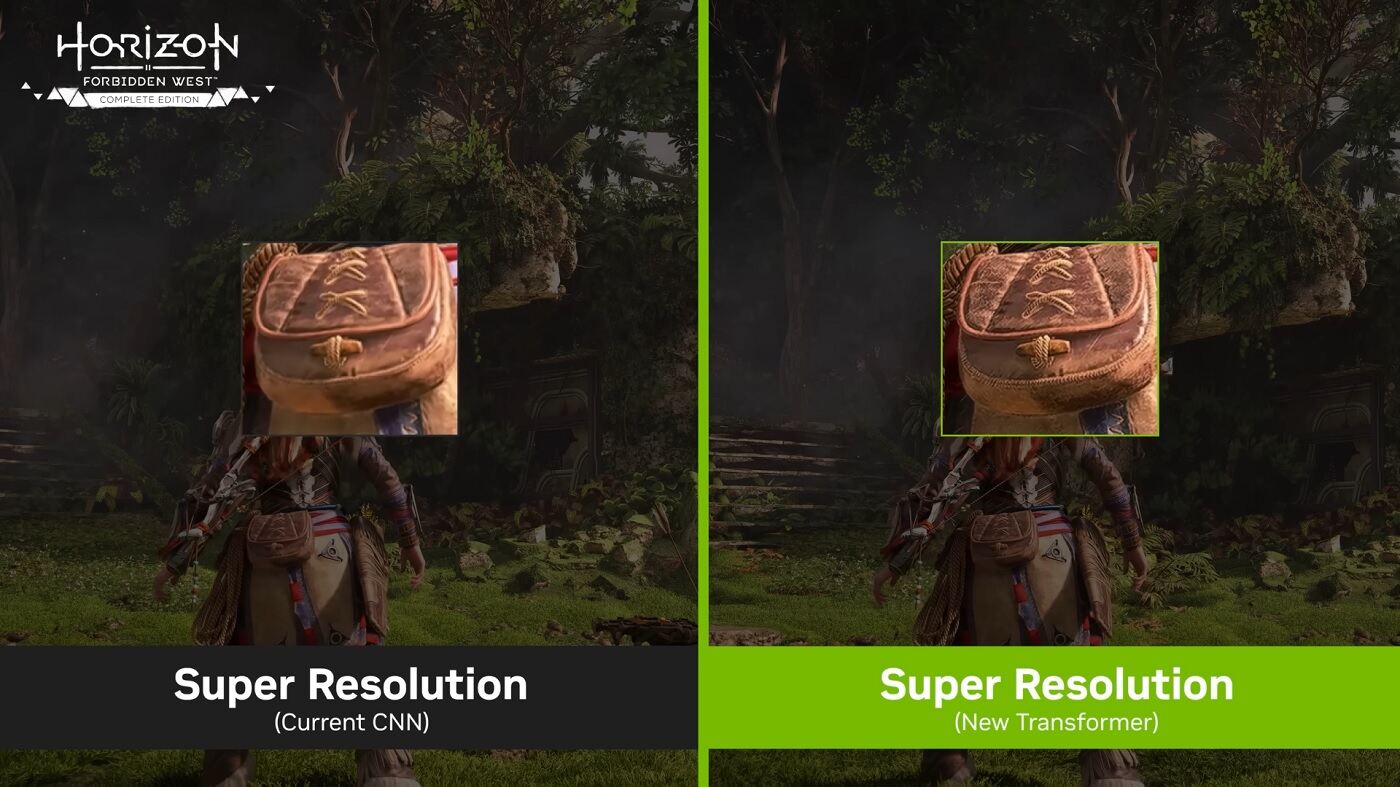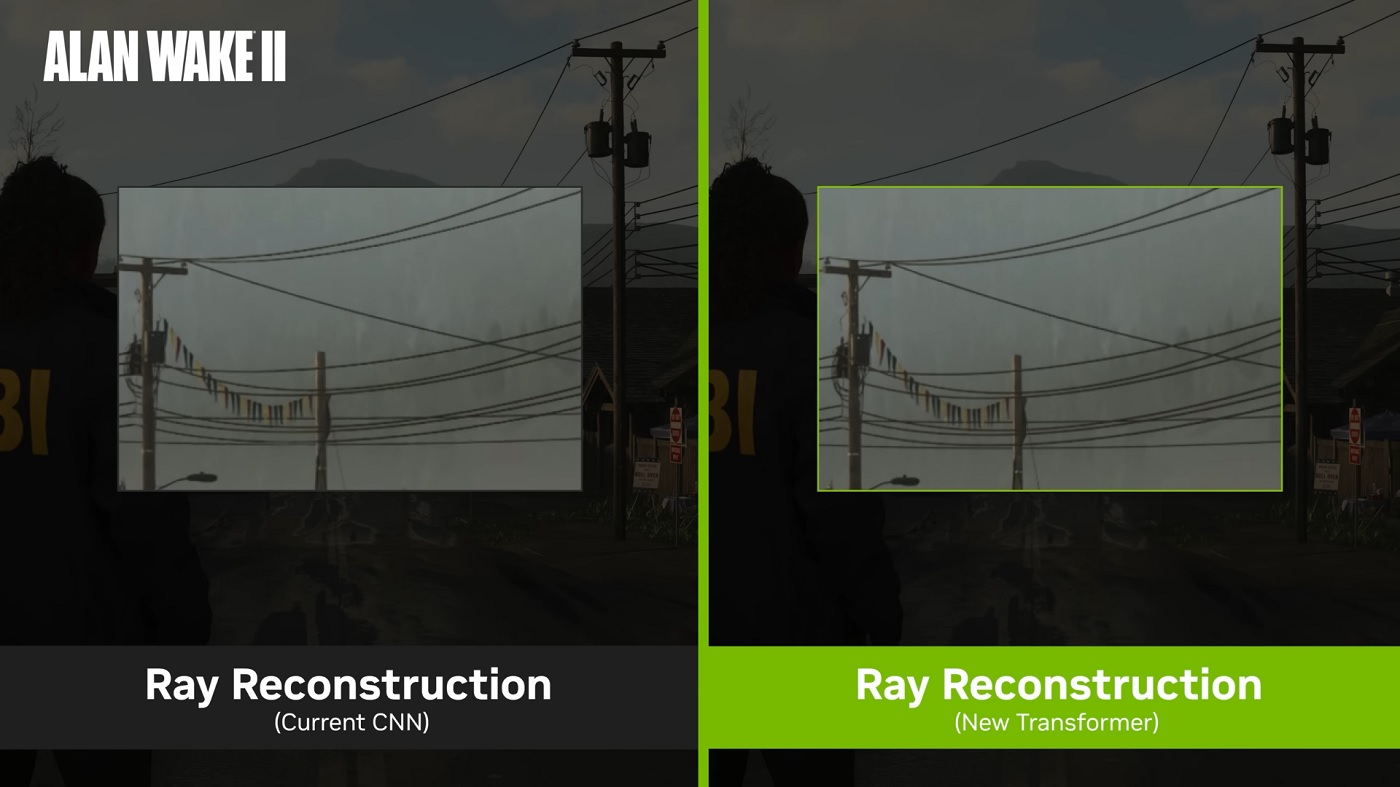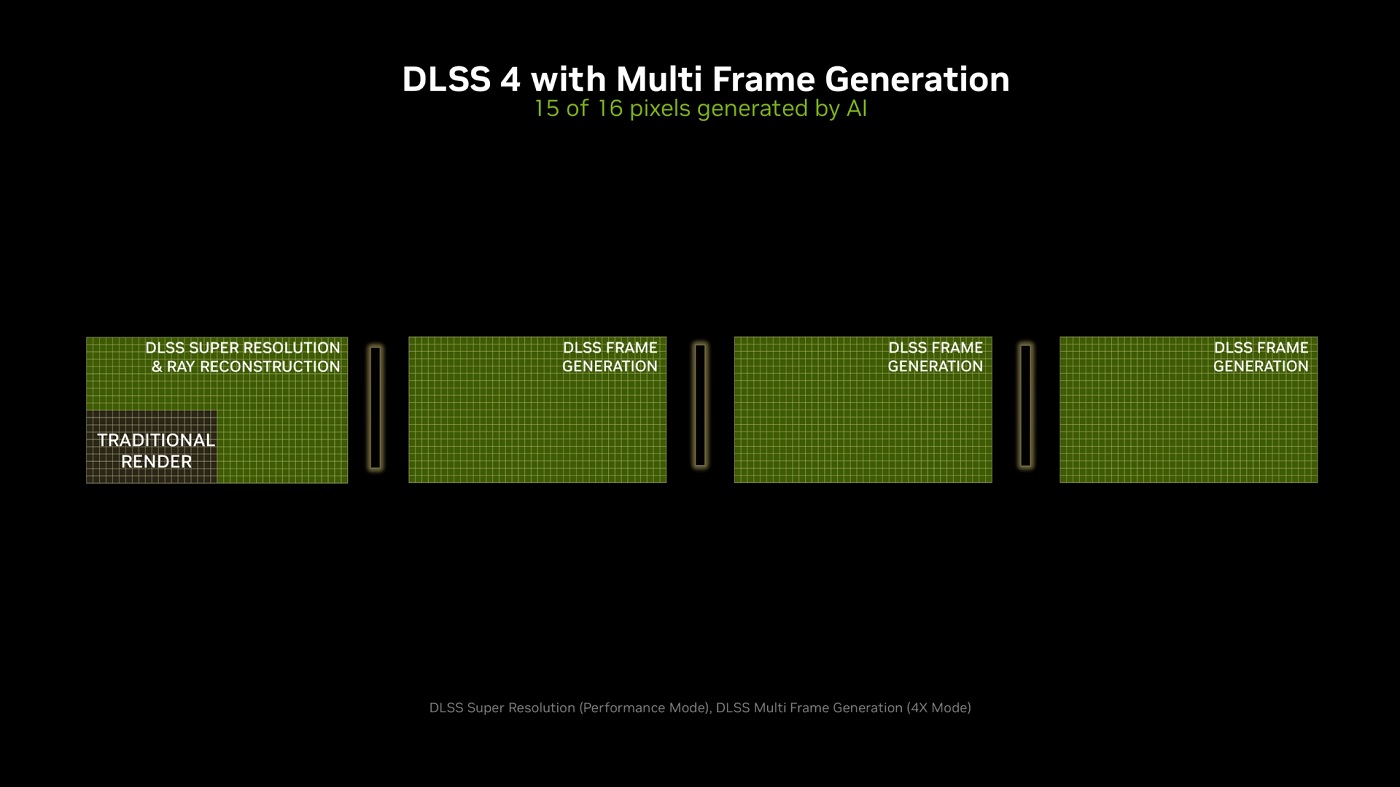- DLSS Swapper is a software that, combined with Nvidia Inspector, allows you to update any DLSS-supporting game to the latest DLSS version.
- No matter your RTX card, you can enjoy better image quality with the new Transformer model for Super Resolution, Anti-Aliasing, and Ray Reconstruction.
- (Multi-) frame generation remains limited to the RTX 4000 and 5000 series.
Nvidia’s DLSS technology has come far since its early days in 2019, allowing gamers to achieve better FPS on older hardware with minimal quality loss. It recently hit one of the biggest milestones with DLSS 4, switching to the use of a Transformer model for Super Resolution, Ray Reconstruction, and DLAA. The best news is this: you can update any DLSS-supporting game to the new model for improved image quality (and potentially better image quality).
Since I tried the Transformer model on DLSS 4, I’ve been using the DLSS Swapper software to force it into every game I play! Here’s why.
DLSS Swapper And DLSS 4
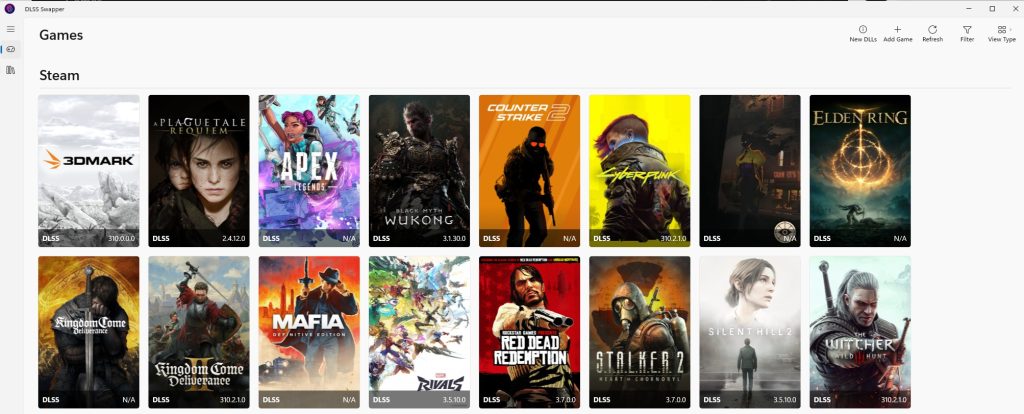
DLSS Swapper is a software that allows you to update your game to the latest DLSS version by replacing the old DLLs with the latest ones. You also need the Nvidia Inspector software, which allows you to force DLSS 4 on any supporting game. It only works for titles that already have some iteration of DLSS integrated, so you can’t integrate DLSS if the game doesn’t have DLSS in the first place.
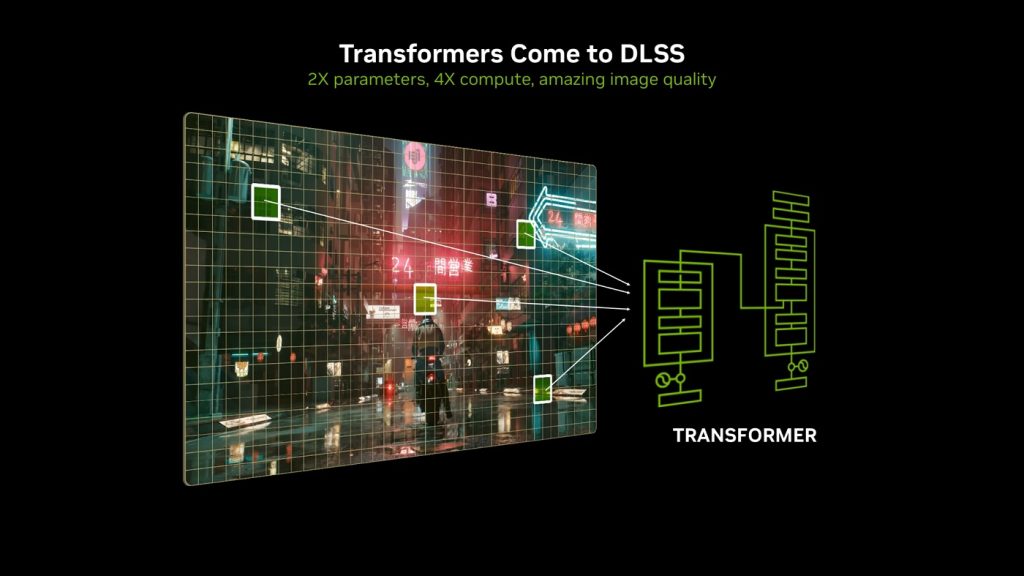
The software is great because it lets you update your DLSS to the new Transformer Model (introduced with DLSS 4). This model replaces the CNN (Convolutional Neural Network) model of the previous DLSS iterations. The Transformer Model can calculate twice as many parameters as CNN, analyzing each frame in more detail and thus producing a sharper and clearer image. It also improves ray reconstruction (when RT is enabled) and anti-aliasing.
This new model is easily the most important part of DLSS 4. It improves the upscaling quality to a level that’s indistinguishable from native rendering. Nvidia claims it can even provide better quality than native rendering in some cases.
Also, unlike (Multi) Frame Generation, it is compatible with all RTX-series cards, so you can utilize it even if you’re rocking a 6-year RTX 2080. If you have an RTX 5000 card, you can use multi-frame generation as well as improved Ray Reconstruction, Super Resolution, and Anti-Aliasing by updating your game to DLSS 4 through DLSS swapper.
DLSS 4 In Action
Let’s see what DLSS gives you. I used the RTX 4090 to test it in titles like Kingdom Come: Deliverance II and Cyberpunk 2077. So, I did not have access to multi-frame generation, but I did use all the other options: frame generation, upscaling, ray reconstruction, and anti-aliasing. I noted not only improved image quality but also an average FPS improvement of 14 (in Kingdom Come: Deliverance II).
For image quality comparison, I am using Nvidia’s own comparisons.
This side-by-side comparison in Horizon: Forbidden West shows much better quality and slightly improved sharpness when the bag is zoomed in on. Next, in Alan Wake, we see how image quality is improved when using Ray Reconstruction. We see better general quality and less ghosting when we pause the scene. In the next scene, we see the same: the electricity wires have smoother edges compared to the jagged edges in the CNN scene.
So, we can see that the image quality has improved miles over the CNN model. Using multi-frame generation combines this stellar image quality with an FPS improvement of three or even four folds:
In Nvidia’s provided example, FPS is nearly four times higher with DLSS 4 frame generation. The Transformer model also offers far better quality and color accuracy. With DLSS Super Resolution at Performance Mode and DLSS Multi Frame Generation at 4x Mode, AI generates 15 of every 16 frames.
Too Much Reliance On AI?
While multiple frame generation provides a great performance uplift, it can’t be denied that these aren’t actual frames being rendered by the CUDA Cores. However, I don’t see it as a problem, especially now, with the type of image quality we can get when we combine it with the new model. The only problem for me is the reliance of (multi-) frame generation on Tensor cores, leaving folks with older cards unable to use these technologies.
It’s great to see that the Transformer model is supported by all RTX GPUs, so users witholder GPUs can hold on to them for a little longer. Since virtually every major developer is integrating DLSS, it’s pretty awesome to have the option to update to the latest version to enjoy better image quality and more FPS.
Thank you! Please share your positive feedback. 🔋
How could we improve this post? Please Help us. 😔
[Hardware Reviewer]
Hi! I’m Ali Tauseef, and I have been writing for Tech4Gamers since 2022. I love all things computer hardware but am particularly fond of CPUs and motherboards, and I like to stay up-to-date about the latest advancements in these worlds, and when possible, write about it. When I’m not doing that, I like to get into a little FPS action in CS2 or get lost in the vast world of RDR2.
Get In Touch: ali@tech4gamers.com


 Threads
Threads