- There’s no denying that CPU frequency impacts performance. Still, there are a variety of other factors that also impact performance: core counts, cache capacity, and the general efficiency of the CPU microarchitecture.
- So, while choosing a CPU, it’s better to see if it offers satisfactory performance for your gaming workloads rather than focusing on its clock speeds.
CPU clock speeds are overrated! Yes, you heard me. While it is one of the most highly-marketed specifications of a CPU and does have an impact on performance, it makes little sense to make it the focal point while buying a gaming CPU. I’ll talk you through why I say this.
Why I Don’t Consider CPU Frequency Important

Firstly, let me be clear: as I said, CPU frequency does have an impact on performance. It refers to the number of clock cycles a CPU goes through per second, determining how many instructions it can execute per second. A 4.5GHz CPU goes through 4.5B clock cycles per second, compared to 4B cycles of a 4GHz CPU.
Increasing your CPU’s clock speeds through overclocking is also literally the only way to extract more performance out of it – that’s why overclocking enthusiasts spend hours finding the highest possible frequencies. I have also spent a fair amount of time mingling around in that department over the years – I mean, who doesn’t like free performance!?
There Are Other Deciding Factors For A CPU’s Performance
It’s not the only specification that dictates performance. This is the most important thing to note, as different CPUs vary in different specifications, which also impacts their performance. Some of these vary across CPUs from the same generation (example below), while others vary across different generations and, so, across different CPU architectures.
- Core Counts: Like clock speeds, the number of cores in a CPU has been given importance for decades. That’s because more cores allow a CPU to do more work simultaneously and in parallel in modern architectures.
- IPC: A specification that correlates closely to the clock speeds is the Instructions Per Cycle (IPC). It dictates the amount of instructions that can be executed in a single clock cycle.
- Cache Counts: The cache serves as fast memory on which the CPU can store data that needs quick access. An inadequate cache means the CPU will store that data in system RAM (DRAM), which will take longer to access.
- Branch Prediction: CPUs employ Branch Prediction Units (BPUs) to predict the direction of data to improve the flow of instructions in the pipeline. A more efficient flow of instructions, of course, means better performance.
Branch Prediction and IPC improvement differences are usually seen across different generations of CPUs as AMD and Intel look to create more efficient chips. Meanwhile, the number of cores and the cache capacities can vary across CPUs from the same generation.
The Performance Improvement Is Never Constant
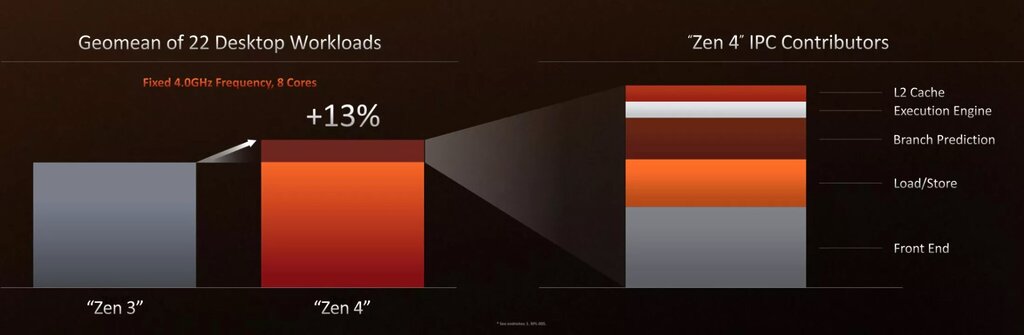
Different workloads (and even different games!) are impacted differently at different frequencies. For example, video editing and rendering workloads will benefit little from improved clock speeds as they rely more on core counts (multi-core performance). Similarly, a 5% IPC improvement does not mean you will get a 5% boost in every workload.
So, What Should I Focus On While Buying A CPU?
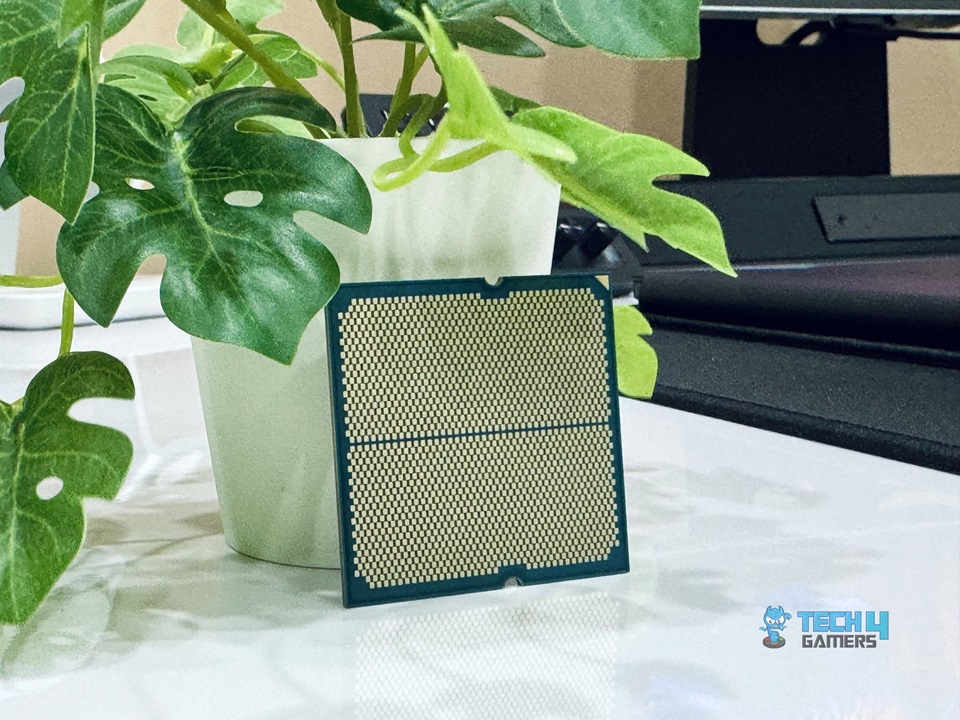
I recommend that anyone who asks me for CPU advice get a CPU that’s targeted to meet their needs rather than focusing on specifications. If you’re into video editing, look for CPUs with high core counts. For gaming, check online benchmarks to ensure the CPU performs well enough in the games you want to play.
The Core i3-10100F has four cores and a base clock speed of 3.6GHz, but it is beaten in gaming performance by the Core i3-12100F, which also has four cores but lower frequencies (3.3GHz). Why? The 12100F has a newer, improved architecture and more transistors.
Final Words
While CPU frequency impacts performance (generally, higher frequency = better performance), it’s redundant to only focus on it when purchasing a CPU. Performance also depends on your CPU’s architecture and other components (particularly the number of cores and the cache).
Since all of these will almost always vary between different CPUs, it’s better to look at the CPU’s real-world performance in the workloads you intend to throw at it.
What Other Readers Think
Thank you! Please share your positive feedback. 🔋
How could we improve this post? Please Help us. 😔
[Hardware Reviewer]
Hi! I’m Ali Tauseef, and I have been writing for Tech4Gamers since 2022. I love all things computer hardware but am particularly fond of CPUs and motherboards, and I like to stay up-to-date about the latest advancements in these worlds, and when possible, write about it. When I’m not doing that, I like to get into a little FPS action in CS2 or get lost in the vast world of RDR2.
Get In Touch: ali@tech4gamers.com


 Threads
Threads

