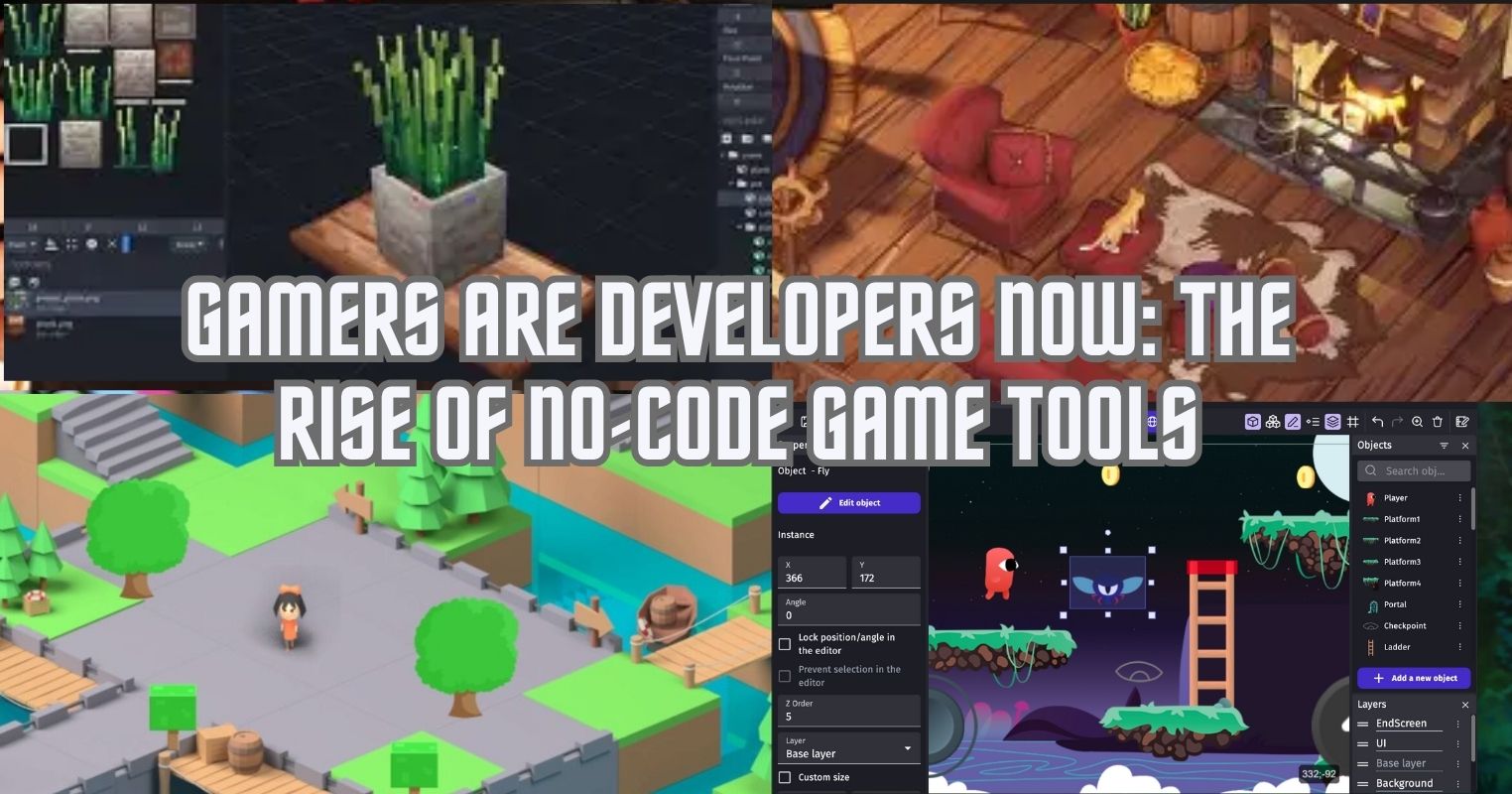- Have an ultrawide curved or a standard monitor, but ensure it has a thick stand.
- Add a TYRX Panoramic CPU cooler inside your PC, all white components, wireless Lian Li fans, curved Zotac 4090 GPU in an FV270 case.
- Have neat cable management, a large white table with a glossy surface, and some lights that complement the look.
Creating a PC setup that looks futuristic isn’t only about having a perfect RGB or having a minimalistic case. While these can add to the look, it’s all about innovating and blending a style that transforms your setup into something like a sci-fi film.

While you might think that building such a setup would cost you a fortune, it is true to some extent. However, we’ll be giving you the alternative items along with the expensive ones so you can use them for your own build.
Next-Gen Aesthetic Monitor
A central element to putting the entire build together is the monitor. You can opt for the LG’s 5K OLED monitor if you want to go for an absolute overkill of a monitor. But if we’re looking at futuristic-themed monitors, then you have another choice.
3D Monitor
You can get the Samsung 4K Odyssey 3D in either the 27″ or the 34″. The larger size is preferred if you’re rocking a large desk. Not only does this monitor have a sleek, minimalist stand, but it is also 3D without the use of glasses.

As we’re in the theme of futuristic, this 3D technology adds to the performance aspect of this challenge as well. Samsung has been very creative with this monitor, which might be used more in the future.
Ultrawide Monitor
If 3D is not your cup of tea, you can go for an ultrawide monitor, which complements the futuristic theme we’re aiming for. While any ultrawide would be good, the choice boils down to which one has the better-looking stand.

Avoid going for monitors with a thin stand because they look outdated. Instead, going for something like the Samsung 49″ Odyssey OLED G9 or the 45″ UltraGear™ OLED would complement the theme.
Multi-Monitor Setup
For a more affordable option, you can go for a multi-display setup where you can rock two 27″ monitors, but they must be flat to create a seamless view. Furthermore, be sure to have custom wallpaper stretching across both monitors.
Also, ensure that you’re getting two bezel-less monitors or else you’ll get a huge visible border in between that is distracting for a lot of people. The Asus VG27AQ3A is a great choice for this multi-display setup.
PC Specifications
Apart from the monitors, it is important to set up a great PC. For the sake of this article, we’ll not dive too deep into the specifications and performance but focus more on the appearance.
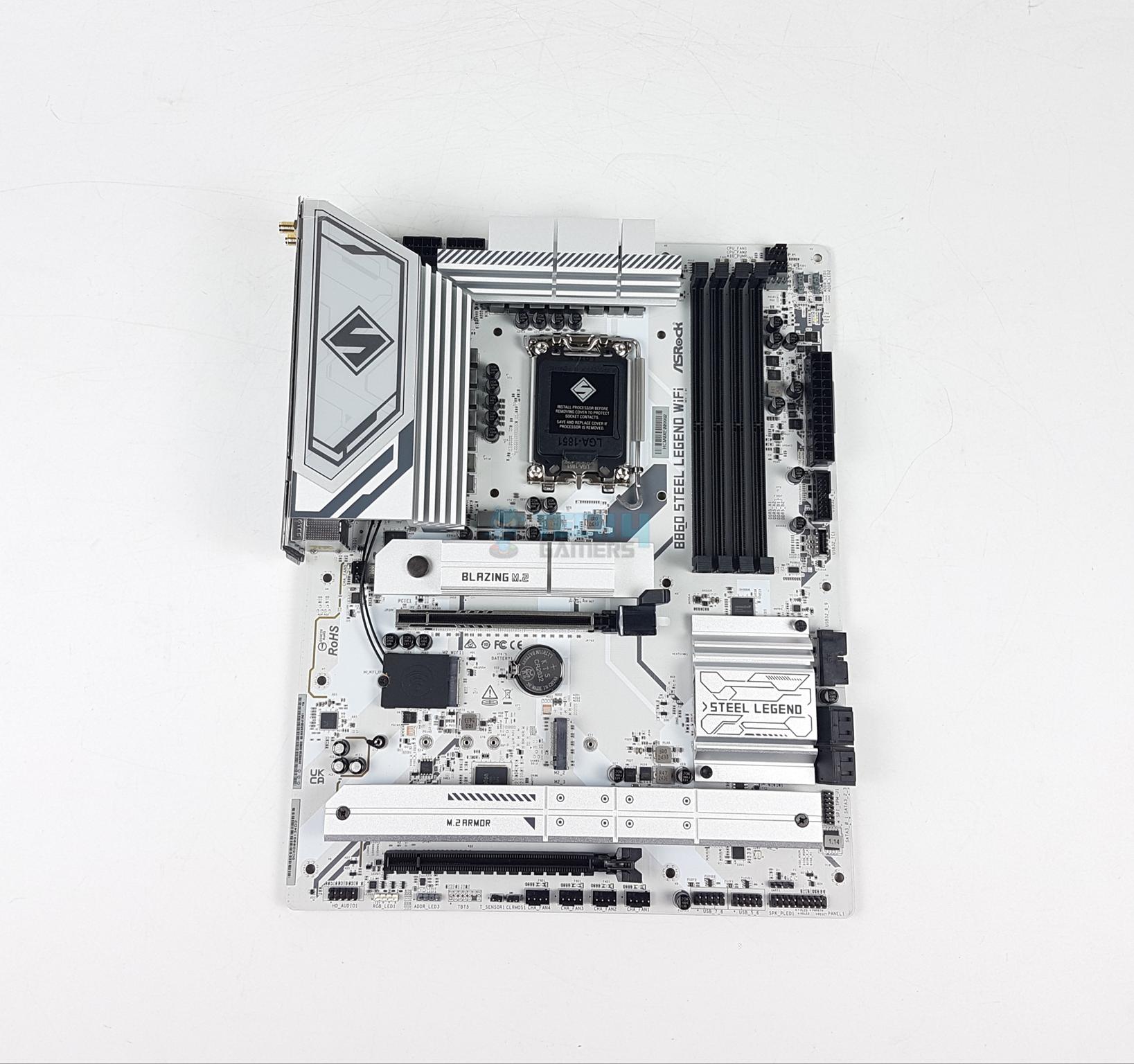
Usually, futuristic and sci-fi themes appear better in white, so we’ll be sticking to the white colour throughout. You can go for any white mouse, keyboard, motherboard, and RAM as long as they look sleek and are white.
Outer-Worldy PC Case
While there are tons of options for the PC case, most look the same with the three glass panels and cubic design. So, to make it look unique while embracing the theme of the future, the white variant of the Cougar FV270 is the best option.
It has a curved glass panel display, and its front side is uniquely elevated from the ground. This gives it a unique look that looks straight from the future. Not only that, but it also has a spot reserved for something to show off.

This spot can support a translucent rotating platform, which is a purchasable option. With this, you can place your action figures as a display, and it’ll rotate around with an RGB light glowing underneath it.
CPU Cooler
As for the CPU cooler, there is no better option than to go for the TRYX Panorama ARGB. This is the world’s first liquid cooler with an L-shaped screen. It has a 6.5″ AMOLED 2K display with a refresh rate of 60Hz.

As an alternative, you could go for the HYTE Thicc Q60, which comes with a 5″ IPS display. Already, your PC would look super clean from this alone. Now comes the part where you install fans in your build.
Wireless PC Fans
For this, nothing else screens futuristic than the Lian Li’s Uni Fan SL Wireless. As the name suggests, these are wireless fans that can be attached to each other by sliding two fans together.
Instead of each set of fans going into your motherboard and then having a controller, all the customisation is controlled by a single wireless dongle, which can be plugged into the USB port, or you can hardwire it to your motherboard.

This eliminates all sorts of wires, making for an extremely clean and minimalistic-looking setup. Not only that, but these fans also have Lian Li’s iconic infinity mirrors on their side, which look futuristic.
GPU With Curves
For the GPU, you can go for the ultra-modern Zotac 4090 PGF in white, which isn’t only white but has curves instead of the standard cubic design. This heavily complements the futuristic theme we’re aiming for.

Other Important Items
Apart from these essentials, having very neat cable management is also important. You should pair this setup with a large glossy white desk. Add neon rope lights behind the desk and set them to purple or blue to complete the look.
Thank you! Please share your positive feedback. 🔋
How could we improve this post? Please Help us. 😔
[Error Fix Expert]
Hello, I’m Uzair Shabir, a tech enthusiast pursuing a Bachelor’s in Electrical Engineering. At Tech4Gamers, I’m an Error Fix Expert, crafting articles on different issues and how to fix them. With a Google IT Support Certificate, I navigate tech complexities to deliver insightful perspectives.
Get In Touch: UzairShabir@tech4gamers.com


 Threads
Threads