Beautiful RGB
Review Summary
The Thermaltake TT Premium X1 RGB keyboard, featuring Cherry MX Blue switches, has vibrant RGB capabilities and tactile feedback, which is ideal for gaming enthusiasts. Its integration with the TT ecosystem and unique features like mobile app support enhance its appeal, though the clicky sound may not suit all users. Its high-end price reflects the extensive features and quality it offers, making it a great choice for those prioritizing performance and style in their gaming setup.
Overall
-
Performance - 9/10
9/10
-
Design - 8/10
8/10
-
Features - 9/10
9/10
-
Value - 8/10
8/10
Pros
- Vibrant 16.8M True RGB Color Palette
- Cherry MX Blue Switches for Tactile Feedback
- 12 Dynamic Lighting Effects
- Illuminated TT Premium Logo
- Mobile App Support for Additional Customization
- Seamless Integration with TT Ecosystem
- Aircraft-Grade Aluminum Frame
- USB Pass-Through and Audio Ports
- Dedicated Multimedia Keys
- Detachable Magnetic Wrist Pad
Cons
- High-End Pricing
- Bulky Design
- Limited Switch Type Options (Cherry MX Blue)
- Requires Two USB Ports for Full Functionality
- No Wireless Connectivity
Today, I’m reviewing the Thermaltake TT Premium X1 RGB, their top-tier mechanical gaming keyboard. Packed with features, it boasts a vibrant 16.8M true RGB color palette and 12 dynamic lighting effects, including an illuminated TT Premium logo. The blue switches from Cherry MX deliver a satisfyingly clicky sound, earning mixed reactions from those nearby – pun intended!
Notably, Thermaltake goes beyond the desktop, offering mobile app support alongside traditional PC software. This keyboard seamlessly integrates into the TT ecosystem, allowing synchronized lighting effects with other Thermaltake RGB products.
- Why you can trust Tech4Gamers: We understand the importance of making informed decisions. That’s why our team spends significant time testing every product we review. Find out more about how we test.
Key Takeaways
- The Thermaltake TT Premium X1 RGB offers a captivating 16.8M RGB color palette with dynamic lighting effects, creating an immersive gaming atmosphere.
- You should get the Thermaltake TT Premium X1 RGB if you prioritize a visually appealing and high-performance gaming experience, seek synchronized RGB lighting with other Thermaltake products, and value extensive customization options for a personalized setup.
- You should not get the Thermaltake TT Premium X1 RGB if you are sensitive to noise, as the Cherry MX Blue switches produce a clicky sound; or if advanced RGB lighting is not a priority, as the keyboard offers extensive lighting features that may be more than needed for your setup.
Let’s see some specifications:
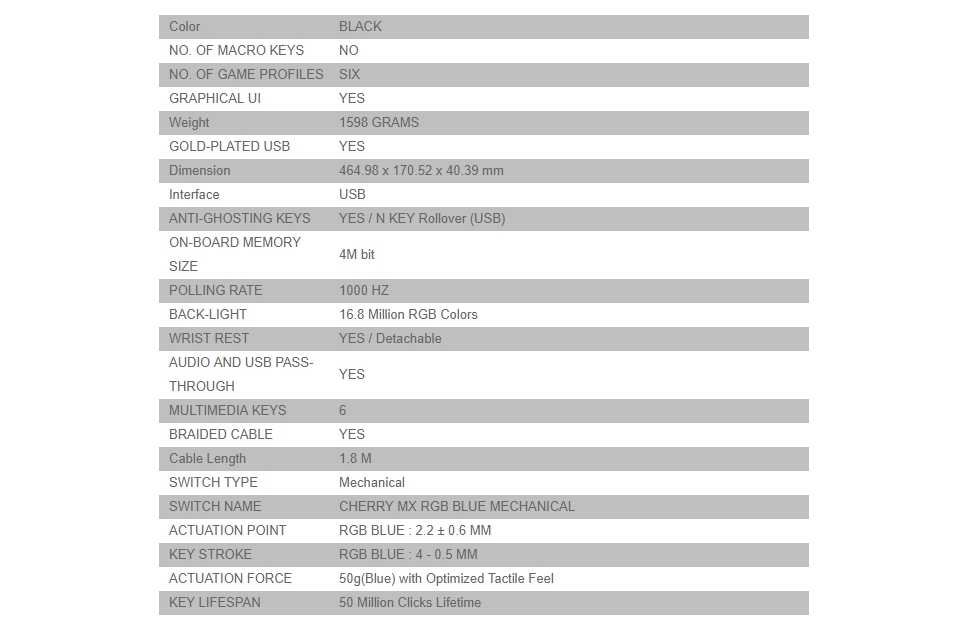
Packaging And Unboxing
The Thermaltake TT Premium X1 RGB review keyboard is shipped inside a black color cardboard box.
Accessories
The following are included in the box:
- 1x Mechanical Gaming Keyboard
- 1x Warranty Policy
- 1x User Manual
- 1x Key puller
- 8x Red Color keycaps
- 1x Wrist band

Closer Look
This keyboard is a powerhouse with stunning RGB features and user-friendly mobile/desktop apps. Compatible with a range of Thermaltake products, it ensures seamless RGB synchronization across the setup. The aluminum design, Cherry MX Blue switches, and unique features like audio pass-through make it a gaming delight.
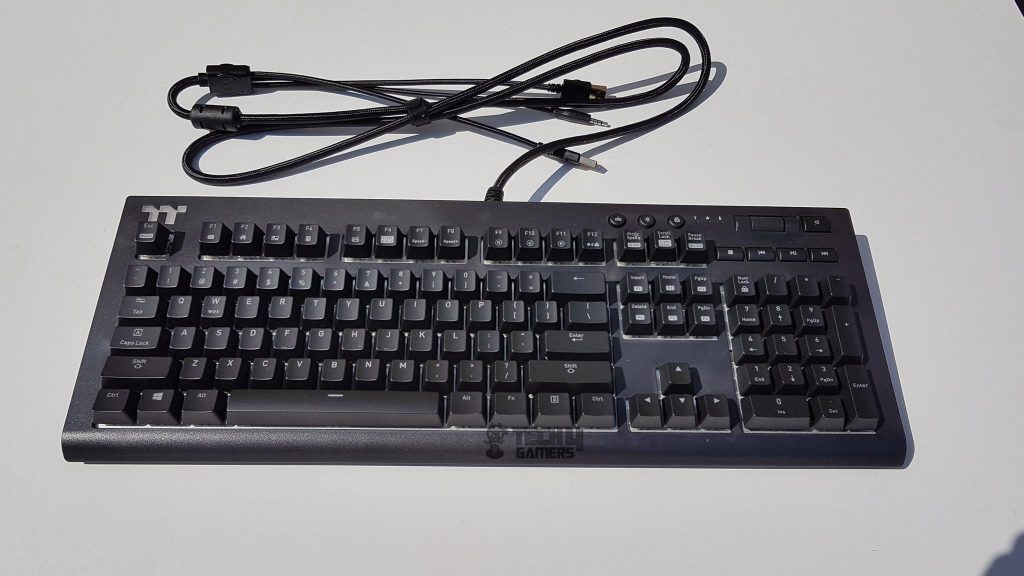
With an industrial look, adjustable height, and onboard memory, it caters to high-end users, aligning with Thermaltake’s commitment to quality, innovation, and user experience. The 16.8M RGB illumination steals the show, creating a vibrant gaming atmosphere. N-Key rollover, sleek design, and thoughtful additions make it a top-notch choice for enthusiasts.
Let’s dive into the numpad – it’s full-size with a US layout and slim ABS shot keycaps. Num Lock has a lock symbol. Some keys bear double markings, activating extra functions with Shift.
Dedicated multimedia keys adorn the top row above the numpad – Stop, Previous, Play/Pause, and Next track. The volume rocker, with tactile grip, adjusts volume by 2 counts. A Mute button on its right toggles sounds with each press.
Beneath the numpad, find standard arrow keys for navigation. The white diffuser plate is evident in the picture.
At the top, there are three buttons next to the navigation arrow keys: Print Screen, Scroll Lock, and Pause Break. These keys have dual functions, activated with the Fn key. Below, there are 6 keys in two rows: Insert, Home, PgUp in the first row, and Delete, End, PgDn in the second row, each with dual functions.
The keyboard features 6 colored profiles with customizable lighting effects in the X1 RGB software. The TT logo above the Escape key lights up, and the Esc key has a dual function, loading factory settings with Fn+Esc.
The top row features standard function keys (F1-F12), each requiring the Fn key for dual functionality. Organized in groups of 4 per row. The main section has a standard layout with an Esc key, F1-F12, and a larger Enter key.
The Windows key is on the left of the spacebar, while the Function and Properties keys are on the right. No main section key requires the Fn key combo.
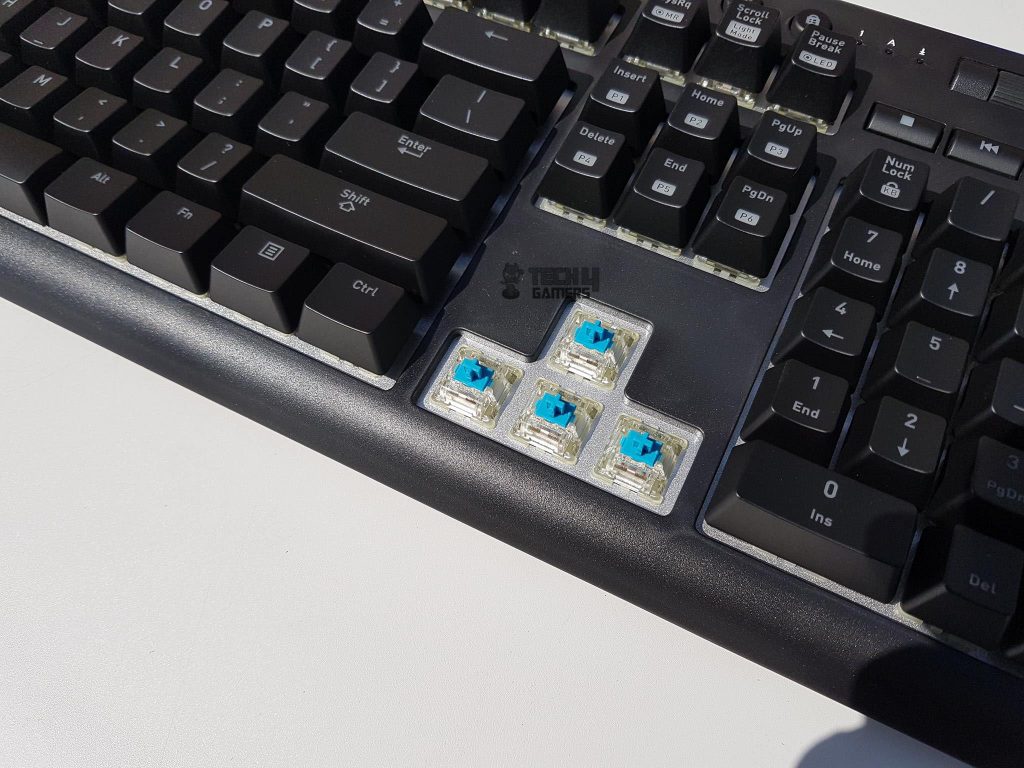
Now, onto the TT Premium X1 RGB Cherry MX Blue Keyboard switches. It features Cherry MX RGB Blue Switches with a 2.2 ± 0.6mm actuation point, 4 – 0.5mm keystroke, and a 50g actuation force, providing tactile feedback and a clicky sound.
The keyboard has an aluminum top plate with a sandblasted finish, resembling the K70 strafe keyboard from Corsair. A translucent white color diffuser sits between the aluminum plate and the PCB, suspending the switches for a unique design. The floating key design enhances lighting effects, creating intense visuals with even light diffusion.
The front side of the Thermaltake TT Premium X1 RGB Cherry MX Blue Keyboard features a USB pass-through port and an audio jack pass-through port, both functioning flawlessly. The thick, 1.8m braided cable has gold-plated contact points, with three cables at the end for keyboard, USB pass-through, and audio jack pass-through. Connectors display the TT premium logo.
The TT Premium X1 RGB Cherry MX Blue Keyboard features a detachable magnetic wrist pad for easy removal. Its solid structure is complemented by 5 rubber paddings on the back to prevent surface scratching. The backside reveals essential details like the model and power requirements (5V DC, 1A max).
Three rubber paddings on the bottom and two on the top ensure surface protection, while two cutouts facilitate wrist rest attachment.
The keyboard features two surface raisers on the top side, allowing convenient height adjustments for extended typing and gaming sessions. The smartly designed stepped surface raisers offer two height levels. Additionally, the keyboard boasts N-Key rollover and a 1000 Hz polling rate for optimal performance.

The Thermaltake has bundled 8 red-colored keycaps with the keyboard to customize the keyboard should the user want.
RGB Lighting
Now let’s dive into the standout feature of the Thermaltalk TT Premium X1 RGB Cherry MX Blue Keyboard – its per-key backlighting. With a vibrant range of 16.8 million RGB colors and 10 predefined effects, this keyboard offers stunning visual customization.
Controlling the lighting is a breeze, giving you two options. You can use the Fn key in combination with F9-F12, Scroll Lock, Pause, Ins, Home, PgUp, Del, End, and PgDn keys, or opt for the user-friendly X1 RGB software/mobile app provided by Thermaltake.
The Thermaltake TT Premium X1 RGB Cherry MX Blue Keyboard offers a variety of dynamic lighting presets, including static colors, pulse, rainbow wave, reactive lighting, and more. Users can easily customize their gaming setup with these versatile lighting options, enhancing the overall visual experience.
The user has the option to turn off the LED lights altogether, though I don’t see why you would deprive yourself of such stunning lighting implementation. This is not it.
Thermaltake has also defined a pre-configured color combination for the particular gaming style. These are:-
- FPS 1
- FPS 2
- MMO
- MOBA
- RTS

Each of these presets has its lighting colors and lighting effects. Here are a few pictures for your eye pleasure.
Thermaltake Keyboard Software
Take control of your colors and sync seamlessly with all Thermaltake TT X1 RGB Sync compatible Power Supply and Liquid Cooling Solutions – iRGB PSU, Riing Plus, Pacific W4 Plus CPU Water Block, Pacific RL360 Plus RGB Radiator, Floe Riing RGB 360, Pacific Lumi Plus LED Strip – for maximum color coordination and personalization. For this ecosystem to work, Thermaltake has provided user-intuitive software called X1 RGB.
Not only its desktop version is available, but its mobile version as well, which is compatible with iOS and Android. The mobile app can be downloaded from the respective stores. Please note that TT X1 RGB Sync compatible product lines will automatically sync with the X1 RGB gaming software and do not require manual setup.
Let’s take a look at the desktop version of the software.
I downloaded the X1 RGB software from the Thermaltake website, but I encountered an issue right at the start. The keyboard had an older firmware version, and the software forced me to update it without providing a “Later” option that worked.
After the mandatory firmware update, the customization options for the keyboard were extensive. The interface, featuring Thermaltake’s logo, offered control buttons for various functions, including resetting to factory settings, accessing customer service, and managing application settings.
Within the software, the left side presented options for Keyboard and Macros. The Keyboard section allowed the customization of six user profiles with options to define individual key actions, while the Lighting section provided extensive control over various lighting effects.
The mobile version of the app offered additional features like Voice Control but required both devices to be on the same network for proper detection. Let’s see the mobile app:
Should You Buy It or Not?
Upon careful review and analysis of the Thermaltake TT Premium X1 RGB, my assessment says that:
Buy It If:
✅You prioritize style and performance: The Thermaltake TT Premium X1 RGB boasts a vibrant 16.8M true RGB color palette and Cherry MX Blue switches, delivering a visually appealing and high-performance gaming experience.
✅You want synchronized RGB lighting: Seamlessly integrate this keyboard into the Thermaltake ecosystem for synchronized lighting effects with other RGB products, enhancing the overall setup cohesion.
✅You value versatility: With extensive customization options, including six user profiles and dynamic lighting effects, this keyboard caters to enthusiasts seeking tactile feedback and a personalized gaming atmosphere.
Don’t Buy It If:
❌You are sensitive to noise: The Cherry MX Blue switches produce a satisfying clicky sound, which might not be suitable for users prioritizing a quiet computing environment.
❌You don’t need advanced RGB lighting: If RGB lighting is not a priority or if you prefer a more straightforward design, the extensive RGB features of the TT Premium X1 RGB may not be necessary for your setup.
Conclusion
In conclusion, the Thermaltake TT Premium X1 RGB Cherry MX Blue Keyboard stands out as a top-tier mechanical gaming keyboard with a myriad of features. Boasting a vibrant 16.8M RGB color palette and Cherry MX Blue switches, it delivers a satisfyingly clicky sound and excellent gaming performance, catering to enthusiasts who seek tactile feedback.
The inclusion of mobile app support adds an extra layer of versatility, enhancing the overall user experience. While the review addresses certain initial observations and minor issues, the overall assessment leans toward a positive recommendation.
Ultimately, whether to invest in this keyboard depends on individual preferences. If style, performance, and synchronized RGB lighting are high on your priority list, the Thermaltake TT Premium X1 RGB Cherry MX Blue Keyboard is a solid choice. However, potential buyers sensitive to noise or those not particularly interested in advanced RGB lighting may find other options more suitable for their needs.
Recent Updates
- December 16, 2023: A few text changes to improve readability.
Thank you! Please share your positive feedback. 🔋
How could we improve this post? Please Help us. 😔
[Hardware Reviewer & Editor]
Meet Nauman Siddique, a highly experienced computer science graduate with more than 15 years of knowledge in technology. Nauman is an expert in the field known for his deep understanding of computer hardware.
As a tech tester, insightful reviewer, and skilled hardware editor, Nauman carefully breaks down important parts like motherboards, graphics cards, processors, PC cases, CPU coolers, and more.
- 15+ years of PC Building Experience
- 10+ years of first-hand knowledge of technology
- 7+ years of doing in-depth testing of PC Hardware
- A motivated individual with a keen interest in tech testing from multiple angles.
- I majored in Computer Science with a Masters in Marketing
- Previously worked at eXputer, EnosTech, and Appuals.
- Completed Course in Computer Systems Specialization From Illinois Tech


 Threads
Threads




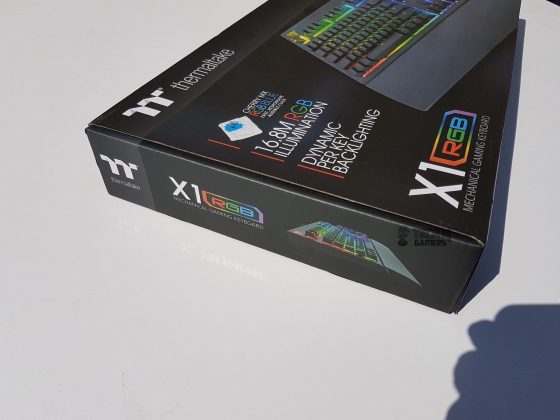



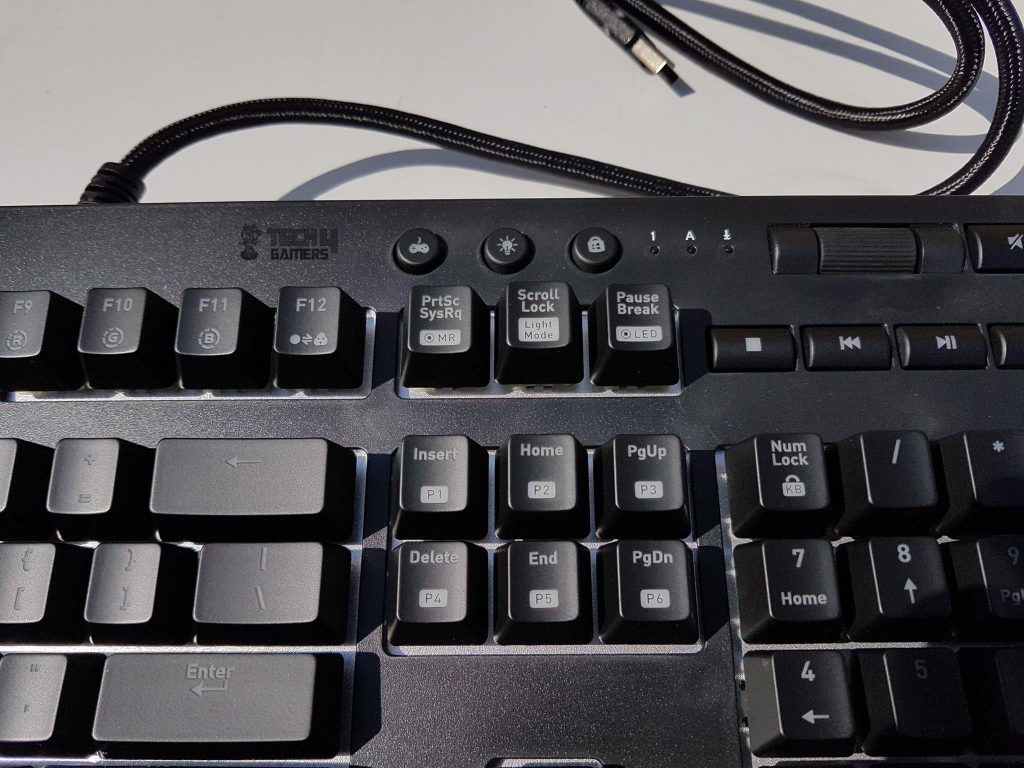
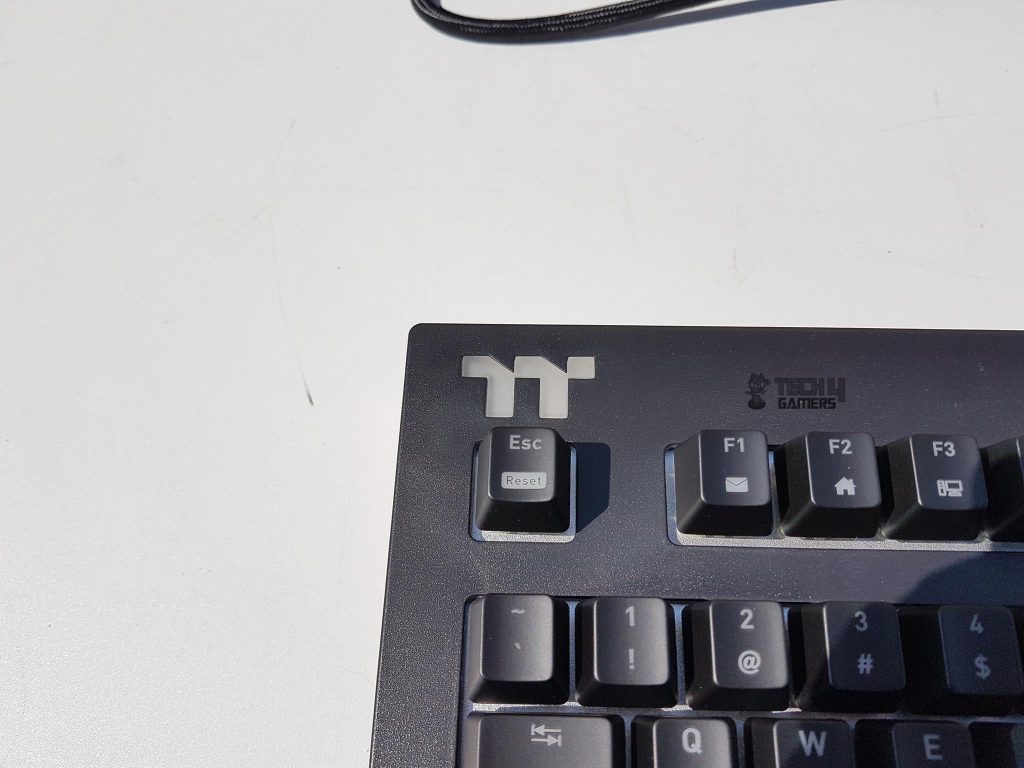

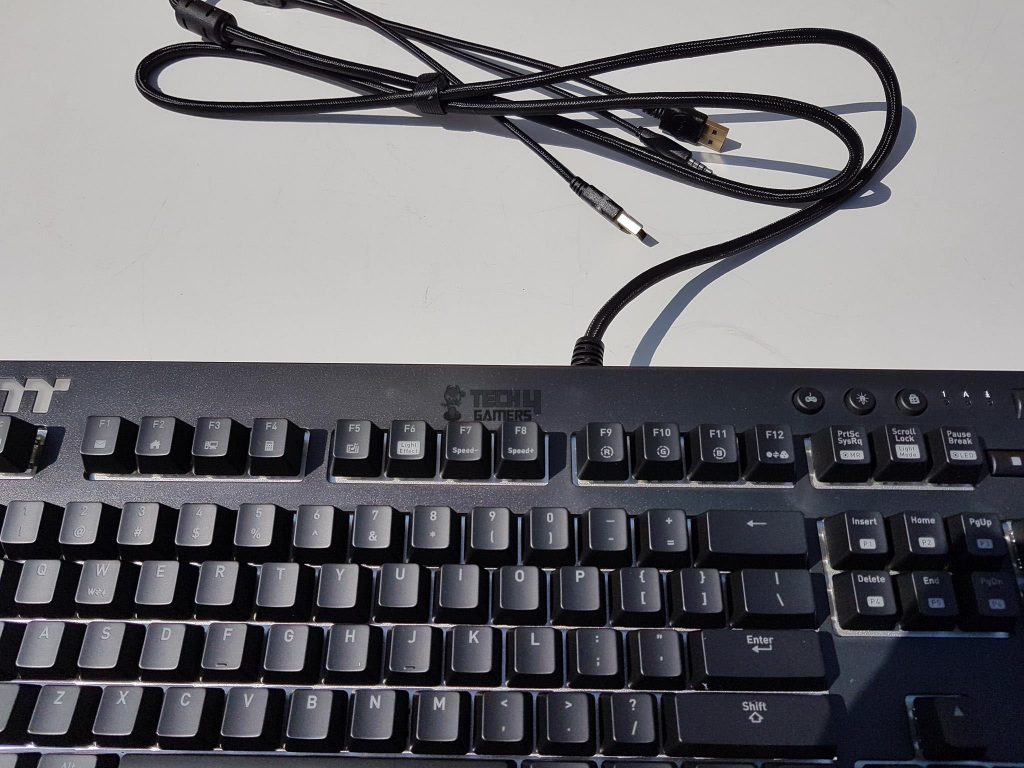














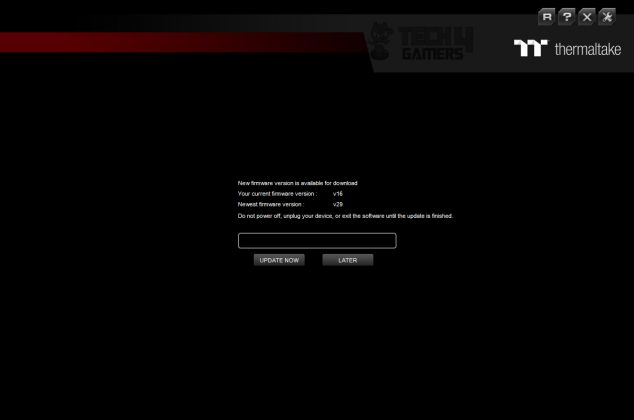
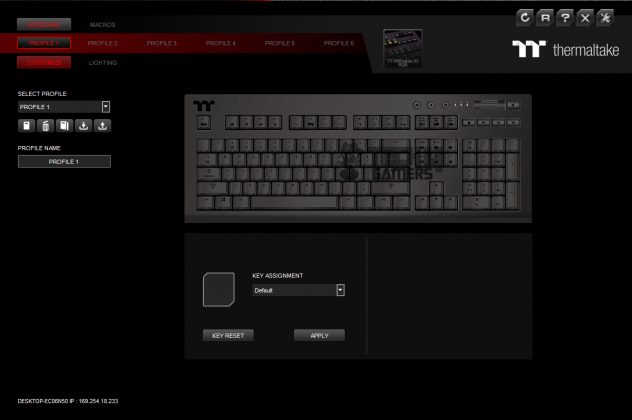
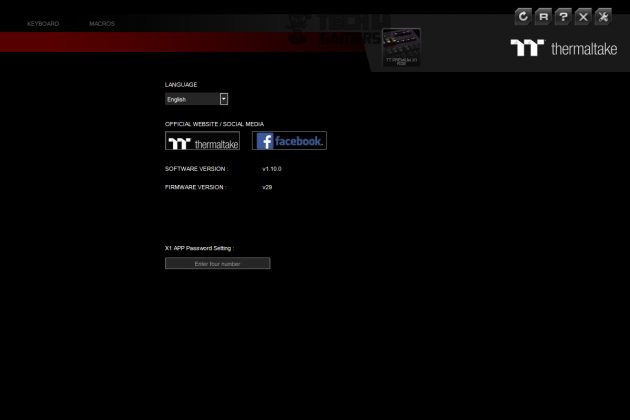
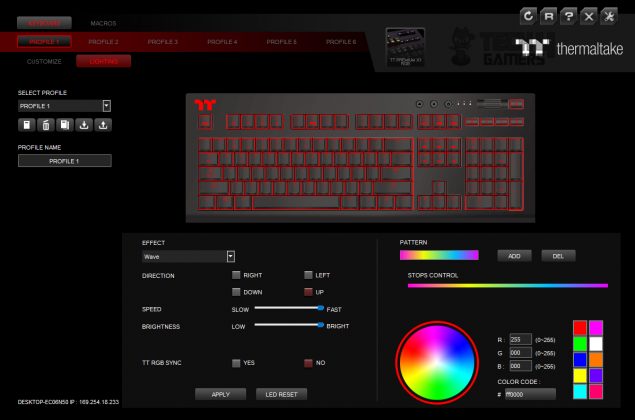
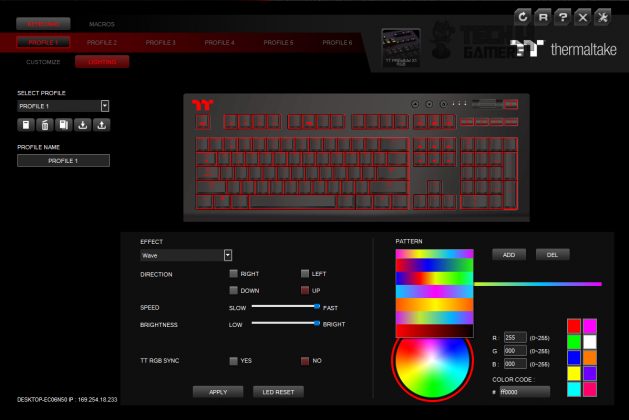
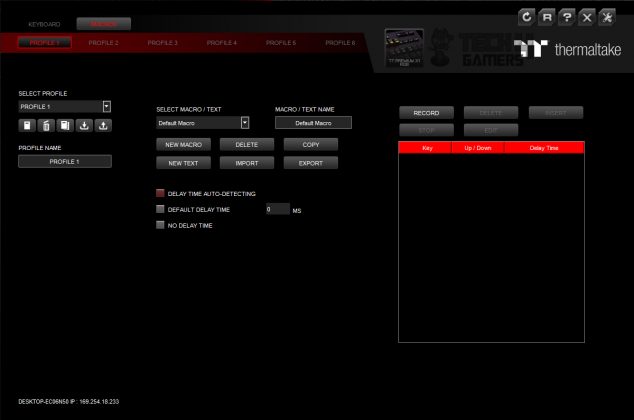

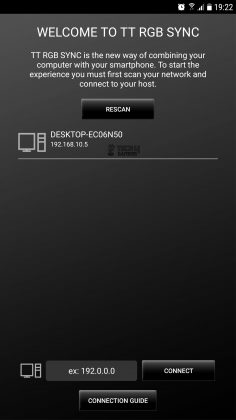
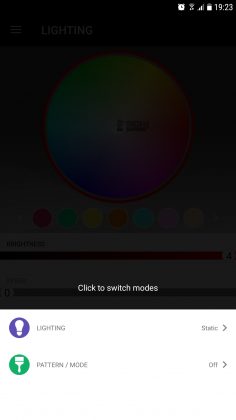


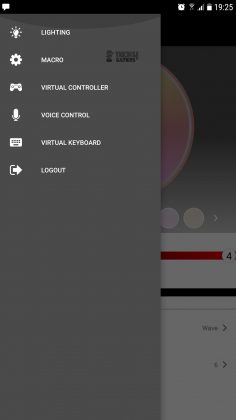

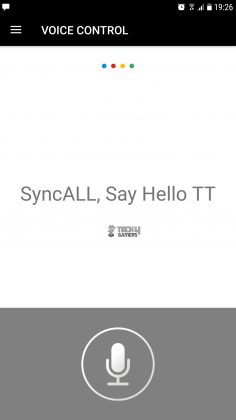
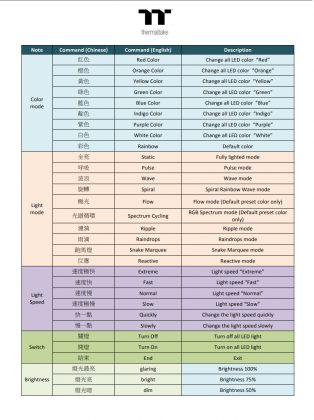







![Best Mouse For Butterfly Clicking [Hands-On Tested] Best Butterfly Clicking Mouse](https://tech4gamers.com/wp-content/uploads/2023/07/Best-Butterfly-Clicking-Mouse--218x150.jpg)