Worth It?
Review Summary
The Thermal Grizzly PhaseSheet PTM is a solid alternative to traditional thermal paste, especially for high-performance GPUs that suffer from rising temperatures over time. It uses a smart material that turns into liquid when hot to better fill tiny gaps, improving heat transfer and durability. While applying it takes more effort and care compared to paste, the performance results speak for themselves: better thermals, longer life, and less maintenance over time. If you’re running powerful gear and don’t mind the higher price or extra prep, this is a smart upgrade.
Hours Tested: 11

Overall
Pros
- Great For Graphics-Cards
- Long Term Usage
- Less Prone to the pump-out effect
- Exceptional Performance
- Two Sheets
Cons
- Difficult to Apply
- Costly
It all started not long ago in the mainstream market, where GPU manufacturers decided to use PTM or PCM (Phase Change Material) in their high-end graphics cards after users reported an increase in hotspot temperatures on the GPUs, questioning the durability of the thermal paste.
The phase-change material has seen an upsurge in demand after the AMD Radeon RX 7000 / RTX 40 Series GPUs experienced high temperatures (Hotspot) just a couple of months after release, due to the pump-out effect, where thermal paste disappears or is slowly pushed out by repeated cooling and heating.
Many companies had seen the opportunity to come forward with the solution. We’ll be taking a look at the Thermal Grizzly Phase-Sheet PTM to see how it performs.
Which Major Companies Have Adopted the PTM or PCM’s In Their Products?
| Brand | Products Using PTM/PCM Cooling |
|---|---|
| NVIDIA | RTX 4090 / RTX 4080 Founders Edition |
| AMD | Radeon RX 7900XTX |
| ASUS | RTX 50 Series (ROG Strix, TUF Gaming, Prime) AMD RX 9000 Series (TUF Gaming, Prime) |
| MSI | RTX 50 Series (Suprim, Gaming Trio, Ventus) RX 7900XTX (Gaming Trio, Suprim) |
| XFX | RX 7900XTX / RX 7900XT (Merc Series) RX 9000 Series (Quick Silver, Merc) |
| PowerColor | RX 7900XTX / RX 7900XT (Hellhound, Red Devil) Likely RX 9000 Series |
| Sapphire | RX 7900XTX Nitro+ (likely Pulse) RX 9070XT Nitro+ |
| Lenovo | Legion Gaming Laptops (GPU & CPU cooling) |
What Is Phase Change Material?
Allow us to explain in straightforward, simple terms for our audience: The Phase-change material is a paste, but in the form of a pad. Please don’t confuse it with the thermal pads that you see on the GPU memory dies. They might look identical, but the use case is different. Well, PTM pads can be applied to the IHS or the naked dies, such as those found in graphics cards. PTM material works by changing its state from solid to liquid and back again.
This means that if your GPU is running idle at room temperature, the pad maintains its solid state. However, at certain temperatures / heat-load (45 degrees Celsius, according to Thermal Grizzly), it changes its state to liquid, filling the micro gaps on the die. Compared to the thermal pastes, the pads retain a very low viscosity in the liquid state.
Here are the specs:
| Specification | Value |
|---|---|
| Color | Grey |
| Electrically Conductive | Non-conductive |
| Operating Temperature | -75°C to 150°C |
| Typical Application | Thermal pads for processors and graphics chips |
| Length | 50 mm |
| Width | 40 mm |
| Height (Thickness) | 0.2 mm |
Packaging & Accessories
The packaging is nothing fancy; the PTM comes in a resealable red and black plastic bag. The black box is included in the packaging that contains the PhaseSheet PTM pad. There’s also a guide. The PTM is protected with a seal.
Application
How To Apply PTM On GPU
Applying PTM Phase-Change is not as easy as using the thermal-paste; it requires careful preparation and precision.
- Ensure the GPU is disassembled and work on a non-conductive surface.
- Clean the GPU die with isopropyl alcohol (90% or higher) or alcohol swabs. Ensure that you remove all the existing thermal paste from the die gently.
- Optional Place the PTM pad in the refrigerator for 10 minutes. It will solidify the pad, making it much easier to apply.
- The PTM pad should be cut to match the size of the GPU die with scissors or a precision knife.
- Align the pad carefully with a GPU die and press it down gently with your thumb to ensure it adheres evenly.
- Secure the cooler.
Testing Methodology
How We Tested PTM:
- The methodology for testing PTM performance differs from that of thermal pastes, as the phase-change material requires several thermal cycles and an adequate burn-in time for optimal performance.
- We’ll perform 5 to 6 thermal cycles, each cycle lasting 10 minutes while maintaining a temperature above 60 °C, followed by a 10-minute cool-down after every run.
Each cycle will be recorded as the average and maximum temperatures of the GPU.
Controlled Environment:
- We have eliminated the influence of ambient temperatures in our data, and all results are presented as deltas over the ambient conditions. The tests were done in a controlled environment with a room temperature of 25°C.
Preparing System:
- The GPU fans are set to 70% and power limits and clocks remain unchanged. No further adjustments have been made to the graphics card.
- We’re using our GPU on the vertical PCI-e bracket. All the case fans are operating at 50% fixed PWM, and all the panels have been removed from the case.
Software:
- We have ensured that no other software is running on the computer that could influence the GPU load.
- We’ll be using the 3D Mark: Speedway Loop for the GPU stress tests, as it’s very GPU-intensive, and HWINFO64 for temperature reporting.
Test Setup
- CPU: AMD Ryzen 7 9700X, TDP unlocked (140W Peak CPU power)
- RAM: XPG Lancer 16×2 6400MT/s CL28 (tuned)
- Motherboard: MSI B650 TOMAHAWK WIFI
- Cooler: Deepcool Mystique 360 Liquid Cooler (ARGB fans)
- GPU: ZOTAC SOLID RTX 5080
- BIOS: 1N0 – AGESA ComboAM5 1.2.0.3c
- Windows Version: Windows 11 24H2 (OS Build 26100.4652)
Performance Results
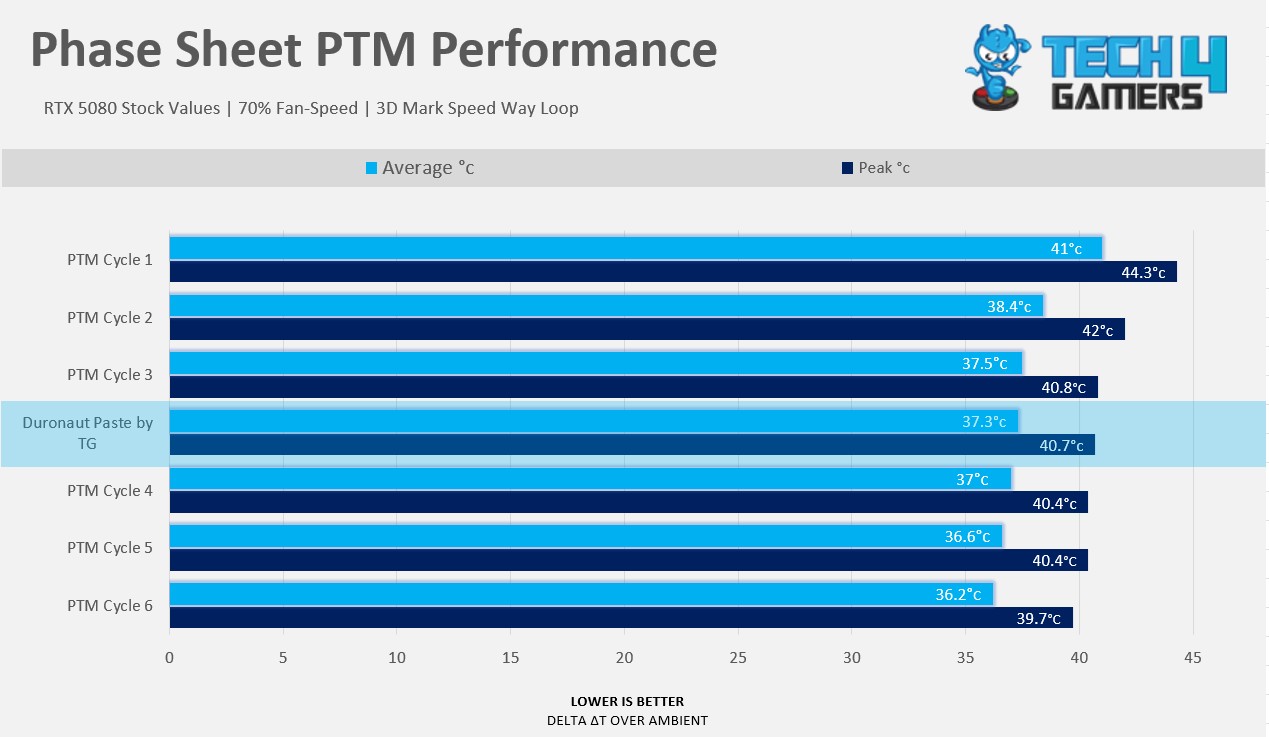
We ran multiple heat cycles, followed by a 10-minute cool-down period, until we reached stable temperatures. It took us almost six cycles to normalize the temperatures, and we are already impressed with the performance. The phase sheet even beats the Thermal Grizzly Duronaut in terms of temperatures.
The final cycle demonstrated a 4 °C lower average temperature than the first cycle, initially tested, and a 5 °C lower maximum temperature. Thermal Grizzly recommends a maximum of 10 cycles to achieve the best performance, but you can reach that point after the 5th or 6th cycle.
Should You Buy It?
Buy It If
✅ You are after superior longevity: PTM (Phase-Change) Pads have a significantly longer life span than traditional thermal pastes and they are non-conductive.
✅ You want less maintenance: PTM pads are designed to fight the pump-out effect as compared to thermal pastes, which are more prone to the pump-out effect. If you’re running the servers that need to run for years, PTM would be the option.
✅ You prefer excellent thermal performance: Thermal Grizzly PhaseSheet PTM exhibited good temperatures under the load on the GeForce RTX 5080, even better than Thermal Grizzly Duronaut.
Don’t Buy It If
❌ You want affordability: PTM pads are more expensive than traditional thermal-pastes.
Final Thoughts
Thermal Grizzly PhaseSheet PTM demonstrated exceptional performance in the thermals, even better than one of the best thermal pastes available on the market, Thermal Grizzly Duronaut. The pad comes in the resealable bag with the manual, which is helpful as they have instructions on how to apply the pad correctly.
If you’re running a high-end graphics card, you would probably need to jump on the PTM pad if you notice the unusual behavior in temperatures, such as high temperatures. The PhaseSheet kicked off things with 5c higher temperatures, but it settled down after five cycles.
The application is not very easy as the pads are too adherent or glued with tape. If you remove the tape, it can ruin the pads as they’re only 0.2mm thick. Hence, you need to be very careful as it needs to be stiffened up first, which can be done by putting the pads in the refrigerator for 10 minutes and slicing the pads accordingly, It needs to be the same size as your die.
The Phasesheet PTM pad costs $11.58 for the two sheets with a dimension of 50 x 40 mm (L X W), which means you can apply the pad on the CPU IHS two times and the GPU dies more than twice, depending on the die size, of course.
Thank you! Please share your positive feedback. 🔋
How could we improve this post? Please Help us. 😔
I’m Usman Sheikh, a Senior Hardware Reviewer at Tech4Gamers with over a decade of experience in the tech industry. My journey began in 2014 as a senior administrator for Pakistan’s largest gaming community forum. Passionate about PCs and hardware, I specialize in testing and reviewing components like graphics cards, CPU coolers, and motherboards, while also sharing insights on overclocking and system optimization.


 Threads
Threads


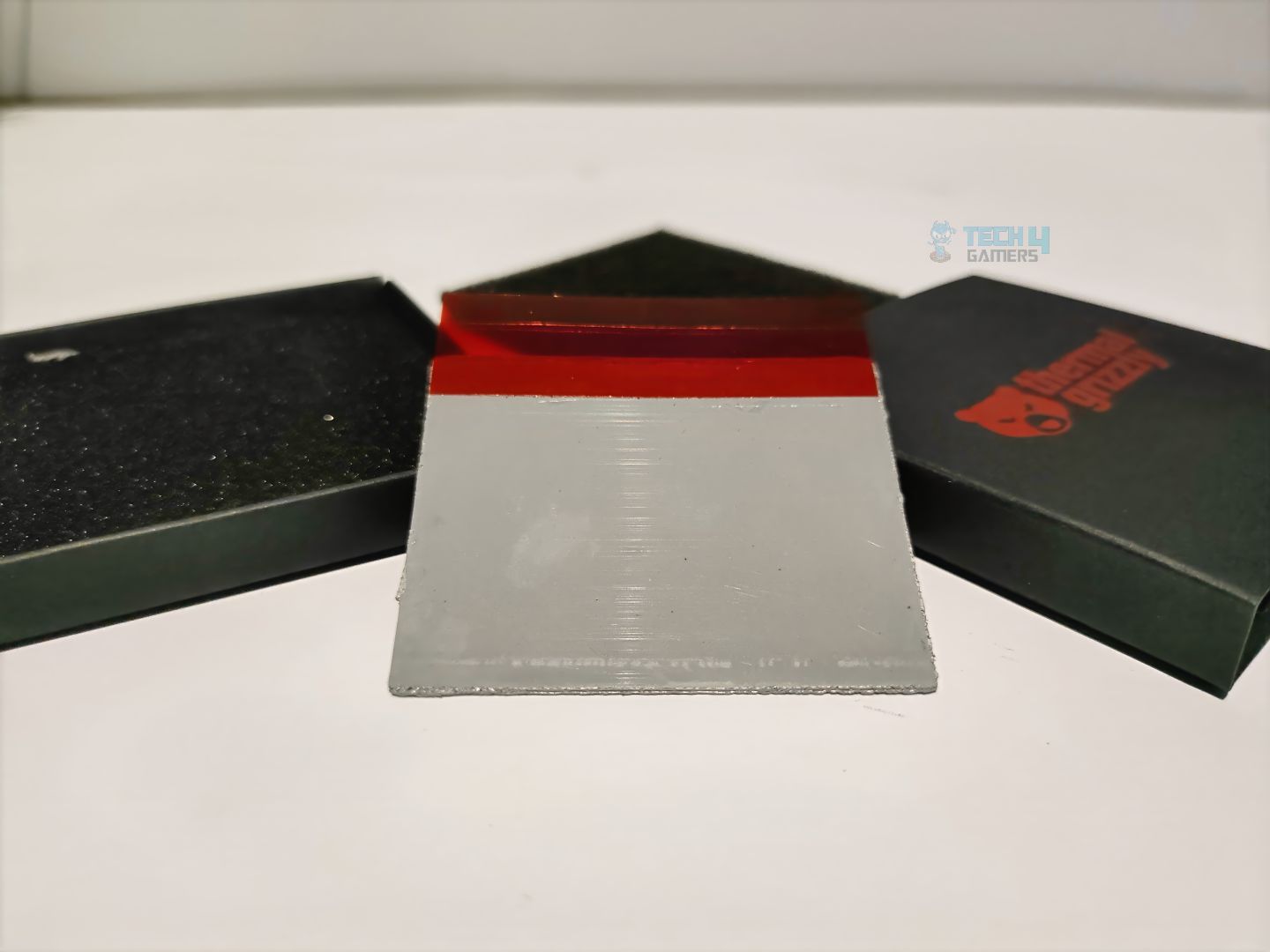



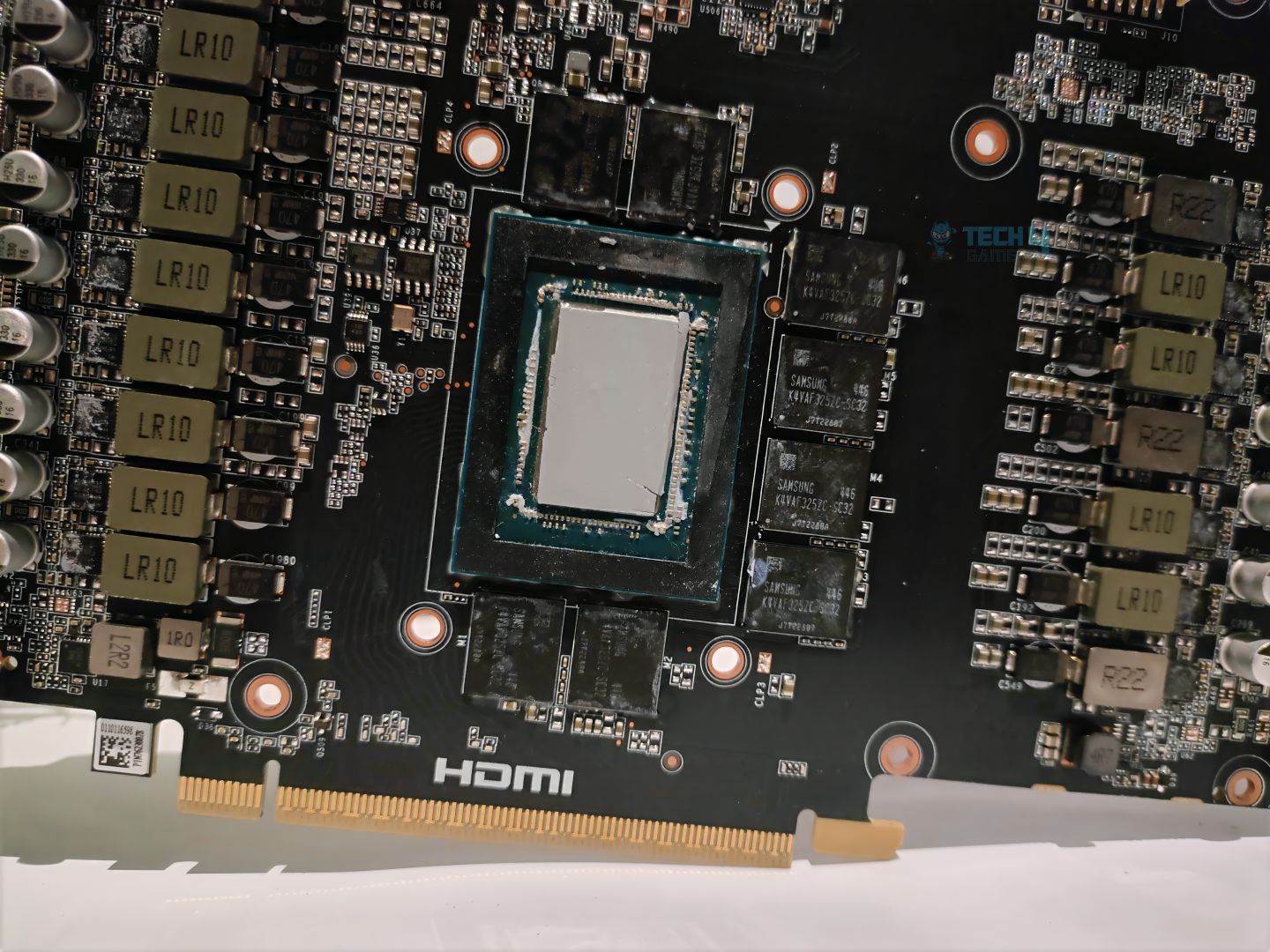
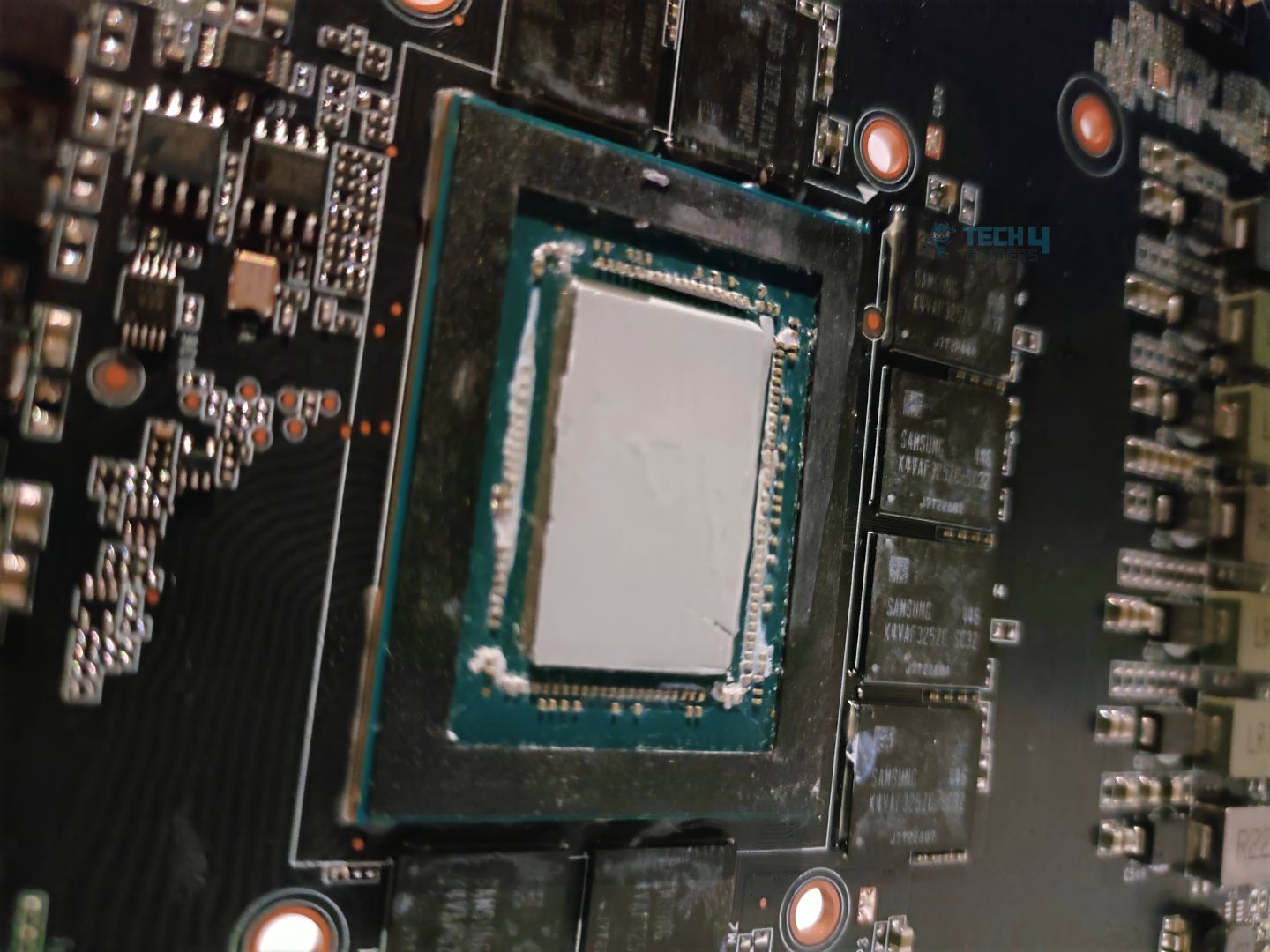

![We Have Found The Best CPU Coolers For Ryzen 9 9900X3D [With Test Results] Coolers 9900X3D](https://tech4gamers.com/wp-content/uploads/2025/04/Coolers-9900X3D.jpg)


