Better Late Than Never!
Review Summary
Thermal Grizzly Duronaut is a high-performance thermal paste designed for durability and efficient heat transfer. It’s easy to apply, works well for overclocking, and offers great value while maintaining long-term performance.
Hours Tested: 3
Overall
Pros
- Great Performance
- Durable
- Good Value
Cons
- None
We’re looking at the newest thermal grizzly launch, the Thermal Grizzly Duronaut, which is marketed as having longevity and superior thermal conductivity. If you’re wondering why the TG has picked the name Duronaut, Duronaut derives from the word Durability. Previously, Thermal Grizzly paste such as Kryonaut Extreme was known for the pump-out effect. However, thermal Grizzly ensures that the optimized particle shapes could minimize the pump-out effect in the Duronaut.
Plenty of thermal pastes are on the market with different thermal conductivity, resistance, and viscosity varieties. Still, it can be confusing for users to know which thermal paste they should get for their CPU or graphics card.
However, there is a slight problem with those thermal pastes, usually their absurd marketing by the manufacturers, which could lure the consumers somehow; however, having a higher thermal conductivity does not always mean that thermal paste will perform better than others. Some factors are played into, such as how dense or thick the thermal paste is. You must always fight for the right balance while choosing the thermal paste.
If the thermal paste is more viscous, it would be tough to apply and would require a special skill to spread across the die; however, if the thermal paste is too watery, you will run into the pump-out effect after some time, which means thermal-paste will move sideways and disappear which would expose the high hotspot area resulting in higher temperatures.
Packaging

As for the Duronaut paste’s quality, it is much easier to apply on a die—neither too viscous nor too greasy. Inside the packaging, you’ll find an applicator, a spatula, and a Spatula Pro.

Application
We’re demonstrating our go-to application method here, which is five blobs at all corners of the die so the paste spreads evenly. The application was smooth and much easier to apply as demonstrated the silicon is not that greasy or oily and not too viscous. Thermal Grizzly emphasizes the longevity of this paste, with particle sizes around 10 µm, slightly larger than its predecessor’s 5 µm particles. This marginally larger particle size helps cover invisible hotspots on the die more effectively.
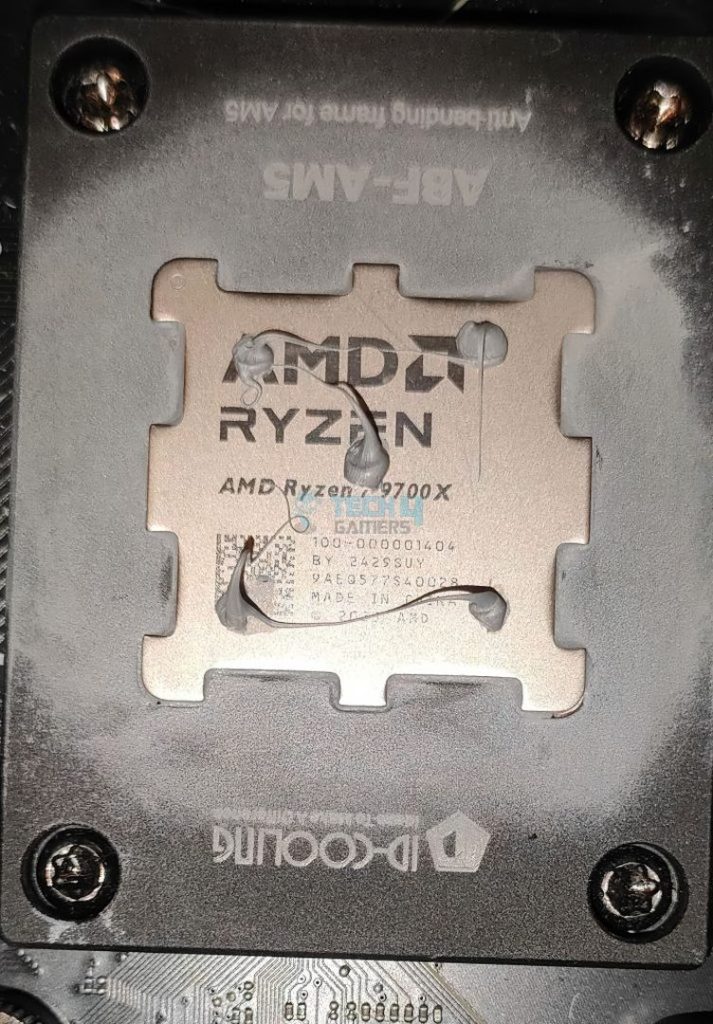
Why do we emphasize the five blobs on each corner of a die on AM5? It can be seen that the particles properly cover the CPU surface and leave well. After the testing, the cooler was removed to see the coverage area.
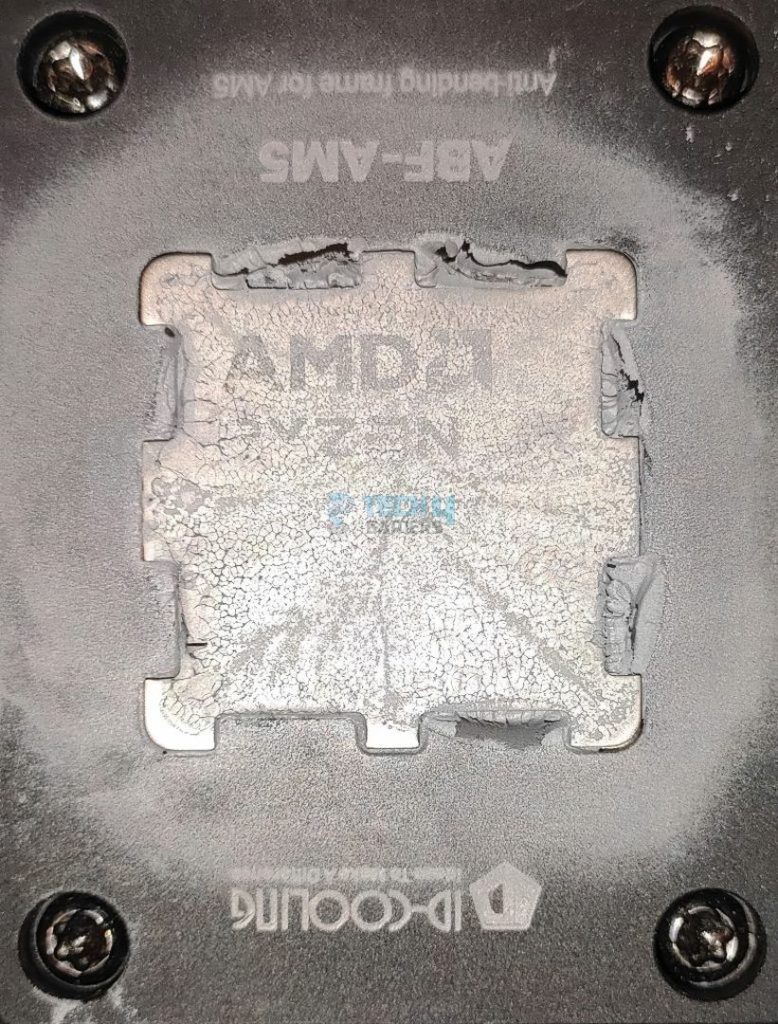
Methodology

After applying the paste, we ran two 15-minute Cinebench R23 tests with a 5-minute cooldown period in between. We then ran another 15-minute Cinebench R23 test and recorded the average temperatures (delta over ambient).
Throughout the testing, the case fans, Liquid Cooler Fans, and more Liquid Cooler pumps were set to run at a fixed maximum RPM.
We used HWINFO64 (Pro Version) for temperature reporting to monitor the CPU tDIE temperature.
We ensured all background applications were turned off and the internet was disconnected to prevent any external processes or Windows updates from affecting CPU utilization.
Our Test System
- CPU: AMD Ryzen 7 9700X, TDP unlocked to 120W (140W CPU power)
- RAM: XPG Lancer 16×2 6400MT/s CL28 (tuned)
- Motherboard: MSI B650 TOMAHAWK WIFI
- Cooler: Deepcool Mystique 360 Liquid Cooler (ARGB fans)
- GPU: ZOTAC SOLID RTX 5080
- BIOS: 7D75v1L AGESA ComboAM5 1.2.0.2b
- Windows Version: Windows 11 24H2 (OS Build 26100.3194)
Benchmarks
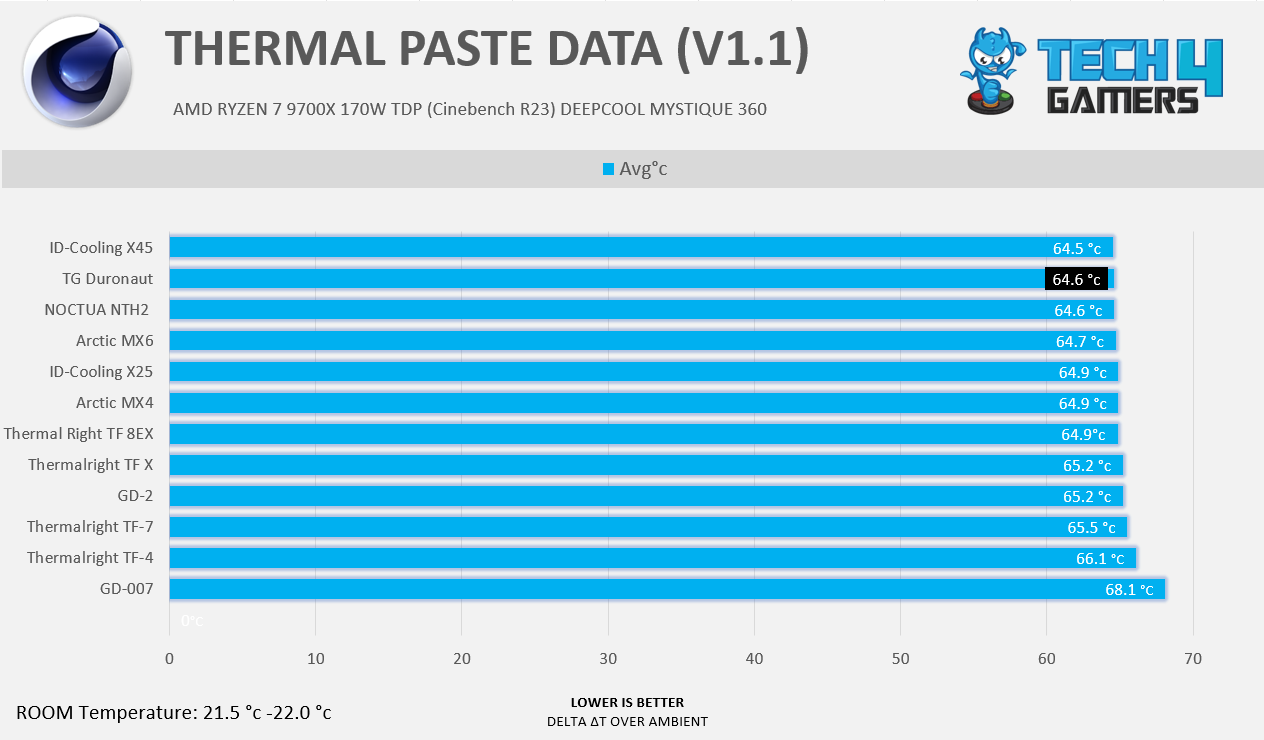
Should you Buy it?
Buy It If
✅ You’re an overclocker: Grizzly Duronaut offers the best thermal performance, almost zero cure time, and requires no burn-in. Higher boost clocks nowadays are achieved with lower temperatures due to AMD’s PBO and Intel’s Boost Algorithm. Duronaut offers the best performance in our charts while being electrically nonconductive.
✅ You want durability: Duronaut might outrun the other pastes while maintaining efficient heat transfer between the heat source (e.g., CPU) and the cooler.
✅ You don’t want to spend a lot: Duronaut provides more value for the money, costing less than the predecessors. 2Grams costs 10$ while 6 6Grams is $19
Don’t Buy It If
❌ Pump-Out is Inevitable: If you have a high-end GPU or want to use it directly on silicon, such as notebooks or consoles, and want to ensure a higher durability that will last a couple of years, you’re better off going for the Phase-Change Material (PCM) or PTM.
Final Thoughts
As our tests have demonstrated, Duronaut outperforms every other renowned thermal paste on the market. While it performs better, the average user may not notice a significant difference. These days, even an average thermal paste found on Amazon can perform roughly the same. However, the bigger question lies in the durability and quality of the paste—whether it will maintain its performance over long-term use.
This thermal paste comes with a Spatula Pro, which can be particularly handy when using the spread method on a naked die, such as a GPU. Thermal Grizzly has designed this paste not only to deliver top performance but also to ensure maximum longevity, as advertised by the company.
Thermal Grizzly Duronaut is non-conductive, making it safe and comfortable to apply on GPUs, CPUs, ICs, and notebooks. It is available in both 6-gram and 4-gram packages.
Thank you! Please share your positive feedback. 🔋
How could we improve this post? Please Help us. 😔
I’m Usman Sheikh, a Senior Hardware Reviewer at Tech4Gamers with over a decade of experience in the tech industry. My journey began in 2014 as a senior administrator for Pakistan’s largest gaming community forum. Passionate about PCs and hardware, I specialize in testing and reviewing components like graphics cards, CPU coolers, and motherboards, while also sharing insights on overclocking and system optimization.


 Threads
Threads




