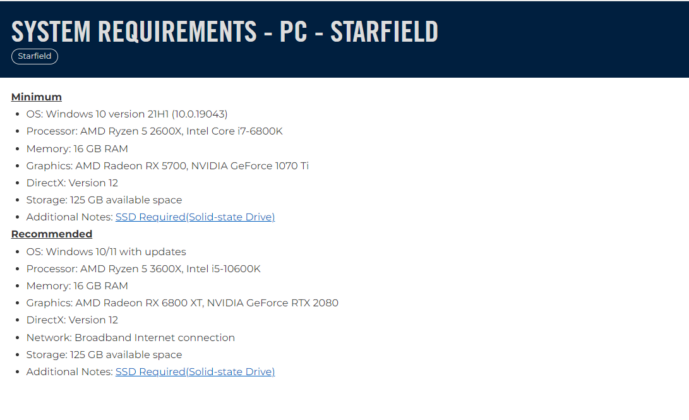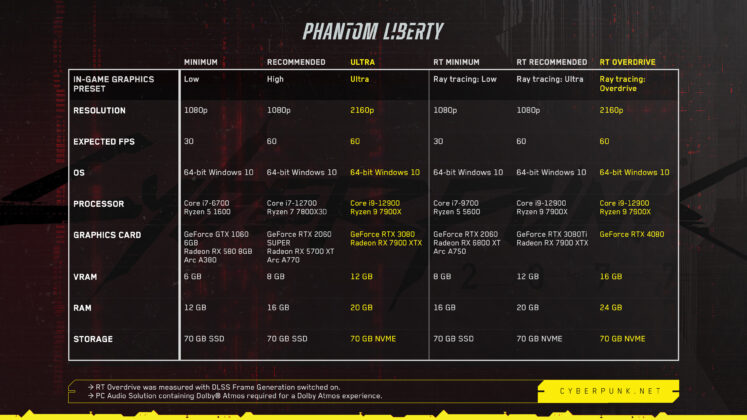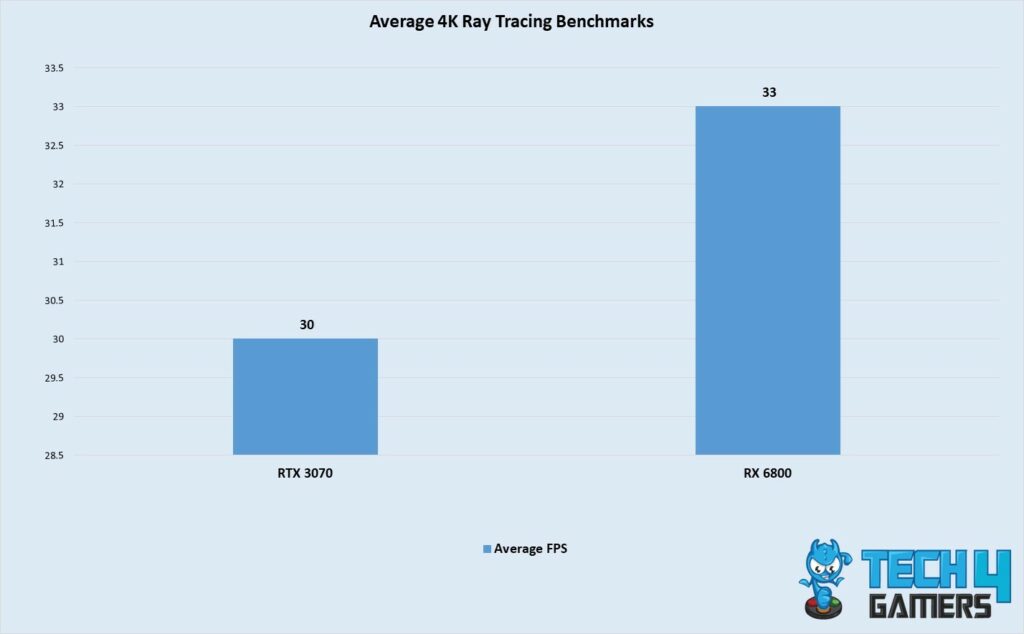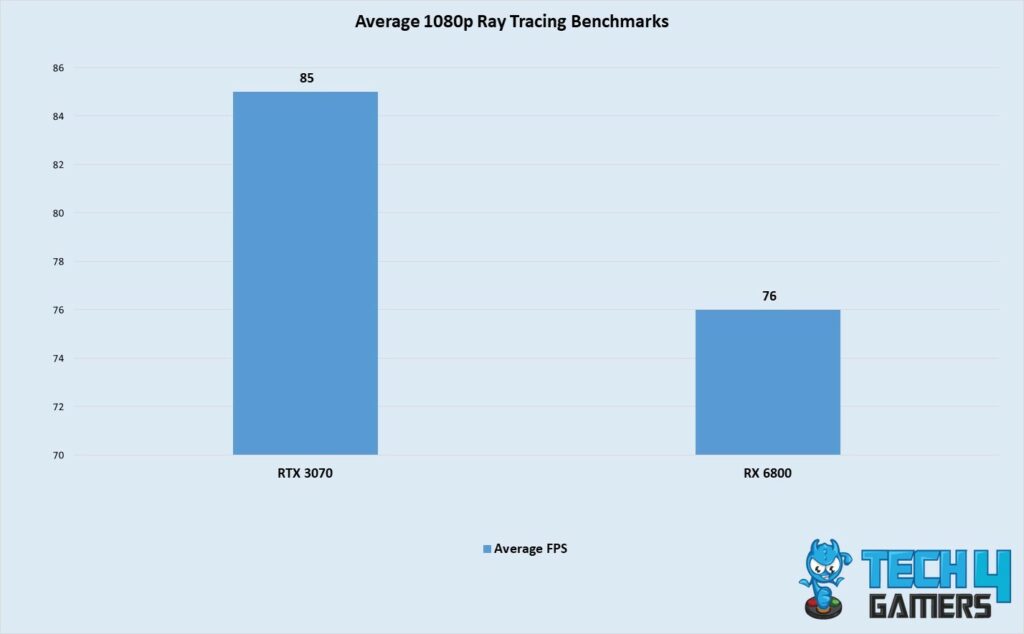- If you haven’t already switched to a fast SSD, doing so will significantly improve your desktop experience.
- A GPU With a higher VRAM capacity is specifically helpful for modern titles, with even 8GB feeling less in 2024.
- While some might consider 16GB as the sweet spot for gamers, switching to 32GB does have a lot of benefits.
PC Upgrades are always a difficult topic to deal with, especially if you have no idea what to start with. Of course, some upgrades take priority over others, depending on their impact on performance. Personally, I recommend these three components the most to anyone looking to get a better overall experience with their build.
Get A Faster SSD
Although this might seem obvious to some, getting a faster SSD can do wonders for your PC, especially if you are still stuck on a spinning hard drive. Between shorter load times and faster transfer speeds, upgrading to a capable SSD can seriously have a lot of impact on your system.
What’s more, those aren’t the only benefits you’ll get with a faster SSD. Now that games such as Cyberpunk 2077 have started recommending an SSD for optimal performance, running them without one can lead to issues such as texture popping, and stuttering.
This was best explained in Cyberpunk’s official blog post, which stated:
“SSDs offer faster loading times, improved streaming, and better overall performance when compared to HDDs. “
Even aside from gaming, the faster boot times and better performance in tasks such as editing are going to be extremely helpful in day-to-day use.
Upgrade To A High VRAM Capacity GPU
A couple of years ago, I would have considered 8GB to be the perfect amount of VRAM in a graphics card, and that did hold true for quite some time. However, things seem to be changing a lot, with 8GB often becoming a bottleneck for some GPUs such as the GeForce RTX 4060 and the RTX 3070.
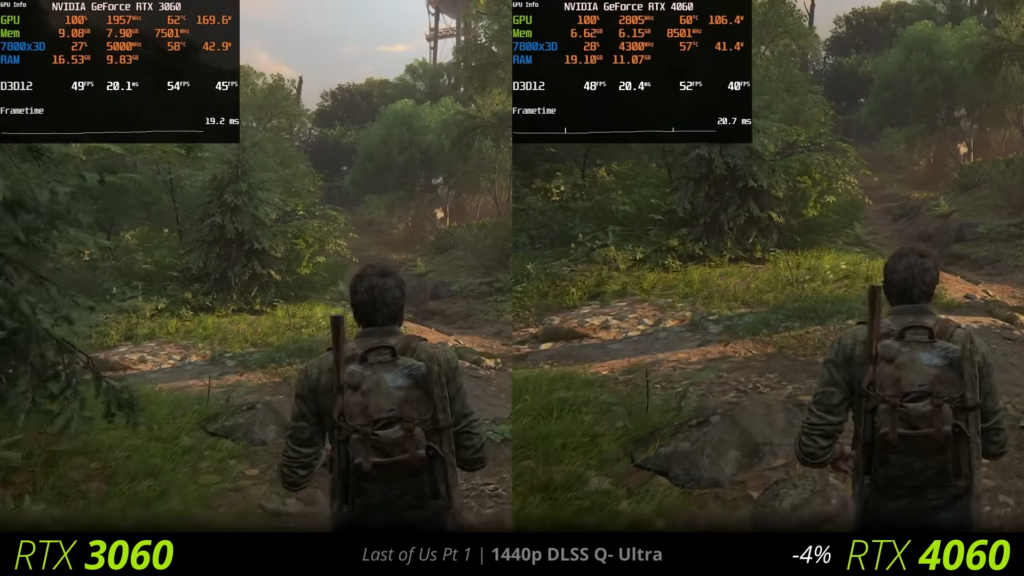
This is evidenced in VRAM-demanding titles such as The Last Of Us Part 1, where the RTX 4060 lags behind the last-gen 3060 due to VRAM limitations.
We see a similar trend when comparing the 8GB 3070 with the 16 GB RX 6800. While performance is similar in most titles, the 6800 takes the lead in high-resolution scenarios thanks to the additional 8GB of Video Memory.
In our tests, the RTX 3070 fell behind the RX 6800 in Ray Tracing tests at 4K, despite having the upper hand in a less demanding resolution such as 1080p. Again, the reason can be traced back to the 8GB of VRAM on the 3070, which is a limiting factor in VRAM-intensive situations.
So, with all of the numbers out of the way, it’s safe to assume that you will undeniably benefit from a higher VRAM card, even if your current titles work fine on 8GB. I also expect this trend of high VRAM consumption to continue with newer triple-A titles, making 8GB less than ideal if you want the best possible visuals.
Switch To 32GB Of RAM
While 16GB might still be considered the sweet spot by many, going up to 32GB does have a lot of benefits. Don’t get me wrong, 16GB will get you through most titles just fine, but if you have the budget to do so then stretching all the way up to 32GB can be extremely helpful.
In fact, newer titles have even started listing 32GB memory in their recommended specifications, with some taking advantage of the extra headroom. Granted, the list of games that exceed the 16GB usage limit is still quite slim, but I expect that to increase in the near future.
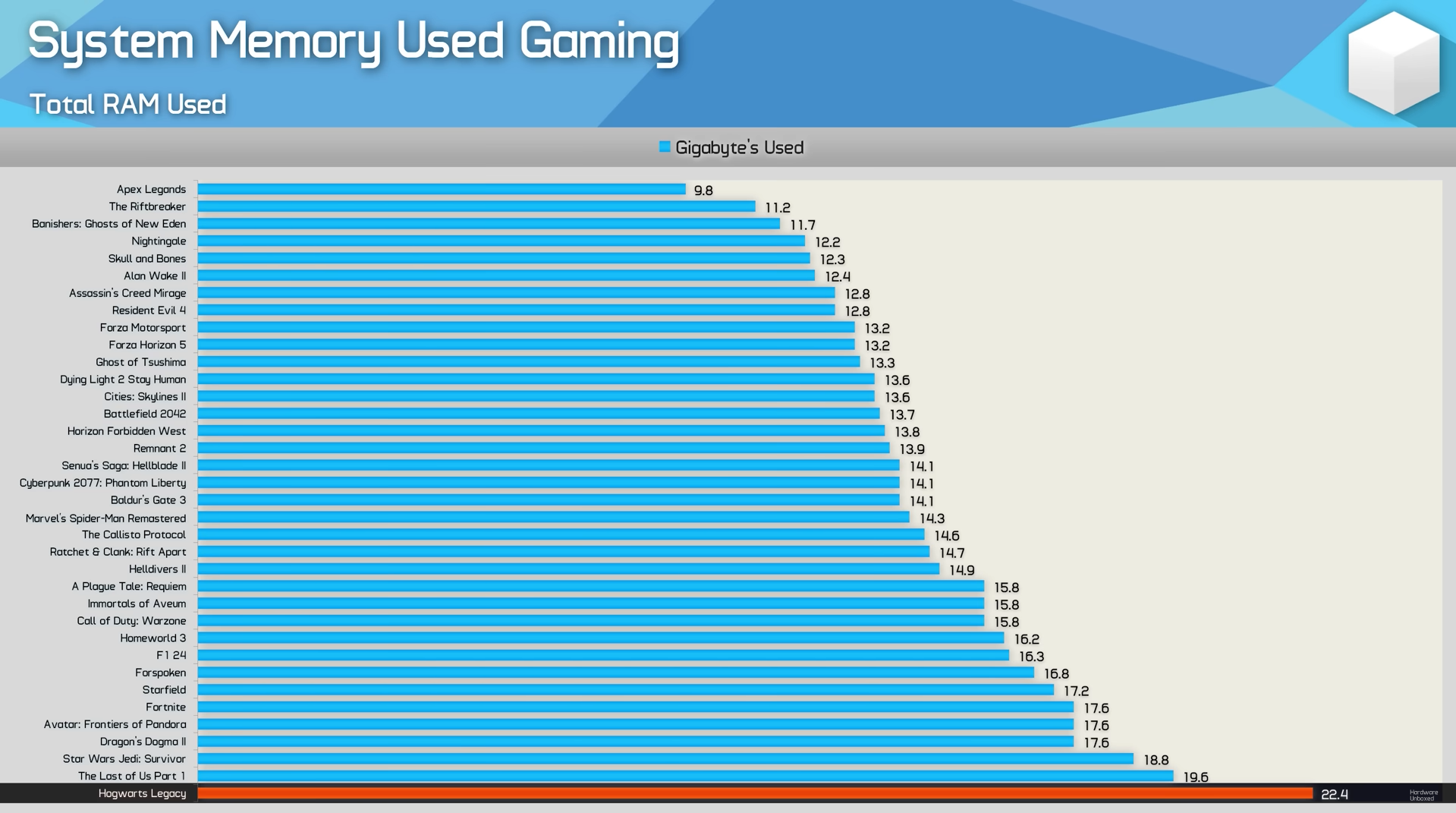
In Hardware Unboxed’s recent tests, a few games including Fortnite and Hogwarts Legacy pushed way past 16GB of usage, which makes 32GB a worthwhile upgrade for many.
Even if your games aren’t utilizing all of your memory, you’ll find multitasking a lot more difficult to manage with 16GB, especially in triple-A titles. Our Wiki Editor, Ali Rashid Khan, also covered the advantages of 32GB of memory for gaming in a more detailed article, which is definitely worth checking out.
Prioritize These Upgrades
While these PC upgrades are not necessarily going to get you the biggest performance uplift, they are certainly ones you simply can’t go wrong with. If you are looking for upgrades, all three of these upgrades will significantly improve your overall experience, in both gaming and productivity tasks.
Thank you! Please share your positive feedback. 🔋
How could we improve this post? Please Help us. 😔
[CPU Coolers & RAM Expert]
Hayyan Serwer is a tech enthusiast, with a love for PC building and article writing. Hayyan specializes in writing about CPU coolers and RAM kits. Hayyan has been familiar with the tech industry for over half a decade now, and has now stepped into providing quality reviews for the latest and greatest tech.
Get In Touch: hayyan@tech4gamers.com