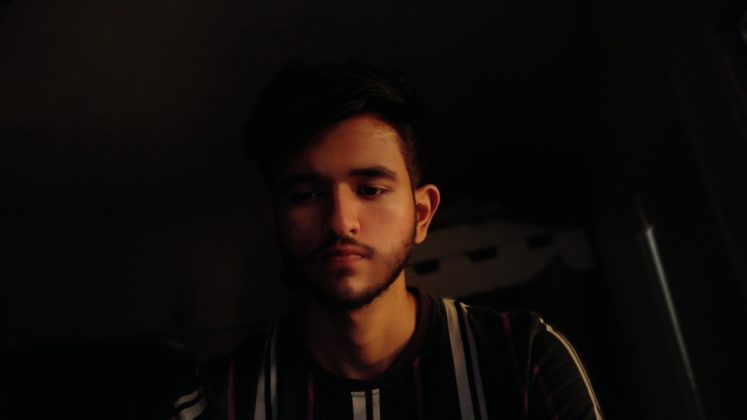A Great Choice!
Review Summary
The Obsbot Tiny 2 Lite is a compelling $179 webcam with 4K video quality and AI-powered tracking, perfect for content creators and professionals. Its compact design and user-friendly software are appealing, though the sensitive gesture controls may deter some users. For high-quality video at a reasonable price, it excels with robust PTZ gimbal technology and versatile software, making it ideal for video conferencing and streaming.
Hours Tested: 3 Weeks
Overall
-
Image Quality - 9/10
9/10
-
Video Quality - 9/10
9/10
-
AI Features - 8.5/10
8.5/10
-
Value - 9.5/10
9.5/10
-
Design - 8.5/10
8.5/10
Pros
- Affordable Price
- Compact and Portable Design
- Software Features
- PTZ Gimbal Technology
- High Image and Video Quality
Cons
- Gesture Control Sensitivity
- USB 2.0 Connection
When it comes to webcams, Obsbot is up there with the best of them, alongside the Obsbot Tiny 2, which was a product I enjoyed reviewing before. With the original model’s best features unchanged and some reasonable price reductions implemented, the company aims for a wider audience. Consequently, we have the brand new Obsbot Tiny 2 Lite, a webcam that seems to be a solid choice.
Its $179 price tag is lower than other products I’ve reviewed from Obsbot, such as the previous Tiny Tail Air, and lower than the $329 initial release pricing of the first Obsbot Tiny 2. The people at Obsbot were so kind to send me the Tiny 2 Lite so that I could do this review.
Key Takeaways
- The Obsbot Tiny 2 Lite is a compact and affordable PTZ webcam, offering high-quality 4K video and advanced AI-powered tracking. Moreover, it features a versatile and user-friendly design with effective gesture controls. It provides excellent value for beginner content creators and professionals looking for a reliable, high-quality webcam.
- You should buy the Obsbot Tiny 2 Lite if you are looking for an affordable, high-quality video webcam with advanced tracking and flexibility, a compact and portable design, and user-friendly software.
- You should not buy the Obsbot Tiny 2 Lite if you have frequent habit of using your hands while speaking, as it can activate gesture actions.
Here are the specifications:
| Size | 48.37*46.46*64.2mm |
| Weight | 91.4g |
| Image Sensor | 1/2” CMOS |
| Effective Pixels | 48M |
| Aperture | f/1.8 |
| FOV (D) | 79.4° (4:3) |
| FOV (H) | 67.2° (4:3) |
| Equivalent Focal Length | 26mm |
| Minimum Focus Distance | 10cm |
| MJPEG | 3840×2160@[30 25 24 20 15], 1920×1080@[60 50 30 25 24 20 15], 1280×720@[60 50 30 25 24 20 15] |
| YUV | 640×480@[30 25 24 20 15], 640×360@[30 25 24 20 15] |
| Digital Zoom | 1-4x |
| Focus Type | AF/MF |
| HDR | Support |
| Gimbal Installation | Non-removable |
| Controllable Range | Pan: ±140°;Tilt: 30°~ -70° |
| Mechanical Range | Pan: ±150°;Tilt: ±90° |
| Max Controllable Speed | 120°/s |
| Audio Input | Built-in dual omnidirectional mics with noise reduction |
| Audio Modes | Noise-Reduction / Automatic Gain Control |
| Power | 5V/0.6A |
| Auxiliary App | OBSBOT Center |
Box Contents

- 1 * Obsbot Tiny 2 Lite
- 1 * USB-C to USB-A Adapter
- 1 * USB-C to C Cable
- 1 * OBSBOT Tiny Smart Remote 2
Design
There is an astounding number of webcam designs, but most of them accommodate video conversations by sitting on top of computer screens or laptop lids. Their designs become fairly uninteresting as they adapt shapes to fit the screen. While it goes by the name “webcam,” the Obsbot Tiny 2 Lite is really a highly flexible gimbal camera. In comparison, the premium-feeling design of the Obsbot Tiny 2 was one of its most remarkable aspects.
The build used metal to achieve that look, which I haven’t seen on any other webcam. Unfortunately, it’s not included in this model since it is much cheaper. Due to its all-plastic build, the Obsbot Tiny 2 Lite lacks some of the predecessor aesthetic appeal of the original. Still, considering all its features, the Obsbot Tiny 2 Lite seems to be a slim webcam. It looks like a little professional video camera with its square camera dangling from its arm and a rounded square base.

The Obsbot Tiny 2 Lite packs a punch with its small, understated design, which stands out without being overwhelming. Its portability ensures that you can take your laptop and work with you. Notably, there are very few physical buttons on the camera, which gives it a sleek and professional appearance. Although there isn’t much difference, the webcam is smaller than its more costly predecessor, thanks to its simplified design.
In contrast to previous models, this one has a built-in monitor mount instead of a separate attachment that uses magnets to secure it to the camera’s base. Mounting the camera to a display eliminates the ability to tilt its base, which is a drawback of this approach. You don’t get the additional hinge that the Obsbot Tiny 2’s magnetic mount provided, which allowed you that far greater versatility. However, with the original Tiny 2, I’ve never used the stand’s tilt feature. After everything, the gimbal can tilt to follow my every move without any problems.
Gimbal
Webcams that use the “pan, tilt, zoom” (PTZ) technology have been Obsbot’s specialty. Thanks to the gimbal, their webcams can tilt and rotate to keep you centered in the frame at all times. Using the Obsbot Tiny 2 Lite, you won’t have to give up any of that spirit. With this model, you have the same amount of mobility as with the more costly one, giving you plenty of flexibility.
The Obsbot Tiny 2 Lite’s gimbal can move rapidly, keeping you in the frame almost the whole time. The fact that it struggles to keep up with your descent if you drop down too fast (particularly if you’re standing very near to the camera) is its minor drawback. However, I can say the same thing about every single webcam I’ve reviewed.
Numerous built-in laptop webcams and even some external cameras have software-only tracking, essentially cropping the sensor to keep you focused. So, cameras can follow your every move—but the picture quality suffers, and, worse, the tracking might appear to be a little jerky and sluggish, so you have to wait a few seconds before it manages to catch up. Thankfully, all of this stuff is irrelevant to the Obsbot Tiny 2 Lite.
Image & Video Quality
It goes without saying that a webcam’s sensor is its most important component, and fortunately, the Obsbot Tiny 2 Lite has a remarkable one. Here, we have a 1/2-inch 48MP sensor, which is smaller than the 1/1.5-inch sensor with the original Tiny 2, but it’s still quite excellent. It gives us the option to record 4K 30 FPS and 1080p 60 FPS with fine, precise details. While it does have enabled HDR, it lacks the PixGain HDR included in the more costly Obsbot Tiny 2, and it only offers one ISO setting to accommodate a wide range of lighting situations.
The camera’s f/1.8 aperture makes it acceptable in low-light conditions as well. I hardly noticed a difference while using this camera for my typical meetings and casual Discord conversations compared to the Obsbot Tiny 2, which I usually use. I took several sample images in different settings to ensure everything worked correctly.
The Obsbot Tiny 2 Lite works well in bright light, as you can see for yourself. The pictures are clear, and there is hardly any grain or noise. While the Obsbot Tiny 2 does seem to produce somewhat bright colors and a more realistic bokeh effect in photos, they aren’t particularly noticeable changes.
Impressive balance between affordability and advanced features!
After that, I recorded a few video samples to ensure the sensor, tracking, and mics worked properly. Here is an example of a video shot with good lights.
Software
Obsbot webcams usually come with a few smart features, such as using them through gestures and a remote controller. The gesture controls are feasible, but you must buy the remote controller separately. Raising your hand turns tracking on and off, and the L-shaped gesture allows you to zoom in and out. More recently, you can now dynamically zoom to whatever level you wish by moving your hands and making a dual L gesture.
Having had many instances of the camera picking up an L motion while I’m only speaking, I truly like this function. Because I move my hands frequently when I speak, it interprets my gestures in ways I would not want it to. Fortunately, all of these features can be managed through the Obsbot Center app, which has changed its name many times during the years I’ve spent reviewing the cameras from them.
The most logical name is Obsbot Center, so I hope that’s not going anywhere. Among the many options available here are tracking modes, the degree to which the camera may zoom in on you, including beauty effects, and many more. While it’s unnecessary for any of the main features, like gesture controls, to function, it’s still worth looking out; I won’t go into too much detail since I’ve already covered the software.
Compared with the Obsbot Tiny 2, this model lacks the voice control feature, a major selling point for the previous model. To be honest, I don’t miss it, even if I did use it more often than I thought, most notably when switching the camera on and off.
Should You Buy It?
Buy it if
✅ You want to record affordable high-quality videos: At $179, the Obsbot Tiny 2 Lite offers excellent value with its 4K 30 FPS and 1080p 60 FPS recording capabilities, making it ideal for content creators and professionals looking for high-quality video at a lower price point.
✅ You want advanced tracking and flexibility: With its PTZ gimbal technology, AI-powered tracking, and gesture controls, this webcam is perfect for those who need smooth and reliable tracking during presentations, streams, or video calls.
✅ You prefer a compact and portable design: The small, portable design makes it easy to carry and set up, which is great for those who need a versatile webcam for on-the-go use.
✅ You like user-friendly software: The Obsbot Center app provides extensive control over the webcam’s features, including tracking modes, zoom levels, and beauty effects, enhancing the user experience.
Don’t Buy it if
❌ You move hands frequently: The gesture control sensitivity might be a bit too responsive, leading to unintended actions during use.
❌ You want advanced HDR: If advanced HDR features like PixGain HDR are important to you, you might find the Tiny 2 Lite lacking compared to the more expensive models.
Final Verdict
At $329, the Obsbot Tiny 2 is clearly beyond reach for most people, yet it is the greatest camera I have ever used. Since Obsbot’s Tiny 2 Lite is available for about half the price of the more costly model while maintaining comparable quality, I think it’s an obvious choice. If you’re a beginner creator who wants to concentrate on what you’re creating rather than fumbling with the camera settings, you must have the Obsbot Tiny 2 Lite.
This compact and powerful PTZ webcam uses AI to automatically frame the ideal shot, so you can focus on delivering your content through videos or having fun while streaming with all of this, capturing high-quality 4K video. The best part is that you can seem professional in any scenario without breaking the wallet by using this webcam with its accompanying software, which looks so basic yet delivers quite a punch.
While the webcam’s picture quality suffers in low light, it’s still good for most purposes. Moreover, the tracking features, which are quite similar to the premium model, are a key selling point. It’s still more affordable than competing webcams with hardware tracking, outperforming several of them.
Coming Next: Obsbot Tail Air Review
Thank you! Please share your positive feedback. 🔋
How could we improve this post? Please Help us. 😔
[Hardware Reviewer & Editor]
After many years of exploiting various pieces of hardware, Abdul Hannan now serves as an editor at Tech4Gamers. He’s been in the PC hardware reviewing industry for almost a decade, and his staff of passionate geeks and reviewers is second to none.
Abdul Hannan is constantly seeking new methods, you will always see him running into New Computer Courses to improve the performance of his computer components since he is an ardent overclocker. He is well-known for providing the most extensive and unbiased analysis of the newest and greatest hardware for PC gaming, including everything from GPUs to PSUs.


 Threads
Threads