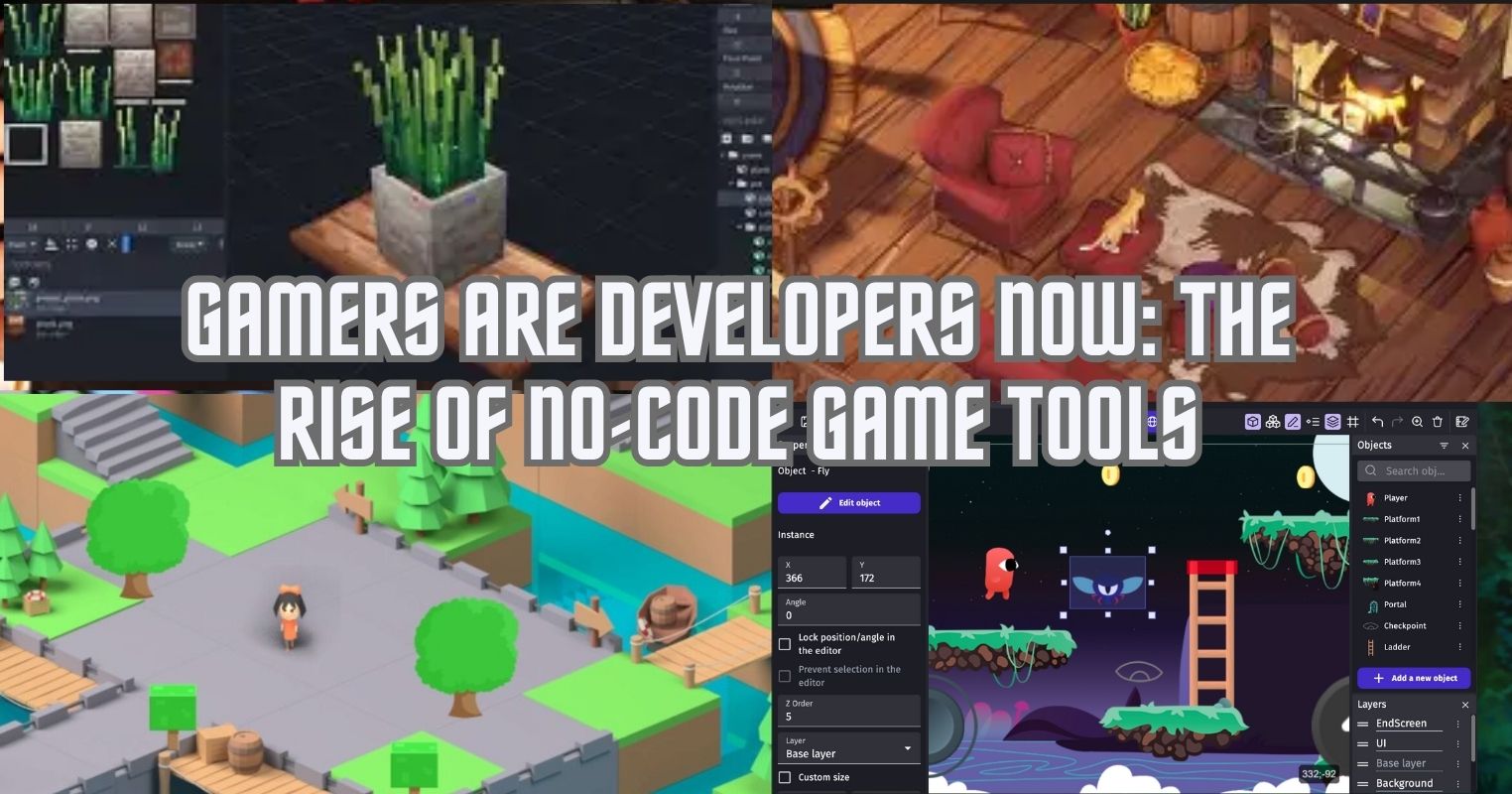- Senua’s Saga: Hellblade 2 features industry-leading visuals, utilizing Unreal Engine 5’s full potential.
- The game may seem very hardware-demanding and will test even the best PC rigs, but it delivers good performance with the right graphics settings.
- With upscaling methods like DLSS, even older PCs can run the Unreal Engine 5 title at higher settings without sacrificing visuals.
The long-awaited sequel to 2019’s Hellblade: Senua’s Sacrifice was released just recently and has been the talk of the town ever since. Hellblade 2 has received a mostly positive reception, being held back by its short campaign and gameplay mechanics.
However, there’s one thing nobody can deny. The sequel is a visual masterpiece and, in my opinion, the best-looking game. Developer Ninja Theory outdid themselves with this title by pushing Unreal Engine 5’s capabilities.
For a title with such staggering visuals, you might expect it to be very intensive at first sight, and to some extent, it is. However, this Unreal Engine 5 title is quite well-optimized, and with decent hardware and proper settings, the game performs exceptionally well without ruining the visuals.
Why it matters: Recent AAA releases haven’t been very hardware-friendly and are struggling to perform well, even on the most powerful setups. Fortunately, the same cannot be said for Ninja Theory’s latest launch.
Hellblade 2 Requirements And Performance
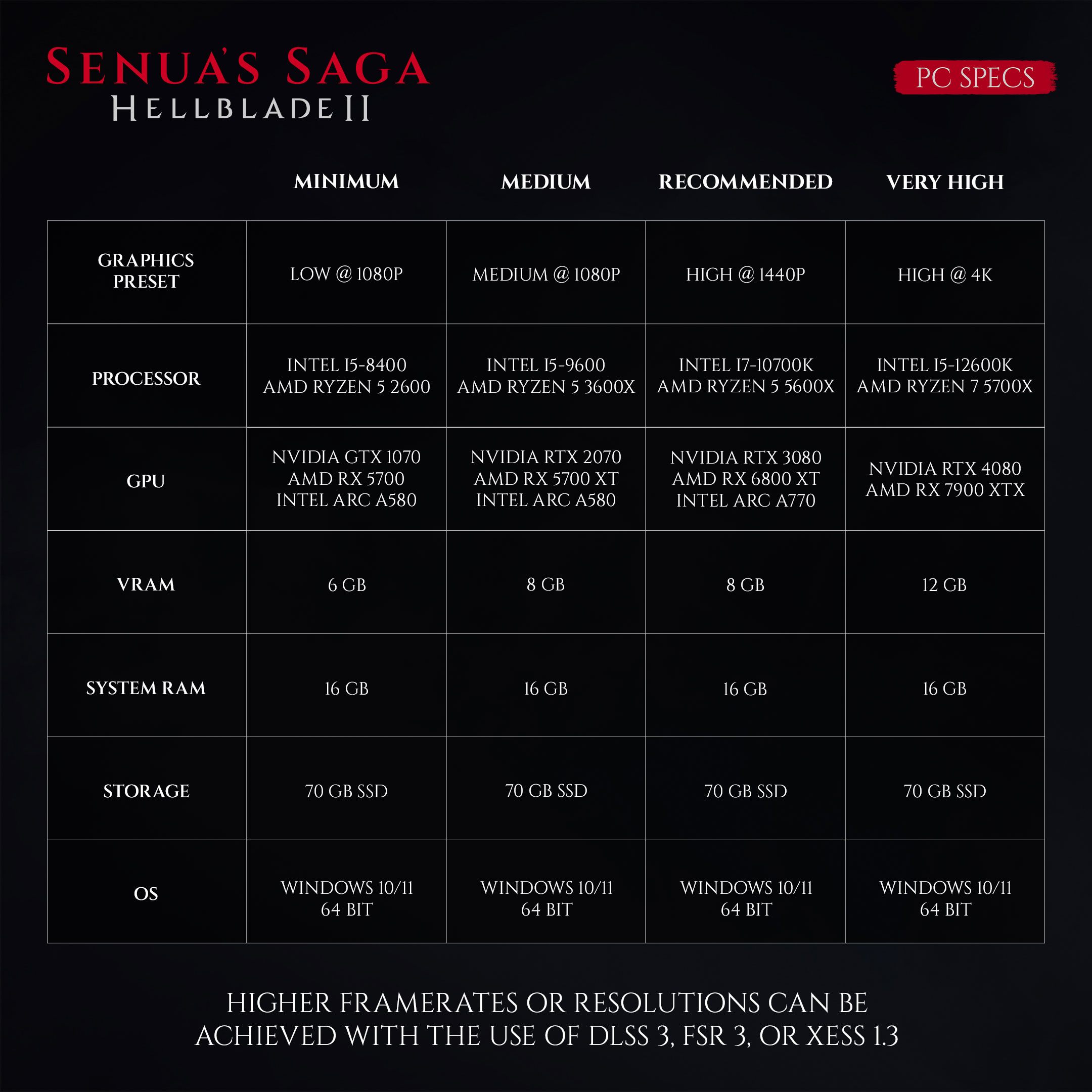
Hellblade 2’s requirements, shockingly, are lower than you’d expect from a game that looks this photorealistic. Judging by the requirements, the title is more GPU-reliant than CPU-intensive.
More CPU usage is seen at higher resolutions, which suggests that the game is intended to be played with upscaling enabled. The system requirements above are meant for 30FPS, just like on the Xbox Series S|X consoles.
Now, I won’t lie. Hellblade 2 is quite demanding, pushing even the best configurations to their limits. However, here’s the interesting part: the experience is more than satisfying, even at lower presets.
Upscaling Methods & Visual Settings

Much like last year’s Alan Wake 2, Ninja Theory’s presets scale really well across hardware.
Going from High to Medium or Low is not as bad as it may sound. Pair these presets with upscaling technologies like FSR 3.0, DLSS 3, or XeSS, and you’ll find the performance more than satisfactory.
In the options menu, players can preview how the image quality and performance will look upon changing the settings. Every upscaling method has its advantages and disadvantages.
In my testing, I found DLSS to be the best since it barely compromises on quality. The default upscaling method, TSR, works slightly better, but it’s not worth using if you want to benefit from above-average performance.
These upscaling methods sacrifice visuals slightly for a huge performance boost. For instance, you can achieve almost 60FPS at 1440p with DLSS on an RTX 3070, a 4-year-old GPU.
Even a GeForce RTX 3050 can run the game at 30FPS when using High settings at 1080p. Drop the preset to Medium and use DLSS Quality, and you’ll immediately notice the frame rates shooting up to over 40.
With the added option of frame generation, currently limited to Nvidia GPUs, Hellblade 2 can reach over 100FPS without much trouble. Here’s the neat part: Ninja Theory’s latest release is a cinematic adventure at heart.
Therefore, you can even get by with 30FPS gameplay. It may take a little getting used to, but the game is far from unplayable at these frame rates. Whether you choose to prioritize visuals or performance, there’s no going wrong here.
Post-Processing Issues

If there’s one thing the game could improve, it’s post-processing. Hellblade 2 doesn’t go easy on post-processing, with Film Grain, Chromatic Aberration, and Motion Blur being heavily emphasized.
These post-processing options are locked, meaning you can’t change them in the settings. All of this aims to deliver a more cinematic experience, but I hope to see these options being added to the graphical settings in a future update.
Similarly, the black bars should be optional for those who prefer a cinematic look.
Even on consoles, Ninja Theory’s optimization is commendable. Hellblade 2 may not deliver 60FPS gameplay on the Xbox Series S|X, but its 30FPS lock is solid and rarely drops from its target, leading to a very consistent experience.
Thank you! Please share your positive feedback. 🔋
How could we improve this post? Please Help us. 😔
[News Reporter]
Shaheer is currently pursuing a Business degree while also working as a part-time Content Writer. With his deep passion for both writing and video games, he has seamlessly transitioned into a role as a Journalist. Over the past two years, Shaheer has contributed as a freelancer to various websites and landed positions on acclaimed platforms like Gamerant. Currently, his role at Tech4gamers is as a Features Writer, but he also covers News occasionally. Shaheer’s favorite gaming franchises are Assassin’s Creed and the God of War series.
Get In Touch: shaheer@tech4gamers.com


 Threads
Threads