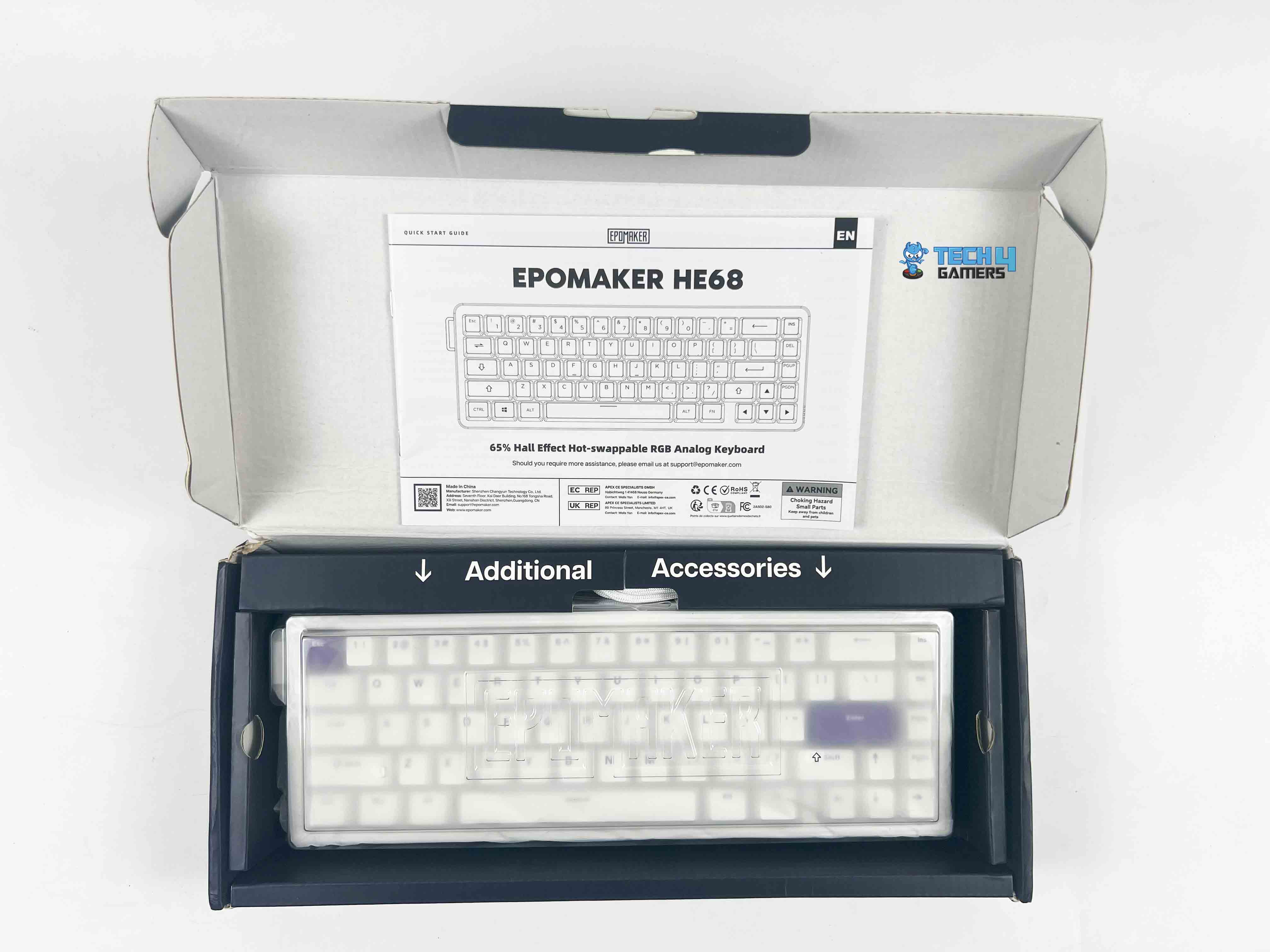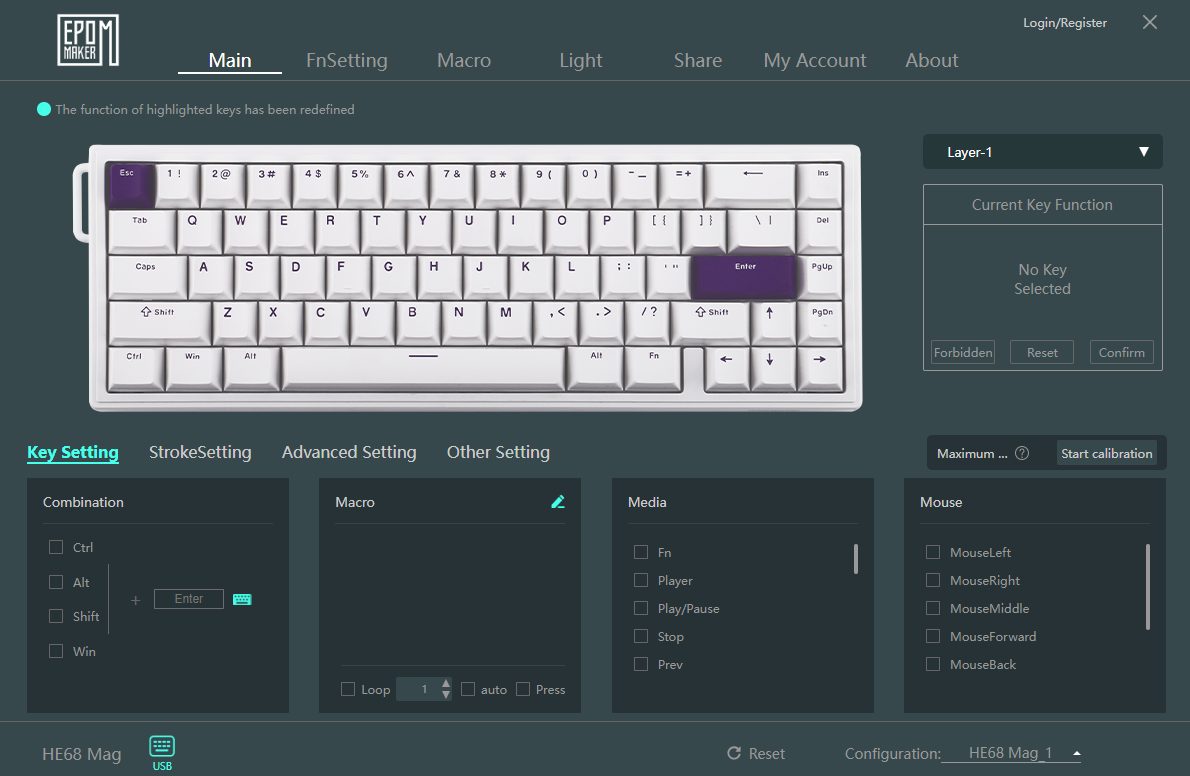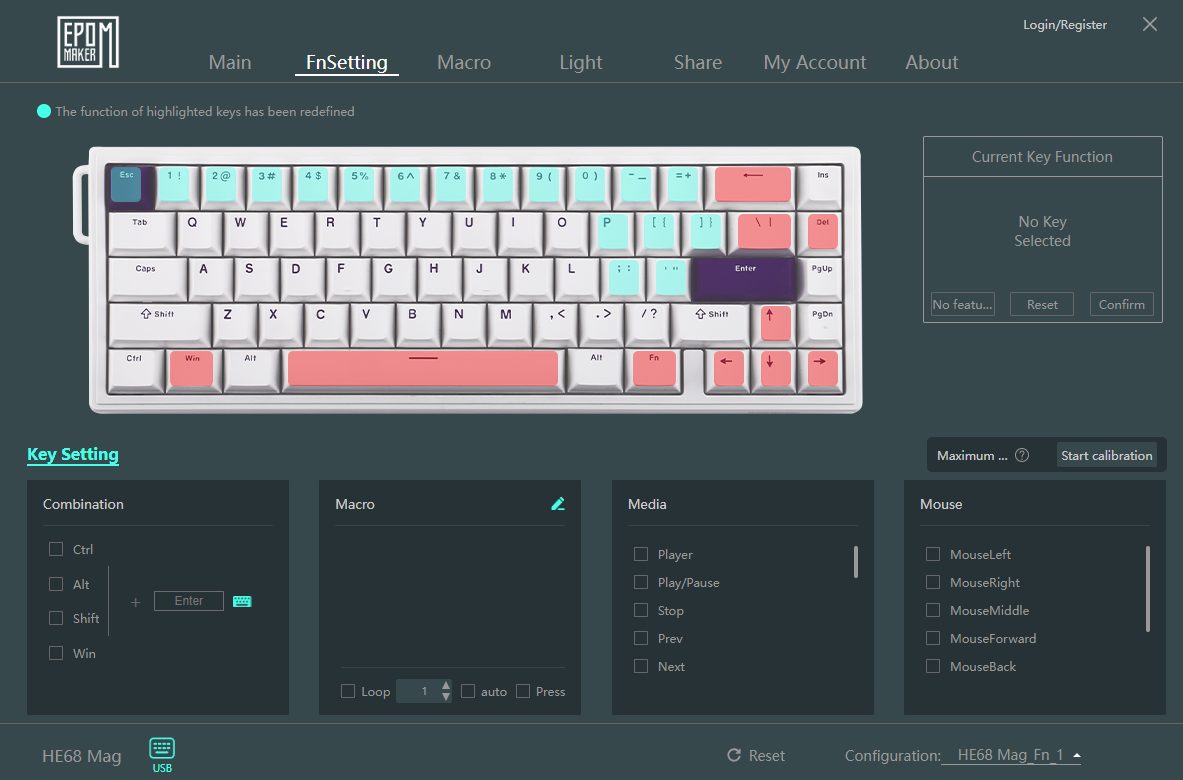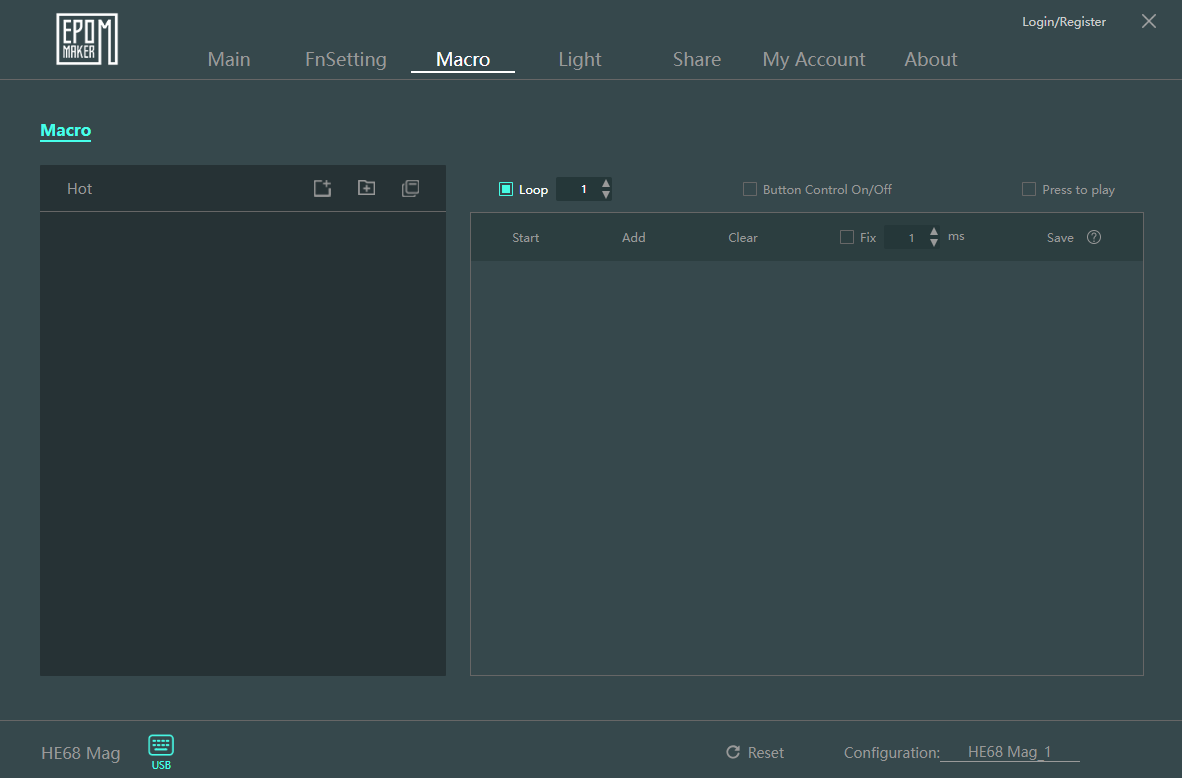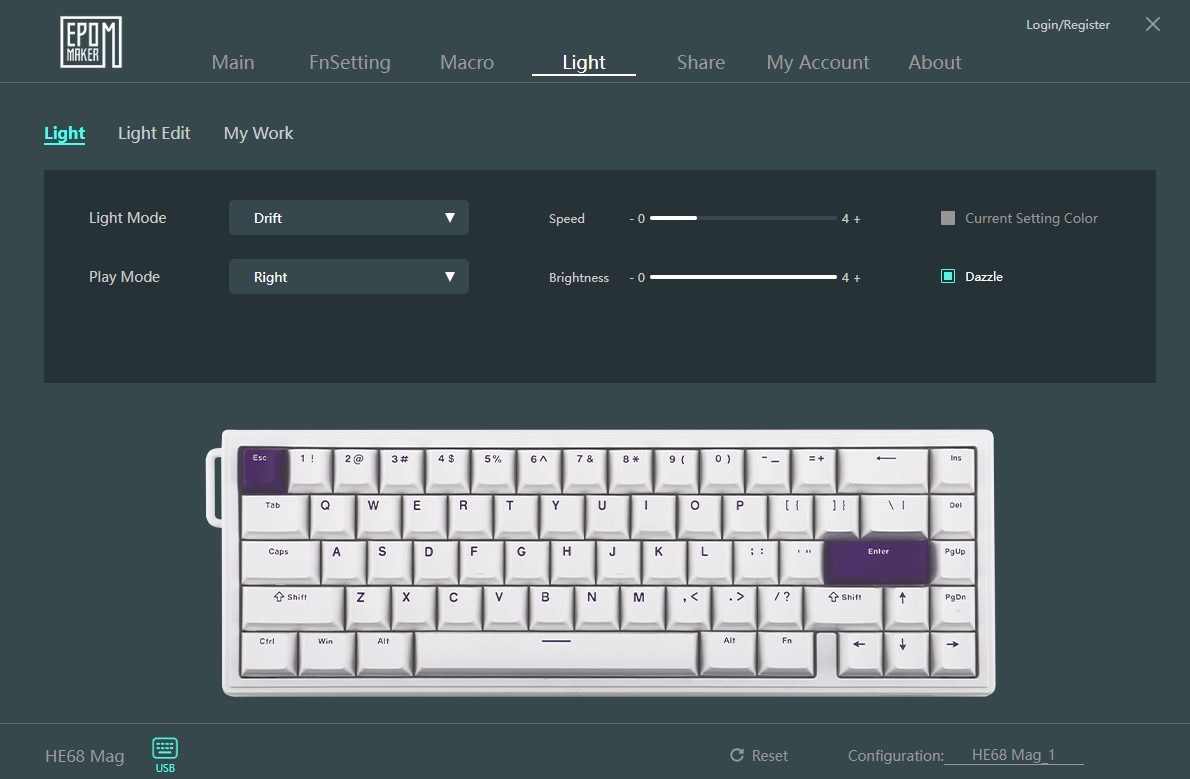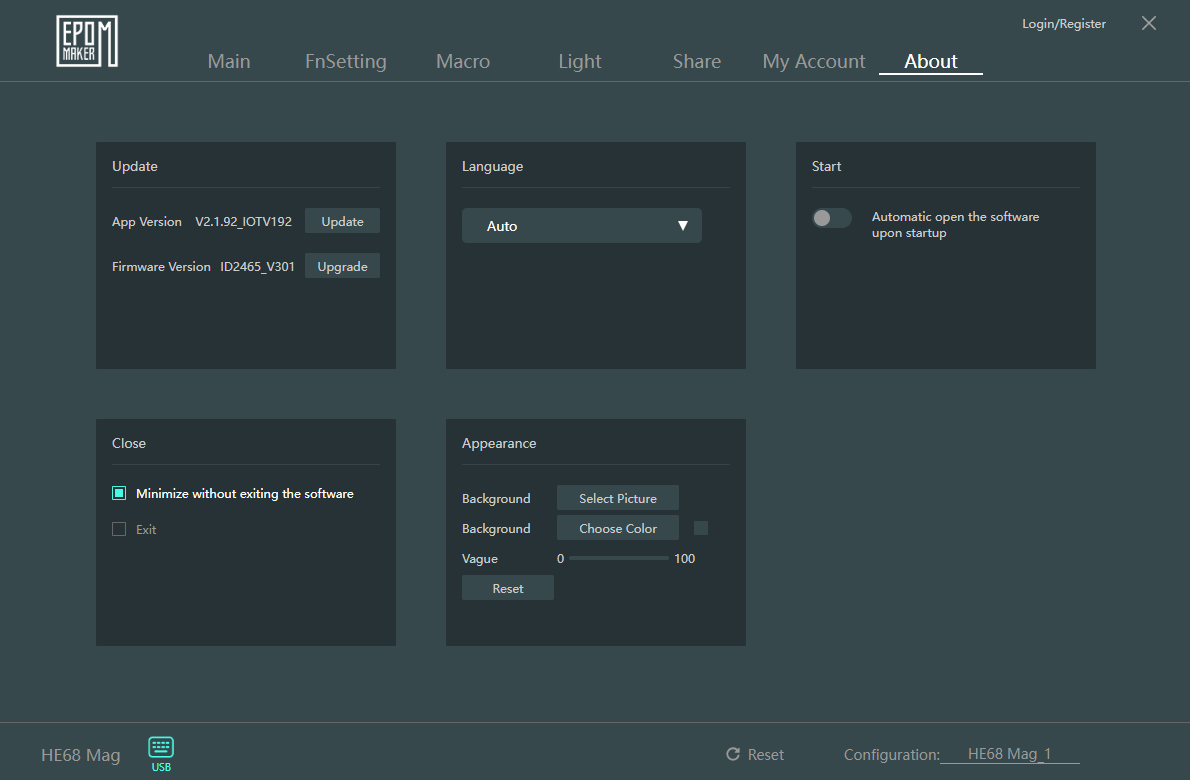Exceptional Value!
Review Summary
The Epomaker HE68 is an excellent choice for gamers and casual users who want to try out Hall-Effect switches, offering hot-swap capability and magnetic actuation features while only being priced at $59.99. Its compact 65% layout is paired with a gasket-mounted design for enhanced acoustics and comfort during typing. Even though its connectivity and build options are limited by the wired-only and ABS plastic chassis, which excludes premium feel and wireless freedom, the HE68 still outperforms many pricier competitors.
Hours Tested: 2 Weeks
Overall
-
Design - 8.5/10
8.5/10
-
Build Quality - 7/10
7/10
-
Value - 9.5/10
9.5/10
-
Customization - 8.5/10
8.5/10
Pros
- Affordable Hall-Effect entry
- Premium keycaps
- High performance
- Adjustable magnetic switches
- Stable typing feel
Cons
- Software complexity
- Plastic chassis
- Clacky sound profile
Hall-Effect keyboards are becoming more common in the gaming keyboard market. However, many casual users have avoided them due to their high prices. Well, Epomaker, a Chinese brand, offers a more affordable option with the HE68—a 65% Hall-Effect keyboard priced at $59.99.
Over the last few years, I’ve reviewed several Epomaker keyboards, each with a unique look that never ceases to amaze me. They offer a balance of high-end and budget products, enabling their customers to experience new, cutting-edge technologies and features without exceeding their budget.
Key Takeaways
- The Epomaker HE68 is an affordable 65% Hall-Effect keyboard that provides a lightweight ABS plastic chassis and gasket-mount design with hot-swappable magnetic switches and premium PBT keycaps, making it one of the best budget-friendly magnetic gaming keyboards available.
- You should consider the Epomaker HE68 if you want an affordable entry to Hall-Effect switches, appreciate customization, and need ultra-low latency performance.
- You should skip the Epomaker HE68 if you need wireless freedom, rely on a full-size keyboard, and demand a premium metal chassis.
Here are the technical specifications:
| Specification | Detail |
| Layout | 65% ANSI US Layout |
| Number of Keys | 67 keys |
| Connectivity | Cable Wired |
| Compatibility | Mac/WIN |
| Case Material | ABS Plastic |
| Plate Material | Aluminum Alloy Plate |
| Flex-Cut | No Flex-Cut |
| Mounting Structure | Gasket-Mount |
| PCB Material | FR4 |
| PCB Thickness | 1.6mm |
| Sound Dampening | PRO Sandwich Foam and Silicon Bottom Pad |
| Keycaps Profile | Cherry Profile |
| Keycaps Material | PBT Plastic |
| Keycaps Manufacturing Technique | Double-Shot |
| RGB | South-facing, per-key RGB |
| Polling Rate | 8000Hz |
| Latency | 0.125ms (USB) |
| Anti-Ghosting | N-Key Rollover |
| Keyboard Dimensions | 327.61*112.9*39.85mm |
| Weight | 0.7kg |
What Makes The Epomaker HE68 Different?
Compared with most competitors, which only top out at a 1,000 Hz polling rate, the Epomaker HE68 differentiates itself with an 8K polling rate over a USB connection. Moreover, its 65% form factor and south-facing RGB balances between compact footprint and customizable per-key lighting on par with other offerings. Lastly, the Epomaker’s HE68 undercuts the competition on price without sacrificing hot-swap flexibility and magnetic actuation adjustability.
Packaging & Unboxing
The Epomaker HE68 is packaged in a minimalistic black and purple box. The front of the packaging features an image of the keyboard, the strap, and the Epomaker HE68 branding. A similar design on the rear features the keyboard and strap on one side and some basic keyboard information on the other.
Upon opening the box, the keyboard is completely covered in a plastic sleeve below a transparent dust cover. The strap is already attached to the keyboard’s left side. Overall, the unboxing process is straightforward, and everything you require to get started is included and neatly organized.
Box Contents

Here is the list of everything that you’ll find inside the box:
- Epomaker HE68
- USB Braided Cable
- User Manual
- Keycap & Switch Puller
- Hex Screwdriver
- 3x Extra Switches
Design

Since the Epomaker HE68 has a 65% layout and 67 keys, it lacks a function row and a number pad. Nevertheless, every primary key is present and easily reachable. To add a touch of color to the otherwise all-white keyboard, purple-lettered white and completely purple Esc and Enter keycaps are present.
The purple keycaps provide a beautiful and sophisticated touch, making it perhaps one of the most aesthetically pleasing options in its price range. It offers unbeatable stylish looks. For those who prefer a darker color scheme, you can also get it in a black and red variant. Although the way it looks changes based on the color chosen, a few colored keycaps highlight the keyboard’s mainly monochrome aspect.
Additionally, it features a little purple strap on its left side. Several prominent keyboard manufacturers, such as Wooting, have included this type of strap in their 60HE+ keyboard. Many seem to like it, and it has become a wonderful trend. It gives the keyboard a more distinctive and fashionable appearance in your workspace. Of course, the strap is detachable, so you can take it off if you don’t like it.
Build Quality

The HE68 internal components are covered in a smooth-finished ABS plastic casing that can be black or white and has sharp edges. The plastic chassis sets the tone for the keyboard’s overall design and feels elegant, even though it isn’t made of aluminum. It keeps its low weight at 0.7kg while being solid and well-made.
Moreover, when you put force on the keyboard, it doesn’t bend or squeeze too much. It remains in its place and feels sturdy on the desk, as the aluminum plate supports its rigidity. The case includes a few sound-dampening materials, such as PRO sandwich foam and a silicone bottom pad. Lastly, the keyboard’s gasket mounting design makes typing on it stable.
Underside
The keyboard has two-level feet to provide height adjustment. It was helpful, allowing me to type at my preferred comfortable angle. Even with me typing aggressively, the keyboard remained firmly placed on the desk thanks to the four rubber feet and the bottom of the kickstands with rubber cushions. These lessen the likelihood that it could move while being used. Moreover, a silver nameplate with the keyboard’s name, Epomaker HE68, printed on it, is positioned in the middle of the underside.
Keycaps

The Epomaker HE68’s keycaps are made from double-shot PBT, and they are not only attractive but also have a distinctive texture that blends in nicely with the keyboard’s completely smooth chassis. They outperform in feeling and are far more durable than the typical low-cost plastic keycaps present in several keyboards.
The keycaps also have a cherry profile, making them somewhat curved and lower, which makes them comfortable for my fingers to type on. Regarding looks, they appear vibrant and refreshing on the desk. They have a beautiful white-focused design and deep purple letters that align well with the theme.
RGB Lighting
The Epomaker HE68 features outstanding RGB lighting that complements its overall aesthetic. Since the RGB LEDs are south-facing, a smooth and clear glow appears when the light flows beneath the keycaps. Despite being non-shine-through keycaps, the keyboard’s subtle RGB lighting shines beautifully in low-light settings.
Additionally, the RGB lighting is dazzling and you can easily customize it to suit your mood by switching between different backlight colors and effects, which can also be sped up or slowed down. Yet, they don’t overshadow the keyboard’s general design, making it appealing and not overly distracting when in use.
Switches

| Switch Type | Magnetic Switch |
| Total Travel | 3.5±0.1mm |
| Force Travel | 45±5gf |
| Initial Force | 30gf Min |
| End Force | 55gf Max |
| Initial Magnetic Flux | 95±15GS |
| Bottom Magnetic Flux | 580±50GS |
Since Epomaker’s HE68 is a Hall-Effect keyboard, it eliminates the conventional mechanical switches on a standard mechanical keyboard. So, they have the Epomaker Magnetic Pink hot-swappable switches. The switches are intended for gaming, have magnets that lower friction, and are far more sturdy.
Despite being 3-pin, these switches feel durable and are relatively stable, even if they are heavy to press. In addition to their exceptional durability, you can choose how far you must press the key until it registers.

This helps gamers act more quickly in games and is known as actuation point adjustment. When typing on these switches, you will feel the pre-lubrication right away. Although it smoothes them out, they might still feel scratchy sometimes. However, they perform admirably and have a distinct feel from standard switches.
Connectivity & Performance

It only features a wired-only connection, which keeps things fairly straightforward. On the back, there is a USB Type-C port and a Win/Mac toggle switch for both OS compatibility. It has an extremely low input latency and an 8K polling rate. This indicates that keystrokes are registered with a minimal delay of only 0.125 ms, or nearly instantaneously.
The HE68 performs significantly better than comparable standard gaming keyboards, which often have a polling rate of 1000Hz and a latency of about 1ms. This is important for gamers since it offers more responsive and smooth performance, particularly in fast-paced games. Overall, it is reliable, interruption-free, and saves you from worrying about connection dropouts.

Furthermore, gamers are most likely to take advantage of functions in advanced settings like dynamic keystrokes, mod-tap, toggle key, and Snap tap. Jokingly, I couldn’t improve as a player even with the magnetic switches. Yes, the inputs got simpler because I could change the sensitivity for each key, but it still couldn’t help me become a decent competitive player, after all.
Typing Experience

Because of its design choices and PBT plastic build alongside an aluminum alloy plate, it may not be able to satisfy everyone in terms of sound. Naturally, the keyboard sound profile provides a pop-pitch, plasticky sound that may not appeal to those seeking a smoother acoustic experience. Even though the PRO sandwich foam silicone bottom pad absorbs certain keypress noises rather well.
They are not enough to create a softened or deeper sound profile. Therefore, it wouldn’t be a good idea to use this keyboard where you’re trying to be quiet or in a common area because rapid pressing of the keys makes considerable noise, as I was playing DOTA 2. Inevitably, the keyboard’s plastic casing significantly impacts its acoustics.
However, it provides a stable typing experience, eliminating wobbling and staying noticeably solid with minimal flex. Additionally, the lubricated switches provide smoother keypresses and minimize rattling. I would define it as having a default sound, with 60% clacky and 40% thocky sound profile. Generally, typing on the HE68 provided a satisfactory experience. Although it is a little more scratchy than some of its competitors, I don’t mind that.
Software
The Epomaker HE68 driver allows users to customize most of the keyboard’s features. Basic customization features include changing RGB lighting, creating macros, and adjusting function keyboard shortcuts. Furthermore, the software enables users to customize each key’s actuation settings and even activate SOCD features.
It is pretty helpful for movements in fighting titles and strafing or counterstrafing in competitive FPS games like Valorant. This benefits gamers by allowing them to customize the keyboard’s functionality for more rapid responses. Performing customizations wasn’t too hard for me because I had previously used magnetic keyboards. However, it can be challenging for a new user to comprehend what the settings do.
Learning all of it might take some time because the interface does seem a little complex. Nevertheless, the software provides many handy features to customize the keyboard to your preferences after you get used to it. Despite not being the most user-friendly program, Epomaker has provided almost every customization possibility for every scenario in which it could be used.
Should You Buy It?
Buy It If
✅ You want an affordable entry to Hall-Effect switches: At just $59.99, the HE68 lets you experience magnetic actuation without the usual premium price.
✅ You appreciate customization: The hot-swappable Magnetic Pink switches, gasket-mount design, PRO sandwich foam, and double-shot PBT keycaps combine for a stable, satisfying typing feel and customization options.
✅ You need ultra-low latency performance: With an 8 kHz polling rate and 0.125 ms USB latency, every keystroke registers nearly instantaneously, which is ideal for competitive gaming.
Don’t Buy It If
❌ You need wireless freedom: The HE68 is wired-only, so there’s no Bluetooth or 2.4 GHz option.
❌ You want a premium metal chassis: Its ABS plastic top case won’t satisfy metal chassis enthusiasts.
My Thoughts
As a Hall-Effect keyboard, the Epomaker HE68 is a fantastic option that allows users to try the Hall-Effect technology at a reasonably priced tag. Even though it is wired-only and has a plastic build quality, it’s still a great way to get started, which many players are eager to do for their competitive games.
There is no wireless connectivity, but if the Hall Effect functionality is affordable, I’m ready to take it as a worthwhile tradeoff any day. My main complaint is the hefty price tag of magnetic and Hall Effect keyboards. I don’t want someone to spend several hundred dollars on a new keyboard.
Thank you! Please share your positive feedback. 🔋
How could we improve this post? Please Help us. 😔
[Hardware Reviewer & Editor]
After many years of exploiting various pieces of hardware, Abdul Hannan now serves as an editor at Tech4Gamers. He’s been in the PC hardware reviewing industry for almost a decade, and his staff of passionate geeks and reviewers is second to none.
Abdul Hannan is constantly seeking new methods, you will always see him running into New Computer Courses to improve the performance of his computer components since he is an ardent overclocker. He is well-known for providing the most extensive and unbiased analysis of the newest and greatest hardware for PC gaming, including everything from GPUs to PSUs.


 Threads
Threads