Best Gaming Mouse?
Review Summary
The Corsair M65 RGB Ultra is a high-performance gaming mouse made specifically for first-person shooter fans. It has a CPI thumb throttle for improved aim, as well as five different CPI settings and eight configurable buttons. Although the Corsair M65 RGB Ultra Wireless is an innovative move on an already great gaming mouse, its performance might fall short for general users of making up for some unexpected design decisions. Ultimately, it has two stories to tell. It is a great starting point for action-focused mice because of its seamless combination of speed and precision, but it is unlikely to hold up in a professional tournament environment.
Weeks Tested: 2
Overall
-
Build Quality - 8/10
8/10
-
Value - 7.5/10
7.5/10
-
Performance - 8/10
8/10
-
Design - 7.5/10
7.5/10
-
Software - 9/10
9/10
Pros
- The form factor is comfortable
- Comprehensive Software
- Plethora of Buttons
- Novel Design
- Remarkable Wireless Performance
Cons
- Bothersome Customizable Weights
- A Bit Pricey Compared to the Previous Model
- Unusual Buttons Arrangements
- Inadequate RGB Lighting
- Low-Quality Charging Cable
Tired of missing that crucial headshot or fumbling through complex keybindings in fast-paced FPS games? Fear not, fellow gamers! Meet the Corsair M65 RGB Ultra Wireless, a game-changer designed for FPS enthusiasts. With unparalleled precision and customizable features, this mouse elevates your gaming experience. The next step from its wired predecessor, the iconic Corsair M65 structure has been my go-to for years, offering a delightful and unique design that defies expectations.
We have also reviewed the Corsair M65 RGB Elite; make sure to check it out.
Key Takeaways
- Designed for right-handed gamers, the Corsair M65 RGB Ultra Wireless is a hefty wireless device. It works well with large hands and a claw grip. In terms of performance, it has a high CPI that can be fine-tuned with 1 CPI increments and a 2000Hz maximum polling rate that allows for more fluid cursor control.
- The things I liked about the Corsair M65 RGB Ultra Wireless are that its form factor is comfortable, iCUE offers extensive customization, has a decent number of buttons, introduces us to a novel design, and offers remarkable wireless performance.
- The things I have disliked about the Corsair M65 RGB Ultra Wireless are its bothersome customizable weight, price compared to the previous model, unusual button arrangement, inadequate RGB lighting, and low-quality charging cable.
Let’s start with the specifications.
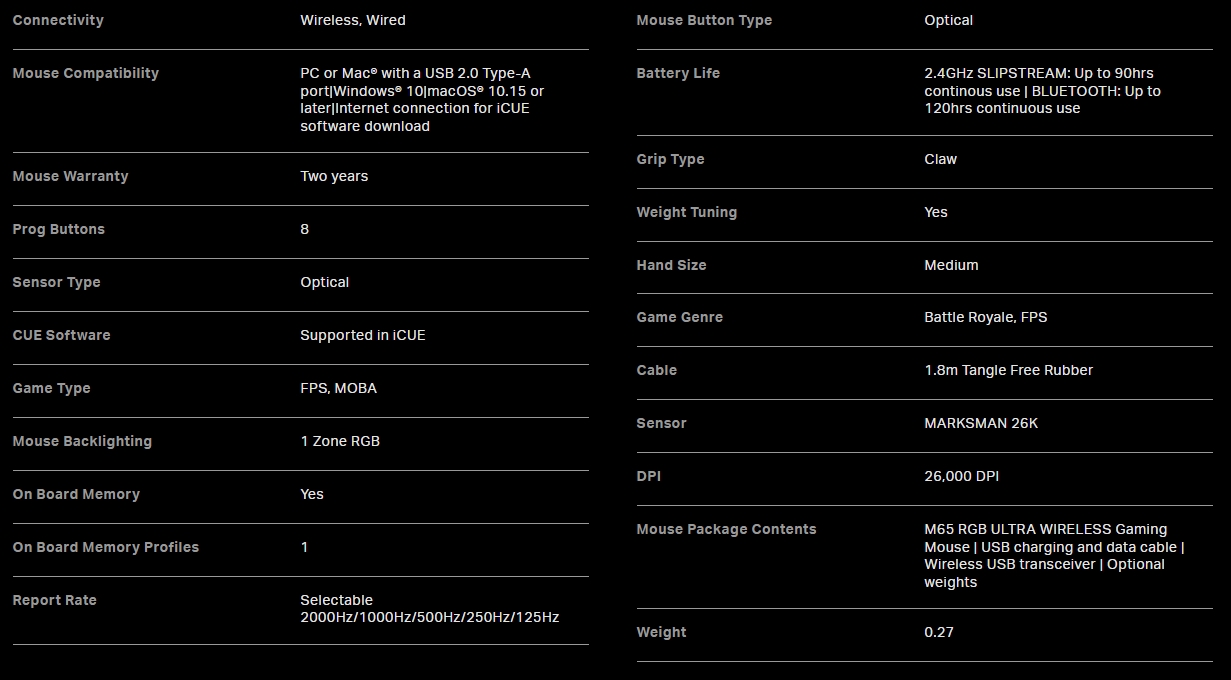
Box Contents

- M65 RGB Ultra Wireless Gaming Mouse
- USB Charging and Data Cable
- Wireless USB Transceiver
- Optional Weights
First Impressions – Ultra-Fast, Ultra-Precise

The Corsair M65 RGB Ultra Wireless offers a premium feel with a sturdy metal structure, minimal shaking, and slight movement in the L/R click buttons. It features a gyroscope, accelerometer, optical switches, and a 90-hour battery life over 2.4 GHz, with an additional Bluetooth connection for extended battery life.
Competing well with high-end gaming mice, it has a CPI throttle thumb button, adjustable weight, and other customizable options. While ergonomic and supported by the Corsair Utility Engine (iCUE), the $130 price tag, double that of the wired version, maybe a consideration.
Iconic Design
If you’re tired of ultra-thin mice, this one offers a solid, futuristic design with a car bumper-like metal plate. Weighing between 110 to 128 grams, it’s substantial and well-built. The curved body and textured grips provide comfort for a right-handed grip, especially with the triangular cutout design and a comfortable rest for the pinkie and thumb.
Despite a sleek industrial silver design, the lack of RGB lighting on the scroll wheel and textured pattern on the thumb rest might disappoint RGB enthusiasts. Nevertheless, it’s a generally well-designed gaming mouse with a distinctive appearance.

The Corsair M65 RGB Ultra Wireless boasts a unique RGB Corsair logo and additional lights for a stylish look, though its design may pose challenges for palm and fingertip grip users. The shorter rear end affects access to the CPI throttle button, potentially leading to accidental clicks.
Comfort – Call the Shots

Measuring 5.1 x 2.8 x 1.7 inches, the M65 RGB Ultra Wireless is comfortable for larger hands, offering a sturdy design for intense gaming. The engraved sides and extended thumb rest enhance the user experience with a pleasing feel. However, the center mouse wheel and side buttons are positioned farther than optimal, making them less convenient for natural usage.
Despite my large hands, the farthest side button requires some stretching. The hybrid grip prevents hand fatigue during intense gaming sessions. Corsair’s choice of a rubberized matte finish, while initially satisfactory, raises concerns about potential gumming up over time. Considering these factors, a matte finish, consistent with their other products, might be more practical.
Weight Tuning – Find Your Balance
The M65 RGB Ultra’s unique adjustable weight feature is a standout with three installation zones, securing the aluminum frame tightly to prevent desk rattling. The triangular weight arrangement may affect balance, so it’s advisable to use all or none.
Despite added weight, the mouse remains manageable due to its larger size and well-balanced design. Smooth feet work well on both surfaces, but secure screwing is crucial to avoid marks or snags. The simple screw attachment for adjustable weights caused small scratches on my gaming mouse pad, raising concerns about long-term damage.
Each added weight contributes 3.13 grams to a maximum of 128 grams, making the mouse slightly heavier. Despite its 109-gram weight, the Corsair M65 Wireless remains easy on the hand, wrist, and forearm, ensuring convenient movement on the desk for precise gaming actions.
Grip Styles

Modes of Connectivity

The M65 RGB Ultra Wireless offers dual connectivity via Bluetooth and a USB dongle, switchable with a power toggle. Corsair recommends USB for gaming and Bluetooth for regular use, though both modes function well. Despite a slightly quicker battery drain, I find the USB connection sufficient for productive work due to the mouse’s long battery life.
In its wireless mode, the M65 RGB Ultra performs admirably in various game genres, excluding FPS. However, when connected via Bluetooth, customization options are limited as the iCUE software doesn’t interact with the mouse.
Moreover, it can also be used with a wired as well. The rubber cable that is included in the package is quite rigid and may get coiled during rapid motion. Here is a sample video of how it works with a cable.
Buttons – Quickstrike Technology
The Corsair M65 RGB Ultra Wireless features eight buttons, with four additional assignable actions through tilt motions, effectively providing 12 buttons. The thumb cluster includes two primary buttons and a sniper toggle button, all easily accessible. The elevated major side buttons on the substantial body are reachable with minimal thumb movement, and their ridged design aids adjustment.
The scroll wheel provides distinct and satisfying clicks with a rubberized, non-slip finish for comfort. Customization options, including remapping the sniper button, are available through Corsair’s iCUE. The mouse’s standard button actions are compatible with both Windows and macOS.

Corsair’s “QuickStrike” technology ensures the M65’s primary buttons have a rapid reaction time. However, the clicky spring on the left and right buttons, designed to enhance the click sensation, is both too noisy and inconsistently placed. The right button is responsive, noisier, and smooth, while the left button feels clunkier in comparison.
Here is the sample video of what the buttons on the Corsair M65 RGB Ultra Wireless sound like:
Corsair Marksman Sensor
The M65 RGB Ultra Wireless can reach a maximum CPI of 26,000 with its cutting-edge Corsair Marksman Optical Sensor. Its name is PixArt PAW3393-T4QU, and I assume it is based on the PAW3399. The Corsair M65 RGB Ultra Wireless features an impressively sensitive sensor, offering precise tracking with a wide sensitivity range adjustable in 1 CPI increments.
It can track at a maximum speed of 650 IPS (16.51 meters per second) with 50G of acceleration. Default CPI stages range from 400 to 3000, and for optimal performance in my workspace, I set mine at 1200. Despite a polling rate of 2000Hz (lower than its wired equivalent), it still delivers fluid cursor motions, enhancing the overall gaming experience.
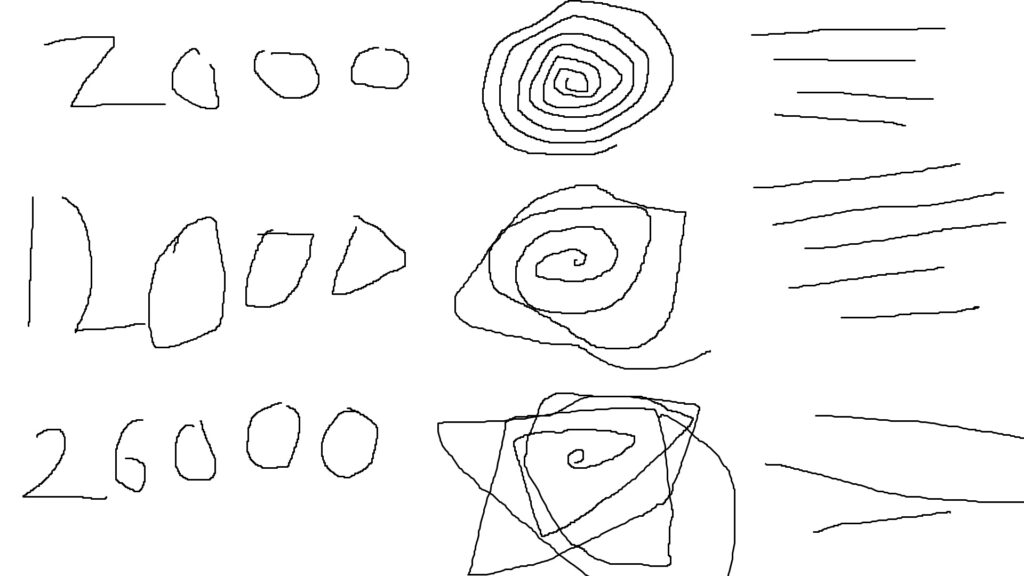
The results of this test are used to identify the presence of angle snapping and jitter problems. As can be seen, there are no obvious snapping angle issues. At 2000 CPI, no jitter is noticeable. However, when I pushed the CPI to above 10,000, a catastrophe occurred.
Click Latency Test
Reducing latency is crucial for seamless gameplay in a PC gaming setup, with each component contributing to potential delays. Click latency, measured through the CPStesters click latency test, is particularly impactful. By calculating the click delay based on over a hundred clicks, I assessed the mouse’s performance to ensure instant input registration for an optimal gaming experience.
You can see a demonstration of this graph for the M65 RGB Ultra Wireless with wireless, wired, and Bluetooth connections below.
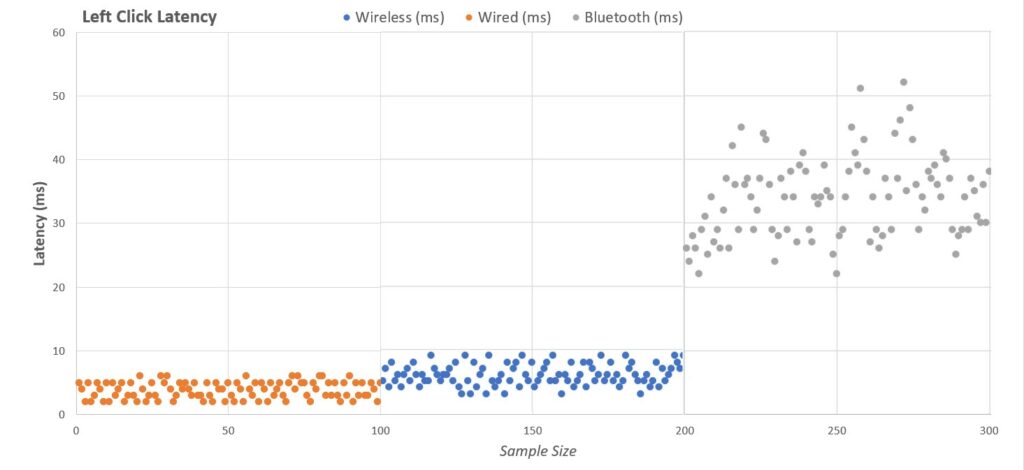
- Wired = 4ms
- Wireless = 6ms
- Bluetooth = 33ms
Polling Rate Test
In Corsair M65 RGB Ultra Wireless, you may choose between five different polling rates: 2000Hz, 1000Hz, 500Hz, 250Hz, and 125Hz. I used Joltfly’s mouse polling rate test at 2000Hz and 1000CPI to ensure the highest possible polling rate. Using these settings, I these results which can be seen in this graph.
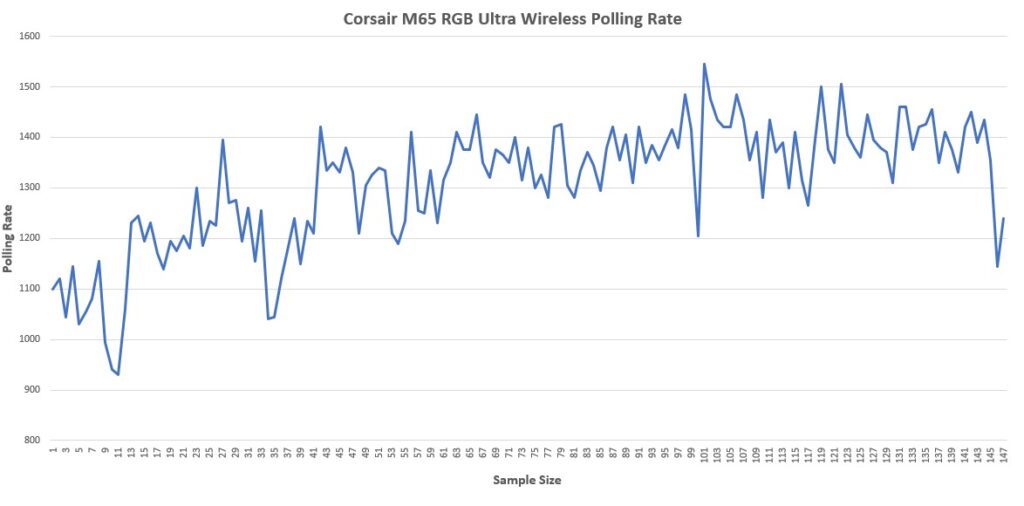
The graph demonstrates different actual polling rates the mouse achieved, ranging from 920 to 1550. I moved the mouse in circular motions to test the polling rate, which displayed different results. The test recorded 147 samples and had a 1307Hz average polling rate for the entire duration.
Performance – Sensor Fusion Control

The Corsair M65 RGB Ultra Wireless excels in in-game performance, particularly in first-person shooters like Valorant. Tested across various games, its CPI throttle button proves useful for precise aiming with sniper rifles and other optics-equipped weapons.
The color-coded CPI settings, accessible through iCUE and the mouse, prevent inadvertent changes during grip adjustments. The mouse’s structure ensures a seamless experience, even during intense gameplay.
iCUE – Unite Your Setup
The Corsair M65 RGB Ultra Wireless mouse offers standard features along with customizable weights and is enhanced by the Corsair iCUE software. While iCUE can be complex, the newest version includes quick instructions for setup and customization.
The standout feature is the sniper button, enabling quick CPI changes for precise aiming. The CPI buttons provide finer control, and even if iCUE mastery proves challenging, the mouse still performs well. Firmware updates are straightforward, with a wired connection for the mouse and a simple plug-and-click process for the USB dongle.
Here is the sample video of all the settings that are available for Corsair M65 RGB Ultra Wireless in iCUE.
Battery Life
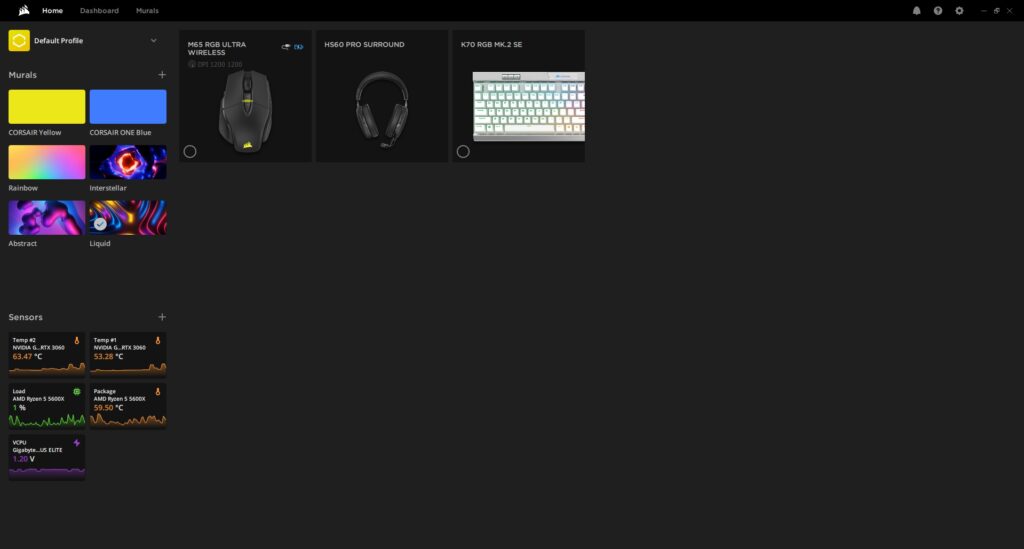
According to Corsair, the M65 RGB Ultra Wireless offers 90 hours of battery life with a USB receiver and 120 hours with Bluetooth. The LED indicator turns red when the battery is low, though my experience aligns with the claimed battery life when using it without lights for three consecutive days.
The USB-C charging is fast, but the cable’s design is essential, lacking the expected flexibility. Despite this, the small dongle conveniently fits into a magnetic slot on the mouse’s frame. While a USB extender is absent, these cable features don’t seem to be a priority for the company at this price point.
Should You Buy It or Not?
My in-depth assessment of the Corsair M65 RGB Ultra Wireless leads me to the conclusion that:
Buy It If:
✅You are an FPS Enthusiast: The Corsair M65 RGB Ultra Wireless is specifically designed for right-handed gamers who favor a claw grip. Its high CPI and 2000Hz maximum polling rate make it an excellent choice for fast-paced FPS games.
✅Customization Matters to You: With extensive customization options offered by the Corsair Utility Engine (iCUE), this mouse allows you to tailor it to your preferences.
✅You Have Larger Hands: With its comfortable form factor and substantial weight ranging from 110 to 128 grams, this mouse is well-suited for gamers with larger hands.
Don’t Buy It If:
❌RGB Lighting is a Priority: While the mouse boasts a unique RGB Corsair logo, the absence of RGB lighting on the scroll wheel and textured pattern on the thumb rest may disappoint RGB enthusiasts.
❌Unusual Button Arrangement Concerns You: The placement of buttons, including the sniper button and the arrangement of side buttons, might not be optimal for everyone.
Conclusion
In conclusion, the Corsair M65 RGB Ultra Wireless emerges as a versatile and well-equipped gaming mouse catering to a broad spectrum of users. With features like a CPI throttle for precision, customizable buttons and lighting effects, and adjustable weight, it offers a tailored experience to suit individual preferences and playstyles.
This mouse is an excellent choice for gamers engaging across various genres, especially those seeking top-notch performance in first-person shooters. The wireless connectivity, coupled with a pleasing aesthetic design, adds to its appeal.
However, prospective buyers should consider their weight preference, as the mouse’s range of 110-128 grams may not suit everyone. Despite occasional button inconsistencies, the Corsair M65 RGB Ultra stands out as a compelling alternative to smaller, sleeker mice.
Recent Updates
- December 14, 2023: A few text changes to improve readability.
Thank you! Please share your positive feedback. 🔋
How could we improve this post? Please Help us. 😔
[Hardware Reviewer & Editor]
After many years of exploiting various pieces of hardware, Abdul Hannan now serves as an editor at Tech4Gamers. He’s been in the PC hardware reviewing industry for almost a decade, and his staff of passionate geeks and reviewers is second to none.
Abdul Hannan is constantly seeking new methods, you will always see him running into New Computer Courses to improve the performance of his computer components since he is an ardent overclocker. He is well-known for providing the most extensive and unbiased analysis of the newest and greatest hardware for PC gaming, including everything from GPUs to PSUs.


 Threads
Threads













