Corsair Joins The Club
Review Summary
The Corsair K70 Pro TKL is a great gaming keyboard that excels where it matters for pros. The hall-effect switches provide bleeding-edge performance backed up by robust build quality. While the sound and feel are nothing extraordinary, Corsair’s extensive support somewhat makes up for being priced higher than the competition while lacking wireless support.
Hours Tested: 4 Days
Overall
-
Build Quality - 8/10
8/10
-
Design - 7/10
7/10
-
Features - 8/10
8/10
-
Typing Experience - 7/10
7/10
-
Performance - 9/10
9/10
-
Value - 8/10
8/10
Pros
- Excellent gaming performance
- 8K Hz polling rate
- Great build quality
- Hot Swappable hall-effect switches
- High-quality keycaps
- Vibrant RGB with exciting effects
- The included wristrest is very comfortable
- Dedicated customizable buttons and volume knob
- Corsair support
Cons
- No wireless support
- Some keys don’t have hot-swap or hall effect
- Could sound better
- Underwhelming stabilizers
- iCUE needs to be better
Corsair has been the poster boy for gaming keyboards for quite a while now. More so than Razer and Logitech, you see their boards pop up on store shelves and even the aftermarket, especially in third-world regions of the world. So, what happens when the veteran finally decides to innovate?
The K70 Pro TKL is the company’s latest flagship keyboard boasting custom hall-effect switches. It succeeds the K70 Pro Max from last year with better features and a more widespread release. So, let’s take a look at it and see how it stacks up in the current hotly contended gaming keyboard landscape.
Key Takeaways
- The Corsair K70 Pro TKL is a fast hall-effect keyboard with industry-leading latency and is backed by the company’s excellent warranty and support system.
- Buy the K70 Pro TKL if you’re looking for a gaming keyboard with all the bells and whistles to give you a competitive edge.
- Avoid the K70 Pro TKL if you’re looking for a modding-friendly keyboard that sounds as good as it performs.
What Makes The Corsair K70 Pro TKL Different?
The Corsair K70 Pro TKL stands out as the best hall-effect keyboard on the market when it comes to latency. Realistically, these numbers are at a level where literally 99% of us won’t even be able to tell, but it’s still crucial if you’re looking for every bit of an upper hand.
It’s also Corsair’s proper foray into the new era of gaming keyboards that don’t suck. It has meaningful features and performance gains for the gamers while maintaining excellent build quality, a decent sound and a semblance of customization. All that is packaged behind an extensive support system present in most parts of the world.
Unboxing Experience
The Corsair K70 Pro TKL comes sealed in a pretty unassuming box with black and yellow accenting all over, showing the board up front. There are tabs on either side to get in, and once inside, the first thing you see is the keyboard wrapped in paper with a Corsair sticker sealing the package.

On the right, you’ll find the USB cable, and below the keyboard is an included wrist rest, also wrapped in paper. It’s magnetic and has a soft, plush feeling, but I personally typed better without it. Keyboards with taller front heights will likely benefit from this more, though it’s still a nice value-add.
Here’s everything you get in the box:
- 1x Corsair K70 Pro TKL
- 2x Manuals
- 1x USB-C Cable
- 1x Wrist Rest
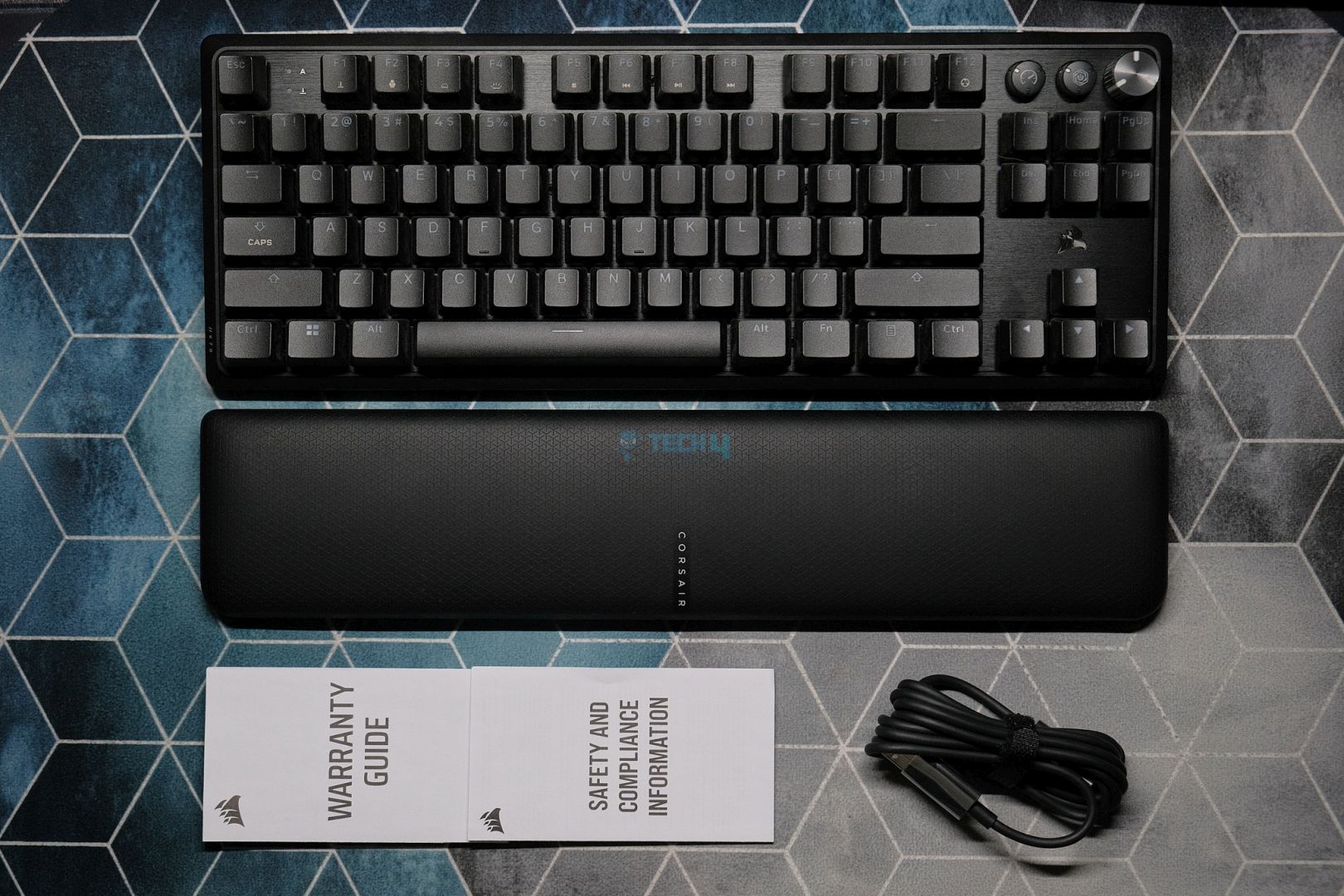
Design & Build
The K70 Pro sports a simple aesthetic focused to appeal to gamers. It has a floating switch design which means the switches sit on top of the surface, which in this case is a black top piece (or plate) made out of metal. This is paired with a plastic bottom. The whole assembly feels rigid and premium. There is zero creaking or flex.
The metal plate also has a brushed aluminum finish, while the plastic body is smooth with just a little bit of texture, similar to the Epomaker Shadow keyboards but grittier than the Aula prebuilts. You’ll see a Corsair logo on the right, under the nav cluster where the indicator LEDs usually are; they’ve been moved next to the Escape key on this board.
The corners of the board are rounded with a chamfered perimeter all around. You can clearly see where the top metal plate and the bottom case meet, but it feels intentional and doesn’t look cheap. The top left corner houses the USB port, and there are no other buttons on the outer body.

At the back, you see a very angular design with recessed channels running across, contributing to an aggressive aesthetic. There are two flip-out feet located at the top; they feel very firm. The large Corsair logo in the middle is made out of metal and sits elevated from the rest of the body.
The board weighs about a kilogram and has a front height of 18mm with a very flat typing angle of only 2 degrees. The flip out feet take this up to 7-degrees and are better if you want to use the included wrist rest, otherwise I found the board to be quite comfortable as is.
Layout & Features
The K70 Pro TKL is a hall-effect keyboard with a tenkeyless layout, mostly. The function row, navigation keys and the arrow cluster use standard mechanical switches soldered onto the PCB. The rest of the keys are hall-effect and hot-swap. This puts it in line more with SteelSeries keyboards than Wooting, which uses all Hall effect keys.
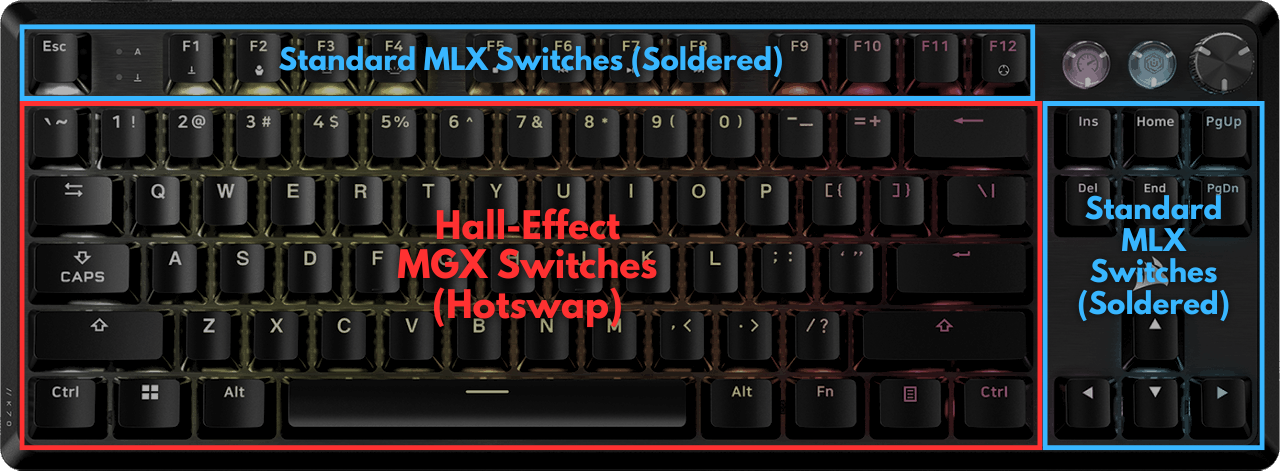
Toward the top-right corner, you’ll see a knob with two RGB-ified buttons next to it. These buttons have soft clicks that I wish were more tactile. The knob is non-removable and doesn’t seem to be metal, but it’s still well-built and has a very satisfying click and rotation. By default, it controls volume, but you can customize it to do a lot of things.
Next to this, there’s a custom media button with the iCUE logo that does play/pause, but again, you can change this function to anything else. And finally, the Game Mode button is the most interesting,g and it does a lot more than you might think. Think of it as a glorified profile switcher.

Corsair says it’s for “competition-optimized settings” needed in high stakes gameplay. Upon pressing it, it instantly switches to 8K Hz polling rate, turns on Win lock, turns on Rapid Trigger, and turns the RGB to a static color you pick (red by default). Once again, you can further tweak what this exactly does in the software.
The K70 also has an interesting internal structure. First, it uses a tray-mount, which feels outdated for 2024 when everyone else has moved onto gaskets. There is some consolation as Corsair has added 2 sound-dampening layers inside.
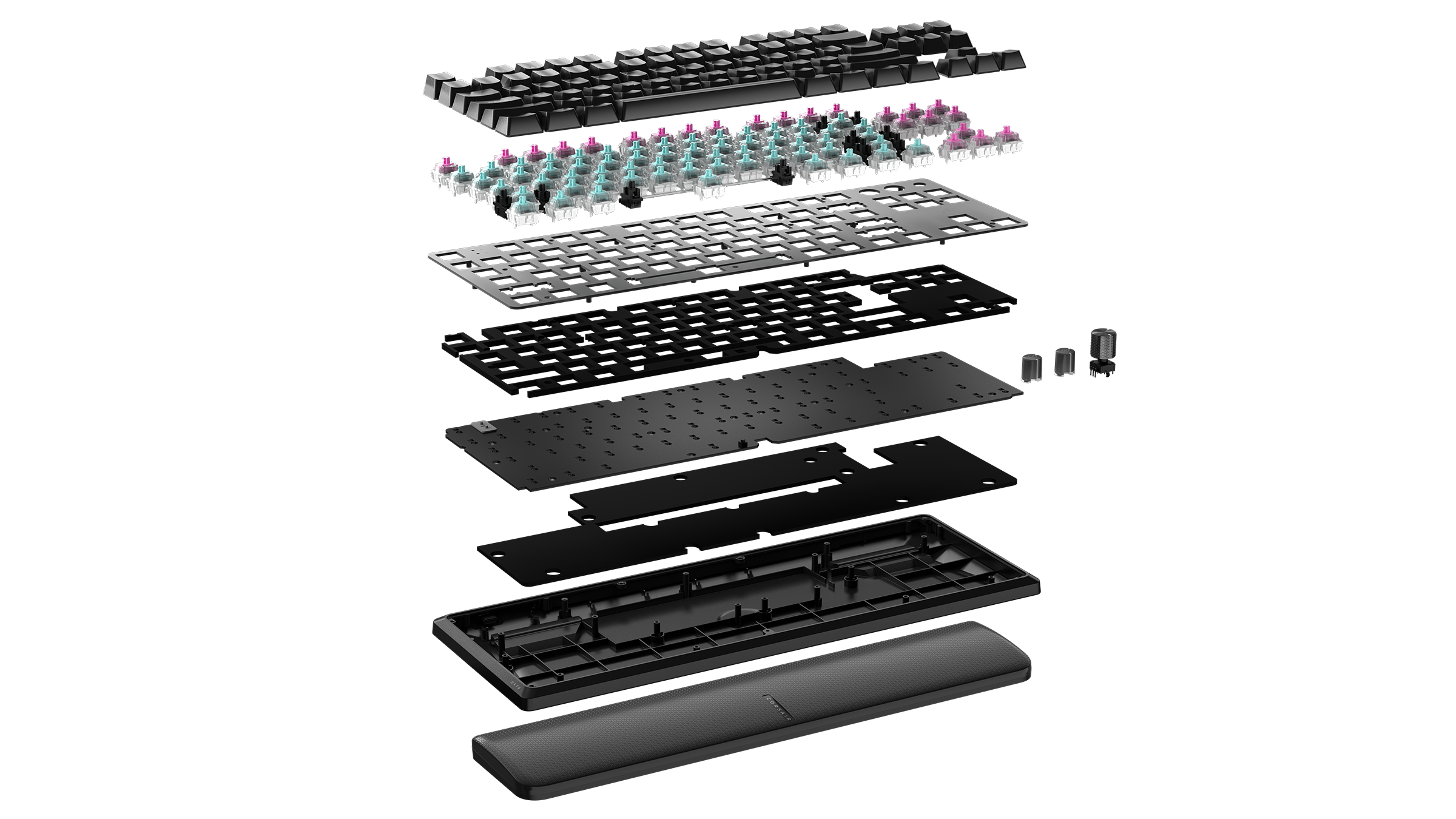
One is simply a thick piece of silicone acting as bottom case foam. The other layer is the plate foam, also made from silicone, but it has little foam pads sticking out the corners of each switch cutout for the stabs to dampen their impact. However, this is not a modding-friendly board so don’t try to open it up and experiment with different configs.
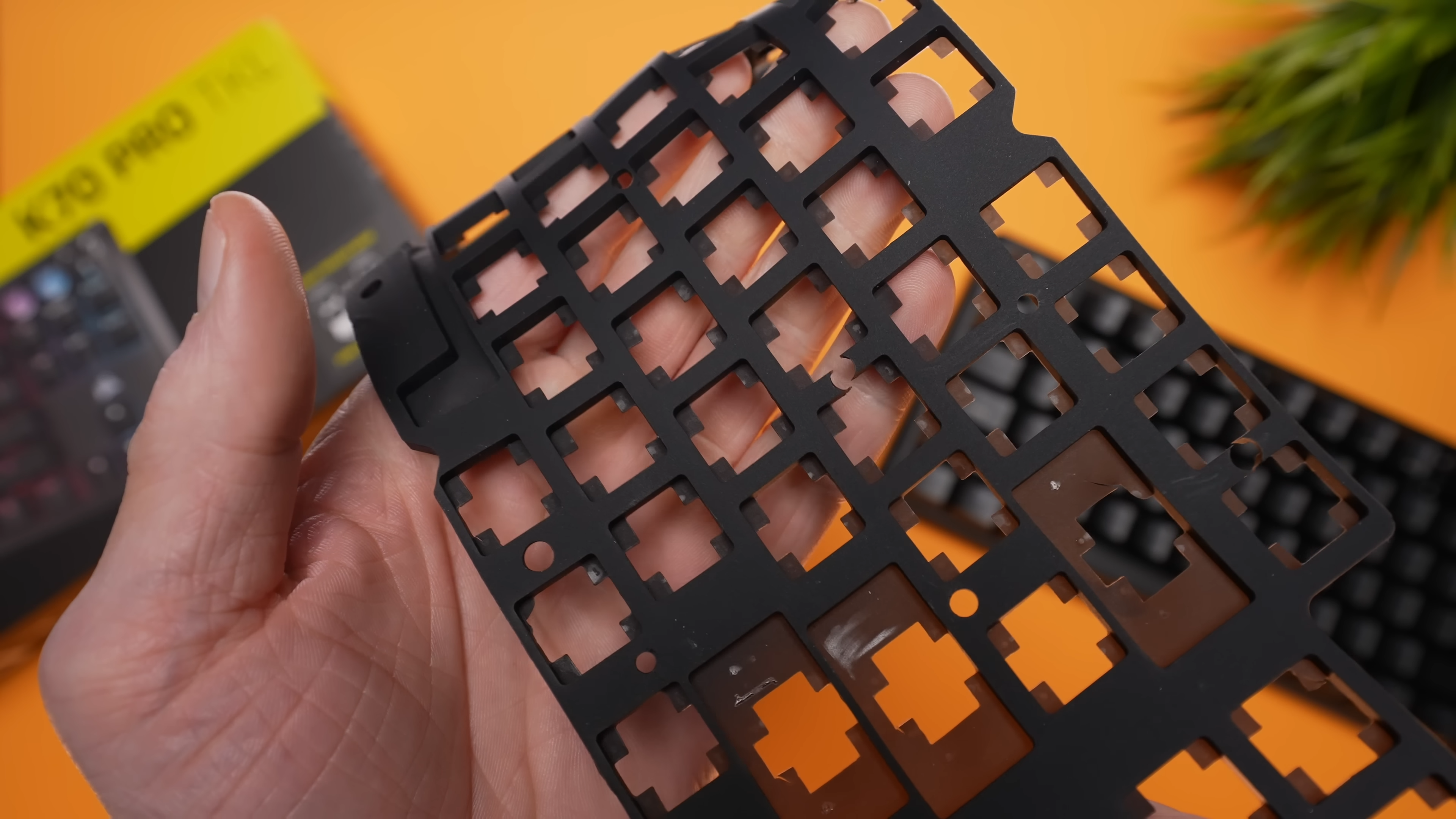
Gaming Performance
Being a hall-effect keyboard, Corsair has packed the K70 Pro TKL with all the features. It has customizable actuation points for all the hall-effect keys, so you can set the distance from 0.1mm to 4mm. It also has Rapid Trigger, clearing and multi-press — multiple functions with a single keypress depending on how much you press it.
The Rapid Trigger function works flawlessly but their SOCD clearing feature, called FlashTap, is also only limited to the “A” and “D” for now and is not customizable. You enable it by pressing Fn+Right Shift, and it lights up the A and D keys, but that’s it. The implementation is simple here: prioritize your latest input over your previous one.

Corsair has also packed in an 8000hz polling rate, which is enabled automatically in Game Mode. In our testing, Corsair’s claim of having the best latency remained true. It has the most consistent and accurate actuation distances across all settings compared to Wooting and SteelSeries and is even better than Corsair’s previous K70 MAX keyboard.
Connectivity
The K70 Pro TKL is a wired-only board, so there’s no battery inside. This is one area where I wished Corsair hadn’t tried to be more like Wooting but rather the competition. No wireless support is disappointing at this price point.

Regardless, the wired performance here is fantastic. Corsair claims industry-leading latency with their hall-effect switches and it feels that way. In gaming, all the keystrokes felt quick and precise with no random issues. However, I will advise using the cable Corsair supplies in the box as my custom coiled cable did disconnect a few times.
The Fundamentals
Corsair has done a lot to set the K70 Pro TKL apart since Corsair is part of the trifecta (with Razer and Logitech) that perfected the archetype of the gaming keyboard.
Keycaps
Corsair uses high-quality doubleshot keycaps made from either ABS or PBT material, and there are different typefaces used across both. The PBT keycaps have more of a generic gaming font, whereas the ABS keycaps have slimmer, more subdued legends. Both are shinethrough and have similar thickness, which is to say—better than most.

We have ABS keycaps on our unit as I gravitate toward a clackier sound signature which ABS excels in, and I love the grittier texture compared to PBT as well. The only downside (depending on who you are) is that they develop a shine over time that sort of sands out their roughness, and they feel soft on your fingers.
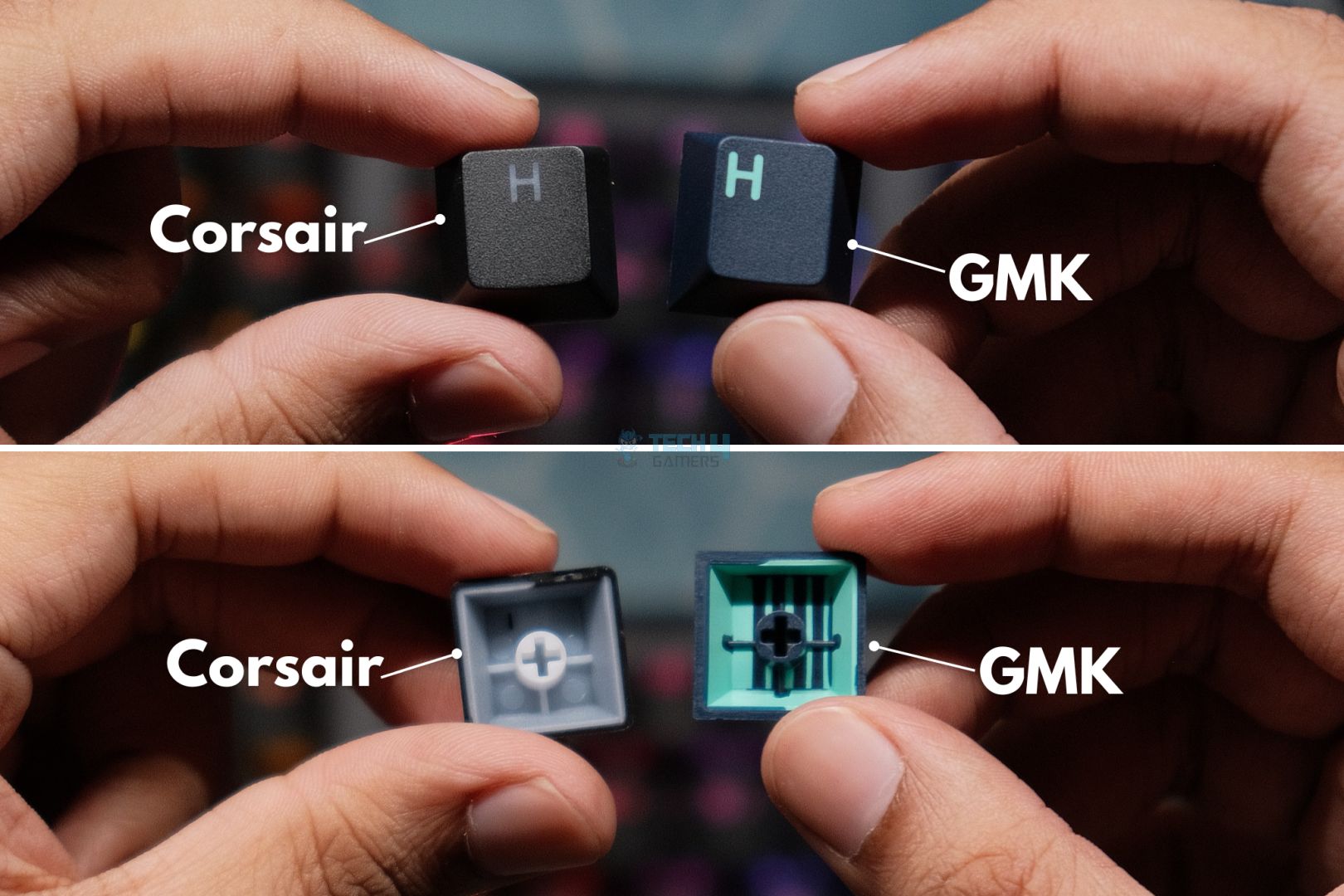
The keycaps have clean molds with tight stems. The legends look nice and sharp, especially with the RGB, but some of them are ever so slightly off-center if you really look for it. This is pretty common for backlit keycaps, so not a big deal. The spacebar also has two pieces of foam glued on the insides to reduce hollowness.

Switches
The K70 Pro TKL uses two different switches for the “primary” keys and everything else. All the alphas and the mods, along with the number row, have Corsair’s custom MGX HyperDrive magnetic switches. This part of the board is also a hot-swap, so other hall-effect switches are compatible.
Taking a closer look at them, it’s pretty obvious that these are just Gateron Magnetic Jade recolors. They have a 30-55g actuation force depending on whatever actuation point you set in the software. Speaking of which, you have the full 0.1mm to 4mm range of control for your actuation.

These are factory-lubed linears on par with Wooting’s Lekker V2 switches. They feel smooth and sound about as good as hall-effect switches can. They lack a proper bottom out because of the exposed magnet design for the stem, but they still feel a little less dampened than the Wooting 80HE.
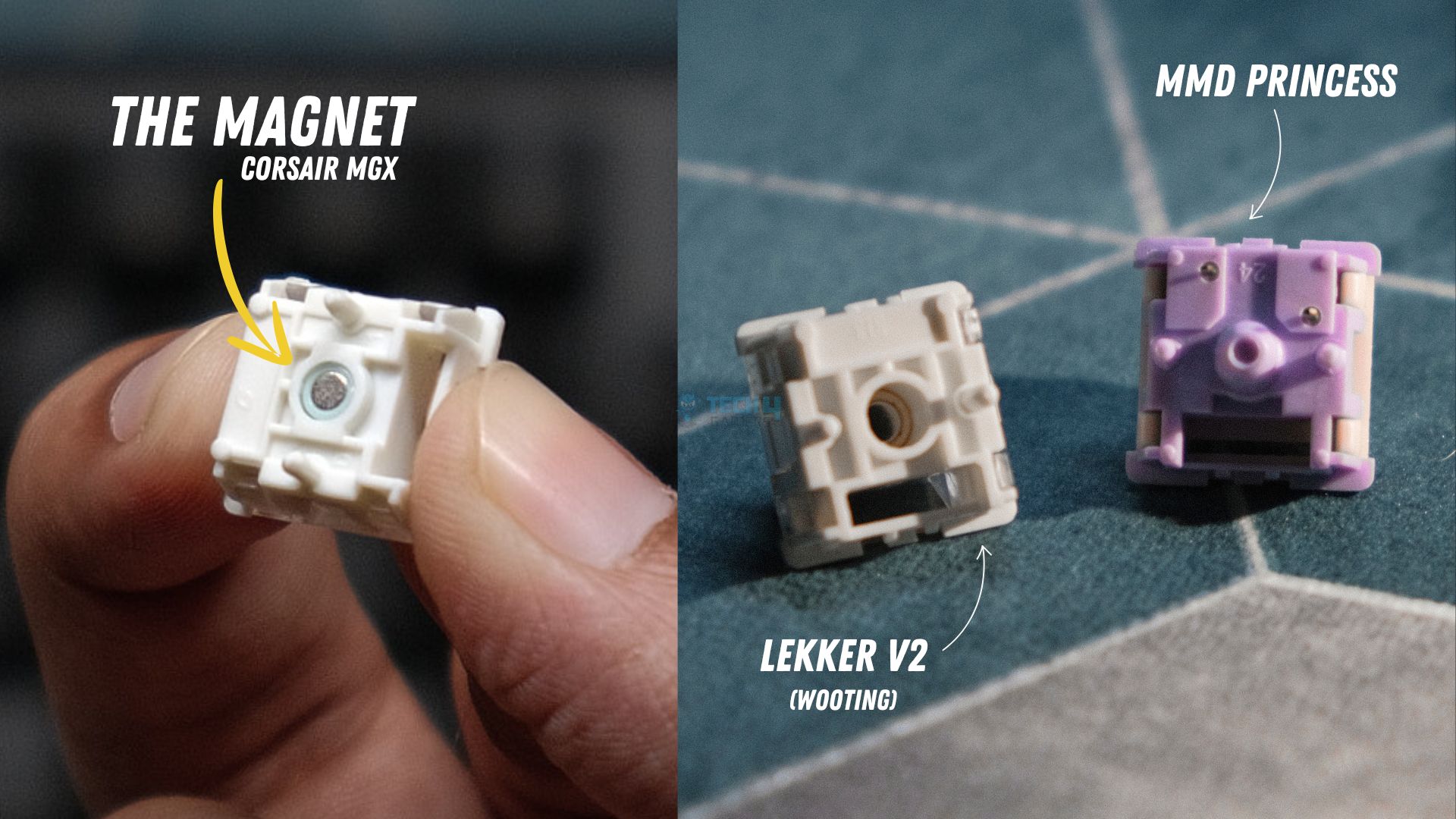
We see Corsair’s MLX Plasma linear switches in the function row, nav cluster and arrow keys. These are 45g pre-lubed linears with a little too much stem wobble, and they’re soldered to the board. Nothing noteworthy here except the freakishly good job Corsair has done making them sound identical to the hall-effect MGX switches.

Stabilizers
Corsair has equipped the K70 Pro with standard plate-mount stabs that come pre-lubed out of the box. Surprisingly, they’re not bad at all, but they are still far from perfect. There’s a bit of ticking in all of the keys, with the worst offender being the spacebar, which was quite rattly.
With a little injection of lube, they sound a lot better, but they’re not on the level of Wooting or Keychron.

Typing Experience
The K70 Pro TKL has that classic hall-effect keyboard sound without the horribly noticeable thinness of the early models. It sounds almost exactly like the new Wooting 80HE but falls behind the more refined acoustics of something like the Keychron K2 HE.
There is no thock or depth present here, it sounds clacky, if anything, but it’s not properly loud either, like a custom keyboard. Still, it’s a huge improvement over what Corsair had been doing for years and a step in the right direction. The company just needs to lock in on a certain sound and hone in on that.
They feel very smooth to type on with a satisfying impact on the bottom out, even if there literally is no plastic at the end of the switch stem hitting the bottom. The wobble is noticeable but not jarring and there is even a slight hint of softness if you try to press really hard on the keys.
Software
Corsair has stuck with their infamous iCUE software to power the K70 Pro TKL, and it’s… alright. The UI looks clean and well-designed, but it’s nowhere near as accessible as Wootility. Every single advanced feature is hidden behind a bunch of steps that you will never figure out without looking at the manual.
I couldn’t get iCUE to open up short of right-clicking on it every time and selecting to run as administrator. Even then, it would open in the tray, and I’d have to manually click on it for the window to finally appear. – Huzaifa Haroon
All the settings are laid out in tabs on the right. You can either save whatever you configure within the keyboard’s onboard memory or let it remain within the software, but that means iCUE would need to be running in the background for everything to work as customized. Pretty much every feature is available across both modes.
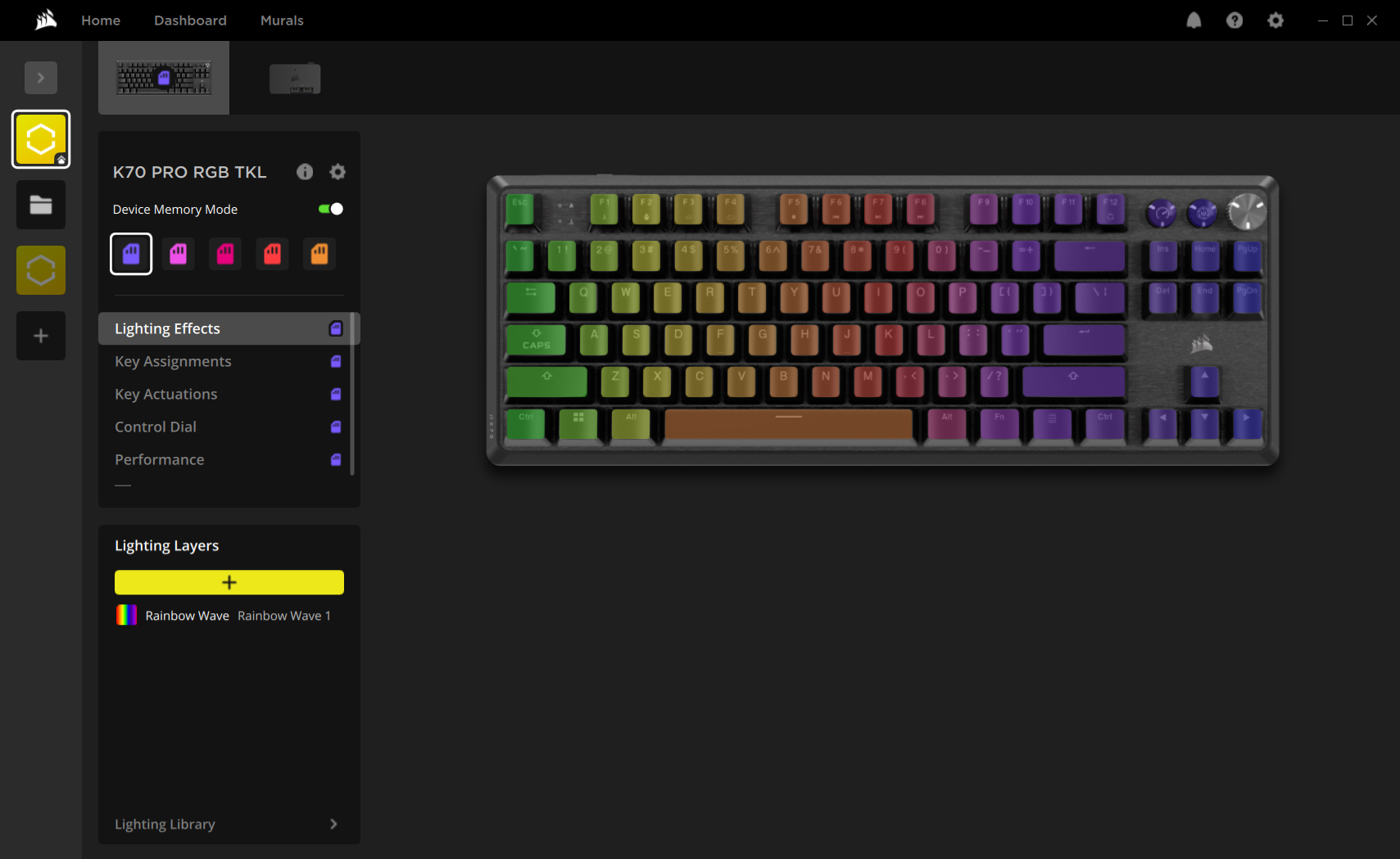
You get your standard affair of lighting controls and full key remapping, but iCUE does have some cool RGB effects it calls “Murals”. These are basically really complicated animated effects that can be synced with other Corsair products in your setup like the case fans in your PC. You can also set macros and customize what the control dial does.
Of course, all the hall-effect stuff like changing the actuation point, activating Rapid Trigger and setting up multi-press actuations are all here, but it’s not exactly laid out intuitively. Lastly, there is no option for customizing their SOCD feature FlashTap in any way because of Corsair’s barebones implementation, which enables or disables it by pressing Fn+Right Shift.
Should You Buy It?
Buy It If:
✅ You want a good hall-effect keyboard that has the best latency possible to give you every bit of that competitive advantage when and where it matters.
✅ You prefer the stealthy aesthetic of a classic gaming keyboard mixed with the extravagance of the vibrant RGB.
✅ You’re in a region with shoddy warranty systems. Corsair’s support is going to help you even out of local warranty.
Don’t Buy It If:
❌ You’re looking for a wireless hall-effect keyboard. Despite boasting excellent performance, the K70 Pro TKL is wired only.
❌ You prefer a creamy sound often found in modern budget prebuilts. The K70 Pro TKL has a decent sound, but it’s far from satisfying.
❌ You’re after the best value as there are other hall-effect keyboards on the market that offer similar performance for less and even wireless functionality.

My Thoughts
Corsair’s latest keyboard is a solid addition to their lineup, modernizing the poster boy of the gaming keyboard. Unfortunately, the market is quite crowded these days, and you can either be Wooting and sell like hotcakes or be a budget option that offers crazy-good value. However, Corsair has an ace up its sleeve: history.
Because they’re so omnipresent in every store across every country, you are promised to get decent warranty support in even third-world countries where the newer, smaller brands simply cannot reach. So, within that context, if you’re looking for a high-end Hall Effect keyboard and won’t mind paying a bit more, Corsair’s K70 Pro TKL is a top contender.
What Others Are Using?
Thank you! Please share your positive feedback. 🔋
How could we improve this post? Please Help us. 😔
Born and raised around computers, Huzaifa is an avid gamer and a keyboard enthusiast. When he’s not solving the mysteries of technology, you can find him obsessing over semiconductors, striving to inform the curious.
He’s been modding tech since forever and knows a thing or two about what makes a great typing experience, making him the perfect expert to rely on for your keyboard recommendations! With his IT certification from Google, you can trust him to advise you with deliberation and integrity.
- Favorite Prebuilt: Epomaker P75
- Favorite Budget Option: Tecware Spectre 75
- Favorite Custom Keyboard: TKD Cycle7 / Lucky65 V2


 Threads
Threads










