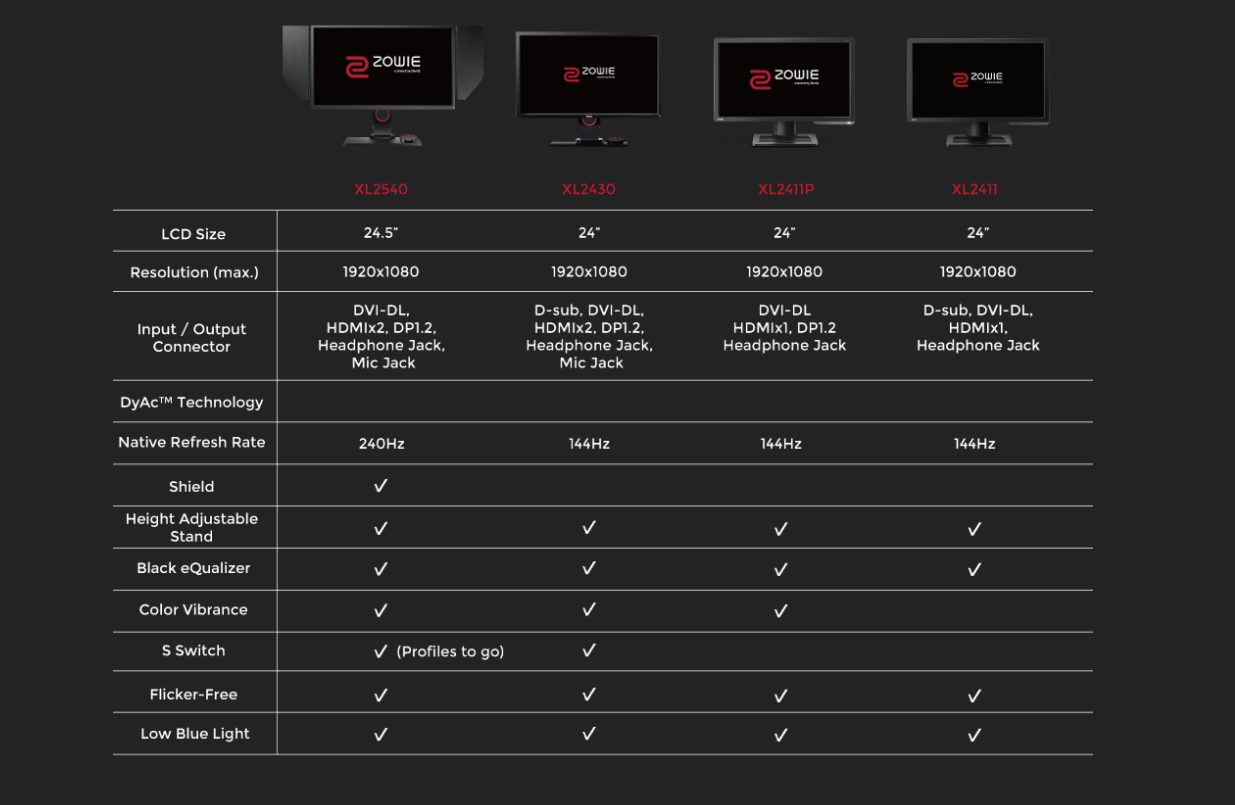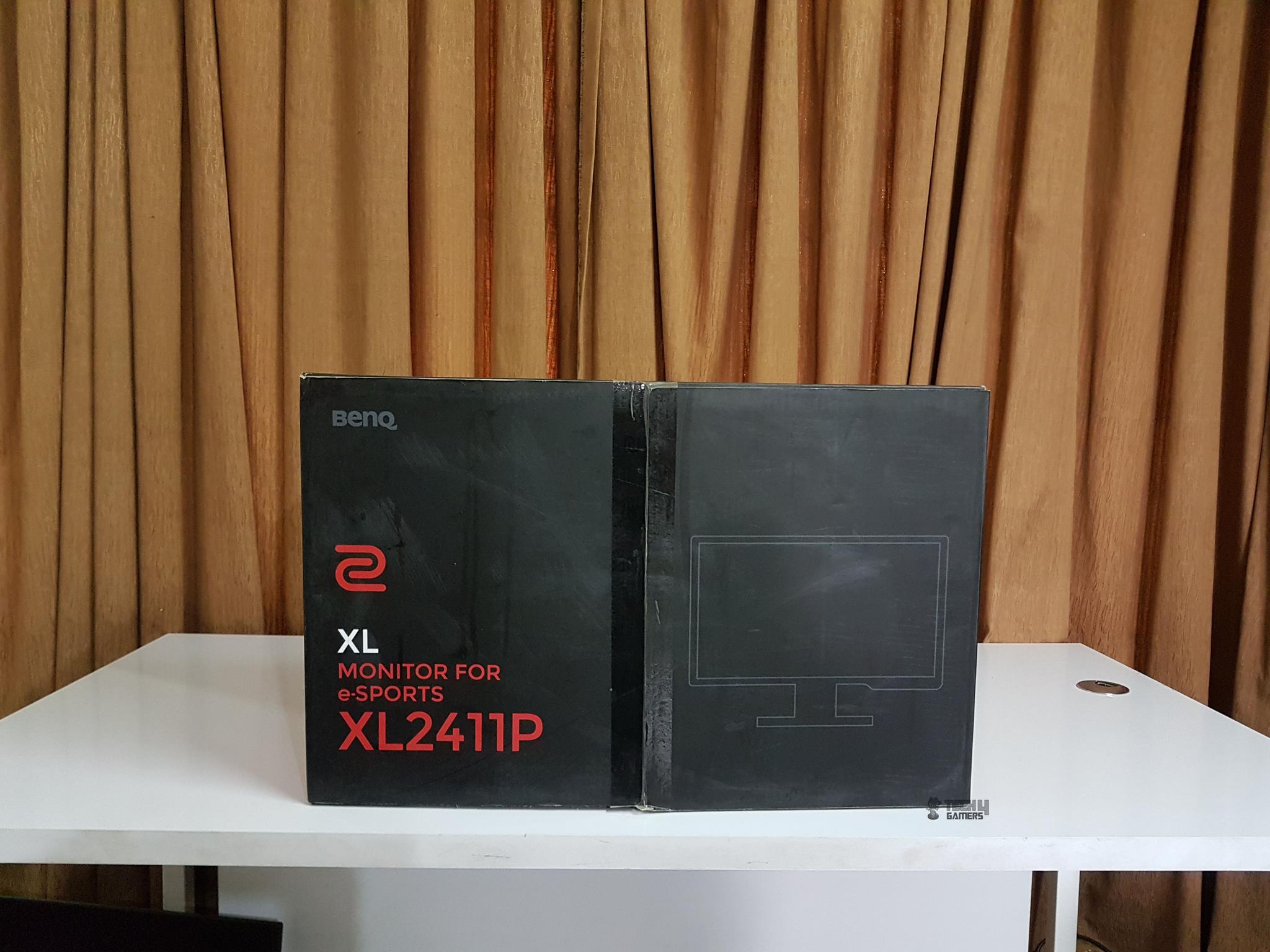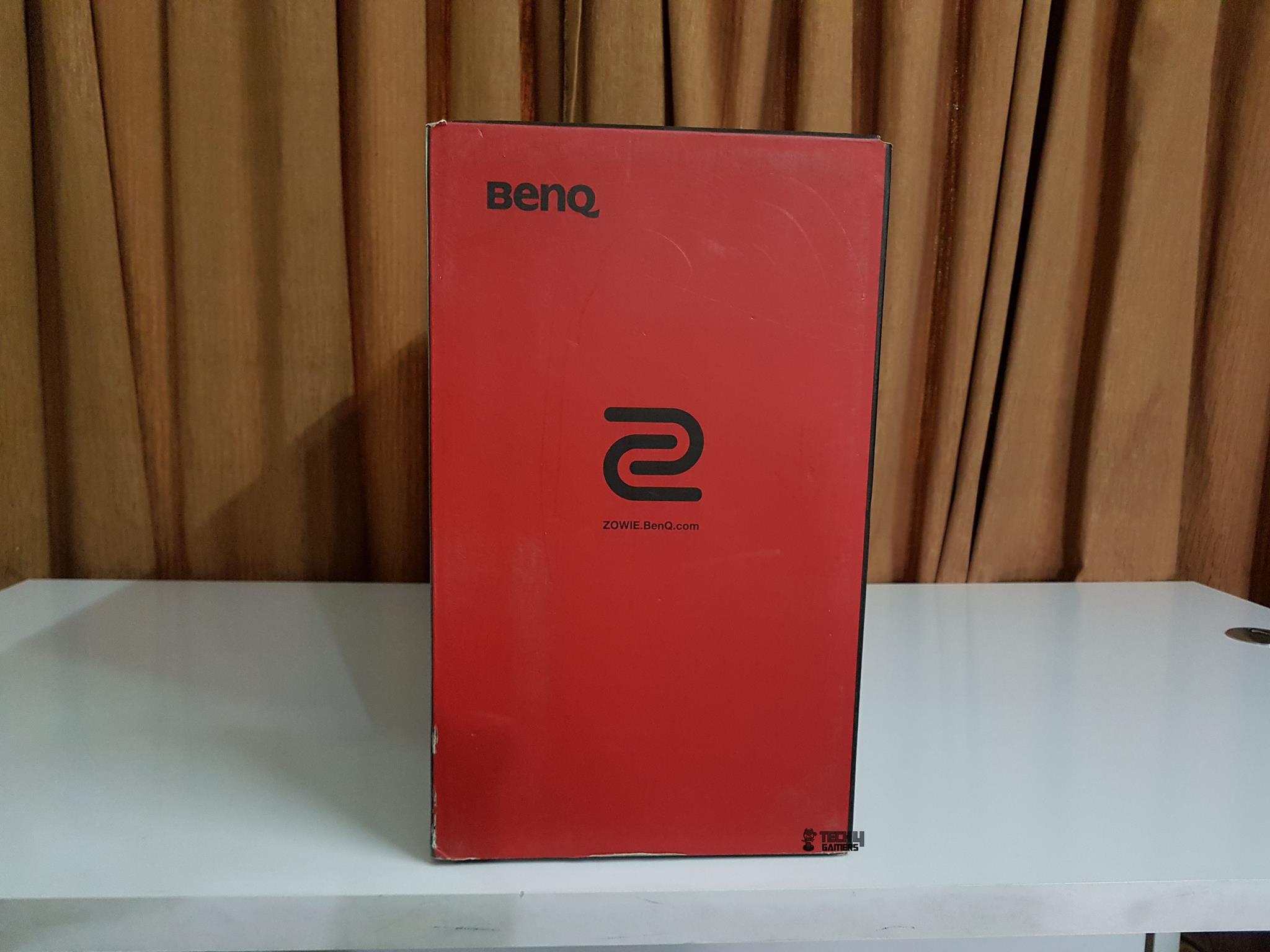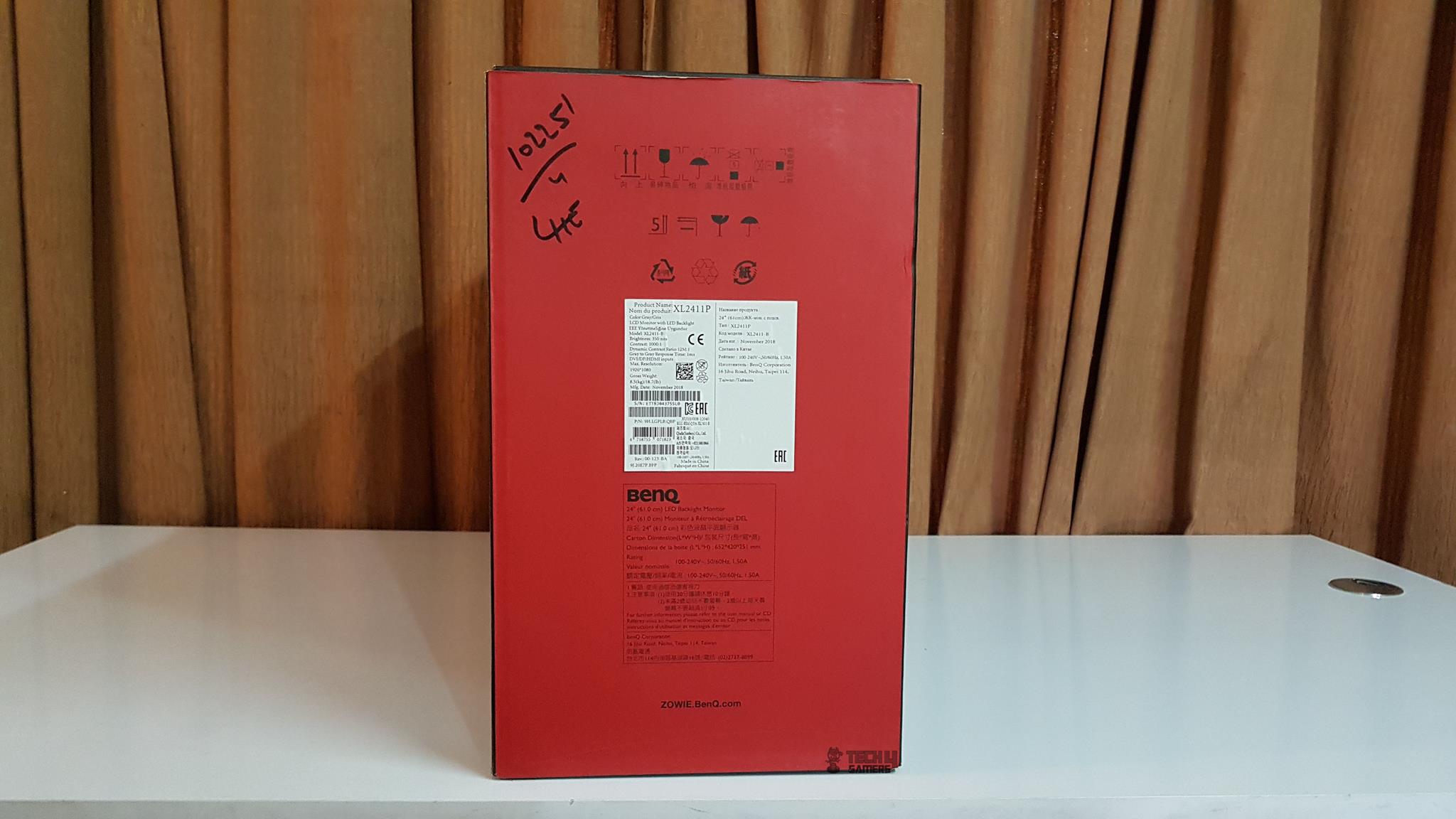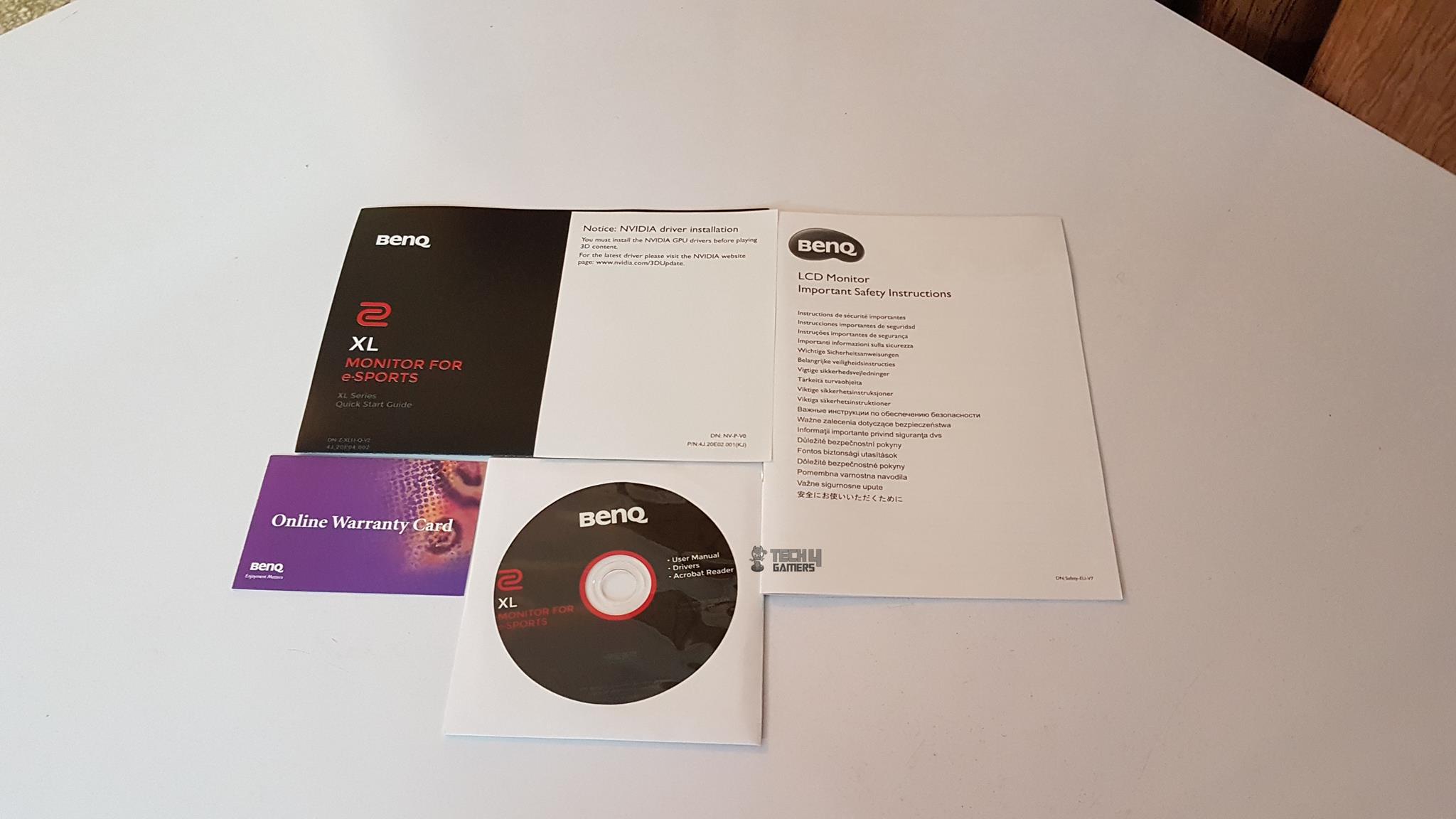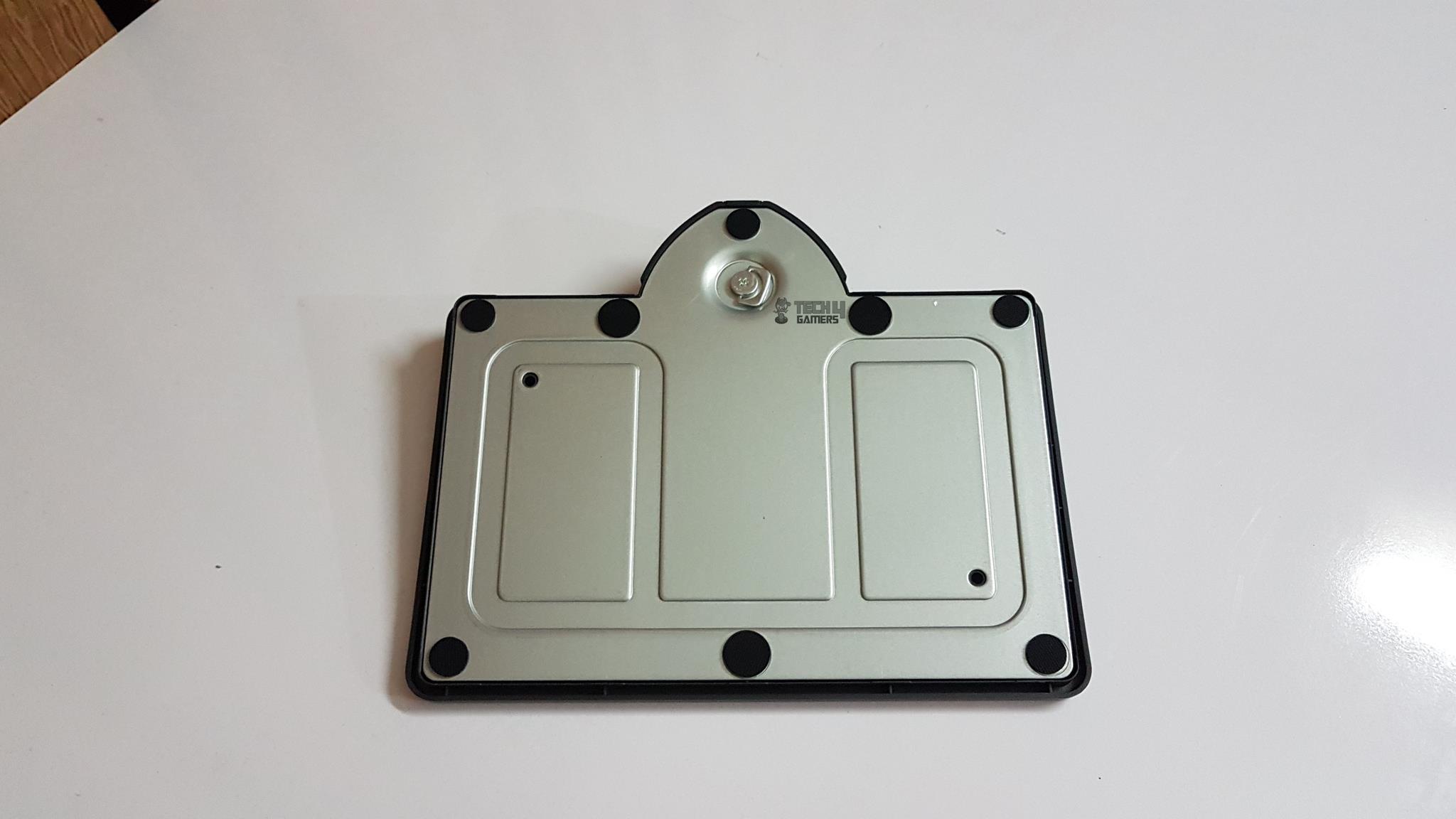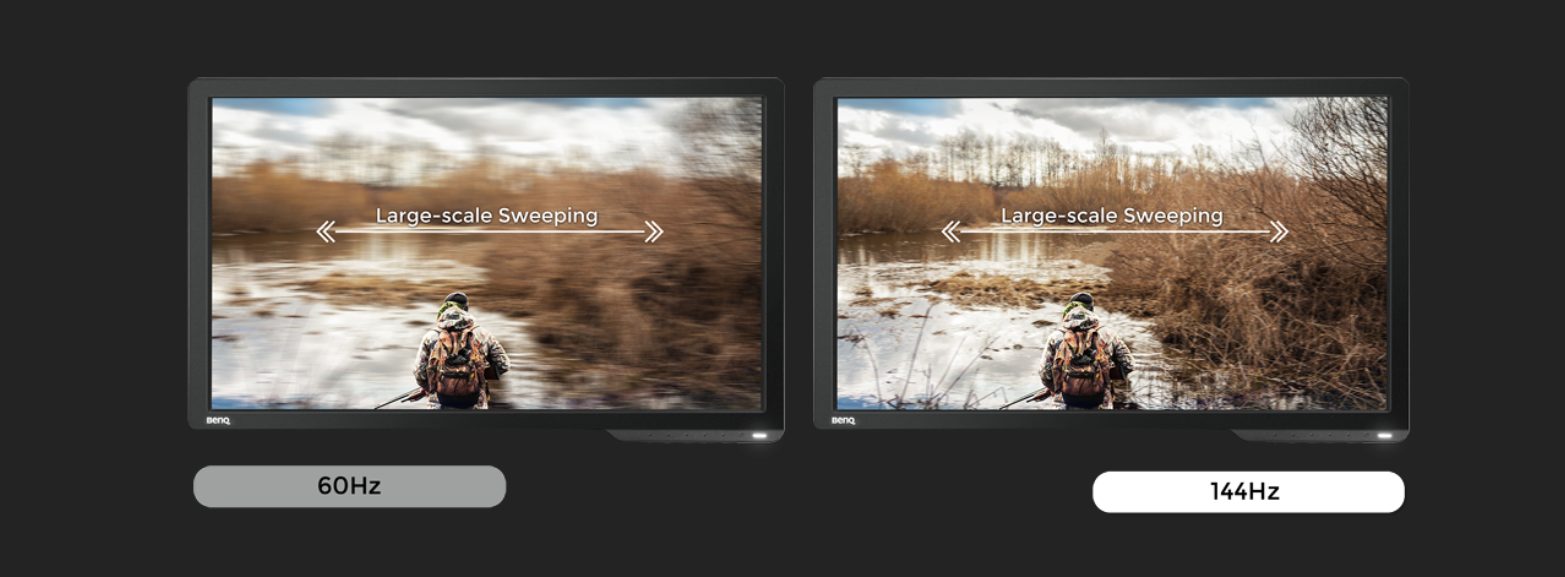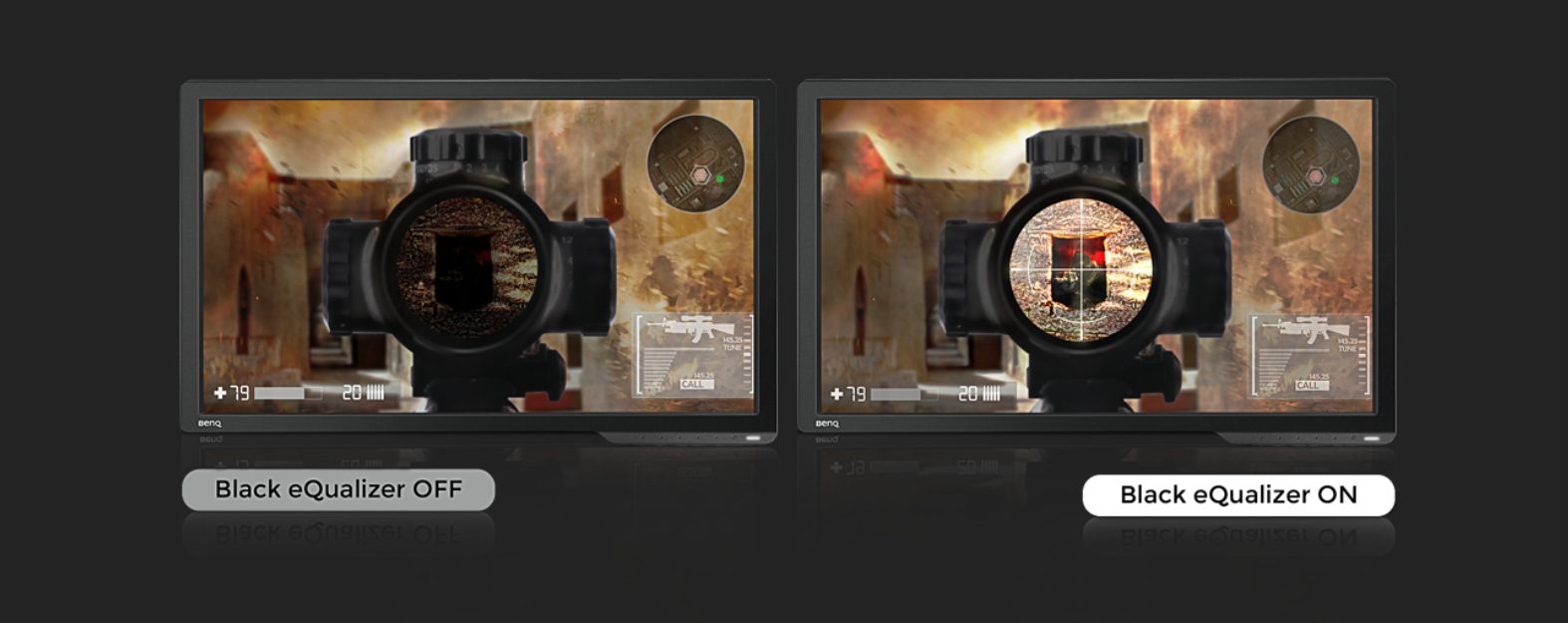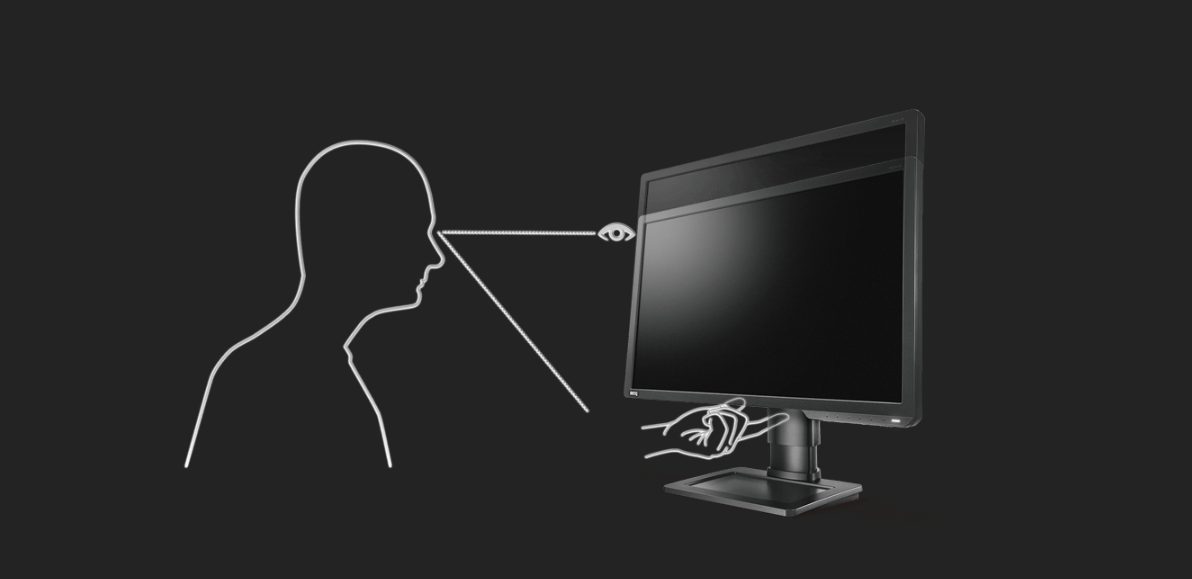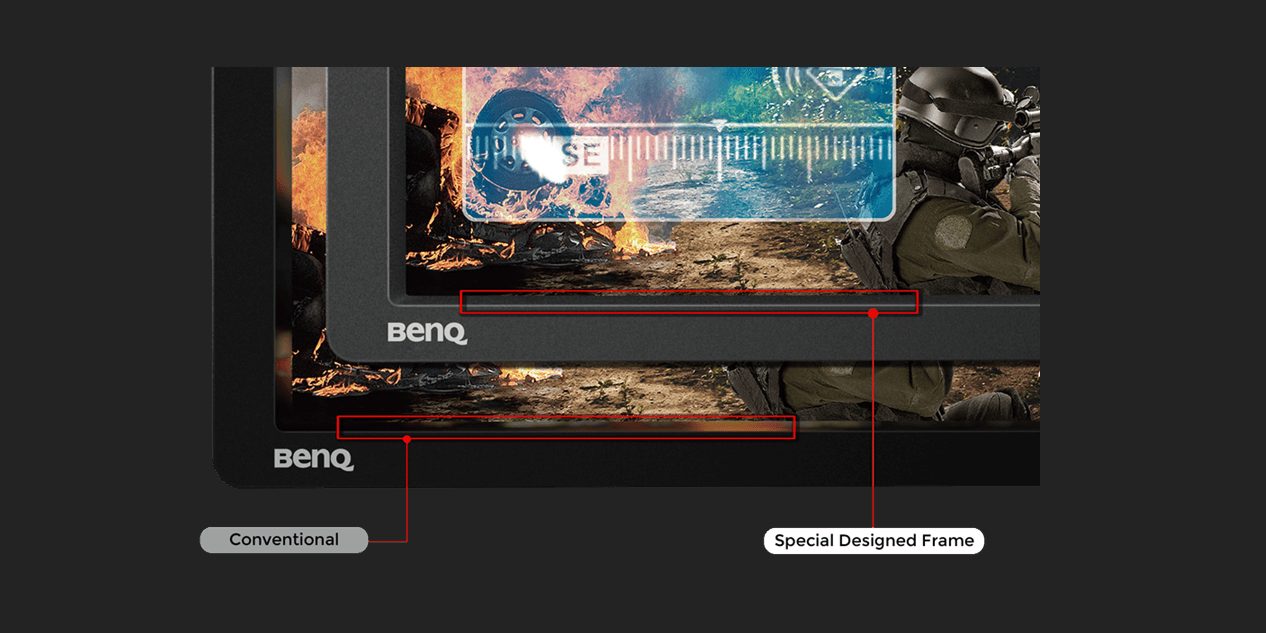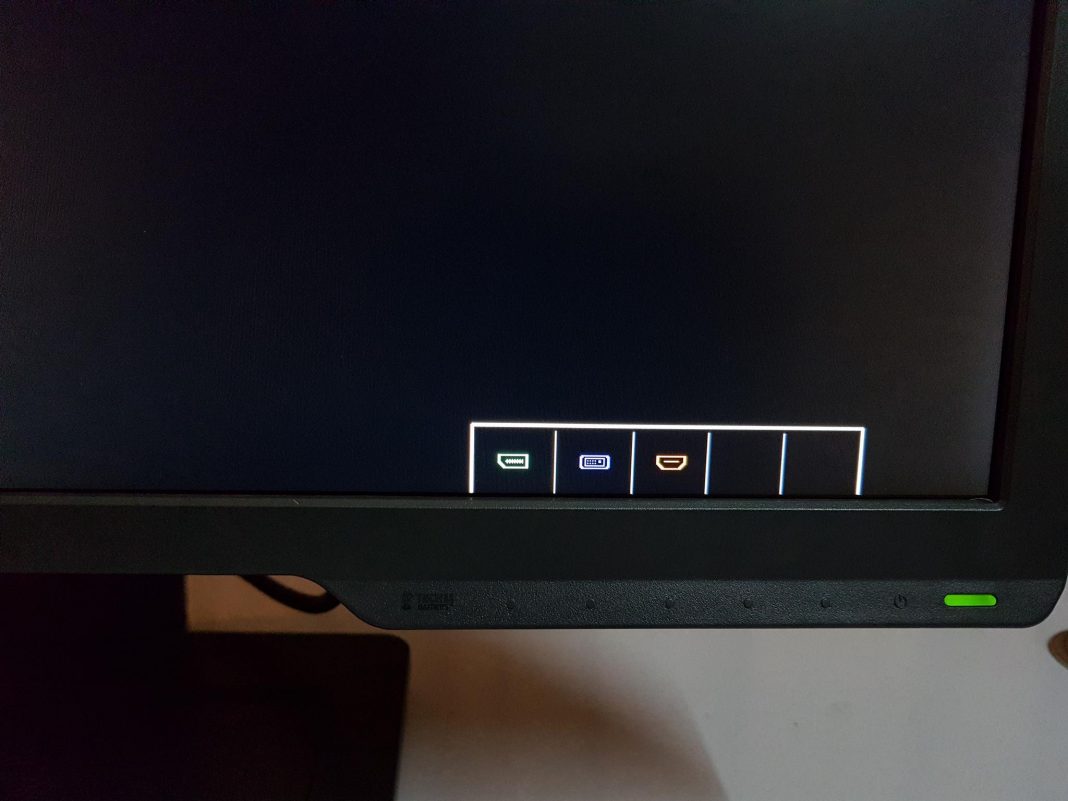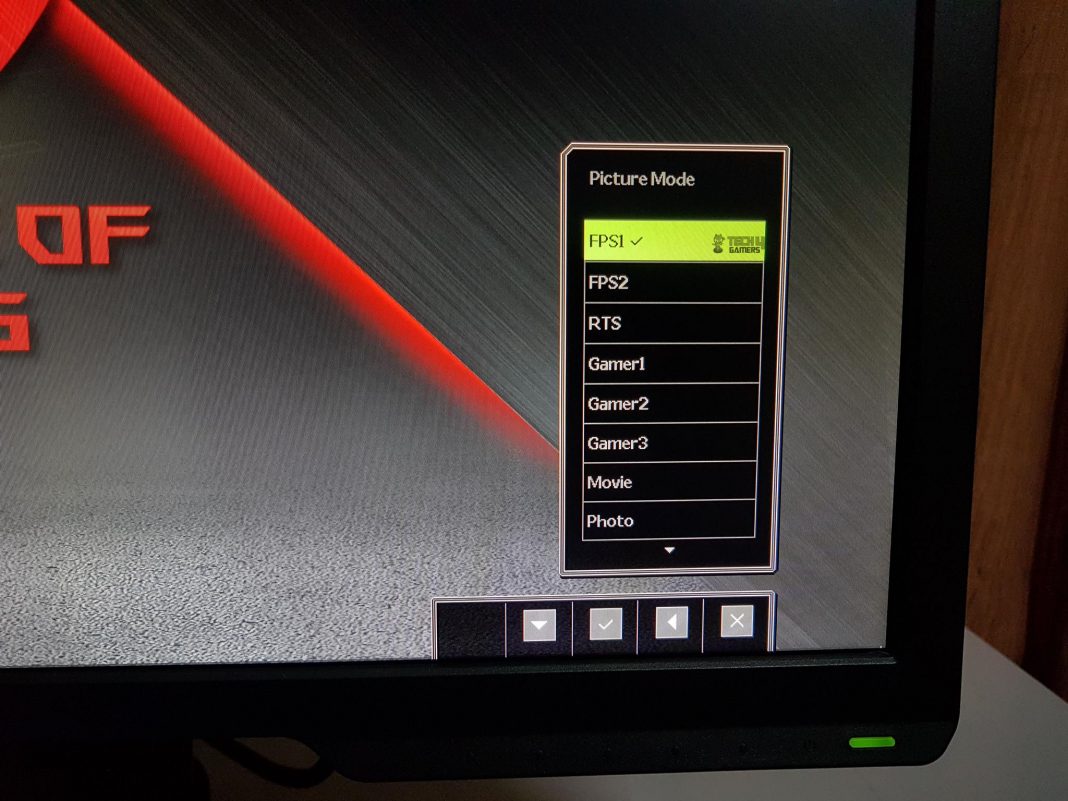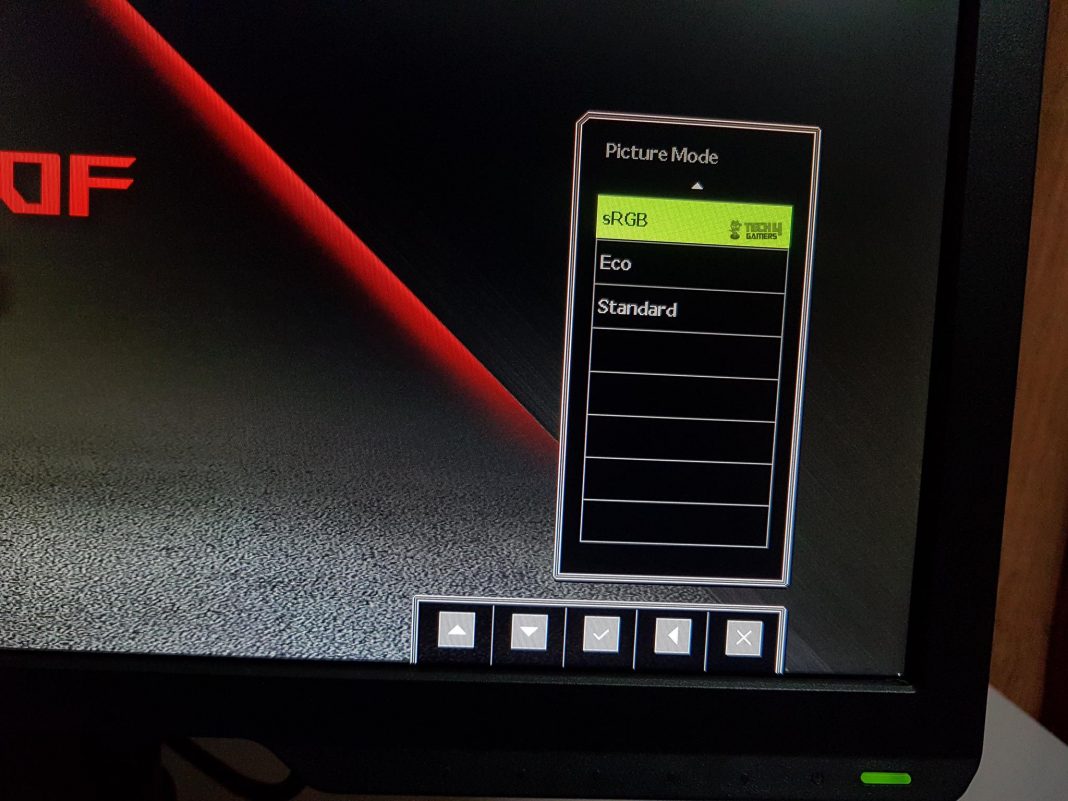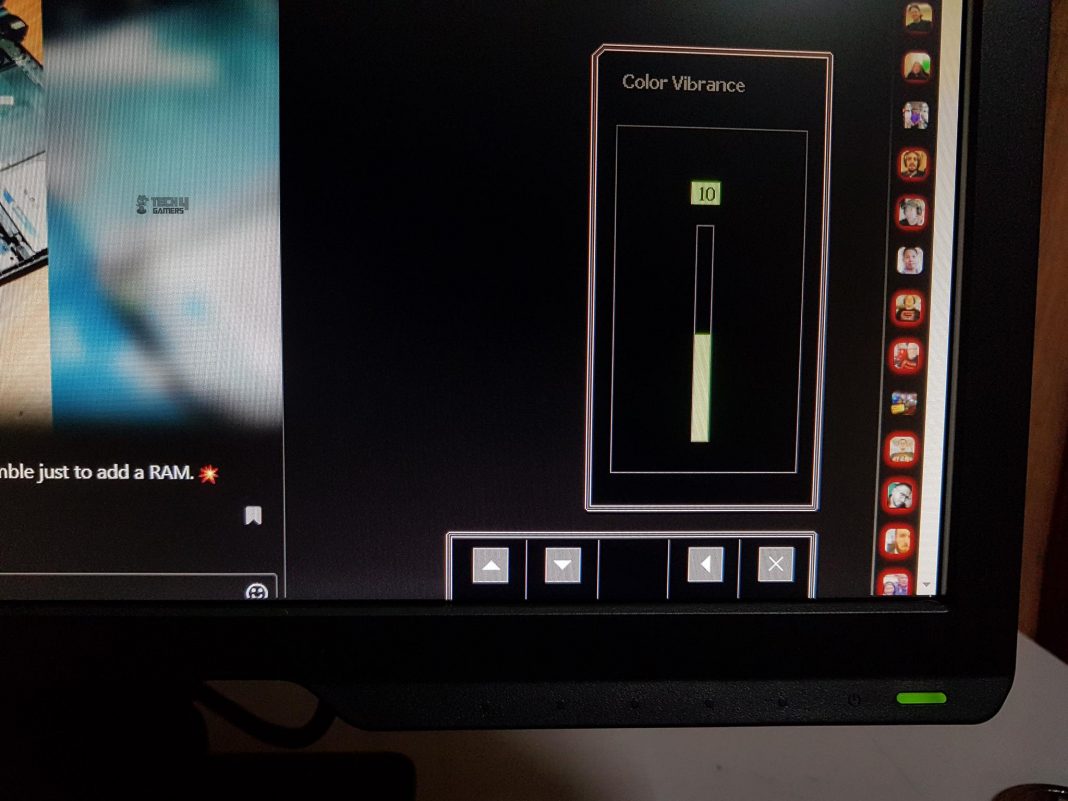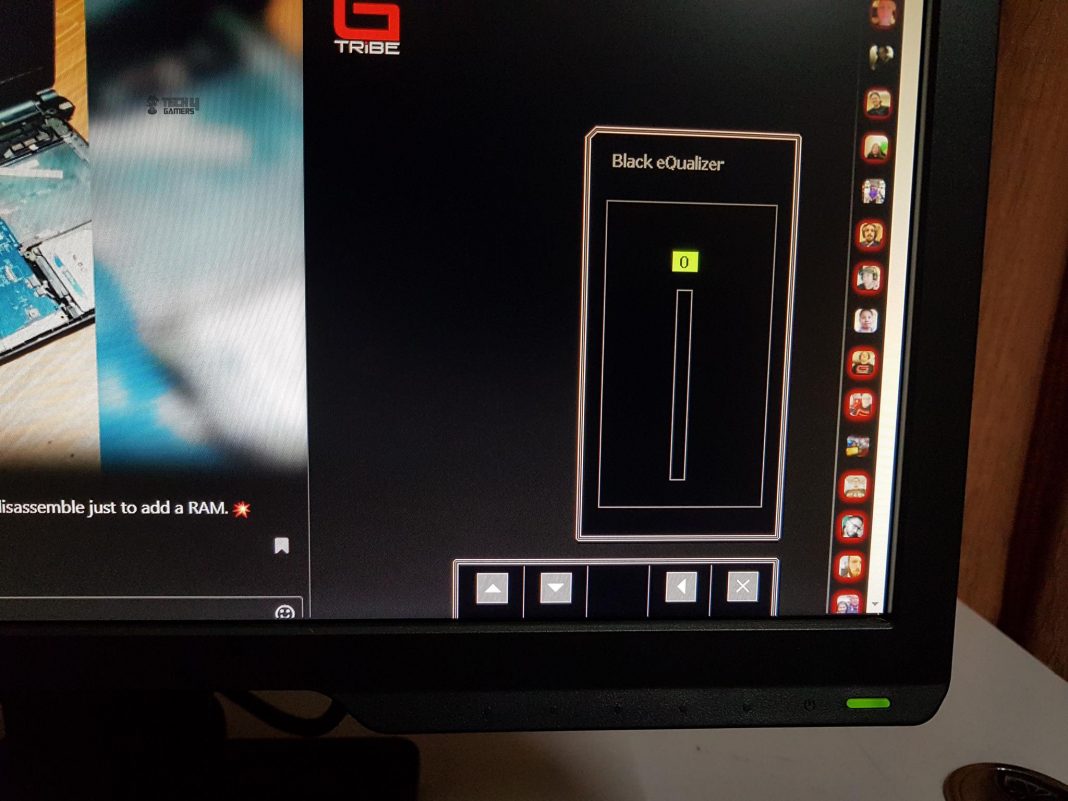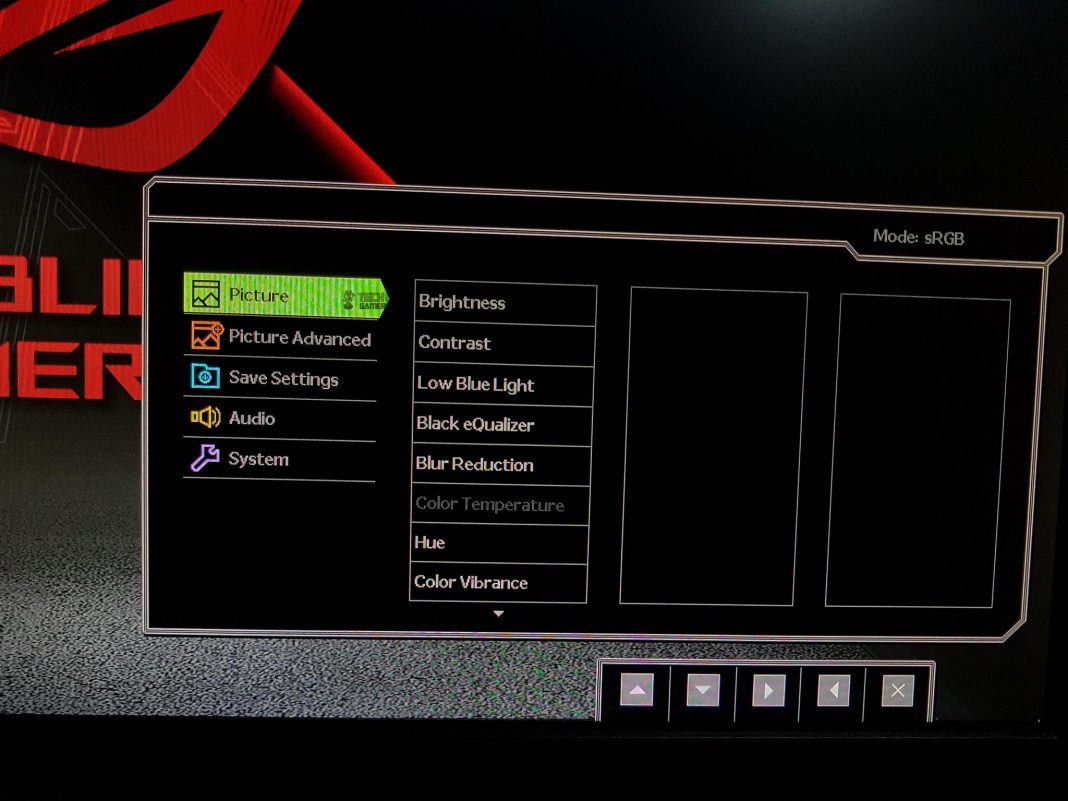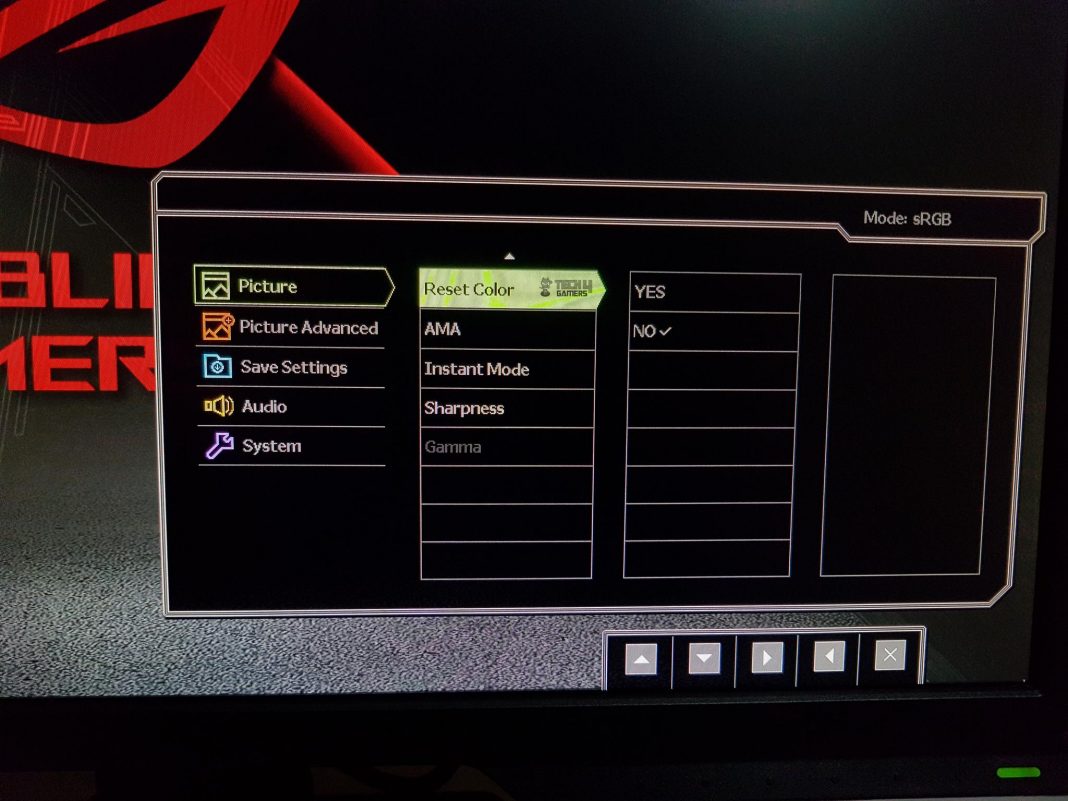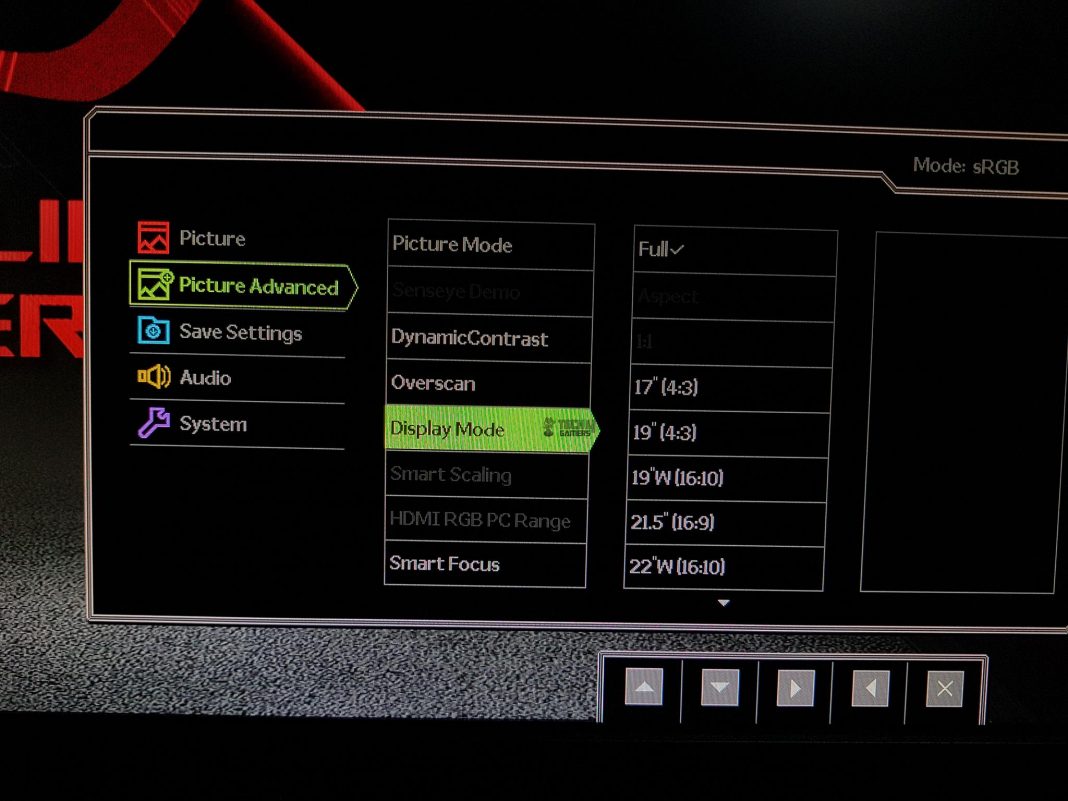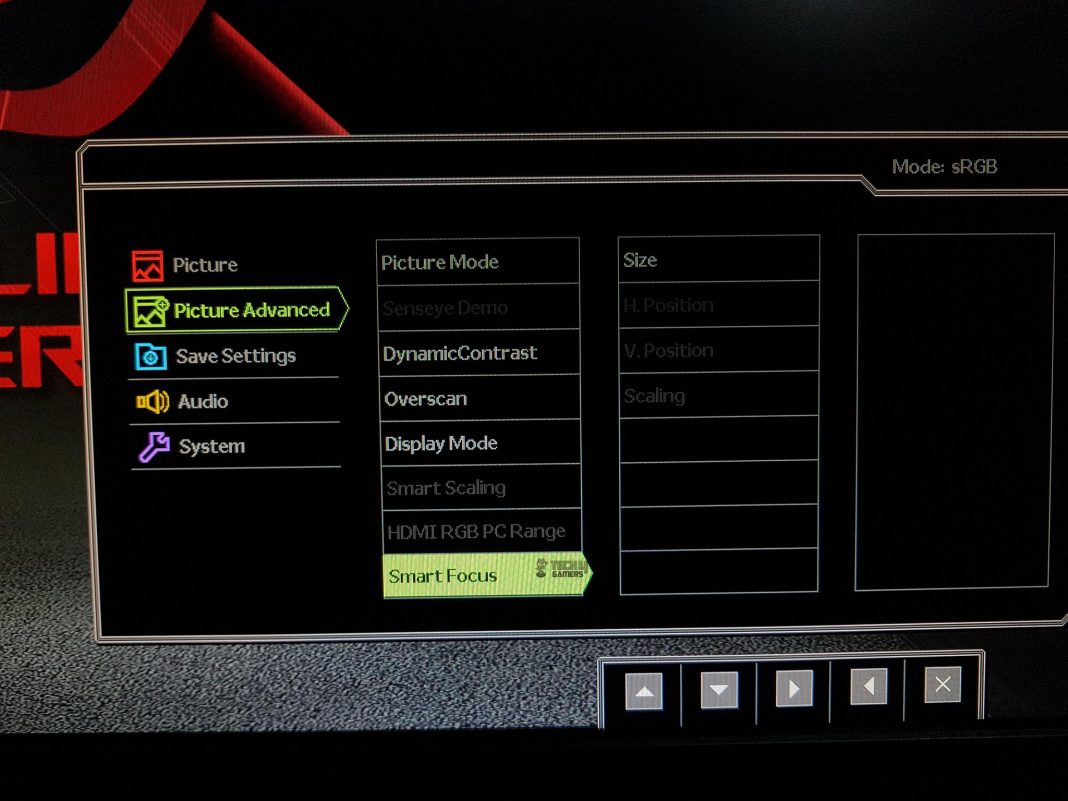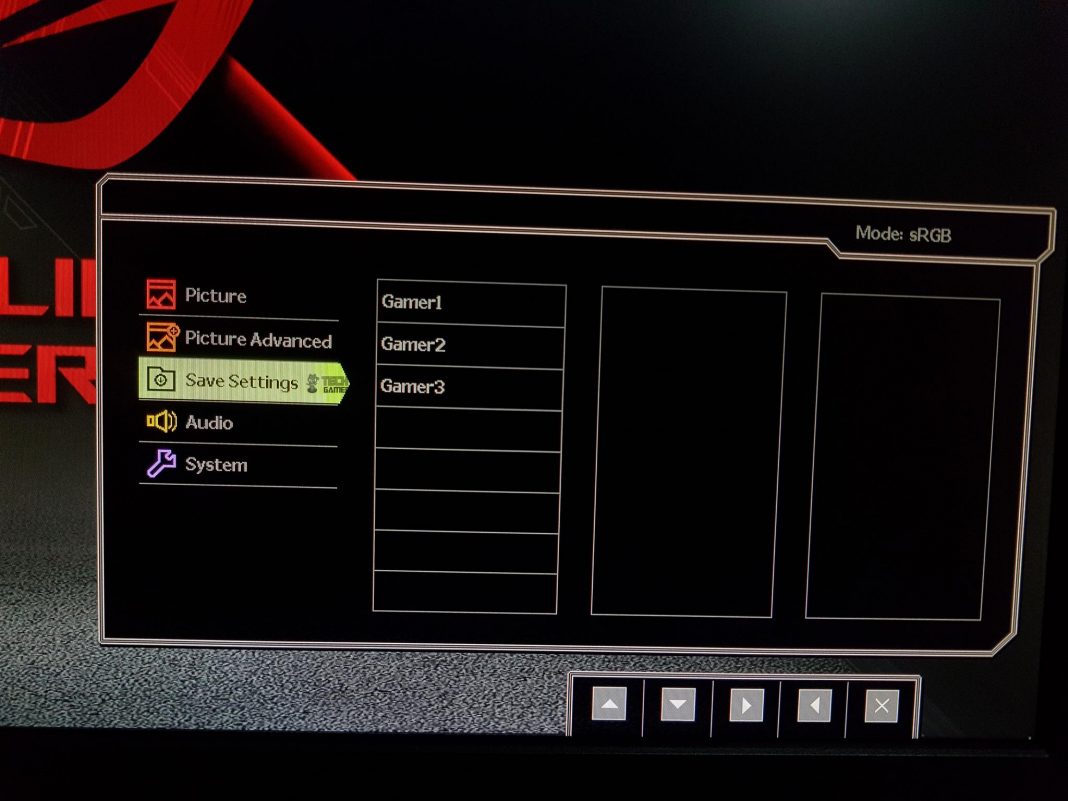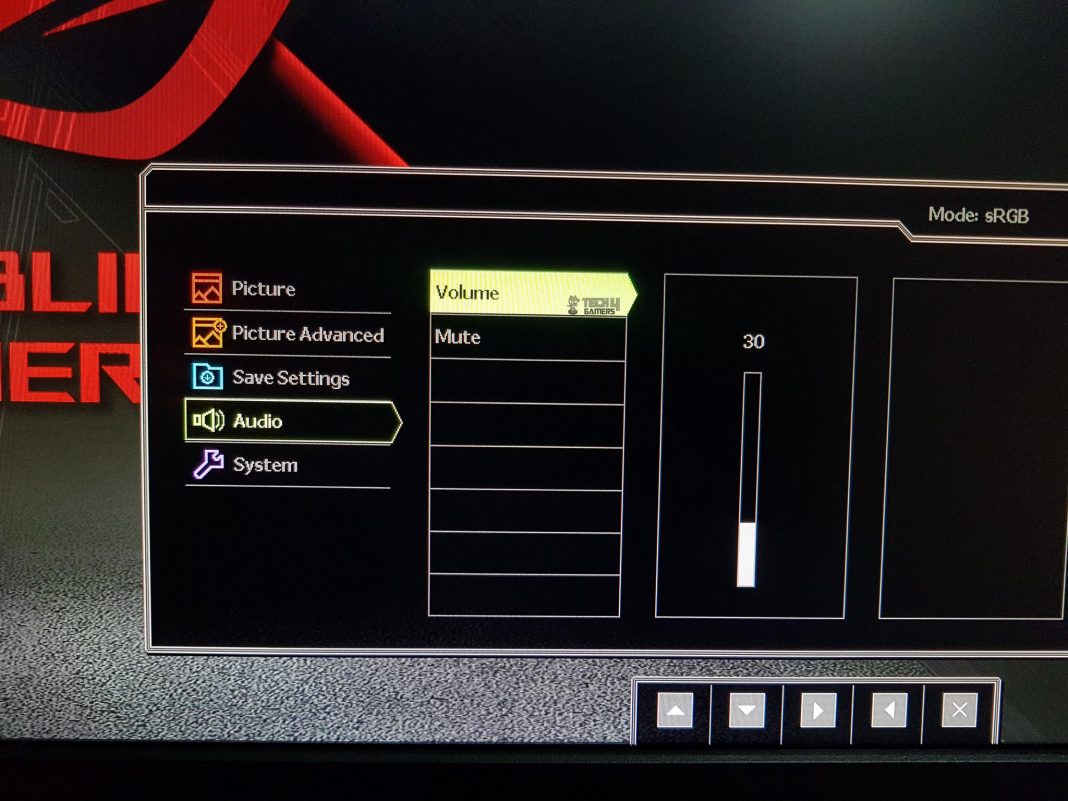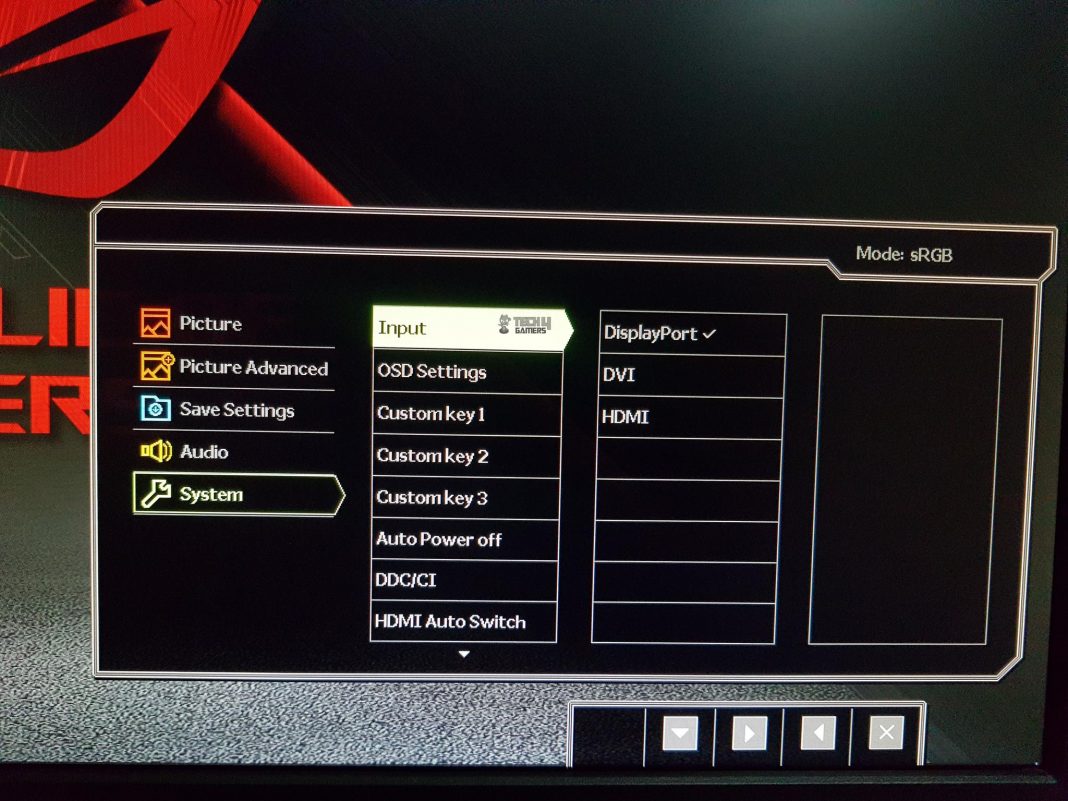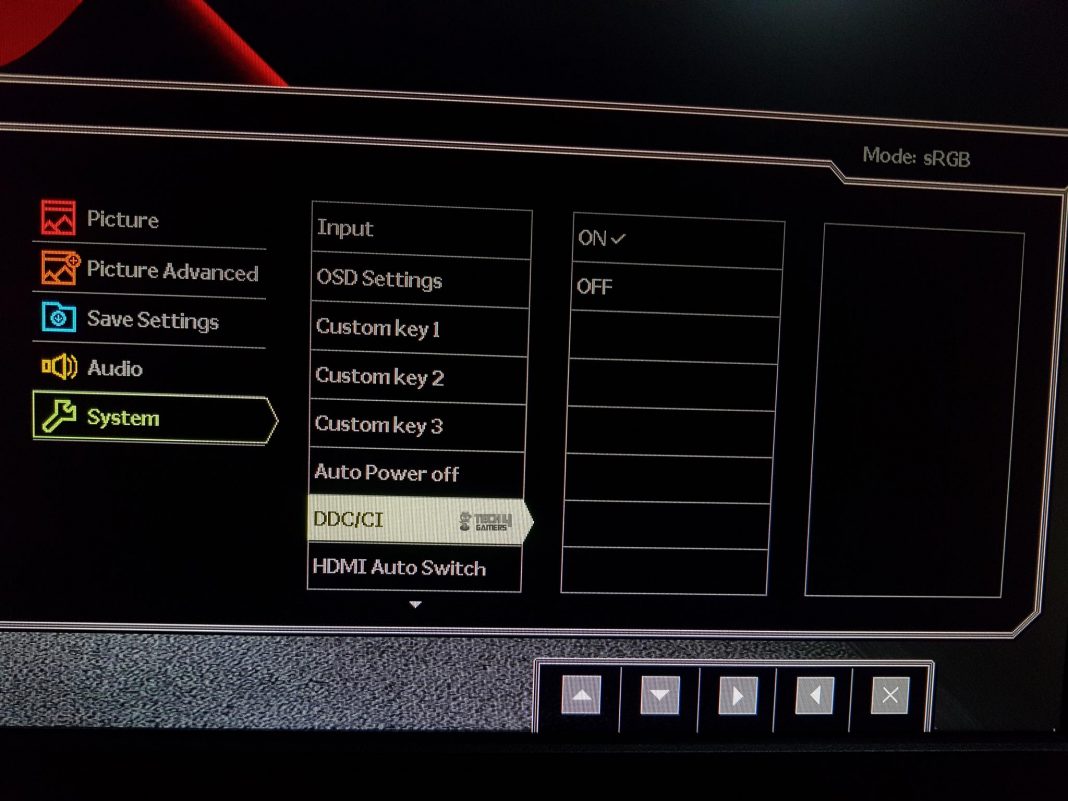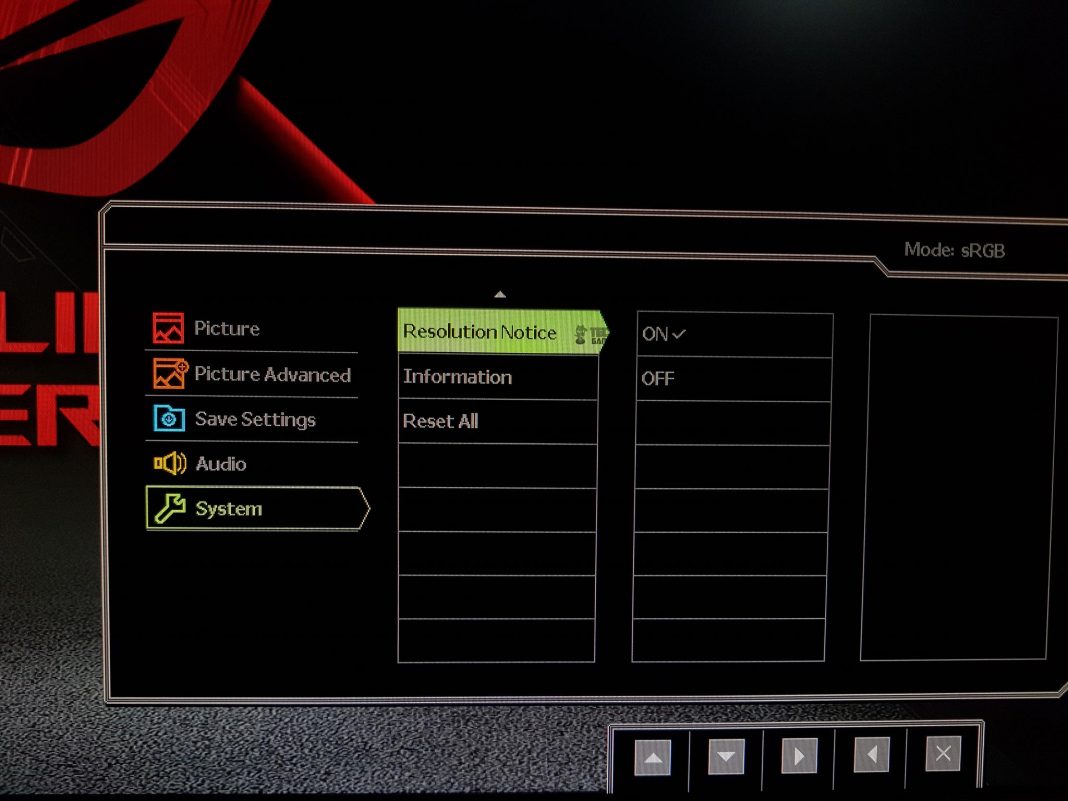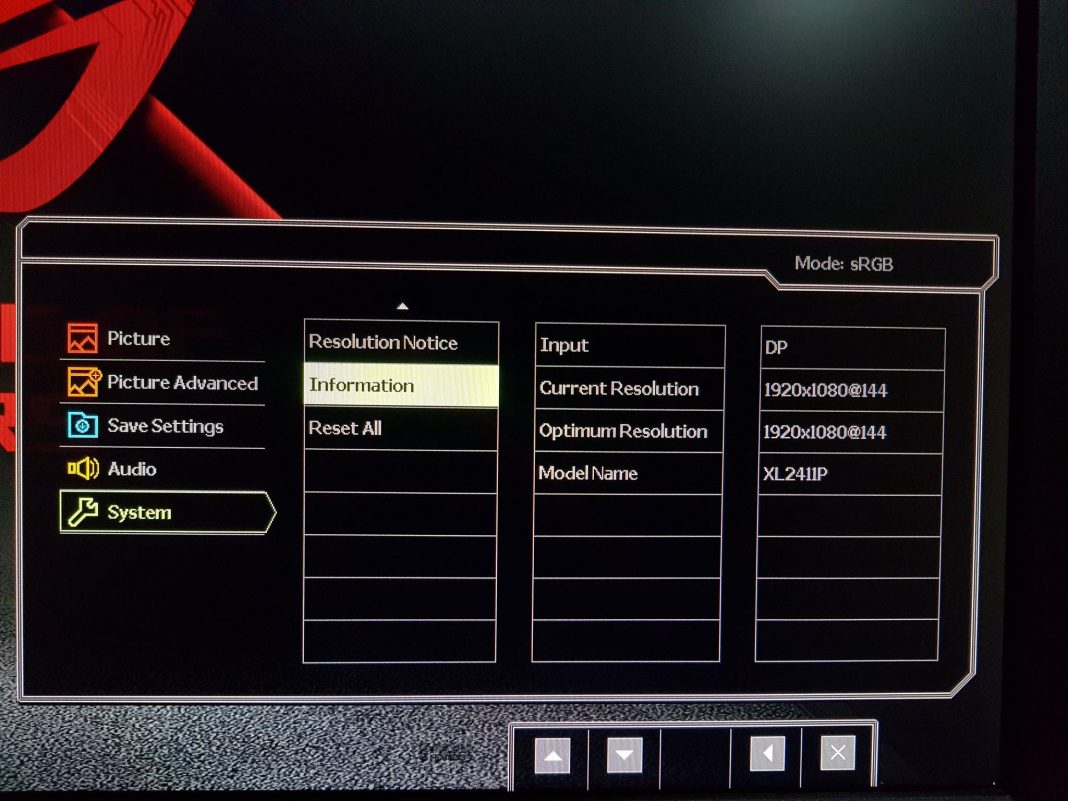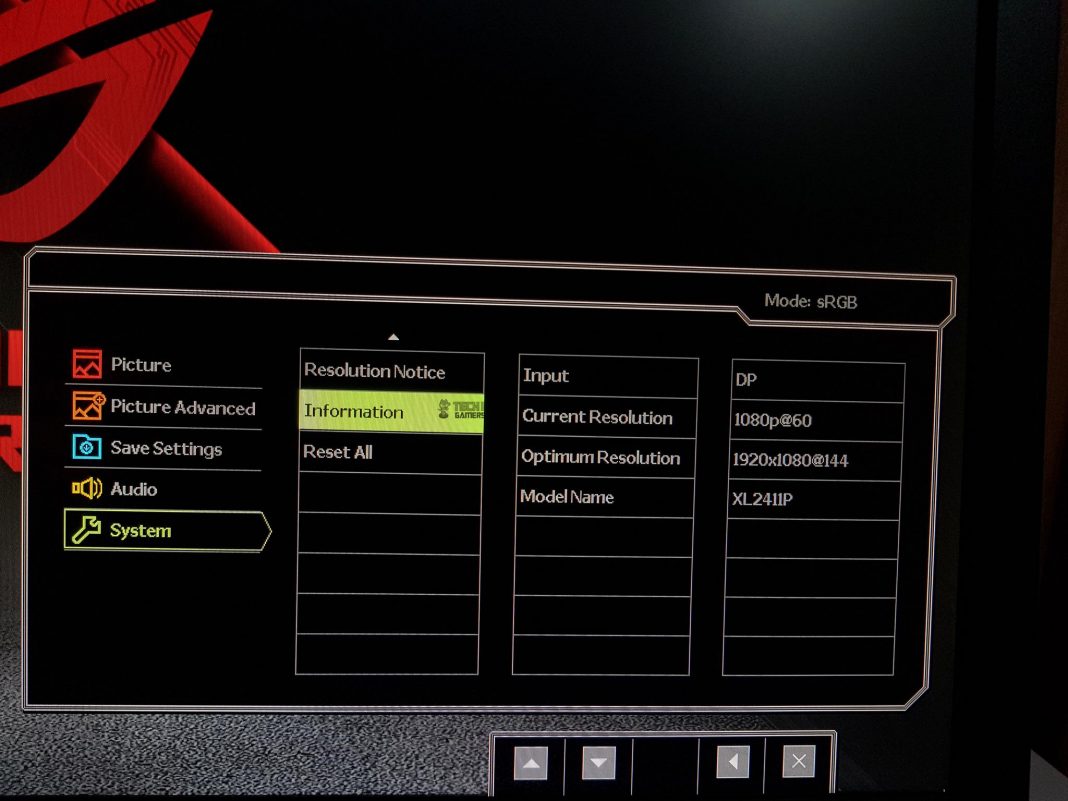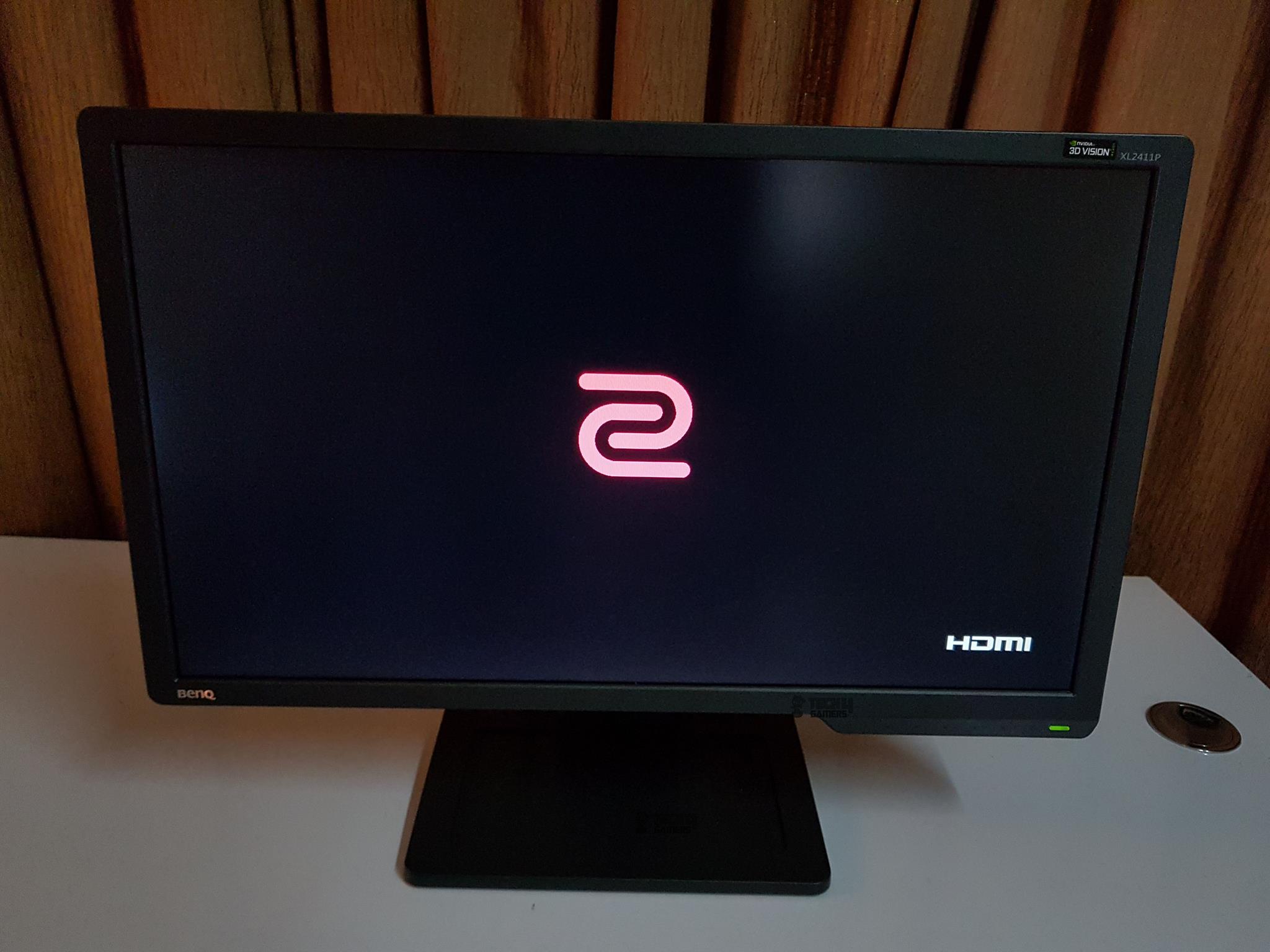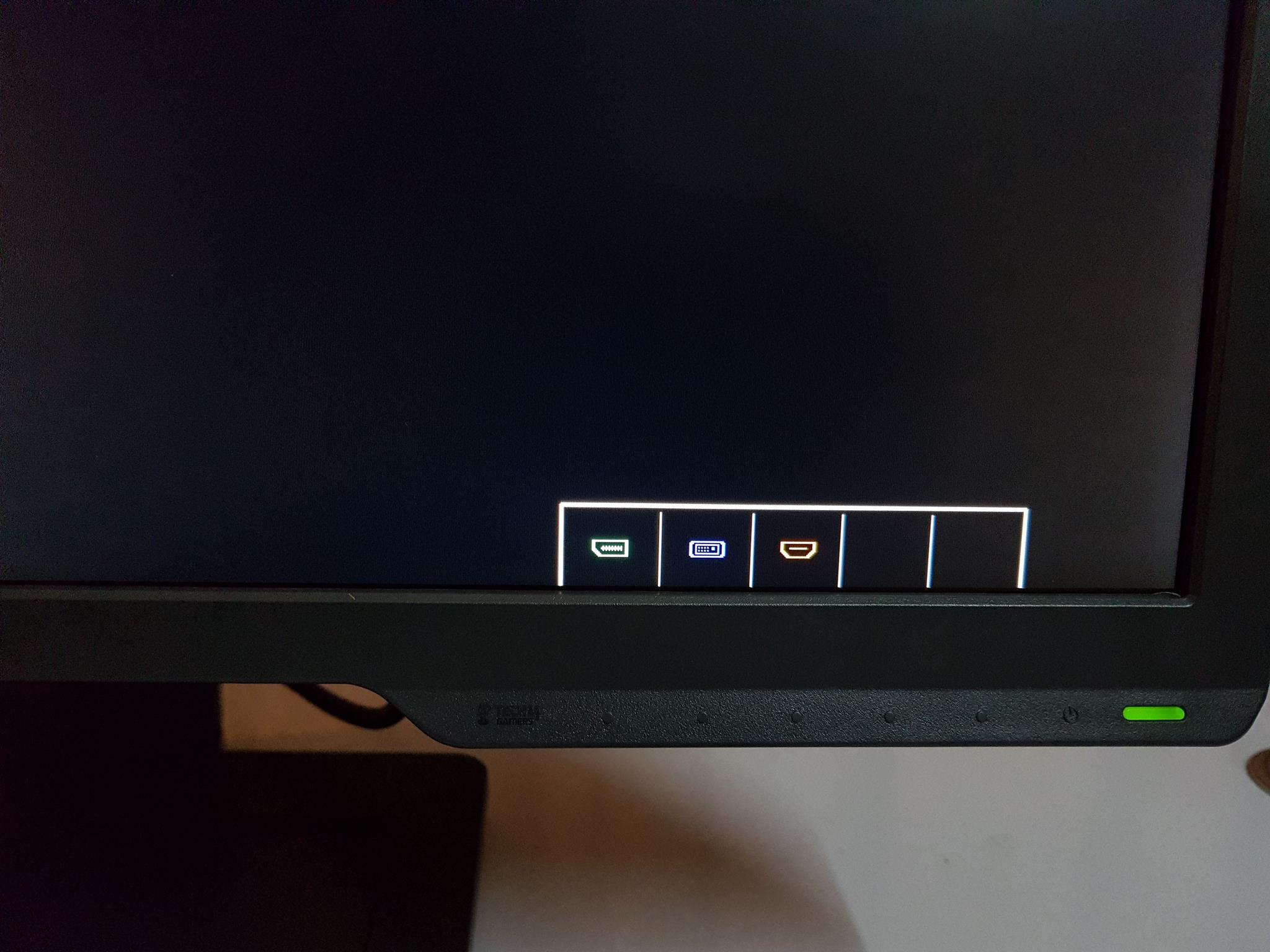BenQ ZOWIE is known well for their gaming monitors particularly ones aimed for the e-Sports. Today we are writing on BenQ ZOWIE XL2411P Review. The XL2411P is no exception to that and today we will be taking a look at this 144Hz refresh rate, 1ms response time, FHD gaming monitor specifically targeted for the e-Sports segment. Oh! Did one 1ms give the panel away? You are right, it is a TN panel.
BenQ ZOWIE XL2411P Review
One good thing that I like about e-Sports stuff from BenQ is that the company brings no-frill but totally focuses on the performance aspect of their gear that would enable the e-Sports professionals to have a good chance of competitive gaming and winning. Here are certain features of the monitor:
- 1ms monitor with 144Hz refresh rate delivers a very smooth gaming experience in FPS and MOBA games.
- Black eQualizer for visual clarity in dark scenes without overexposing bright area that help gamer to acquire targets easily and offer viewing comfort in gameplay.
- Color Vibrance gives you the flexibility to easily tune preferred color tone and makes color grading more defined.
- Variety of input connectors, including DisplayPort, DVI-DL, HDMI and headphone jack.
- ZOWIE XL-series adopted worldwide by most professional PC eSports tournaments and players, the official e-Sports monitor of the DreamHack Open 2016/2017, ESL-ONE Cologne 2017, PGL Major Krakow 2017, IEM season 6~10, MLG 2015/2016, ESEA 2015/2016, ESWC 2013~2016, ELEAGUE season 1.
There are 4x other models in this range with a refresh as high as 240Hz on the highest offer. Below is a picture showing the features and specifications comparisons of these models. There are two offers above the XL2411P based on the features. Make sure to study them carefully, before buying any.
- Item: XL2411P Monitor
- Manufacturer: BenQ ZOWIE
- Price: Check Price on Amazon
Benq Zowie 144hz Specifications
Zowe Monitor Packaging and Unboxing
The monitor is shipped inside a colorful (black and red) box. The box packing itself looks that good in person.
This side of the packing box has a black color background. BenQ is printed on the top left side. ZOWIE brand logo is in the middle followed by the model of the monitor. An illustrative outlined picture is on the right panel showing the outlook of the monitor.
This side of the packing box has a red color background. It has BenQ printed on the top left and ZOWIE brand logo along with the website address printed in the center.
This side is also in the red color background and has a sticker pasted on it showing the serial no, part no, specs of the monitors.
This side is where the box is handled before opening. It is in black color background. BenQ in the gray color is printed on the top left side. Model of the monitor is printed in the center followed by the ZOWIE logo on the bottom right side.
The box can be opened from either side though I would have loved it if they had given a clue on the preferable side. There are thick Styrofoam pads on the top and the bottom encapsulating the contents of the box.
Zowie Gaming Monitor Contents
Following is included in the box:
- 1x BenQ ZOWIE XL2411P e-SPORTS Gaming Monitor
- 1x DisplayPort Cable
- 1x Power Cable
- 1x User Manual
- 1x Base Stand
Benq xl2411z Reviews Closer Look
BenQ ZOWIE XL2411P is a gaming monitor which is specifically designed for the e-Sports players/gamers alike. It is a Full HD (1920×1080) resolution, TN panel. Don’t let the word TN take you off right away as there are more to this monitor than meets the eye.
The LCD has a size of 24” with an aspect ratio of 16:9. The refresh rate of this monitor is 144Hz which can be achieved using DVI-DL or DisplayPort cable. To make it convenient for the user, BenQ ZOWIE has included a DP cable to that end. Please, make it clear that the maximum supported resolution for this monitor to game at 144Hz is 1920×1080. On higher resolutions using DSR or VSR, 60Hz applies.
The display area is set to 551.3×298.8 with a pixel pitch of 0.276mm. Typical brightness is 350 cd/m² and the contrast level is 1000:1. Dynamic Contrast Ratio is 12M:1. You might have guessed by now that the response time on this monitor is 1ms (GTG). That is the perk of the TN panel in this price range.
The maximum height of the monitor with the base is 559mm and the lowest is 429mm. The width and depth are 570 and 219mm respectively. The net weight of the monitor is 3.6KG.
Let’s take a look at the unit:
Front
The all-black and gray color scheme stands the unit out with its aggressive design. The edges are rounded but the thick bezel might take you off. I have been using IPS panels with thin bezels and these thick bezels took me some time to get used to.
Approximate depth of any bezel side towards the screen is 16mm. This benq zowie xl2411p review monitor supports Nvidia 3D Vision technology for which you would need 3D related gear which is not included. XL2411P is printed on the top right side. BenQ brand name is pasted in a silver color styling on the bottom left side.
The bottom right side gives this unit a subtle look as there is an extended portion in the gray color with OSD buttons underneath. There is an LED indicator on the rightmost side.
The above picture shows the bottom side of the mainframe with the OSD buttons. The small knobs on the buttons will help the user in sensing the button.
The monitor comes without base install to it. It is also in black color. The main inside area of the base is recessed. You can put something of interest in this area should you want giving the stuff does not restrict the height adjustment of the unit.
The base itself does not have any aggressive design or lookout for that matter but only when it is assembled, the complete unit sits in perfect harmony.
Xl2411p Review Back
Don’t think of me ill if I have to admire the backside of the monitor more than the front side. The above picture will make you feel that way as well. The central portion is protruded in reference to the sides. There are deep cutouts on the top side.
At first, I thought this is where the speakers could go but a look at the specifications table makes it clear that this unit does not have in-built speakers. So, probably this area is for ventilation. ZOWIE brand logo can be seen right below these cutouts. It is in the light gray color which really adds a subtle look.
The thick stand is secured to the main housing using 4x screws. What does that mean? Well, VESA mount is supported on this unit. VESA Wall mounting is supported with 100x100mm. The stand itself is one heck of a design.
As you can see the bottom side of the stand and the base gives an impression of the height adjustment. This unit indeed supports height adjustment. The lowest possible height is 429mm with an offset of 130mm for the maximum height of 559mm. There is a hook style marker above the Lift label. Press it and slide the stand upward/downward for height adjustment.
The bottom of the stand has a cable management provision for cleaner routing of the video and power cables.
The topside of the stand has a beautifully embossed BenQ brand logo. I am in love with this design and the attention to the details.
144hz Monitor Benq Sides
The top, left and right sides of the monitor are identical hence I am only showing the right side. There is one difference which is on the left side as it has an audio jack on it. The bottom side has a protruded portion in a slight offset manner with the OSD buttons to control the aspects of the monitors along with calibration.
The above picture will give you a better idea of how the bottom side of the monitor actually looks. The video connectivity options are on the left side whereas the power connector is on the right side. The extended portion on the right can also be seen clearly in the picture.
Benq 144 Hz Monitor Connectivity
This benq zowie xl2411p review monitor has the following connectivity options:
- HDMI port
- DVI-DL port
- DisplayPort
- Audio Jack
The video connectivity options are made available at the backside of the monitor. These ports in parallel to the screen which makes it highly inconvenient to install the cables without actually looking at the ports. But, thanks to the swivel feature, connecting a video cable is that easy.
The audio jack is located on the left main side of the monitor.
The above picture shows the DisplayPort Cable provided in the box.
Xl2411p Review Power
The built-in power supply in BenQ ZOWIE XL2411P is rated at 90~264 AC. The power consumption rating when powered on is 45W.
The above picture shows the power connector on the BenQ ZOWIE XL2411P.
The above picture shows the power cable.
Benq xl2411p Swivel, Pivot, and Tilt
The BenQ ZOWIE XL2411P has following support:
- Tilt
- Swivel
- Pivot
The display can be rotated 90°. This way the user can use multiple such monitors in pivot manner though the basic restriction from going that route will come from the thick bezels which would obstruct the seamless display across all the pivoted monitors.
The BenQ ZOWIE XL2411P supports swivel (left and right side) to a max of 45/45 in each direction. The above picture illustrates that. Look at the picture with the base of the monitor in mind.
The BenQ ZOWIE XL2411P supports tilt adjustment ranging from -5~20.
Benq Zowie 144hz Height Adjustment
As mentioned above that the BenQ ZOWIE XL2411P supports height adjustment. The above pictures show that in effect.
Benq xl2411z Reviews Assembly
The assembly of the BenQ ZOWIE XL2411P is a walk in the park.
The stand comes pre-installed to the monitor. All that the user is required to do is to install the base on the stand.
The above picture shows the base in a standalone configuration. The top side of the base is in a rounded triangular shape to describe it to the closest resemblance. There is a silver screw coming out in from the center in that area. Besides, there are three notches as well.
The above picture shows the backside of the base. It has 9 rubber pads. There is a catcher style head of the silver screw.
The above picture shows the bottom side of the stand. It is in the same design as is the top portion of the base. Align the three black color circular columns to the three catchers on the base and start screwing in using the hook on the backside of the base till it can’t be further torqued.
The above picture shows the fully assembled monitor.
Benq 144hz Features
Now, that we have taken a look at the monitor itself and its assembly, let’s talk about the features of BenQ ZOWIE XL2411P.
Fluid Gaming
The BenQ ZOWIE XL2411P comes with 144Hz refresh rate and 1ms response time to ensure the fluid gaming experience that one could experience on 1080p gaming. The company is aiming at the competitive gaming in e-Sports arena with this display with no-frill but with a pure focus on the performance. FPS and MOBA genres should benefit from this display.
The above picture is only for the illustration purpose. The true experience will come from actual gaming on this benq zowie xl2411p review monitor and the difference is actually very pleasant.
Black eQualizer
The BenQ ZOWIE XL2411P features black eQualizer technology. This feature can be accessed from the OSD for its level adjustment. What black eQualizer does is to increase or enhance the visibility in the darker scenes. They have ensured that this does not overexpose the already brightened areas. The picture illustrates the concept. It is only for reference purpose.
Color Vibrance
The Color Vibrance feature allows the users to easily adjust the color tone and color grading. The color vibrance can be accessed from the OSD menu of the monitor. The above picture illustrates the concept of the color vibrance.
There are 20 predefined levels in the OSD menu under the Color Vibrance and the user can set any of it as per the requirement without dialing in more attributes.
Flexible Viewing Angles
The BenQ ZOWIE XL2411P comes with height adjustment which makes it convenient for the user to set the height of the monitor as per the requirement. All that is needed is a finger press on the backside of the stand and sliding the stand upward or downward. Now couple this adjustment with the swivel and tilting on this benq zowie xl2411p review monitor to give you a pitch-perfect viewing angle.
This is important since this is a TN panel and very basic limitation with the TN panel is the change in color tone and temperature when viewed from different angles. This is where the IPS panels come in handy with up to 178° of the same viewing from any side.
Gaming Modes
The BenQ ZOWIE has predefined some gaming modes like FPS, RTS for example with each specifically tuned for the given gaming genre though I was not able to identify the exact differences, as I have played using the FPS gaming mode as well sRGB mode and Movie mode.
Flicker-Free Technology
One of the important aspects of these days’ displays is their ability to let the user game on it for an extended time without putting a strain on the eyes. This is again important for the TN panel given their limited viewing angle. The BenQ ZOWIE XL2411P comes equipped with flicker-free technology. This benq zowie xl2411p review monitor also supports Low Blue Light.
Minimizing Visual Distraction
The BenQ ZOWIE XL2411P features a special design on the bottom side of the screen as it grooves in. This design helps to reduce the reflection from the screen and allows the gamer to focus on the gaming which is a crucial aspect of the e-Sports.
Benq Zowie xl2411p Gaming Monitor OSD Menu
I am in love with the simple yet effective layout of the OSD menu on the BenQ ZOWIE XL2411P gaming monitor.
Though there is no joystick which would have been a wonderful addition, the OSD buttons’ design helps the user to easily navigate the menu without getting a distraction. The touch and feel of the raised portions on the buttons make it more convenient.
The first three keys are Custom Keys and they can be set to any of the options from the main OSD menu. Their default behavior is described next. The first option is the Picture mode. The Picture mode has multiple modes should you not want to tickle with the brightness and contrast settings of the monitor.
The second option is the Color Vibrance. The Color Vibrance is by default set to 10. The third option is a black eQualizer. The Black equalizer is set to 0 by default and I see no reason to change it unless gaming in dark scenes or in the dark environment. The fourth option will load the main OSD menu with a plethora of the options to play around.
The default volume level is 30%. No matter if you set the Windows volume to 100%, it won’t do the job unless you set the volume to a higher level from within the OSD Menu. The user can save up to three profiles of their own set settings under Gamer1, Gamer2, Gamer3 profiles from within the OSD Menu.
When powered on, the above-shown screen is displayed. ZOWIE brand logo in the red color is shown. I am not sure what is it with the HDMI as I have used DisplayPort Cable on this benq zowie xl2411p review monitor for the testing.
Anyhow, changing the connection source is a piece of cake using the OSD menu.
Related Best Monitors For PC
Conclusion
ZOWIE’s XL-series features the premiere e-Sports monitors for PC competitors, fine-tuned to guarantee the smoothest and responsive experience, and the clearest images to arm the user for the competition. Seems like ZOWIE and e-Sports are synonymous now – no disrespect to other brands as it is only in the figure of speech.
We got to take a look at their XL2411P Gaming monitor which packs some stunning features without any frill but pure focus on the competitive gaming in the e-Sports arena.
BenQ ZOWIE XL2411P is a gaming monitor which is specifically designed for the e-Sports players/gamers alike. It is a Full HD (1920×1080) resolution, TN panel. The LCD has a size of 24” with an aspect ratio of 16:9. The refresh rate of this benq zowie xl2411p review monitor is 144Hz which can be achieved using DVI-DL or DisplayPort cable.
To make it convenient for the user, BenQ ZOWIE has included a DP cable to that end. Please, make it clear that the maximum supported resolution for this monitor to game at 144Hz is 1920×1080. On higher resolutions using DSR or VSR, 60Hz applies. The display area is set to 551.3×298.8 with a pixel pitch of 0.276mm. Typical brightness is 350 cd/m² and the contrast level is 1000:1.
Dynamic Contrast Ratio is 12M:1. You might have guessed by now that the response time on this monitor is 1ms (GTG). That is the perk of the TN panel in this price range. The maximum height of the monitor with the base is 559mm and the lowest is 429mm. The width and depth are 570 and 219mm respectively. The net weight of the monitor is 3.6KG.
The BenQ ZOWIE XL2411P has many features to make it outstanding in the competition. It has a flicker-free technology with low blue light to ensure the extended sessions of the competitive gaming without straining your eyes. The Color Vibrance feature allows the user to tune the color tone and grading easily using the OSD menu as per the situation and requirement.
The black eQualizer allows the user to enhance the brightness in the dark scenes without overexposing the already brightened areas. The special design helps to reduce the light reflection from the screen allowing the user to focus on the game without any distraction.
The monitor has predefined game modes that can be activated from the Picture mode. The fluid gaming is the most important feature. This benq zowie xl2411p review monitor features 144Hz using 1ms (GTG) response time enabling the gamers to enjoy the smooth and fluid gameplay at its very best.
The bold and aggressive design with the all-black theme really makes it that good looking in person. The monitor is 3D Vision ready. The stand comes pre-installed on the main housing. All that the user is needed to do is to hook the base to the stand and you are all set.
This monitor allows VESA wall mount in 100x100mm as well. The monitor allows the pivoting up to 90° but keep in mind the thick bezels would hinder the seamless look if using multiple of these monitors in portrait mode. The user is allowed to adjust the height of the unit to 559mm maximum from the 429mm lowest possible height. The use can swivel the unit to the left and right by 45/45 maximum.
The tilting is allowed in the margin of -5~20. Combining the height adjustment with the swivel and tilt allows the user to configure the best viewing angle once and for all. Since this is a TN panel, the basic limitation of the TN panel holds in this monitor as well, which is varying viewing angles will not give the same display.
My personal experience with this monitor has been exceptionally good. This is the first TN panel to give me a break from IPS panels. I have been using TN and IPS panels for quite some time and honestly saying, can’t stand any TN panel now but not this one.
Surprisingly, after I determined the best viewing angle for myself and locked this unit to 144Hz, it was all buttery smooth and fluid gaming experience that I can have at 1080p gaming. I have played Battlefield V mainly on this monitor in addition to the Metro Exodus since I am more of an FPS gamer.
I have used Nvidia GeForce GTX 1080 FE graphics card on Asus Rampage V Edition 10 with Intel i7 6850k. I have no complain about this monitor except for the thick bezels measuring approximately 16mm from any side. It took me some time to get used to these as my current daily driver from Asus has thin bezels. The monitor has passed the calibration tests that I ran on it.
The BenQ ZOWIE XL2411P is listed at Rs.38,300/- at the time of the review. This is a competitive price since the closer option is the Asus VG248QE which is listed at Rs.38,500/- Both carry 3 years warranty.
I am thankful to the BenQ ZOWIE for giving the opportunity to review their XL2411P monitor.
Thank you! Please share your positive feedback. 🔋
How could we improve this post? Please Help us. 😔
[Hardware Reviewer & Editor]
Meet Nauman Siddique, a highly experienced computer science graduate with more than 15 years of knowledge in technology. Nauman is an expert in the field known for his deep understanding of computer hardware.
As a tech tester, insightful reviewer, and skilled hardware editor, Nauman carefully breaks down important parts like motherboards, graphics cards, processors, PC cases, CPU coolers, and more.
- 15+ years of PC Building Experience
- 10+ years of first-hand knowledge of technology
- 7+ years of doing in-depth testing of PC Hardware
- A motivated individual with a keen interest in tech testing from multiple angles.
- I majored in Computer Science with a Masters in Marketing
- Previously worked at eXputer, EnosTech, and Appuals.
- Completed Course in Computer Systems Specialization From Illinois Tech