The Swiss Army Knife of Gaming Docks?
Review Summary
The Avermedia X’TRA GO GC515 is a versatile portable dock designed for gamers who want a seamless all-in-one solution for charging, docking, recording, and streaming gameplay. With features like 4K pass-through, multiple USB ports, and SD card recording, it’s an ideal choice for streamers looking to simplify their setup. However, its non-adjustable dock and price could be limiting factors for some users. Overall, it’s a great option for those prioritizing easiness and recording functionality while gaming on handheld devices.
Hours Tested: 3 Days
Overall
-
Design - 8/10
8/10
-
Software - 8/10
8/10
-
Recording - 9/10
9/10
-
Value - 7.5/10
7.5/10
-
Ease of Setup - 9/10
9/10
Pros
- All-in-One Functionality
- Seamless and High-Resolution Recording
- Portable and Lightweight
- Ample Ports
- Stylish Design
Cons
- Loose USB-C Connection
- Audio Capture Limitation
- Expensive
Avermedia’s latest entry, the Avermedia X’TRA GO GC515, seems more than just a portable dock. Its multipurpose design combines the essential functions of charging, display output, and, notably, recording gaming sessions. At first glance, the $200 price tag may seem a bit high, but its flexibility and convenience make it worth at least a closer look.
What really sets the GC515 apart is its seamless integration of three key features: docking, recording, and audio/USB hubs. This all-in-one hub claims to enhance your portable gaming experience whether you’re streaming, gaming on larger displays, or simply charging on the go. With a simple button press, you’re ready to record or stream your gameplay, making it quite convenient for streamers.
I’m looking forward to testing the GC515 and seeing if it lives up to its promises. I’m also interested in how these features truly perform in real-life settings.
Key Takeaways
- The Avermedia X’TRA GO GC515 is a compact and portable gaming dock that combines charging, display output, and gameplay recording into a single device. It offers 4K pass-through, multiple USB ports, and SD card recording.
- You should buy the X’TRA GO GC515 for an all-in-one docking and capture solution, connectivity & ports, and seamless recording.
- You should not buy the X’TRA GO GC515 if you don’t plan to stream or record, prefer a fully adjustable dock, and are on a budget.
Here are the specifications:
| Interface | USB-A (USB 3.2 Gen 1) x 2, USB-C x 3, HDMI x 1 |
| Video Input (from console) | USB-C DP Alt Mode* |
| Video Output (Pass-through) | HDMI 2.0 |
| Audio Output (Pass-Through) | HDMI 2.0 / 3.5mm headphone jack (3-pole) |
| Max. Pass-Through Resolution | 2160p60*, 1080p120 |
| Max. Recording Resolution | 2160p30, 1440p60, 1080p120 |
| Record Format | MPEG4 (H.264/H.265) |
| Record File Format | fMP4 (Fragmented MP4) |
| Supported Resolution | 2160p, 1440p, 1080p, 720p, 576p, 480p |
| Micro SD Card Capacity (maximum) | 1 TB (exFAT format)*, SD card is not included |
| Dimensions (W x D x H) | 141 x 99.4 x 37.7 mm (5.55 x 3.91 x 1.48 in.) |
| Weight | 176 g (6.21 oz.) |
How Is The AVerMedia GC515 X’TRA GO Different?
The AVerMedia GC515 X’TRA GO offers several advancements compared to its predecessors and competitors in the handheld gaming capture market. One significant difference is its ability to serve as a capture card and a docking station together for handheld gaming PCs. This sets it apart from earlier models, which were more limited to one functionality. Moreover, the GC515 stands out with its built-in SD card functionality compared to competitors. It lets users record directly onto an SD card without connecting to an external display.
Packaging & Unboxing
Unboxing the Avermedia X’TRA GO GC515 feels like opening a premium product. You first notice the minimalist packaging, with images of the X’TRA GO GC515 on the front and its key features displayed on the sides. The box itself feels sturdy. As you lift the lid, you’ll see the GC515 in a custom foam, which ensures the device is well-protected. Beneath the dock, you’ll find the essential box contents tucked away.
Box Contents
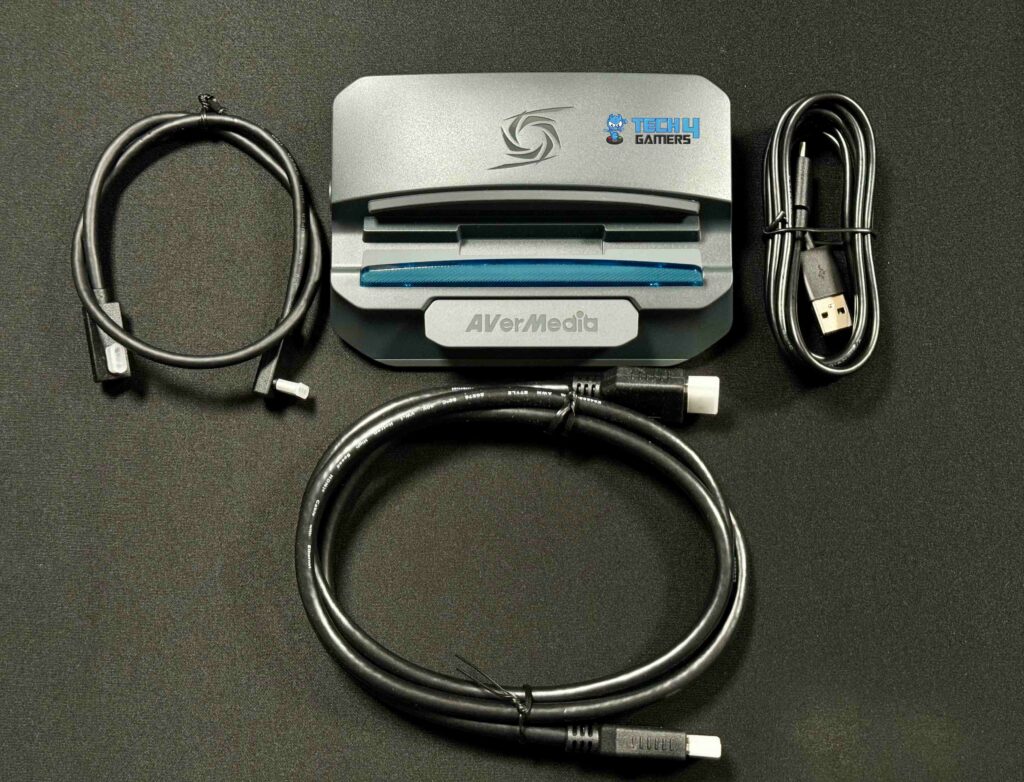
The packaging includes:
- X’TRA GO (GC515)
- HDMI 2.0 Cable
- Type-C to Type-A Cable
- Type-C to Type-C PD Cable
- Quick Start Guide
Design

The Avermedia X’TRA GO GC515 is perfect for those on the go because it is portable, lightweight, and small. It comes in two color options, light and dark, to match a variety of portable gaming devices. For this review, I received the black version. In this variant, you can dock your portable device onto a see-through blue strip. This two-tone design is stylish with the AVerMedia logo on the back half.
The low-profile shape and rubberized underfoot ensure it won’t slide or tilt while in use despite its surprisingly lightweight of 176 grams. While it does support a wide variety of handheld devices, you can’t adjust the dock or slot. In fact, many devices just sit in the dock without being locked in. All in all, the Avermedia X’TRA GO GC515 is sleek and minimalist. I like that most features just require attention to the large record button and LED light.
Ports

Despite its small size, Avermedia X’TRA GO GC515 has included an adequate number of ports, all of which are simple to recognize. The device’s rear side features three USB-C ports: one for connecting to a smartphone or handheld using DisplayPort over USB, another for power and passthrough/charging for the connected device, and a third for connecting to a PC. This third port lets you stream content, record directly from your PC, and customize the default settings.
Furthermore, it has an HDMI 2.0 port that can pass through up to 4K with 60FPS to a screen. In addition, two USB 3.0 ports enable us to connect peripherals like controllers or a mouse and keyboard and a switch that enables Card Reader mode. This mode allows you to connect to a PC and have the microSD storage appear as an external device. Furthermore, the device has a microSD card slot and a 3.5mm audio connector on the left side, allowing you to connect a headset.
In addition to charging and docking, the dock’s hub function is top-notch. This lets you easily play games on TV using a controller and keyboard. We all know that playing games on a Handheld PC may be challenging at times, but this setup makes it simple to play from the comfort of your sofa and even makes using the keyboard and a controller a breeze.
Docking

Now, let’s go over the dock’s main uses individually. First, let’s cover the docking feature since it is its primary feature. Upon opening the package, when I saw the dock that could connect several handheld devices. My first reaction was presumably the same as any other individual would have. How is it possible that this dock would be able to accommodate various sizes of different handheld devices?
This is possible because its connection mechanism cannot be adjusted to fit any specific device. When in use, the Avermedia X’TRA GO GC515 only uses a rotating USB-C cable that comes out of the dock’s base. Obviously, this is the only feasible solution if you want your dock to be compatible with a wide range of handheld devices. At the moment, this USB-C approach seems to be our best option.
Additionally, remember that the dock needs a 65W power brick to work. Unfortunately, it does not come with the device. This shouldn’t be too much of an issue since handheld PCs often have such a power brick. Ultimately, the Avermedia X’TRA GO GC515’s docking feature is, in my opinion, nothing more than a stand and a cable attached to it. It would be unfortunate if docking were its only feature. The good news is that it isn’t.
Recording

Streaming and recording games is a breeze with the Avermedia X’TRA GO GC515.
Since it serves as an interface with display-out and acts as a capture card, you only have to insert an SD card to get going. Afterwards, simply press the big and satisfyingly bulky button to begin recording onto your SD card. The front LED light will flash red to let you know it has begun. Comparatively, the LED will return to its solid blue color once you press the button again to stop.
To view the recording, simply toggle the dock’s back switch to the on position, and your handheld device will access the SD card as if it were a standard drive. The Avermedia X’TRA GO GC515 internal capture card records directly through the HDMI display-out signal, so connecting it to a TV or external monitor captures whatever you see on the screen. Without an external display connection, the dock essentially serves as a makeshift monitor, mirroring the screen on the handheld device.
Performance
Everything is flawless in terms of quality. Using the dock’s capture card, you can record in 4K with 30 fps, 1440p with 60 fps, and 1080p with 120 FPS. Your recordings will be saved as fragmented MP4 files, ranging from regular, good, and optimal quality with H.265 or H.264 encoding. For most of my uses, I’ve found that 1080p at 60 FPS, H.264, and optimal quality give the best results regarding speed, image quality, and file size.
This is just my personal preference. You are free to tweak all of these settings to your liking. Regarding audio capturing, I have one issue. The GC515 can record audio from an external display or a 3.5 mm headphone jack, but it won’t pick up sound from the handheld device’s built-in speakers. Therefore, if you aren’t connecting your device to a display, speakers or 3.5mm headphones are your best bet.
Software
Speaking of software, I was quite pleased by how easy it was to set up and customize the Avermedia X’TRA GO GC515 using the Avermedia Streaming Centre. Here, you can update the dock’s firmware, adjust the recording settings, and more. You should be able to keep your Streaming Centre settings preserved regardless of whether the software is active.
The best possible purpose for this device is streaming, and everything works well for that. Assuming you are using a Windows handheld device, you can use OBS on your device to stream your games. On the other hand, you can try to set up a complex but workable intermediate capture card between your handheld device and another PC. This is exactly the same thing the GC515 does so, but it’s much easier.
You only have to connect it, and the streaming PC or laptop should automatically detect the docked handheld device as a video source. Finding the Avermedia X’TRA GO GC515 as an input video should be as simple as adding a video-capturing device source. However, you should use your own USB-C to USB-A cable since the one provided by Avermedia is short which is only six inches long, and will likely not be enough for a connection to a streaming PC.
Should You Buy It?
Buy it if
✅ You Want an All-in-One Docking and Capture Solution: The Avermedia X’TRA GO GC515 offers docking functionality and game recording in a single device. This is a solid choice if you need a versatile dock that allows seamless switching between streaming, charging, and using peripherals.
✅ You’re a Handheld Gamer: If you frequently game on handheld devices, this dock provides an excellent way to enhance your gaming experience by allowing you to play on bigger screens while offering the option to record your gameplay.
✅ You Want Standalone Recording: The GC515 can record gameplay directly to an SD card without a PC connection. This makes it highly convenient for users who are constantly on the go and need an easy way to capture content.
Don’t Buy it if
❌ You Don’t Plan to Stream or Record: If you’re mainly interested in the dock for charging and connectivity purposes, the $200 price tag might be steep, especially when cheaper alternatives without capture features exist.
❌ You Prefer a Fully Adjustable Dock: The dock’s fixed design cannot be adjusted to fit various device thicknesses. If you switch between handheld devices frequently or need a more flexible docking solution, you might find the lack of adjustability inconvenient.
Final Verdict
My experience with the Avermedia X’TRA GO GC515 has been unique. I think this is one of the most intriguing gaming hardware that has come out recently. Thanks to this simple and intuitive approach, I can turn my handheld device into a console connecting to an external display, greatly improving and enhancing my gaming experience.
Having said that, I think $200 is a little much if you’re just interested in the hub’s usefulness and not its recording capabilities. This shifts our focus to those who intend to stream or record their gaming footage. And that’s not at all problematic. After all, this is the intended purpose of the GC515 and how it was marketed as a portable dock that can also be used for straightforward recording and streaming.
As an added benefit, it comes with additional hub features, further expanding the versatility and convenience of portable gaming. And if you’re not someone who often streams or records, like me, this device might want you to start it. In fact, it certainly raised my interest in streaming. Ultimately, those seeking a more convenient and superior solution for recording or streaming from their handheld device can go for the Avermedia X’TRA GO GC515.
Coming Next: AVerMedia Live Gamer 4K 2.1 (GC575) Review
Thank you! Please share your positive feedback. 🔋
How could we improve this post? Please Help us. 😔
[Hardware Reviewer & Editor]
After many years of exploiting various pieces of hardware, Abdul Hannan now serves as an editor at Tech4Gamers. He’s been in the PC hardware reviewing industry for almost a decade, and his staff of passionate geeks and reviewers is second to none.
Abdul Hannan is constantly seeking new methods, you will always see him running into New Computer Courses to improve the performance of his computer components since he is an ardent overclocker. He is well-known for providing the most extensive and unbiased analysis of the newest and greatest hardware for PC gaming, including everything from GPUs to PSUs.


 Threads
Threads






