Worth It?
Review Summary
The AVerMedia Live Gamer Ultra S is a compact, eco-friendly capture card that delivers up to 4K60 HDR capture with smooth VRR pass-through and ultra-wide resolution support, all at a very reasonable price. It’s plug‑and‑play through USB‑C connectivity, works seamlessly across consoles, PCS, and handheld devices, and offers uncompressed RGB24 color fidelity plus 5.1 surround audio. This card is a great option if you’re a streamer or content creator looking for high‑end performance without the premium price tag.
Days Tested: 1.5
Overall
-
Recording Quality - 9/10
9/10
-
Design - 8.5/10
8.5/10
-
Software - 8/10
8/10
-
Connectivity & Compatibility - 9/10
9/10
-
Value - 9/10
9/10
Pros
- Excellent Capture Quality
- Plug-and-Play Simplicity
- Solid Audio Performance
- Outstanding Software Integration
- VRR Pass-through
Cons
- Slight Learning Curve in Software
- No HDMI 2.1 Support
- No Onboard Recording
I just got my hands on the AVerMedia Live Gamer Ultra S, and I have to say, it’s pretty good. I’m excited to share my thoughts on this. Previously, I’ve had a great time with AVerMedia X’TRA GO, the Live Gamer 4K 2.1, and even the AVerMedia Live Gamer Ultra 2.1, each with its own charm. Now, with the AverMedia Live Gamer Ultra S, AverMedia seems to have taken it up a notch.
I mean, if you thought AVerMedia’s previous models were impressive, then this one might just hit that sweet spot between top performance and everyday usage without costing as much as some of those at just $129.99. If you’re like me and are into streaming or recording your gaming sessions in top-notch quality, this capture card might be worth a look.
Key Takeaways
- The AVerMedia Live Gamer Ultra S handles up to 4K60 HDR with VRR pass‑through and captures ultra‑wide resolutions. Moreover, setting it up is a breeze thanks to USB‑C plug‑and‑play, and you get vibrant RGB24 visuals and 5.1 surround audio.
- Buy the AVerMedia Live Gamer Ultra S if you want next-level capture quality without the high-end price tag, need a hassle-free setup, and want to capture high frame rates and smooth gameplay.
- Don’t buy the AVerMedia Live Gamer Ultra S if you need an onboard recording or SD card support, prefer simple, beginner-friendly software, and your setup has basic specifications.
Here are the technical specifications:
| Interface | UBS 3.2 Gen 1 Type-C (5Gbps) |
| Video Input & Output (Pass-Through) | HDMI 2.0 |
| Audio Input & Output (Pass-Through) | HDMI 2.0 |
| Max Pass-Through Resolution | 2160p60 HDR/VRR,1440p144 HDR/VRR, 1080p240 HDR/VRR |
| Max Capture Resolution | 2160p60, 1440p144, 1080p240 / 1440p30 HDR, 1080p60 HDR |
| Max VRR Record* Resolutions | 1440p60, 1080p120, 1080p240 |
| Supported Resolution (Video input) | 2160p, 3440x1440p, 1440p, 2560x1080p, 1080p, 1080i, 720p, 576p, 480p |
| Video Format | YUY2 / NV12 / RGB24 / P010 (HDR) / MJPEG |
| Dimension (W x D x H) | 112.6 x 66.2 x 26 mm (4.43 x 2.6 x 1.02 in) |
| Supported AVerMedia Software | • AVerMedia Assist Central Pro
• AVerMedia Streaming Center (Windows only) • AVerMedia Streaming Center Plug (OBS Plugin) • Firmware update tool |
| Weight | 99 g (3.49 oz.) |
How Is It Different?
The AVerMedia Live Gamer Ultra S introduces several enhancements and sets itself apart from its predecessors and competitors. Building upon the Live Gamer Ultra’s foundation, the Ultra S variant maintains a 4K60 HDR capture option but adds VRR ass-through support. Additionally, it reduced power consumption by approximately 3.05W compared to the previous model. Compared to competitors, the Live Gamer Ultra S offers ultra-wide resolution support, which is ideal for gamers using ultra-wide monitors.
Packaging & Unboxing
Seeing the packaging for the first time made me excited to get it open since the presentation itself was done quite wonderfully. It wasn’t too flashy but rather neat and minimalistic. I was pleased to see that the packaging was strong enough.This means that they care about shipping and handling. Everything inside is laid out neatly.
Here is what’s included in the box:
- Live Gamer ULTRA S (GC553Pro)
- HDMI 2.0 Cable
- Type C to Type A Cable
- Quick Start Guide
Design

The AVerMedia Live Gamer Ultra S looks much better than the other models I’ve used. The casing is more durable, and it’s harder to leave your fingerprints on it. It feels much more minimalistic than the last models but retains that premium level.
In my opinion, it is a bit more of a refined design due to its great build quality and weight, as it is strong yet feels light, weighing just 99 grams. It saves a lot of desk space because its dimensions are 112.6 mm in width, 66.2 mm in depth, and 26 mm in height, which are quite compact. All of this makes traveling with it much easier.
Regarding ventilation, the Live Gamer Ultra S comes with well-placed vents for cooling, and the placement of the LEDs is well done, too. They are not overly flashy while clearly stating whether the device is on standby, recording, ready to capture, or if there is an error. Here is how the LED indicators interact:
- Solid Blue: Ready—go ahead and start streaming or recording.
- Slow Flashing Red: Recording is happening now.
- Slow Flashing Blue: You’re live and streaming.
- Fast Flashing Red: Your disk is nearly full.
- Solid Red: Error—streaming/recording stopped. Check your settings or connections.
- Flashing Green: Connected via USB 2.0.
- Flashing Red: Device issue—give it a quick check.
Features
The Live Gamer Ultra S supports capture quality of up to 4K60 HDR, 1440p144 HDR, and 1080p240 HDR. You’re in luck if you are an ultrawide gamer looking for a capture card. This also supports 3440×1440 and 2560×1080, letting you capture the 21:9 ratio gameplay without cropping anything.
This also goes beyond HDR and gets even better with passthrough capabilities. It supports VRR, which reduces screen tearing and makes game recording even smoother than expected. Also, even though the primary focus of this card is to deliver high-quality visuals with RGB24 output, it doesn’t ignore the other encoding options.
Fortunately, it also works with H.265 and H.264 encoding options for recording gameplay, which helps you record your gameplay at a manageable file size while maintaining quality. It seems to me a wonderful balance. As for audio, you get 5.1 multichannel.
Setting Up
The Live Gamer Ultra S comes with two HDMI ports for both input and output, plus a USB-C connection, making it quite a simple process to set up to your PC, console, or even a handheld device. The ports are all labeled very well. Fortunately, it is fully compatible with PS5 and Pro Version, PS4 and Pro version, Xbox Series X/S, Xbox One X, Switch, and more.
Connect the HDMI In port to your source device, such as a console. Then, take the HDMI Out and connect it to your display, like a monitor. Lastly, plug the USB out port into the PC or laptop from which you are streaming. Overall, this is a straightforward setup.
I connected it through USB 3.2, and there were no issues, so it was detected immediately. It is surely a relief that there are no extra drivers to deal with to start capturing your gameplay footage. Everything seems very orderly, and once the devices are connected, you can easily stream your gameplay or content without any additional hassle.
Software
After connecting the device, I went to AVerMedia’s site, and you should, too. There, you will come across the Streaming Center software. You need to download it to tweak the recording or capturing settings. My first impression of the software was that the interface was user-friendly and straightforward. Here, you can easily expand the function bar by clicking the familiar three-line icon, which allows quick access to the device settings, save folder, profile, and settings.
Moreover, the scene device panel lets you add your cameras, capture cards to the source, and even microphones with just a few clicks. On the other hand, if you prefer using OBS, you can also consider downloading the Streaming Center Plug, which brings selected streaming center features directly to your OBS workflow. It is as effortless to install as the primary software.
Recording Performance
My experience with the Live Gamer Ultra S showed great recording performance on all supported resolutions, such as 2160p60, 1440p144, and 1080p240. The results far exceeded my expectations. The capture quality was consistent across the board, and I noticed that almost all recordings or streams had little to no latency. Practically, there were no frames dropped, which is quite impressive. Moreover, it handles variable refresh rates well, even during high-intensity, fast-paced gaming scenarios.
In addition, when I switched to ultra-wide resolutions of 3440×1440 and 2560×1080, the picture quality remained sharp and held true to the original, which is ideal for ultra-wide. To test the colors, I used the RGB24 format and was amazed at how lifelike the colors were, and every shade was vibrant.
Audio Performance
The 5.1 multi-channel audio support is a big deal, especially for Windows users who want to enjoy surround audio, as it offers the whole experience of surround sounds. When live streaming and recording, the sound was clear, and there weren’t any noticeable issues with synchronization. Fortunately, I did not see any serious problems here. Everything stayed perfectly in sync, and that’s really important when you’re streaming fast-paced gameplay.
Similarly, compared to some of the older models I’ve tested, the audio quality here feels clean and balanced. While streaming, the audio was rich, required little adjustment, and the details were crisp during recording. Sure, suppose you’re picky about every little detail here or there. In that case, you will need to adjust some of the settings, but the performance here is unmatched.
Should You Buy It or Not?
Buy it if
✅ You want next-level capture quality without the high-end price tag: The Live Gamer Ultra S supports high resolution up to 4K60 HDR capture along with ultra-wide resolution and RGB24 color clarity and delivers outstanding performance for just $129.99.
✅ You need a hassle-free setup: With its plug-and-play design and immediate detection across consoles, PCs, and handheld devices, this capture card is incredibly easy to set up. There are no extra drivers or complicated configurations required.
✅ You want to capture high frame rates and smooth gameplay: With support for high frame rates such as 1440p144 and 1080p240 along with VRR passthrough support, it provides smooth, tear-free gameplay recording without lag or frame drops.
Don’t buy it if
❌ You need an onboard recording or SD card support: The Live Gamer Ultra S doesn’t feature any internal storage options or standalone recording
❌ You prefer simple, beginner-friendly software: While the AVerMedia Streaming Center and Assist Central Pro offer powerful tools, they can take some time to understand fully. If you’re new to capture cards, the initial learning curve might not be beginner-friendly.
Final Verdict
As mentioned, the Live Gamer Ultra S met and, in some cases, far exceeded my expectations. It definitely proves its worth. The capture device’s functionality when live streaming and recording seems to perform well because of its capture quality, pass-through performance, and ease of setup. Moreover, it performed exceptionally well with every tested resolution while maintaining clear visuals and detail at every frame rate option.
The audio performance is also solid, and the design is a definite upgrade from older models. It has exceptional color accuracy, VRR support, and more energy efficiency. If you are a full-time dedicated streamer looking for a capture card that provides outstanding performance, I believe this should be seriously considered. Give it a try, as it can be a good investment that could enhance your streaming or recording setup.
Thank you! Please share your positive feedback. 🔋
How could we improve this post? Please Help us. 😔
[Hardware Reviewer & Editor]
After many years of exploiting various pieces of hardware, Abdul Hannan now serves as an editor at Tech4Gamers. He’s been in the PC hardware reviewing industry for almost a decade, and his staff of passionate geeks and reviewers is second to none.
Abdul Hannan is constantly seeking new methods, you will always see him running into New Computer Courses to improve the performance of his computer components since he is an ardent overclocker. He is well-known for providing the most extensive and unbiased analysis of the newest and greatest hardware for PC gaming, including everything from GPUs to PSUs.


 Threads
Threads



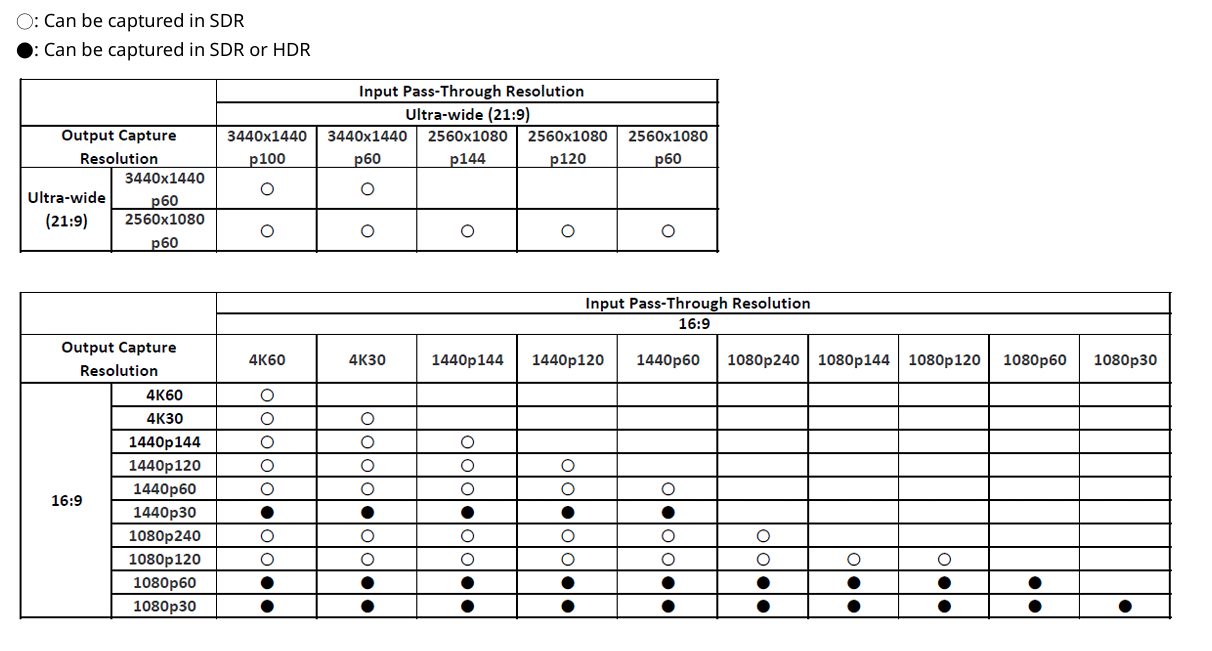
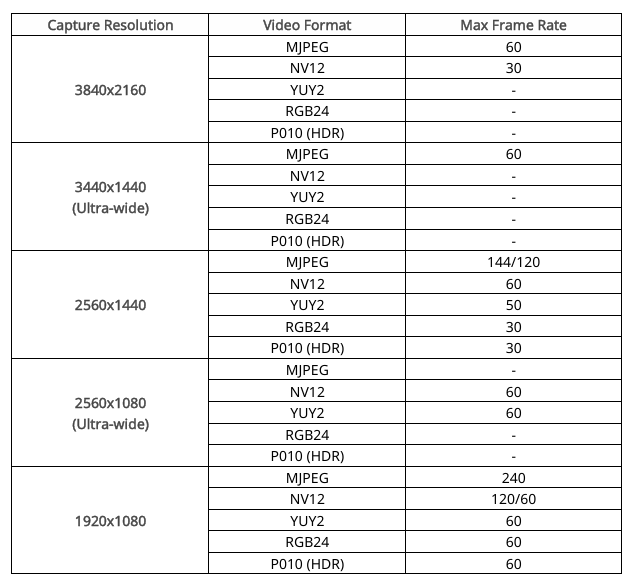


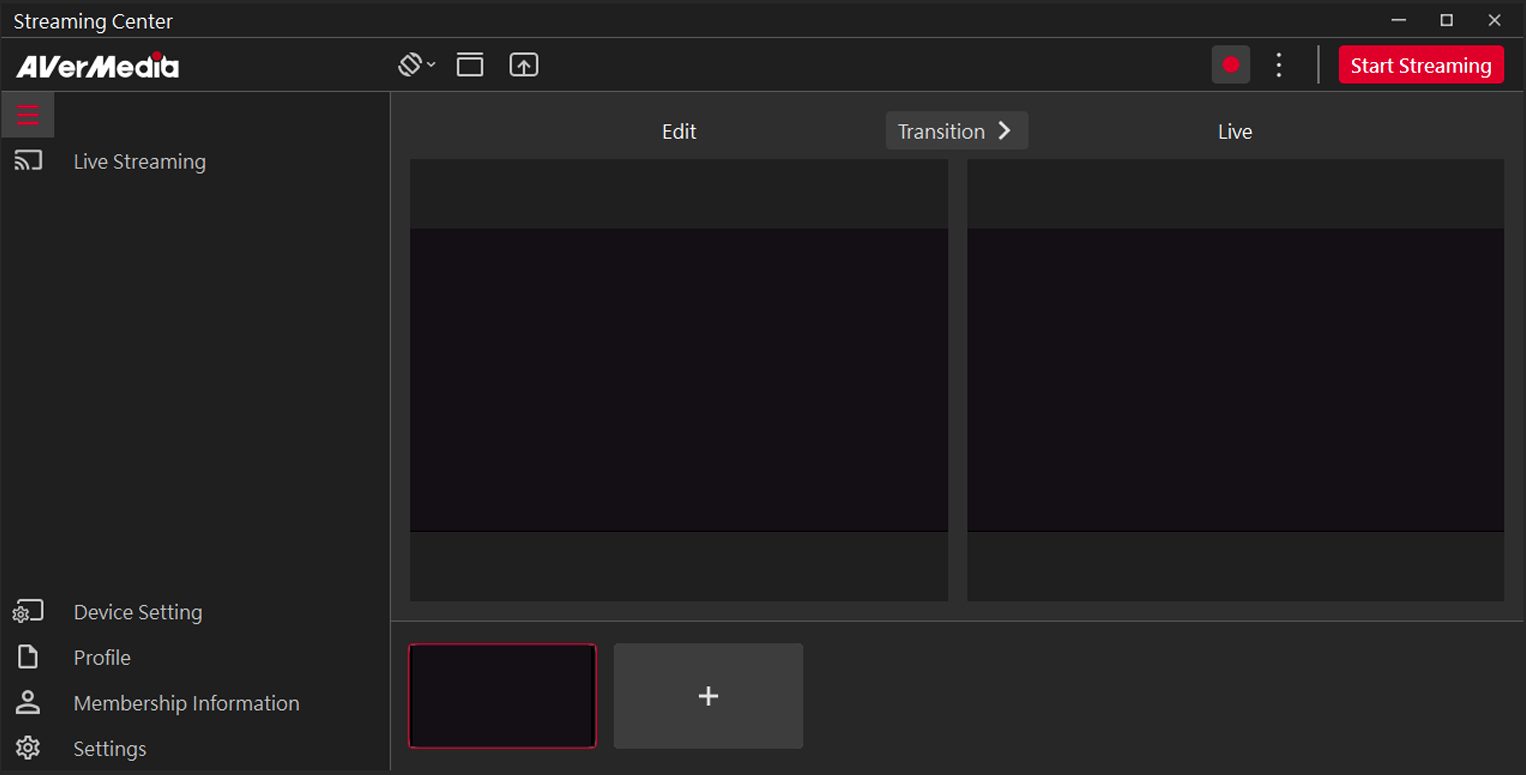
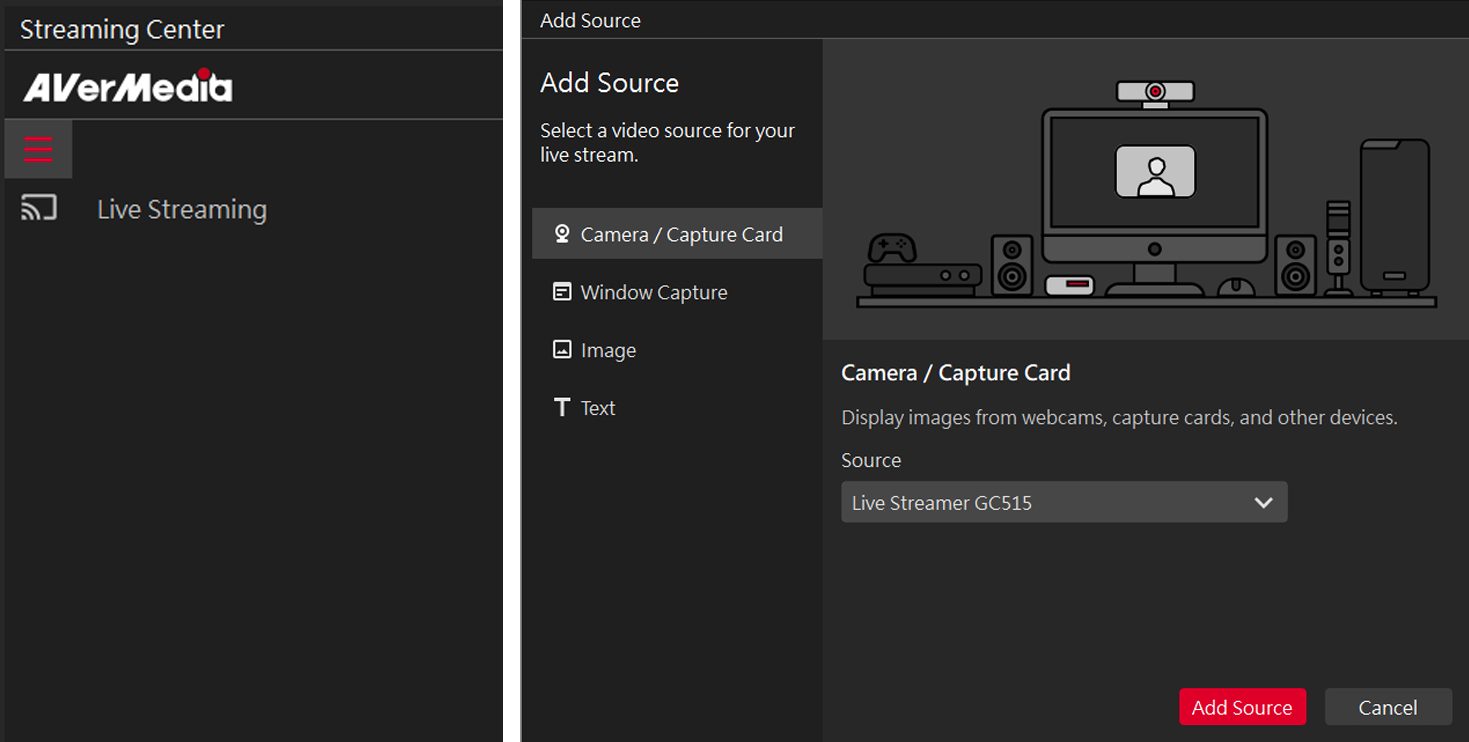
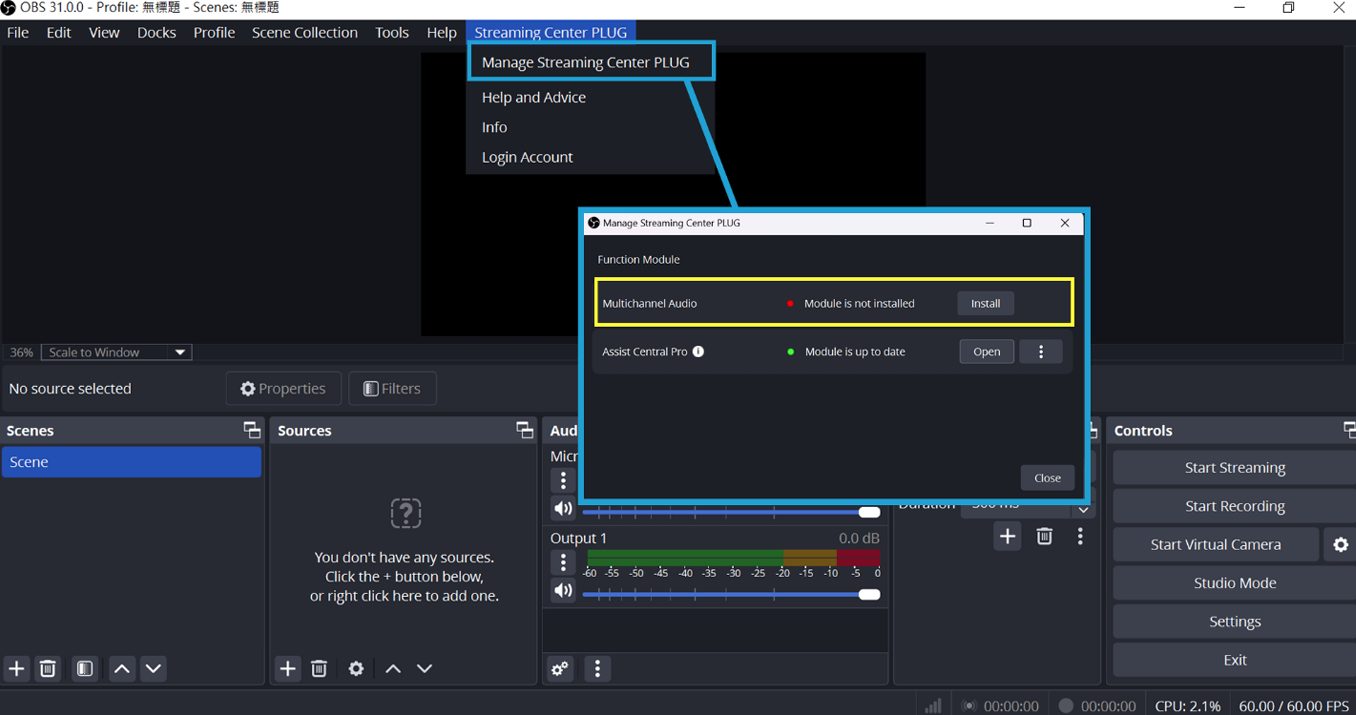
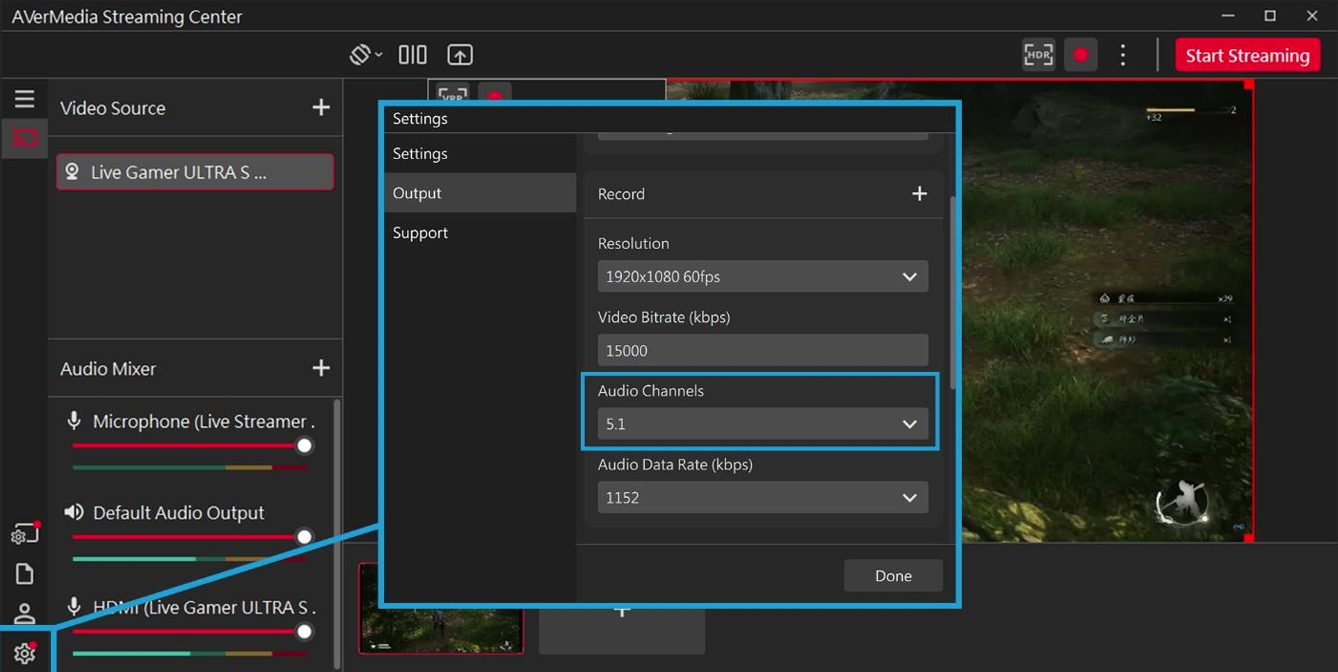
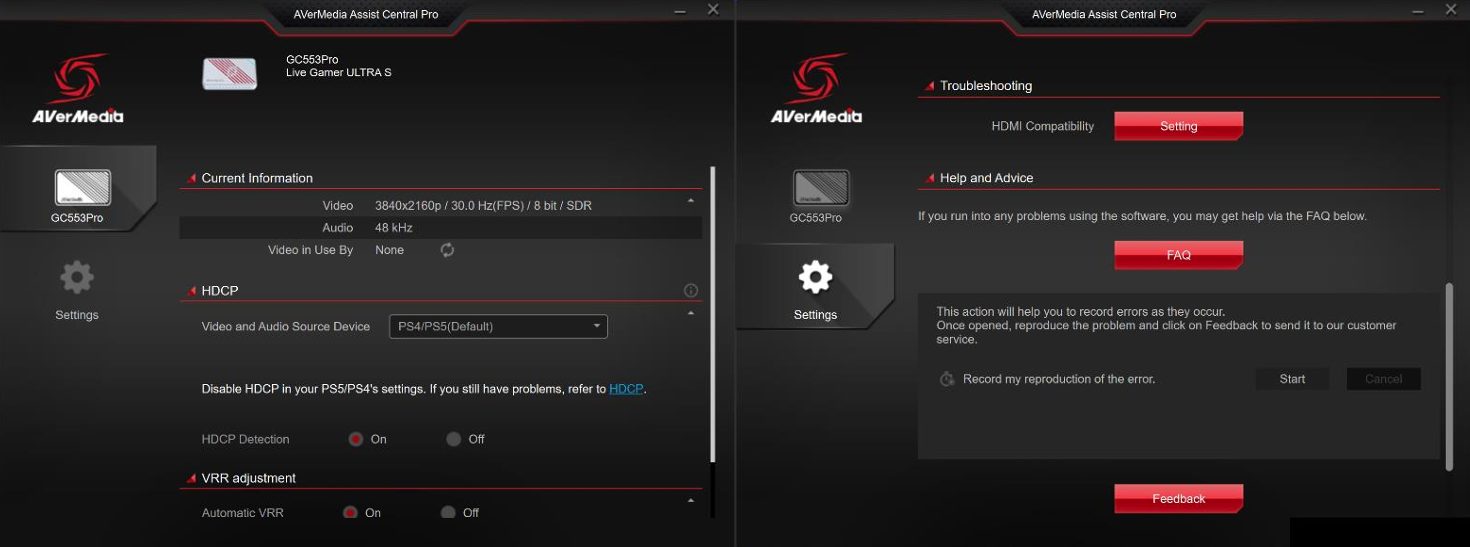
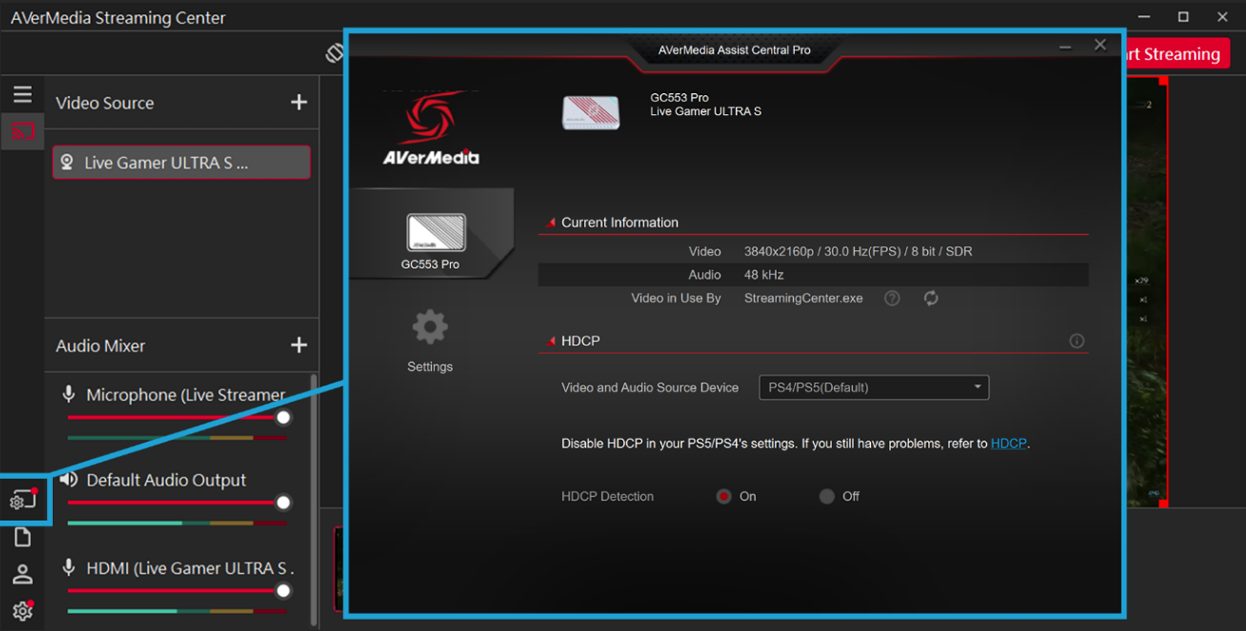

![Best Drag Clicking Mouse [Gaming, Budget, & Wireless] Best Drag Clicking Mouse](https://tech4gamers.com/wp-content/uploads/2023/06/Best-Drag-Clicking-Mouse-218x150.jpg)


